WhatsApp is one of the most used messaging apps to date and helps in keeping communication open and flowing. Although phone numbers serve as the primary identification, finding someone’s WhatsApp number or checking if a certain number is tied to WhatsApp is a challenge that most users encounter.
If you have some doubts and are concerned about how to check a contact, or even try to trace a number and make a reverse phone number search, there are ways to do it. This is a step-by-step guide that will help you learn how to perform a WhatsApp number lookup free without much struggle.
What Is a WhatsApp Number?
WhatsApp number is actually the phone number that is associated with an account on WhatsApp. It also acts as both a phone number on which one can be called as well as an identifier for the application. It should be noted that a WhatsApp number is not an ordinary phone number used only for a call and or sms but with access to additional features such as instant messaging, voice recording, video call or anything that a user wants. Different from a phone number which is just a number it covers any activity related to WhatsApp.
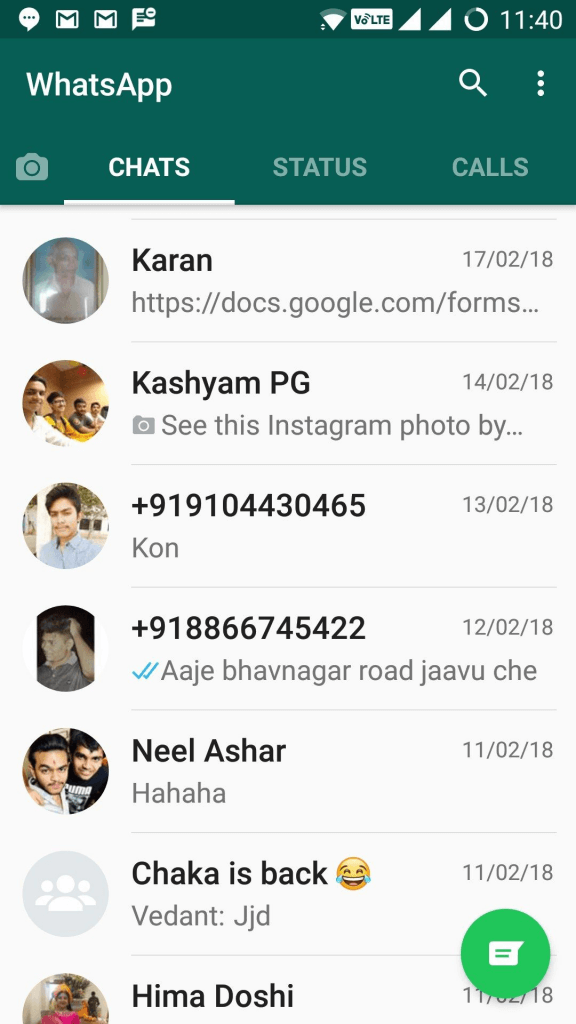
How to Find My & Others WhatsApp Number
At some point, you may want to check your number on WhatsApp or that of someone else. Here’s how you can easily do that:
How to Find My WhatsApp Number
To find your own WhatsApp number:
- Open WhatsApp.
- On the top right corner tap on the three dots which is also a menu icon.
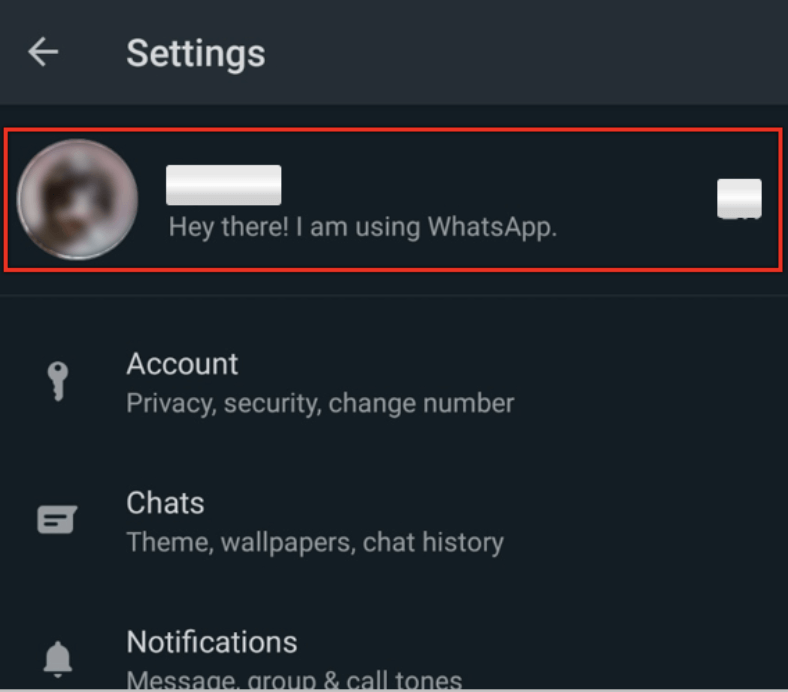
- Go to Settings.
- Your profile will be the first one that is displayed. Tap on it.
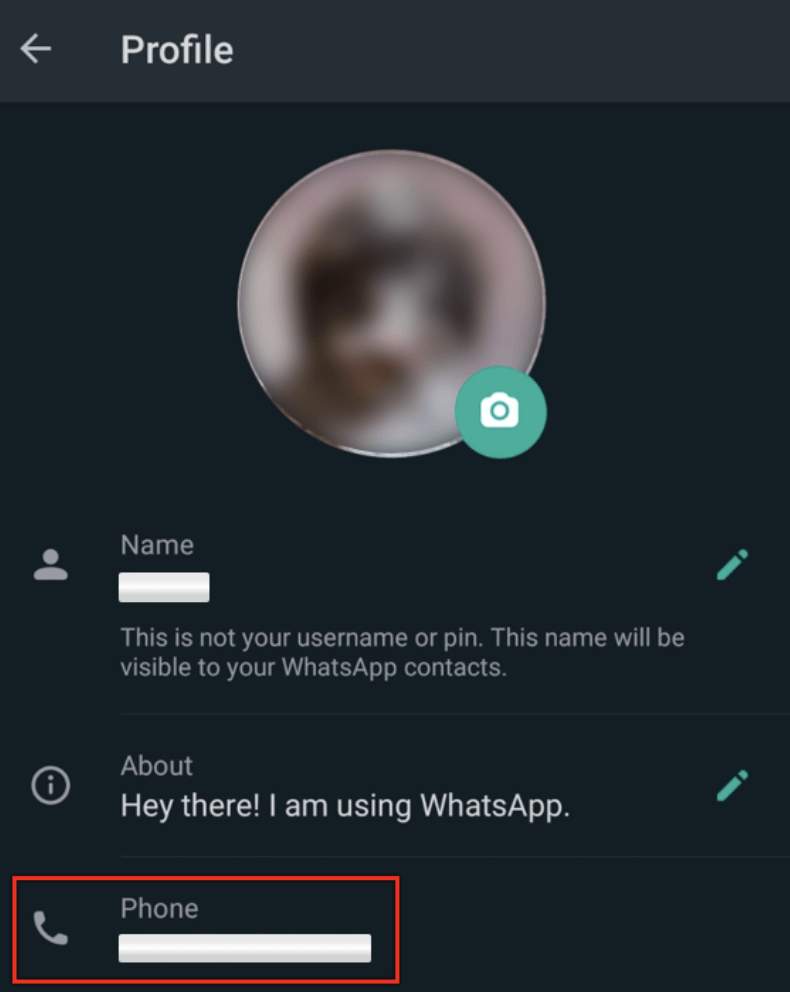
- You will discover your registered WhatsApp number below your profile picture and status bar.
How to Find Others WhatsApp Number
To find someone else’s WhatsApp number:
- Make sure that the contact is stored in the phone’s contact list.
- From the home screen of WhatsApp, the search bar puts the name of the contact to find out who the contact is.
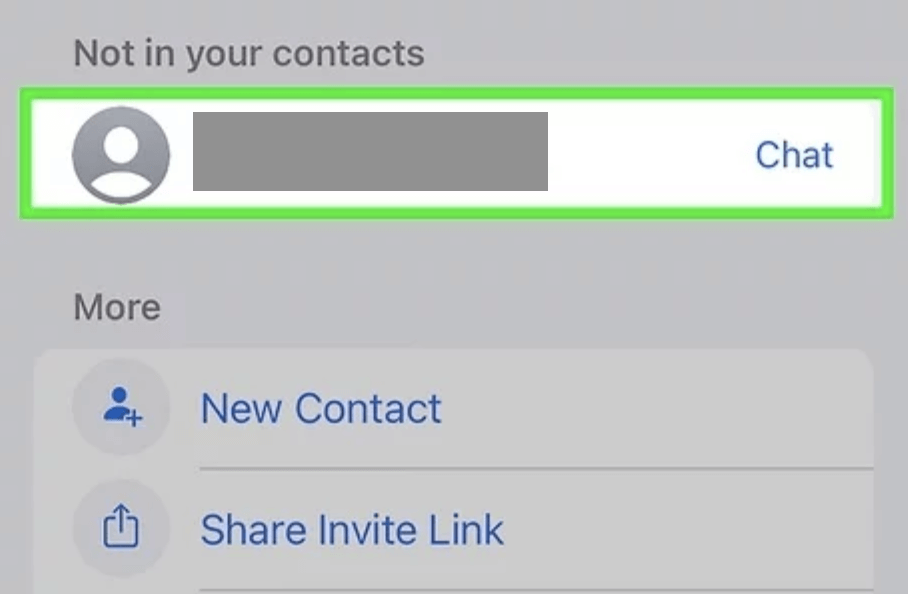
- When the chat is active you need to click on the name of the contact or the profile picture. In the profile section, it is at the top of the WhatsApp number tab.
How to Lookup a WhatsApp Number
Finding information about a WhatsApp number can be crucial in certain situations. There are online tools that can help you perform a WhatsApp phone number lookup, either by confirming if a number is on WhatsApp or by providing additional details about the number. Let’s explore some of the most popular options.
Reverse Phone Number Lookup
MLocator Reverse Phone Number Lookup is one of the most comprehensive tools for WhatsApp number reverse lookups. It allows users to input a phone number and retrieve detailed information, such as the number’s status on WhatsApp, the linked profile picture, and last seen data.
🔍What It Can Find:
- Confirm whether the number is on WhatsApp.
- Provides associated profile details like the name, address, and mobile carrier.
👉How to Use:
- Visit the MLocator website.
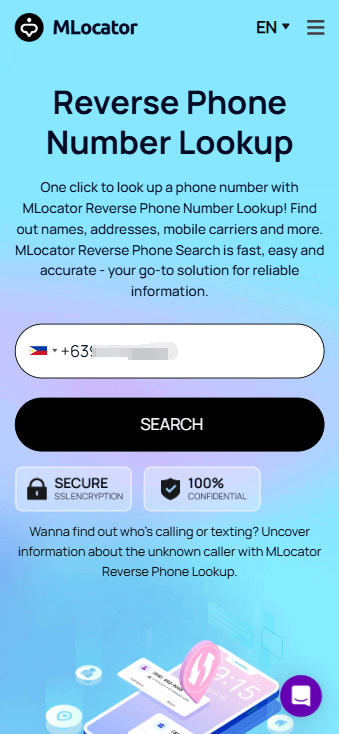
- Enter the phone number in the provided field.
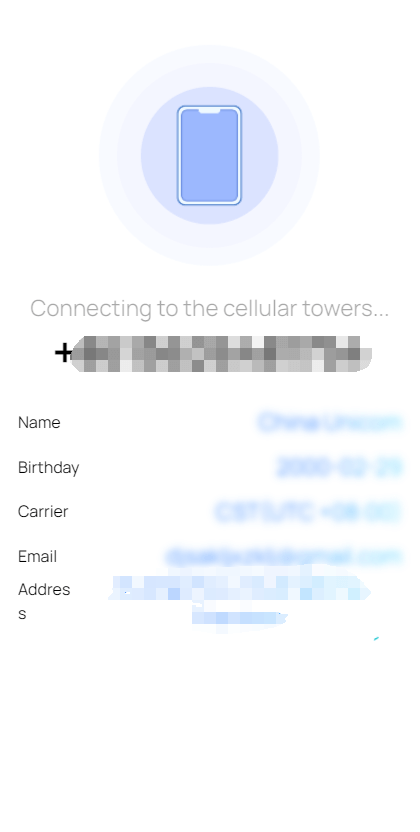
- Click on the search button and wait for the system to retrieve information.
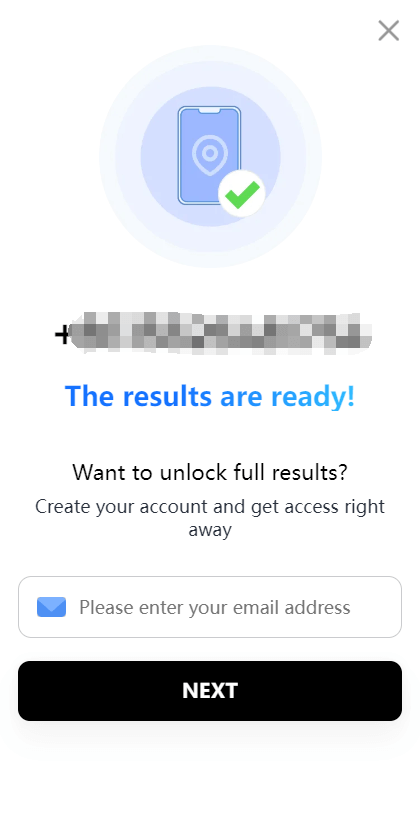
- The results will show the WhatsApp status and other relevant details of the number. Enter your email address to receive the full report.
💰Pricing: MLocator offers free basic searches, but detailed reports may require a subscription or a one-time payment, depending on the depth of information requested.
Maytapi
Maytapi Free WhatsApp Number Checker Tool is another useful service for verifying WhatsApp numbers. It provides quick, free checks on whether a number is linked to a WhatsApp account.
🔍What It Can Find:
- Confirm if the number is active on WhatsApp.
👉How to Use:
- Go to the Maytapi website.
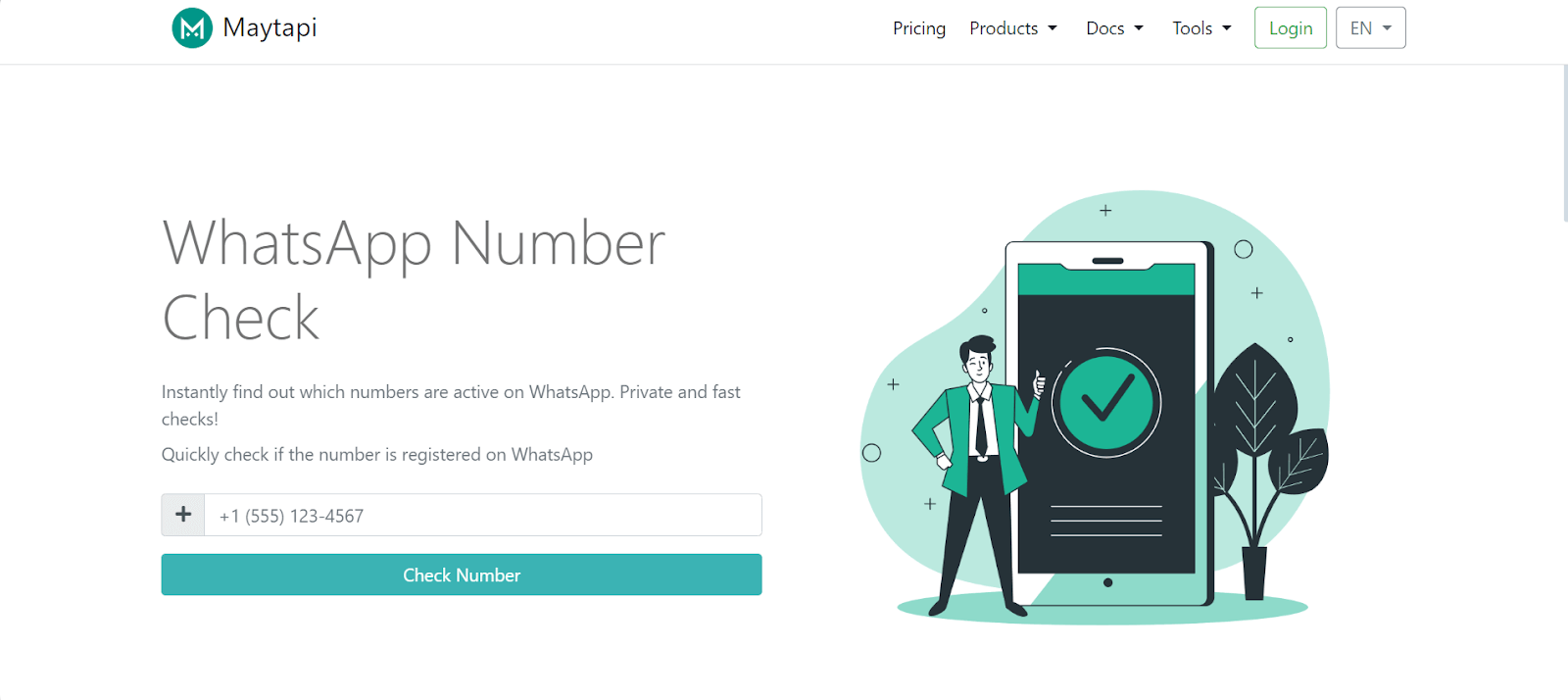
- Enter the phone number with the appropriate country code.
- Hit Check Number and the result will display whether the number is registered on WhatsApp.
💰Pricing: The service is free for basic WhatsApp number verification.
Proweblook
Proweblook WhatsApp Number Checker offers a simple and direct way to check the status of any WhatsApp number.
🔍What It Can Find:
- Confirm if the number is on WhatsApp.
👉How to Use:
- Visit the Proweblook website.
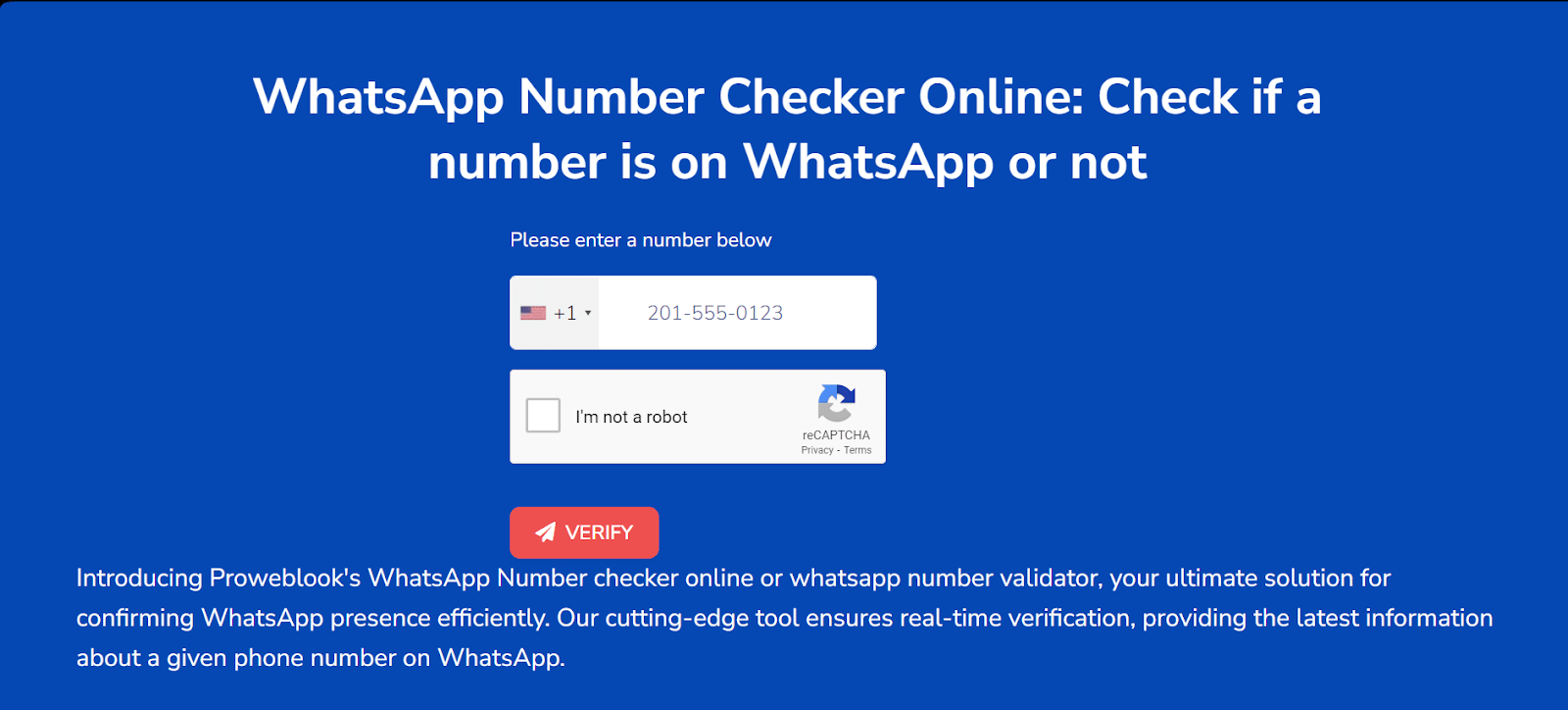
- Enter the phone number in the field provided and click Check Now.
- The tool will confirm whether the number is active on WhatsApp.
💰Pricing: This tool provides free basic checks.
WaPlus
WaPlus is a tool designed for quick verifications of WhatsApp numbers. It is particularly useful for businesses and personal users looking to verify large lists of contacts.
🔍What It Can Find:
- Check if a number is on WhatsApp.
👉How to Use:
- Go to the WaPlus website and input the number.
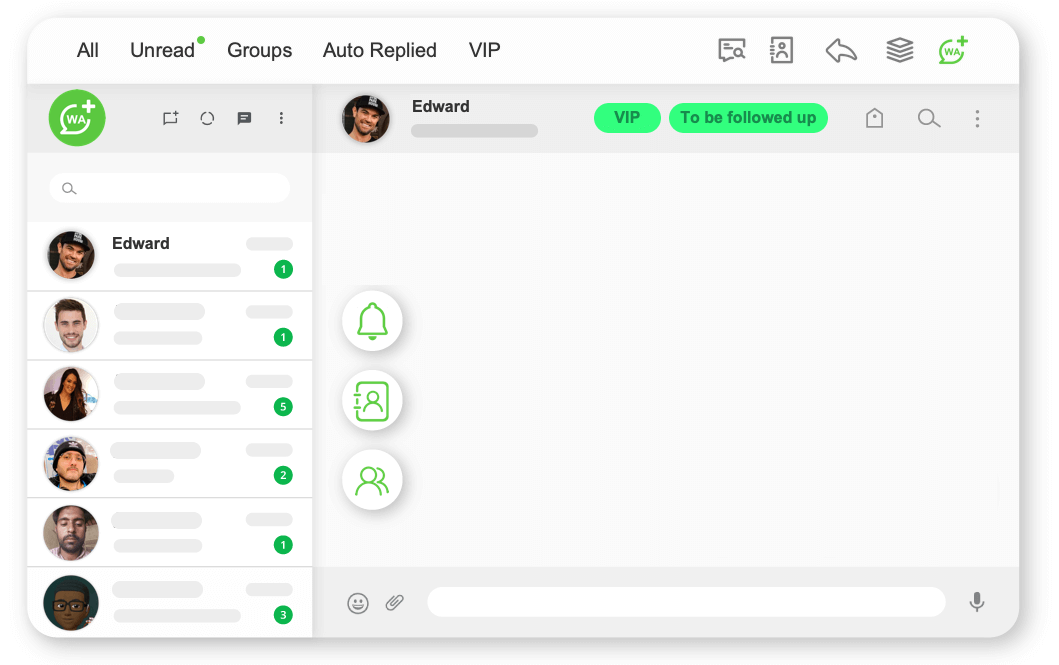
- Hit the Check button, and within seconds, it will confirm the status of the WhatsApp number.
💰Pricing: WaPlus offers free checks for personal use.
Whapi
Whapi is an API-based tool that helps verify WhatsApp numbers, often used by developers or companies needing to validate bulk numbers.
🔍What It Can Find:
- Verifies if the number is linked to WhatsApp.
👉How to Use:
- Enter the phone number into Whapi’s input field and submit.
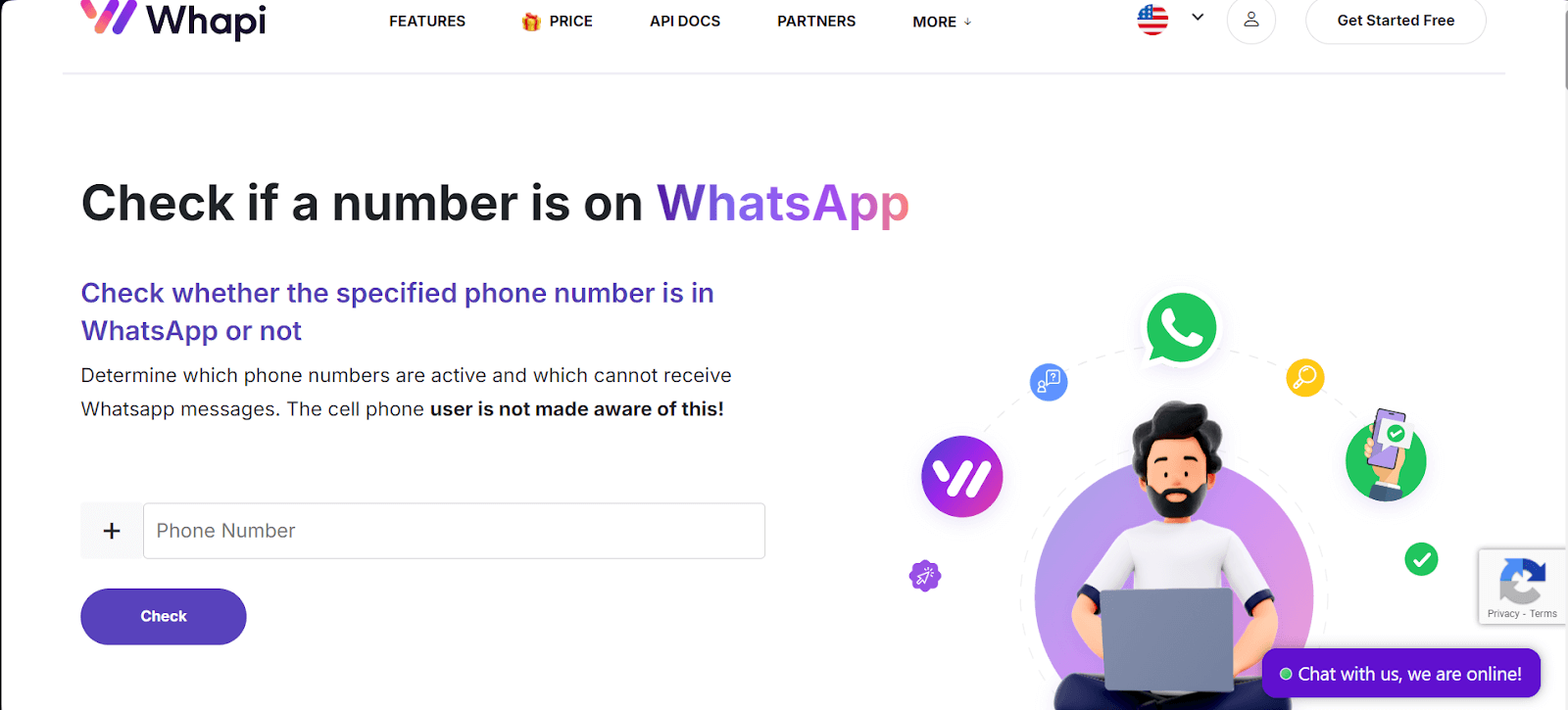
- The system will confirm whether the number is registered on WhatsApp.
💰Pricing: Whapi offers free trial checks but may require payment for higher usage.
2Chat
2Chat is another handy tool that verifies whether a number is registered on WhatsApp.
🔍What It Can Find:
- Confirms whether the number has an active WhatsApp account.
👉How to Use:
- Enter the phone number on the 2Chat website.
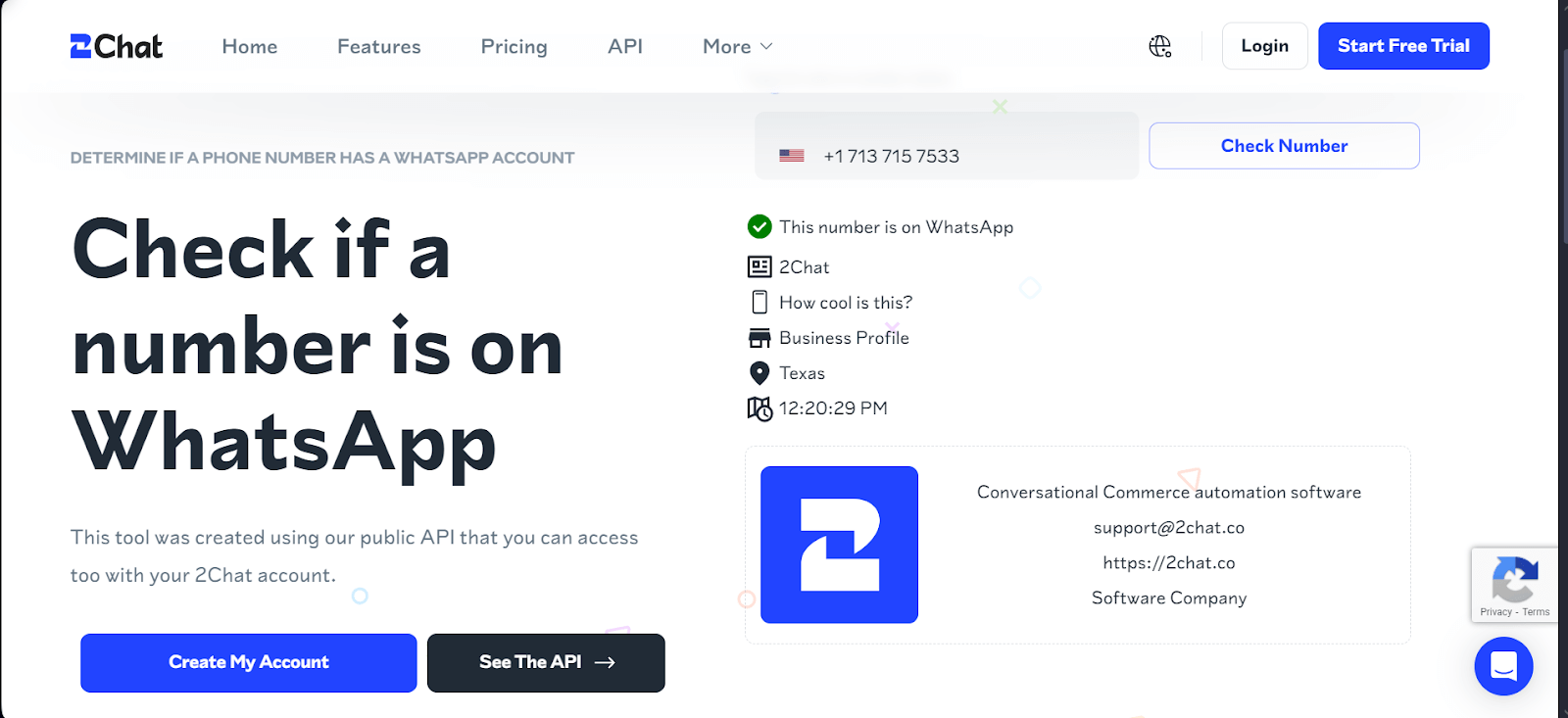
- Click on Verify, and the tool will display whether the number is associated with a WhatsApp account.
💰Pricing: 2Chat offers a free service for individual checks.
FAQ
Can you find out who a WhatsApp number belongs to?
Yes, some reverse number search tools allow you to find details about the owner of a WhatsApp phone number, such as their profile picture, status, and last seen activity. However, retrieving exact identity details depends on the privacy settings of the person. Tools like MLocator can offer some of this information, but full personal details might not always be available due to privacy protections.
Can anyone find your number on WhatsApp?
No, your phone number is only visible to people you have shared it with or those in your contacts. WhatsApp does not have a public directory, so random individuals cannot search for your number through the app. Your profile and last-seen details are also dependent on your privacy settings.
Can I hide my WhatsApp number?
No, it’s not possible to hide your WhatsApp number completely since the app uses phone numbers as the primary identifier. However, you can manage your privacy settings to control who can view your profile picture, status, and last seen activity, ensuring greater privacy.
Can I find out if a WhatsApp number is a scammer?
While no tool can definitively label a number as a scammer, some indicators can help, such as unsolicited WhatsApp messages, unknown WhatsApp calls and contacts, and requests for money or personal information. MLocator and similar tools can give you insights into the number, and if it appears suspicious, it’s best to block or report it.
Wrap Up
Performing a WhatsApp number lookup can be a useful step in confirming contacts or ensuring privacy. Whether you want to verify if a number is active on WhatsApp, find out more information about a contact, or protect yourself from potential scams, there are several reliable tools available. MLocator, Maytapi, and other services make it easy to check and gather details. Make sure to use these tools responsibly, and always respect privacy and ethical considerations when searching for information related to WhatsApp numbers.


