Do you want to track phone number of your loved ones? Keeping tabs on your loved ones safely and legally can be concerning. That’s why you might wish for an effective way to track their cell phones in Canada.
Fortunately, there are a variety of websites and third-party apps to track cell phone location with phone number. Here we’ll talk about the most effective phone tracking solutions that are trustworthy and dependable in Canada.

Free Ways to Track Phone Number in Canada
When you want to track phone number location free, there are several free tools you can use. However, always remember that these free solutions may not be fully reliable or up-to-date.
Using Online Directories
Online directories work like ‘phone books”. They compile phone numbers and their owner’s information on their databases. Some famous online directories include WhitePages, YellowPages, and Canadian Public Records. However, Canada411.ca, a partner of Canada’s Yellowpage, is the most reliable in the country. This public directory allows you to track phone location by phone number to find details like name, and address.
But, do also note that this tool mostly finds landlines. This approach may also return incomplete, outdated, or wrong information listed. Plus, you can use it to track the real also not a great solution for tracking phone location in real time.
That said, follow the steps to reverse lookup phone number using Canada411ca:
- Go to Canada411ca and enter the phone number you wish to look up
- Click on “Search”
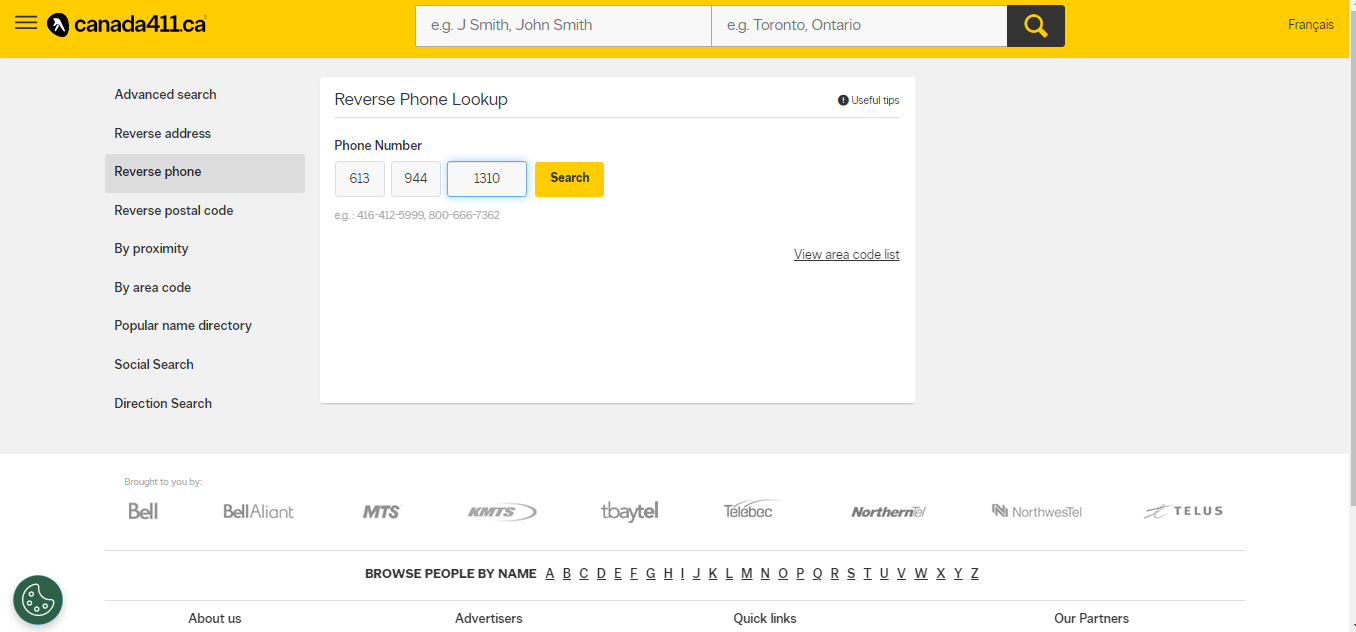
- Canada411 almost instantly finds information on the entered number.
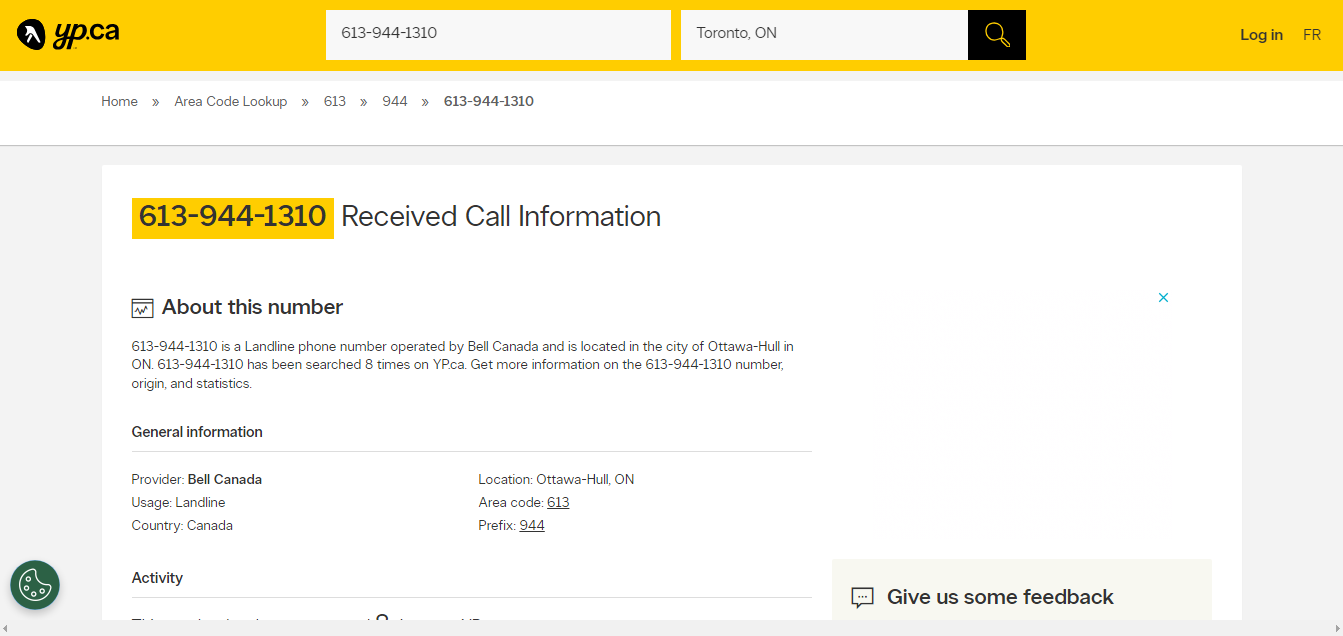
😍 Pros
- Great for looking up people and businesses
- Search for people by name or phone number
- It has an optional mobile app
😖 Cons
- Needs name, phone number and address to be already registered and in the database.
- Only works for finding landlines.
- Cannot track or monitor phone numbers in real-time
💰 Pricing: Free.
📌 Tracking speed: 10 seconds.
Using Built-in Phone Features
Built-in phone solutions like Find My iPhone by Apple make it easy to find your Apple devices.
It’s a perfect tool to track phone number of even your family members.
All you need to do is share your location beforehand. That way, at any given time, you can go to your “Find My” app on your iPhone to locate the target’s phone’s current location.
Do note that the iPhone needs to be connected to the internet to see their live location. If not, you might find their last known location depending on if they also turned on their “Share Network” button.
Always remember, to ensure that you or your friend or family member can see each other’s location, you must set it up ahead of time. Here’s how you can set up to track phone number location free with Find My iPhone:
- Go to “Find My”. and tap the Me tab and scroll down.
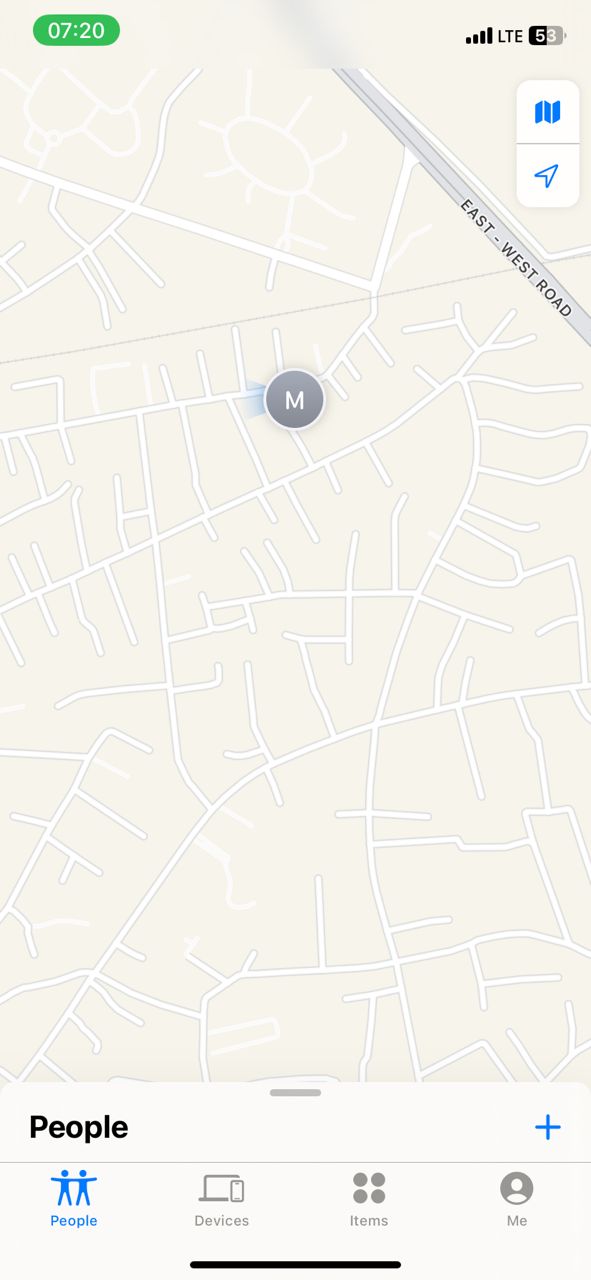
- Toggle to turn on “Share My Location”.
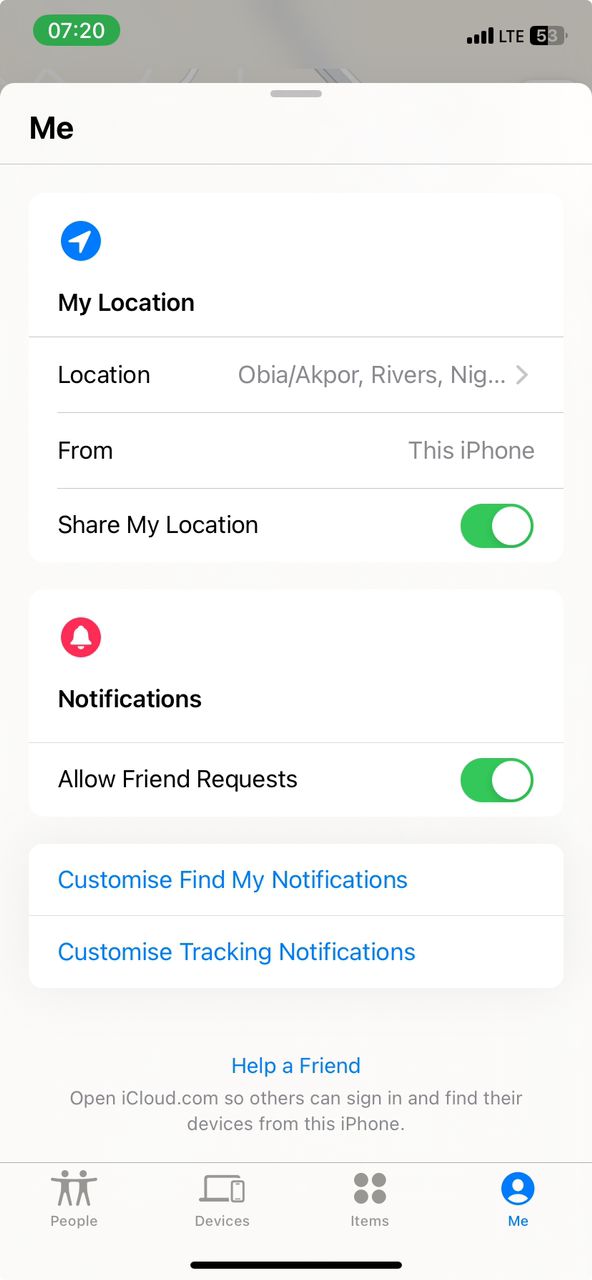
- Now go to the People tab at the bottom of your screen. Select the button “+” And then tap again on “Share My Location”.
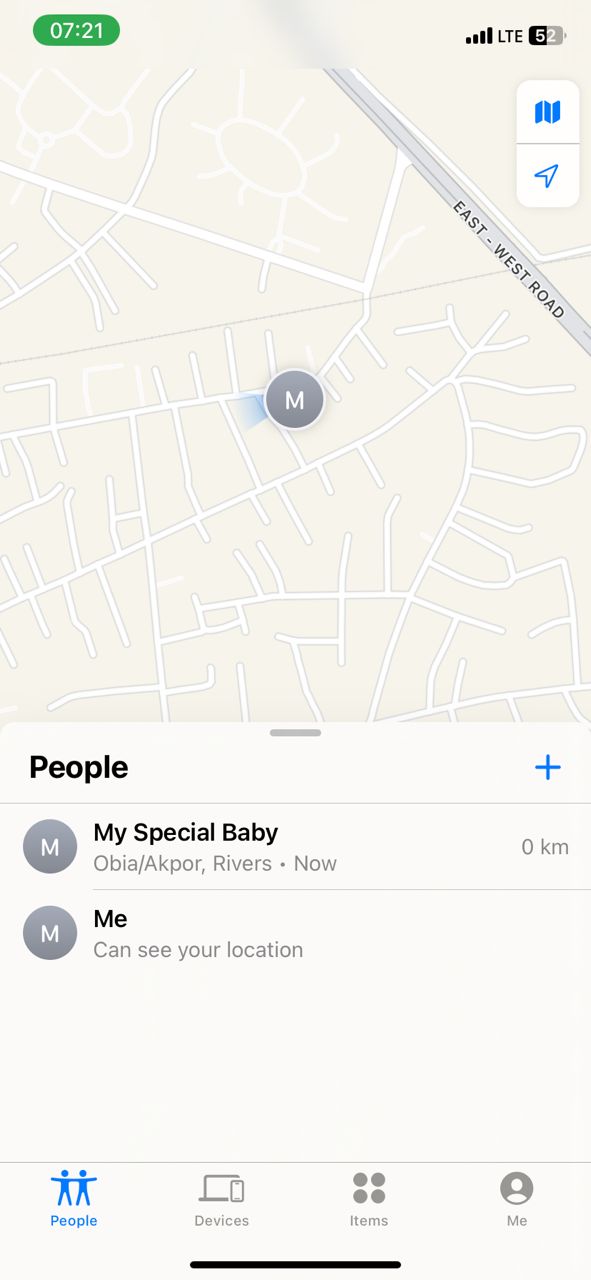
- Add the friend you wish to start sharing your location with. If you were previously part of a Family Group (i.e. sharing an iCloud account), you should already see your group.
- Choose to share your location for one hour, till the end of the day, or indefinitely.
If you also wish to be found when offline:
- Go to “Settings”, then, “Privacy and Security”. Click on “Location Services”. Toggle on “Location services”.
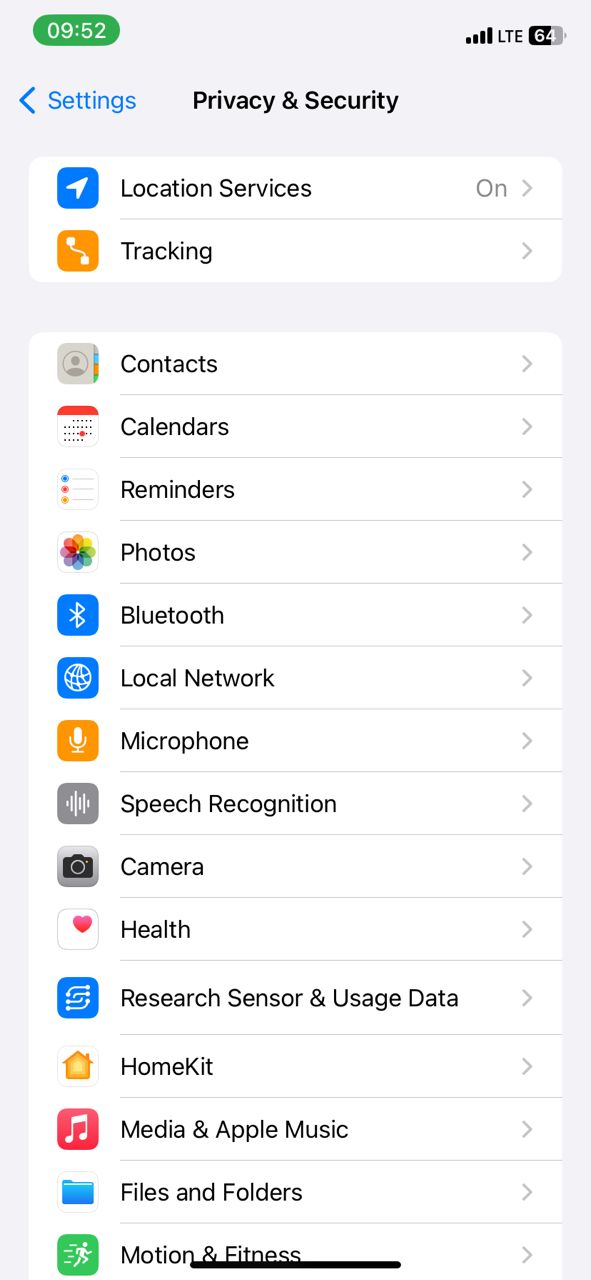
- And then Click on “Share My Location”.

- Tap “Find My iPhone”.
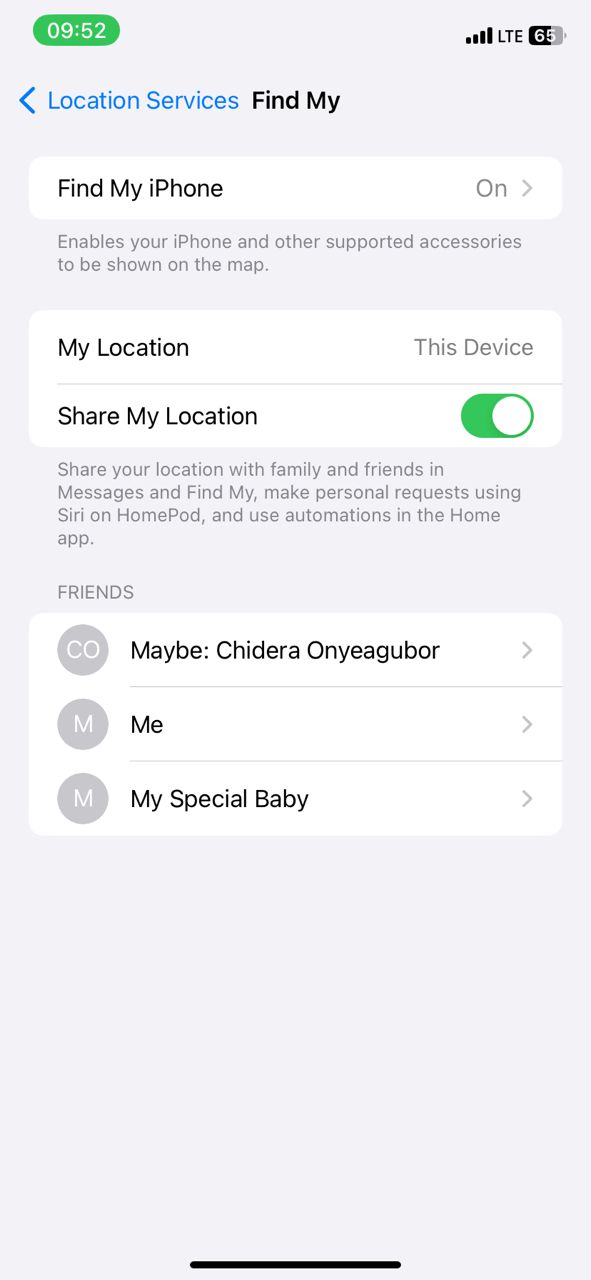
- Turn on “Find My iPhone” and “Find My Network” so your phone shows up even when you’re offline.
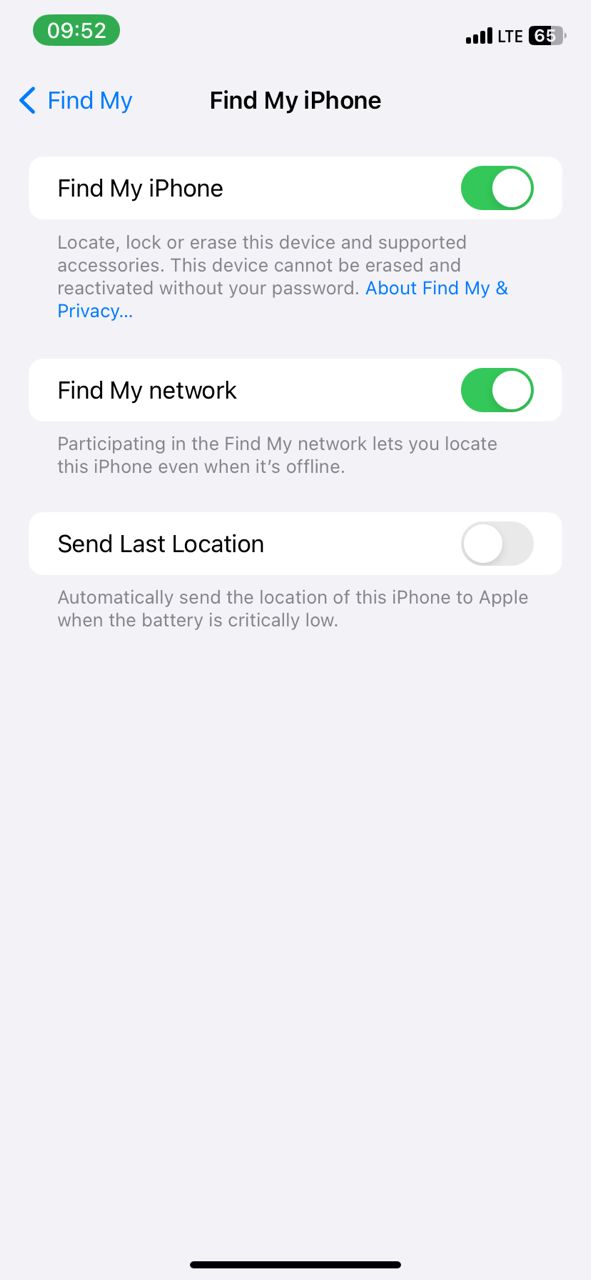
Using Google Maps
Google Maps is a fantastic phone tracker with phone number. It’s also an ideal solution to track an Android from an iPhone.You’ll especially love that it helps track your loved ones in real-time. However, you must have a Gmail account and have previously consented to be tracked from that device. So, this means it must have been previously set up for tracking through Google Maps.
Here’s how to set it up to be tracked via Google Maps.
- Open Google Maps on IOS or Android.
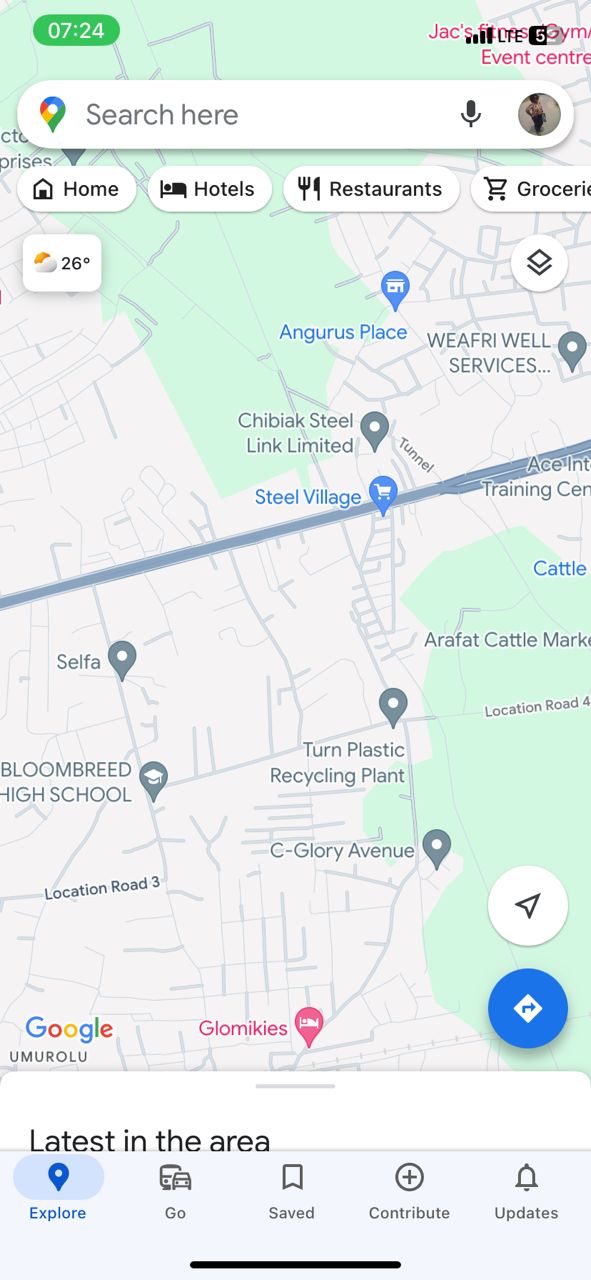
- Click on the profile avatar (or image) in the top left corner and scroll down to select “Location Sharing”.
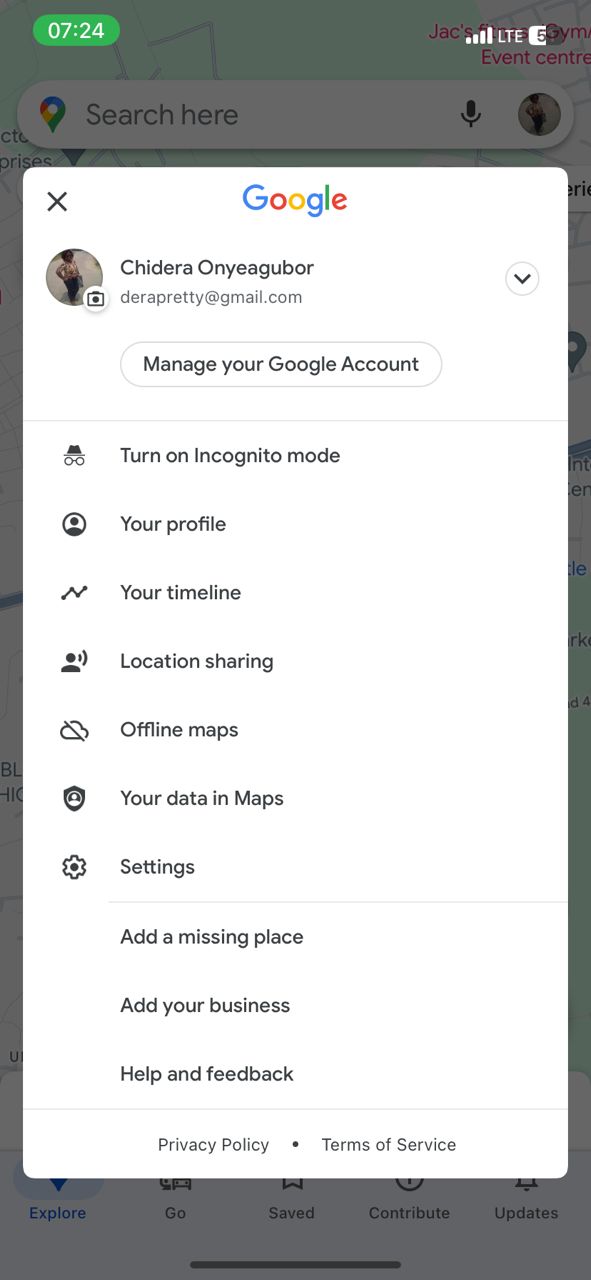
- Then you can see who has previously shared their location with you. You can now also share your information with anyone by clicking on “Share Location”.
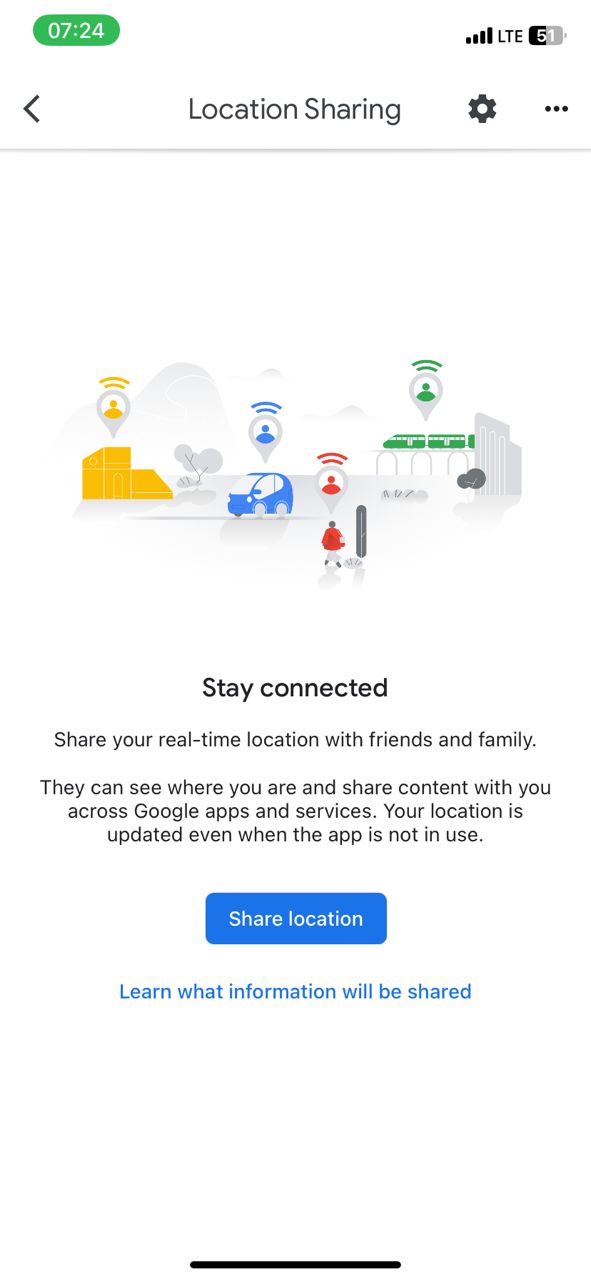
- Choose the contact you wish to share your location with.
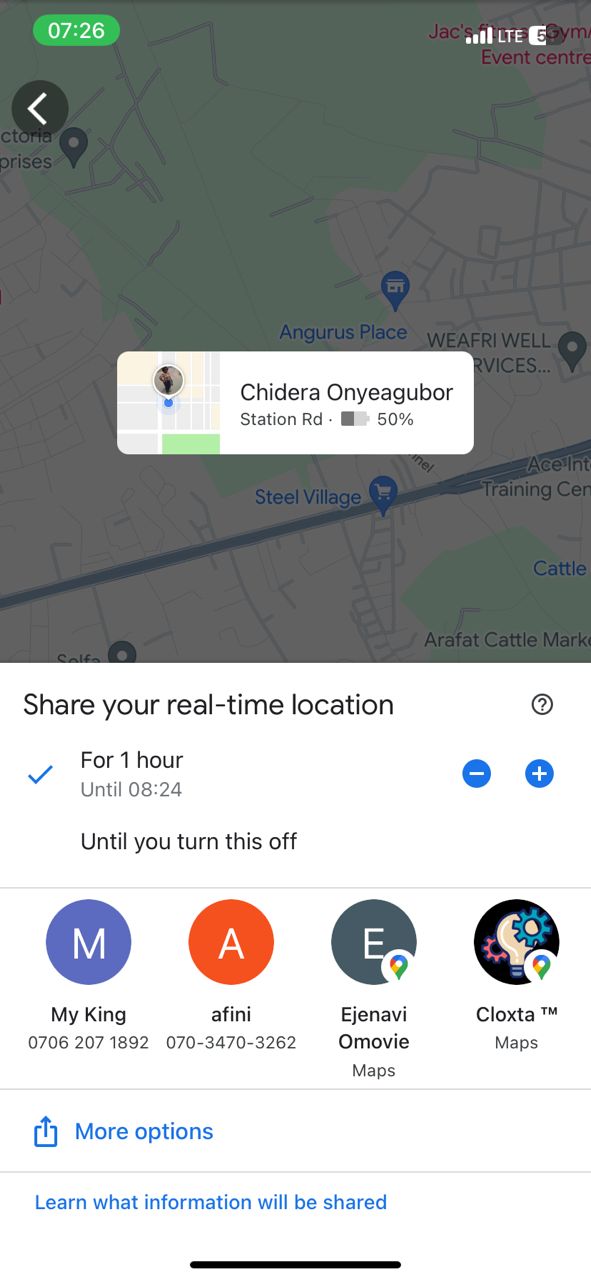
- Click on the arrow next to “For 1 hour” and pick to share for an hour, another custom time, or “until you turn this off”
- It should generate a link that you can share to begin tracking on other devices. Once they click on the link, it adds automatically to your Google Maps.
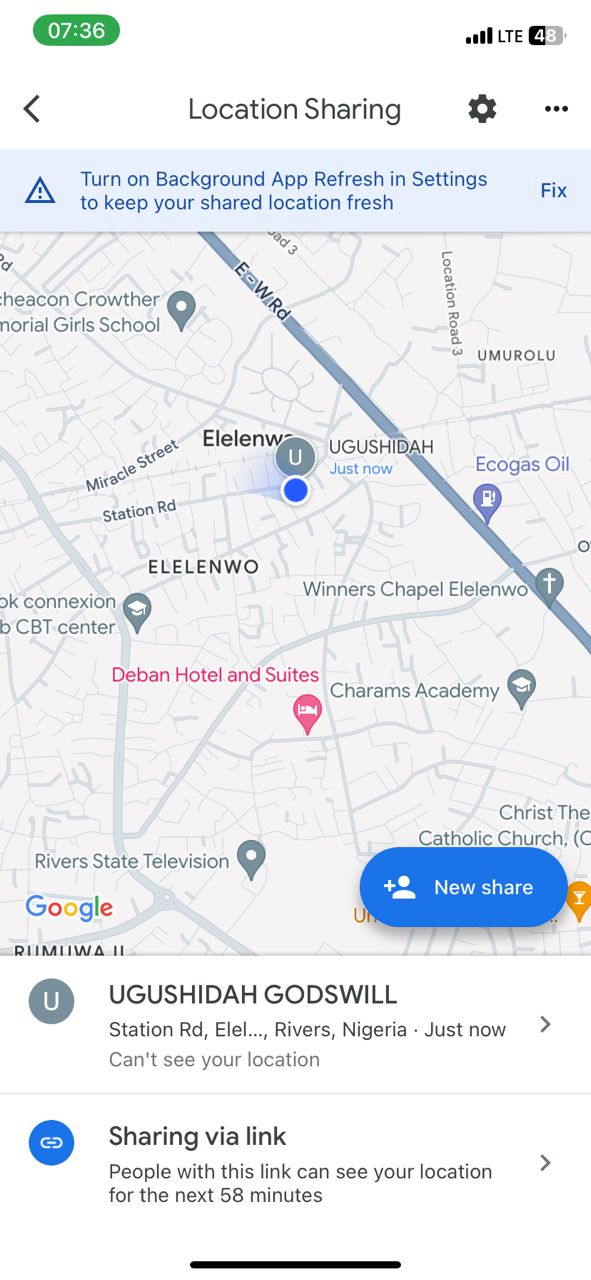
Subsequently, to track anyone who has previously allowed you to track them through Google Maps, follow the first three steps. Once you click on “Location Sharing”, you should see the tracked devices.
Using iCloud
You can easily track your iPhone using your iCloud. This method also works with all your other Apple devices, like Airpods, Apple Watch, and Mac. You don’t also need to install any devices. Plus, it’s a great method to remotely lock and erase your iPhone if you discover it’s been stolen. However, you cannot use this method to track Apple devices using an Android phone.
However, you should have previously enabled Find My. Here are the steps to do so:
- Go to “Settings” and “Privacy & Security”.
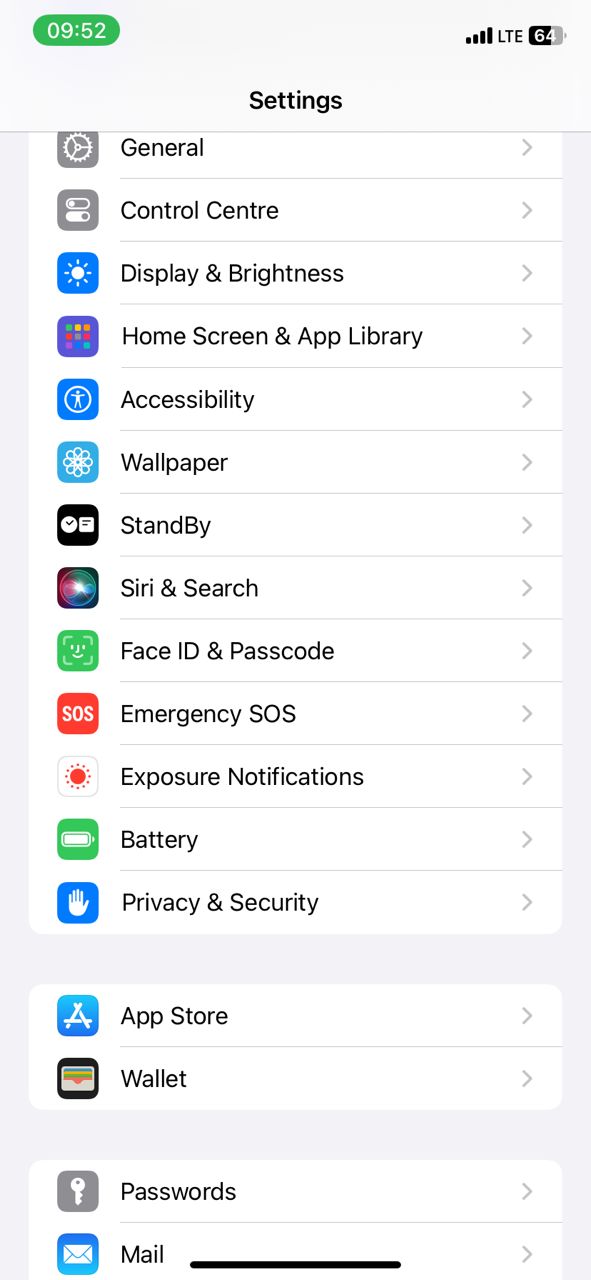
- Click on “Location Services”.
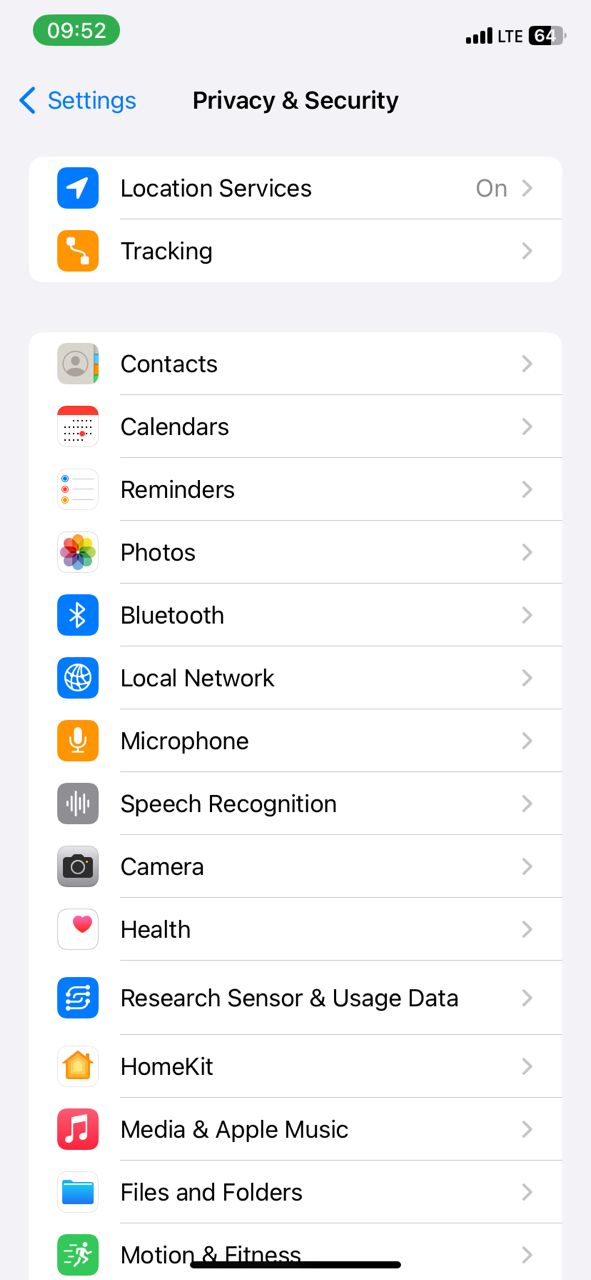
- Click on “Share My Location”.

- Toggle to turn on “Share My Location”.
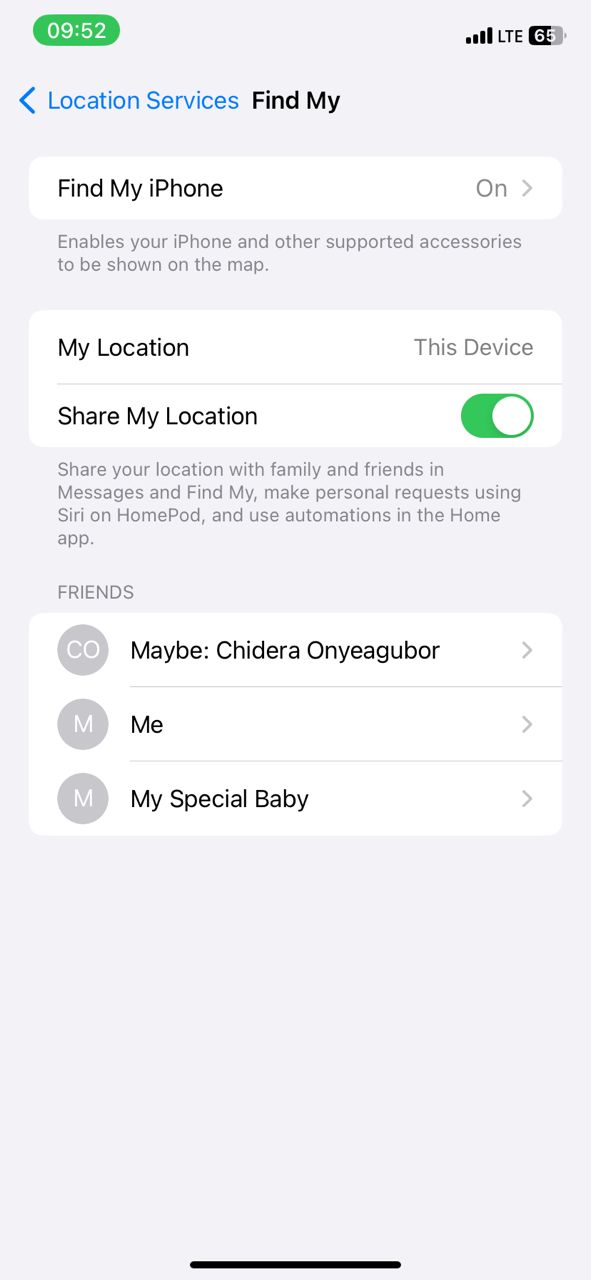
- Toggle on “Find My iPhone” and then turn on “Find My Network” so that your phone shows up even when you’re offline.
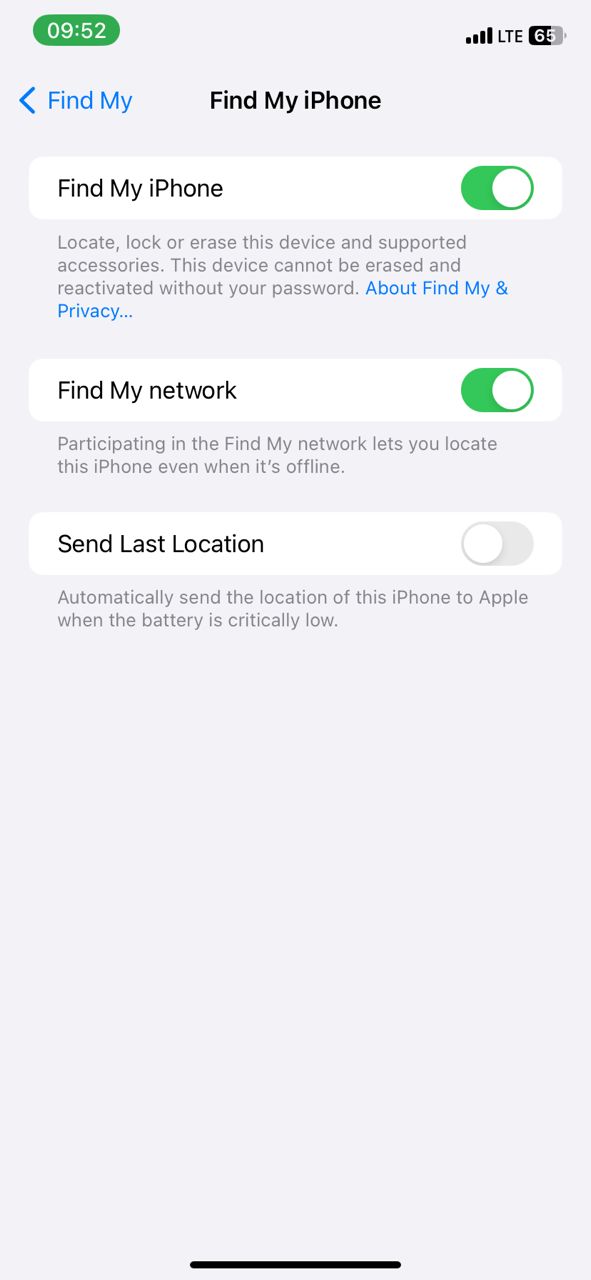
Now use the Find My iPhone to find your iOS devices:
- Login to iCloud.com with your Apple ID (It should be the same ID as your target device)
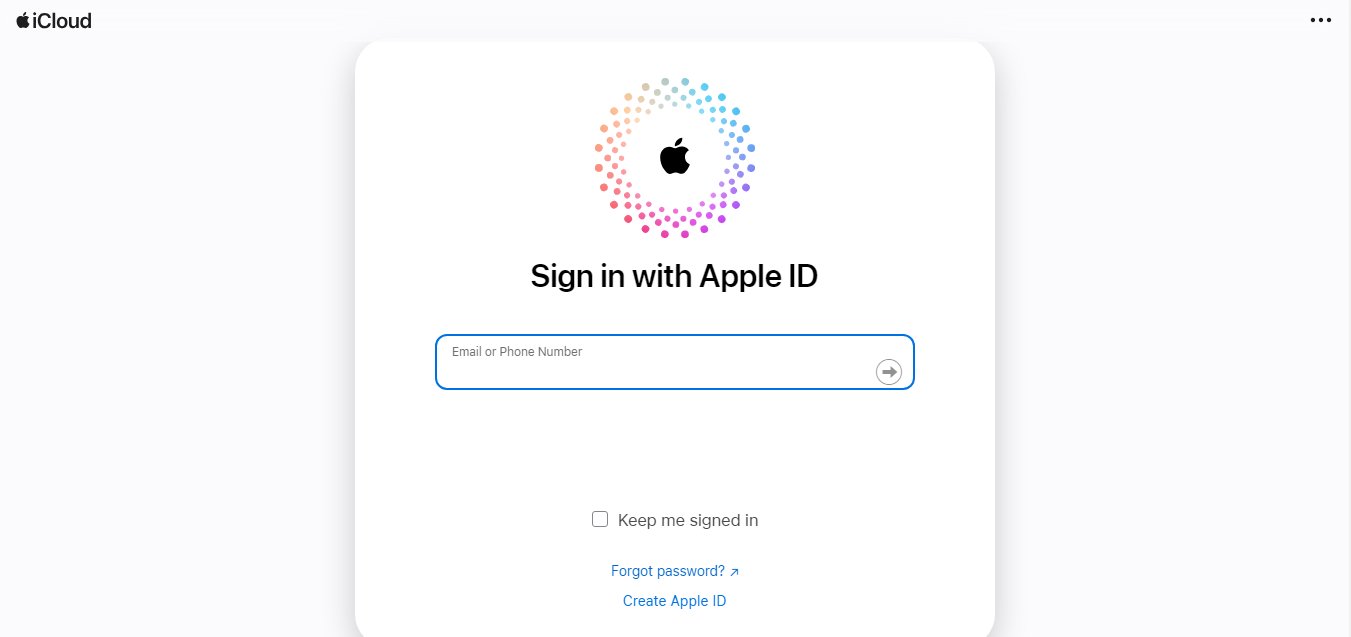
- Through the menu, choose “Find iPhone”.
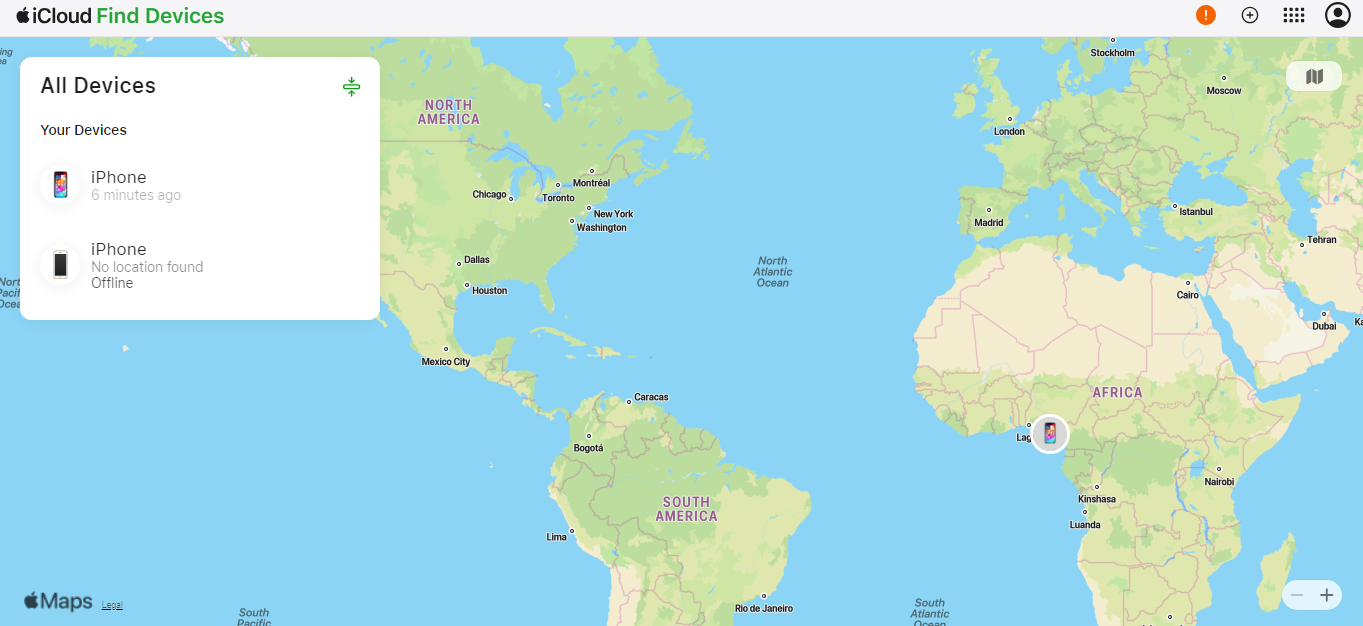
- Choose the Device you wish to find. You can also “Play sound”, enable “Lost Mode” to lock your iPhone, or “Erase iPhone/iPad”.
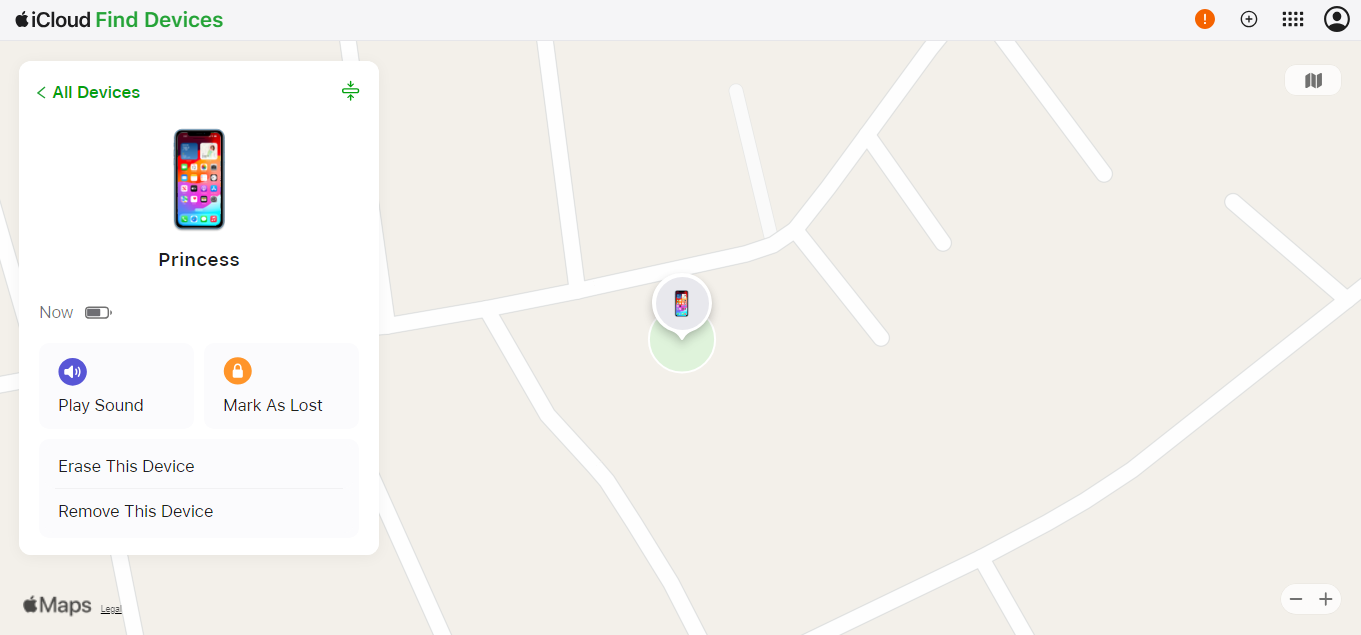
Paid Ways to Track Phone Number in Canada
Using Online Phone Number Tracker
MLocator is a renowned mobile phone number tracker in Canada. It works by combining Wi-Fi connection, cell tower triangulation, and GPS technology to accurately estimate locations up to 3 meters. You’ll love how you don’t need to install any app. It’s the ideal tool for any phone device regardless of its cell operator, brand, or model.
Here’s how to use MLocator to track phone number on any device:
- Go to MLocator from your phone, tablet, or computer
- Enter the phone number you wish to track in the search box.
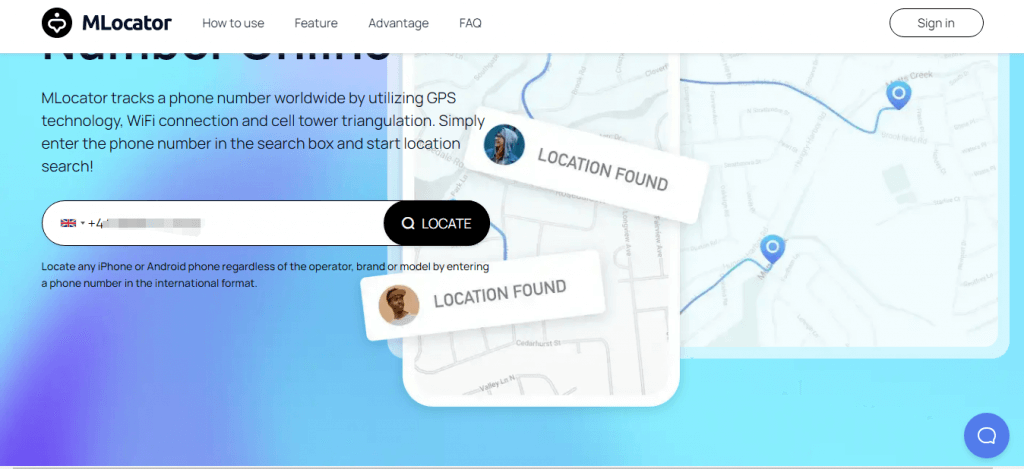
- Enter your email address and check the Terms of Service and Privacy Policy box.
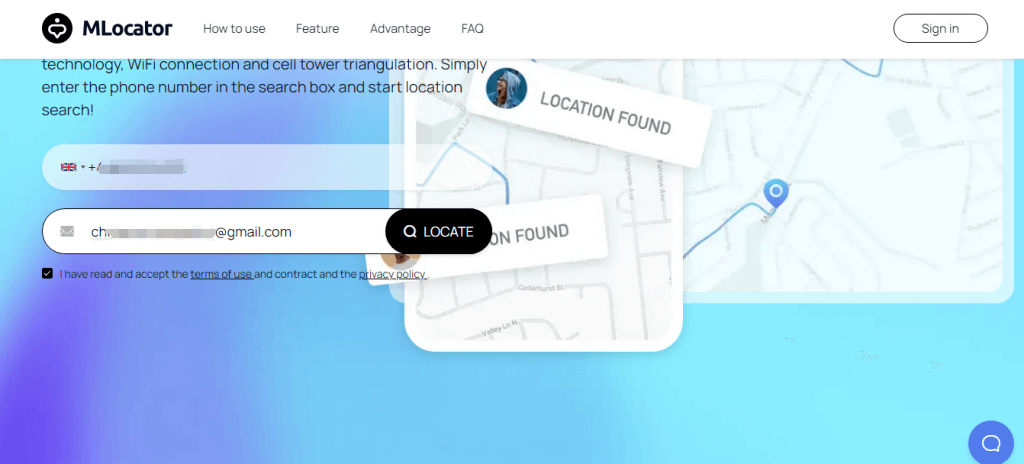
- Finally, select “Locate” and wait for the tracking process to commence.
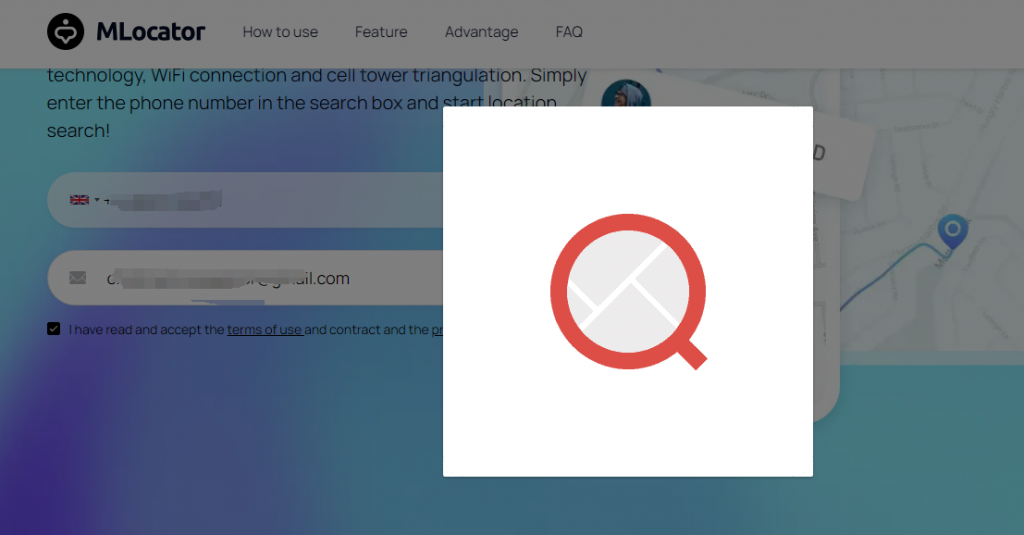
- Pay the tracking service fee and tap “Submit Order”
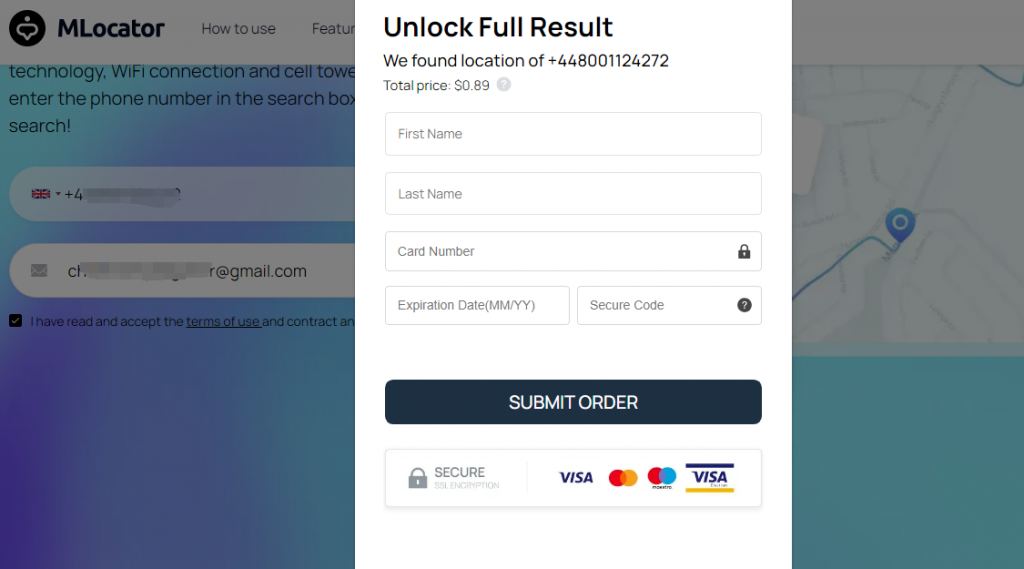
- Receive geo-location results through email. You can enter those GPS coordinates into your map to note the real-time location.
😍 Pros
- Fantastic real-time phone locator to track kids and other family members
- A great fit for tracking employees and businesses
- Monitor any cell phone number across the globe.
- Accurately determine their geo-position within 3 meters.
- Track any device by phone number, GPS, or IMEI number.
😖 Cons
- No mobile app
- Paid service
💰 Pricing: Starts at $0.89 daily
📌 Tracking speed: less than 10 seconds
Using Techwelkin
Techwelkin’s online phone number tracker is also a great tool. It allows you to track cell phone location with phone number in Canada, India, the UK, and the US. Specifically, Techwelken lets you find information about the owner of the phone.
Follow the steps below to use Techwelkin’s free phone tracker by number:
- Go to Techwelkin phone number tracker and enter the number you wish tracked. Also, ensure you didn’t add “0” or “+1” before the Canadian phone number.
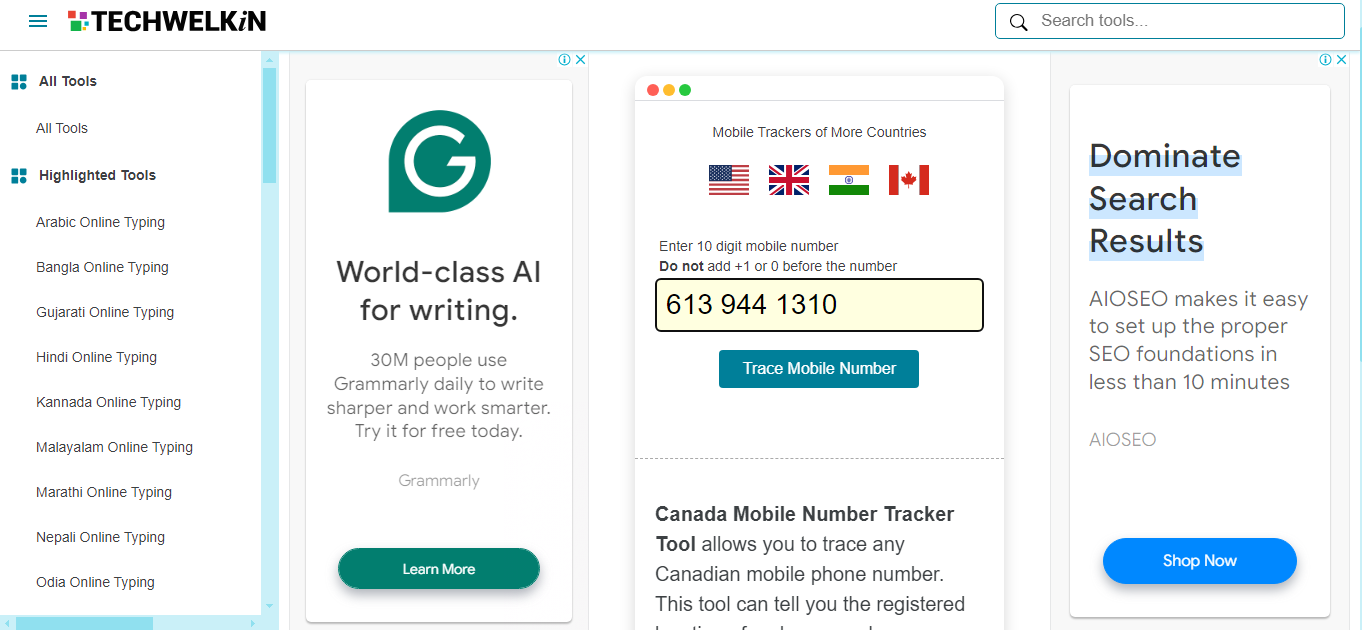
- Tap “trace phone number”
- The results about the details of the owner of that phone will return within minutes.
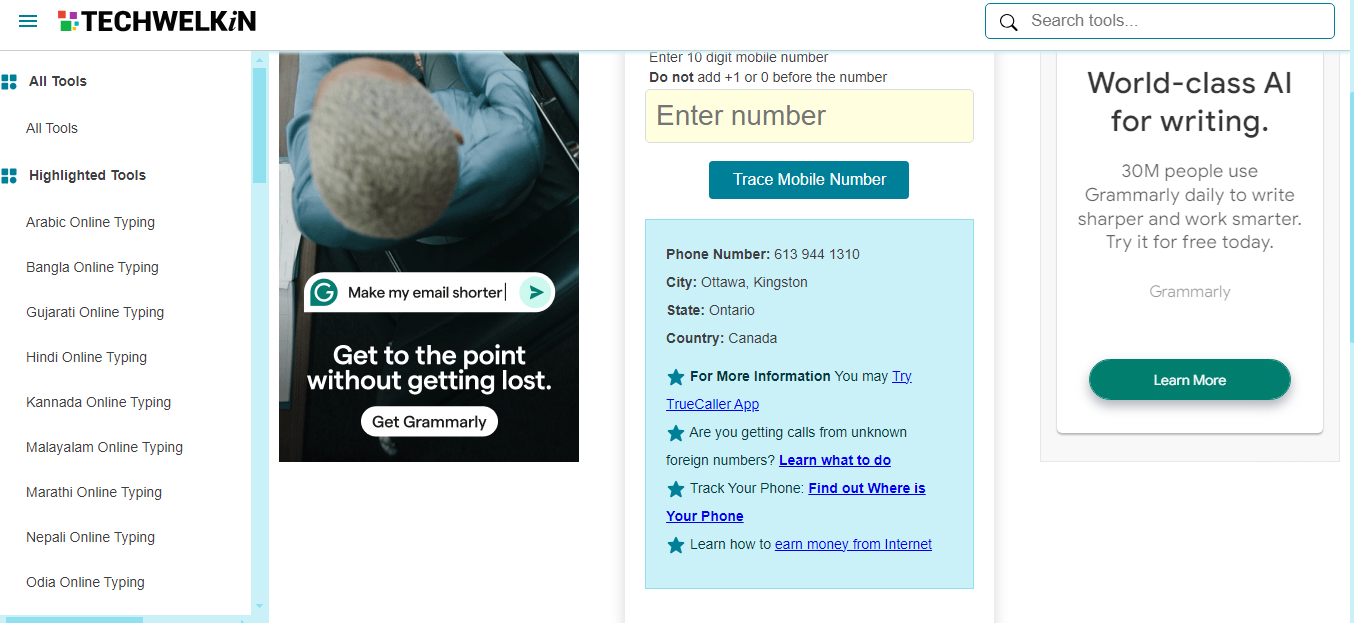
😍 Pros
- Free and fast phone number tracker in Canada
- Find details about that unknown phone number with ease.
😖 Cons
- The layout is clunky with ads, making it confusing to use.
- Does not support real-time location tracking.
💰 Pricing: Free
📌 Tracking speed: Under 30 seconds
Using Emobile Tracker
Emobile Tracker is another way to track any number in Canada or anywhere in the world. With this tool, you can discover information about the owner of the phone number including their registered address on the internet. However, this tool does not offer real-time location tracking.
Here’s how to use the Emobile phone tracker with phone number:
- Go to the EmobileTracker and enter the Canadian number you wish to track. Make sure it’s set to the Canadian country code “+1”
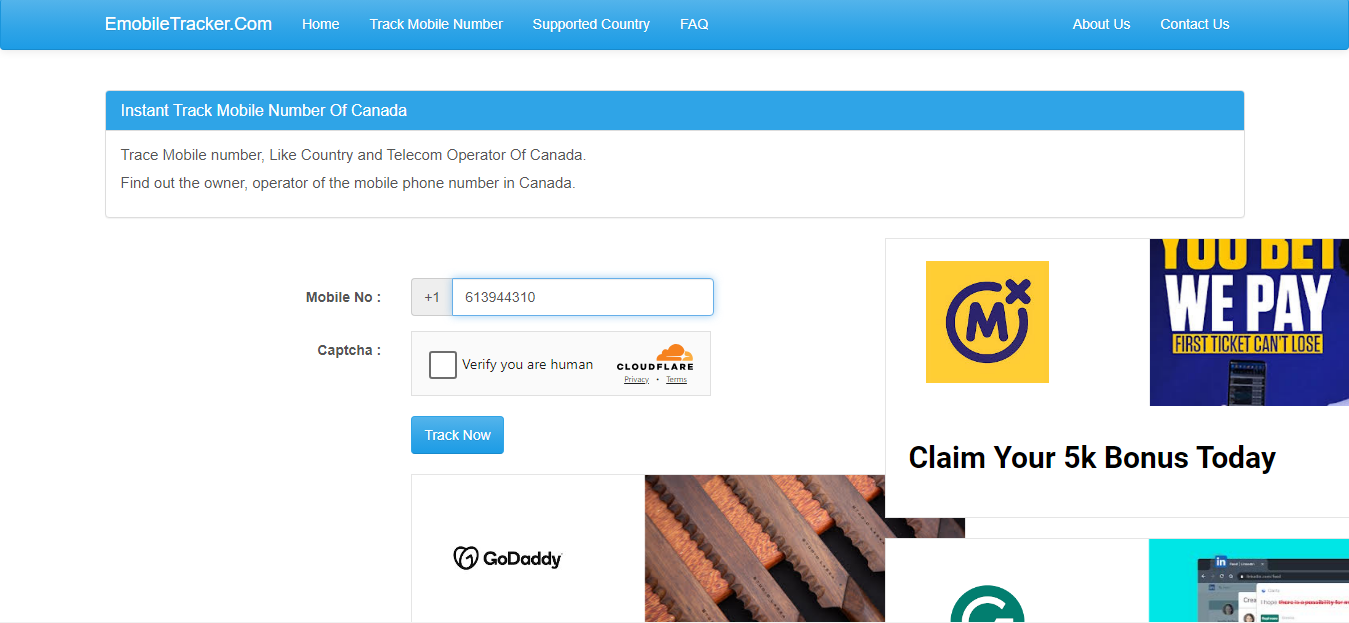
- Next, fill in the Captcha and then click “Track Now”.
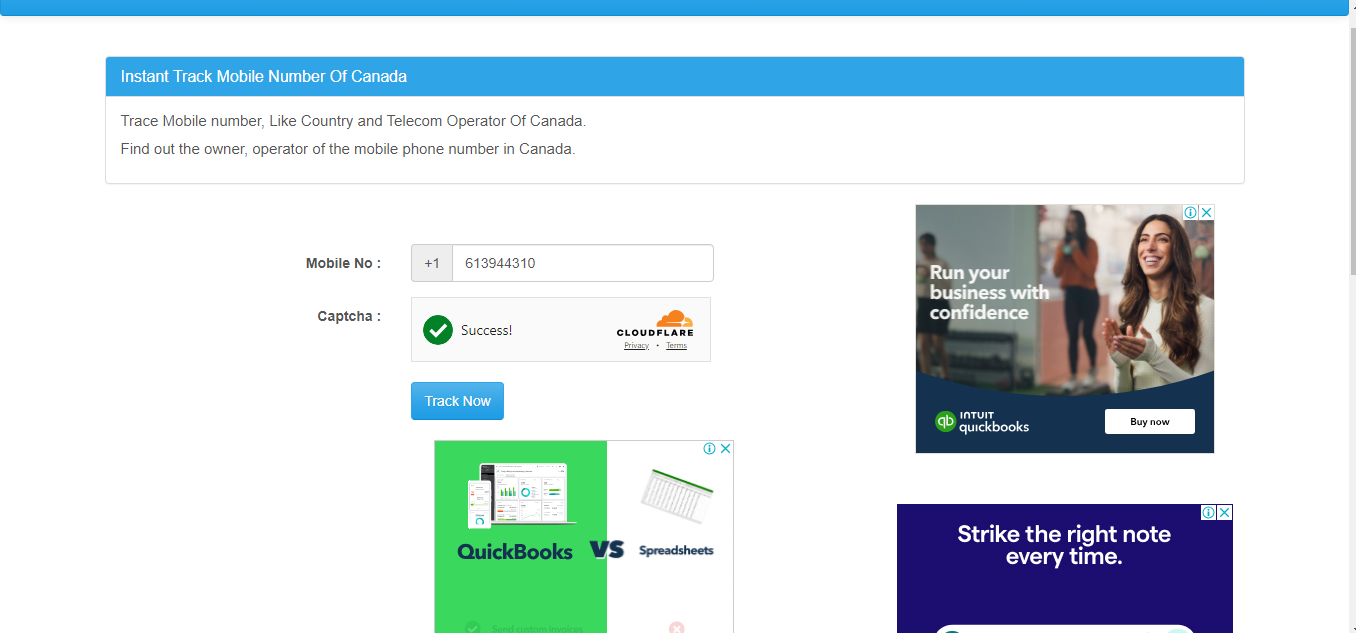
- In no time, Emobile Tracker returns results showing the owner of the phone, time/zone, and possible address.
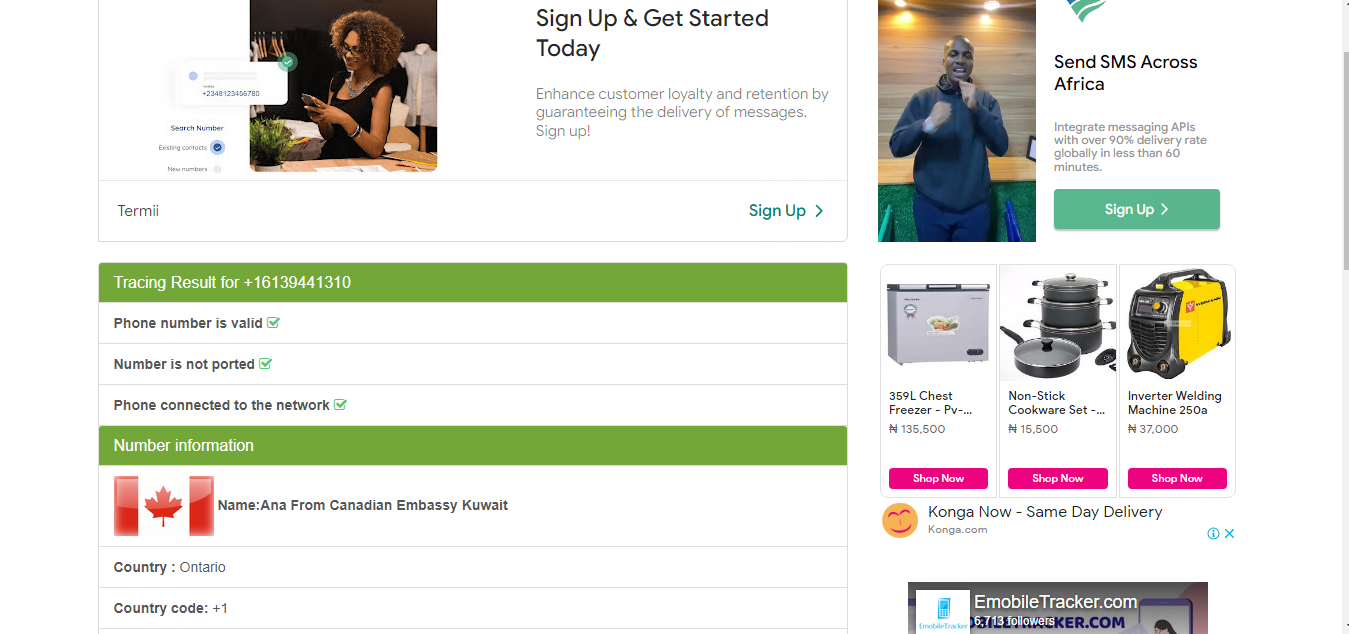
😍 Pros
- Free way to find information on the owner of a cell phone
- Also makes it easier to track their location
😖 Cons
- Emobile Tracker runs ads directly on the website which can make things super slow.
- Location can be inaccurate.
- Does not offer real-time tracking.
💰 Pricing: Free
📌 Tracking speed: About 3 minutes
FAQ
👉 How can I get details of a number for free?
You can get the details for any number for free by using reverse lookup tools such as Canada411. It’s a wonderful online directory, in partnership with Yellowpages for looking up details about anyone’s number in Canada.
👉 How can I know if my phone is being tracked?
Often phone tracking devices will send a prompt to your device to seek your consent or permission before you can be tracked. However, tracking third-party apps may also impact the performance of your device as well.
Wrap up
So, here are some of the best ways to track phone number in Canada. You can experiment with each method to determine what works for you. However, MLocator stands out as one of the best ways to track anyone across the globe from the comfort of any device.


![How to Locate a Phone by Phone Number in UK [11 Ways]](https://www.mobilephonelocator.net/blog/wp-content/uploads/2024/04/1712567531270-150x150.png)