Sometimes you might think can my location be tracked through Facebook or can I track someone’s location via Facebook? The answer is – yes.
Stalking someone’s physical location through Facebook has become something many consider doing for various reasons ranging from genuine safety concerns to mere curiosity. As it has been seen that there are many tools and features available, it will be important to know about these methods, how they work and their drawbacks as well. This guide reviews several methods to locate a Facebook user.
How to Track Facebook User Location
Below are some of the ways in which you can track Facebook user location.
Track Facebook User Location via Phone Number
The location of a Facebook user can also be tracked through their phone number. This method involves using third-party services such as MLocator Phone Locator.
- Go to the website of the MLocator Phone Locator.
- Type the phone number linked to the specific Facebook account.
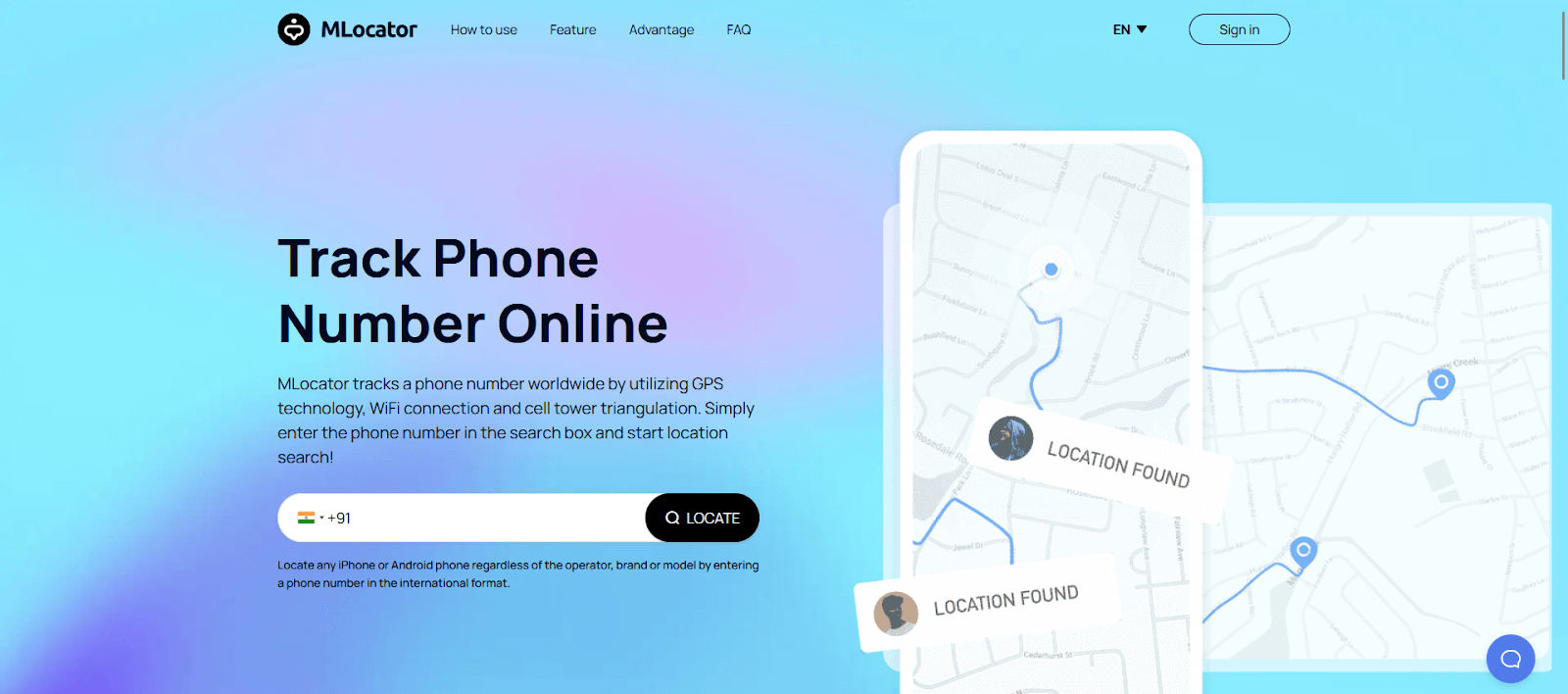
- To begin the search, please click the “Locate” button.
- Make the required payment.
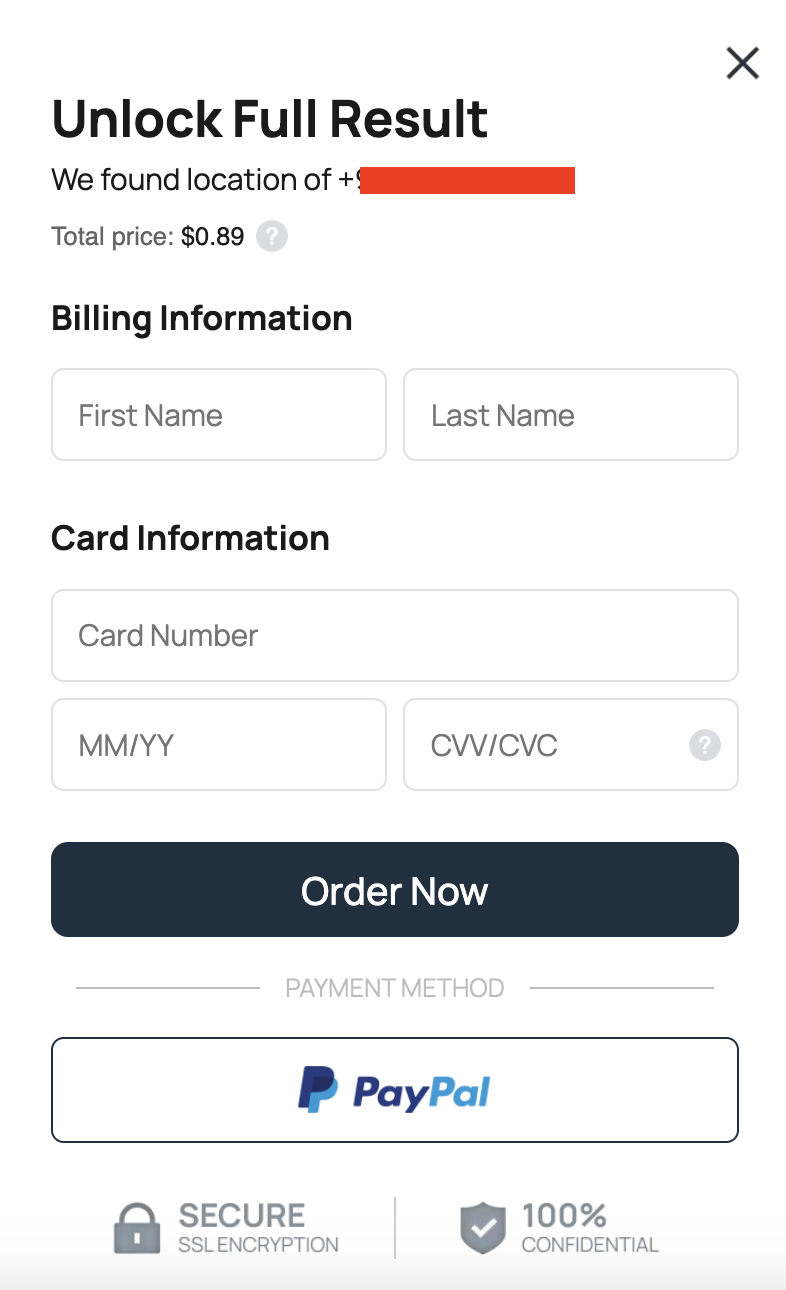
- Wait for the system to process and show the device’s location on the map.
😖Limitations:
- This method is, however, dependent on the correctness of the phone number entered.
- It may not work if the user has certain privacy settings that may limit access to the phone number.
Using Facebook Location History
Facebook stores the location information in its database. Follow the steps mentioned below to track a user’s location using Facebook location history:
- Open your web browser, go to facebook.com, and log in to your Facebook account.
- You will find the drop-down arrow on the topmost right of the page.
- In the drop-down list, choose the Settings option.
- On the Settings page, search for the option that says Location.
- Look for and click on View Your Location History under the Location tab.
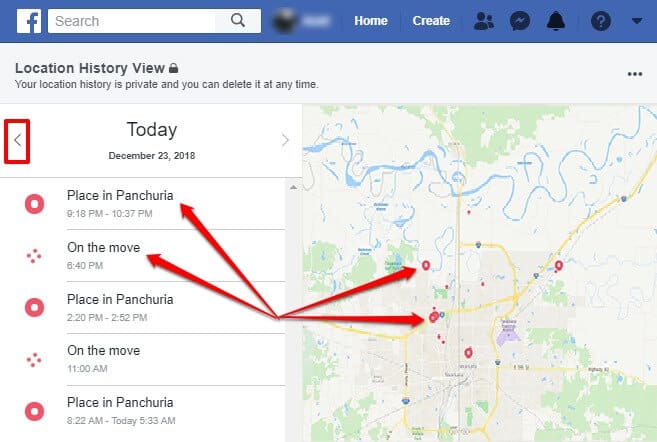
- You will be asked to input the password for the account. Type in your password to continue.
- After they have logged in, they can switch and view the location data of the previous days.
😖Limitations:
- The user must have location history enabled.
- The user can only access the account if they are the owner or if they were given the credentials by the owner.
- Unfortunately, this method does not work on mobile devices.
Using Facebook Nearby Friends
The Nearby Friends feature on Facebook helps you track the Facebook users who are in your friend list.
- Launch the Facebook application then click on the menu button.

- Choose Nearby Friends and turn on the function if it’s turned off.
- See the list of friends who are nearby.
😖Limitations
- Both users must have the feature enabled.
- Location data is approximate.
- It might be difficult to find location for a user that you already know.
Sharing Live Location on Facebook
- Launch Facebook Messenger on your phone and begin a chat session.
- After that, scroll down and select “Location” by tapping the four-dot symbol on the bottom left of the screen.
- After that, click on “Share Live Location.” If you decide to share your current location with your friends, they can see it.
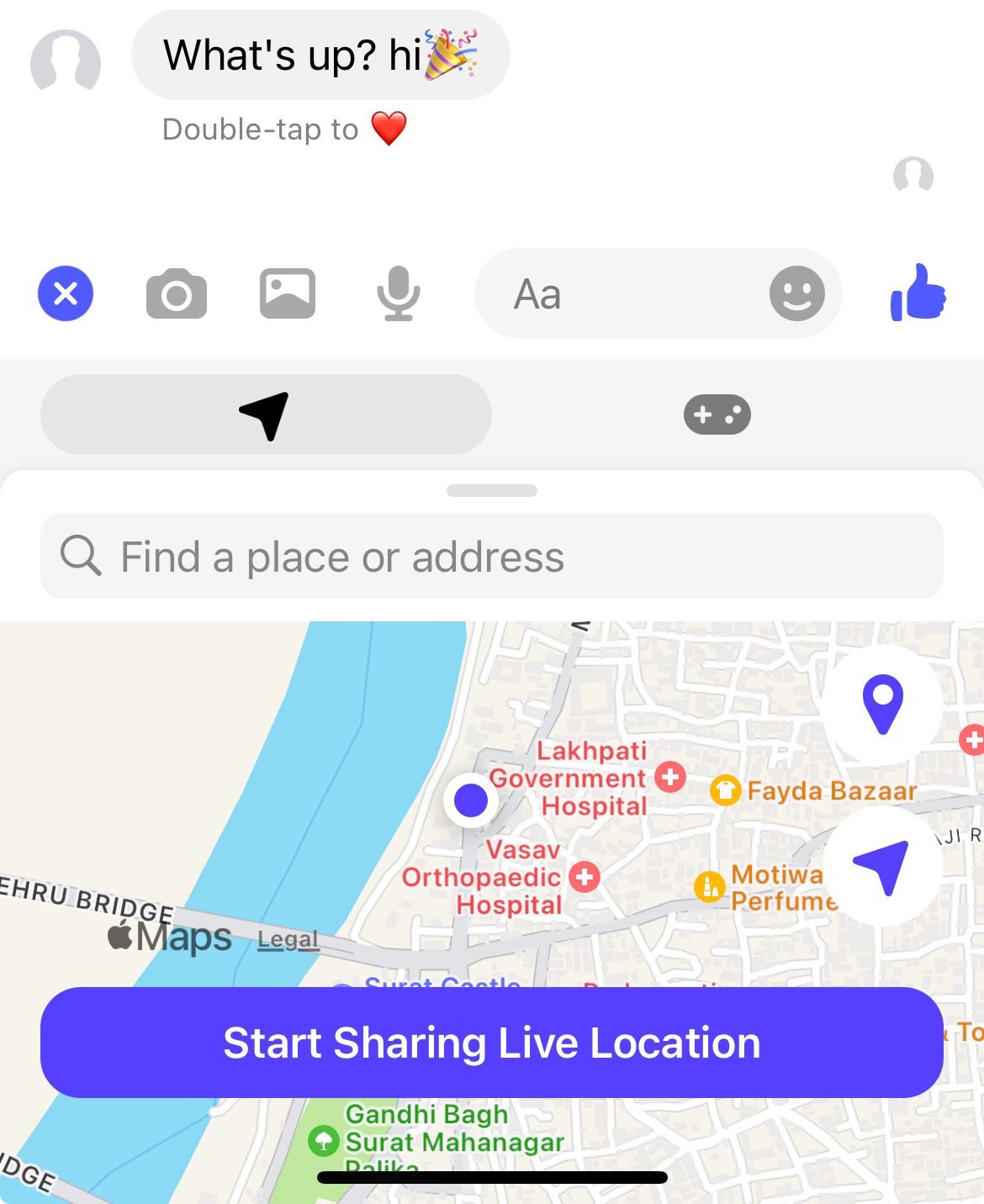
😖Limitations
- Need the other person’s willingness to provide their location.
- You, as well as the other individual, must be connected on Facebook.
Using Facebook Post Hashtags
It will allow one to share a location with Facebook friends and followers by adding a location to a status update by using the “add a location to post” option. The specific city and location are derived from the GPS or the Internet connection linked to the device used in creating the post.
If this particular person decided to share his location with a post, you might be able to see it on his Timeline or Page, but it is not always up to date.
- Visit Facebook and sign in using your credentials.
- To view a person’s profile, enter their name in the Facebook search bar at the top of the page.
- Examine every post in which the user has included a location hashtag.
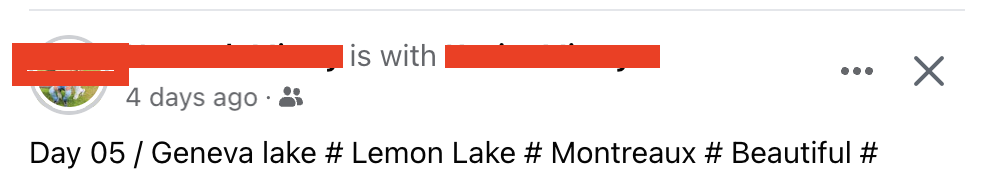
😖Limitations
- The outcome cannot be guaranteed due to the ease with which one might select a false location address.
- You may not all see the location hashtags; this is dependent on the user’s privacy settings, which are beyond your control.
Using Facebook Messenger
Facebook Messenger is a real-time, one-to-one messaging app that Facebook provides. You can chat with your friends, and track their location in real time if they permit.
Follow the steps to learn how to track someone’s location on Facebook messenger.

- Start the chat conversation with the person whose location you wish to monitor, then hit the four dots in the lower left corner of the screen.
- Select Share Live Location after tapping location.
- Your pals will be informed of your precise arrival time, so in exchange, they will let you know where they are currently and you may receive an update on their whereabouts.
😖Limitations
The new location-sharing function in Facebook Messenger makes it simpler to stay in touch with friends and connect with them. However, if the intended user stops location sharing on Facebook Messenger, it will not function.
Check Facebook Stories
Facebook Stories often include location tags. Using these tags, you can determine where they are currently. For example, a person traveling to Japan may put up a story with Japan as a location. Follow the simple steps below to track the location using stories:

👉Steps
- View the user’s Facebook Stories from their profile.
- Look for any location tags or check-ins.
😖Limitations
- Stories disappear after 24 hours.
- Not all users share location information in Stories.
Using Facebook Check-Ins Map
You can view someone’s past check-ins to see where they have been. The Check-In feature on Facebook allows users to share their location. If a user has checked in and made this information public, you can access their location history.
- Go to the Person’s Profile: Open Facebook and navigate to the profile of the person whose location history you want to view.
- Find “Check In”: On their profile toolbar, locate and click on the “Check In” option.
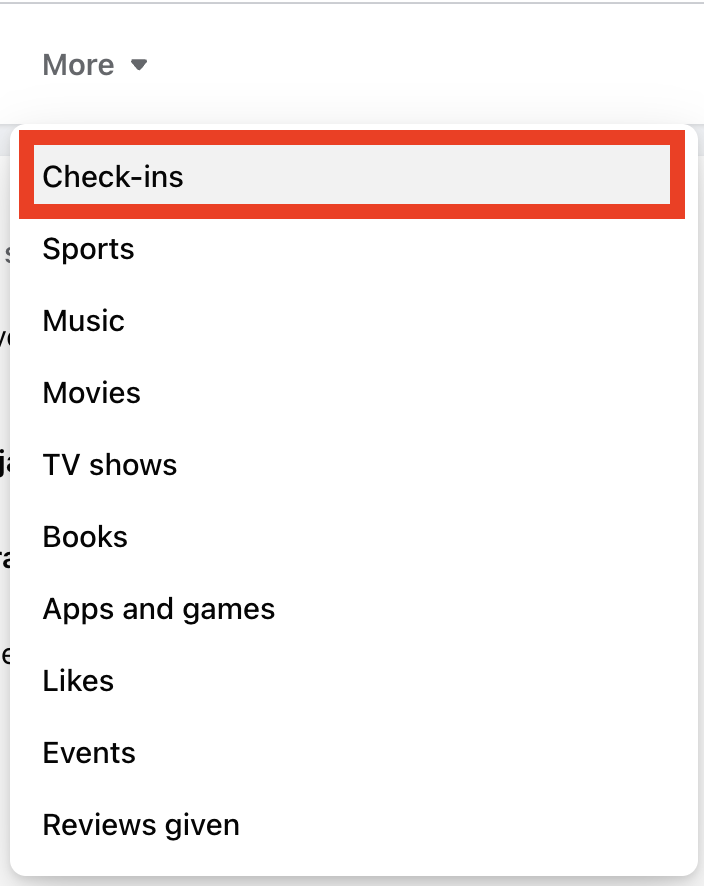
- View Location History: Open the Check-In section to see the user’s past locations.
😖Limitations:
- The user must have actively used the Check-In feature.
- Location visibility depends on the user’s privacy settings.
- This method only shows locations where the user has explicitly checked in, not their complete location history.
Track the User’s IP Address
If the above methods do not work you can use IPLogger to track the IP address. This Facebook id location tracker tool creates a link that when clicked, tracks the IP address and physical location of the clicker.
- Navigate to IPLogger and create a tracking link.
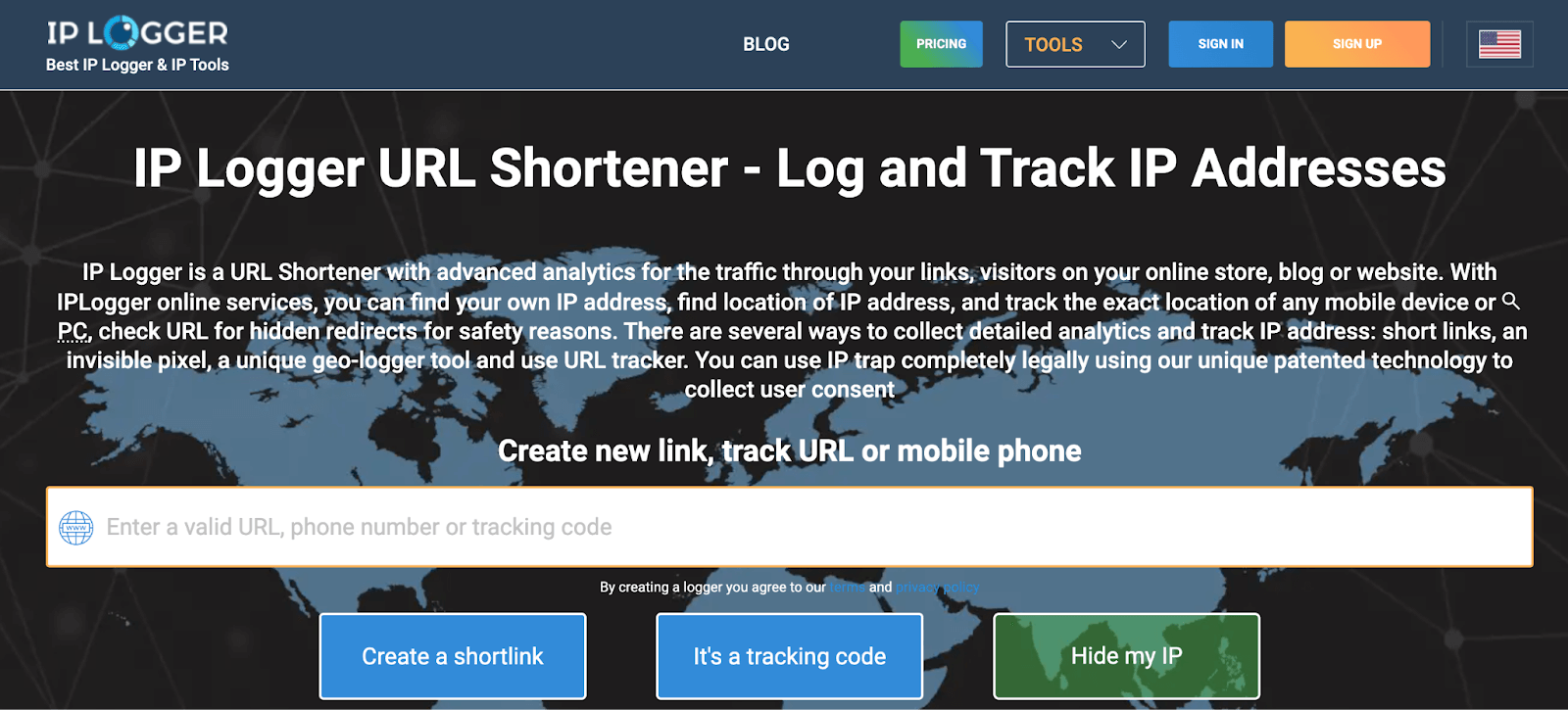
- Provide the generated link to the user.
- When the user clicks on the link, you will get the user’s IP address and the approximate geographical location.
😖Limitations:
- The person must click on the link for you to obtain their IP address.
- This method is often associated with malicious activity, raising ethical concerns.
- However, the use of IP addresses allows only approximate location and can be completely disguised by VPNs.
How to Protect Your Facebook Account Privacy?
Follow these simple but crucial steps to protect your Facebook account’s privacy. These steps range from simply limiting your location permission to enabling layers of authentication.
- Adjust Privacy Settings: Facebook privacy settings should be checked often and, if necessary, changed. To promote privacy, make your posts, friends list, and personal information visible only to friends or yourself. This helps ensure that only authorized persons can access your data.
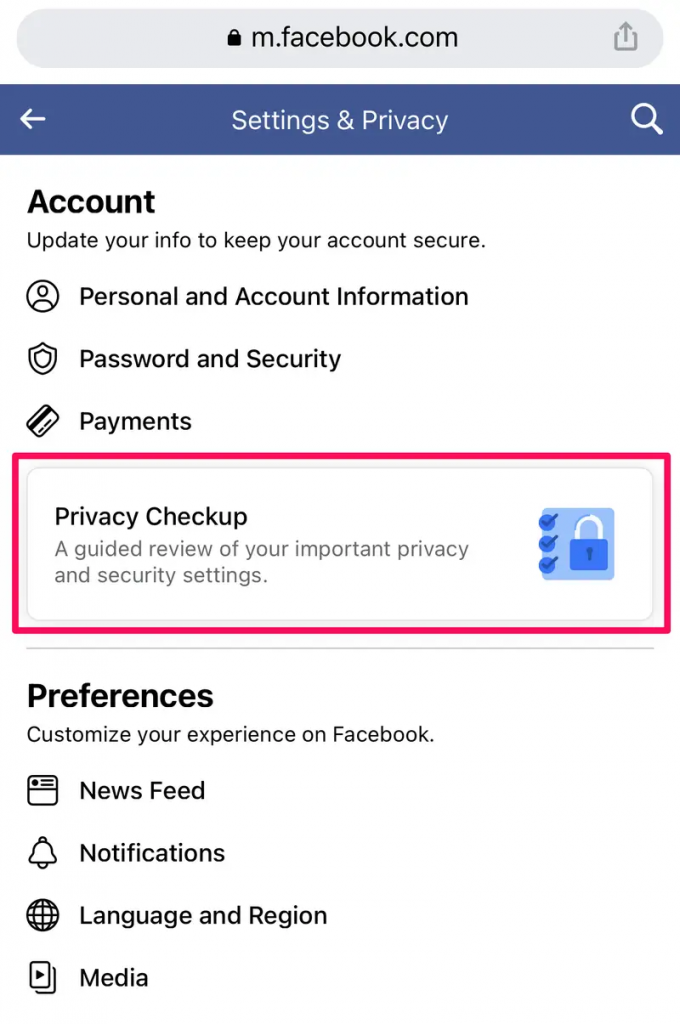
- Disable Location Services: Disable Facebook from using your location on all your smart devices. This can be done under the location permission of the Facebook application in your cellphone. By turning this off, Facebook will not be able to monitor the user’s actual location at any given time.
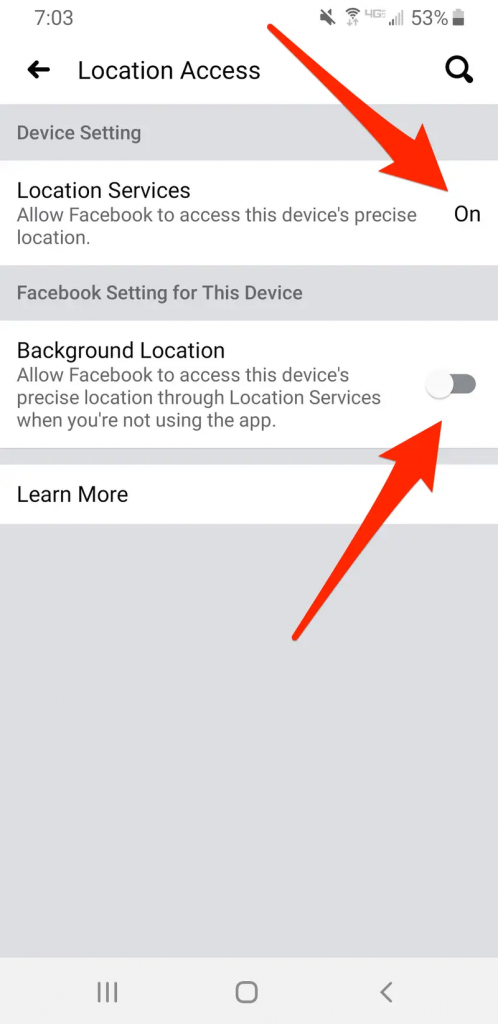
- Limit Check-Ins and Tagging: Delete your check-ins and disable the ability for friends to share your location. These settings can be adjusted in the “Profile and Tagging” tab of the Privacy Settings in Facebook.
- Use a Masked Email and Phone Number: Do not use your real email and phone number; instead, use a masked email address and do not share your phone number. This minimizes the probability of your information being associated with other accounts or exploited in other ways that you do not approve of.
- Review App Permissions: Periodically check which third-party apps have access to your Facebook account. Remove any that you no longer use or trust. This limits the sharing of your location and other personal data with external apps.
- Enable Two-Factor Authentication: In your security settings, activate two-factor authentication. This adds an extra layer of security by requiring a second form of verification when logging into your account, making it harder for unauthorized users to access your data.
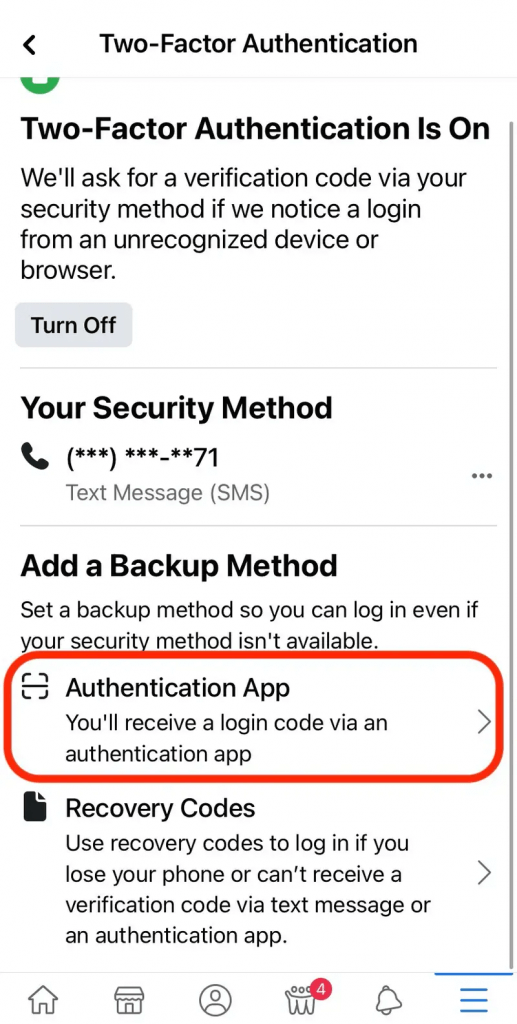
FAQ
📌Can Facebook be used to track location?
Yes, Facebook can track location through features like location history, Nearby Friends, and live location sharing in Messenger. However, these features require user consent and appropriate privacy settings.
📌Can someone find my IP address from Facebook?
It is difficult for an average user to find your IP address directly through Facebook. However, advanced methods and technical tools might be used in certain situations.
📌How do I stop people from seeing my location on Facebook?
To stop people from seeing your location, disable location services for Facebook, adjust your privacy settings to limit location sharing, and avoid tagging locations in your posts and check-ins.
Wrap up
Tracking a Facebook user’s location involves various methods, each with its own limitations and privacy considerations. While these Facebook location tracker tools can be helpful, it is crucial to respect privacy and use these methods responsibly. Protecting your own privacy on Facebook is equally important and can be achieved through mindful use of the platform’s settings and features.


