| Can I use my iPhone to find a friend’s Android phone? How do I find my friend’s Android phone that he lost on my iPhone his service is a straight talk phone from the government free phone service. – From Gizzys_Momma51 |
Have you ever lost your Android mobile just as the Apple community user illustrated? Losing the phone can be incredibly frustrating as it might have all your vital and private information. But luckily, there are some easy ways how to track an Android phone from an iPhone. Let get’s started.

5 Ways to Track an Android Phone from an iPhone
Before introducing the available ways to track an Android phone from an iPhone, let’s check out a simple comparison of them along with their convenience, pricing plans and use effects.
| Tools | Type | Difficulty | Real-Time Location Tracking | Pricing Plans |
| MLocator | Online | Low | Yes | $0.89/24 hours$49.98/ month |
| LocatePhone | Online | Low | Yes | $0.89/24 hours$49.98/ month |
| Find My Device | Online | Medium | Yes | Free |
| Google Maps | Online | Medium | No | Free |
| mSpy | App | Medium | Yes | $48.99/ month |
Below we will discuss five of the most effective ways to track your Android phone with an iPhone. If you want to know the detailed methods on how to track your Android phone, keep on reading.
MLocator
MLocator is one of the most effective location trackers on the market. It allows an iPhone to track Android phones easily. Powered by GPS technology, WiFi connection, and cell tower triangulation, you can track a provided phone number worldwide. Moreover, this tool is available for both iOS and Android mobile devices, just simply enter the phone number in the search bar and MLocator will show the accurate location on a map.
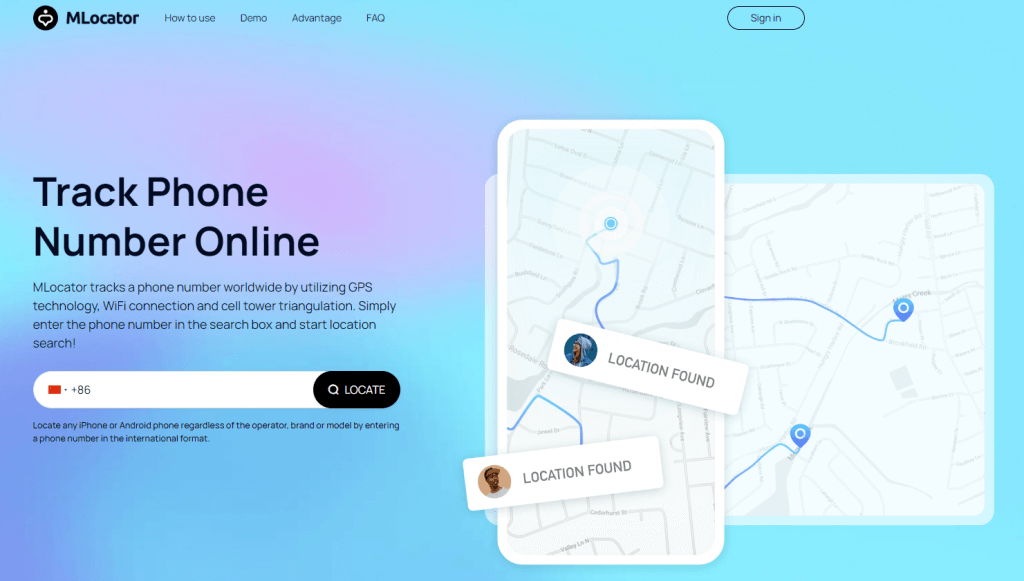
👉 Here is how to use it:
Step 1: Input the phone number you want to locate in the search box.
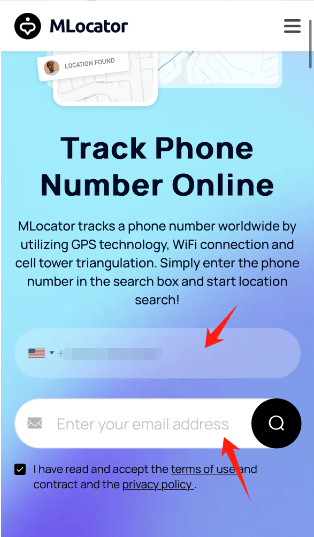
Step 2: Enter your phone number or email address to receive the geolocation result.
Step 3: Make the payment of the service.
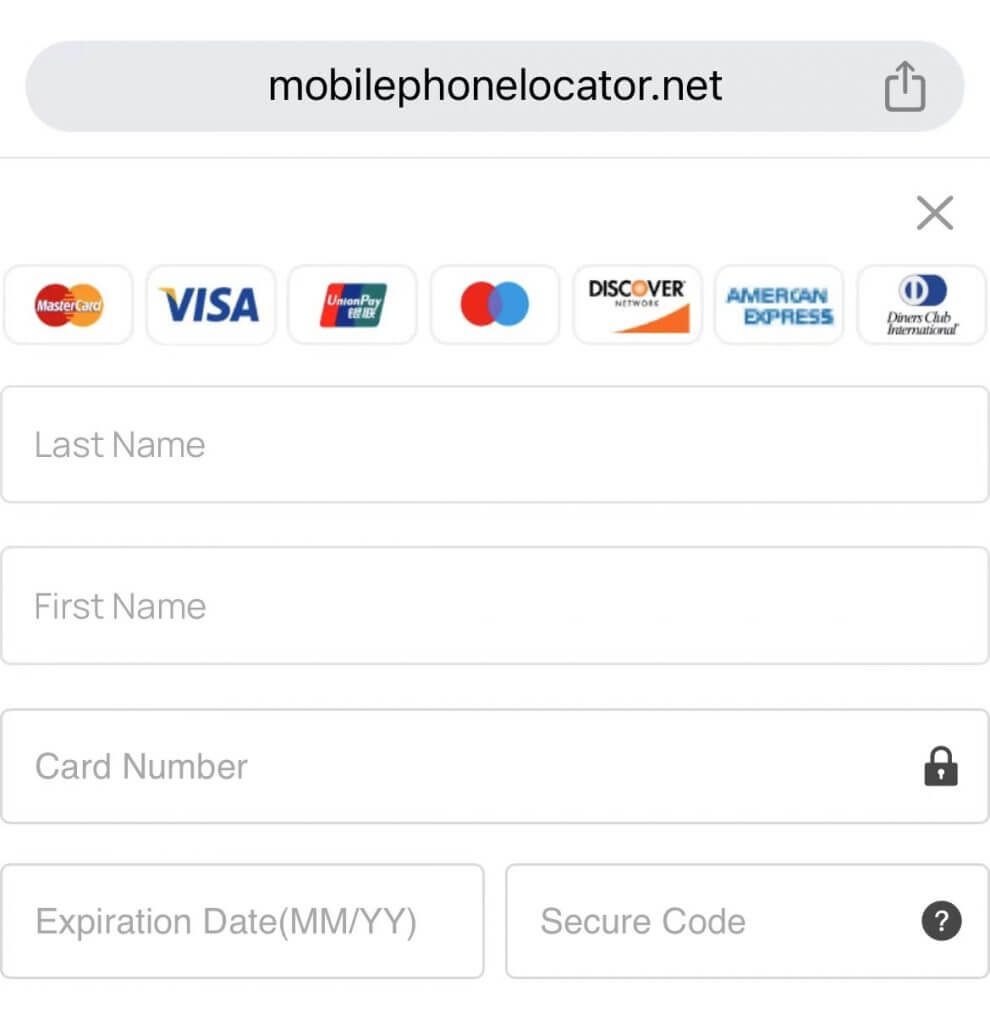
Step 4: Receive an SMS on your phone that indicates the result of the phone location.
✨ Pros:
- No app required, just open it on the browser.
- Advanced GPS technology for global positioning.
- MLocator is available for both iOS and Android.
- User-friendly interface and easy to use.
😖 Cons: Pages sometimes are slow to load.
💰 Pricing: Paid plan starts at $0.89/24 hours and then $49.98/ month.
LocatePhone
LocatePhone is an online phone number tracker that uses an advanced global positioning system to locate a cell phone and will provide you with an accurate location.
It is compatible with Android, iPhone, or Samsung devices. If you want to find any lost Android or iPhone, tablet, or smartwatch, just simply type in the phone number and see the exact coordinates on the interactive map. Along with this tool, you can easily find your phone’s location. So how to locate an Android phone, keep on reading.
Step 1: Type in the phone number you wish to geolocate.
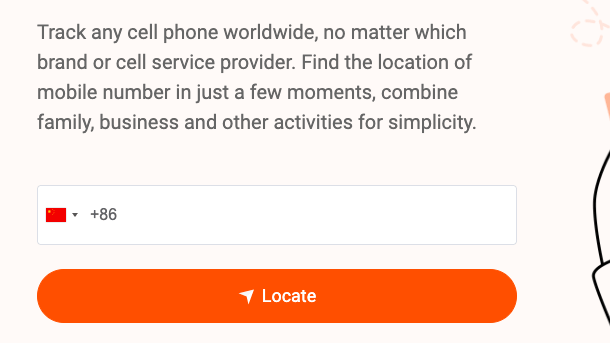
Step 2: Then pay for the service by credit card.
Step 3: LocatePhone will carry out geolocation and you will receive an SMS indicating the exact location of your mobile phone.
✨ Pros:
- No app required, just open it on the browser.
- Advanced global positioning system for precise geographic location.
- High confidentiality。
- User-friendly interface and ease of use.
😖 Cons: The pricing plan is not listed on the page. Knowing the price until entering the phone number and email.
💰 Pricing: Paid plan starts at $0.89/24 hours and then $49.98/ month.
Google Find My Device
Find My Device is also an ideal way of tracking an Android phone through an iPhone device. It is a built-in tracking service offered by Google. If you lose an Android phone or tablet or Wear OS watch, Find My Device can help you find the latest location. Meanwhile, if you have added a Google Account to your device, Find My Device is automatically turned on.
To access Find My Device to track Android phones from an Apple iPhone, follow the steps.
Step 1: Enter the http://google.com/android/findon your iPhone.
Step 2: Log into the Google account that is on the Android device that you wish to locate. Then enter your Gmail address and password.
Step 3: If you log in successfully, then you will see the information about your Android device, including the device’s location.
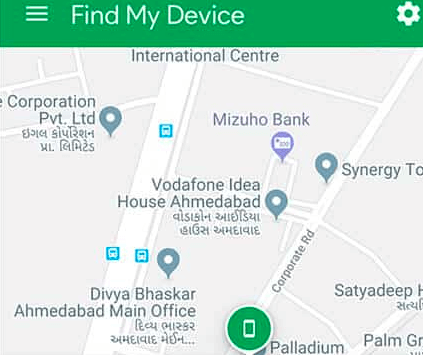
Step 4: Tap the Location tag on the Map and tap the Direction to find the device location.
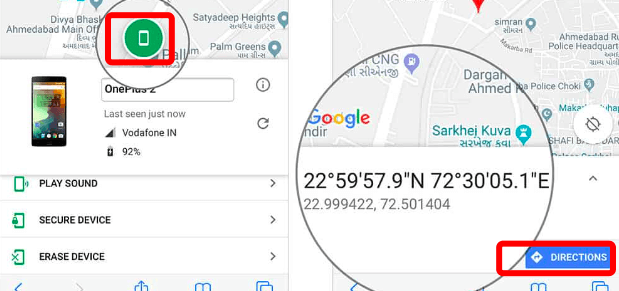
✨ Pros:
- Utilizes GPS and network signals to realize real-time location tracking.
- Users can remotely turn on the loud sound on their device to help locate the phone in nearby surroundings.
- Users can remotely erase all data stored on their Android device to protect their privacy information.
- Multiple device tracking, users can connect multiple devices to their Find My Device account.
😖 Cons: If the GPS of the Android device is turned off, you won’t be able to trace the phone.
💰 Pricing: Free
Location Sharing in Google Maps
Google Maps provides a straightforward and effective way to locate your lost Android phone. If your phone number is connected to a Google account, you can use Google Maps to locate it. Moreover, it allows you to share your location with your contacts.
Along with Google Maps, you can now track the location of your device in the form of a timeline. Here are the steps to follow.
Step 1: Go to the Google Maps website on your iPhone.
Step 2: Sign in to your Google account that is on the Android device that you wish to locate.
Step 3: Once successfully signed in, tap on the three horizontal lines in the top-left corner.
Step 4: Then tap on “Your timeline” from the options.
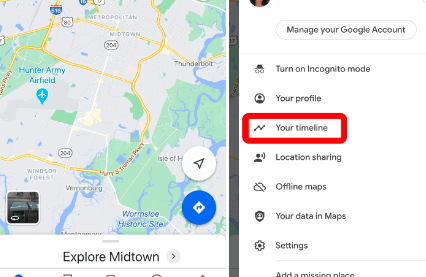
Step 5: Select the date on which you lost your phone, and then the map will display the locations that may indicate the location of your lost phone.
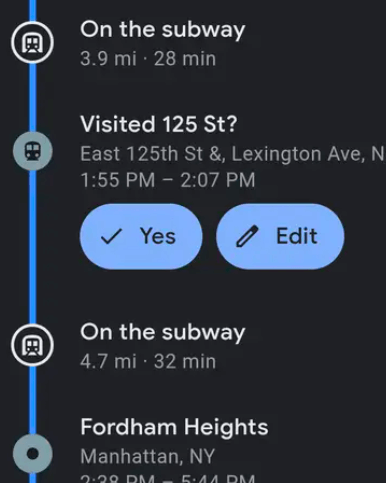
✨ Pros:
- Easy and straightforward process to locate the phone.
- Multiple devices can be assessed with the internet.
😖 Cons:
- It does not provide real-time location updates.
- Limited in accuracy depending on the GPS signals.
💰 Pricing: Free
mSpy
mSpy is a powerful and comprehensive mobile tracking app that provides advanced features to let you track an Android phone. Along with the advanced GPS technology, it helps you locate your family, kids, friends, and loved ones in real time. Additionally, it supports Android 4.0 and later and all iOS devices without a jailbreak.
Follow the below steps to track an Android phone from an iPhone.
Step 1: Visit the mSpy website on your iPhone and then sign up an account.
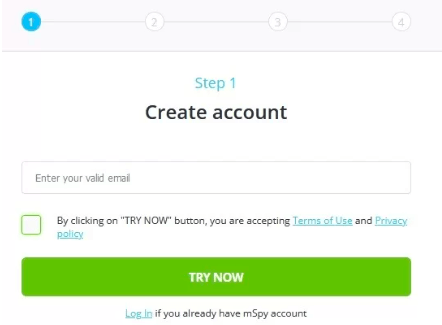
Step 2: Download the mSpy app and install the mobile tracking software on your iPhone.
Step 3: Now log in to the mSpy app to begin monitoring the GPS location of your Android phone. Make sure that you have the target phone with you.
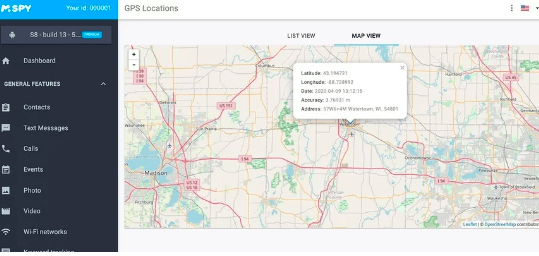
✨ Pros:
- Provides multiple monitoring features.
- Compatible with Android and iOS devices.
- Reliable customer service.
😖 Cons: Pricier than the competition.
💰 Pricing: Paid plan starts at $48.99 per month.
Can I Track A Lost/Stolen Android Phone from An iPhone?
Of course, both Android and iOS have features to track and locate lost or stolen phones. The methods described above are available to track a lost or stolen Android phone. In addition, if you want to use Google Tracker, make sure your Google account has been activated and must be online, otherwise, it may not work well. More importantly, please check if your GPS location is turned on.
Can You Track A Turned-Off Android Phone?
Yes, you can track an Android phone that is turned off. There are several ways to do that. The first method is using the Find My Device or Google Maps (timeline) to find a lost Android that is turned off. Before using this method, you need to sign up for the account. And then you can check the location history with Google Maps and the last location of the phone will be displayed on the map.
Is Tracking An Android Phone Legal?
Generally, it depends on how you use it. If you track and locate the phone without obtaining someone’s consent, it could potentially violate privacy laws and cause inconvenience. Therefore, use it responsibly.
Bonus Tips: How to Protect Data If Your Android Phone Are Lost?
Unfortunately, if you can’t get the Android device back, taking a few steps right away can help protect your private information.
How to remotely secure Android devices from iPhone?
Using Find My Device on Android can remotely lock the Android device and help you protect your information. The device will be closed once activated. Meanwhile, all app notifications are protected from access during this time. However, the screen cannot be locked if the device is offline. Once the device comes online, the screen will be locked as soon as possible. Here are the steps to use.
Step 1: Sign in to the Find My Device page.
Step 2: Click Secure Device on the main device page and add the recovery message and phone number.
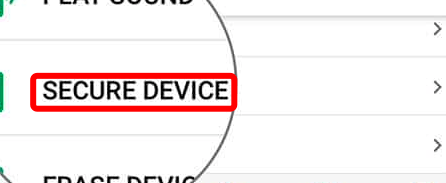
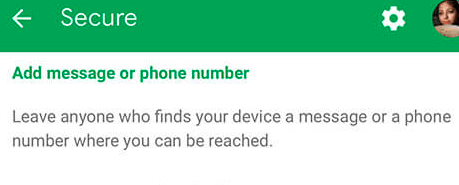
Step 3: Now your Android device will be locked, and the following screen will be displayed.
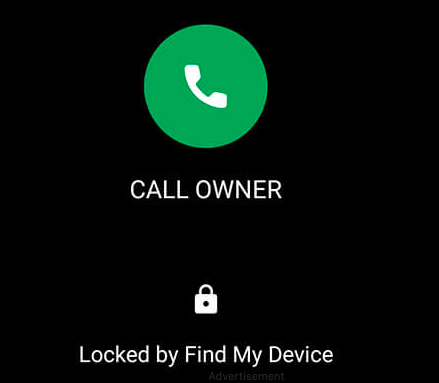
How to remotely erase data from Android devices using an iPhone?
Find My Device also has a powerful protection function that can completely wipe off your personal data or information. Then processing a factory reset. Before operating, please follow the guidelines below.
Step 1: Sign in to the Find My Device page.
Step 2: Click Erase Device on the main device page and then confirm the erase information.
Step 3: Now all data will permanently be deleted from your device.
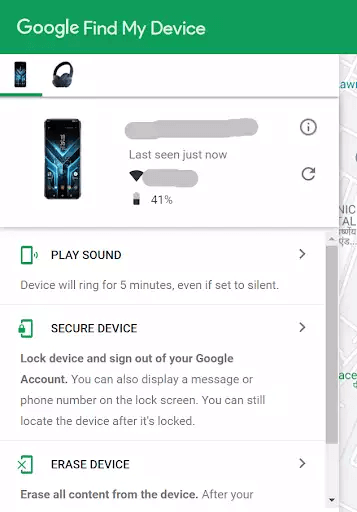
Frequently Asked Questions
Q1: Can you track an Android phone without them knowing?
A2: It is almost impossible since all available ways allow one to obtain an individual’s consent. Otherwise, it would be illegal and violate laws and regulations.
Q2: Can I find an Android tablet from iPhone?
A2: Yes, the trusted methods mentioned in this article can help you find an Android tablet from an iPhone.
Conclusion
Nowadays, it is vital to have an effective and reliable location tracker for Android. This article discussed 5 trusted ways to track Android phones using iPhones. Each of them has its strengths and weaknesses, you can choose the best one for you. Finally, hope this article works for you.

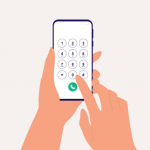
![Lost Phone in Uber? Here’s What to Do [2024 Updated]](https://www.mobilephonelocator.net/blog/wp-content/uploads/2024/03/1710234405510-150x150.png)