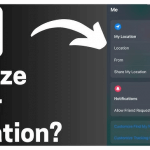If you want to buy a Samsung smart tag, you might worry about its limitations. A common concern is what happens when you cannot locate the Samsung Air tag without your Samsung Galaxy smartphone. In this article, we’ll talk about how these Samsung smart tags work. We’ll also provide alternative phone tracking solutions that can come in handy in the right situation.
What Is a Samsung Smart Tag?
The Samsung Smart tag is a portable Bluetooth-enabled device that you can place on your valuables or even your loved ones to help keep an eye on them. If you’ve ever lost your wallet or keys and wish you could locate them the way you track your smartphone by calling them, the Samsung Smart tag is the answer. You can also attach items like your purses, pets, kid’s backpacks, or even your car. It’s an especially perfect choice when you park your car in a busy lot.

How Do Samsung Smart Tags Work?
One thing that makes the Samsung Smart Tag or Air Tag device stand out is its compact and discreet design. All you need to do is attach it to the items you want to track.
Then, you can remotely operate, and track that tag using the SmartThings app on your Samsung Galaxy smartphone. Once the item is within Bluetooth range, you can use the app to see where it is in real-time. This means you’ll be able to measure how far it is from you using the UWB technology) to see where it is directly, using augmented reality and your smartphone’s camera. You can also make use of the Samsung Air Tag to emit a sound thereby making them easy to find.
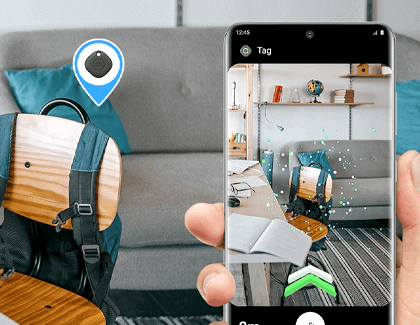
Benefits & Limitations of Samsung Tags
Knowing how the Samsung Smart tag works is one thing. You also want to make sure it would be worthwhile to you. Here are the benefits and limitations you can expect when using it:
✨Benefits
Here are the reasons to purchase the Samsung Smart tag:
- Fast item location: With a range of up to 20 meters, your Samsung Air tag can find misplaced keys, wallets, and more.
- Out-of-range alerts: If you move too far away, the Smart Air tags will also alert you.
- Compact design: It’s pretty small, discreet, and easy to attach to diverse items.
- UWB and AR accuracy: Enjoy precise location tracking using the Ultra Wideband technology and augmented reality which will guide you to your missing tag and item in no time.
❌Limitations
Here are the drawbacks to expect when using it:
- Limited range: Bluetooth and UWB mostly work within your home or a small space. It does not work in crowded spaces.
- Samsung compatibility: The Samsung Smart tag only works with Samsung Galaxy phones running on Android 8.0 Oreo or later and with 2GB RAM and higher. Even, the AR finding feature on Samsung Galaxy Smart Tag Plus requires Android 11 and above.
- Battery life: You cannot charge the Samsung Smart tag. The battery may be used for a few months and must be replaced.
How to Locate Samsung Tags without Samsung Phone
As we’ve already said, your Samsung Tag is heavily dependent on having a Samsung Galaxy phone. But there are alternative ways you can still attempt using your Smart Tag if you cannot access your phone.
Use the Samsung SmartThings App on other Samsung Devices
If you own other Samsung devices like tablets or laptops, the SmartThings App is available in your app store. So, you can still use it to locate your Samsung Smart Tag. However, also note that you can try using it with other Samsung smartphone versions. But most users complain that it performs badly with those. That said, here’s how it works:
- Download and install the Samsung SmartThings App from the Galaxy Store for your tablet or the Microsoft Store for your Samsung laptop.
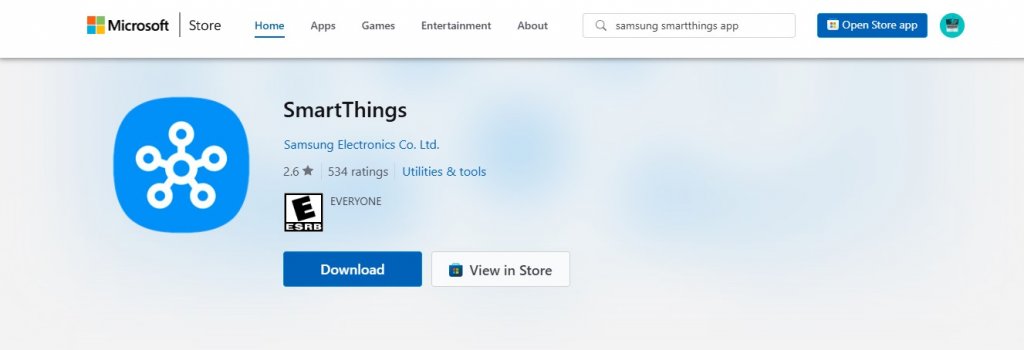
- Tap on “Get Started”
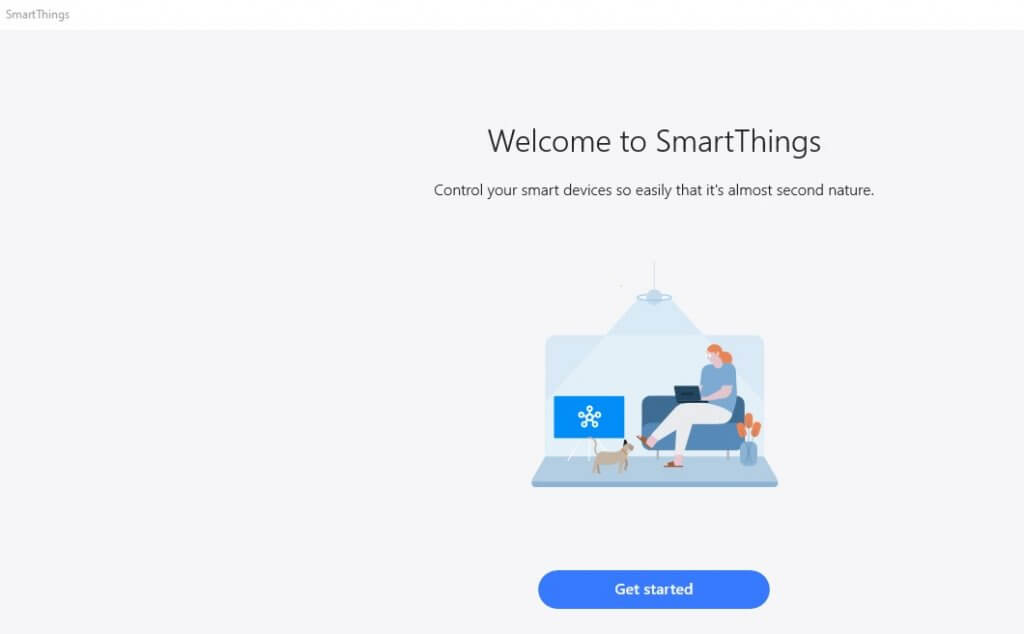
- Log in with your Samsung account.
- Once logged in, locate the SmartTag under the list of all your connected devices. Select it and the app will attempt to connect to it.
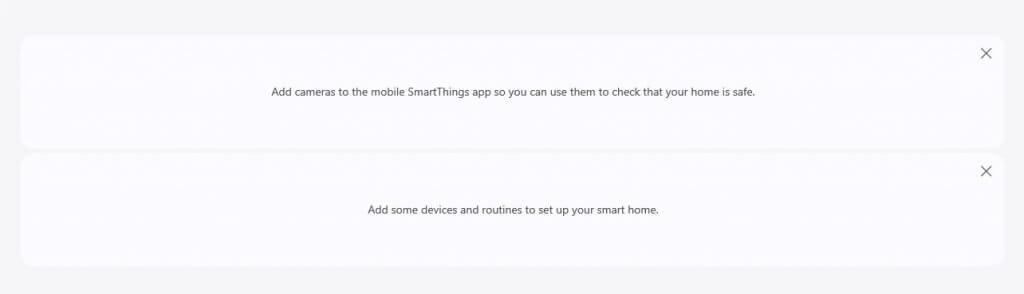
Using the Samsung SmartThings App on an iPhone
If you already have your Samsung Smart tags connected to your Samsung SmartThings app, on a Galaxy phone, there’s also a way to see what’s in the app. In this case, you need your iPhone. To do this:
- Download the Samsung SmartThings app.
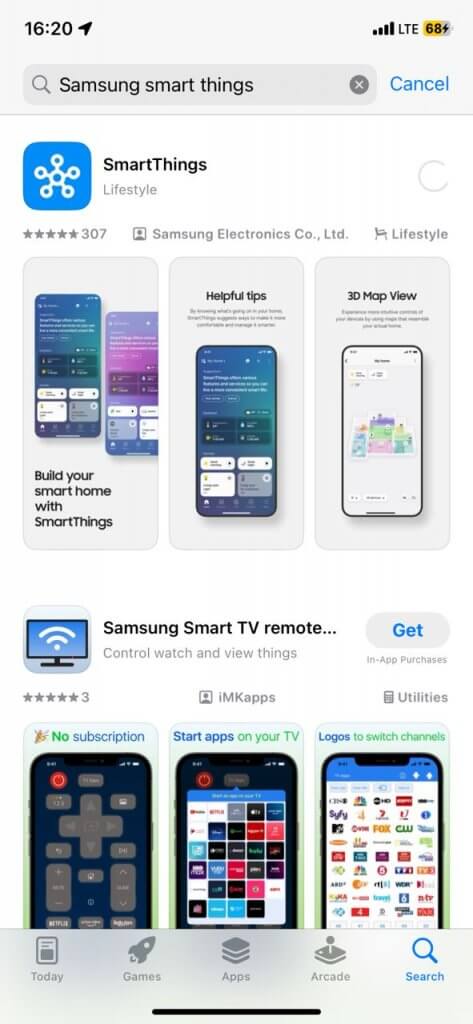
- Tap on “Devices” at the bottom of your screen.
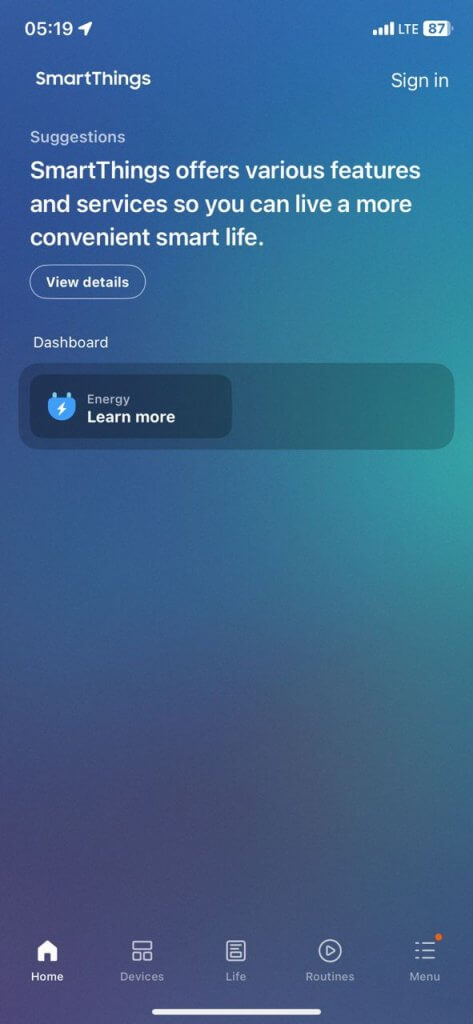
- Next, select “Supported devices.”
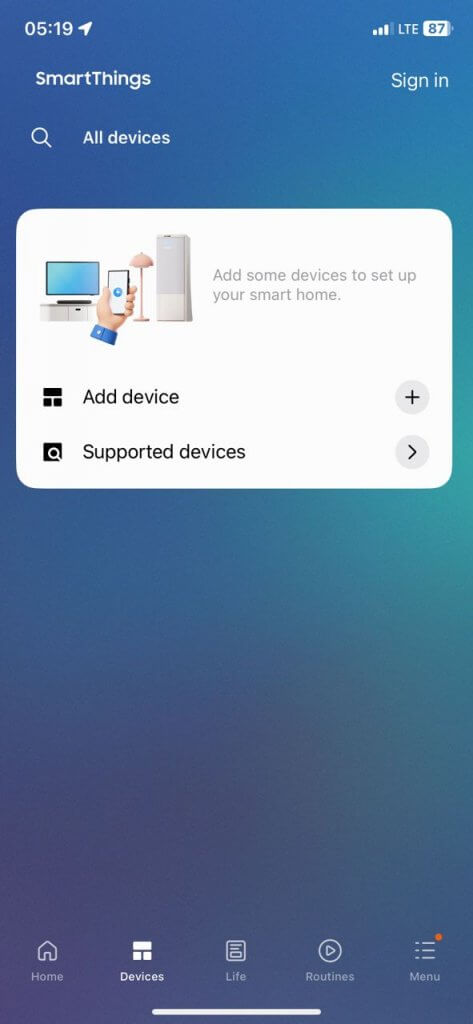
- Log in with your Samsung account.
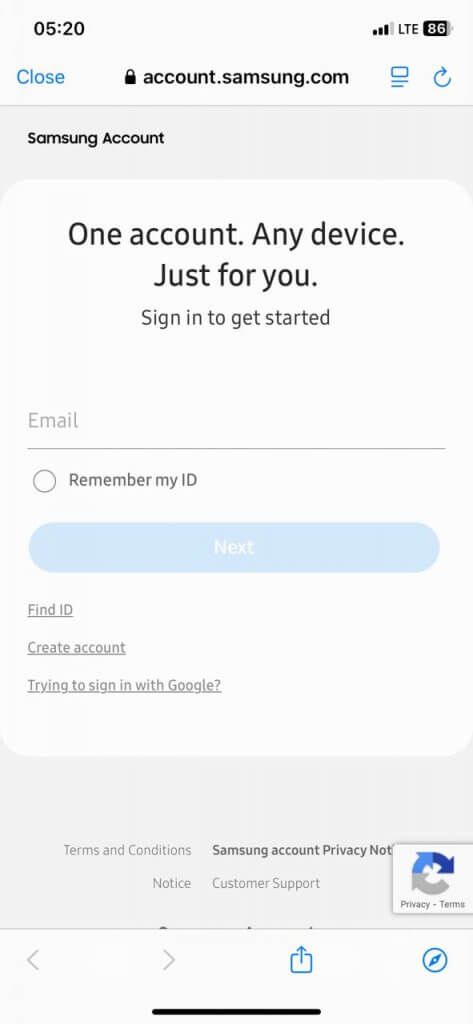
- Once you’ve logged in, you can see the connected Smart tags and their location. But you won’t be able to get them to ring or add new Smart tags like you would other Samsung devices. Also, note that this app is pretty clunky to use.
Use SmartThings Find
If the Samsung SmartThings app isn’t working for you, you can also try Samsung’s native Find app. This app is designed to help users locate their lost or misplaced Samsung devices. So, you can use this device to also remote control your SmartTag in two distinct ways.
Use SmartThings Find on Another Samsung Phone
If you’ve already previously connected your Smart Tags to your Samsung account and SmartThings app, you can use another Samsung phone to access it. So, on this other Samsung phone, here’s what you should do:
- Download the Samsung SmartThings Find App.
- Login into that Samsung account you have with your SmartThings app from your Galaxy phone.
- You’ll be able to see all your connected devices and their positions. But again, you won’t be able to make the tags emit a sound as you would with the SmartThings app on your Galaxy phone.
SmartThings Find Web
You can also use your web browser as an alternative to viewing your Samsung smart tag without the Galaxy phone.
- Go to the SmartThings Find website.

- Tap on the Sign in button and enter your Samsung account.
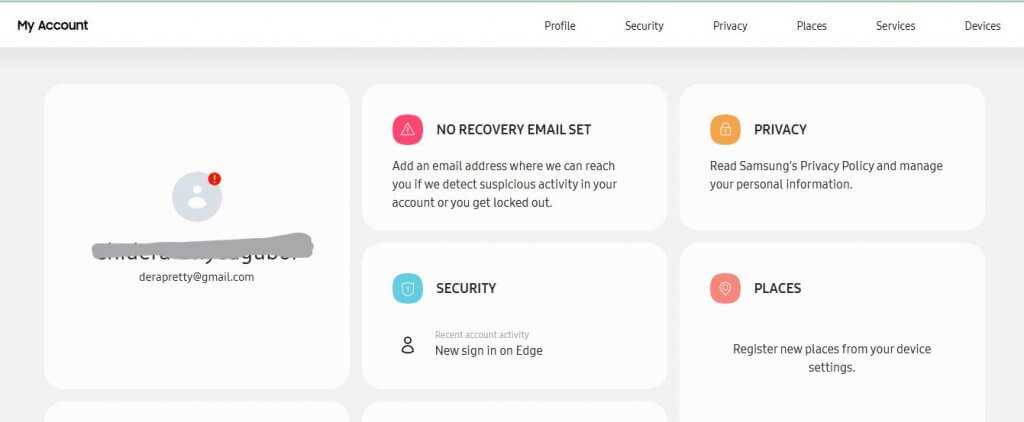
- It will redirect to your general Samsung dashboard. Tap on “Devices.”
- Click on “Find My Mobile” and enter your account details again.
- Once logged in, tap “Continue”
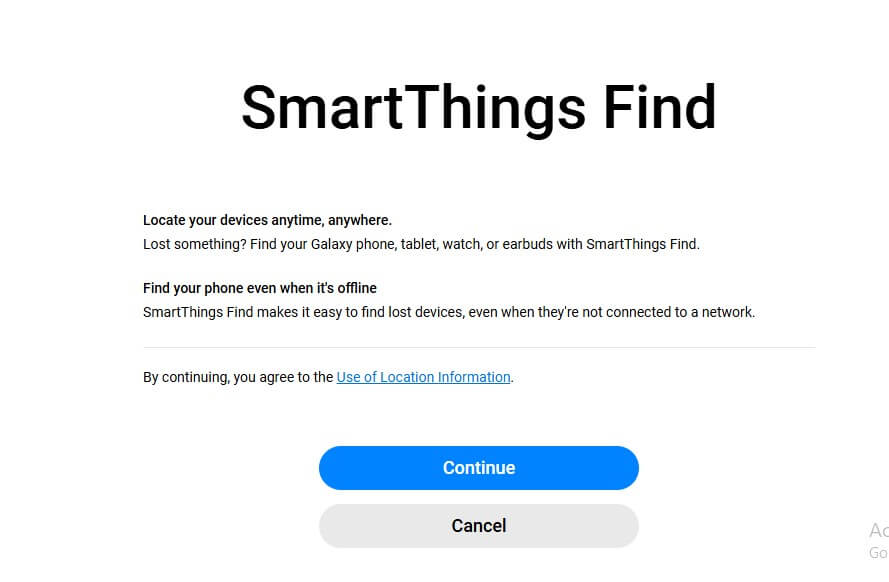
- If you have any registered devices including Smart tags, it would appear here.
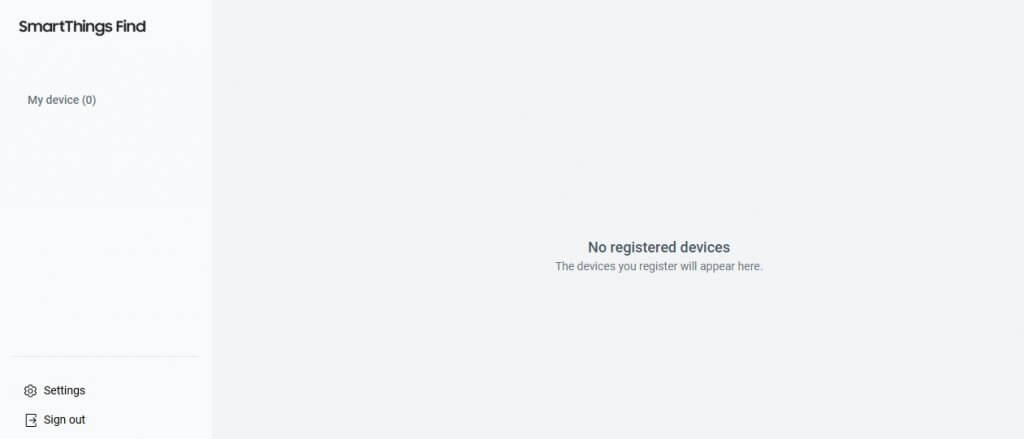
Using Bluetooth Scanning Apps
You can also use a third-party Bluetooth scanning app to detect and display Bluetooth devices nearby. These tracker detection apps or Bluetooth search apps will locate these devices near you but won’t be able to connect with them. You can download them from your Android PlayStore. A great example is the Bluetooth Finder Scanner Pair available on Google PlayStore. This fantastic app can find any Bluetooth devices around you which is great for knowing when someone placed a tracker on you. Here’s how it works:
- Download the Bluetooth Finder Scanner Pair app.
- As soon as you launch the app, you should see all available devices near you, labeled under the “Devices” tab.
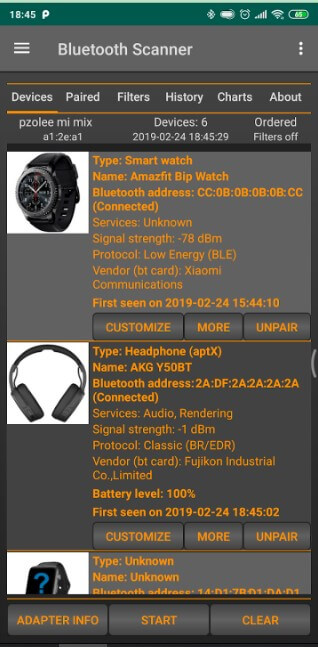
- For those paired to your smartphone, you’ll find it under “Paired”.
Ask for Help from a Samsung User
If you want to ping your Samsung Smart tag, then you need another Samsung Galaxy smartphone to do so. A good idea is to ask a friend to help. You can do that by adding them to your own SmartThings app. That way, their Samsung account gets limited access to your devices and routines in your account. All you need do is:
- Open their SmartThings app
- Go to the “Favorites” tab and pick the desired location.
- Next, select “More Options” and then pick “Manage Location/members”
- Select “Invite member” and tap “Send an invitation”
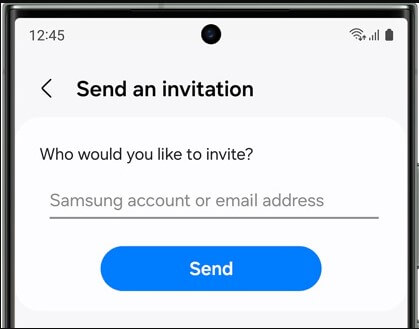
- Now enter their email address.
- Once they receive and accept the invitation, you can use their SmartThings app to ping your Smart tags.
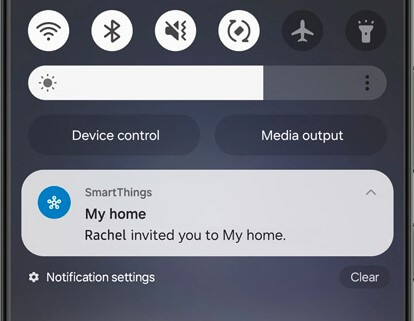
Alternative Approaches for Tracking Devices and Finding Solutions
Samsung tags only work best with Samsung Galaxy phones, which is quite inconvenient if you don’t have one or other devices. Here are other alternatives that can help:
- Other physical trackers: You can use other trackers like the Tile or Apple Airtag which do not need a Samsung smartphone.
- Using native “Find My” solutions: If you wish to track your loved one’s phones or your lost phone, you can also use the “Find My for Apple products” or “Find My Device for Android phones” and tablets.
- Use an online phone number tracker: You can also use an online phone number tracker like MLocator that works entirely online. This smart solution is compatible with a variety of operating systems and smartphones. All you need to do is enter the person’s phone number on MLocator to pinpoint their location using GPS and Wi-Fi technology.
- Use your smart speaker: You can say something like “OK Google” or “Alexa” followed by “Remember my keys is on the kitchen counter”. That way in the future you can ask “Where are my keys?” and your speaker will remember.
FAQ
Can an iPhone detect a Samsung smart tag?
Your iPhone can detect the Samsung Smart tag via the iPhone’s created SmartThings app. But this only happens if you’ve previously used your Samsung Galaxy smartphone and Samsung’s SmartThings app to connect your Samsung smart tag. If so, then you can detect and locate your smart tag with limited functionality.
Do Samsung smart tags work with Pixels?
No, Samsung Smart tags don’t work with Google Pixel phones. They require a Samsung Galaxy device with a minimum Android OS 8.0 or higher. Only this device is suitable to run the SmartThings app effectively and take advantage of the SmartTag+ model which uses Bluetooth technology and augmented reality (Ultra-wideband technology) to find where you keep your items.
Does the Samsung smart tag work with Google Find My Device?
No, the Samsung Galaxy Smart Tag won’t work with the Google Find My Device network. Instead, they need the Galaxy Find ecosystem and the SmartThings app. This is why you can only connect and use the Smart Tags effectively on your Samsung Galaxy smartphone with Android 8 0S and later.
Wrap Up
Your Samsung smart tag is a reliable tracking device, only if you have the SmartThings app and a Galaxy smartphone. Alternatively, you could use the SmartThings app on your Samsung tab or laptop with limited functionality. The SmartThings Find app can also help but without complete access to your smart tags. Fortunately, you can also try other dependable tracking solutions like MLocator. They are perfect for when you wish to keep track of your loved ones or missing phone with impeccable accuracy.