Have you ever wondered if Telegram can be tracked? Beyond the Telegram geolocation feature, you may have questions about other ways to track anyone on the app. Here we will talk about how to track someone on Telegram using the Telegram location finder and other third-party tools and techniques.
How to Track a Telegram User
So, can Telegram be tracked? The short answer is yes and there are all sorts of tools you can use to track any user on Telegram. Naturally, every tool comes with its limitations. So, let’s talk about how to track a Telegram user in diverse ways.

How to Track a Telegram User’s Location via Phone Number
One of the best ways to track a Telegram user is by tracking the phone number attached to their Telegram account. You already have that phone number since you talk to them via the messaging app. Now you need a phone tracking tool like MLocator to get started. The beauty of MLocator is that it combines Wi-Fi signals, GPS, and cell tower data to help you find the precise location of that Telegram user. MLocator also works anywhere in the world, offering a simple way to track your loved ones. Here’s how it works:
- Get the Telegram user’s phone number. You also need the country code as well.
- Go to the MLocator phone locator. Pick the country code and then enter their phone number. Tap “Locate.’
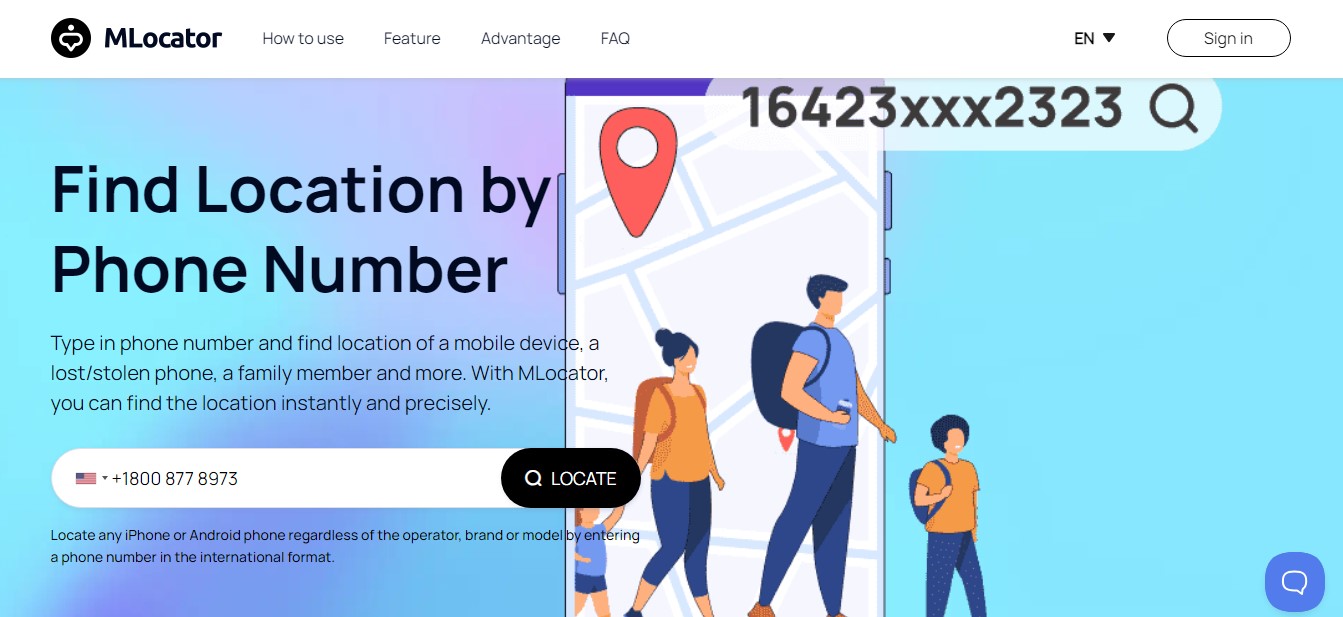
- Enter your email address and then select “Locate” again.

- Pay the search fee and access the geolocation details of that user.
How to Track a Telegram User’s Location via Sharing Location
Another way to track a telegram’s user location is by using Telegram’s geolocation feature. This geolocation feature is designed for friends and family. With it, your friends can send their precise coordinates to help you know where they are. They can even make the coordinates less correct, giving themselves some second’s worth of distance for their safety. The only limit here is that you or your friend must share that permission to view their live location, alongside having their location turned on for Telegram. Here’s how to track a Telegram user using this feature:
- Go to Settings on your Android or iPhone.
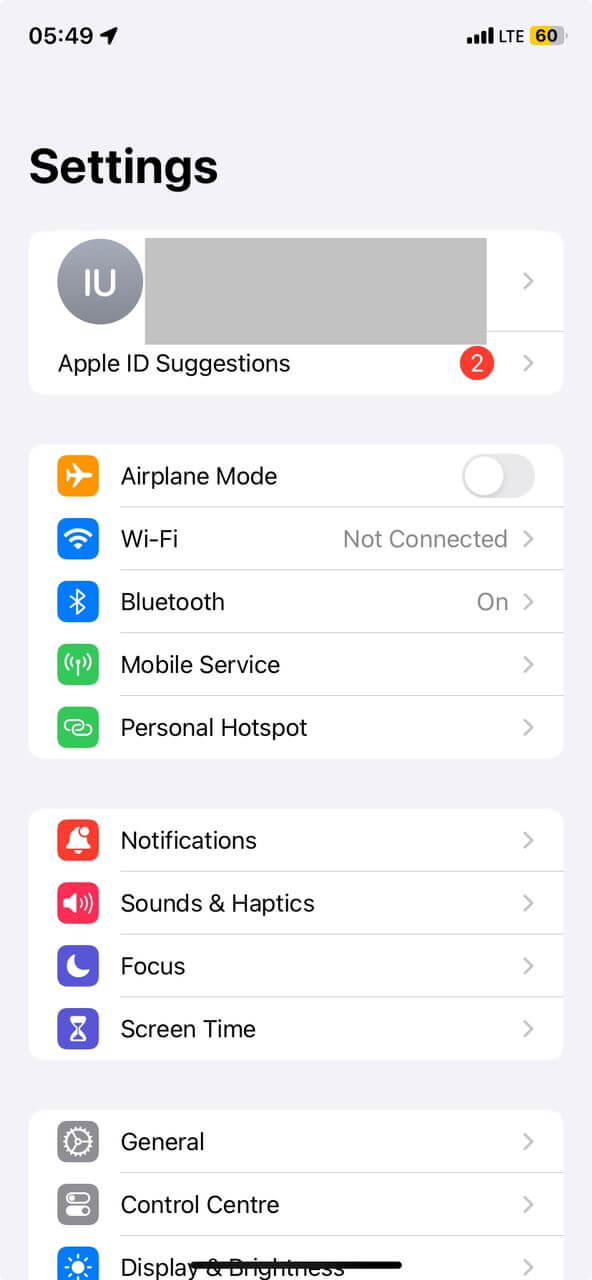
- Scroll down to your apps and then find the Telegram app.
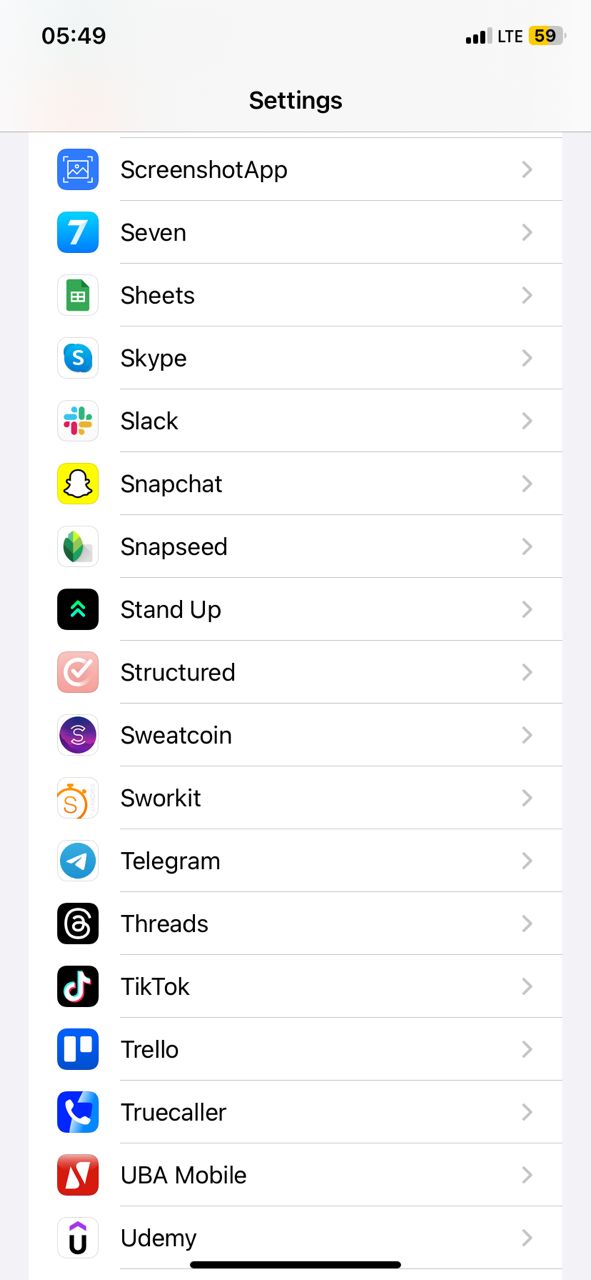
- Tap on it and then on “Location.”
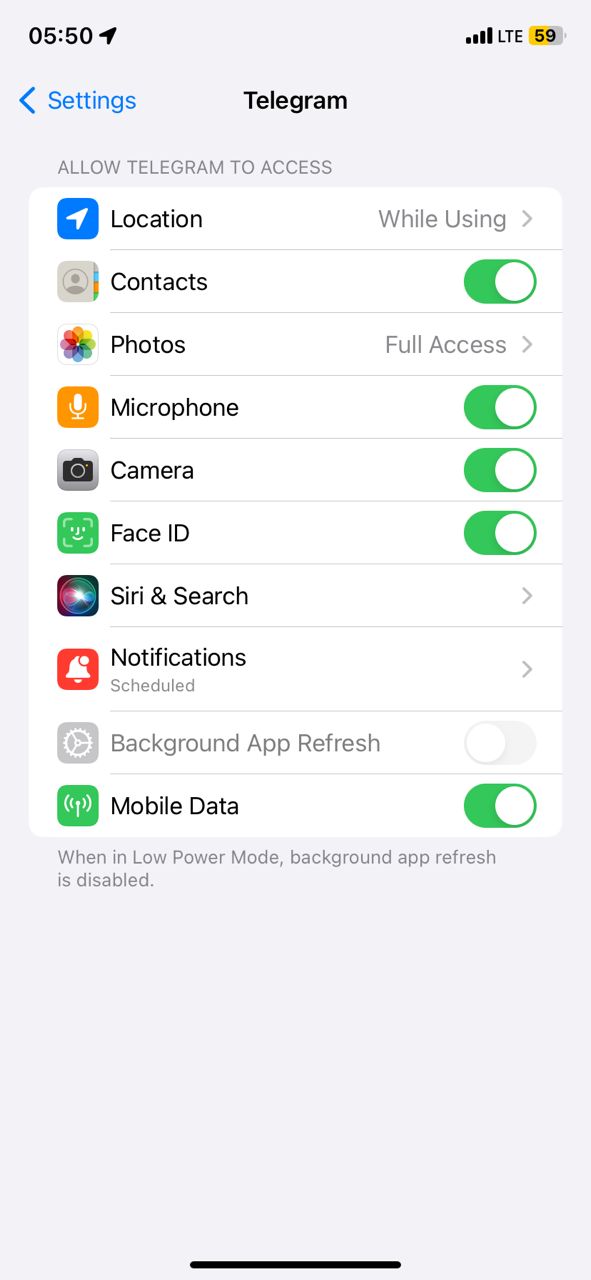
- Select “Always” or “While using the app” and mark “Precise location”.
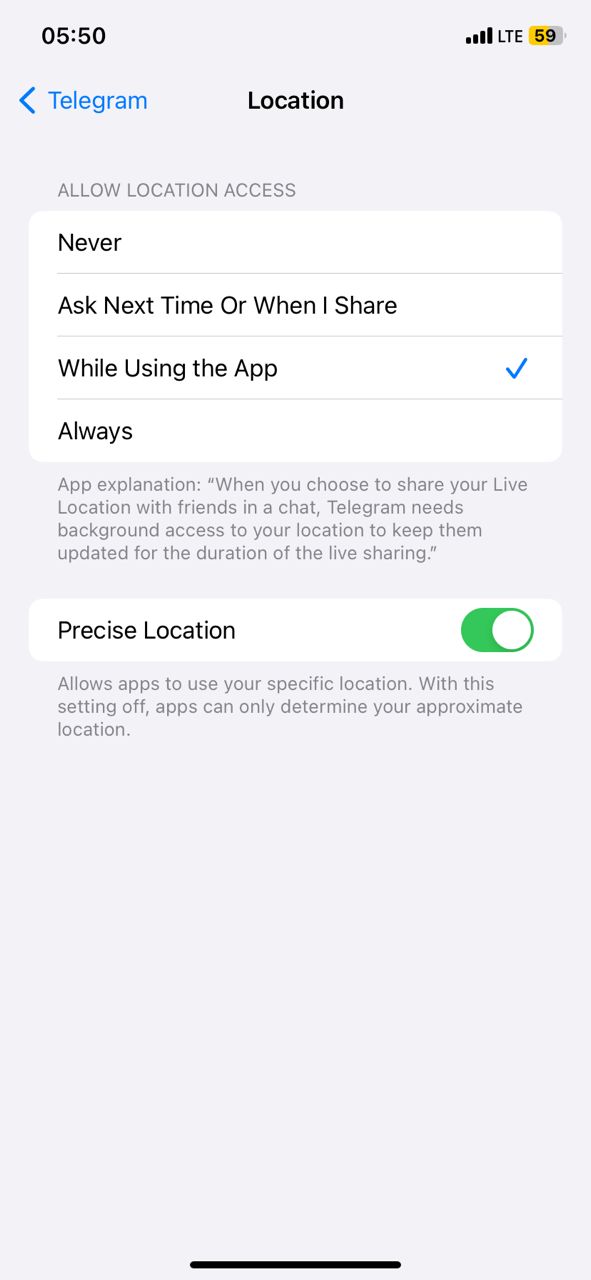
- Open the Telegram app and go to your chat with that friend or family member.
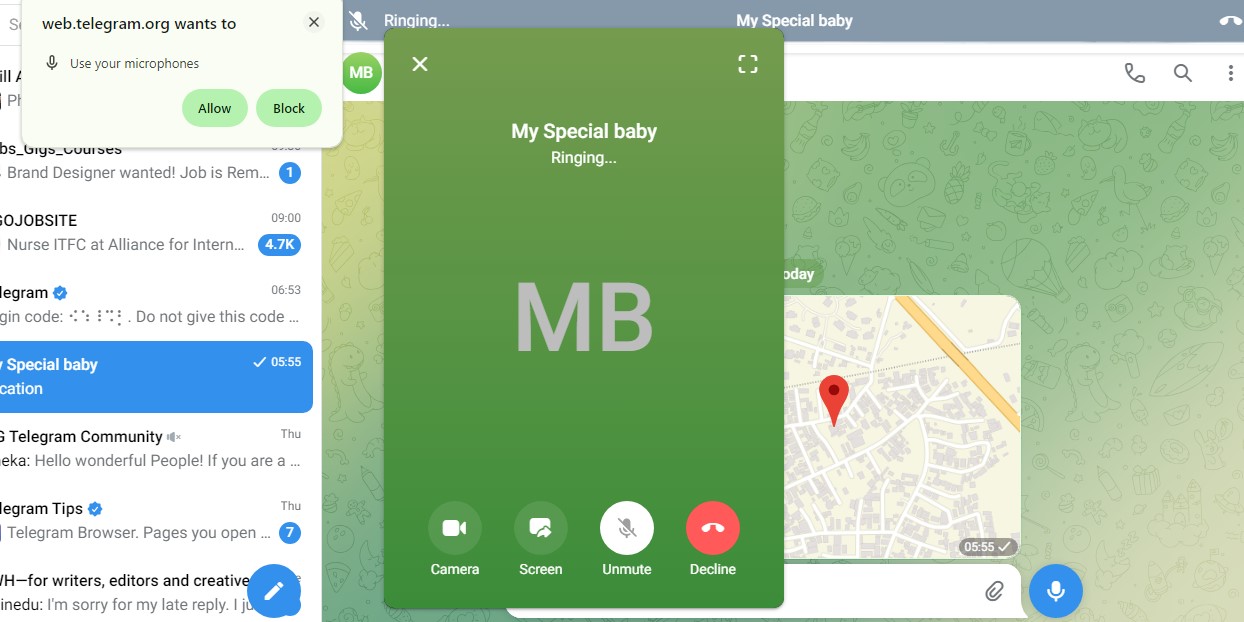
- Tap the attachment sign at the bottom left of your screen.
- Go to “Location” in the menu that comes up at the bottom.
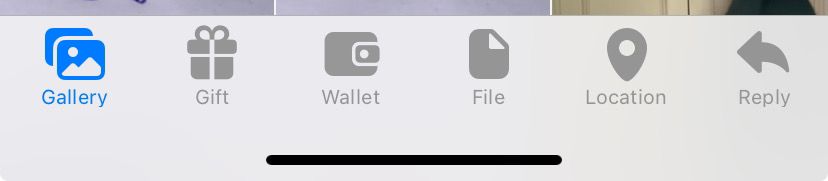
- Now you can choose “Send My Current Location” or “Share Live Location”. You can also send specific coordinates to places around you.
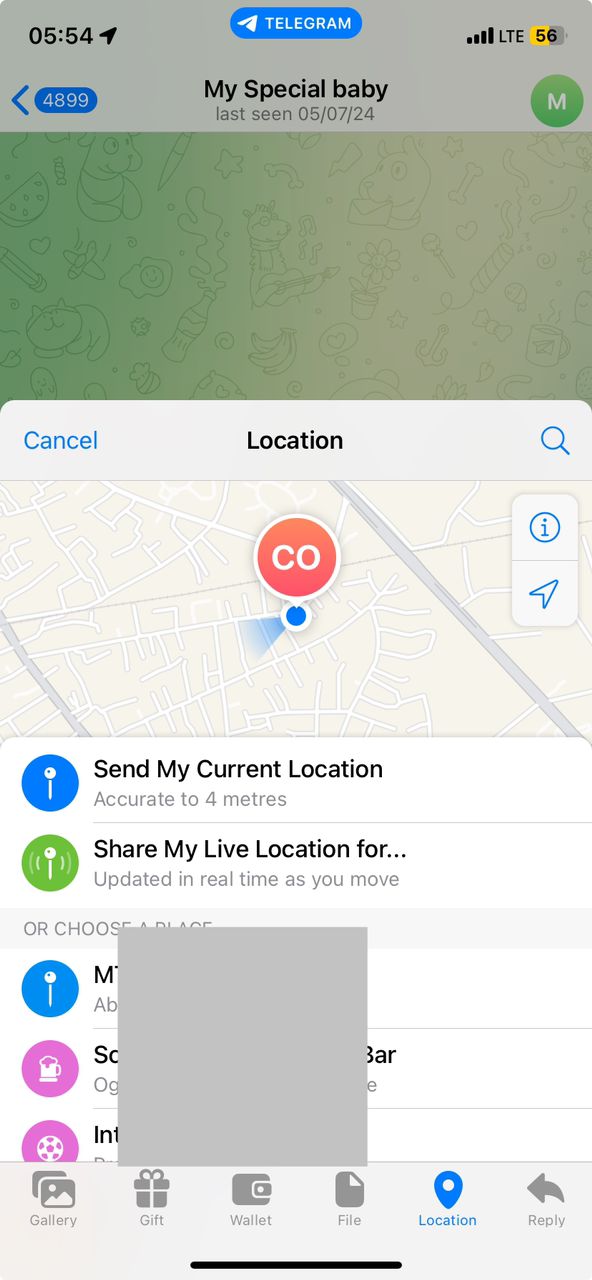
- If you pick “Share Live Location,” then you can decide how long to continue sharing.
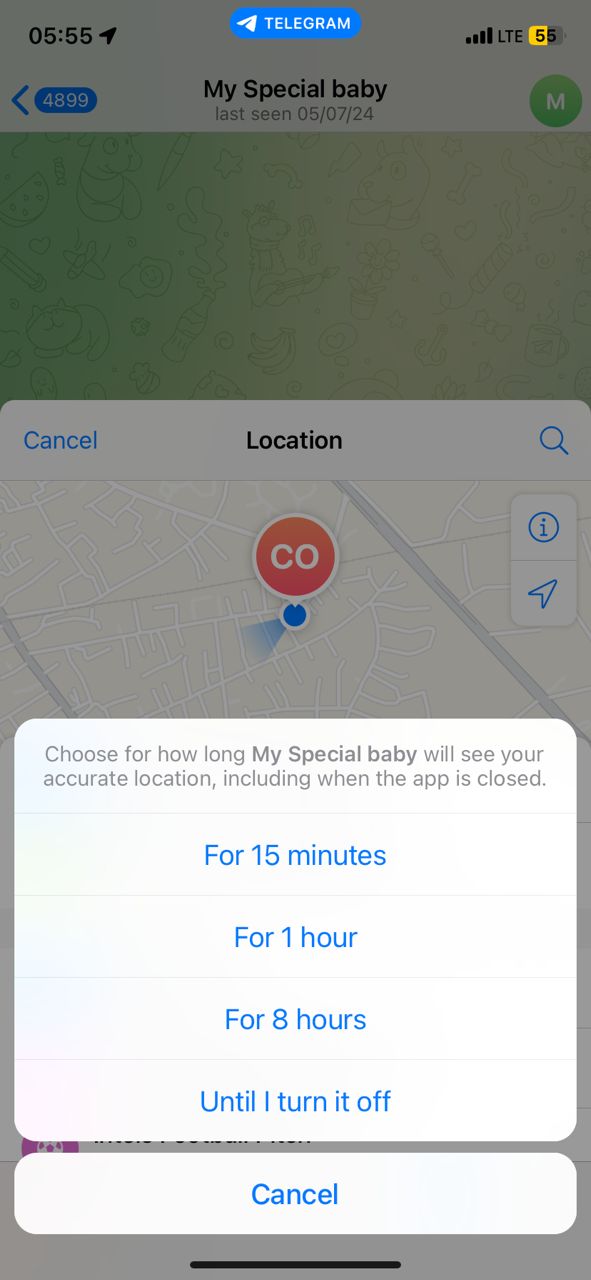
How to Track Telegram Mentions
What if you aren’t concerned about tracking a user’s physical location but someone’s complaints about you or your brand? Telegram mentions enabling users to tag others in channels and group chats. Often, to use a Telegram mention they simply have to type “@” followed by the username of that person or brand.
Using the “@” makes it easier for the person with that username to track the Telegram mention. You also get a notification if someone makes a mention with your username. Still, sometimes people don’t add the tag “@” when talking about a brand, which means no notifications. As a brand, you need to either manually track or use a media monitoring tool to track untagged Telegram mentions. For manual tracking, here’s what you can do:
- Open the Telegram app.
- Go to the channel or group chat and type in the keyword you are interested in.
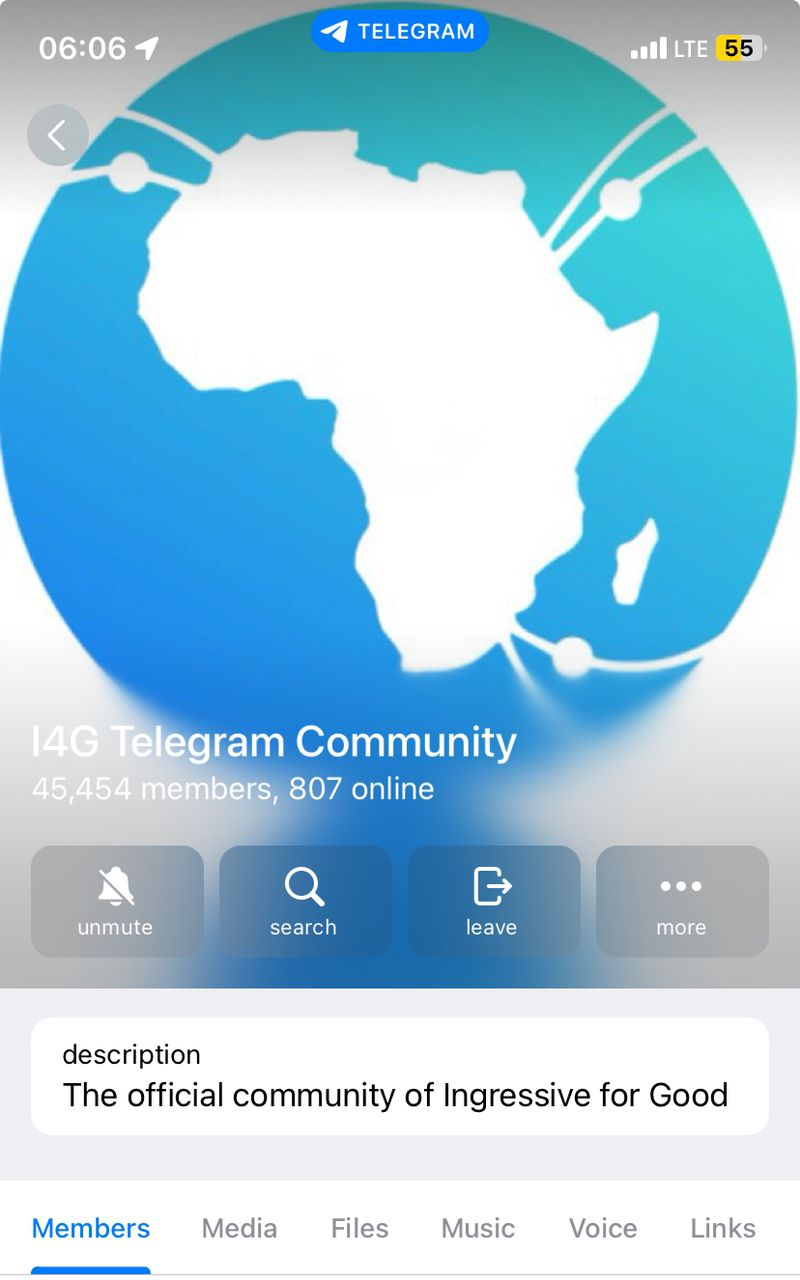
- You will find all the mentions underlined.

- Alternatively, you can use social media monitoring tools that allow you to track and analyze mentions on Telegram and other apps.
How to Track Telegram User’s IP Address
Another way to find the IP address of the user you are interacting with is by using a powerful network traffic analysis tool like Wireshark. This is a great Telegram location finder that can help find their IP address which can reveal details about their location.
- Download Wireshark via the Wireshark website. Pick the version that’s compatible with your operating system.
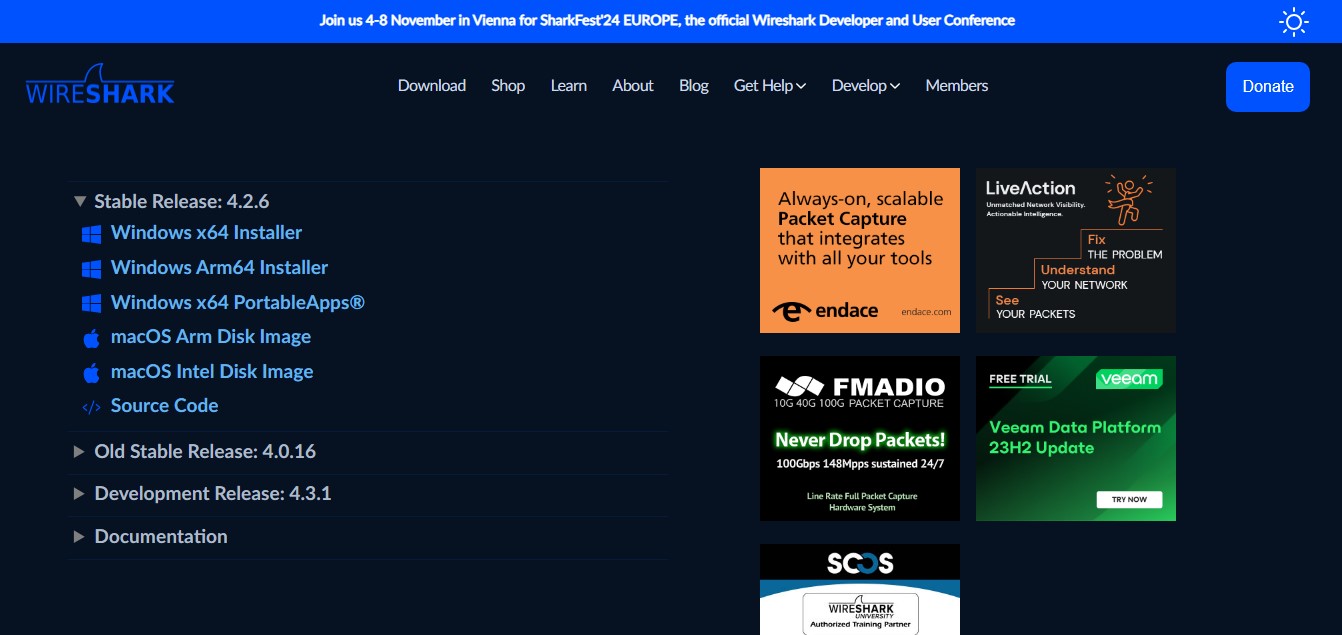
- Make sure you are logged into Telegram via your computer (using the Telegram website interface).
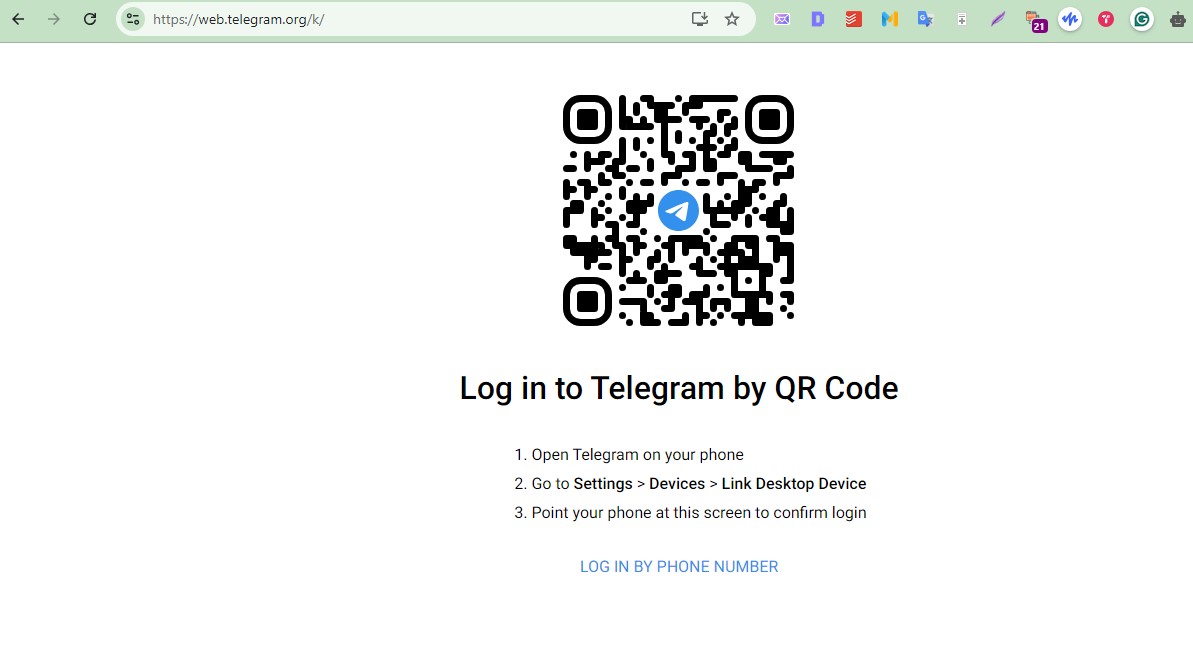
- Open the Wireshark app and install it on your computer.
- Launch the app to see the interface capturing real-time network traffic.
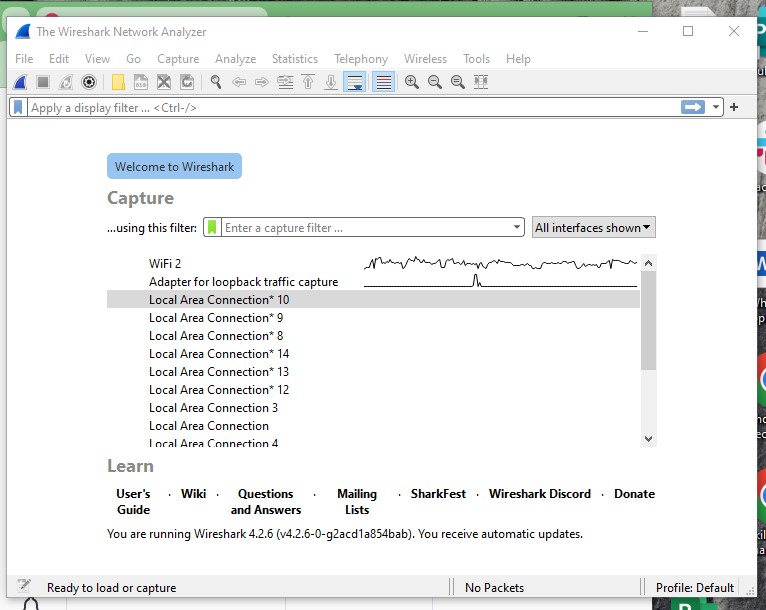
- Now filter the STUN traffic, which is the protocol used by Telegram for communication. To do this, go to the filter bar and tap the search icon.
- Select the “string” option. Then type “XDR-MAPPED-ADDRESS.”
- Go back to Telegram and start calling via Telegram the user you want to track their IP address.
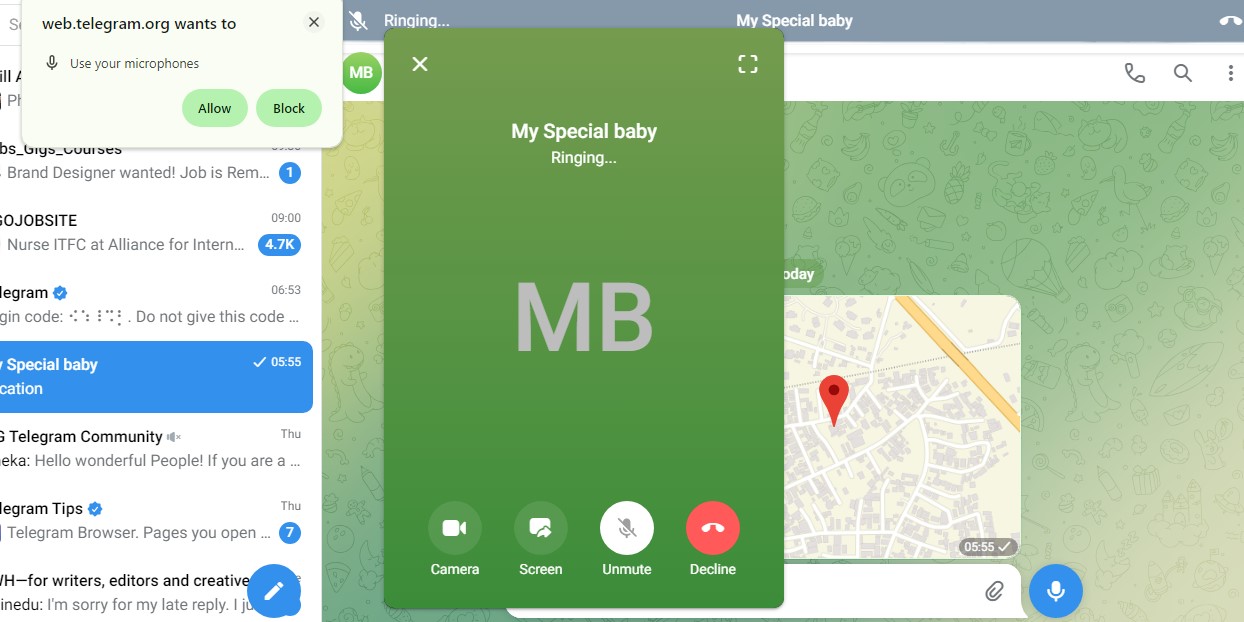
- Once they answer, Wireshark will display the captured data. Look for information related to the STUN protocol by going to the “Find” bar and typing “XDR-MAPPED-ADDRESS” in the search line. The user’s IP address will appear immediately after the string.
👀 Here’s a quick recap of the above methods to track a Telegram user:
| Method | What I Need | What Info I Get | Pricing |
| 🔥 MLocator | Phone number of Telegram user | Precise geographical location of telegram user with accuracy up to 3 meters | Starts at $0.89 |
| Telegram Location Sharing | The user sending live location to you | View the user’s location accurately up to 15 meters | Free |
| Telegram Mentions | Brand name and keywords | Find user’s complaints or statements about your brand | Free |
| Wireshark | Wireshark app | Find the IP address of the user | Free |
FAQ
Can Telegram be tracked?
It’s possible to track a Telegram user either by tracking their Telegram mentions or by asking them to share their physical live location using the Telegram geolocation feature. Alternatively, it’s possible to find a Telegram user’s physical location by tracking the phone number attached to their Telegram account.
Can Telegram be traced by WIFI?
Generally, it is tricky to track Telegram via things like Public Wi-Fi because the connection to Telegram is always encrypted. Still, someone can track your IP address or try finding your location using phone location tools.
Can I change my location on Telegram?
You can change the location on Telegram for privacy and safety reasons using location-changing apps like imyPass iPhone location changer, Tenorshare iAnyGo app, or by using a VPN. These tools will fake the location on your smartphone device so that your Telegram location shows another place other than where you are.
Can I send a fake location on Telegram?
Yes, it’s possible to send a nearby location to your family and friends as a way of faking your location and protecting your privacy. Alternatively, you can install a VPN or Fake GPS app like the Tenorshare iAnyGo app to mock and create a new location for your entire phone.
Wrap Up
Overall, the nativeTelegram location finder is always a great tool to stay aware and connected with your friends and loved ones in real-time. Alternatively, you can try using a phone location finder to find their precise location using their phone number. We’ve listed the many ways to track someone on Telegram. Simply, experiment with these options depending on whether or not you wish to find their physical location anywhere in the world.

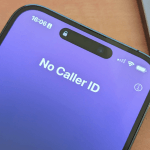
![Is This Number A Scammer? [Australia Guide]](https://www.mobilephonelocator.net/blog/wp-content/uploads/image-126-150x150.png)