There may be many reasons why people consider using other numbers when texting someone. For whatever reason, whether it is for privacy, to utilize for business, or even just as a way to pull a prank, it has become very simple and anyone can do it without spending any money.
Using texting apps, messaging platforms, or using an anonymous number also known simply as burner numbers, you can text securely without using your actual number. This guide aims at giving you detailed information on ways of texting someone you barely know from a different number using free tips and methods.
Why Do You Need to Text Someone from a Different Number?
Are you wondering why people may want to text someone from a different number? Well, there are multiple reasons for this. Below are some of the common reasons:

- Maintain Privacy: Avoid sharing your personal number with strangers or any people you don’t fully trust.
- Professional Use: Do not conduct business and interpersonal conversations on the same platform.
- Anonymous Messaging: Communicate with people and organizations without anyone knowing it is you.
- Prank or Fun: Play a joke on friends and have a bit of fun, without upsetting anyone in the process.
- International Communication: Save costs by using virtual numbers.
- Temporary Communication: Ideal to use when working in short-term projects or in events.
How to Text Someone from a Different Number for Free
You can text using different numbers using various options like messaging apps or burner numbers. Let’s learn about various methods to text from another number for free.
Free Texting Apps & Services
Several free apps and services allow you to send texts from different numbers easily and anonymously. These tools are ideal for maintaining privacy or fulfilling specific needs like business communication or casual use. Below are some popular options to explore.
MLocator
One of the services provided by MLocator is providing users with the possibility to send text messages from different numbers. This service allows users to send an automated voice message for the number of their choice.
When the recipient lifts the phone, he or she will be able to listen to the pre-recorded message. The application has always been convenient to call for different purposes like pranking, reminding, or alerting people without them knowing it is you.
💰How to Use:
- Enter the recipient’s phone number.
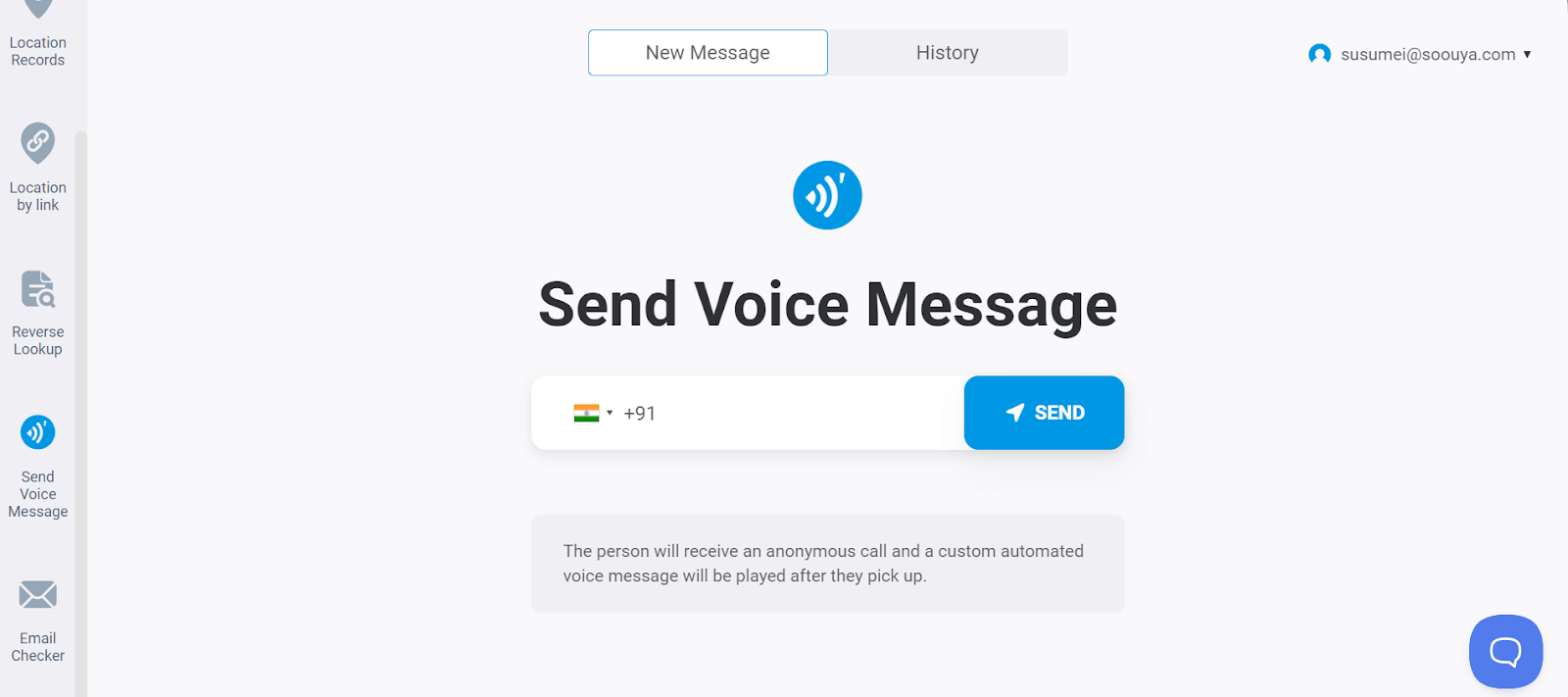
- Customize your automated voice message.
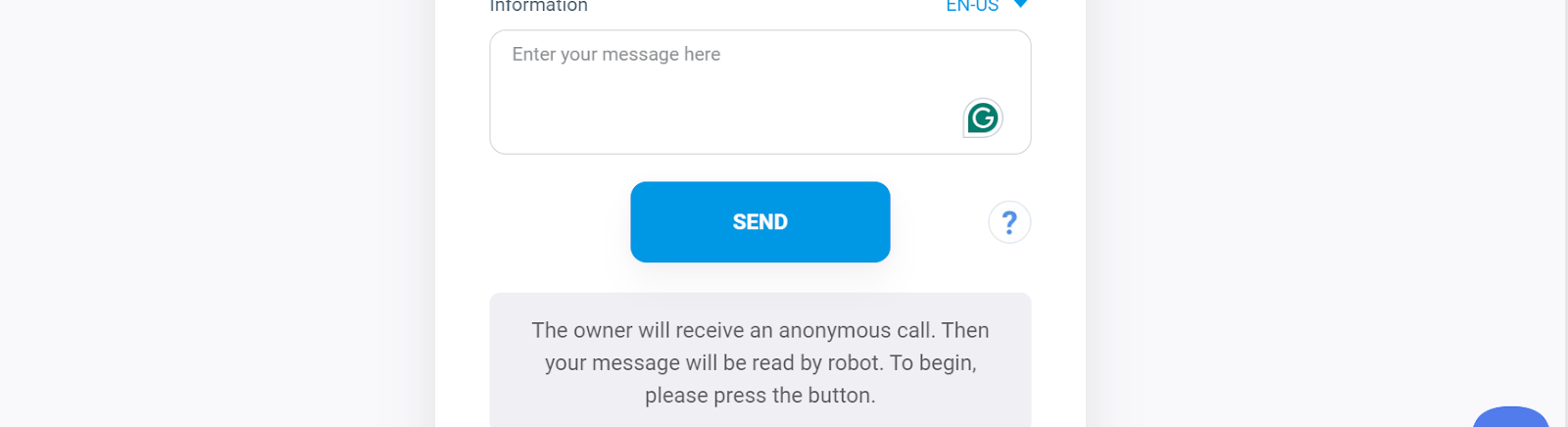
- Choose the country code.
- Press “Send Voice Message.”
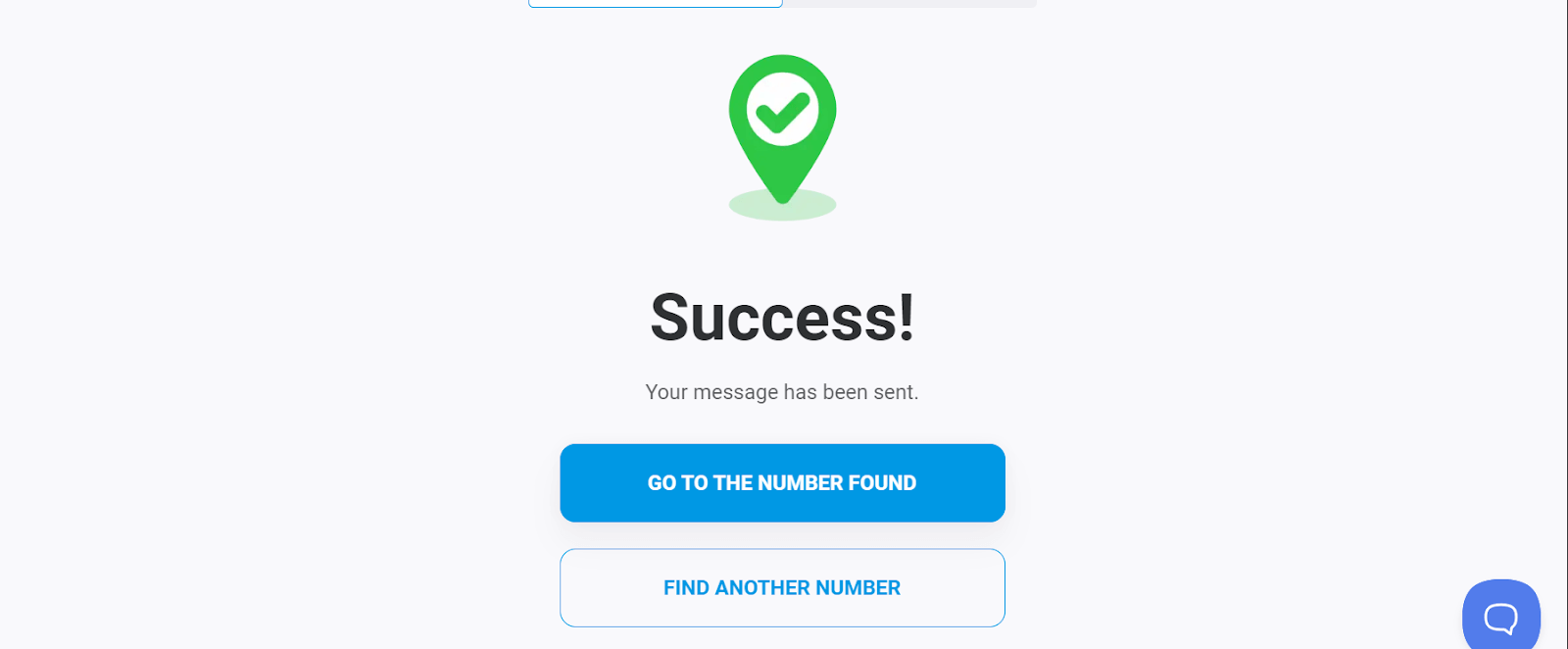
- The recipient will receive an anonymous voice message via text.
✨Advantages:
- User-friendly interface.
- Secure platform.
- Generate voice messages without recording equipment.
🤔Limitations:
- Requires registration.
- Limited to specific countries.
Google Voice
Google Voice offers a free number for both, texting, calling and even for voice mail.
👉How to Use:
- Sign in at Google Voice with your Google account.
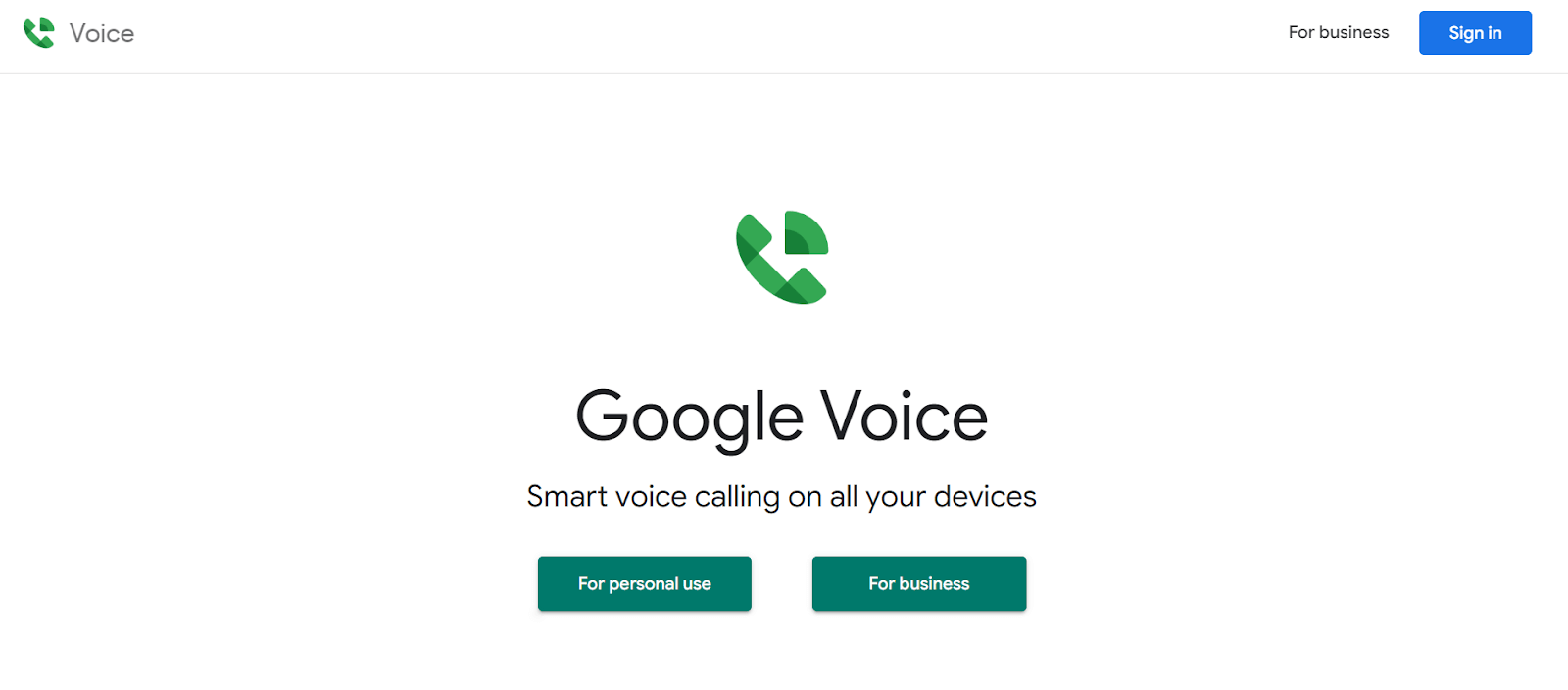
- Select a toll free number with reference to your area code.
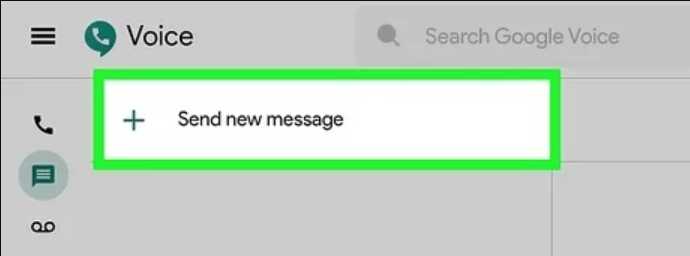
- You can use this number to text directly through the app or website.
✨Advantages:
- Free and reliable.
- Works on multiple devices.
🤔Limitations:
- Only available in select countries.
- Requires a Google account.
Send Anonymous SMS
Send Anonymous SMS is an SMS service whereby an individual pretends to be someone else with the sender’s phone number of sending SMS. Such as using it for pie, joking or even using it to report someone or something to security or any other authority. However, it is not designed for unlawful use and should not be used unlawfully; any such use is unlawful.
👉How to Use:
- Visit Send Anonymous SMS.
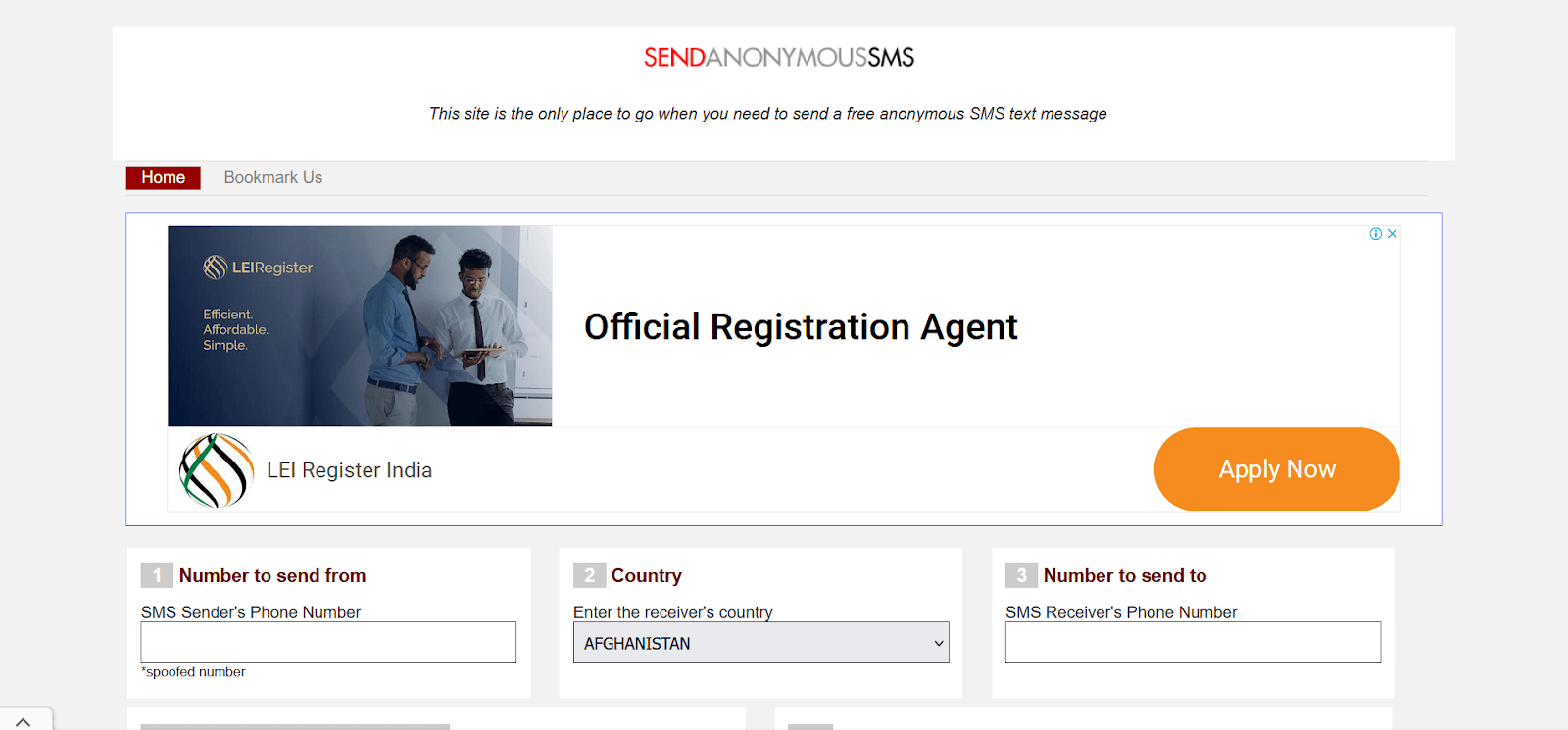
- You require the recipient’s number, your message, and a sender alias if you are using the function.
- Click Send SMS.
✨Advantages:
- No registration required.
- Quick and straightforward.
🤔Limitations:
- May have delivery delays.
- Restricted in some regions.
Globfone
Globfone is an Internet messaging service through which one doesn’t require any phone bills to send text messages-SMS to any part of the world. Still, it has some additional features such as the ability to do calls through video, message for transferring files and the ability to do calls at free of cost through the internet. It provides a plain interface; a user can pass text messages to various GSM operators in the world in several steps.
👉How to Use:
- Go to Globfone.
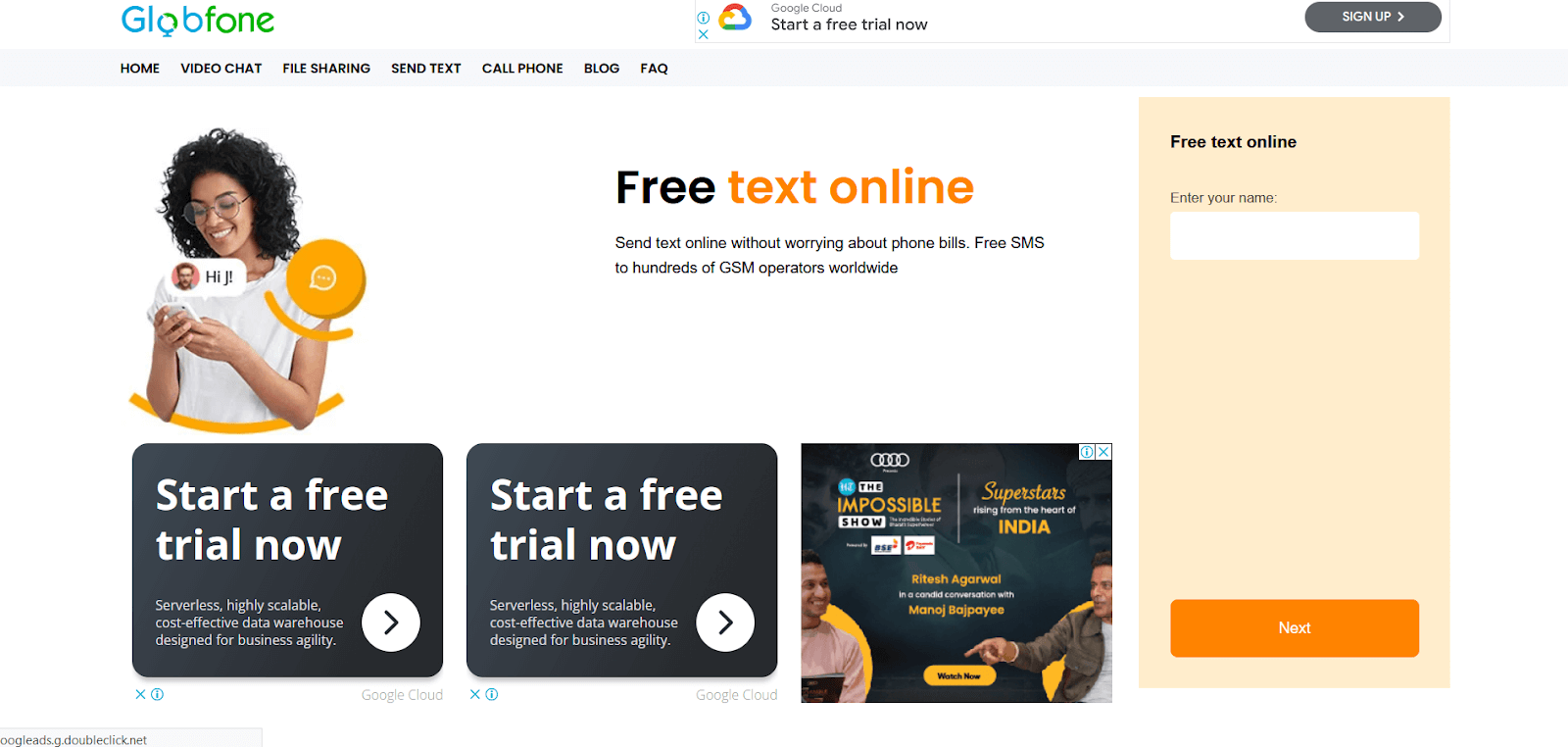
- Input the recipient’s phone number and message.
- Click Send to deliver the text.
✨Advantages:
- Global reach.
- No login required.
🤔Limitations:
- Limited daily messages.
- Ads may interrupt the experience.
TextMe
TextMe is a texting and calling program that is free to download and use and allows for endless text, call and pic messages to the US, Canada and beyond forty other countries in the world. The development provides users multiple phone numbers both national and international and allows them to use the account anytime on any device including smartphones and tablets with privacy and ease.
👉How to Use:
- Download TextMe on your device.
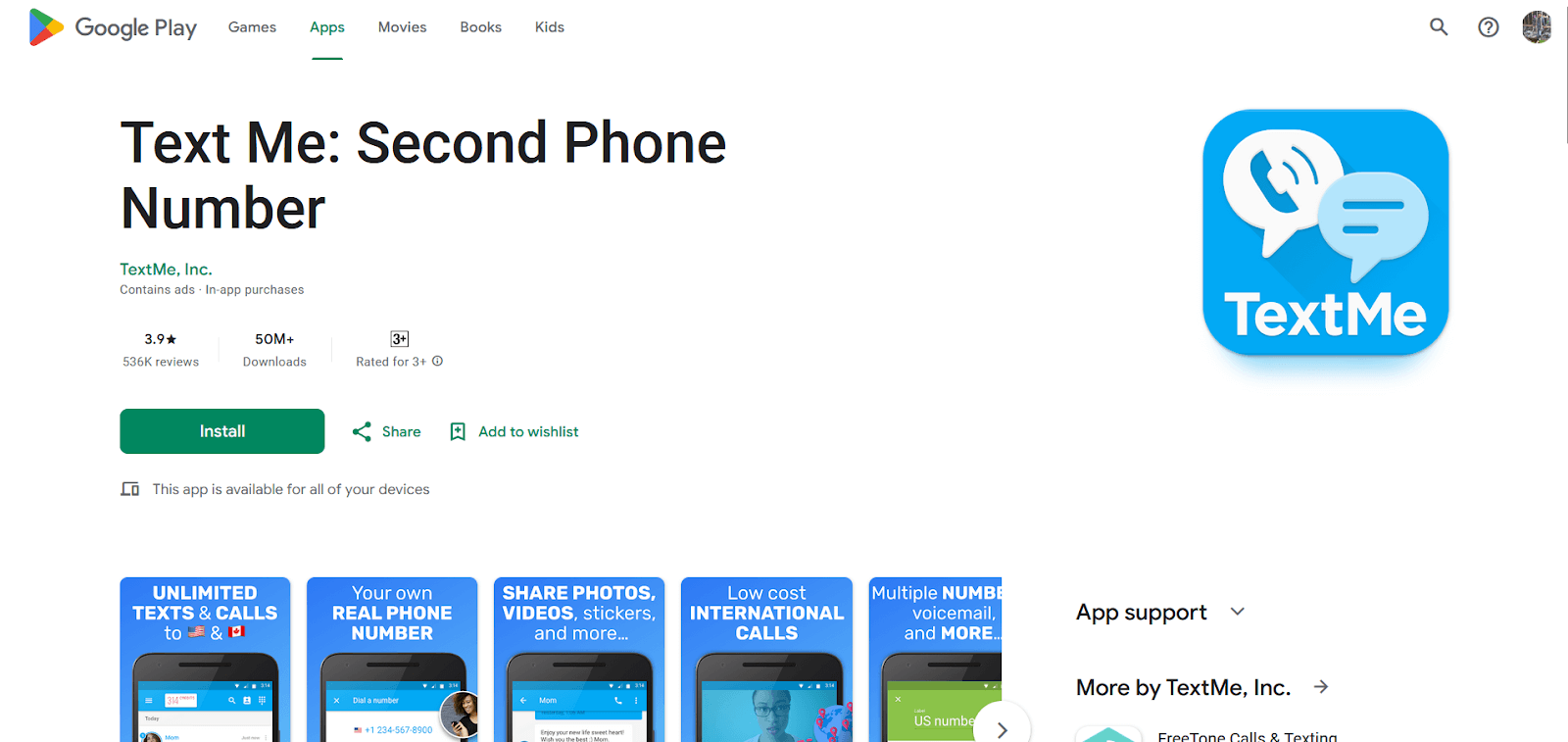
- Register and get a free number.
- Use the app to send texts to any number.
✨Advantages:
- The free virtual number is included.
- Available for iOS and Android.
🤔Limitations:
- Ads in the free version.
- Limited functionality in some countries.
TextFree
TextFree is a free messaging and calling app offering unlimited text messaging, group chats, and voice calls without needing a carrier plan. Users can choose a custom phone number from available area codes and enjoy features like picture and video sharing, voicemail customization, and cross-platform access on iOS, Android, and desktop.
👉How to Use:
- Download TextFree.
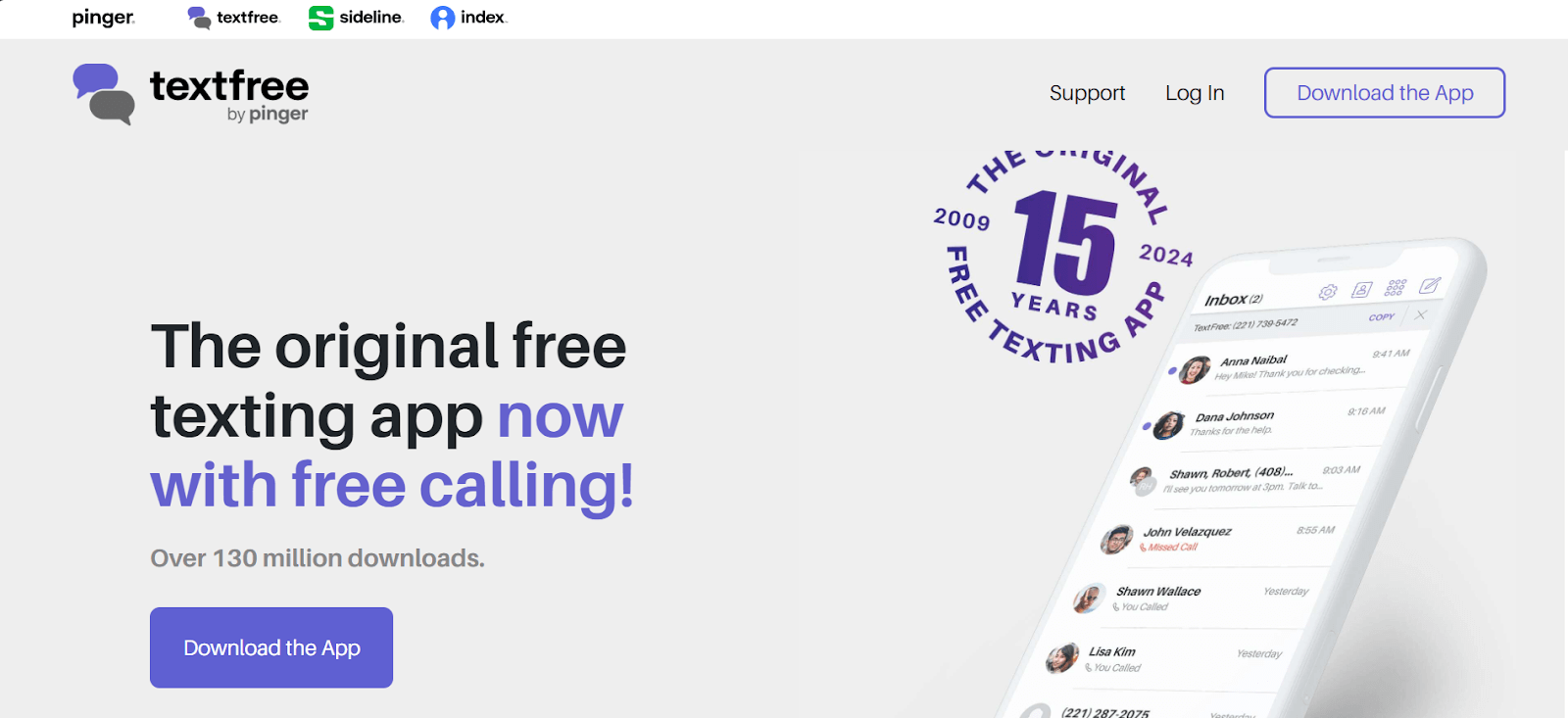
- Register to get a free number.
- Send texts using the app.
✨Advantages:
- Works on web and mobile.
- Provides a real phone number.
🤔Limitations:
- Ad-supported.
- Limited international support.
Use Messaging Apps (With Virtual Numbers)
Messaging apps with virtual numbers make it easy to send texts without revealing your personal number. These apps provide an additional layer of privacy and are often free or inexpensive. Below are some popular options for messaging using virtual numbers.
WhatsApp Web
WhatsApp Web lets you use a virtual number for messaging. To use it, register for WhatsApp with a virtual number from apps like TextMe or Google Voice. Then, open WhatsApp Web on your computer, scan the QR code with the app, and start messaging seamlessly from your desktop.
👉How to Use:
- Register for WhatsApp using a virtual number from apps like TextMe or Google Voice.
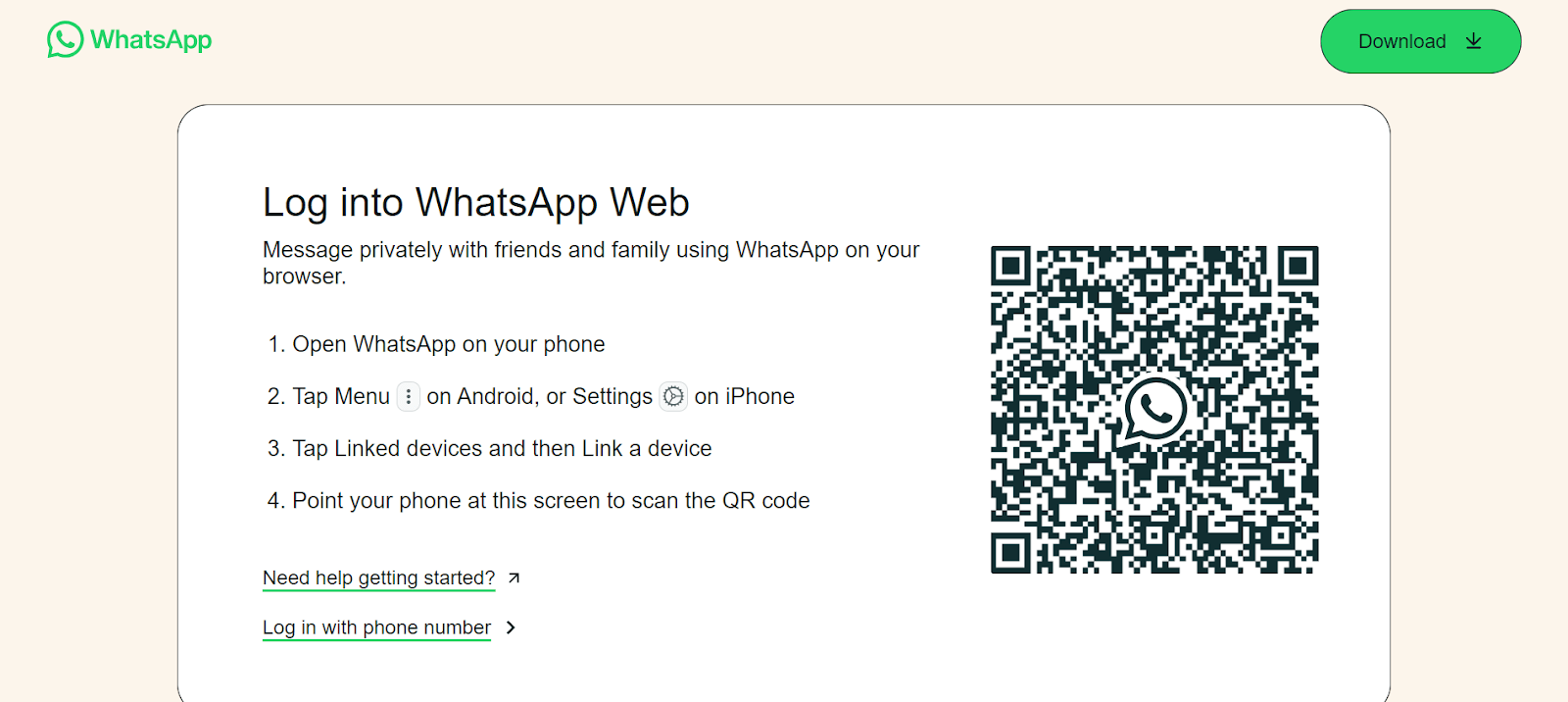
- Open WhatsApp Web to access the account.
- Open WhatsApp on your smartphone and go to the “Linked Devices” section in the settings menu.
- Tap Link a Device and scan the QR code displayed on your computer screen.
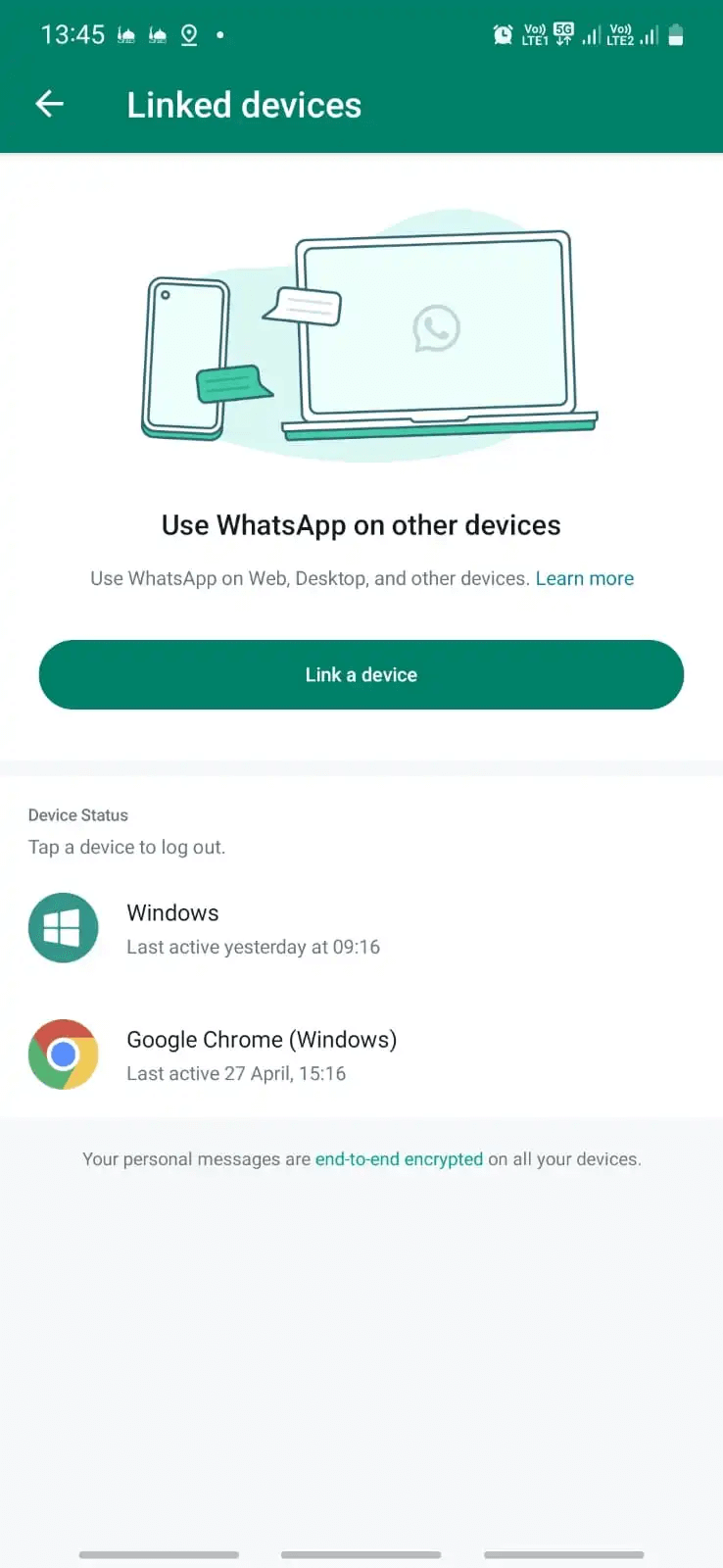
- Once linked, you can send and receive messages using WhatsApp Web, all while keeping your real number private.
✨Advantages:
- Free and secure communication.
- Supports multimedia messages.
🤔Limitations:
- Requires an active WhatsApp account.
Signal
Signal provides secure, encrypted messaging and supports registration with a virtual number. To use it, obtain a virtual number from a free app like TextMe or Google Voice. Then, register for Signal with the virtual number and start messaging securely with end-to-end encryption.
👉How to Use:
- Get a virtual number using a free app.
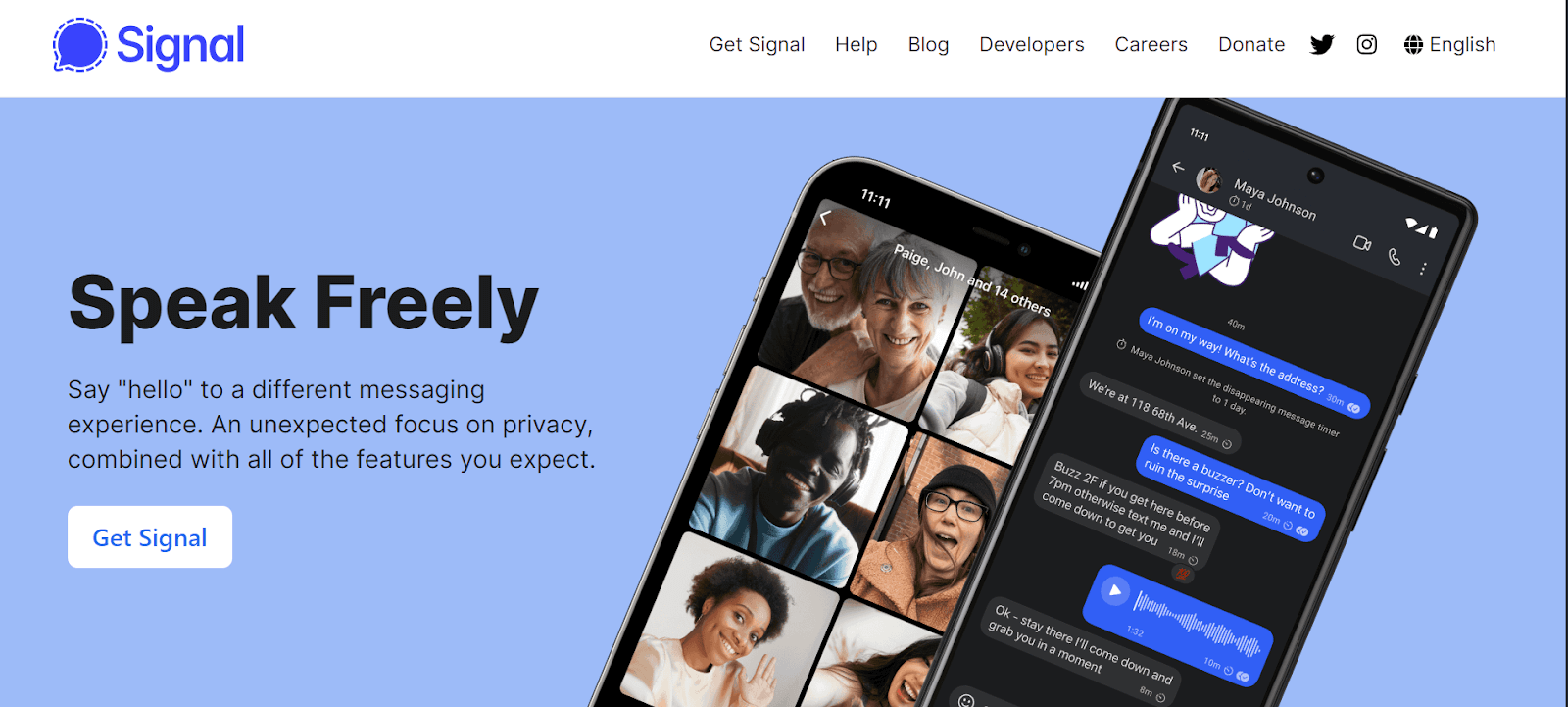
- Register for Signal using the virtual number.
- Set up your Signal profile by adding a name and profile picture (optional).
- Begin using Signal to send secure, encrypted messages with your virtual number.
✨Advantages:
- End-to-end encryption.
- Highly secure.
🤔Limitations:
- The application provides fewer features than most other texting applications.
Use a Burner Number App
Numerous burn apps such as Burner and Hushed, are used to get second lines for texting and calling. These apps are best when used occasionally, and an added advantage is you don’t compromise your privacy. In the same way, you can easily delete the numbers once you are through with them, you are able to guard your own number closely.
✨Advantages:
- Excellent for short-term use.
- We have the power to disposeof numbers at any given period in time.
🤔Limitations:
- The free version of software may be restricted on the number of times it is used.
Anonymous/Prank Texting Services
In today’s digital age, you have various prank texting options too. You need to use it cautiously though. Below are some of the best tools:
TextForFree.net
TextForFree.net is one of the simplest services for sending free anonymous text messages. It does not need a log in thus is user-friendly. However, it has a character limit per message, and this can limit the kind of text that you send. It is perfect for one-off and easy conversations or to send little cartoons to friends.
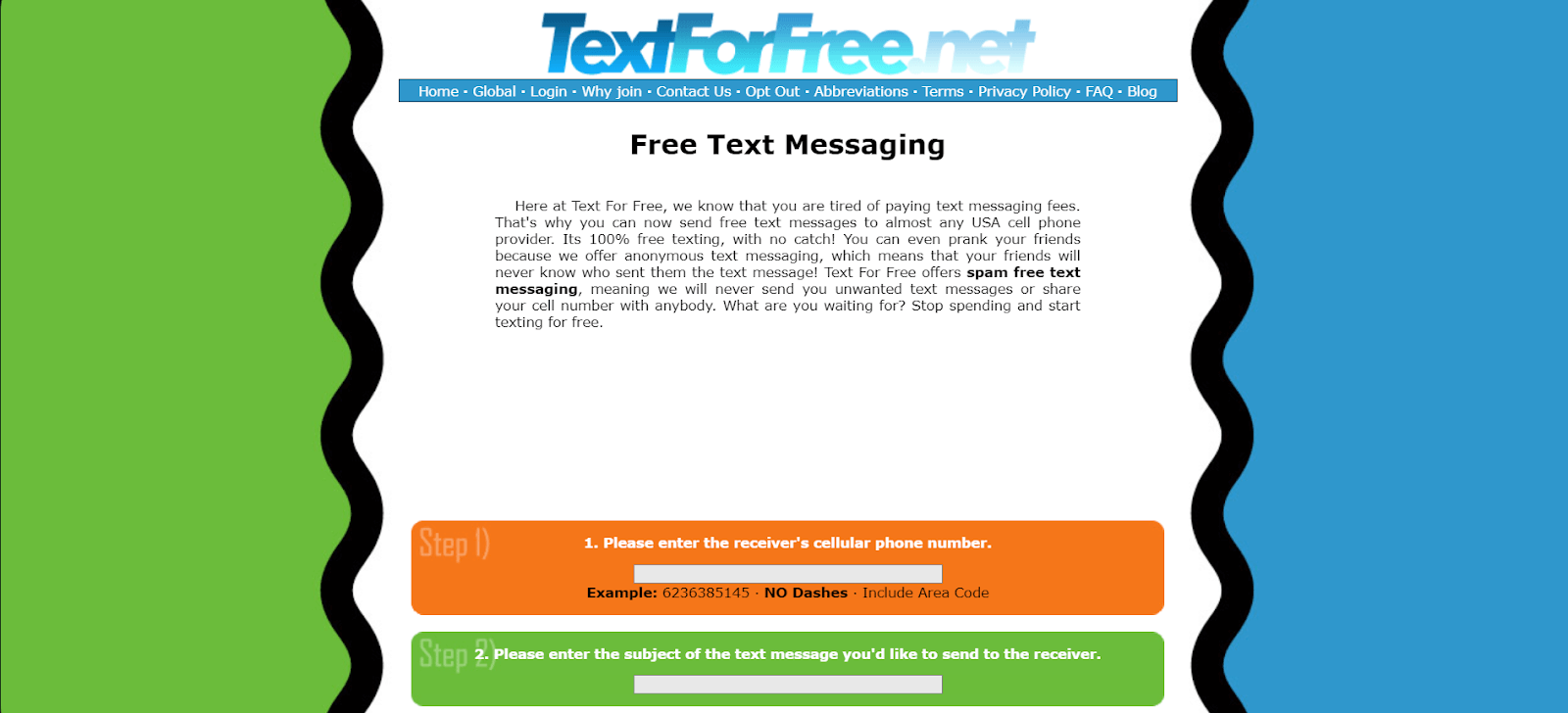
✨Advantages:
- Easy to use.
- No login required.
🤔Limitations:
- Limited character count.
PrankDial
PrankDial is quite simple; based on a list of contacts, it enables you to send pre-recorded prank messages thus making your texting experiences a bit more entertaining. Although users are provided with enjoyable and entertaining options, free features are quite severely restricted, and there is no possibility to use full-text search. While it perfects the art of pulling off harmless jokes it is not good for normal call conversation purposes.
✨Advantages:
- Fun and entertaining.
- Free options available.
🤔Limitations:
- Limited text functionality.
Use Another SIM Card
In this way, you can keep your primary number a secret while having a second SIM card for free texting. It is a secure and quite functional solution that allows work without using an internet connection. However, to complete this process, one needs a second SIM phone or a second device which would not be comfortable for all.
✨Advantages:
- Reliable and straightforward.
- Works without the internet.
🤔Limitations:
- Requires a dual-SIM phone or extra device.
Contact Your Carrier
Some mobile carriers grant the option to hide your number or get a temporary one for texting, making it safe. This method is relied on and endorsed by the carrier for the purpose of diagnosing issues. But this one might come with an extra charge or limitation based on your service contract and provider’s terms.
✨Advantages:
- Trustworthy and secure.
- Carrier support for issues.
🤔Limitations:
- May incur additional fees.
Best Practices for Texting with a New Number: Etiquette Tips
You must be considerate while texting a person with a new number. Follow these simple basic etiquettes to avoid unnecessary hassle:
- Be Polite and Respectful: Maintain courtesy and professionalism in your messages to ensure a positive interaction.
- Introduce Yourself Clearly: If needed, let the recipient know who you are to avoid confusion or suspicion.
- Avoid Spamming: Do not send multiple unsolicited or irrelevant messages, as it may annoy the recipient.
- Use Proper Grammar and Tone: Ensure your message is clear, concise, and free of typos to maintain credibility.
- Respect Anonymity Boundaries: Confirm that the recipient is comfortable communicating with an unknown or new number.
- Follow Ethical Practices: Avoid using anonymous texting for malicious, harmful, or illegal activities.
- Test the Method: Check the functionality of your texting tool before using it for crucial communication.
- Respect Privacy Laws: Comply with local laws and regulations to avoid legal consequences or breaches of privacy.
FAQ
How to send a message without showing a number?
To send messages without revealing your number, use tools like Send SMS Online Without Registration, anonymous texting websites, or virtual number apps. These services allow you to communicate anonymously while ensuring your actual number remains private.
How to send international SMS?
Use free texting platforms like Google Voice, TextMe, or Globfone for international SMS. Simply input the country code and recipient’s number, type your message, and send. Ensure the platform supports the destination country to avoid delivery issues.
How to text from a different number on iPhone?
Download apps like TextMe or TextFree on your iPhone. Register to receive a free virtual number, then use it for texting directly from the app. Alternatively, purchase a second SIM for your device if it supports dual SIMs.
How do I text someone from a different country?
Apps like WhatsApp, Google Voice, or TextMe allow texting across borders. Use the international dialing format (e.g., +1 for the U.S.) while entering the recipient’s number. These platforms often bypass carrier fees, offering free or low-cost international messaging.
Wrap Up
Texting someone from a different number is easier than ever with free tools like virtual number apps, burner services, and online platforms. These methods provide anonymity, security, and flexibility, ensuring your privacy while communicating effectively. Whether for fun, business, or personal use, always employ ethical practices and respect the recipient’s privacy.


