GPS Sharing on a Samsung phone is very useful when informing family members of your location, coordinating events or for safety reasons. In this article, we will discuss how to share my location on Samsung using the different apps I have chosen and on social media platforms.
How to Share Location on Samsung
Samsung offers multiple methods to share your location seamlessly, whether through built-in apps or third-party services. Here’s a step-by-step guide on how to share Samsung locations.

Share Location via Online Phone Number Tracker
If you want to track an Android phone’s location instantly, an online phone number tracking service will work for you. This method is especially useful and convenient when you are unable to use conventional applications. Mlocator allows one to share the location of any Samsung device via the phone number. Overall, if you are in search of your lost device or alternatively, you need to be sure regarding the well-being of your family members or friends, MLocator is the answer to your needs.
This can be done by entering the phone number related to the target Samsung device and through satellite localization MLocator can determine the exact location. It is compatible with many brands and models, which makes it useful in many states of affairs. I find that it has an easy-to-use interface that even a new user can use to get around easily.
- Input the Phone Number: Visit the MLocator website and enter the phone number linked to the Samsung device in the search box.
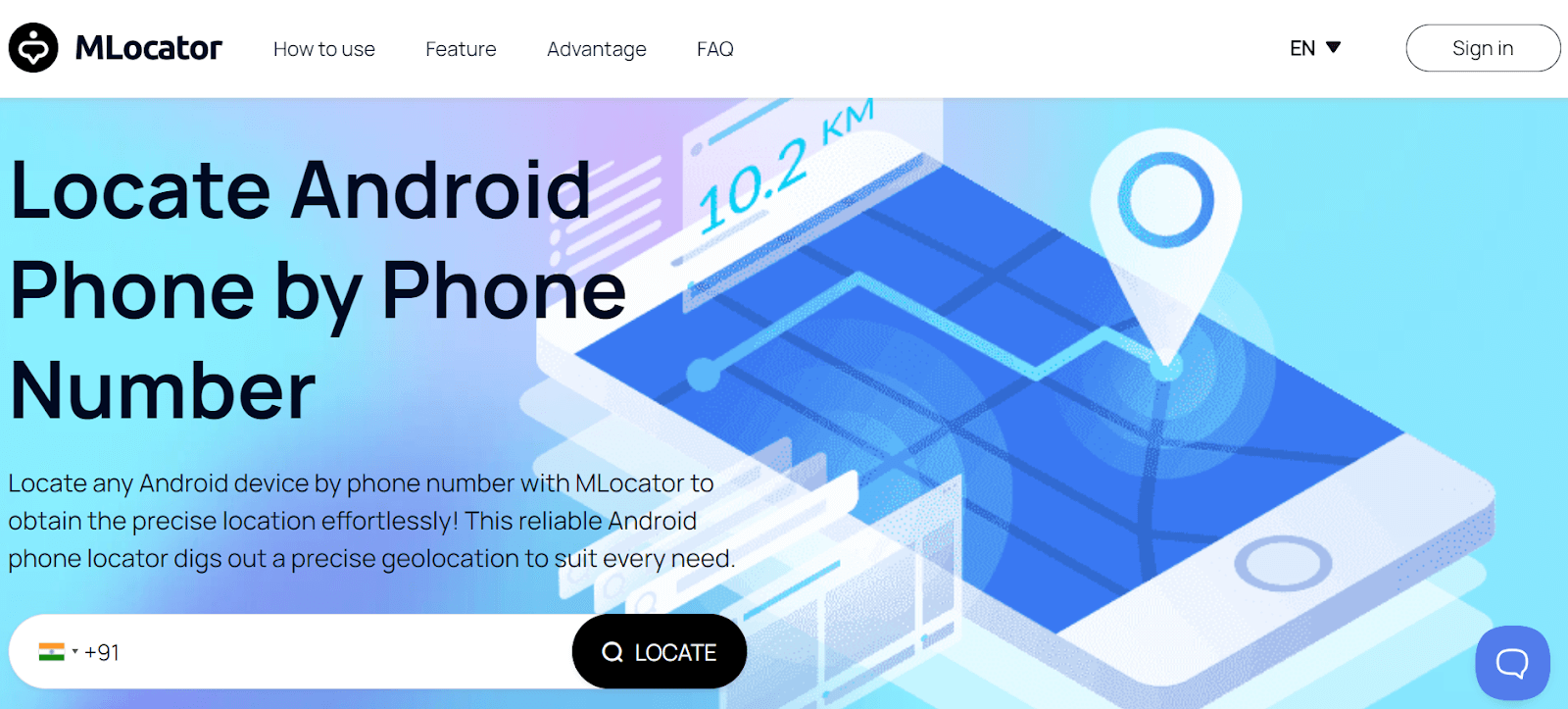
- Initiate Tracking: Type or click on the Locate Now button. The next step will be that MLocator would initiate the tracking mechanism through satellite.
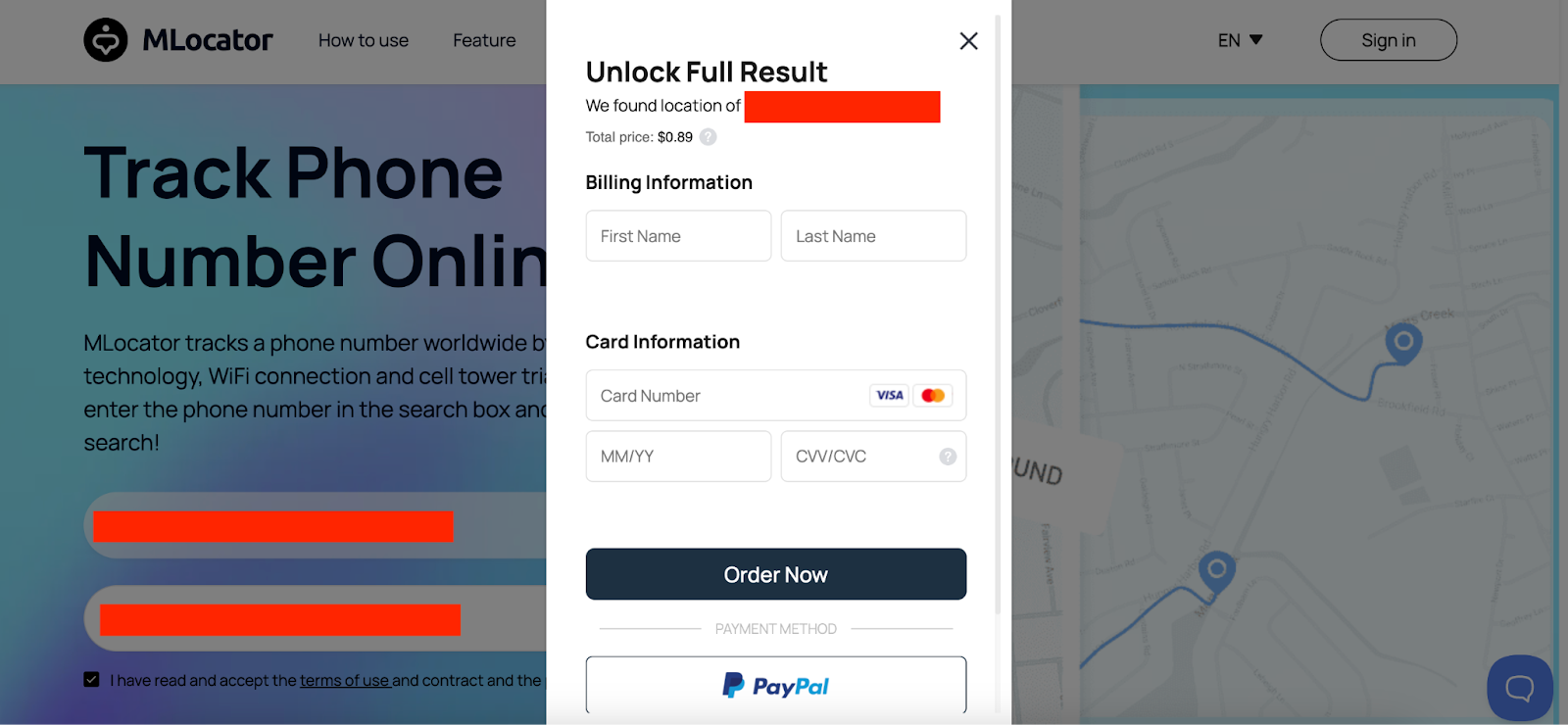
- View the Location: After processing, the geolocation will be placed on a map, and delivered through an SMS, and an email for this convenience.
This simple procedure enables one to easily search and locate any Samsung device in the shortest time possible.
Share Location via the Samsung Find App
Samsung Find App on Samsung Smartphones is a native app used to share a location with friends and family members. Here’s how to use Samsung location tracker app:
- On your Samsung device, go to Settings > Biometrics and Security > Find My Mobile.
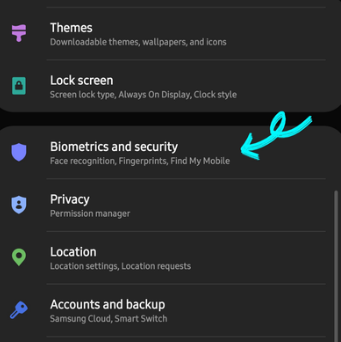
- Before using the Find App, make sure that you have signed in with your Samsung account for full functionality.
- So, after signing into your account, tap on Share My Location to turn it on for real-time location sharing.
- Select Share then hit on the contact you desire to share your position with.
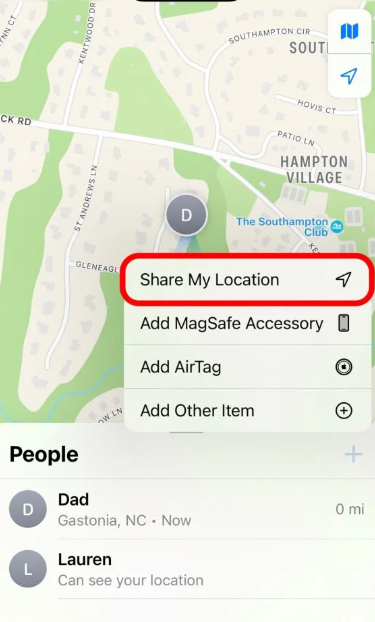
- After selecting your contacts, confirm the action. Your location will now be visible to the chosen contacts through the Samsung Find App.
This method is highly secure and integrates seamlessly with other Samsung services.
Share Location via Google Maps
Google Maps is one of the most versatile and widely used apps for sharing location. Here’s how to do it on a Samsung device:
- Open Google Maps: Launch the Google Maps app on your Samsung phone.
- Access Location Sharing: Tap on your profile picture or initials at the top right corner and select Location Sharing.
- Choose Share Option: Tap on Share your location and choose the duration for which you want to share your location.
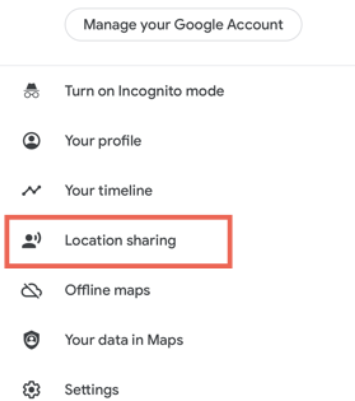
- Select Contacts: Choose the contacts from your list or share your location via a link through messaging apps.
- Share Location: After selecting the contacts or apps, confirm your action. Your real-time location will now be visible to those you’ve shared it with.
Google Maps offers precise location sharing, making it ideal for coordinating meet-ups or ensuring safety during travels.
Samsung Share Location via Social Media Platforms
You can also share your location on Samsung through various social media platforms. Here’s how:
Facebook Messenger:
- To share your location with someone or someone, open Messenger and choose the appropriate discussion.
- To access the Location option, hit the four-dot icon or the Location icon (arrow).
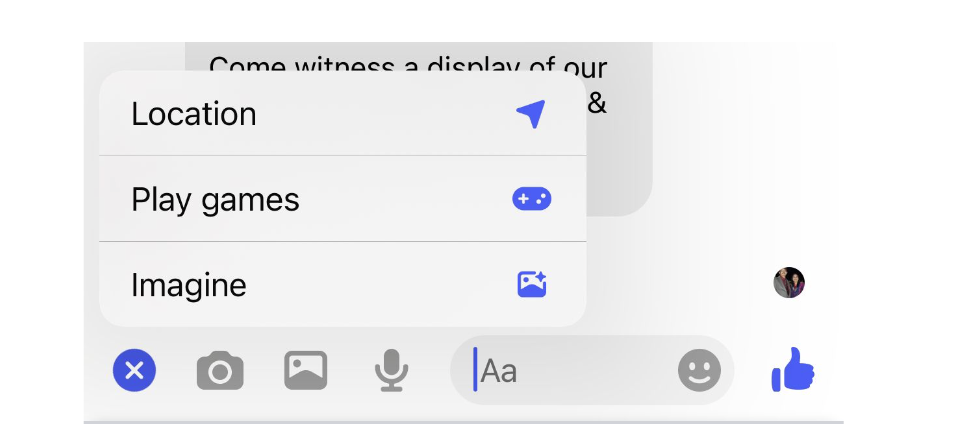
- The Messenger app could ask you to allow location access.
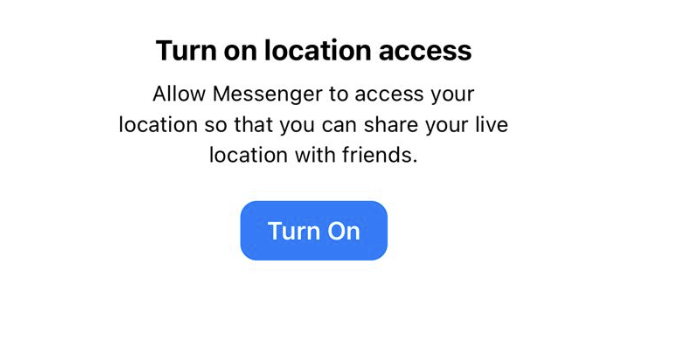
- Click or tap the “Share Live Location” blue bar on the map. To share a static point, either drag & drop a pin onto the map or press the red pin located at the top right of the map to find a location to share.
- Your live location will be shared for one hour if you choose to share it, and there will be a countdown clock next to the option to stop sharing.
WhatsApp:
- Select the Chats tab after launching WhatsApp.
- Decide who or what kind of group you wish to share with.
- Press the + symbol located at the bottom left of an iPhone. Tap the paperclip icon located in the lower right corner of an Android phone.
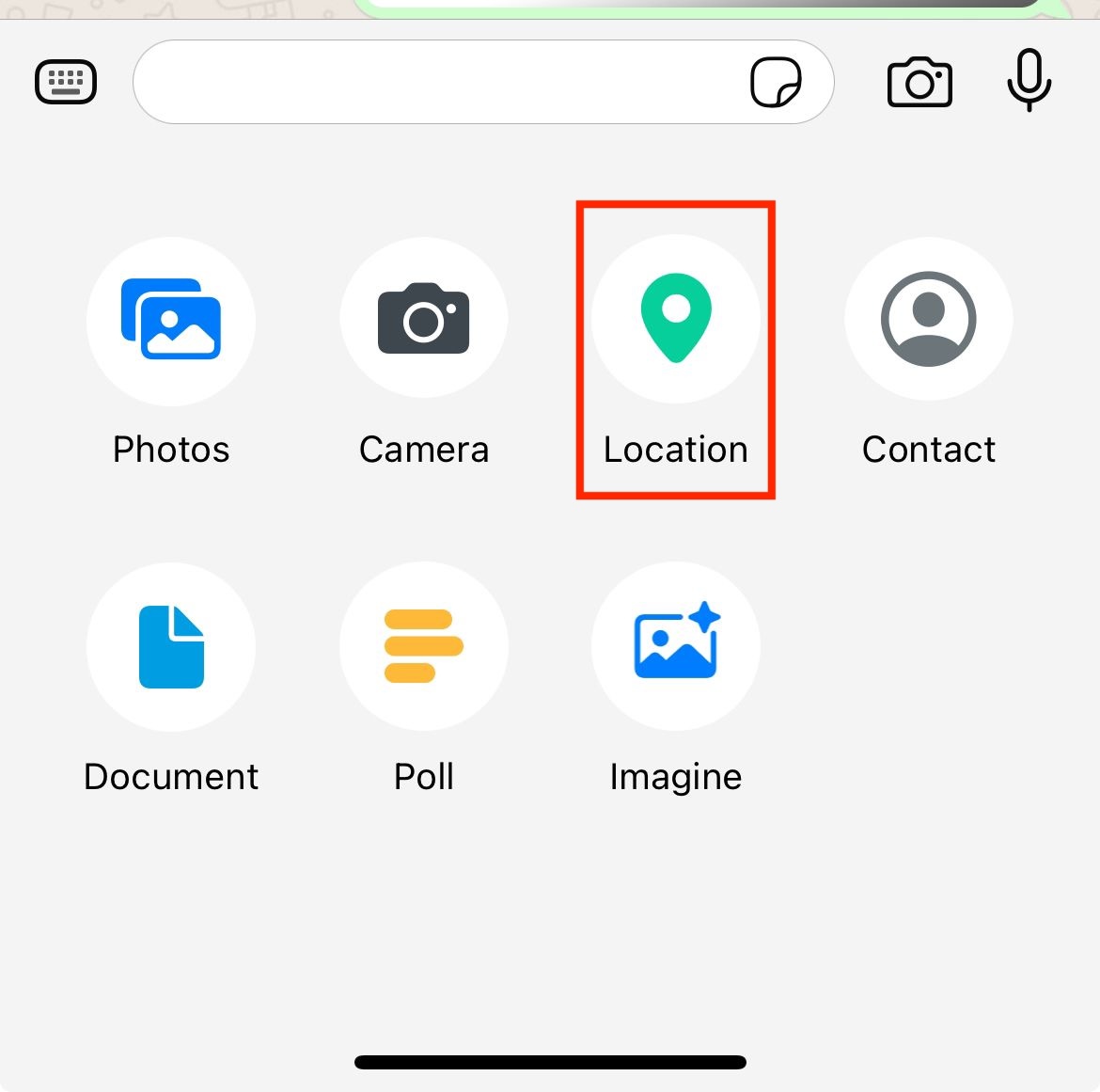
- Select the location.
- To share your current location, click Send Your Current Location. Alternatively, you can click Share Live Location to share your position in real time while you move around for a specified amount of time.
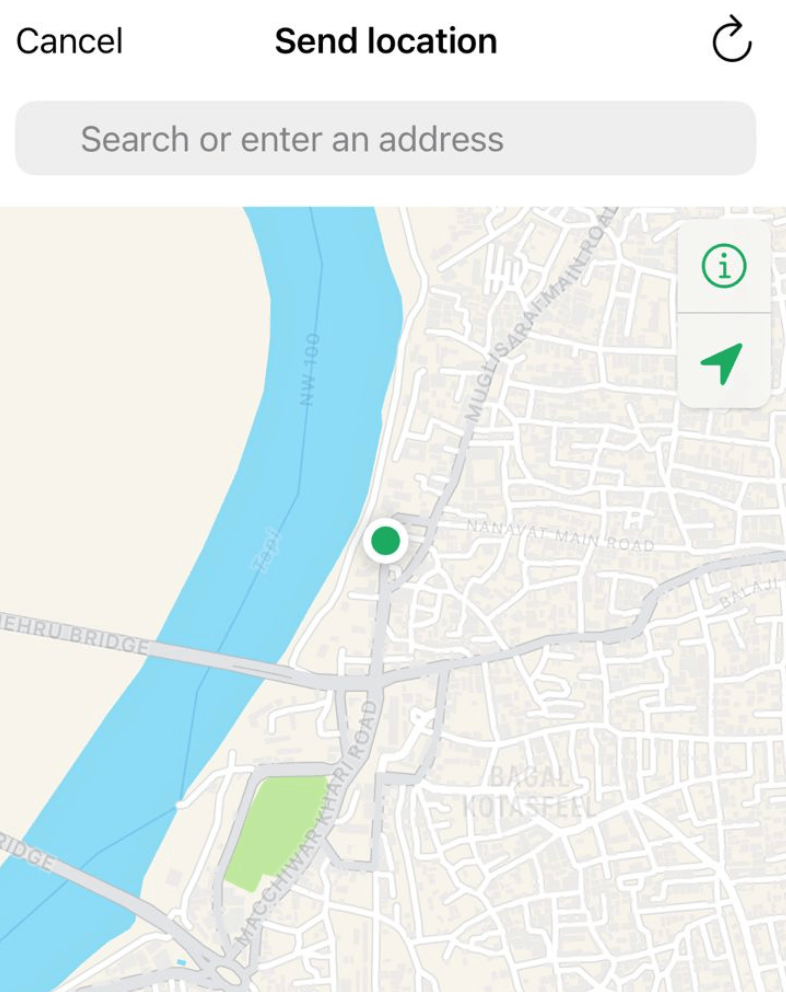
Snapchat
- Swipe down from the camera screen to access Snap Map.
- Tap on your Bitmoji, select “Share My Location,” and choose the friends you want to share with.
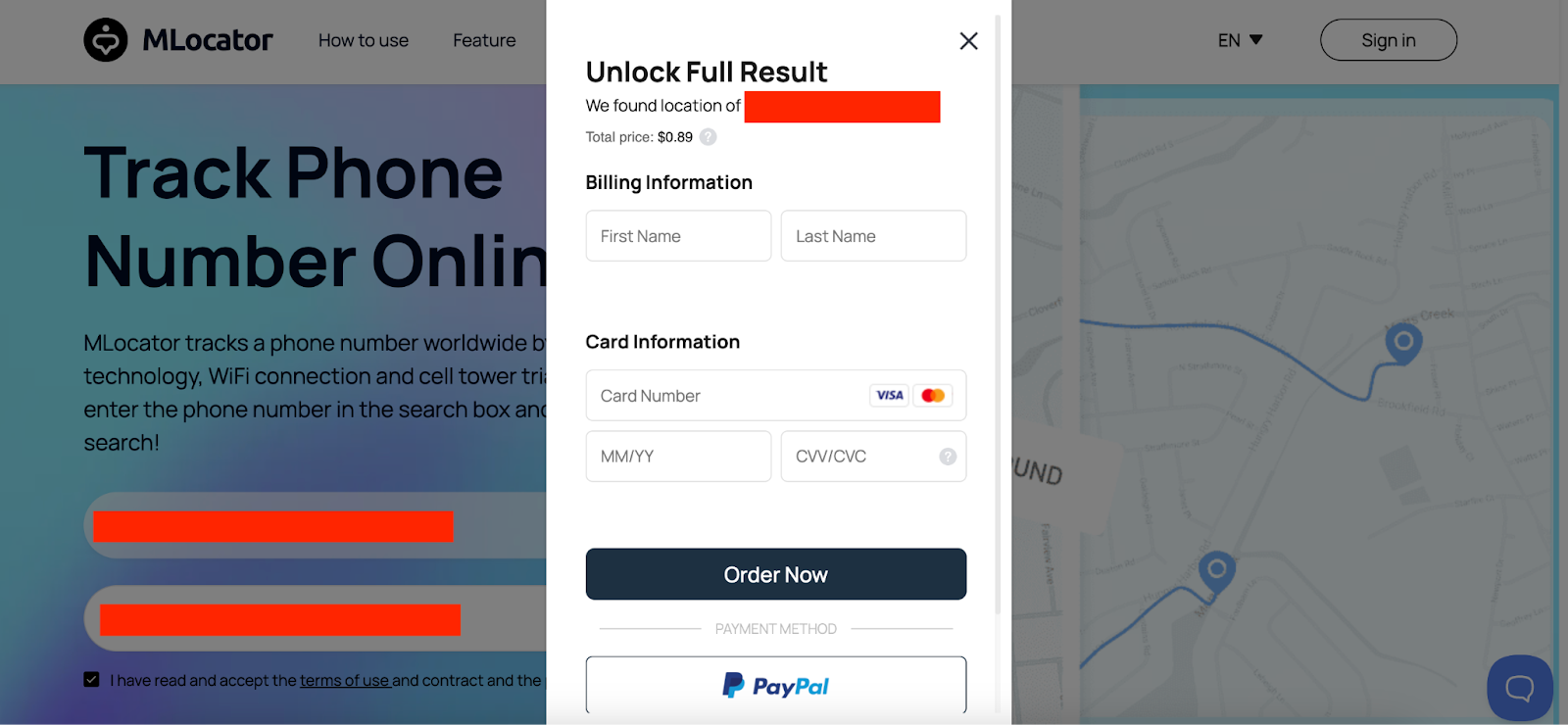
- Open Instagram and go to the Direct Messages (DM) section.
- Select the person or group you want to share your location with.
- Tap on the ‘Location’ Sticker: In the chat, tap on the sticker icon (smiley face), then select the ‘Location’ sticker.
- Choose your current location from the options provided or search for a specific place.
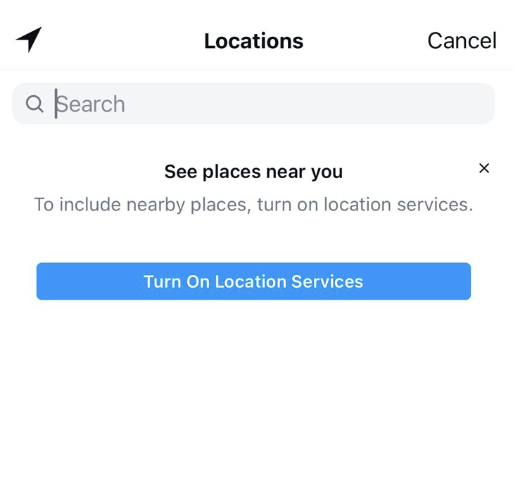
- Once selected, your location will be shared in the chat.
TikTok:
- Open TikTok and start by creating a new post or story.
- Tap on the ‘Location’ option, usually found on the screen where you can add text, stickers, or effects.
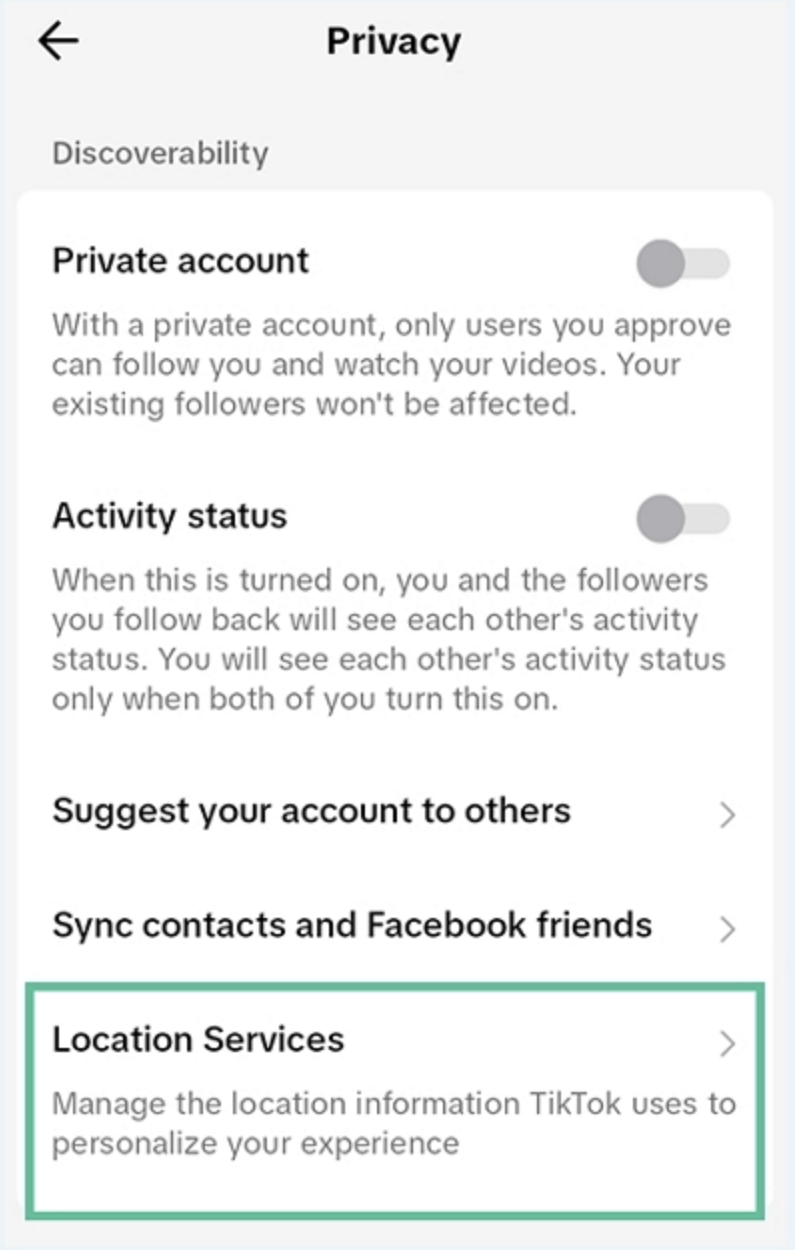
- Choose your current location from the list or search for a specific place.
- Post your content. Your location will be included, and visible to your followers or anyone viewing your content based on your privacy settings.
These social media platforms make it easy to share your location with friends and family, whether through direct messages or public posts.
Why Do I Need to Share Location on Samsung
Sharing your location on a Samsung device has several practical applications:
- Safety: Make it a point to let your family and friends know where you are at the moment in situations of hostage-taking.
- Meeting Coordination: When discussing meet-ups, one can benefit from real-time location updates.
- Parental Control: To monitor the safety of your children, it is crucial to know where they are always going.
- Travel Convenience: Use GPS while traveling so that one will not be stranded or end up in the wrong place.
- Work Purposes: Specify the areas where people should share their location with their colleagues when working in the field.
- Social Interactions: Ensure friends get your location in cases of social gatherings or events easily.
These applications emphasize the significance of sharing one’s location in different spheres of life, protection is one of the essential aspects.
FAQ
Does Samsung have location sharing?
Yes, Samsung devices do have in-built location sharing options that come with the Samsung Find App, among others. This app lets you give your exact location to your chosen contacts, and it is safe. Also, there is Google Maps that is already integrated with most Samsung devices, and it is fairly simple to share one’s location.
Can you share the location between iPhone and Samsung?
Yes, in the same way, you can also share location between iPhone and Samsung by using cross-platform apps such as Google Maps or WA. These apps enable the sharing of real-time location information they are compatible with all forms of smartphones, and they allow interconnectivity between the different operating systems.
How do I track family locations on Samsung?
In order to locate a family member on the company’s Samsung device, you can utilize the Samsung Find App, which allows the sharing of real-time positions. Google Maps also provides live location sharing and you can view the real-time location of family members who have also shared the feature with you.
How do I share my constant location on Samsung?
In order to share your constant location on a Samsung device, go to the Google Maps Share your Location feature. There is an option where it can share your live location for a certain amount of time or until you decide to turn it off. This is to make sure that your current location updates in real-time.
How do I stop sharing locations on Samsung?
If you want to leave the shared location on a Samsung device, you can also go to the app that was previously enabled in sharing the location like Samsung Find App or Google Maps. In the location-sharing settings, you can turn it off and this will mean that people will not be able to see your current location.
Wrap Up
Location sharing on a Samsung device can be easily done and it comes with many advantages that include security and easy to locate your friends. Whether you use built-in apps, Google Maps, or social media, the methods described in this guide give you the tools you need to stay connected and protected.


