TikTok has become a very popular social media platform for millions of people. Some of the many reasons that come to mind as to why you may want to check the location of a TikTok account are to ensure the account’s authenticator, to confirm the location of a creator, or to safeguard your privacy.
TikTok is not explicit about who sees a user’s location but there are many ways to determine. This guide will take you through a few ways to check a TikTok account location while following limitations and privacy considerations.
Why Do I Need to See a TikTok Account Location?
There are some good explanations for why we need to find location of TikTok account:
- Verify Authenticity
Typically, influencers and businesses pretend to have fake accounts. It makes sure to check their location to confirm its legitimacy.
- Security and Safety
If you are threatened or receive suspicious messages you can identify the location to assess potential risk.
- Business and Marketing Insights
If you are a business owner or influencer there are things you can optimize.
- Finding Local Content Creators
You can check the location of the local influencer you are going to collaborate with. This ensures that you can target your local audience well.
- Parental Control & Monitoring
Parents may also want to check where their children’s TikTok connections are based for safety.
- Tracking a Lost Phone
It will enable you to find a lost/stolen SIM card or phone if a TikTok account is logged in.
While these methods to find location of tiktok account can give you an idea, never forget to respect privacy and ethical considerations.
How to See Your TikTok Account Location
If you want to check your own TikTok account location, follow these steps:
Check Account Region Settings
- Open TikTok and go to Profile then Settings and Privacy.
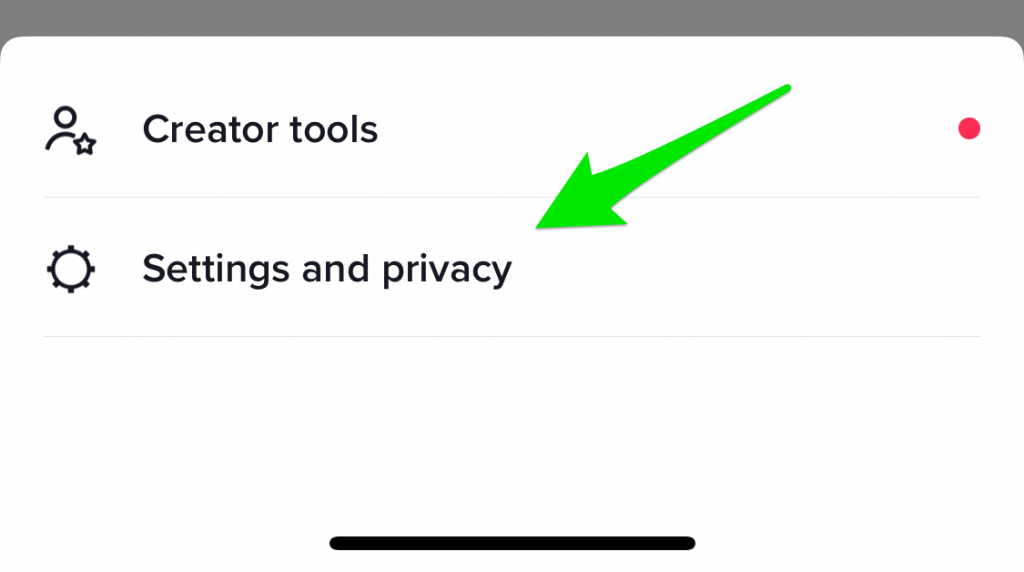
- Select Region.
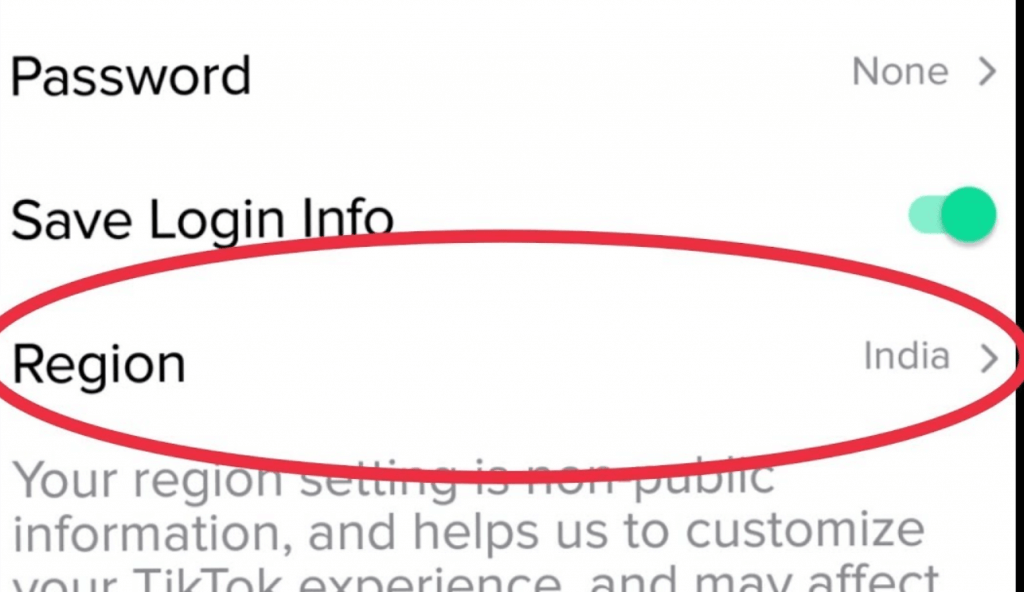
- You can see your current account region.
View TikTok Analytics
- Then go to Settings, go to Manage Account, and switch to Business or Creator Account.
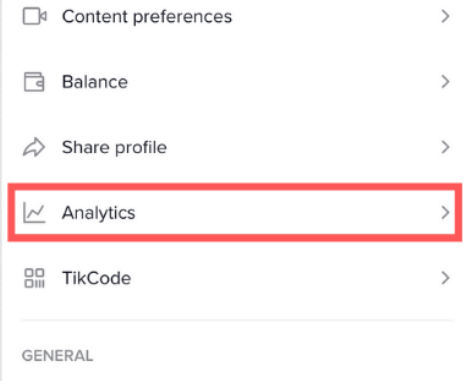
- Open Creator Tools then Analytics.
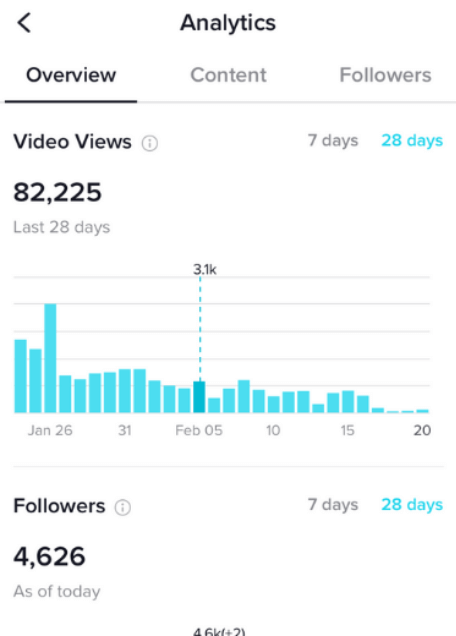
- The countries where your followers reside can be seen under the Followers tab.
Check Ads Settings
- If you’ve run ads then visit TikTok Ads Manager.
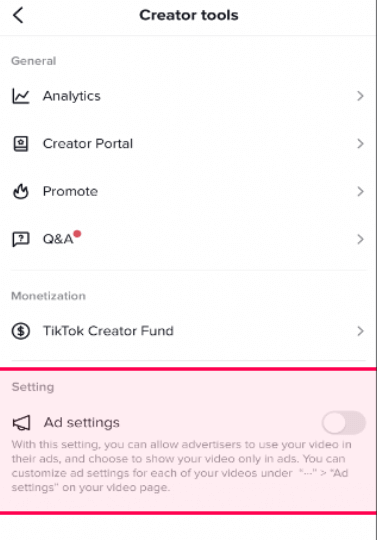
- View user locations by checking audience insights.
How to See Other TikTok Accounts Location
There is no such feature for whom TikTok shows a real address, however, it also has several methods to find pointers. The fact is, a lot of creators choose to give away their location in the content, bio, or geotags. However, the knowledge should be used appropriately, and there must be respect to the borders of privacy.
Check the Profile Bio
Businesses or even influencers might want to post their city, state, or even country in their bio as a way of reaching a specific audience. It serves to connect the local followers or to serve the local content. As an example, if someone is using NYC or LA, it is expected that they are from New York City or Los Angeles.
👉Steps to Check the Profile Bio:
- Open TikTok and navigate to the user’s profile.
- Look under their profile picture where the bio is displayed.
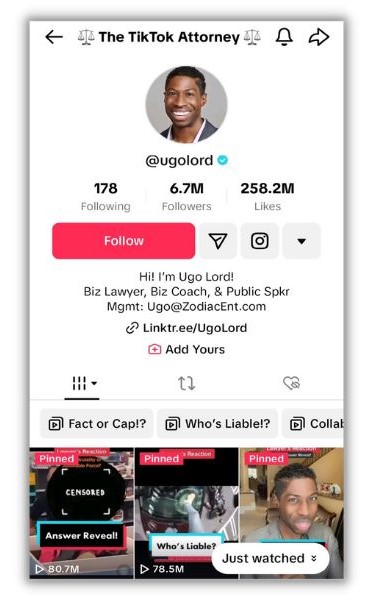
- Check for any location details like city names, abbreviations, or emojis.
- Cross-reference with their content if needed for confirmation.
🚫Limitations:
- There are chances that users give false or misleading location information.
- It is known that some users leave their bios blank or irrelevant to their location.
- Such details about location may be only vague or general ones (i.e., just the country).
Check the User’s Comments and Interactions
Another way to determine a TikTok user’s location is by examining their comments and interactions on the platform. Users often engage with local events, trending topics, or nearby creators, which can offer hints about their location.
Additionally, interactions with other users from the same region can be a strong indicator of their whereabouts. This method to check tiktok account location requires careful observation but can provide useful clues.
👉Steps:
- Visit the user’s profile and check their recent comments.
- Look for mentions of local events, places, or regional slang.
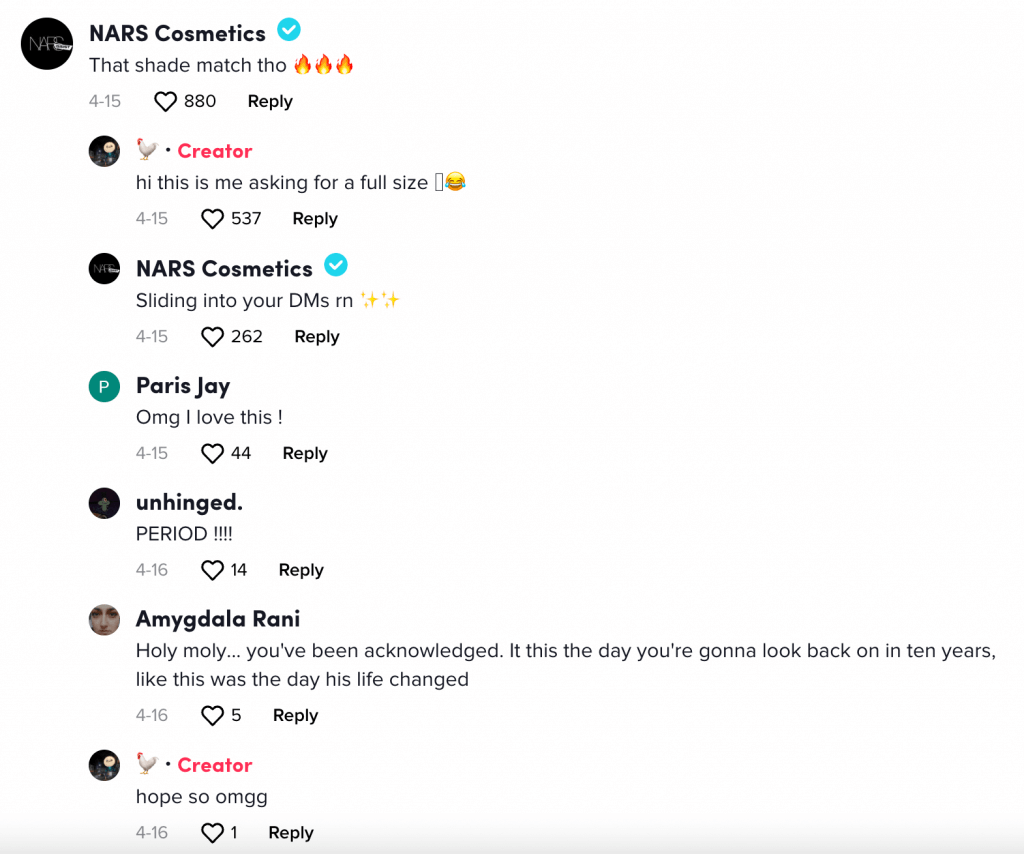
- Review interactions with other users to see if they’re engaging with local content creators.
🚫Limitations:
- Users may comment on international content, making it hard to pinpoint their location.
- Not all users interact frequently, limiting the available information.
- Comments may be intentionally misleading or vague.
Check Hashtags and Location Tags
Using hashtags and location tags on their videos, many TikTok users tend to go wider or to a specific audience. For instance, if runners use hashtags such as #NYC, #LondonVibes, or #TokyoLife, you gain that direct clue that they are located there. Some users might also tag specific venues, landmarks, or events, especially if they’re attending popular gatherings.
👉Steps:
- Open the user’s profile and browse through their videos.
- Look for hashtags in captions that mention cities, countries, or landmarks.
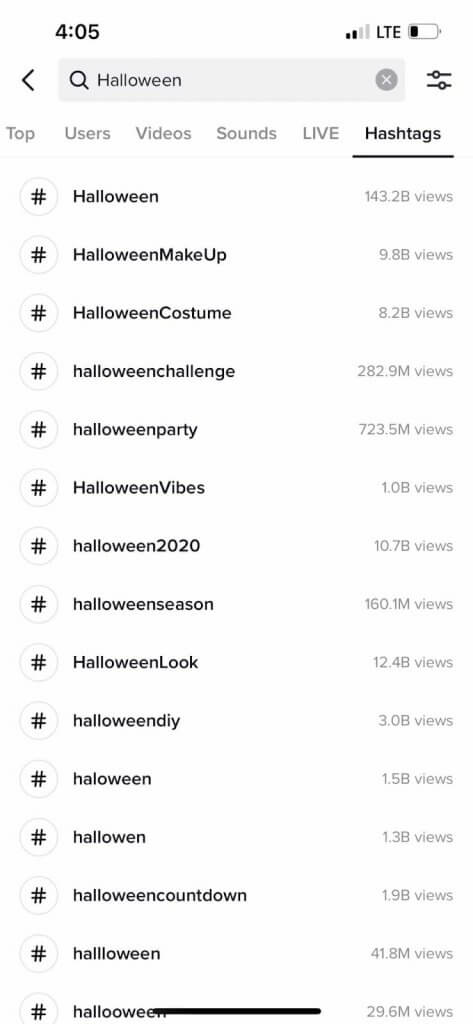
- Check if any videos have specific location tags or geotags.
- Cross-reference multiple videos to confirm consistency in location clues.
🚫Limitations:
- A user does not need to be from that place to work with trending location hashtags.
- Some users do not tag their location or use useful hashtags.
- Some hashtags might be vague and refer to multiple locations.
- For privacy reasons, geotags might be misleading intentionally.
Locate a TikTok Account by Phone Number
If a person’s TikTok account is synced with a phone number, then online cellphone number trackers like MLocator can be used to track the location of the phone. You most often use this tiktok account location finder method to find lost or stolen phones, check in with family members, or verify someone’s location.
👉Steps:
- Visit MLocator.

- Enter the phone number linked to the TikTok account in international format.
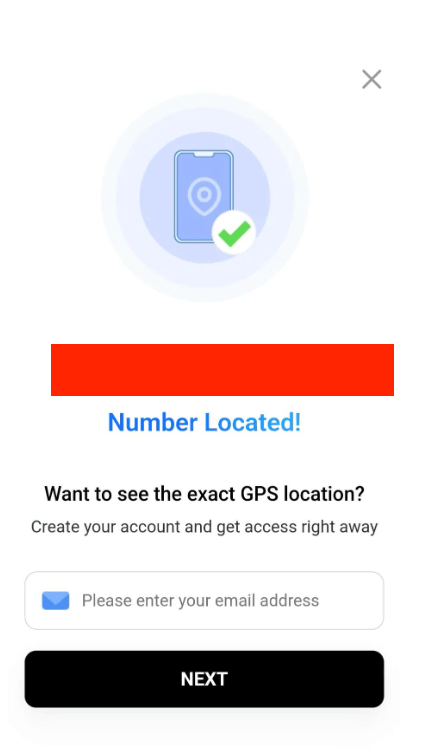
- Click on Find Location and wait for the results.
- Enter the email ID where you want to receive the location details.
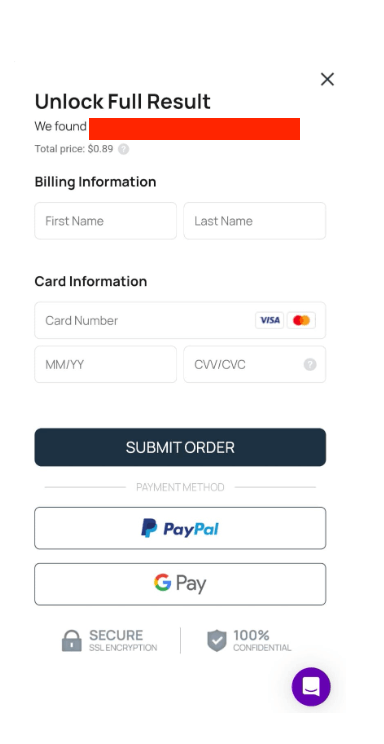
- Make the payment, and the location information will be shared with you.
🚫Limitations:
- Requires the phone number to be linked to the TikTok account.
- May not work if the phone is turned off or out of network coverage.
- Potential privacy concerns and legal implications in certain regions.
Check TikTok Analytics (Pro Account)
If you have a TikTok Pro (Business or Creator) account, you can access detailed analytics, including the geographic locations of your audience. This feature shows the top countries and cities where your followers are located, helping you understand where your content is most popular.
👉Steps:
- Switch to a TikTok Pro account via Settings > Manage Account > Switch to Business Account.
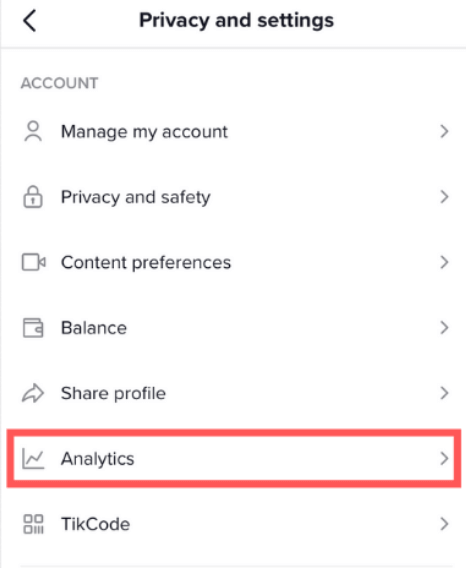
- Go to Settings then Creator Tools then Analytics.

- Select the Followers tab to check TikTok account location data of your audience.
🚫Limitations:
- Only works for your account, not people of other accounts.
- It returns general location data (country/city) in a non-exact address.
- Needs to have consistent content to collect fair insights.
- It will only be available for accounts with a lot of followers involved.
Third-Party Analytics Tools
Third-party analytics such as HypeAuditor can tell you about the location of a TikTok account and its audience demographics. Marketers and Influencers all around the world are using these as they provide the most accurate data on engagement rates, follower authenticity, and geographic data.
For businesses who want to work with influencers, this method is extremely useful as it allows them a chance to vet them beforehand. However, there are few tools, which are required to pay for a subscription to access detailed reports.
👉Steps:
- Visit HypeAuditor and create an account.
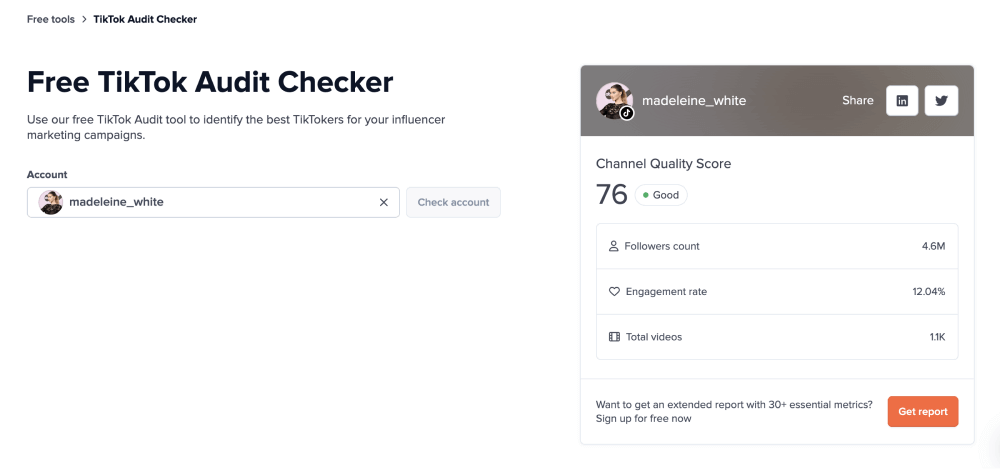
- Enter the TikTok username in the search bar.
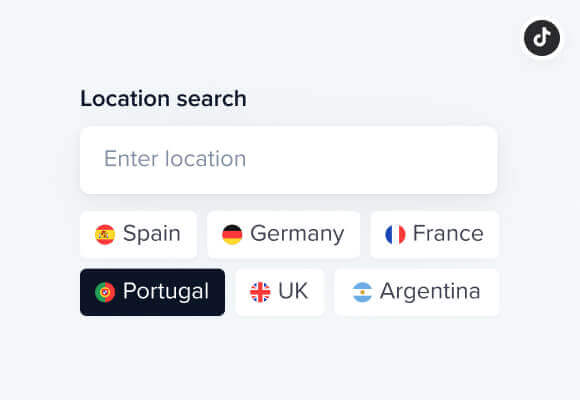
- Review the generated report for location and audience demographics.
🚫Limitations:
- You usually need to have a subscription to read detailed reports.
- Data limitations do not always 100% provide accurate information.
- Third-party tools can be invasive, and not all users will enjoy the use of these tools.
- Basic insights may be all that a free version can give you.
Can I Change TikTok Account Location?
You may want to change your TikTok account location for multiple ways like increasing the follower count, bypassing certain country rules, or maintaining your privacy. You can change your TikTok location by following these steps:
- Change SIM Card
TikTok often detects location based on your SIM card. Switching to a new region’s SIM card updates your location.
- Use a VPN
Download a VPN app and set your location to a different country. Open TikTok and check if your feed changes to local content.
- Modify TikTok Region Settings
Some users can change their region under Settings > Content Preferences. If this option is unavailable, using a new SIM card or VPN is the best alternative.
- Create a New Account
If all else fails, sign up for TikTok with a different email and location settings.
FAQs
How to track what countries followers are from on TikTok?
To check follower locations, switch to a Pro Account under Settings > Manage Account. Then, go to Creator Tools > Analytics > Followers tab. Here, TikTok displays the top countries where your followers are from. This feature is available for Business and Creator accounts.
How to remove location on TikTok videos?
To remove a location from a TikTok video, tap the three dots, select Edit Post or delete the video, then re-upload without a location tag. Use a VPN to avoid location tracking.
How to turn off location on TikTok?
To turn off location on TikTok, disable location access in your phone settings: Settings > Apps > TikTok > Permissions > Location (Deny). Avoid location-based hashtags and use a VPN for added privacy.
Can someone find your address on TikTok?
No, TikTok does not publicly display exact addresses. However, if you share videos with visible landmarks, geotags, or personal information, someone might estimate your location. To prevent this, avoid posting content that reveals your surroundings and disable location access in your phone settings.
Can people see your phone number on TikTok?
No, TikTok does not show phone numbers publicly. However, if you have linked your phone number to your account, friends with your number may find you. To prevent this, go to Settings > Privacy > Sync Contacts & Facebook Friends, and disable syncing options.
Wrap Up
Tracking a TikTok account’s location can be useful for security, business, and content engagement. While TikTok does not directly display user locations, several tiktok account location finder methods, such as checking bios, hashtags, and analytics, can help. However, ethical considerations and privacy laws should always be respected. If you’re concerned about your privacy, disable location settings and be mindful of the content you share.


