What if you want to meet new people on Telegram, especially when you don’t have their Telegram IDs or phone numbers? Beyond being a messaging app, Telegram can also be an avenue to meet other people. And not just by joining channels or groups, or having their phone numbers. So, whether you want to find people outside of your current circle, build communities or even market to people, this article will show you how to view a Telegram user without a phone number.
What Is The Telegram People Nearby Feature?
The Telegram People Nearby feature allows you to find people outside of your current contact lists, channels, and groups. Typically, it was accessed by going to the “Contact” section and then clicking on “Add people nearby”. Also, you can make other people not on your contact see you by selecting “Make Myself visible”. These prompts will enable you to find other Telegram users, around your geographical location. It would also make them see you and chat you up as well.
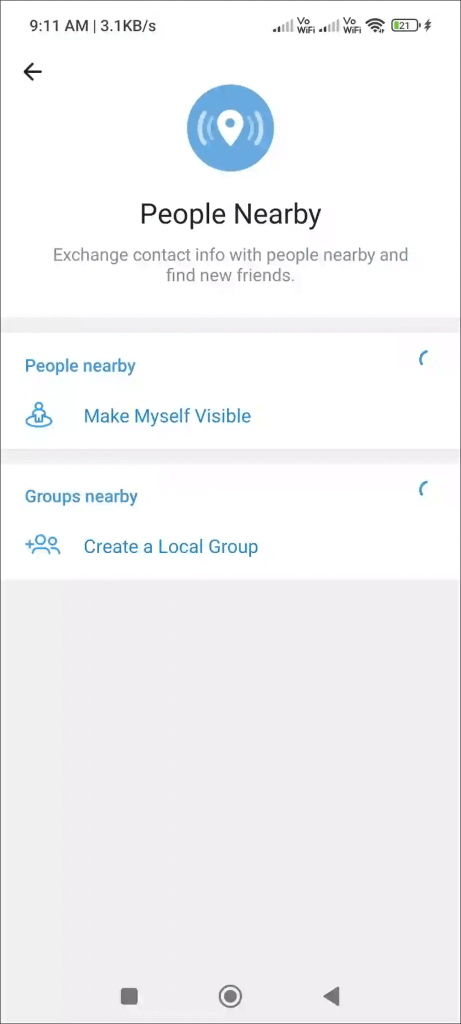
How to See Telegram Users Close By with People Nearby Feature
However, since Telegram released a big update in June 2024, users can no longer use the People Nearby Feature. In fact on your Telegram app, it’s almost as if it never existed. This is because it was removed by Telegram’s team to help stop malicious actors, bots and scammers from using them for nefarious purposes.
Sadly, this update means you can no longer simply find people in your geographic region directly. And you cannot also make yourself visible to anyone. However, there are still ways to circumvent the lack of this feature to connect with new people on Telegram. But you must remember that the unique advantage of finding people within your geographical region with ease is no longer available. Most available means of circumventing these recent restrictions will still allow you to find people, but they might be hundreds of miles away from you.
What Is Telegram Business Nearby Feature?
Telegram Business nearby feature presently does not exist. However, using the Telegram Business allows you to create a special username for your business. That way, when others search for your brand using that username on Telegram they can easily find you. This is the true definition of the “Telegram Business Nearby” feature. It allows people and other businesses to find you using your unique username. That said, there are many other unique tools businesses can benefit from the Telegram business such as tools like quizzes, polls and feedback, automation for customer interactions, subscription-based earnings and an even easier way to search within the app.
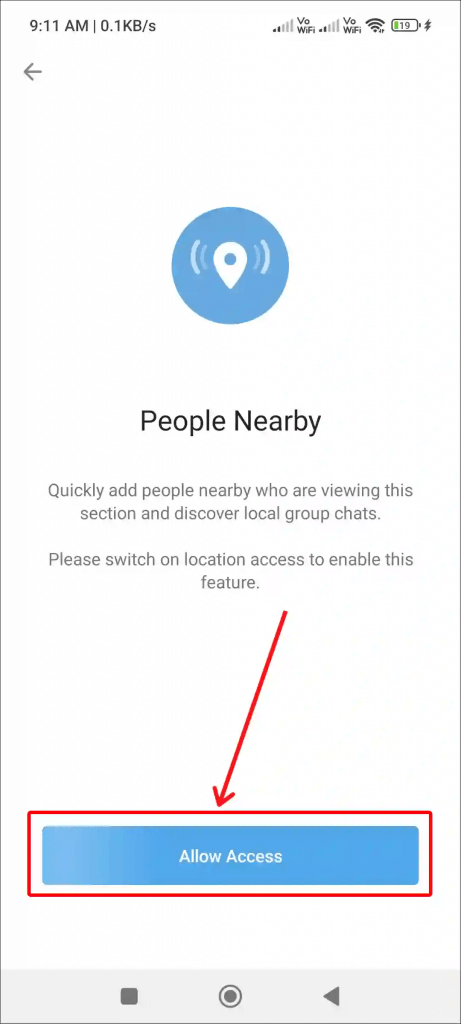
Can I Find a Telegram User Close with a Business Nearby Feature?
Presently, there’s no way you can find people nearby directly since the Telegram Business Nearby Feature does not exist. But you can still find and add tons of people for your business brand using the groups, channels, and advertising opportunities. You can also create a bot through your Telegram Business app that targets customer data to help improve how you relate with them.
Alternative Ways to Find a Telegram User
As said earlier, there are many other ways you can view Telegram users without phone numbers and without using the now non-existent People Nearby Tab. These methods may not be direct, but they can do a decent job of finding them.
Find a Telegram User by Username
If you know their username, you can find them quickly on Telegram. Sometimes, you don’t even have to know their precise name. With a few hints, you may quickly narrow down your search. Here’s how to view Telegram user without phone numbers and using their username:
- Open the Telegram app
- At the top of your chat page (or to the top right on Android phones)
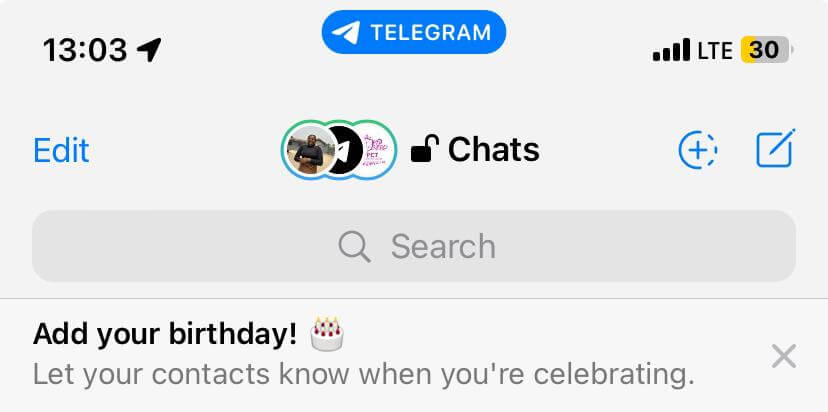
- Type in the username, starting with the @ symbol
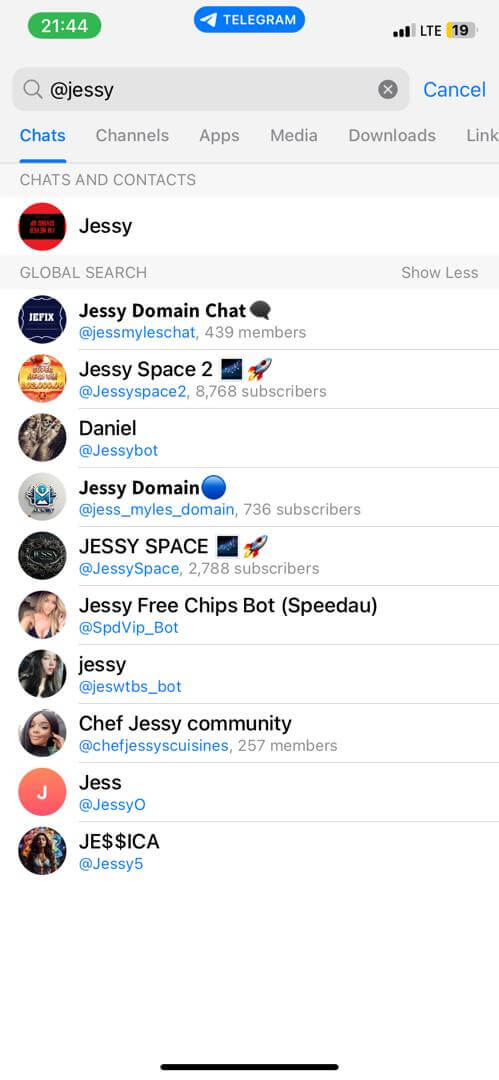
- Both people’s names and channels will appear. Browse through to narrow your search.
Find a Telegram User by Real Name
You can also find someone using their real name, especially if they’ve used that when opening their Telegram account. This also follows the same principles as using their username to find them.
- Launch the Telegram app.
- Type the name and surname in the search bar. You can also try using their first name alone.
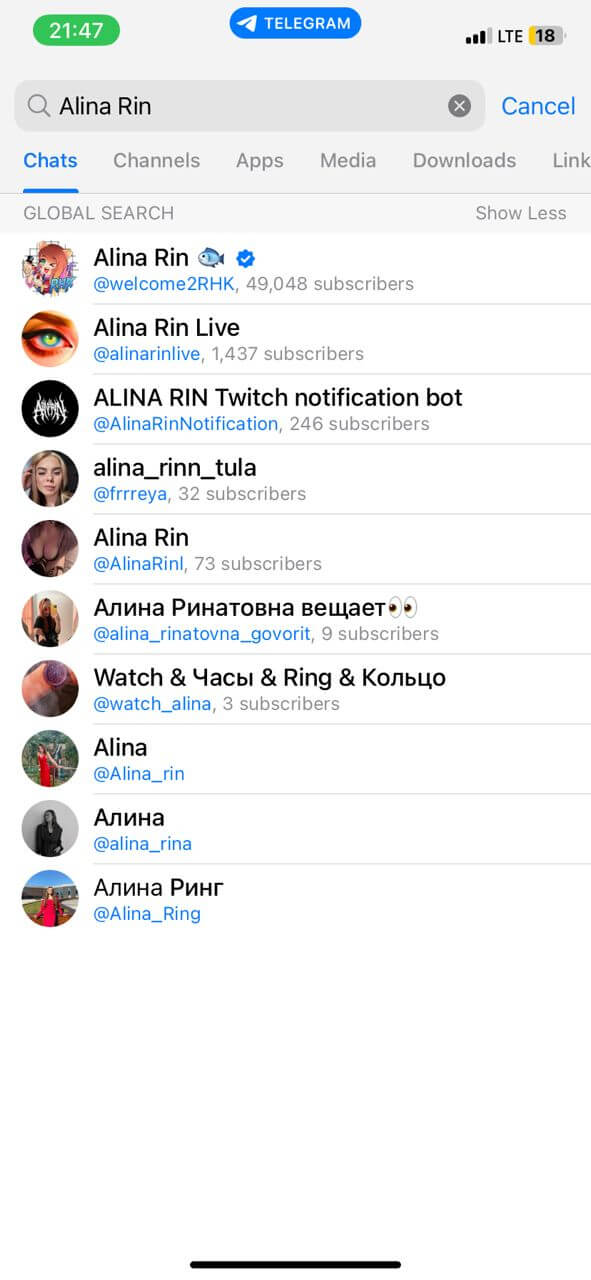
- Tap on any profile to see their profile picture and start a conversation.
Find a Telegram User by Phone Number
This is the most straightforward way to find someone and by far the default. However, our guide won’t be complete with this.
- Launch the Telegram app on your phone.
- Click on the “write icon” at the top right.
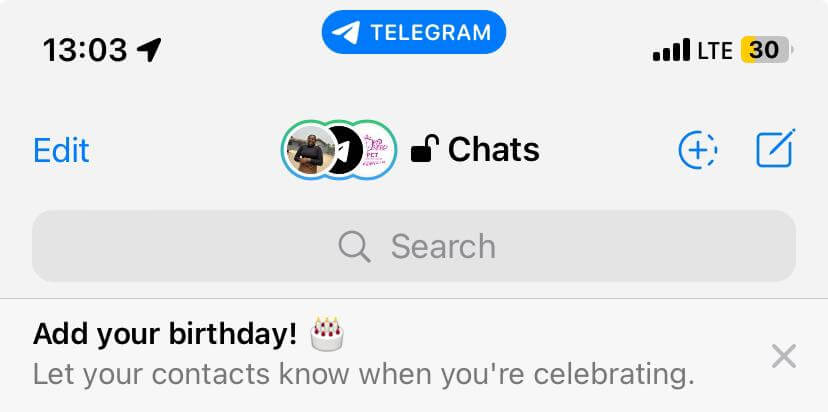
- Next, select the “New contact” button.
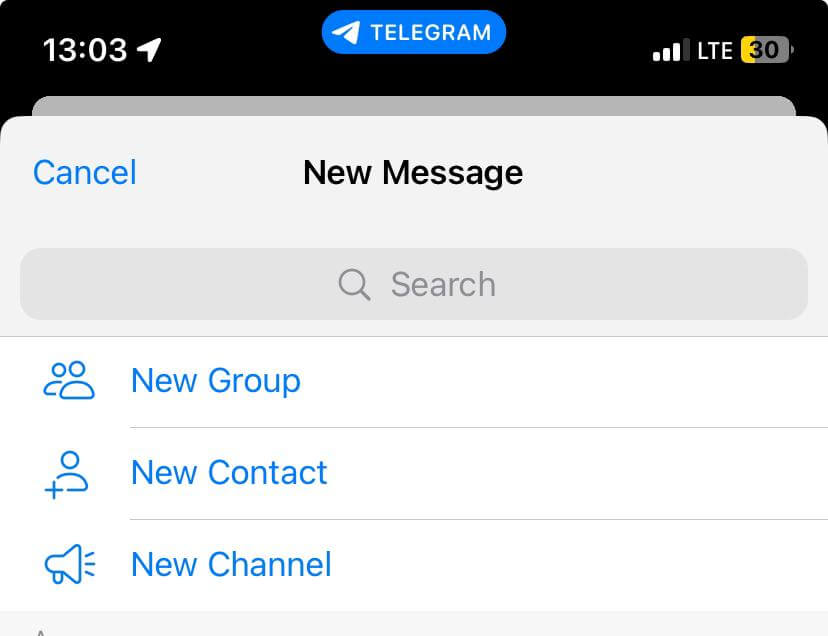
- Type in the name and phone number of the person.
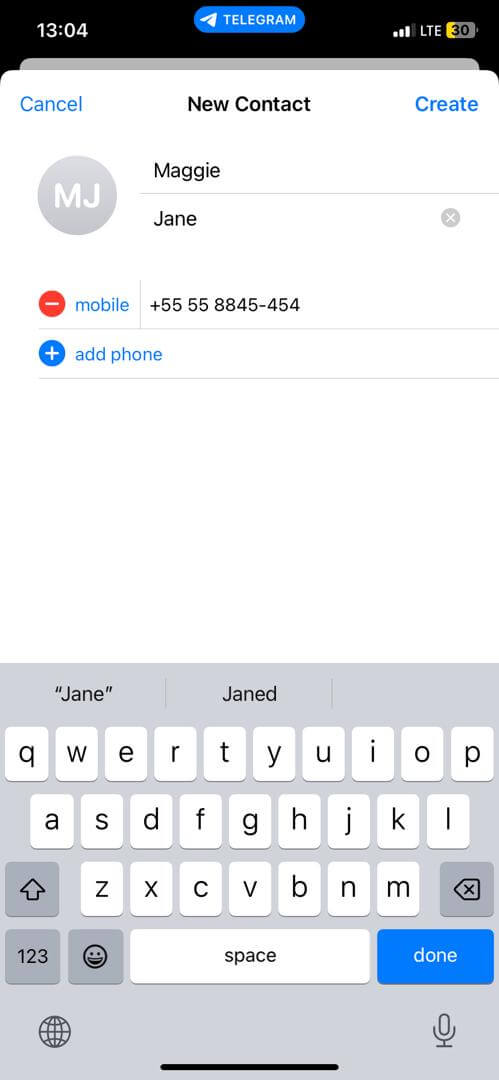
- Finally, select “Create contact”.
Find a Telegram User Using Telegram Bots
Using a Telegram bot is presently the only direct route to find someone around your location. Here are the steps to follow:
- Pick a locality bot from Telegram. There are tons of such bots available. However, they change from time to time.
- Next, install the both
- Share the location with it.
- Now search for people via that bot to narrow down to your location.
- Begin chatting with them.
Find a Telegram User from a Telegram Group
You can find people through Telegram groups and channels. This is a fantastic option since these people already share your hobbies and interests. Plus, joining these groups before actually moving to direct conversations, allows you to gauge what being friends with them could turn out to be.
- Open the Telegram app on your phone.
- Go to the search icon at the top of your page.
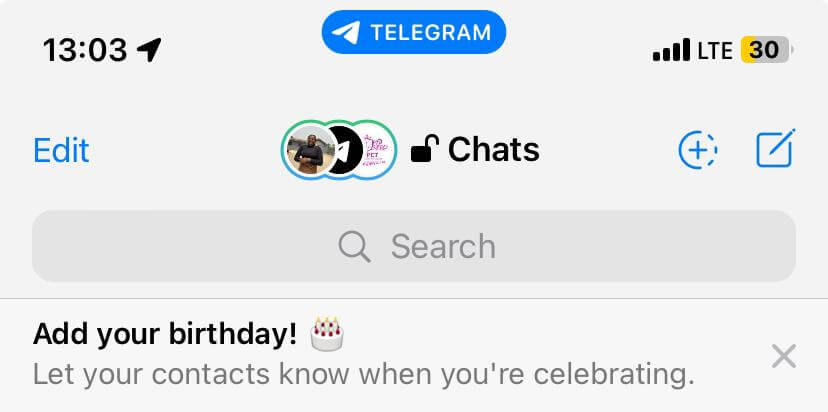
- Type in any keywords relating to groups and channels you like. For instance, you could type “Books” or “True Crime”
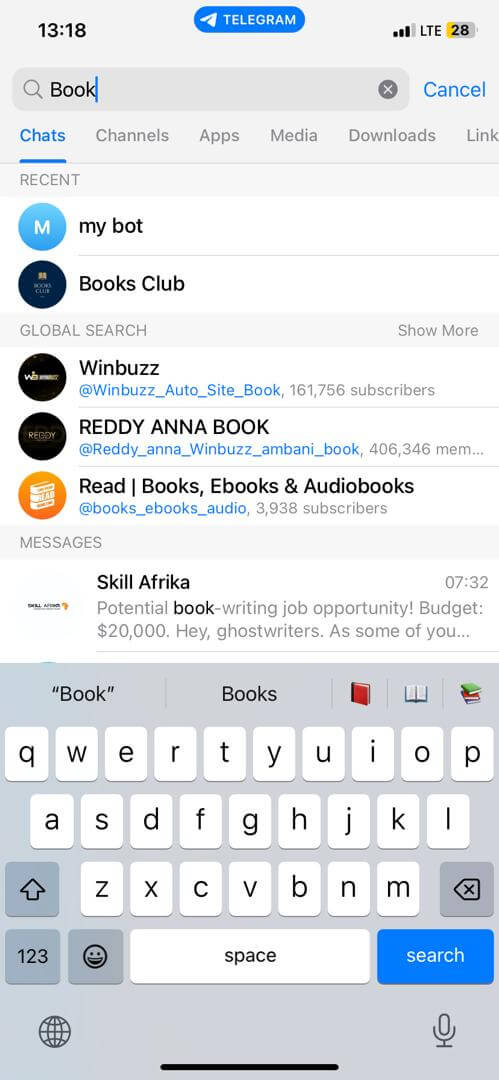
- Navigate to “Channels”
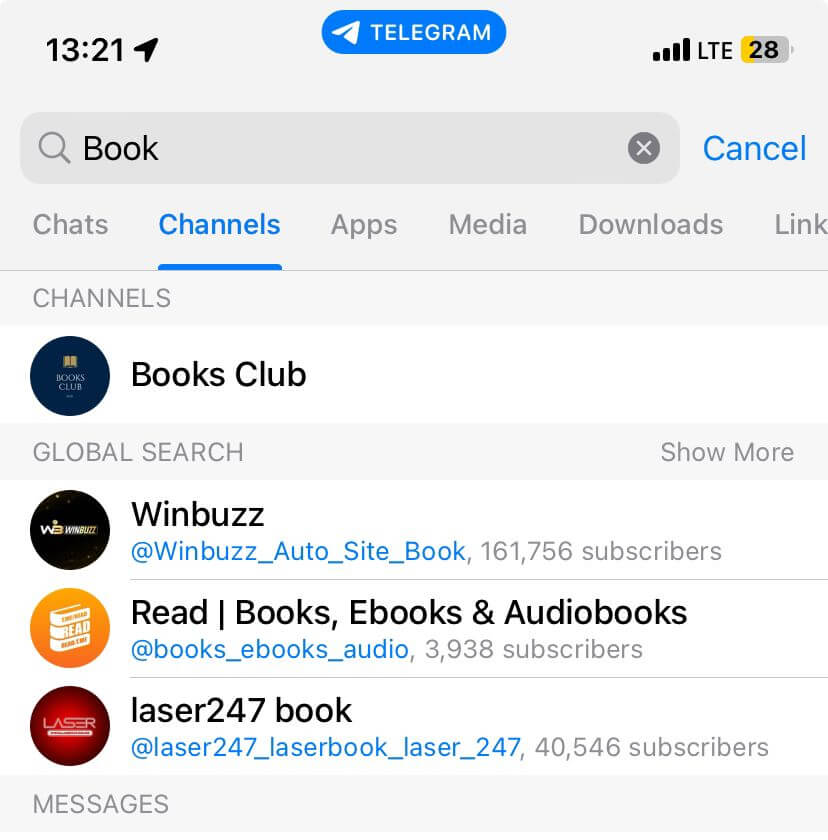
- Tap on “Show More” next to Global Search to expand the list of groups and channels bearing links to your search.
Find a Telegram User from Other Social Media Platforms
If you cannot find them already on Telegram, you can use other social media platforms to begin your search. Here, a gigantic social network like Facebook or Twitter may help. All you need do is search for their name on the platform to unveil details about their interests, usernames and aliases. These arsenals may now be used to search for them in Telegram. Here’s how to search on Facebook:
- Go to Facebook. Navigate to the search bar and type in their name.
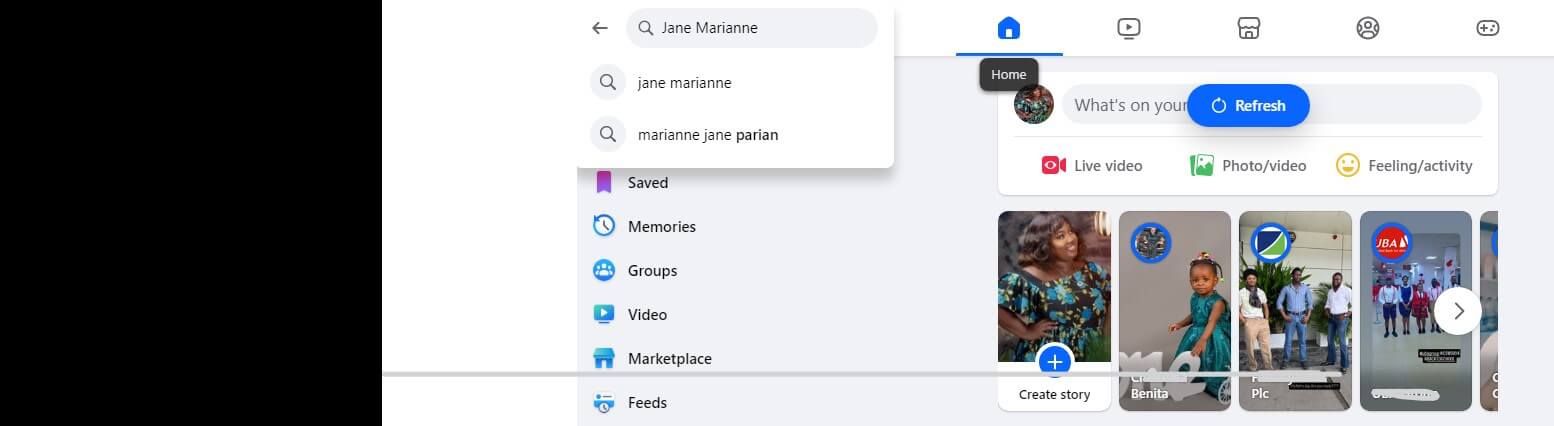
- Narrow the search to the “People” tab.
- Browse through the results.
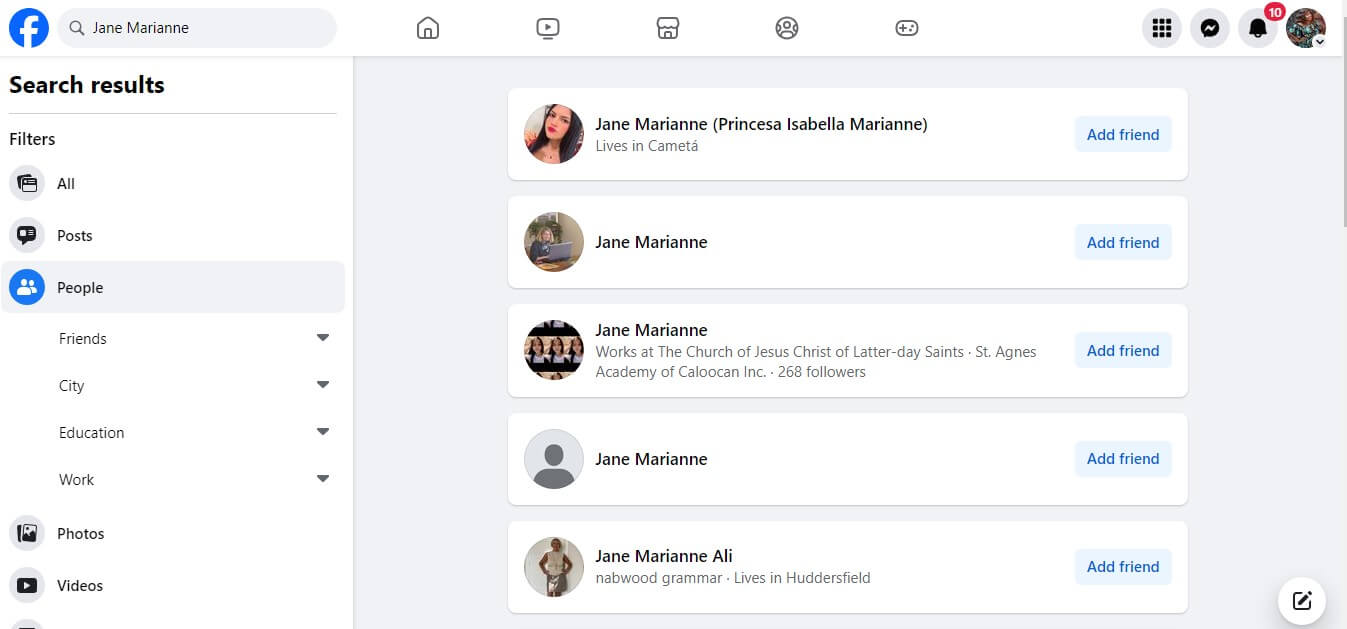
Find a Telegram User on Google
Another way to begin your search for a telegram user is using Google’s search. This technique allows you to be more creative about finding them. It’s also an effective way to find tons of groups and channels that they might be members of which can also aid your search. Here’s how it works:
- Go to Google.com and type in their name and the word Telegram
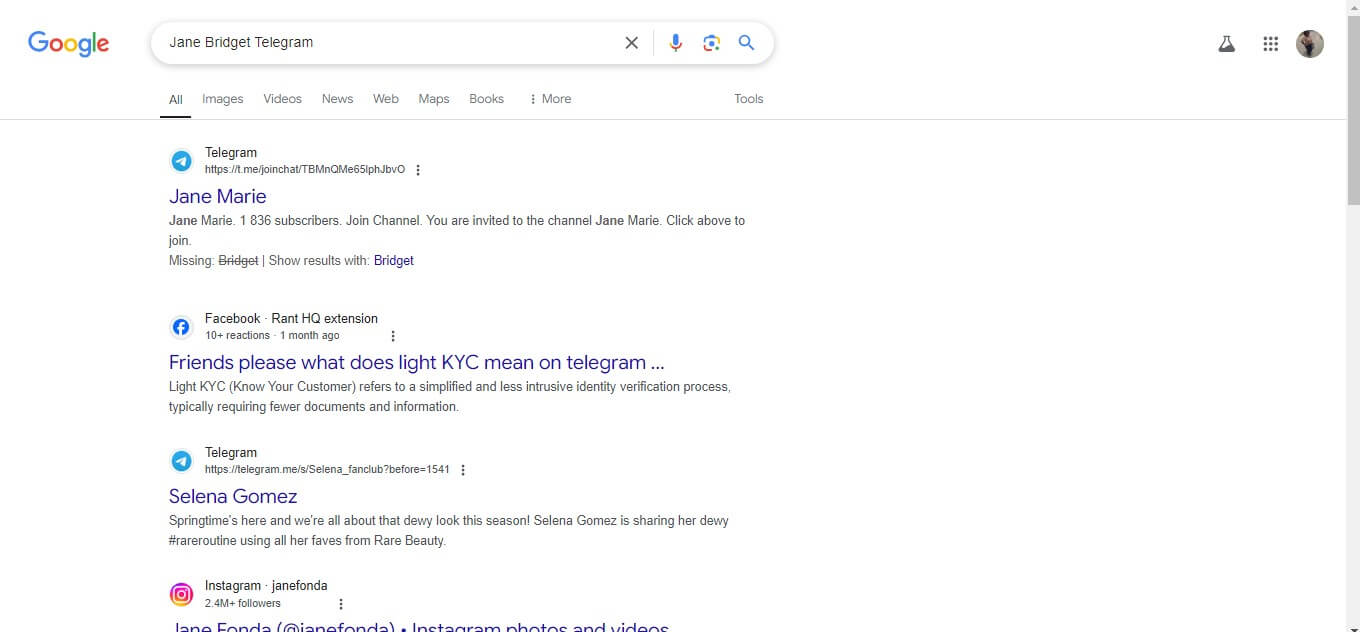
- Also try using their username, or a variation as well
- If that doesn’t work, use their interests, followed by geographic region to help your search.
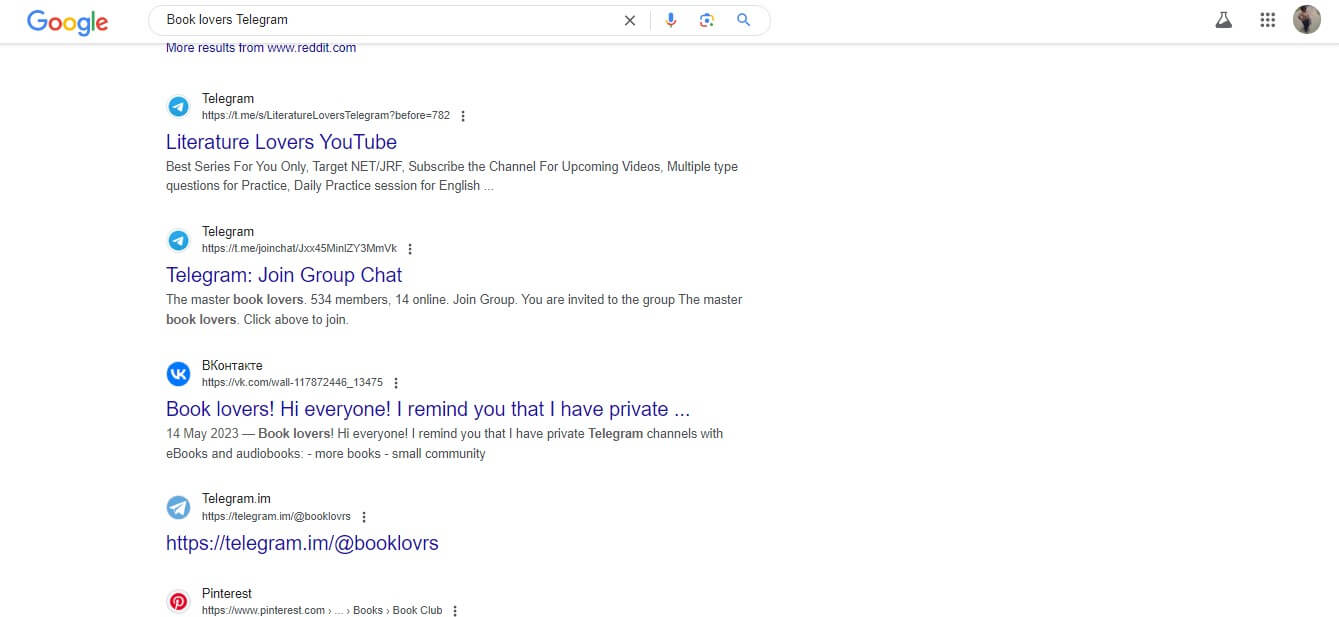
Wrap Up
Although the Telegram People Nearby no longer exists, there are still fantastic ways you can find and connect with new people or find the location of a Telegram user. In this article, we’ve outlined some of these delightful ways to view Telegram users with and without phone numbers. Feel free to experiment with each step, hack or technique and you’ll find new friends, partners and even customers in no time.

![How Can I Tell if a Phone Number Is Fake [And What to Do Next]](https://www.mobilephonelocator.net/blog/wp-content/uploads/fake-phone-numbers-150x150.png)
