What if you want to know how to view a private Facebook profile or read private Facebook posts? Learning all about a private account can be frustrating. You can’t tell how they interact with other users, their comments, or posts. Here we will talk about how you can see a private Facebook page and its content.
What Does a Facebook Private Profile Mean?
A Facebook private profile is a profile that only people you’ve added to your friends list can see your posts and information. By default, Facebook profiles are public, which means anyone can see your posts and information.
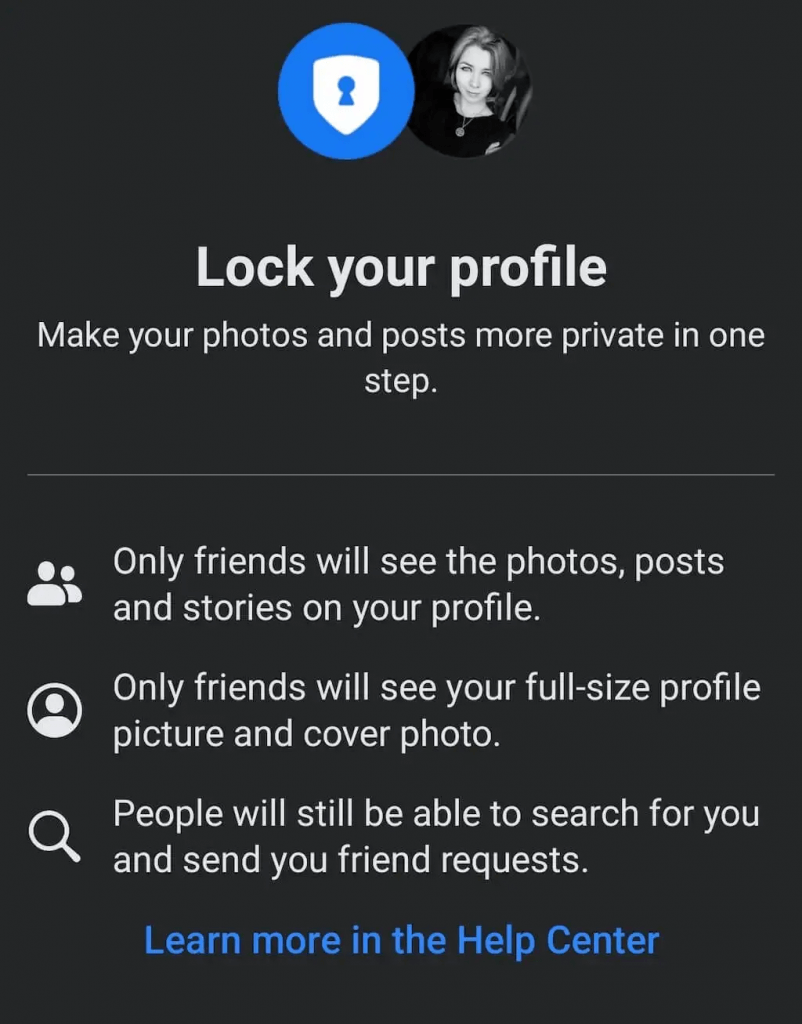
But you can make your Facebook profile private by going to settings and selecting “Privacy”.
From there, you can adjust to make private your posts, photos, or other content. You can also control how your friends, friends of friends, or specific people see your profile and posts.
9 Proven Ways to See Privatized Facebook Profiles & Posts
So, how can you see a private Facebook page or read private Facebook posts? Let’s talk about the unique techniques and tools that can solve the problem for you.
Send a Friend Request
One of the most practical ways to read private Facebook posts is to send a friend request to the profile you’re interested in. Once the user accepts your friend’s request, you will be able to view their Facebook profile, their profile, status updates, and stories. It’s a great way to get around the restriction to see whatever they share on the platform. To send that request,
- Go to the profile you’re interested in.
- Tap on “Add friend.”
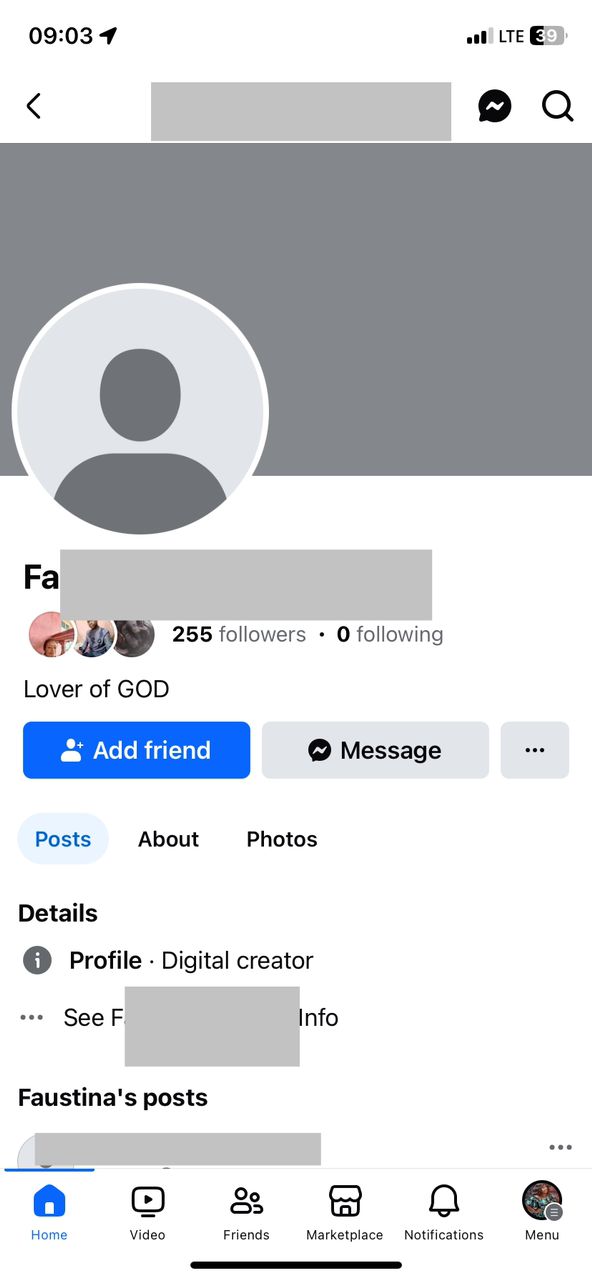
Find Mutual Friends
If you know them, then there’s a chance you have a mutual friend through which you can find tagged photos on their page. Bear in mind this does not always work, especially if they have also blocked people from tagging them or viewing tagged photos and posts of them.
Search on Google
Search engines are also the solution to how you can see a private Facebook page. Perhaps they have a different public account they haven’t used in years or other private profiles. You can search for their name on Google or other search engines to see these profiles. To do this:
- Go to Google
- Type in their name followed by the term “Facebook”
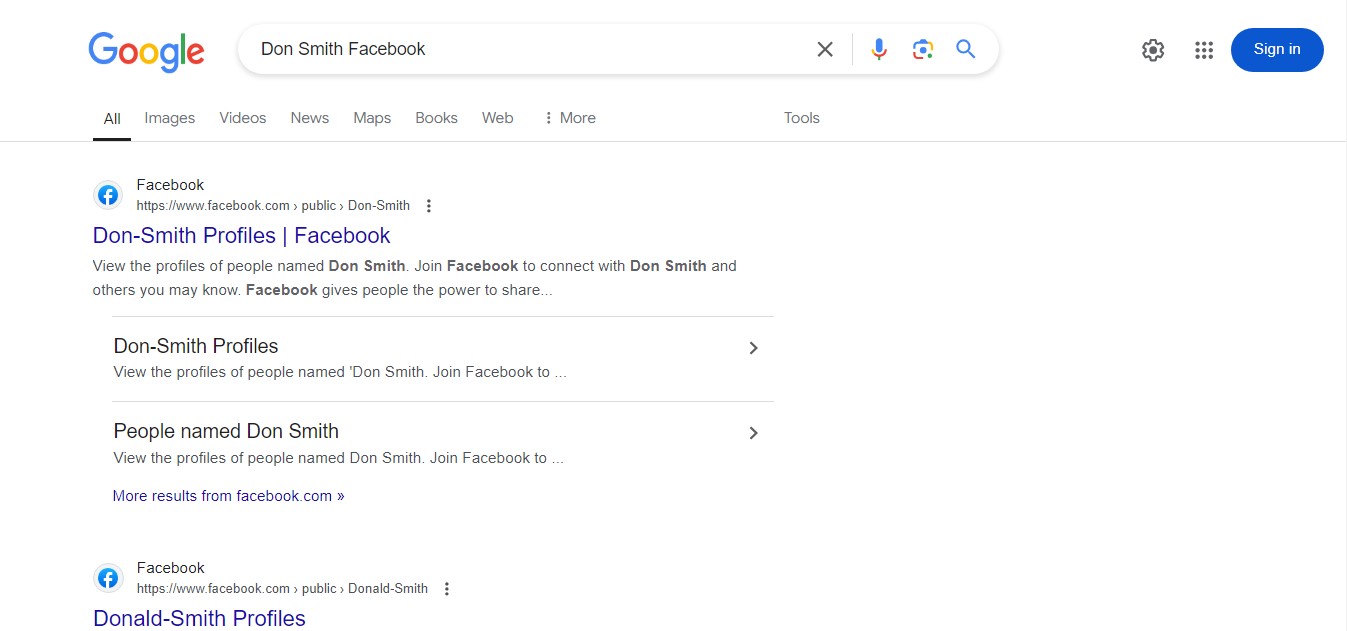
- Try again using their name alone to see other profiles
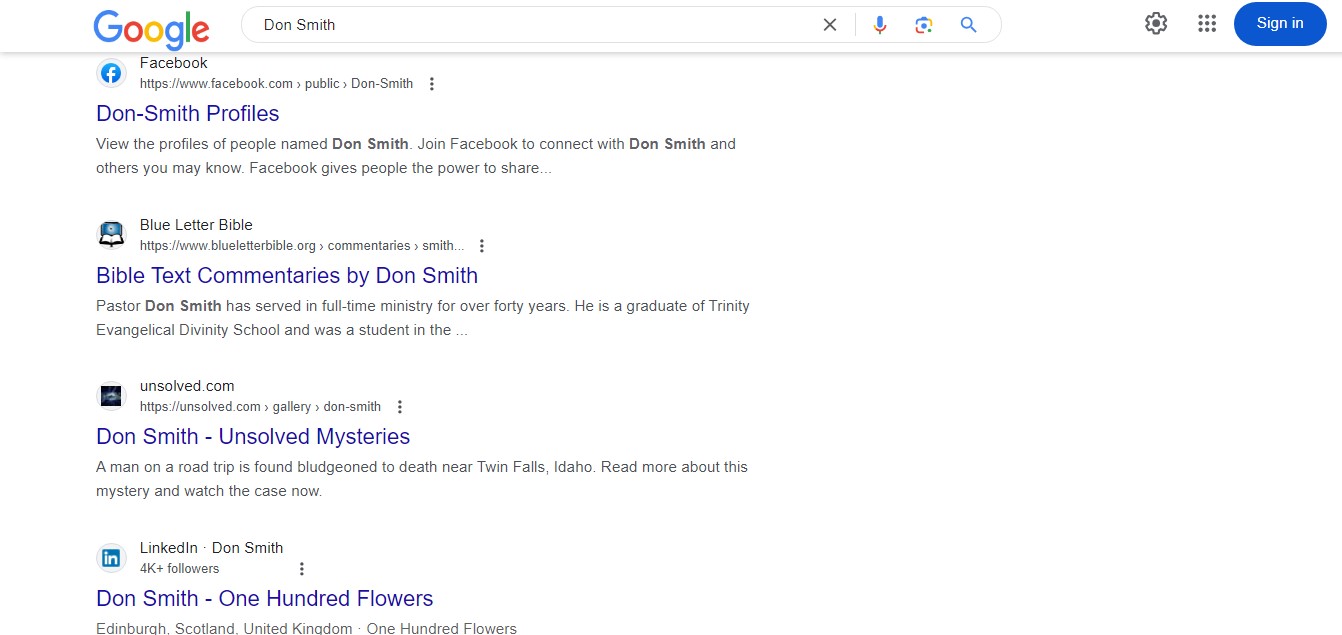
Search Tagged Photos
If you have mutual friends with them, you may also see some photos or posts that they’ve been tagged in. If you don’t, you can also search via Google as the answer to how you view a private Facebook page. To use this method:
- Go to Google and type in their name followed by the term “Facebook”.
- Now scroll down to search for possible posts they’ve been tagged in.
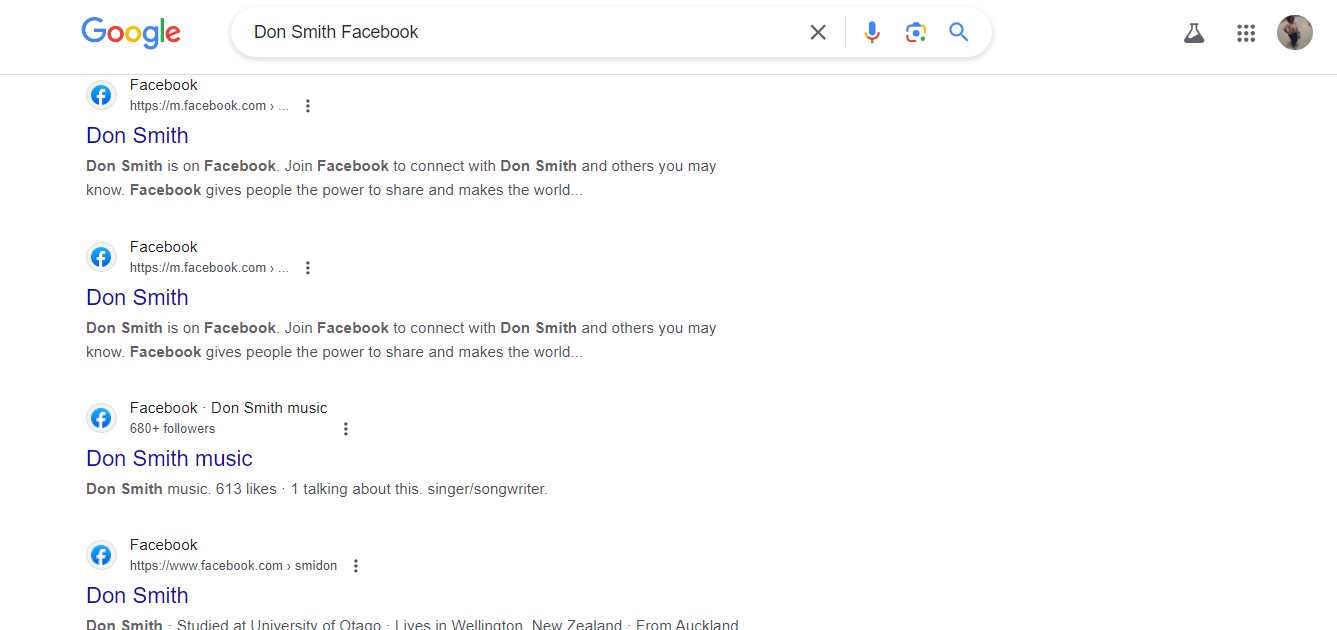
- Also, check the image section on Google to find photos of posts they’ve been tagged in.
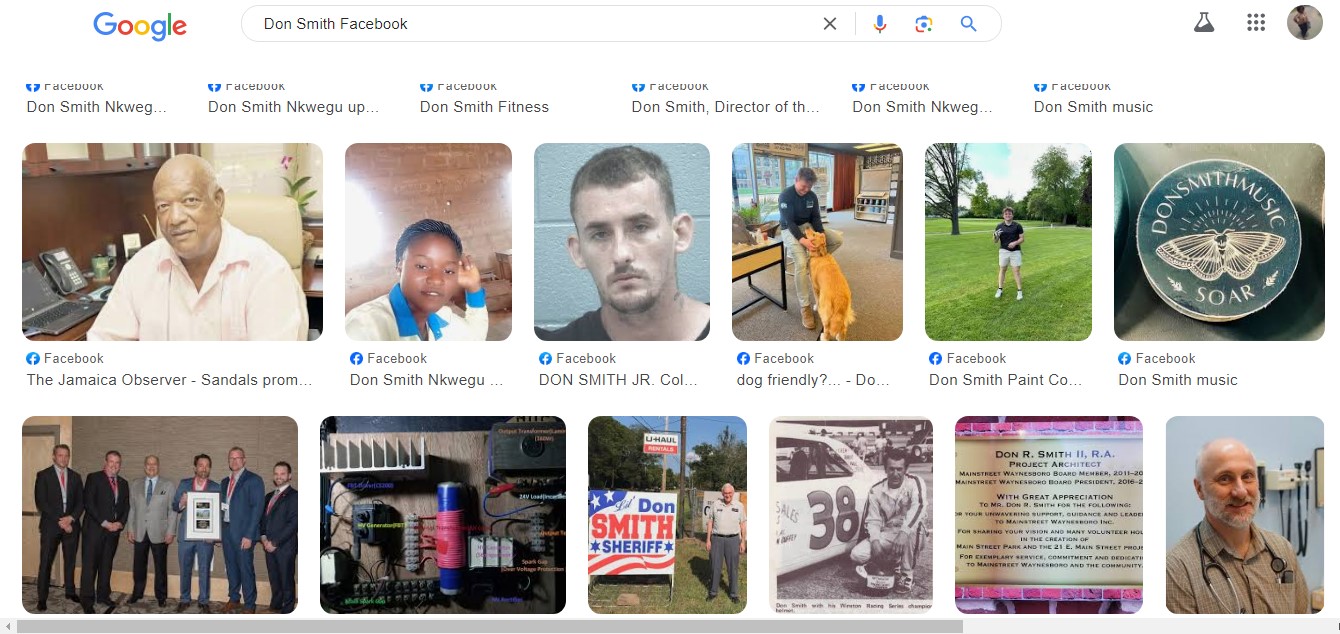
Search on Other Social Media Platforms
Some people can have private Facebook accounts but make their other social media profiles public. So, you can search using their name on other apps like Instagram and Twitter to see if they have public accounts there.
- Go to the Social media you want to search on (e.g. Twitter, Snapchat, etc). Here we are using Snapchat.
- Type their name into the search bar to see available profiles. Click on any names that appear to see the profile and then tap “add” to add them to your friends’ list.
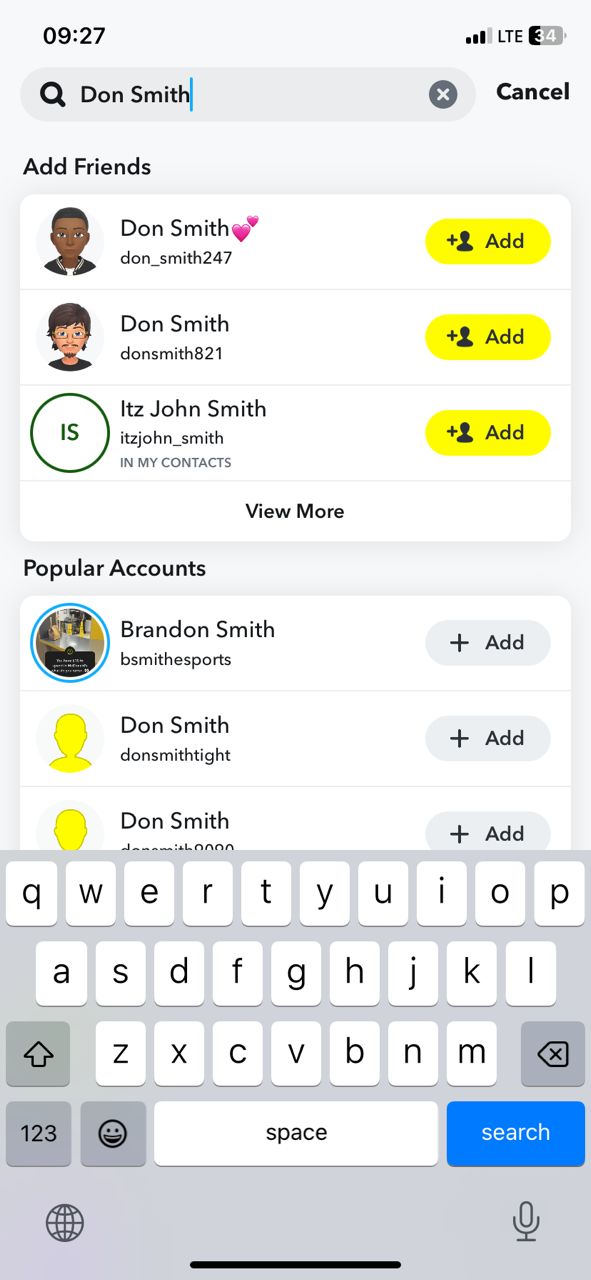
- You can also check out other social media using their name. Click on any of the names that pop up and then tap “add” to add them to your friends list.
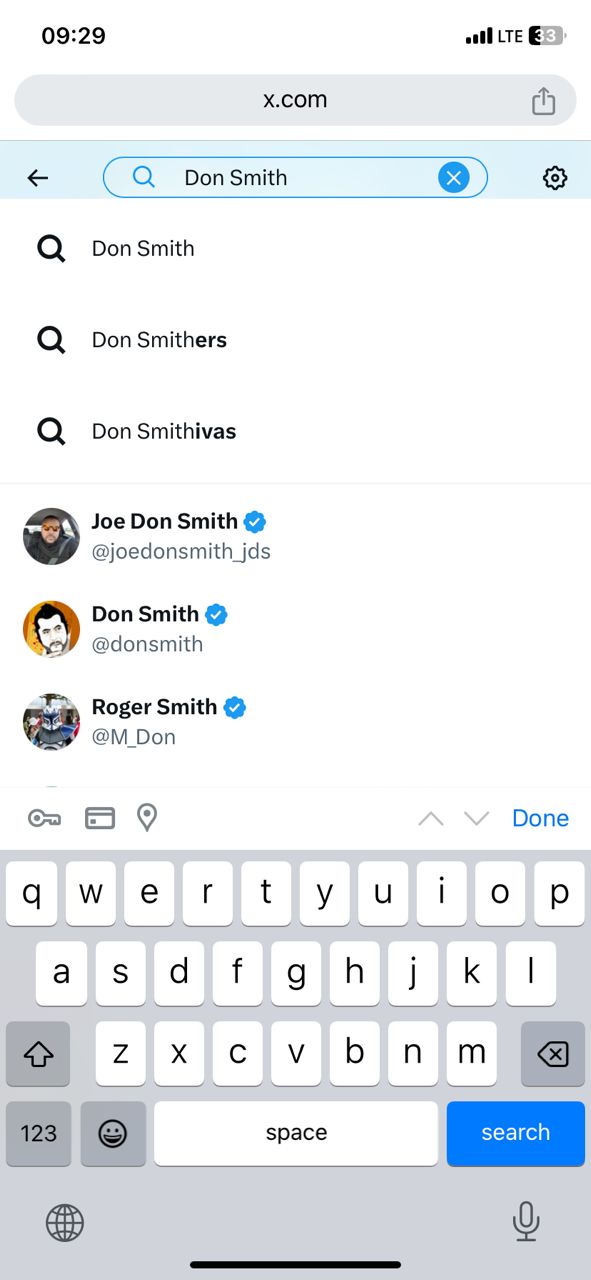
Third-Party Spy Apps
Third-party Spy Apps can also provide a means of viewing a private Facebook profile. However, using this tool demands that you have direct access to the target’s device. Then you can download the Spy app on their device.
The app would act as a Facebook profile viewer, which now transmits the target’s Facebook posts and messages to your phone or computer. Some Spy apps don’t work like a Facebook picture viewer.
Instead, they provide you with a mirrored Facebook account. There are tons of spy apps like Famisafe, Spynger, and Mspy. You should also be cautious about using third-party spy apps as they can pose security risks and violate Facebook’s terms of service.
Create a Fake Account
Another way to read private Facebook posts is by creating a fake friend account to become your Facebook private profile viewer. This means creating an entirely different Facebook account separate from your regular one. You will need to figure out who the friends of that profile you are interested in are, alongside their likes, and interests.
Then, you can either create a fake profile using another person’s picture, and name or create a profile of similar interests and likes to make yourself more relatable. This account now works as your Facebook account viewer. Remember that identity theft and impersonation are unethical and illegal. So you should only use these steps above for genuine and legal issues.
Password Hijacking (Caution Advised)
Another possible solution to how to view a private Facebook profile is straightforward password theft. Most users on Facebook, use the minimum password creation rules of eight characters made of upper and lowercase letters, symbols, and numbers.
If you have an easy password, especially one made with your name, there’s a good chance another person could guess it and hack your Facebook account. Reusing the same password across numerous sites also puts you at this risk because any of them suffering a data breach would make all your accounts vulnerable.
Hire a Data Broker (Caution Advised)
It’s also possible to hire a data broker to be your Facebook profile viewer. They know how to view a private Facebook profile and may provide you with screenshots of all the content on that page.
Nevertheless, do note that this method may also pose security risks. It is also challenging to find reputable data brokers. And if you need data from their page for legal purposes, whatever you get may be inadmissible.
FAQ
What can you see from a private Facebook profile?
If you have a friend who has a private Facebook profile and you are not accepted on their friend list, you may see their profile picture, cover photo, and information like name, location, and relationship status. When you become an approved connection, you will see more, like their posts, friends list, and groups.
How to view private Facebook photos?
Generally, you cannot see private Facebook photos unless you have an approved connection. If you wish to see their post, you can try sending a friend request which if they accept enables you to see their posts and photos. Other techniques you can try include searching for tagged photos of them, mutual friends, or creating a fake account.
How to track a private Facebook user‘s location?
One of the best ways to track a private Facebook user’s location is by getting them to share their location with you via Facebook Messenger or by installing a spy app on their target device. Alternatively, if you have the phone number connected to their Facebook account, you can try using MLocator GPS phone tracker to pinpoint their location via Wi-Fi signals and GPS to determine their geographical location.
Wrap Up
So, how can you see a private Facebook page or read private Facebook posts? We’ve talked about sending them a friend request, creating a fake profile, working with their mutual friends, or installing a spy app. Remember to use these methods responsibly and legally to avoid violating Facebook’s terms of service.

![8 Don’t Touch My Phone Apps to Protect Your Phone and Expose Snoops [2024 Updated]](https://www.mobilephonelocator.net/blog/wp-content/uploads/image-220-150x150.png)
