The use of face recognition has advanced to the point where one is able to conduct a search by a particular picture. Whether a person wants to find an old friend, ask if someone is safe, or for any number of reasons, face recognition finders can perform facial image searches.
In this blog, readers get informed about the best tools and search engines that enable them to search for a particular individual using a facial image with the available features, drawbacks, and prices.
What Is a Face Recognition Finder?
A face recognition finder is a tool through which someone can find a certain person and this is by comparing the image of that specific face which has been uploaded with a vast face database. These tools apply high-level string matching techniques that are applied when identifying the face from one website to another.

Face recognition finders can be useful for searching social profiles, public images or any other information, and in this sense, they can be useful to everybody who needs to identify a person, including businesses and individuals who need this service.
How to Search A Person by Face Recognition Finder
Here’s a brief introduction to five prominent face recognition websites that allow you to search for a person using a photo.
PimEyes
PimEyes is an elaborate face search engine that determines where certain images of a particular face are located using reverse image search and facial recognition tools.
Targeted at privacy concerns, PimEyes enables a person to monitor photos containing him or her, control one’s image on the net, and ask the service to delete specific pictures from its index.
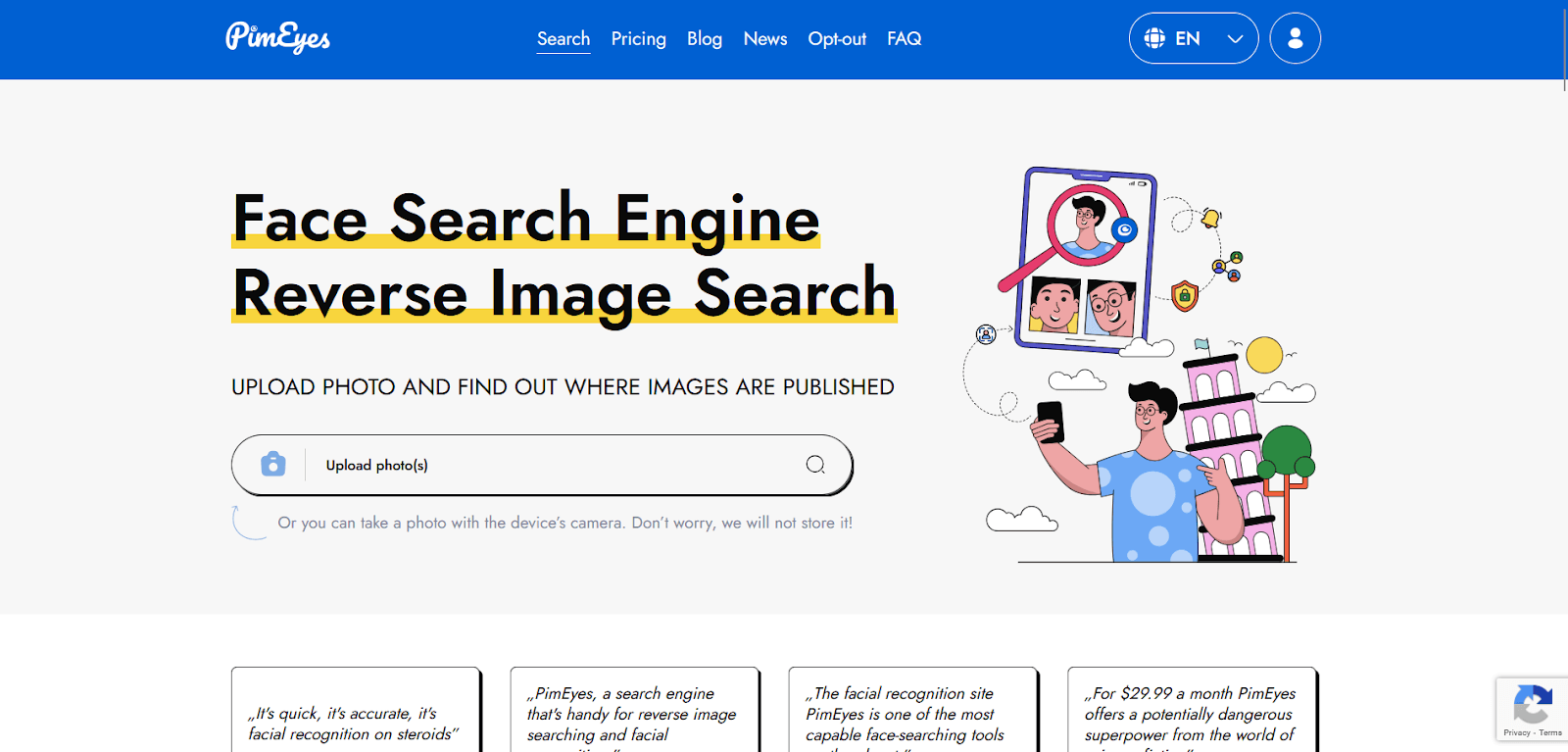
✨Pros:
- An extensive source of indexed images, it gives the best search results most of the time.
- Users can request for image removal if there is a privacy concern.
❌Cons:
- Slightly costly for the average users or for those who use the service frequently.
- Does not include particular types of sites, like social networks.
💰Pricing: Starting at $29.99 per month for the basic package, you can have additional services such as image removal with the premium packages.
FaceCheck.ID
FaceCheck is a facial recognition search engine which should allow users to find the faces of one or several persons by uploading a photo. It searches social network sites to find profiles, news, and even mug shots in order to try to improve the security of its users, preventing them from dealing with scammers, criminals and fake profiles.
FaceCheck respects users’ privacy and does not index any personal videos and photos, using only public domains; it complies with the DMCA takedown request.
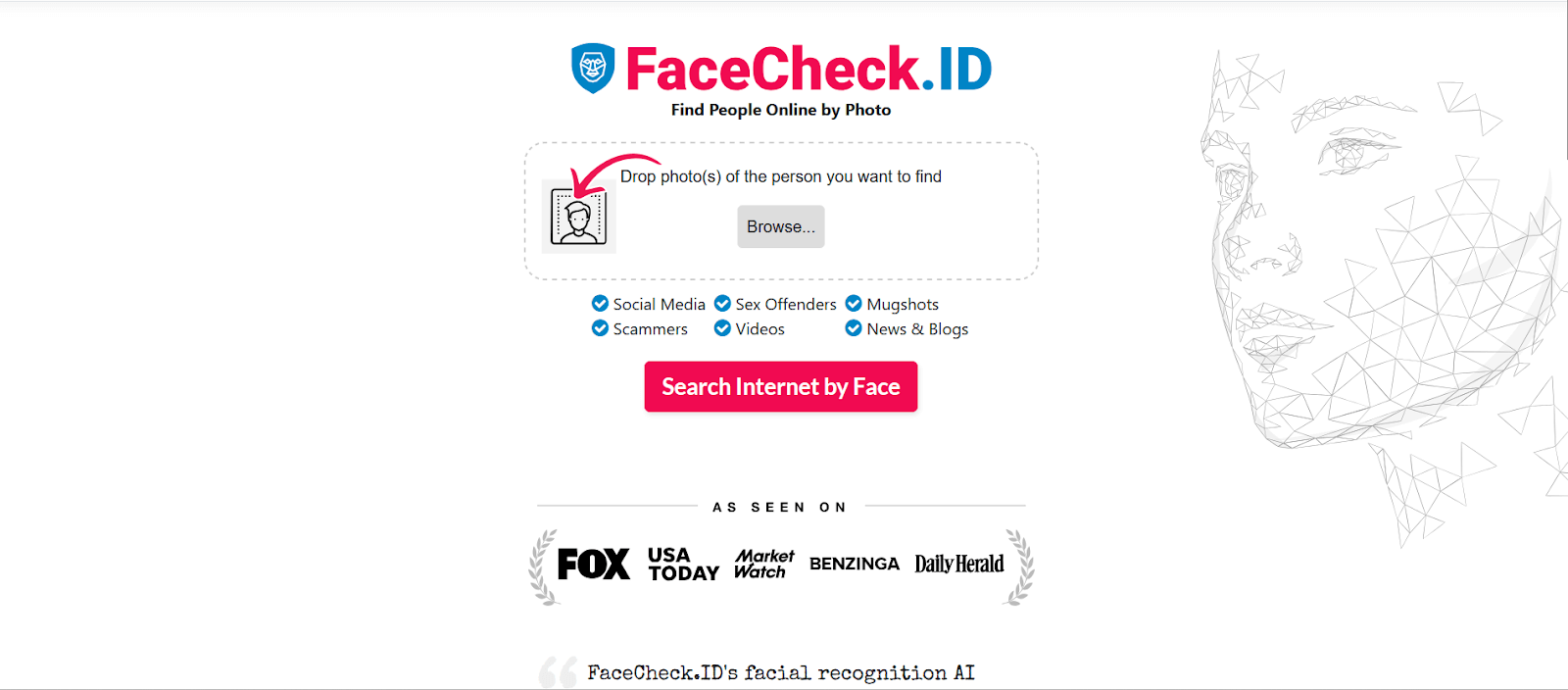
✨Pros:
- Focuses on finding publicly available images and criminal records.
- Useful for background checks in public interest cases.
❌Cons:
- Limited results outside of public databases.
- Some accuracy issues compared to top competitors.
💰Pricing: Offers a free basic search starting from $6, with additional results available through pay-per-use plans.
Lenso.AI
Lenso.AI is an advanced AI-powered reverse image search platform for diverse uses. Users can upload images to find similar visuals, locate duplicates, identify people, and explore related photos.
With categories like places, faces, and more, Lenso.ai enables marketers, photographers, and privacy-conscious individuals to search efficiently and accurately.
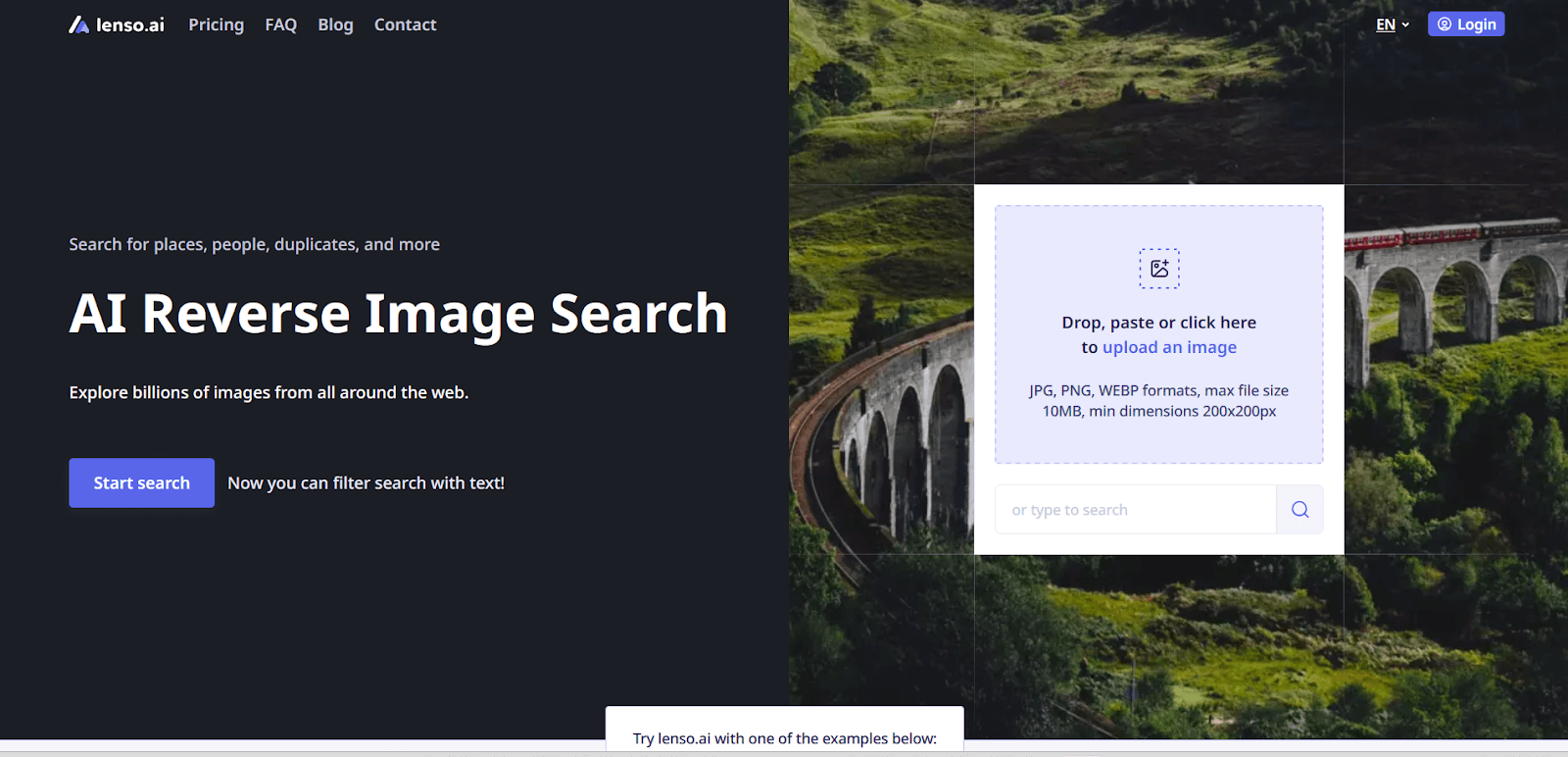
✨Pros:
- Flexible pricing options and easy-to-use interface.
- Fast image searches with useful tools for creators and brand owners.
❌Cons:
- Limited image database compared to larger services.
- Accuracy may vary depending on the quality of the uploaded image.
💰Pricing: Starts at $7.99/mo, with options for different usage needs.
Espysys
Espysys offers advanced facial recognition and fraud prevention tools tailored for businesses and individuals. Its Face Search feature allows users to identify individuals online through precise facial analysis, making it ideal for identity verification, security enhancement, and investigative purposes.
ESPY’s secure, GDPR-compliant solutions support industries like e-commerce, marketing, and KYC.
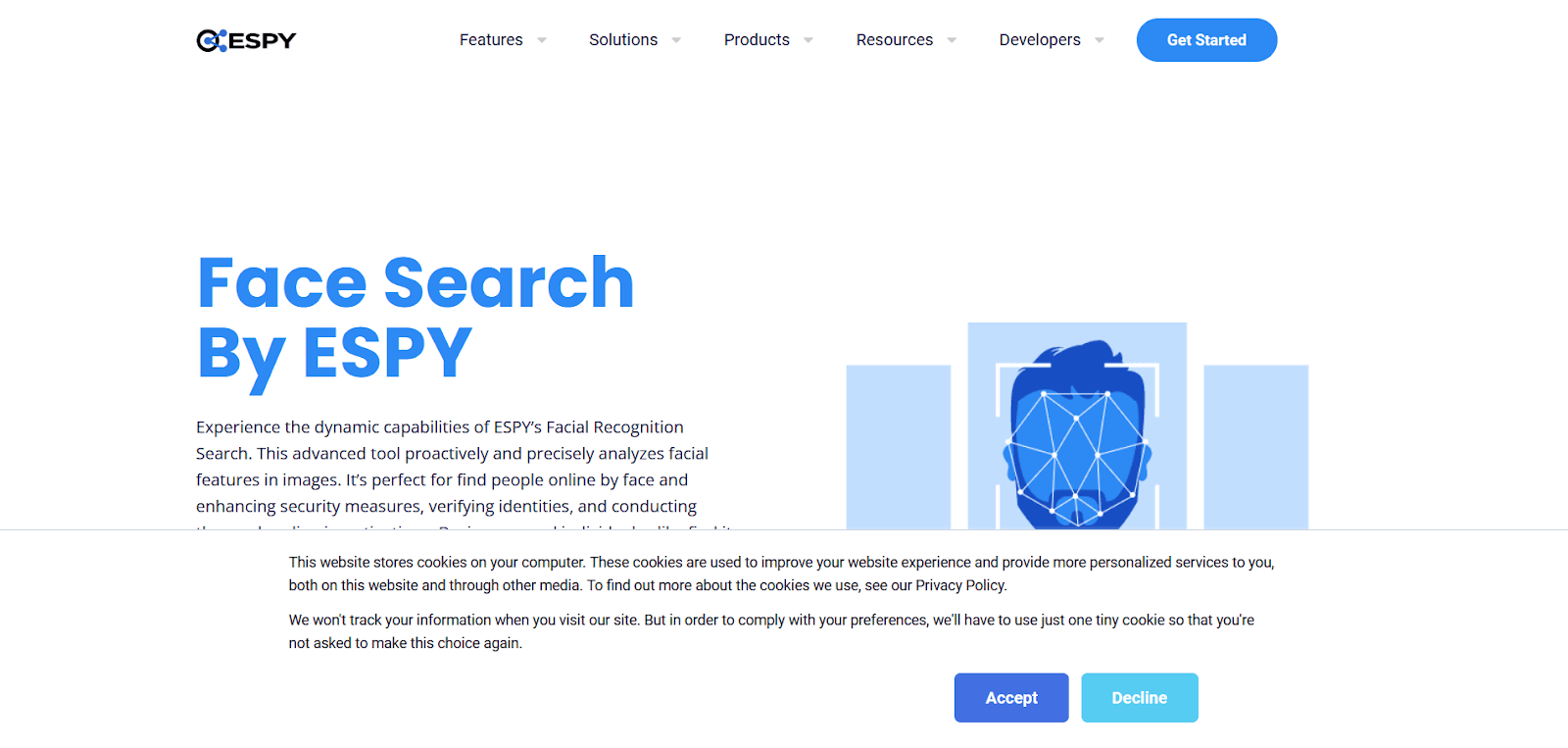
✨Pros:
- Extensive image database ideal for enterprise applications.
- Highly secure and detailed search functions.
❌Cons:
- Higher pricing, making it less accessible for casual users.
- Complex interface, not ideal for beginners.
💰Pricing: Custom pricing based on business needs; contact required for a quote.
ProFaceFinder
ProFaceFinder is a facial recognition and reverse image search engine that helps users find people online by scanning images for similar faces across various platforms. It specializes in detecting fake profiles, catfishers, and identity thieves on social media and dating sites.
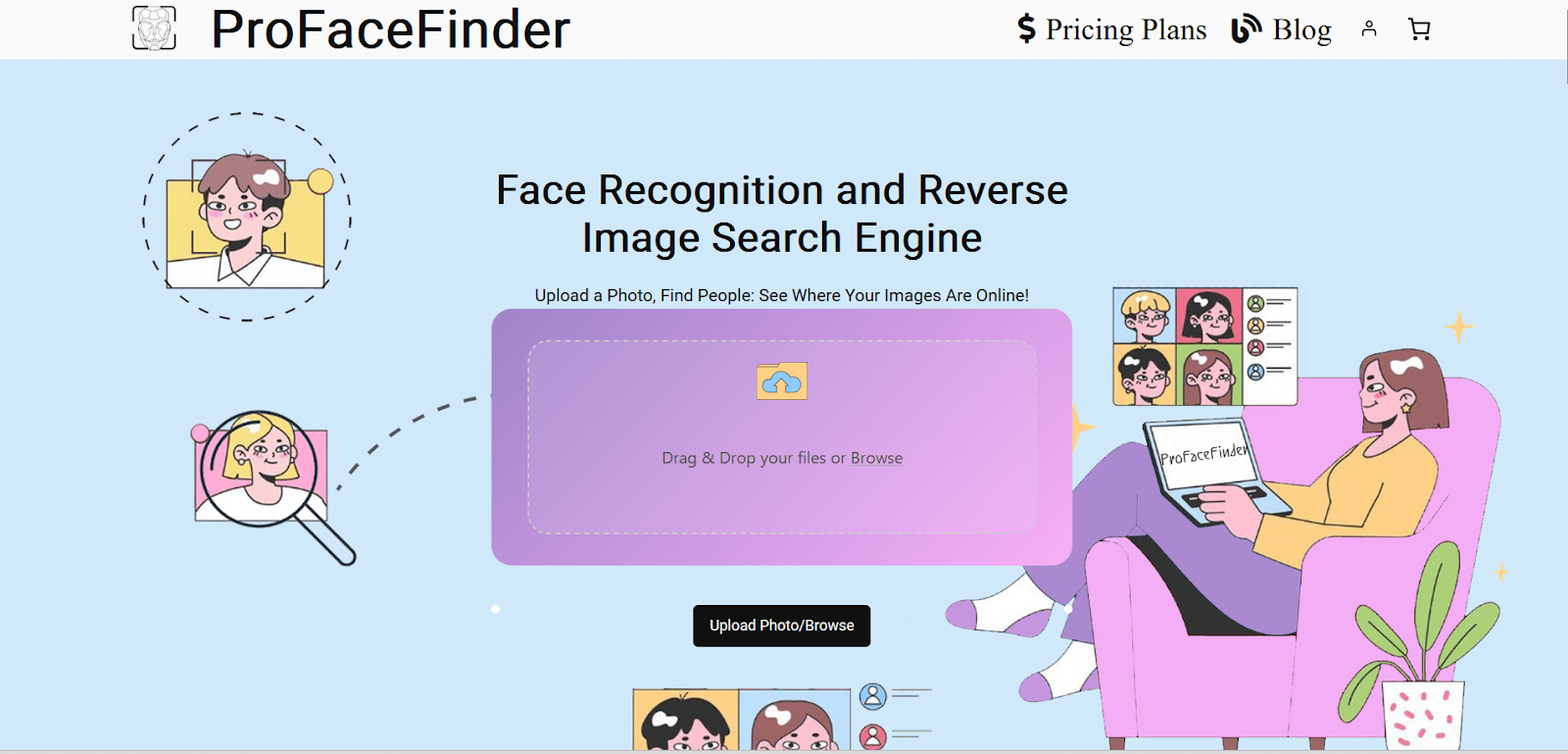
✨Pros:
- Accessible pricing structure.
- Simple and easy-to-navigate interface.
❌Cons:
- Restricted to certain geographical locations and has a comparatively smaller database.
- It has slightly lower accuracy than some of the other competitors.
💰Pricing: It’s free for simple searches, but there are options for extended ones at a cost.
All these databases possess certain advantages over others; thus, some factors for choosing one of them or another may include the database size, prices, or specific characteristics of the search.
How to Search A Person by Face Recognition Search Engine
Some search engines also allow face-based searches using image recognition technology:
Google Images
In Google Images, users are able to perform reverse image searches either by uploading a photo or by entering a specific URL. Although it is an effective search engine that allows users to find a number of images that are somewhat similar to the given object, Google has no highly developed face recognition.
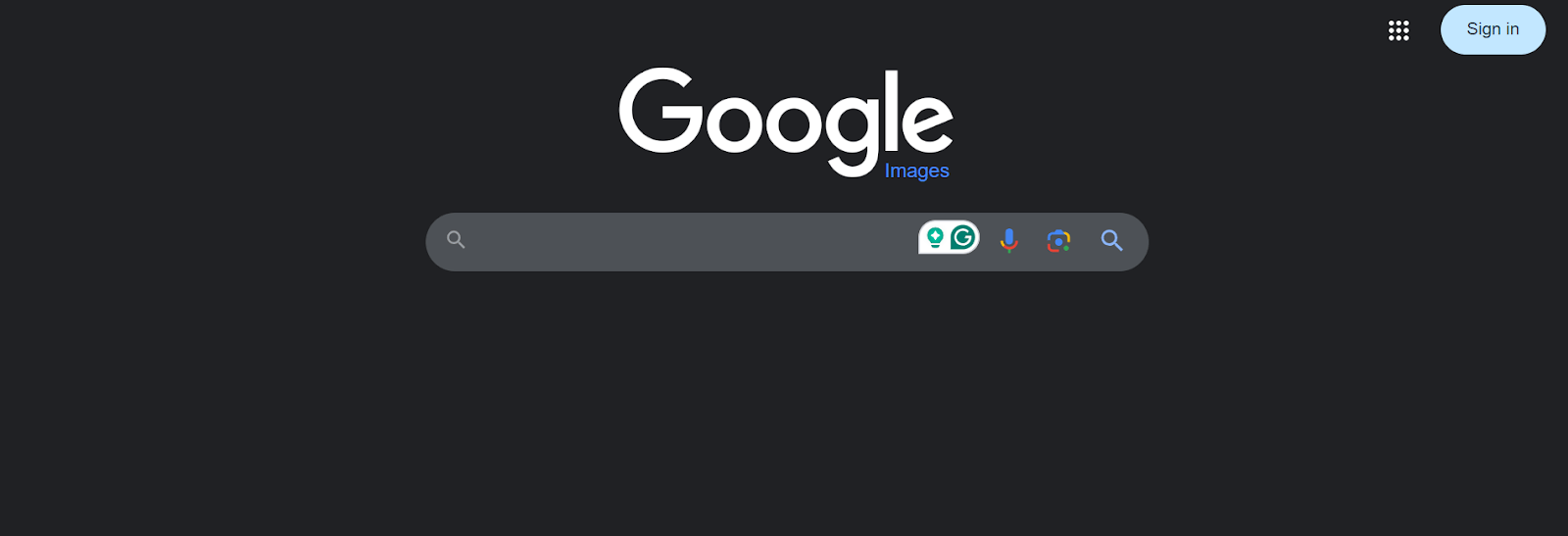
It is mainly used for comparing features and for finding web sites similar to images and not a specific person. However, it may help find certain relevant images if, for example, the person has their photo on the official website or in a social network.
Yandex Images
Yandex’s image search is also remarkable for its excellent recognition results, especially with regard to faces. In terms of face recognition, it is more prone to find photos of a similar face on a website than Google if facial characteristics are used. A user can post a photo and Yandex will look for the faces of a similar type on the Internet.
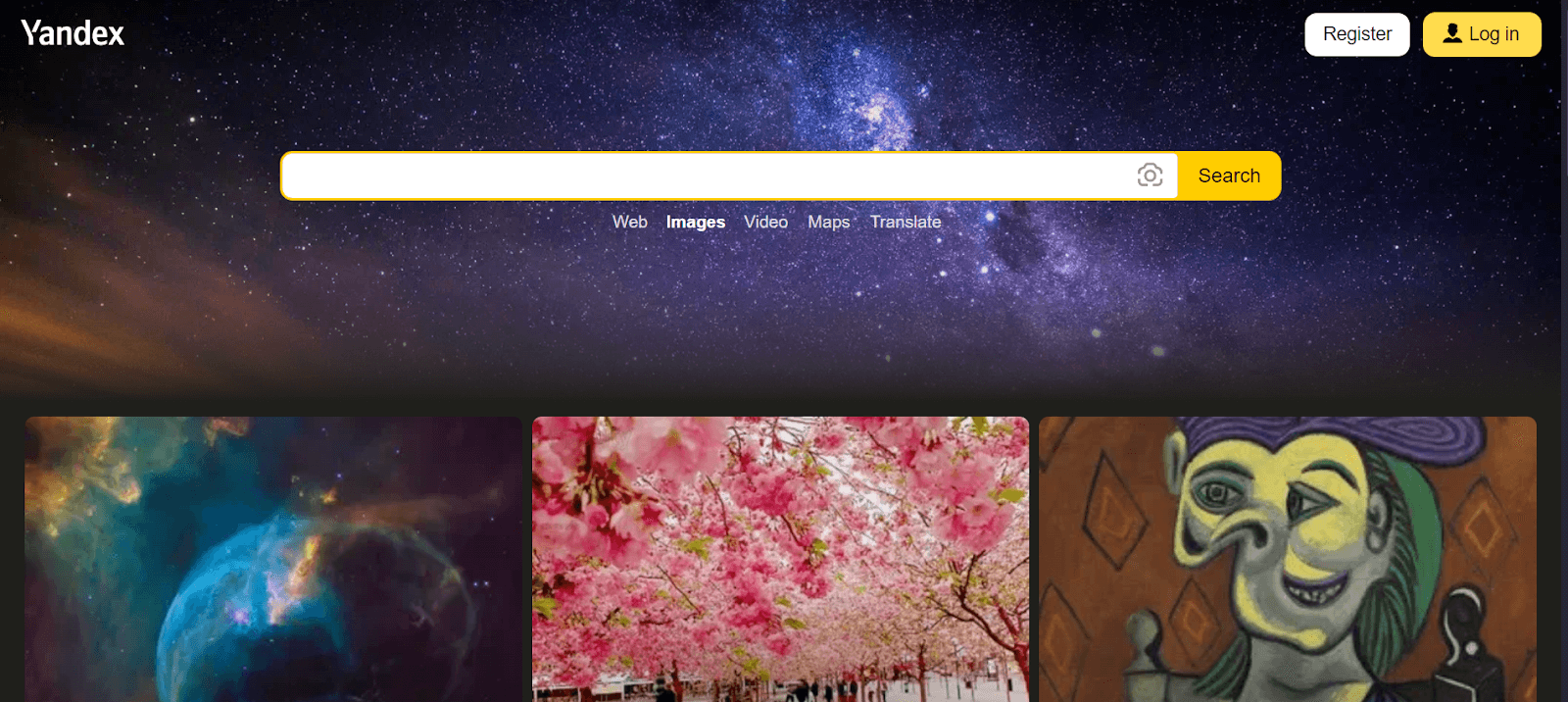
It’s better than Google at searching for people’s images even if the photos are slightly changed, so it is used more often by people searching for faces exclusively.
Bing Image Search
Bing Image Search is a powerful search engine that also has built-in the possibility to use image reverse search and face recognition, however, it is not as advanced as Yandex’s one. When a user wants to search for similar photos the user can select a photo and upload it in a search engine, this would not give specific face results.
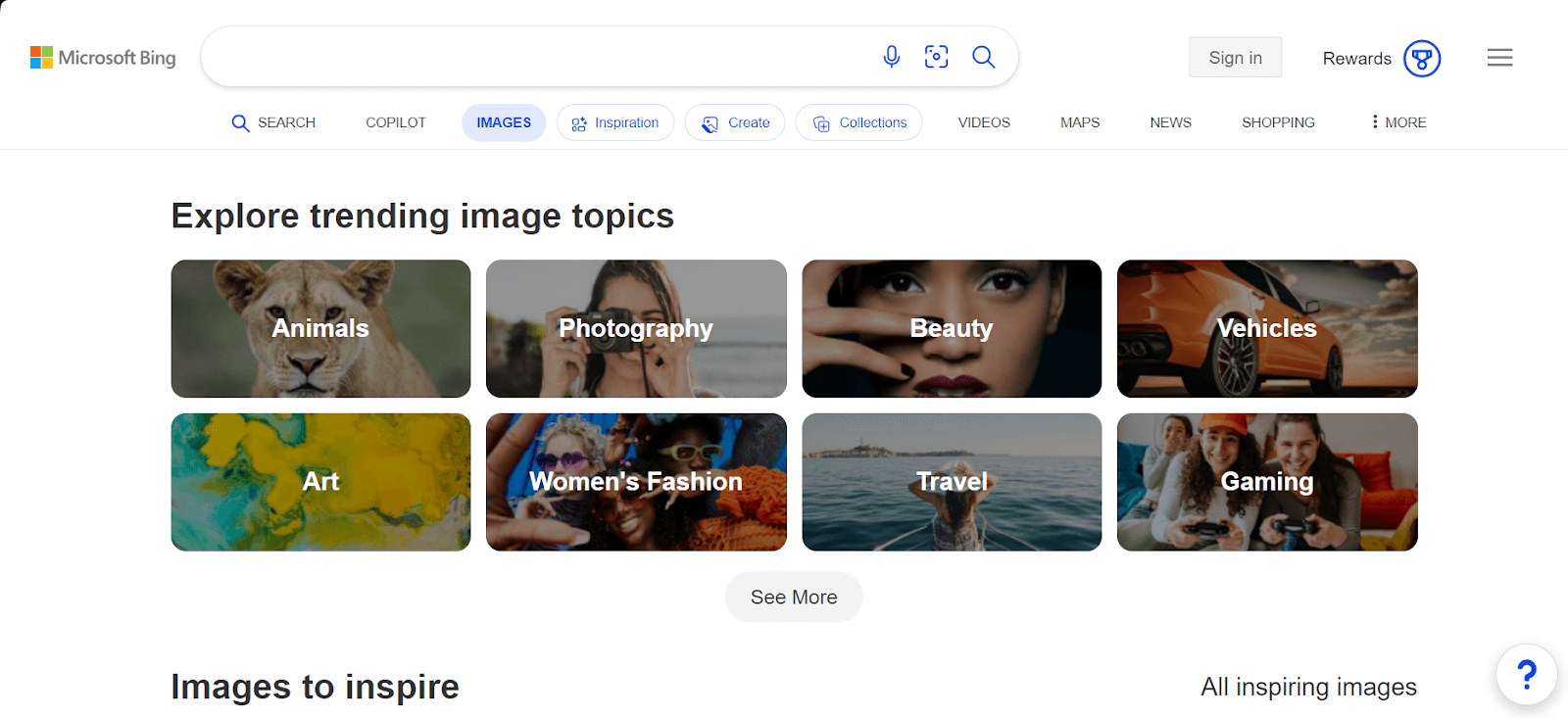
However, it can turn up objects, backgrounds or low-level features, which are outside the purview of face recognition instead of identifying people. It’s practical, but not very accurate in identification through face recognition.
Facebook Image Search
Facebook doesn’t provide a public face recognition search tool for user privacy reasons. However, it does have internal face recognition technology for tagging people in photos. When you upload a photo, Facebook may suggest tags based on recognized faces, but this only works within friend networks.
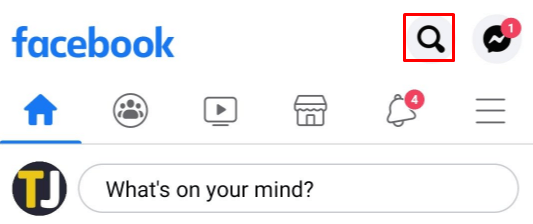
Although it’s not a true search engine, Facebook’s recognition features within the platform can sometimes help identify people if they’re within your social circle, relying on tags and mutual connections for image identification.
FAQ
Can I use face recognition to find someone’s identity?
Yes, certain face recognition tools can help identify individuals by linking to their online profiles or photos. However, these tools often face strict privacy and legal limitations.
In many regions, using face recognition to identify someone without their consent is restricted by laws meant to protect personal privacy and prevent misuse. Unauthorized use of these tools can lead to legal consequences, so always check local regulations before attempting identity searches.
How to find photos on a PC with face recognition?
To organize and search photos on a PC with face recognition, try applications like Microsoft Photos (for Windows) or Apple Photos (for macOS). These tools use facial recognition to automatically group and tag images of the same person, saving time on manual organization.
Once photos are tagged, you can quickly find images of specific individuals by searching their names or face tags, making it easy to manage personal photo libraries.
Can I find someone’s location with face recognition?
No, face recognition tools cannot track someone’s real-time location. These technologies are designed to match or identify faces in stored images rather than provide live location information.
To track someone’s location in real-time, other technologies, such as GPS or phone tracking apps, are required. Face recognition alone is limited to identifying individuals based on images and does not capture location data.
Can you find someone on Facebook with face recognition?
Facebook’s face recognition feature suggests tags for friends in photos by detecting familiar faces. However, it does not allow a public face search for non-friends. This feature is designed to work within your network of friends or mutual connections to protect privacy. Therefore, you can’t search Facebook for a person outside of your network using face recognition, as the tool is restricted to your friend circle.
Wrap Up
In summary, face recognition search technology has advanced to the point where finding someone by a photo is feasible, yet it’s essential to consider privacy and legal boundaries. Tools like Yandex or Google Images offer helpful search options, while dedicated face recognition platforms provide enhanced accuracy for identifying individuals.
However, always check each tool’s limits, pricing, and privacy policies before use. Using face recognition responsibly protects personal privacy and ensures compliance with regulations, making it a powerful but careful tool in today’s digital world.


