There are many reasons you may need to ping a phone’s location. Perhaps you lost or want to track a stolen device in Los Angeles or find your missing child at a crowded mall in Chicago; pinging that device can be a lifesaver. This guide will show you all the legal ways to ping a phone in the U.S. You’ll also uncover specific step-by-step methods for iPhones and Android devices.
What is Phone Pinging?
Phone pinging is making a device connect with you by sending a signal to uncover its location. When a phone is “pinged,” it means you sent data packets to it, prompting it to respond with its location data. This process happens via GPS, Wi-Fi, and cellular signals to locate the device in real time. You can use this process for finding lost or stolen devices, family safety and tracking, and many other reasons. In the U.S, laws like the Electronic Communications Privacy Act (ECPA) regulate tracking. This means you can only ping a phone you own or request consent to track another person’s device.
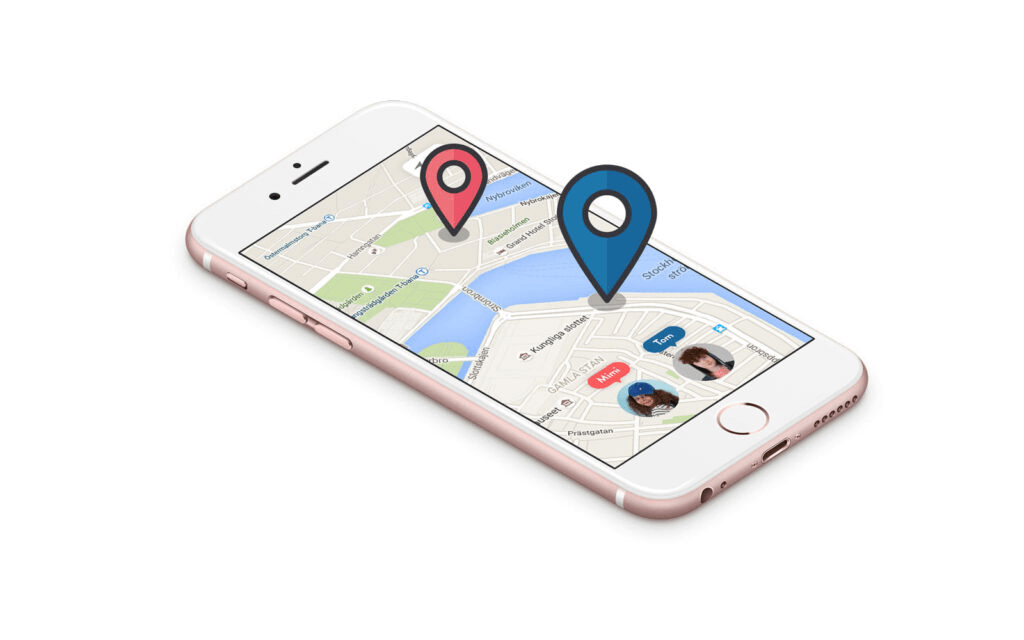
Real-life Uses of Pinging a Phone
Here are some real-life scenarios when you should ping a phone’s location.
- Find a lost/stolen phone: In the US, over 3 million phones get stolen yearly. Tracking can help you recover your lost or misplaced phone effortlessly.
- Locate family members: You can ping a phone location when checking on your kids, especially in busy or crowded spaces.
- Emergency situations: In the US, the “E911” program mandates mobile service providers and newer generational cellphones to be GPS capable. This enables 911 operators to ping and determine the locations of callers making emergency calls, even when the caller cannot verbally provide it. Pinging helps first responders find people in distress.
- Evidence in legal cases: Using warrants, law enforcement can obtain cell phone location data to help their civil and criminal investigations in the US.
- Roadside assistance and navigation: Some services use phone pinging with user consent to provide location-based assistance. This can be in the form of GPS navigation help, driving assistance, among others.
How to Ping an iPhone’s Location
Your iPhone has many different techniques available to ping its location. Let’s talk about these methods in clear and straightforward processes you can apply at any given moment.
Using Find My iPhone
One of the most reliable ways to ping your iPhone location in the U.S is using Apple’s Find My iPhone app. This is because it works as a native solution, allowing you to use the Wi-Fi, GPS, and iCloud account connections to find your phone. However, here’s what you should do:
- First, you must set it up by going to your Settings and then to “Privacy & Security.”

- Next, turn on “Location Services” and “Share My Location.”

- Then, tap on “Find My” followed by marking “Find My iPhone.”
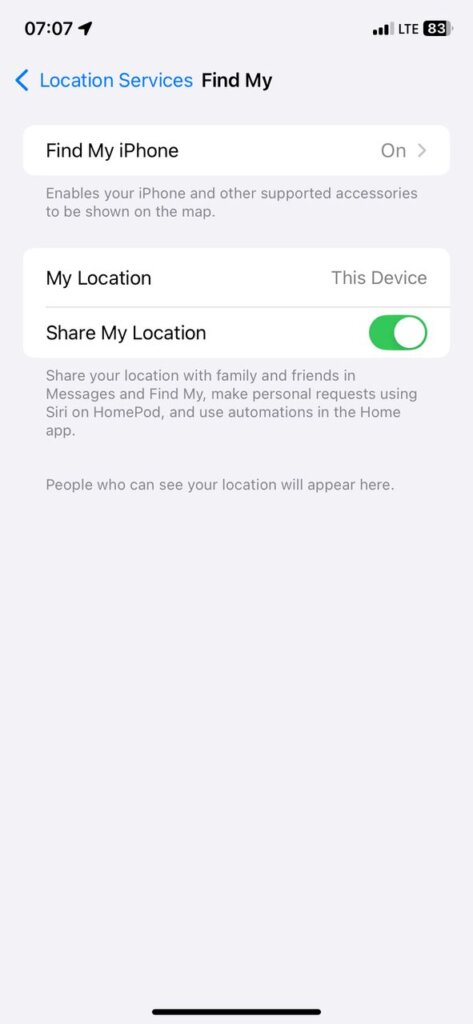
- Also, do well to mark for “Find my network” and “Send last location.”
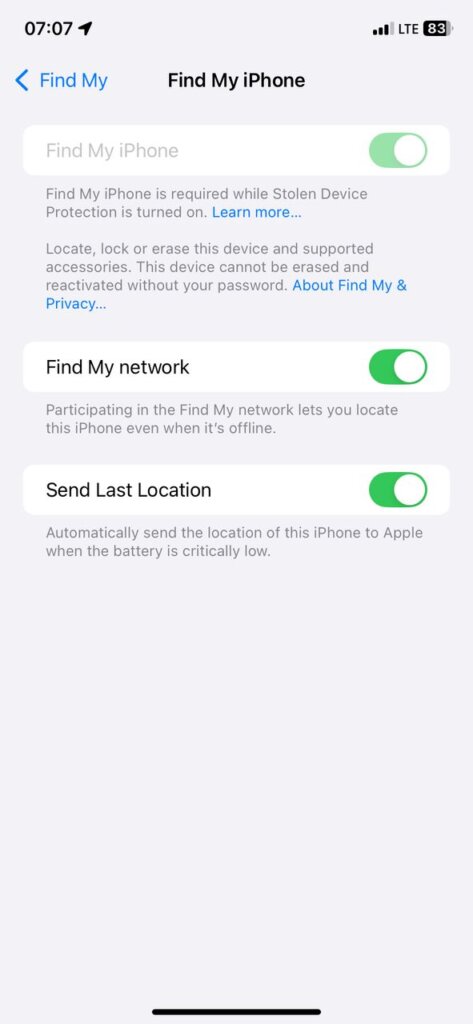
Once set up, pinging your iPhone using this method follows these steps:
- Open the “Find My app” on another iPhone or by logging in to iCloud’s Find Device via computer.
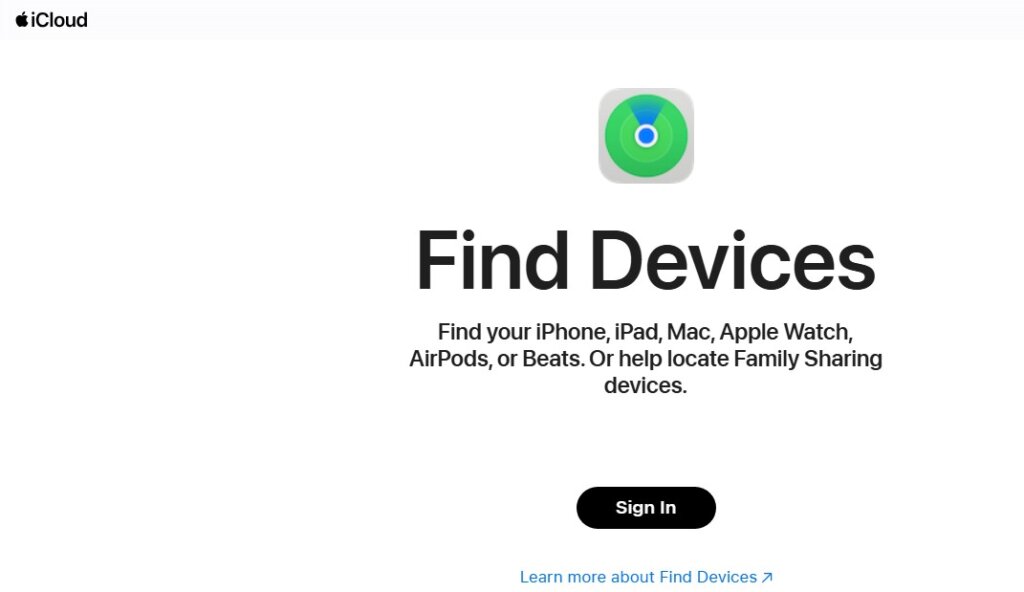
- Select the lost device.
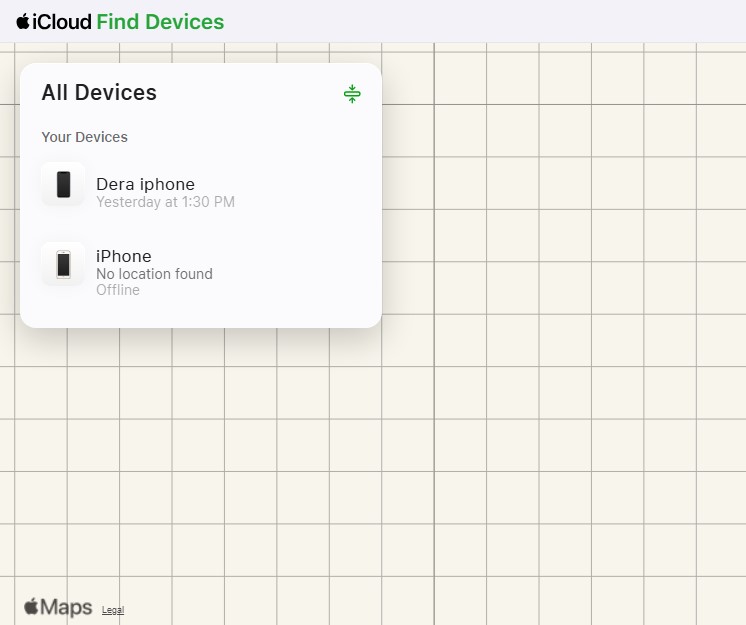
- You can now choose between “Play Sound,” “Lost iPhone,” or “Erase.”
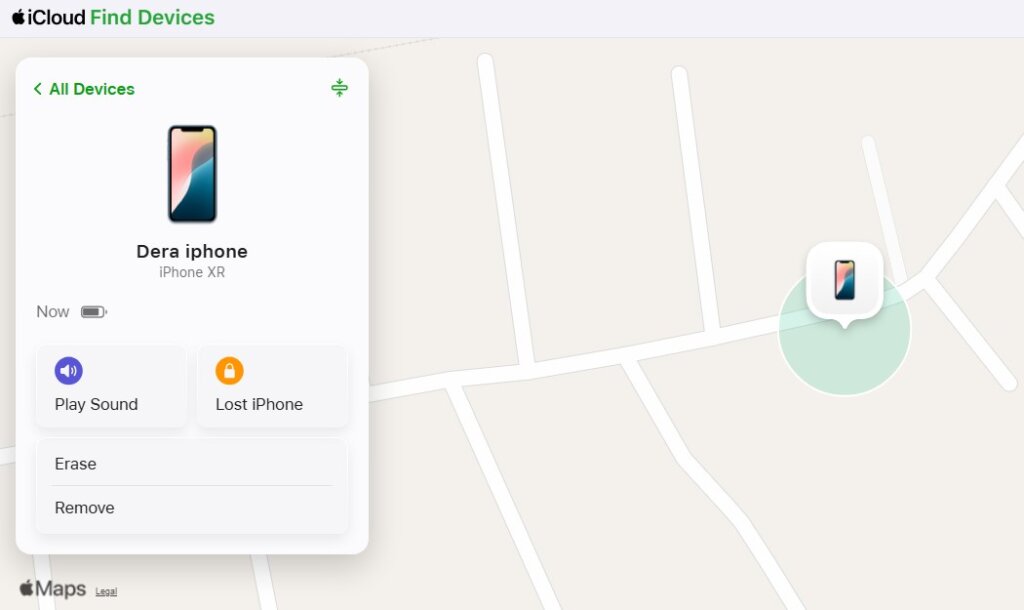
Using Siri
If you suspect that your iPhone is still very close to you, you can use Siri’s voice command to locate it. Hence, Siri can help ping a phone’s location. That said, you must have enabled “Hey, Siri” before using this option. Here’s how it works:
To set up Siri:
- Go to “Settings” and scroll down to find ‘Siri.”
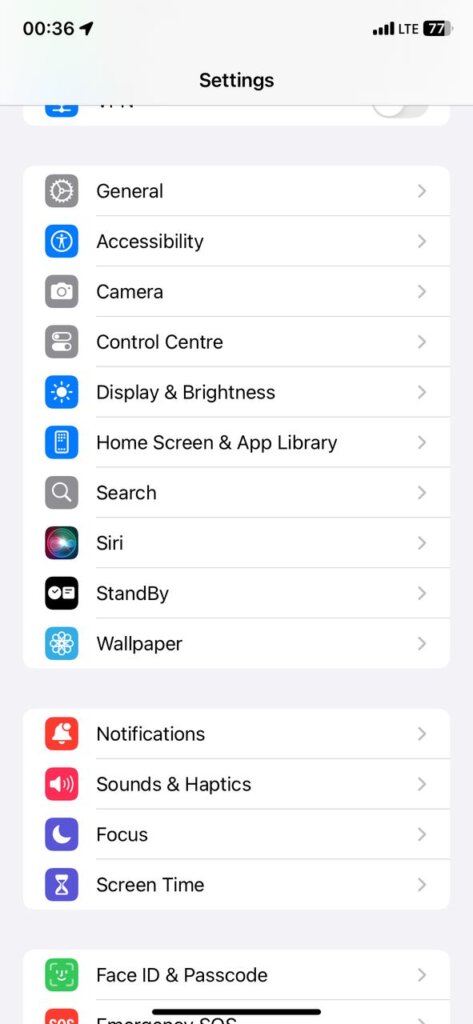
- Next, turn on the button to “Talk to Siri.”
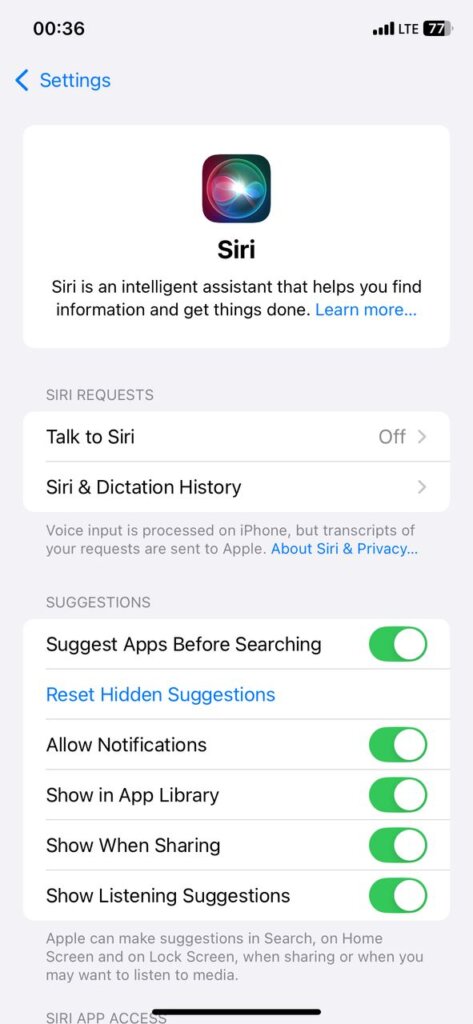
- Pick your default first-line voice command.
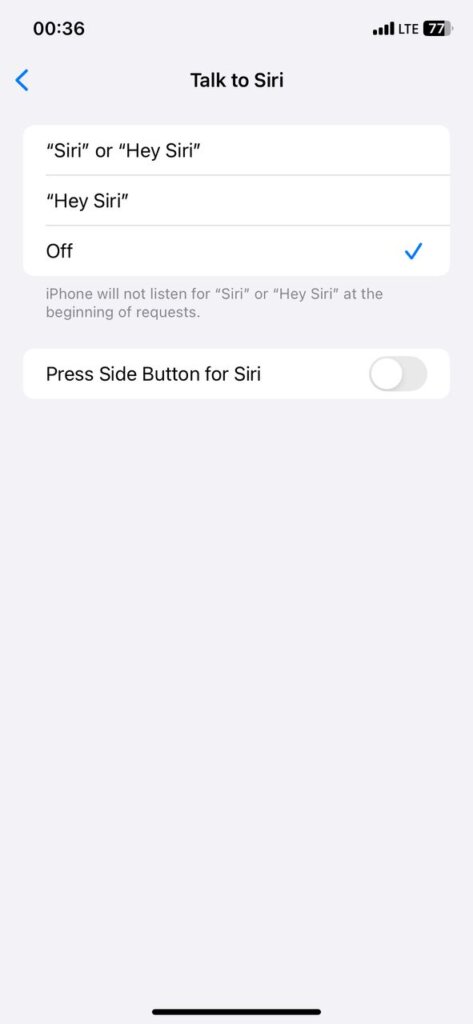
Then, in the future, you can say:
- “Hey Siri, play a sound on my iPhone” or “Hey Siri, play a sound.” This will make your phone ring even when it’s on silent.
- Another way is to get Siri to show you your iPhone’s location through another Apple device. So, you could say, “Hey, Siri, where’s my iPhone?” and Siri will show the device’s location on a map.
- If your loved ones have shared their location with you, you can use Siri to ask for it by saying, “Hey Siri, where is Jason?”
Using Apple Watch or Air Tags
You can set up your Apple Watch to be used to ping your phone’s location. However, note that this does not work in the same way with Air Tags unless the AirTag is placed on the iPhone. Then you could use another iPhone to find that Air Tag. That said, here’s how to find or ping your iPhone using your Apple Watch:
- Go to the “Settings” app on your Apple Watch.
- Tap on your Apple ID
- Open the “Find My” or “Find Devices” app on your Apple Watch and select the device you want to locate.
- Next, you can “Play Sound” to make it ring or get “Directions” to where it’s at.
- Note that this only works if you’ve previously set up “Find My” on your iPhone. Once set up, it automatically sets up your Apple Watch as well.
How to Ping an Android Phone’s Location
In the same way, your Android phone also has several ways to track it down. Let’s talk about these unique solutions.
Google Find My Device
Google Find My Device is the native pinging solution for your Android devices. As long as you have the Google address connected to the lost device, you can ping it. Plus, you’ll not only find its location but have features like playing a sound, screen lock, and data erasure. Here’s how to use it:
- Go to the Google Find My Device app via Android or the website.
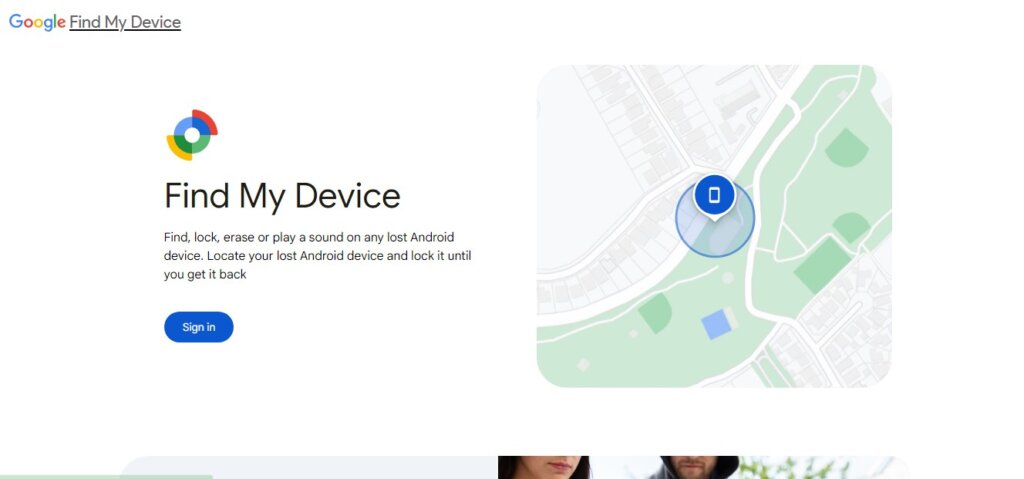
- Sign in using the Google account aligned to the phone you want to ping.
- Next, you can “play sound.” “secure device” or “factory reset device.”
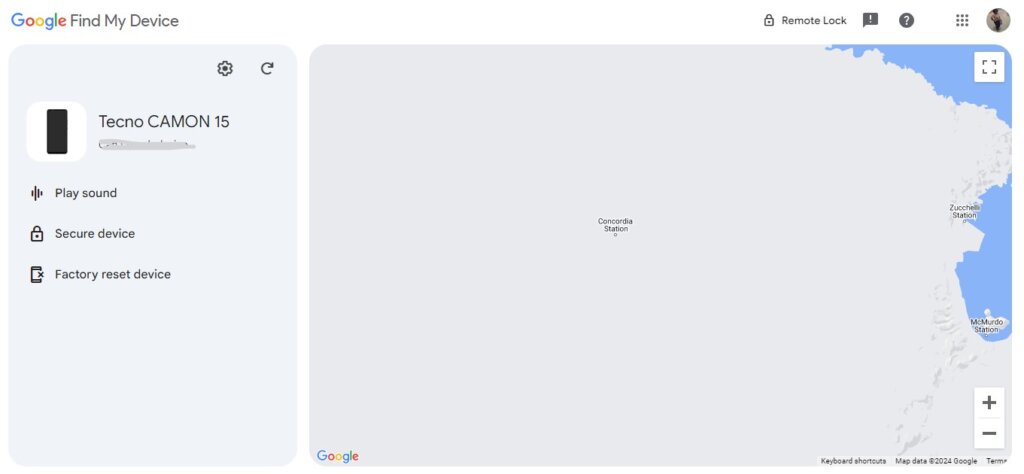
Samsung Watch or SmartTag
Your Samsung phone also has features in place for finding its location. That said, the best way to make sure it’s working is by ensuring the “SmartThings” and “SmartThings Find” apps are on your phone and that you have location services turned on.
To set up:
- Go to Settings on your Samsung phone.
- Tap on your name.
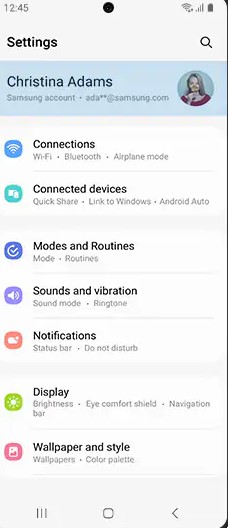
- Proceed to “Find my Mobile.”
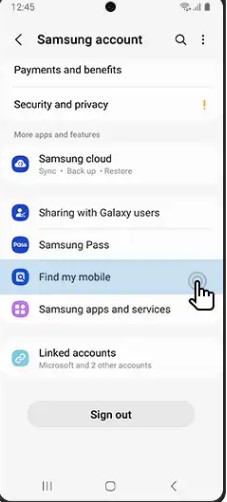
- Finally, mark “Allow this phone to be found.”
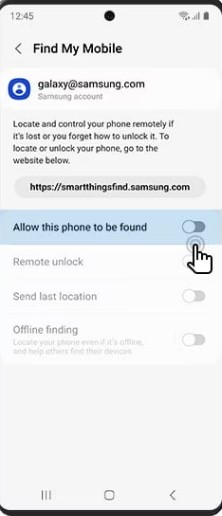
For the SmartTag setup;
- Go to the SmartThings app on your device and click on “Add now.”
- Follow the prompts to complete the setup.
Then, you can ping your Samsung phone using either the Samsung Watch or SmartTag.
Using the Samsung SmartTag:
- Double-press the button on the SmartTag, and the connected Samsung Galaxy phone will ring at the loudest volume.
Alternatively, on Samsung Watch
- Open the ‘Find My Phone’ app on the Samsung Watch and tap on “Start ringing your connected phone.”
- This will make your Galaxy phone play the loudest.
Alternative Methods & Applications for Pinging a Phone’s Location
Beyond using native solutions to ping your phone’s location, other third-party apps, websites, and techniques are amazing.
Use Carrier’s Service
Your network provider can offer diverse pathways for pinging your phones and other devices connected to that network.
Verizon’s Smart Family
Verizon Smart Family is an amazing tool created by your Verizon service provider to track your family’s whereabouts. You can set it up with features like location sharing, safe walking with SOSO, call and text monitoring, and more.
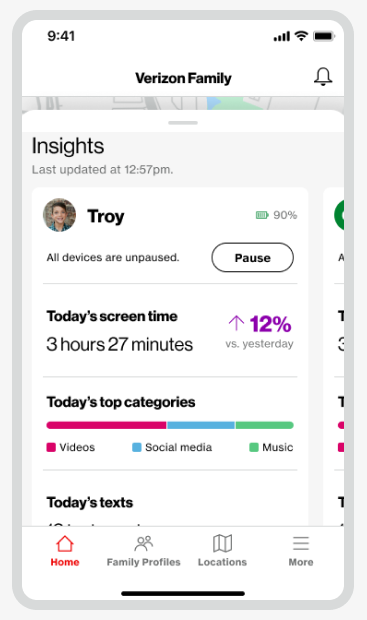
👉How to use:
Besides your regular Verizon network subscription, you need to download the Verizon Family Companion app on both you and your dependent’s iPhone, Android, or Verizon connected tablets.
- First, download the Verizon Family admin app for Android or Apple.
- Sign in via your Myverizon user ID credentials and set up your basic information.
- Once you’ve succeeded with the admin app, on your kids and loved ones phones, download the Verizon Family Companion app for Android or Apple.
- Next, pair guardian and dependent devices to see their devices from your Verizon Family dashboard.
✨Pros:
- Provides a free plan to ping a phone location one time per day.
- Suitable for all-around parental control and monitoring.
- Comes with additional features like driving insights, road assistance, crash detection notifications and more.
❌Cons:
- Requires location sharing and GPS enabled to work.
- The basic plan is free, but the real deal starts from an additional $14.99 per month.
AT&T’s Secure Family
AT&T’s Secure family is also an app provided by your network provider for keeping track of your entire family. You’ll love how this app gives you real-time capabilities to ping a phone location, enjoy arrival and departure alerts for certain places, and limit and manage how your kids go online.
👉How to use:
- Through your myAT&T app or myAT&T website on your Android or IOS phone, sign up for AT&T Secure Family Online. It’s an add-on service. You can access it for free for the first 30 days before subscription payment.
- Pick your device as the primary parent.
- Once you’ve signed up, on your smartphone’s app store, download the AT&T Secure Family app for Android or Apple devices to your parent device.
- After downloading, set up your parental dashboard.
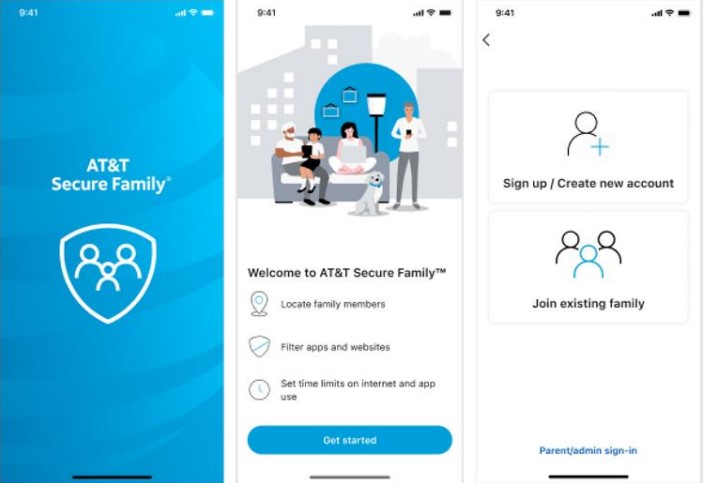
- Next, tap the plus button to send an invitation to their device either by SMS or email.
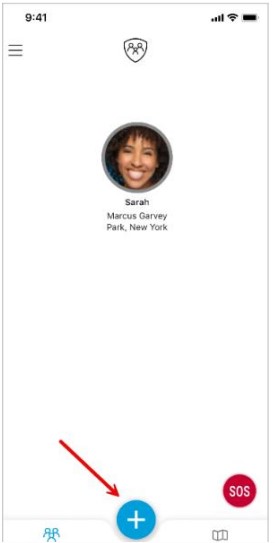
- On your children’s device, download and set up the Secure Family Companion app.
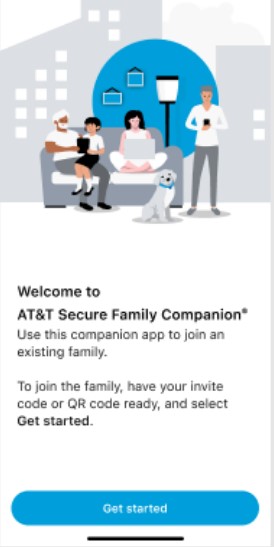
✨Pros:
- Access to 30 days to ping a phone location at first-time use.
- Can set up to 10 family member profiles and add up to 30 devices with one Secure Family account.
- Offers all round location tracking and internet behavior monitoring for kids.
❌Cons:
- Requires subscription for continuous usage.
T-Mobile’s FamilyWhere
T-Mobile’s Family Where is also a useful tool for pinging phone locations. Again, it requires you to be a T-Mobile customer and have GPS enabled on the target’s phone. Also, it only works for Android devices. Thus, the T-Mobile FamilyWhere app relies on GPS to keep track of all your Android smartphones and tablets.
👉How to use:
Here’s how to set up the T-Mobile Family Where app for your entire family:
- Go to your T-Mobile account online and enter your email to log in.
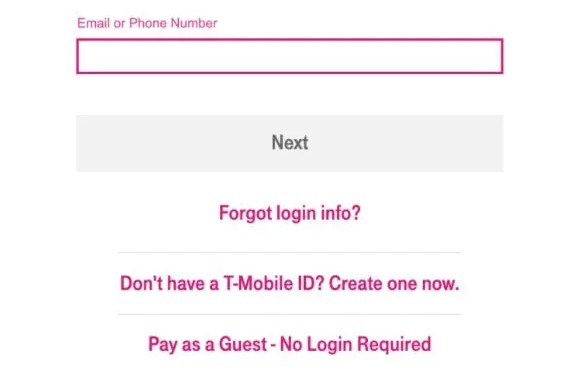
- Next, tap on “My account” and select “Profile,” then “Family Controls,” and finally “FamilyWhere.”
- Select “Get started” and fill out your “basic information”.
- Finally, tap on “My Family” under “My Settings” and tap on “Add Family Member.”
- Select them from your contacts and fill up the information you want.
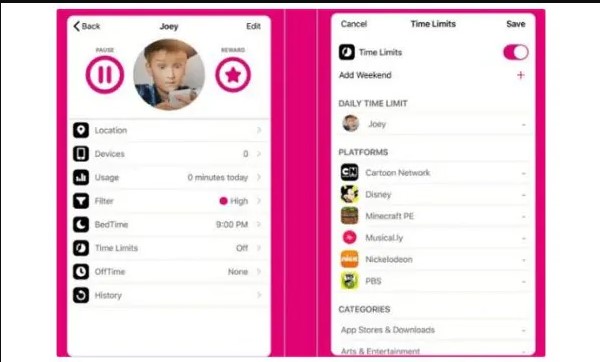
- Now, you can locate them at any time as long as they are connected to the T-Mobile network.
✨Pros:
- Enjoy up to 7 days of location history at any time.
- It comes with a 30-day free trial to check out the service.
- Allows family members to ping each other via text message or maps in real time.
❌Cons:
- The FamilyWhere app isn’t supported on smartwatches except for the Timex FamilyConnect smartwatch.
- Requires a monthly subscription for $10.
Online Phone Ping Applications
You can also leverage online phone ping applications to help you uncover your phone’s location. A great tool you should try out is MLocator. This fantastic solution uses the phone number of your target device to find its location. It leverages GPS, network signals and Wi-Fi to quickly and in a visually appealing manner pinpoint your phone’s precise coordinates. Here’s how MLocator works:
- Go to the MLocator to ping the phone’s location.
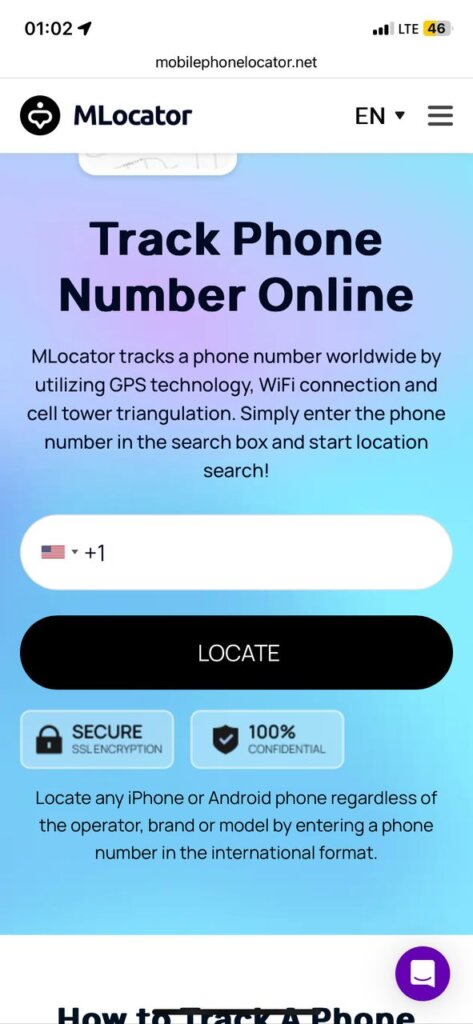
- Type in the phone number for your target device.
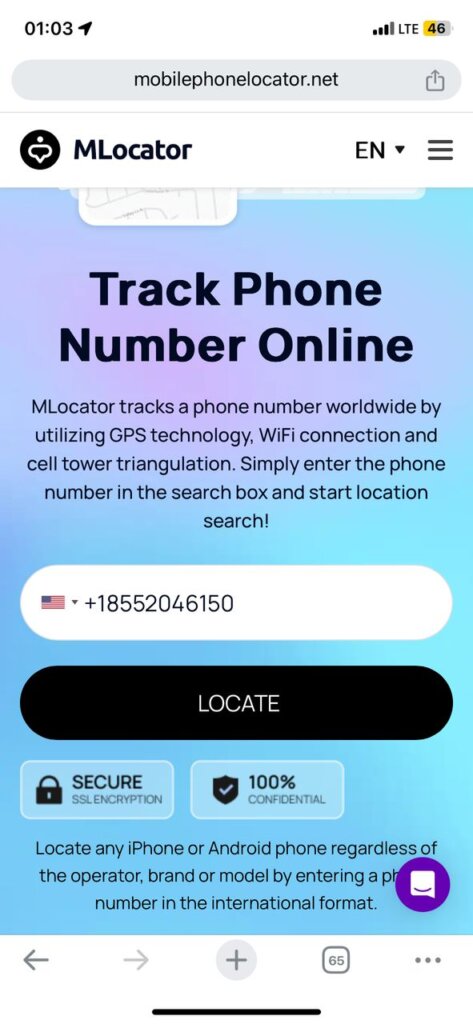
- Tap the “Locate” button.
- Enter your email address to complete account creation and unlock location data.
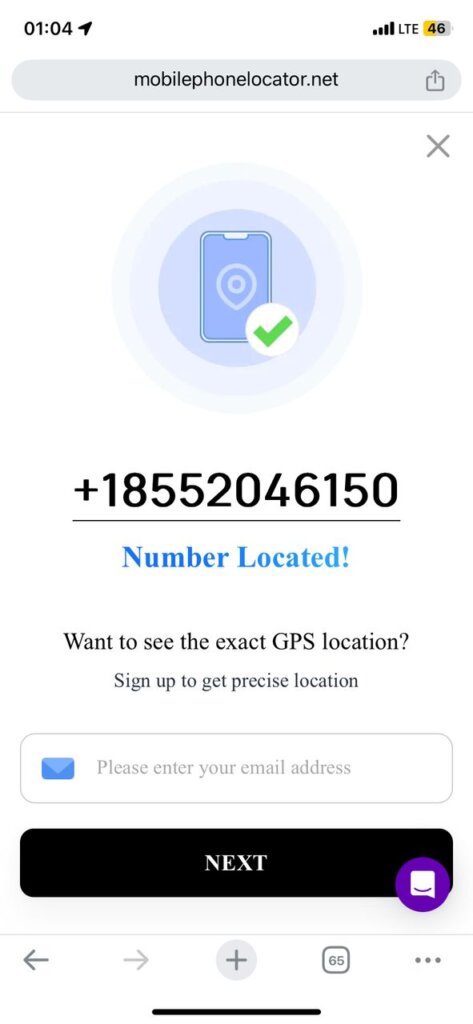
Phone Ping Apps
If you don’t want a career-oriented ping app, you can also try third-party ping apps. These apps also require the installation of parent and companion apps on your devices. However, they are not limited by network and offer more advanced tracking features.
Life360
Life360 is an intuitive app that allows you to set up a robust tracking interface for you and your loved ones. Think over 30 days of location history, unlimited place alerts, crash detections, and lots more.
👉How to use:
- Download the Life360 app and set up your parent bio.
- Pick the correct membership plan.
- Tap on “Create a circle” or “create another circle” if you’ve created one before. Next, name it and then invite your family to join your circle by sharing the code with them.
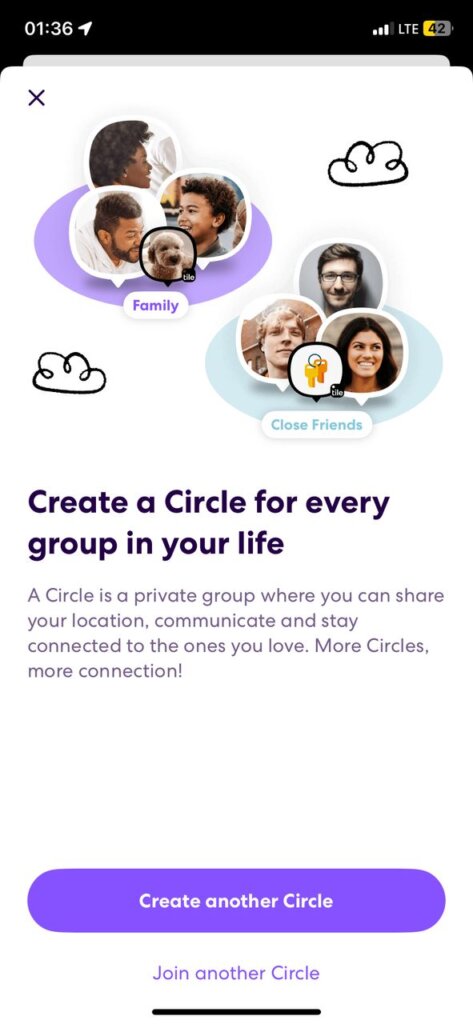
- Download the Life360 app on your loved one’s phone and accept the invite code.
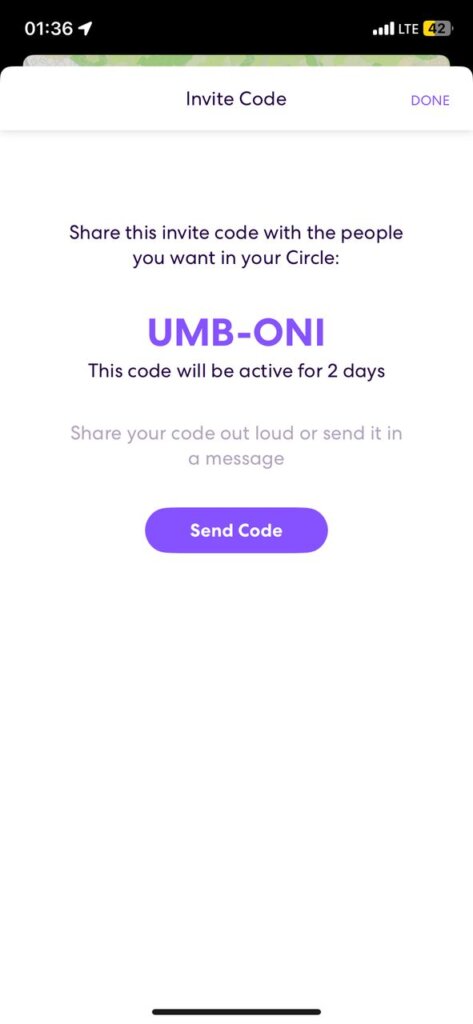
✨Pros:
- Fantastic choice for creating end-to-end visibility of all loved ones’ GPS locations.
- Set up alerts to notify you about specific places.
- Beyond being able to ping a phone’s location, you have features like crash detection and driving summaries.
❌Cons:
- Tracking using Life360 can feel intrusive
- The app might make your loved one’s phone performance.
- Life360 app disrupts the battery usage on your phone.
Where’s My Droid
Where’s My Droid is an amazing Android-based app that allows you to ping phone location. It works like native GPS tracking tools, allowing you to find your device, remotely lock it, and automatically detect when it’s being stolen. You can also set theft triggers like app install attempts, USB cable attached, screen lock uninstall attempts and more.
👉How to use:
To begin using Where’s My Droid, follow these steps:
- Download the Where’s My Droid Android apk directly from the website. Avoid downloading from the Play Store, which offers a watered-down version.
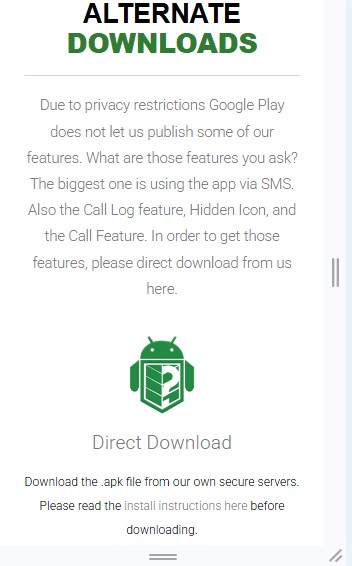
- Next, go to your Android phone’s Settings app. Next, scroll down to “Security” and open it.
- Then, tap on “Allow Unknown Sources.” Read the pop-up box and confirm that you are allowing it.
- Next, set it up for your device, including creating an account.
- Now, you can access its suite of solutions for keeping track of your lost phone.
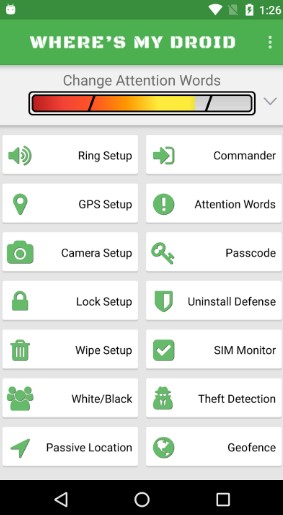
✨Pros:
- The free tool comes with GPS locating, an alert on SIM card removal, and the ability to wipe the SD and reset the phone remotely.
- Super affordable app for location tracking.
❌Cons:
- Passive location tracking only happens with the paid solution.
- It may not always work correctly, especially with recent Google Play Store changes.
Ping a Phone Using an IP Address
You can also remotely ping your phone location using an IP address, especially through command prompts and network utilities. Keep in mind that this method is often best for pinging your phone and may not always offer the best results. That said this mostly happens either using your Windows or Mac computer.
On Windows, here’s how it works:
- Click on Windows + R and type “cmd” in the text box that shows up. Press enter.
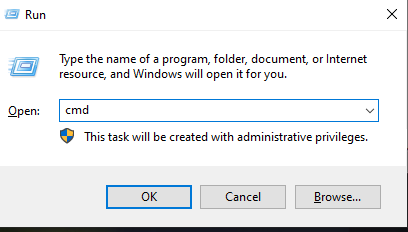
- Once the command window shows up, type “ping[IP address]
In contrast, on a Mac,
- Search for the Terminal app and launch it.
- Next, type “Ping -c (number of times you want to ping your phone] [IP address]
Ping a Phone Using an IMEI Number
You can also try using the IMEI number to track your phone. Note that the best way to use your IMEI number is by filing a report for a lost phone with law enforcement. Alternatively, you can also try other IMEI tracking tools like the IMEI tracker website. Here’s how the website works:
- Launch the IMEI tracker website and tap on “Track IMEI.”

- Then, enter your IMEI and select the correct country code.
- Finally, click on “Track IMEI” and wait for the results.
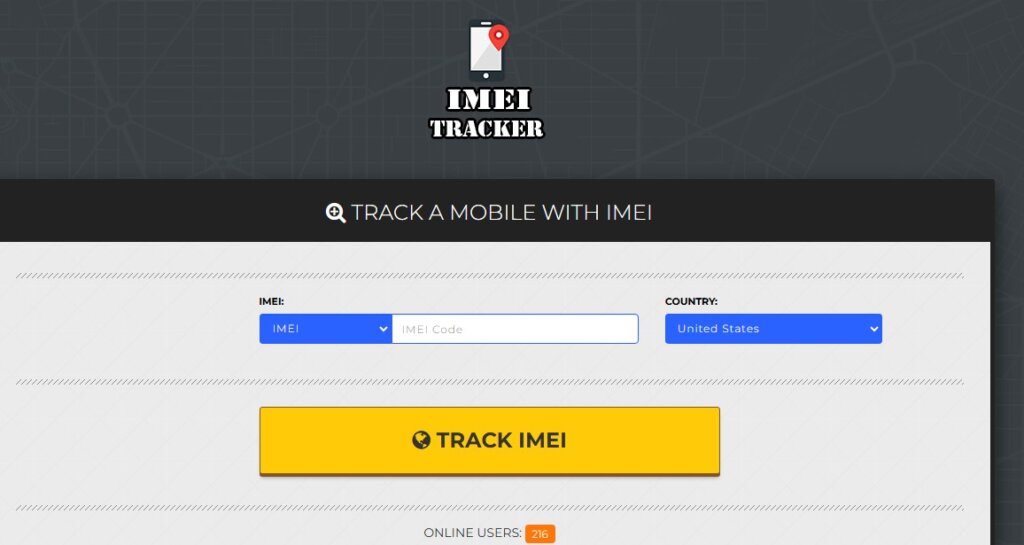
FAQ
Is phone pinging legal in the US?
Yes, it’s legal to ping a phone location, but only when it’s your phone you have consent to. Tracking someone without permission violates federal and state laws. You should also pay attention to specific privacy laws about your location. For instance, the California Penal Code 5637.7 has special stipulations you must always consider.
Can I ping a phone location without them knowing?
No, you cannot ping the phone location of any device without the user knowing. However, some tools are more discreet than others, providing the convenience of tracking in the background. You should also not ping a phone without the target knowing when they are over the legal age of 18 unless you have legal authority.
How accurate is cell phone ping location?
The accuracy of pinging a phone’s location depends on the technological protocols in place. For instance, GPS may track within 20 feet. In contrast, cell tower pings may track within 100 to 1,000 feet. The best pinging tools triangulate several location tracking data to help you achieve the most accurate results possible.
Can you ping a phone for a missing person?
The best way to ping a missing person is by contacting law enforcement immediately. They have the sole jurisdiction to request carrier data from your network service provider concerning missing individuals. You’ll also require some form of legal authority to get them to share any insights they gain from their investigations.
Wrap Up
When you ping a phone location, you are choosing to save time, money, and stress. With pinging, you can say goodbye to the stress of recovering lost phones or tracking your loved ones in real time. From native pinging solutions like the Find My apps on your phone to carrier services and third-party locator apps. When apps fail, try our web-based pinging tool to see how it can help you when it matters the most.


