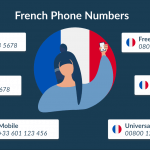Making calls from an anonymous number often comes in handy on various occasions. Whether you want to protect your identity, avoid unwanted attention, or handle sensitive issues, knowing how to call anonymously is important. In this guide, you’ll learn the various ways to make an anonymous call without letting the person know your private number.
What Is an Anonymous Phone Call?
An Anonymous phone call makes your caller identity appear hidden from the recipient. This means, your caller ID will display “Unknown,” “Anonymous,” or a similar designation instead of your phone number. You can also make anonymous calls using virtual or fake secondary phone numbers that mask your original one.

People often get these anonymous calls during late-night hours or early morning hours. Legitimately, businesses often use anonymous calls during marketing campaigns. However, scammers or pranksters can also use these calls for harassment, threats, intimidation and trying to scam people for their money. Such ill-intent anonymous calls often increase during periods of heightened stress and uncertainty such as during political elections or major news events.
Pros & Cons of Make Anonymous Calls
Before deciding to call from an anonymous number, you might want to weigh the benefits and dangers of doing so.
Pros of Making Anonymous Calls
When you choose to make an anonymous phone call from a PC or other ways, you might have these benefits:
- Protected identity: Stops the recipient from calling you back to harass you. Ideal for avoiding unwanted attention in the process.
- Direct communication: Convey messages directly without social awkwardness.
- Emergencies: Reveal sensitive issues like reporting unethical or illegal activities without revealing personal information.
- Testing the waters: Test someone’s reaction or gauge their interest such as when trying to call a long-lost friend.
Cons of Making Anonymous Calls
Now let’s talk about the negative implications of calling someone anonymously.
- Misinterpretation: Some people might feel nervous or angry when they receive anonymous calls. It can even erode trust and damage relationships.
- Lack of accountability: Because there’s no phone number stored behind on the recipient’s phone, there’s less accountability. So people may be inclined to engage in harmful or malicious behavior when calling others anonymously.
- Less likely to get a response: A great number of people do not respond to anonymous phone calls at all.
- Legal Implications: Making anonymous calls can have legal consequences, especially if they are used to harass or threaten others.
How to Make an Anonymous Call from Computers
Making anonymous phone calls happens in a variety of ways. But first, let’s talk about how you can do so directly from your computer. Here we’ll discuss the variety of tools that work directly from your browser, thereby expanding the way you connect with others.
Google Voice
Google Voice is a fantastic free tool that does not make your phone call entirely anonymous.
Instead, you get a free US phone number for making calls and texts. This US phone number can then be used for personal and business calls without any connection to your regular phone contact.
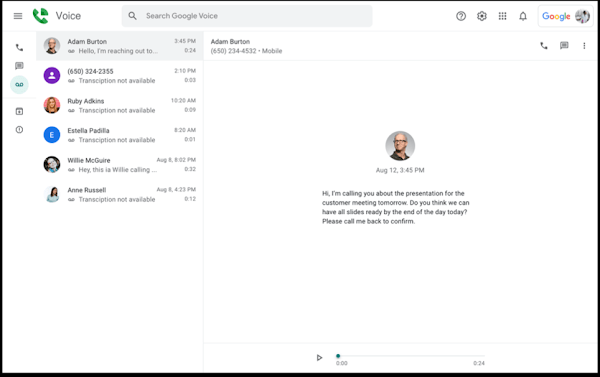
✨Main Features
- Free calling option: no need to make your phone calls “unknown” or “anonymous. You get a dedicated phone number for calls and texts.
- Call screening and spam protection: can identify and screen incoming calls alongside filtering spam calls and messages to your virtual phone number
- Transcription: easily review voicemails in the form of texts.
- Call forwarding: forward calls to any other phone number.
- Google integrations: integrates easily with google calendar and meets for easy transitioning between calls, scheduling and video meetings.
- Mobile functionality: Access your Google Voice via web, Android or IOS in real-time.
💰Pricing: Starts free, paid plans begin at $10 per user per month
Poptox
Poptox is a fantastic global VOIP service that allows you to make virtual anonymous phone calls from a PC to anyone, no matter where they are. These free internet calls can be received by both mobile and landline phones around the globe.
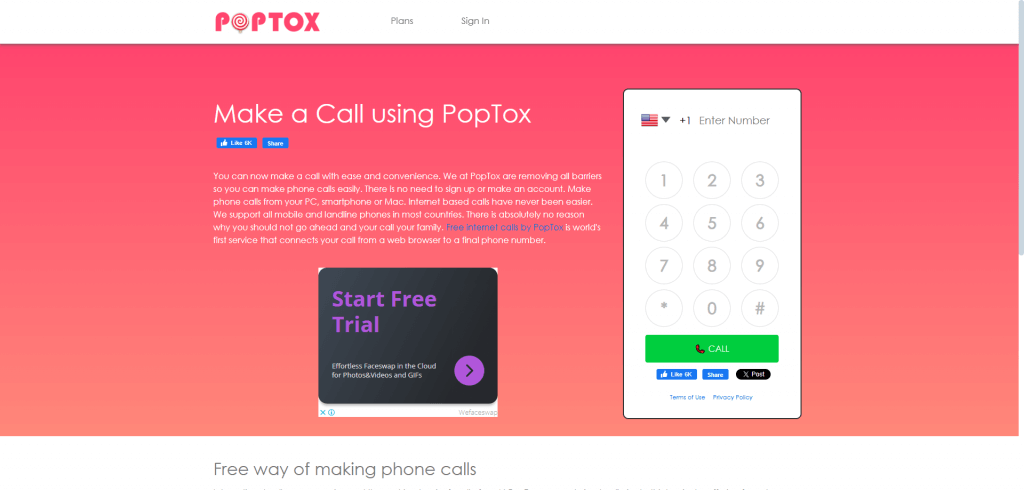
✨Main Features
- Browser-based: Poptox works entirely on browsers. No need to download any app. Simply create an account and start making calls immediately.
- Call recording: Record your calls at any time for future reference.
- Subscriber-based: Flat fee for hundreds of calls to many countries. No hidden or connection fees.
💰Pricing: Starts from $10 per month.
JustCall
JustCall is a fabulous and robust communication solution across voice, email, SMS and WhatsApp. With this tool, you can interact with your customers in a variety of ways including being able to make anonymous phone calls from a PC at any time.
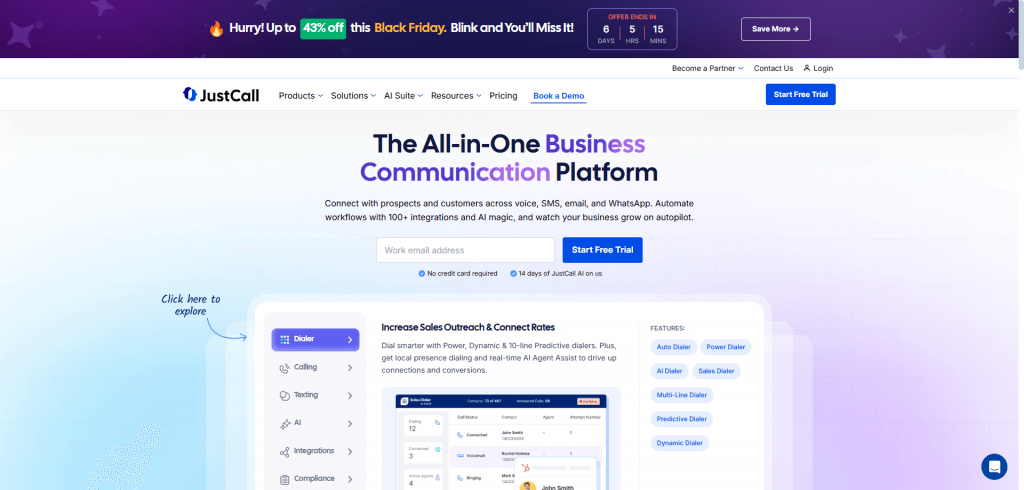
✨Main Features
- Unified communications platform: perfect for voice calls, sms, email and WhatsApp from a single platform.
- Advanced calling: Access dynamic dialing, power dialing and predictive dialing.
- Versatile integrations: integrate with popular business tools including Zapier, salesforce, and Hubspot.
- Call recording and analytics: record calls with detailed analytics about customer needs to improve performance.
- Local and global calls: reach customers anywhere in the world using virtual local phone numbers.
💰Pricing: Starts from $29 per user per month.
How to Make an Anonymous Call from Cell Phones
Besides using virtual phone call solutions, you can also call anonymously from your cell phone using diverse ways. These techniques are available and native to your iPhone, Android and Windows devices.
Call Anonymously from iPhone
iPhone comes with a built-in caller identity protection solution such as being able to call without revealing your number. Here’s how it works:
- Go to the Settings app on your iPhone.
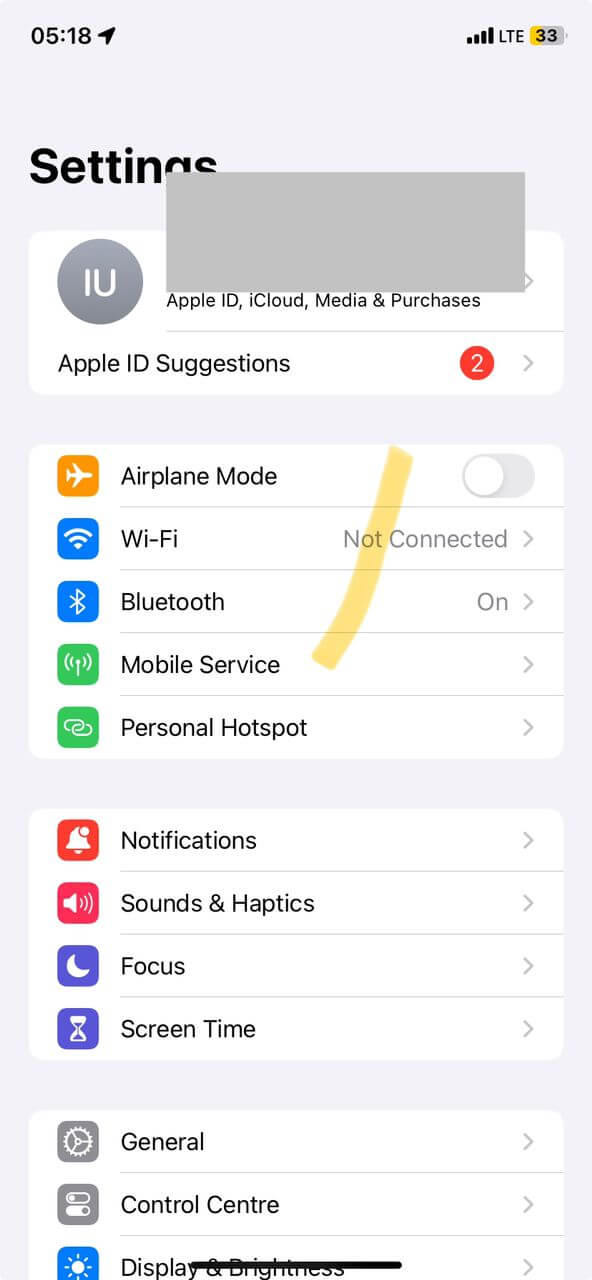
- Navigate to “Phone”. Tap on it.
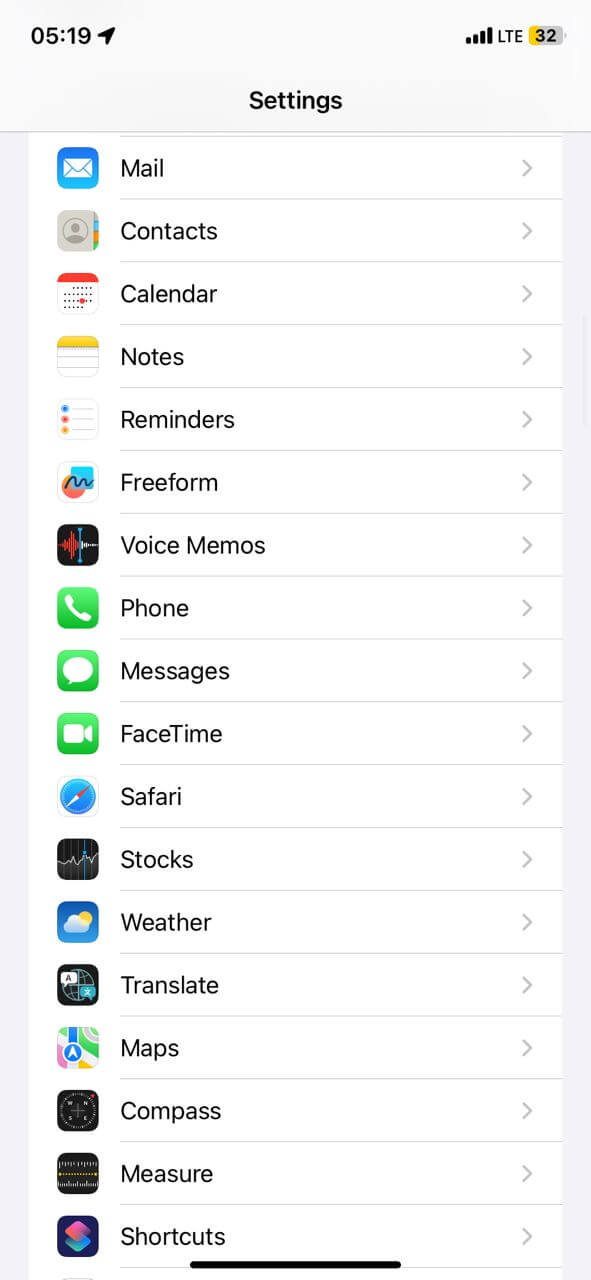
- Tap “Show My Caller ID.”

- Turn it off.
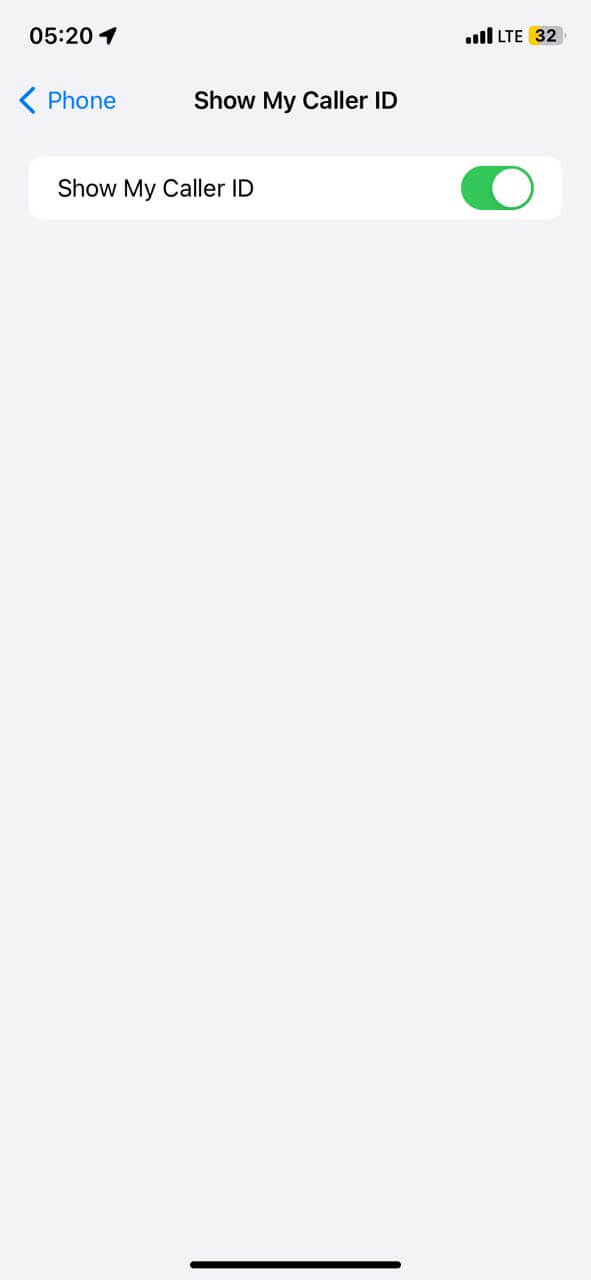
Call Anonymously from Android Phone
You can also disable showing your caller ID on your Android device. This requires a few simple steps that might vary slightly depending on the version of your Android OS. However, it follows this process:
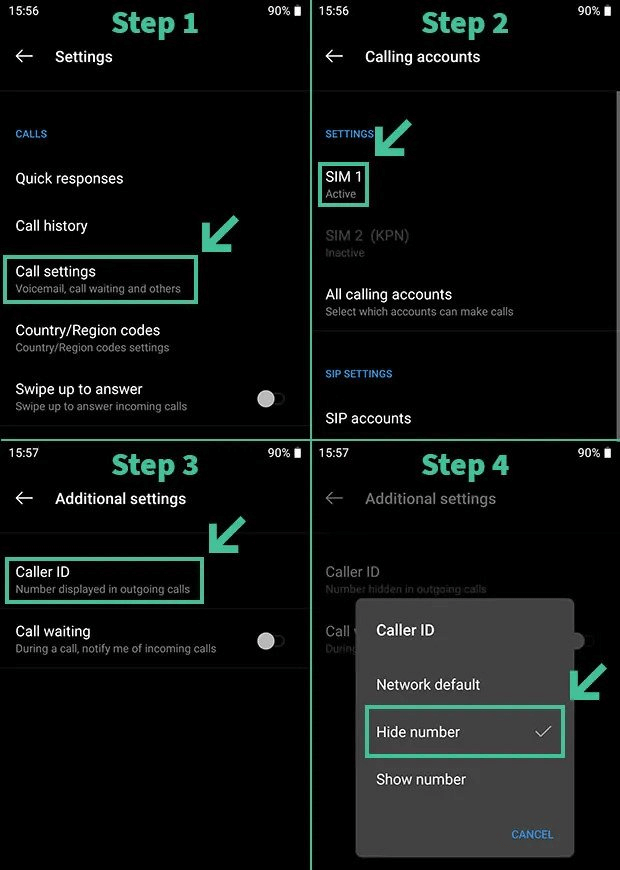
- Go to the “Phone” app on Android
- Tap the three dots in the top right corner
- Go to “Settings” and navigate to Calls or “Calling Accounts”
- Pick the proper SIM.
- Click on “Additional Settings”. Select Caller ID
- Finally, toggle on “Hide number”.
Call Anonymously from Windows Phone
Disabling showing your caller identity and phone number on Windows is also super easy. Here’s how it works:
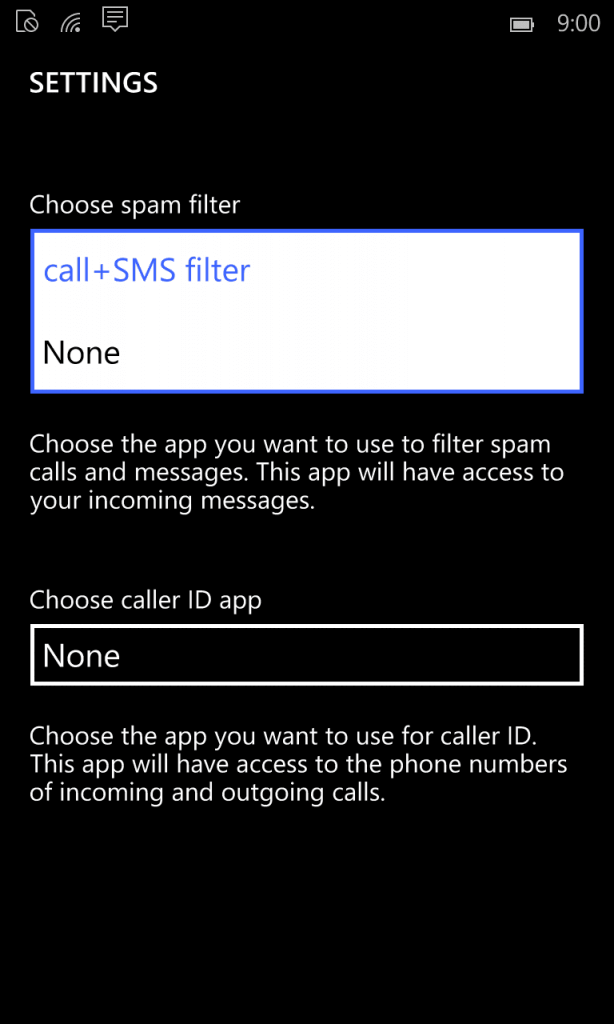
- Open the “Phone app” on your Windows phone
- Select the “three dots” at the bottom right
- Tap “Settings” and then select “Show My Caller ID”.
- Finally, pick “No One” or “My Contact” based on your specific desires.
- Tap “Done”.
How to Make an Anonymous Call Using An App
There are also dedicated smartphone apps you can use to make anonymous calls. Let’s talk about the most reliable options you can try.
Burner
Burner works entirely within your smartphone giving you a second phone number. This second phone number allows you to control how your identity is protected from the recipient of your call providing an extra layer of anonymity.
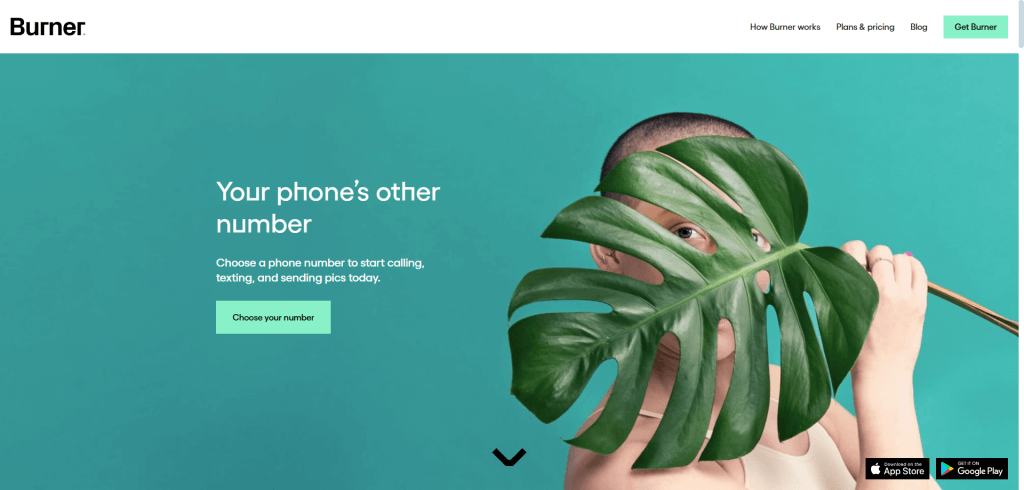
✨Main Features
- Temporary phone numbers: Create unique phone numbers according to your desires for different types of contacts or communication needs.
- Decent communication: Burner is suitable for calling, texting and even sending images.
- Advanced calling: Enjoy spam blocking, muting, and forwarding features to ensure only your chosen contacts get through to you.
- Number switches: Delete or switch to any phone number at will to ensure only the people you want to communicate with reach you at any time.
💰Pricing: Plans begin from $4.99 per month for web use or $9.99 per month from Burner Android or Mobile apps.
Hushed
Hushed is a killer tool for making anonymous phone calls. It essentially gives you a “burner” second phone number where the recipient of your calls only sees the Hushed number but not your private one.
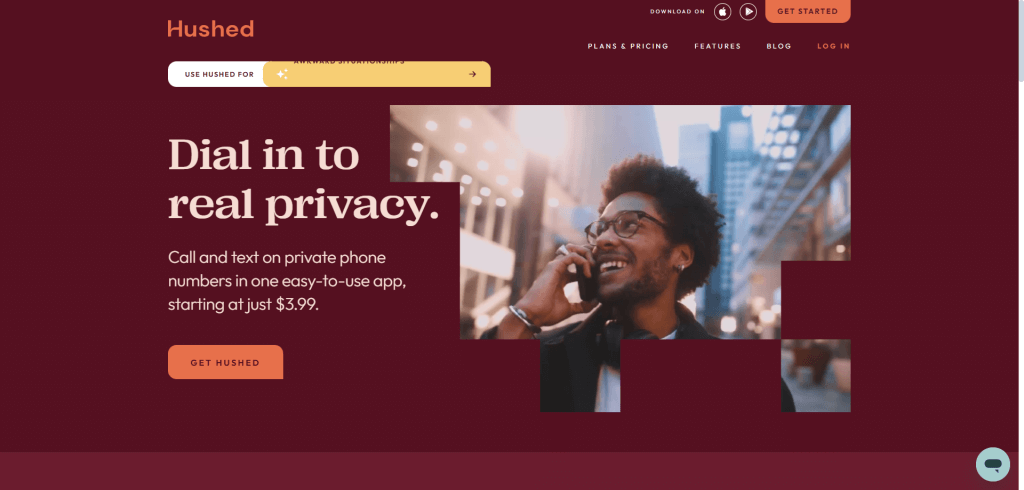
✨Main Features
- Private numbers: Access a variety of virtual phone numbers with over 300+ area codes to call locally.
- Temporary call numbers: Create and delete Hushed phone numbers as needed, ideal for one-time or short-term communication.
- Voicemail and texting: Access voicemail, text messaging and call forwarding features to improve your interactions.
💰Pricing: Hushed gives 3 phone calls per day for three days, paid plans begin from $2.99
Dingtone
Dingtone is also a fantastic tool for accessing a temporary phone number that protects your identity when communicating with others. This app lets you create a local phone number with a designated local area code, for contacting anyone anonymously.
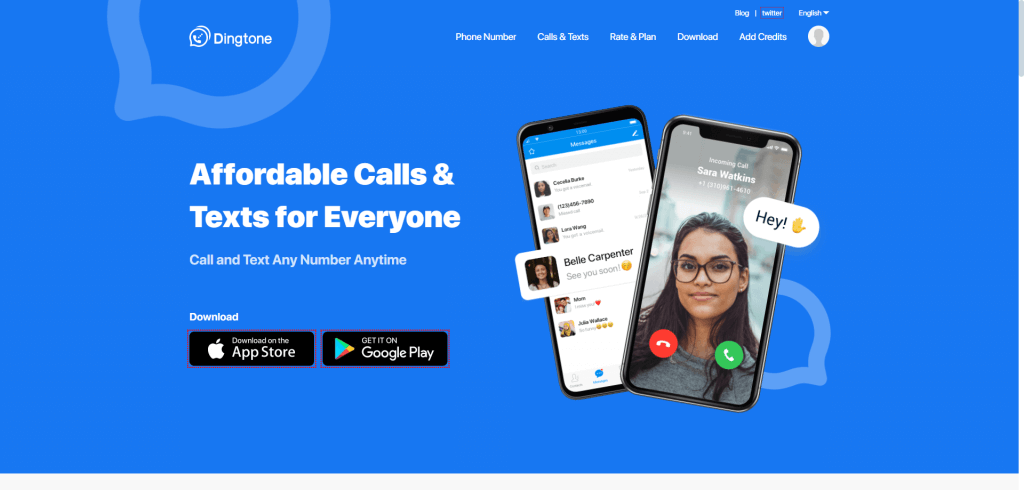
✨Main Features
- Free phone numbers: Access a variety of phone numbers and area codes for making local and global phone calls at will.
- International communication: Call, and send texts, or images using this second phone number.
- Advanced calling: Record calls, block calls, and access call forwarding and voicemail features to improve your interactions.
💰Pricing: Calls vary by country (e.g 0.9 cents per minute for US calls)
Phoner
Phoner offers an unlimited store of temporary numbers for second and one-time communications with anyone. With these numbers, you can not only make calls, but sign up on websites, and even chat on social media thereby protecting your identity.
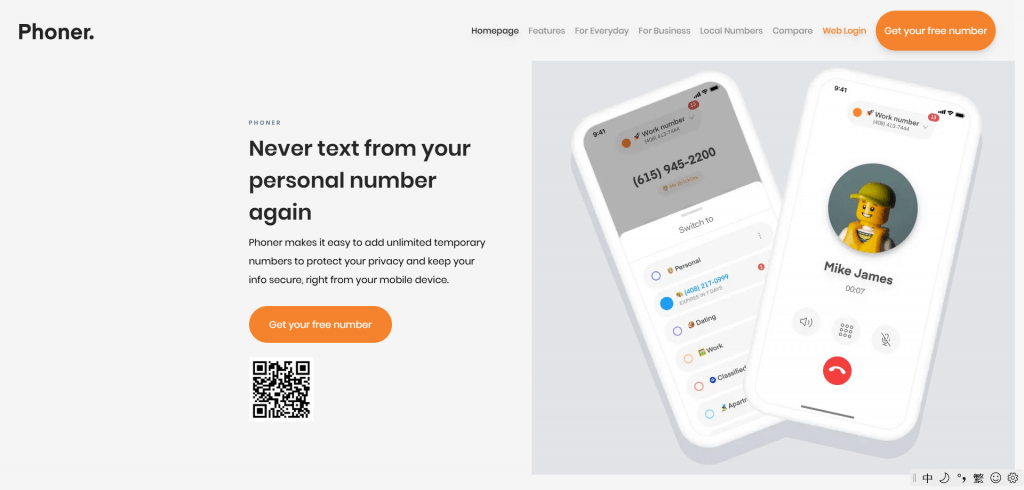
✨Main Features
- Virtual Phone Numbers: Get virtual phone numbers from various countries.
- Unlimited Communication: Besides calls and texts, Phoner allows you to text photos and videos.
- Advanced call features: Access voicemail, text messaging and call forwarding features to your main phone number.
💰Pricing: Starts at $9.99 per month.
Alternative Methods to Make Your Call Anonymous
Other straightforward solutions can help you call anonymously from a cell phone. Let’s talk about these hacks.
Dial *67 Beforehand
The most straightforward way to make an anonymous phone call is by using the prefix *67 before dialing the phone number. Even so, remember that the *67 prefix is specific to North America and Canada. If you’re in the UK, you may use the 141 prefix instead. To use this method:
- Go to your “Phone” or “Dialer” app
- Type *67 followed by the ten or eleven-digit number depending on whether you are using the country code or not. The number would resemble *671234567891 or *67331234567891 (with US Country Code).
- Press the dial button.
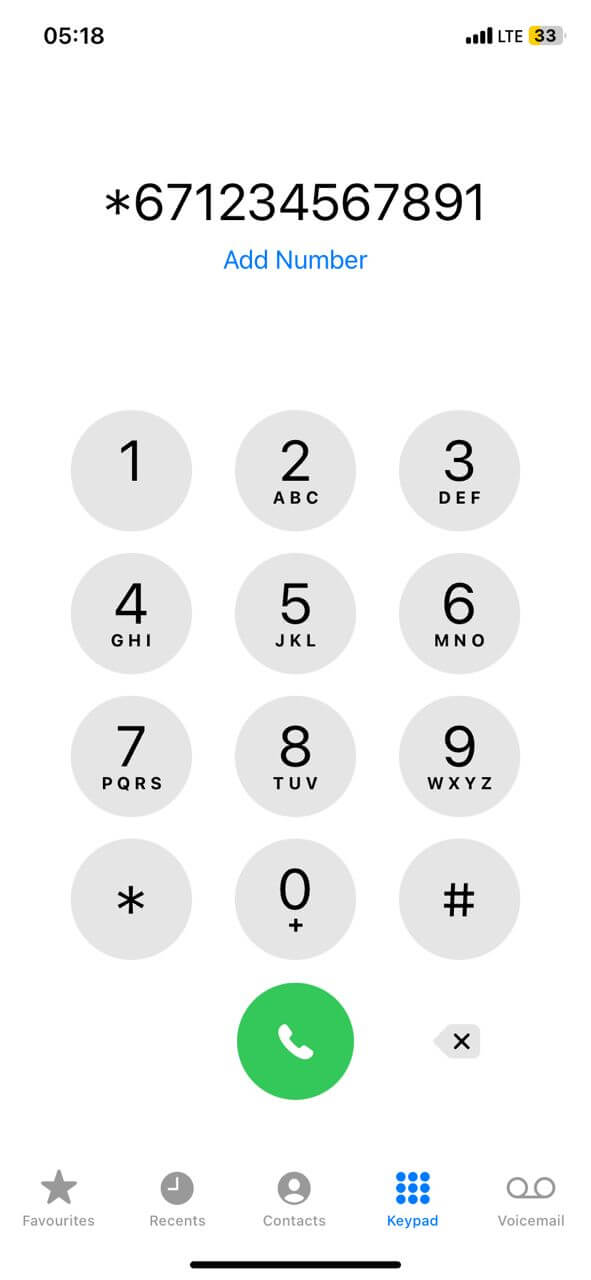
Use a Burner Phone
Burner phones are disposable phones designed for making temporary and sometimes anonymous calls. Using these Burners comes with prepaid minutes and you don’t need to have a formal contract with your network provider to use them. They often come with the prepaid minutes and then quickly start making calls. Users often discard after use. But it’s also possible to buy more minutes if you choose to continue using that particular Burner phone.
Use a Pay Phone
Payphones have been a designated way to call from an anonymous number for ages. However, they are becoming less common. But if you can find one near you, it’s a fantastic way to make that phone call. To use them:
- Go to the Payphone and dial the number you want to call on the Payphone keypad.
- Next, you’ll have to insert a few coins to pay for the call’s duration.
- Wait for a connection with the recipient to begin your conversation.
FAQ
Can anonymous calls be traced?
Although caller ID can be blocked, it’s still possible to trace anonymous calls using a variety of means like dialling *57 or *69. Reverse phone lookups and phone locators also provide an alternative way to track no caller ID calls and potentially reveal the identity and geolocation of the person behind that call or text.
How can I call the police anonymously?
You can call the police anonymously by using the non-emergency number for that police department (usually found on their website), calling 911 and letting the dispatcher know you’d like to report a crime anonymously. You can also use a variety of virtual phone services like Google Voice, Dignote, or Burner to call anonymously.
How to call anonymously on an iPhone?
iPhone comes with a no-caller ID solution accessed via Settings > Phone > Turn off Show My Caller ID. You can also dial 67 before the phone number especially if you’re calling from North America and Canada to block your caller ID. Several third-party calling apps like Hushed, Phoner, and Google Voice also offer temporary phone numbers and anonymous calling features.
How to make an anonymous phone call for free?
To make anonymous phone calls for free, use free calling apps like Google Voice or Hushed. You can also dial the code *67 before the phone number (available in North America and Canada). Alternatively, your iPhone, Android or Windows phone provides settings to hide your phone number and appear “private” or “restricted” to the recipient of your calls.
Wrap Up
Now you know how to make calls from an anonymous number with ease. You can use a variety of phone calling apps, make anonymous phone calls from your PC or even change your native caller ID settings on your smartphone to make your number restricted. However, before you choose to be anonymous always consider the benefits and drawbacks of using anonymous calling. That way you can choose the most appropriate method for your specific needs.