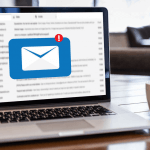An IP address can be defined as a digital identifier for the device that has been connected to a network. That alone won’t give you the exact GPS level accuracy, but it’s still a good way to get location insights.
Read on to find out how IP tracking works, how you can find a phone using IP, and other tracking options that may be more accurate.
What Is an IP Address?
All devices connected to a network have a unique identifier, which is called an IP address. It is a digital address to communicate between devices. An IP address can show where the general location is like the city or the region but it won’t show you the exact location which is what GPS does.
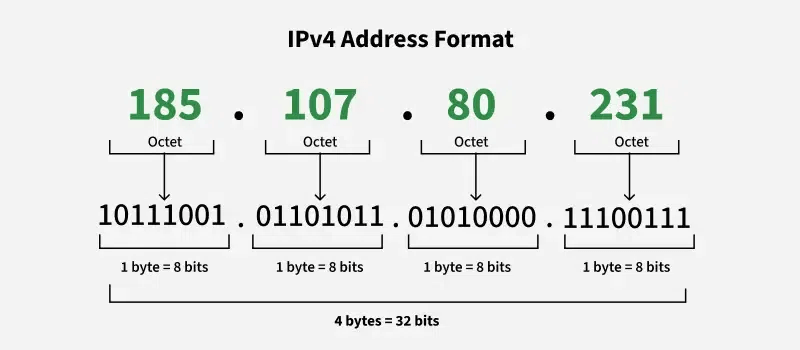
Can You Locate a Phone by IP Address?
Yes, you can locate phone by IP address. It shows the country, city, and internet provider. It doesn’t give exact location details like GPS, but it does provide location details. When GPS isn’t available, this method is helpful. It is not as accurate but it still provides a general idea of the phone’s location and network information.
How to Find the IP Address of the Phone
Finding your phone’s IP address is simple and can be done through the settings. Whether you use an Android or iPhone, here’s how you can locate it step by step.
Android Phones
You can easily find your phone’s IP address in the WiFi settings. Here’s how:
- Open the Settings app.
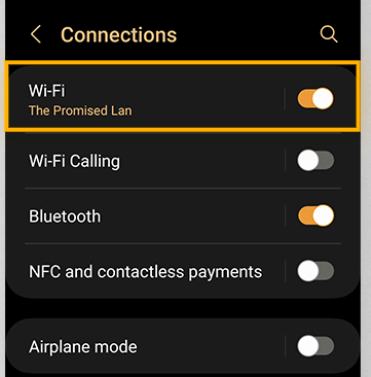
- Tap on WiFi and connect to a network if you’re not already connected.
- Select the WiFi network you’re connected to.
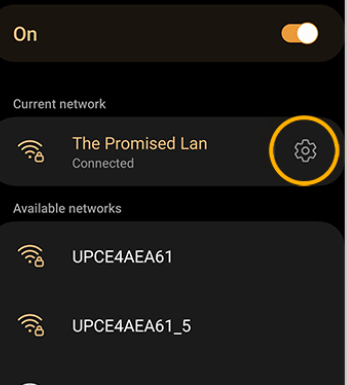
- Scroll down to find the IP address section. This will display your phone’s local IP address.
iPhones
On iPhones, the IP address is also listed under WiFi settings. Follow these steps:
- Open the Settings app.
- Select WiFi, and select the connected network.
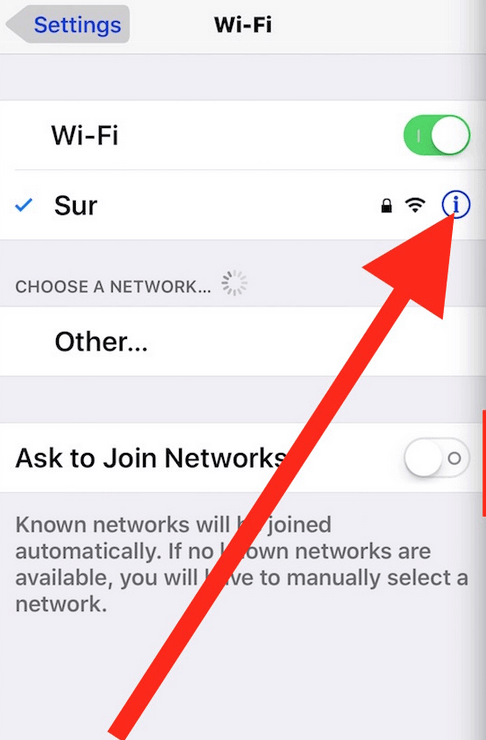
- Click the i icon, next to the network name.
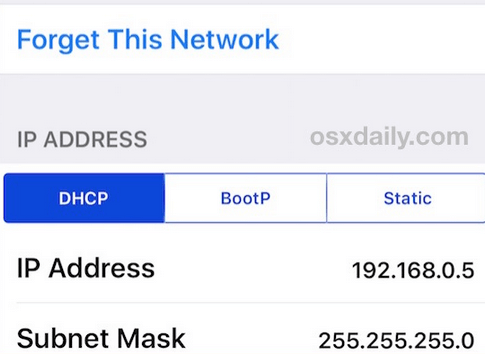
- See your phone’s IP address.
How to Find the IP Address Without Access to Your Phone
Reviewing device activity from connected accounts, as well as seeing what devices are connected to your router, will allow you to search for details about your phone without an IP address. So let’s take a look at all the methods.
Check Your Router’s Connected Devices List
The router interface displays which devices are connected to your network and their IP addresses. This makes it easier for you to monitor your network and find out who is allowed to join and who is not. By using this simple technique, networks are quickly made more secure and perform better.
- Log in to your router’s web interface using a browser.
- Locate the section showing connected devices.
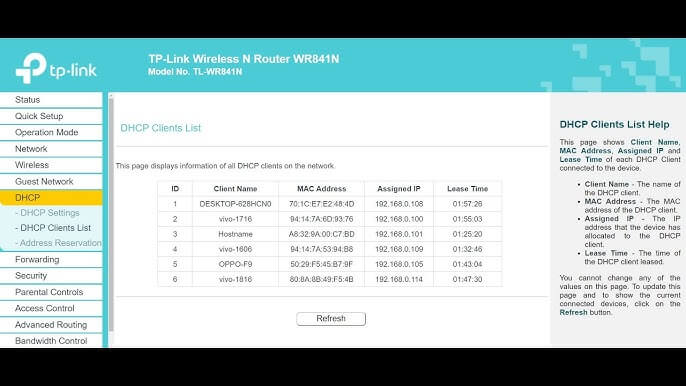
- Find the device you’re trying to track.
- Note the IP address associated with the device.
Access Your Account or App Data
If the phone is using an internet service and you are linked to the same service, you might be able to trace that phone’s IP from a service’s login data. Here are some services that may provide location details:
Gmail
- Log into your Gmail account.
- Scroll to the bottom of the inbox.
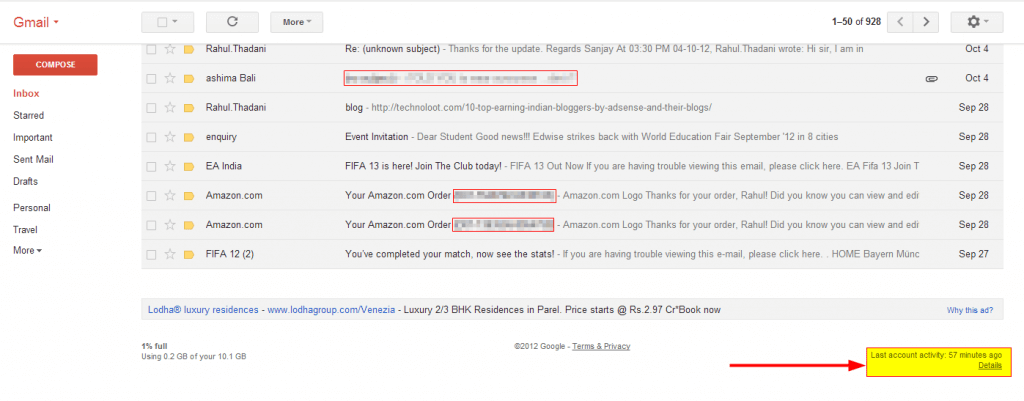
- Click on Details next to Last Account Activity.
- You’ll see the IP address and approximate location of the last access.
Dropbox
- Log into your Dropbox account.
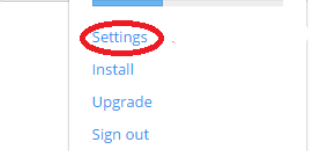
- Go to Security settings.
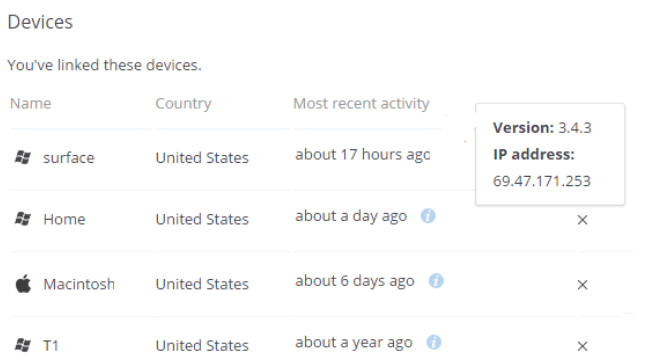
- Look under Devices to see recent devices and IP addresses used.
Evernote
- Log into Evernote.
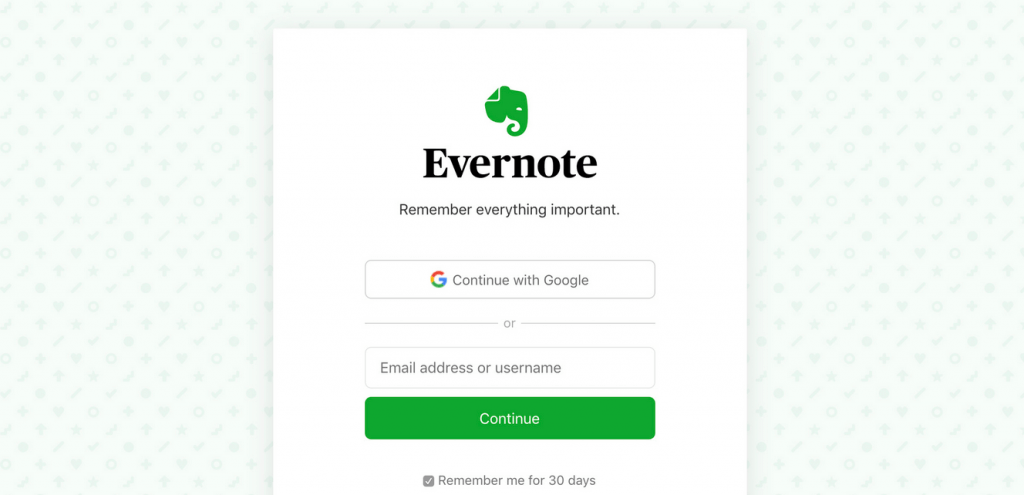
- Go to Account Settings.
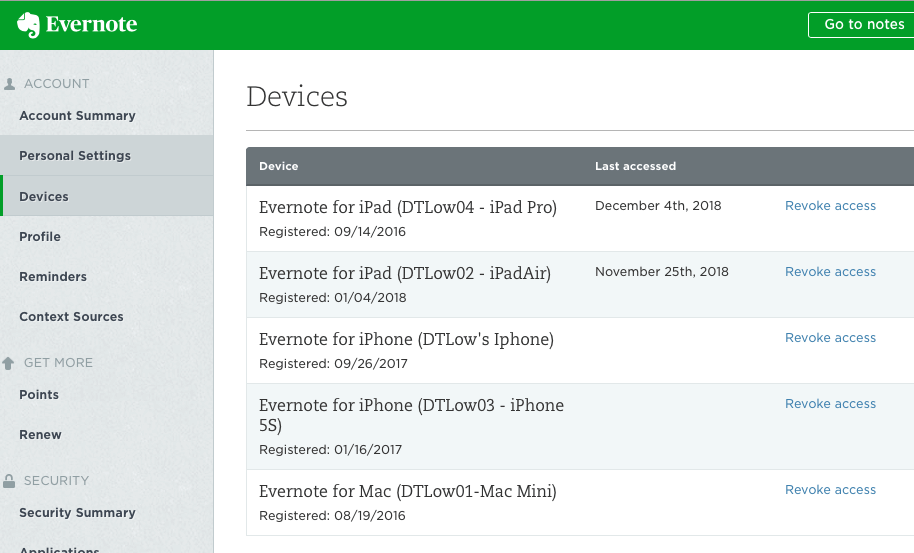
- Under Device Activity, see the IP addresses from which the account was accessed.
- Go to Facebook settings and select Security and Login.
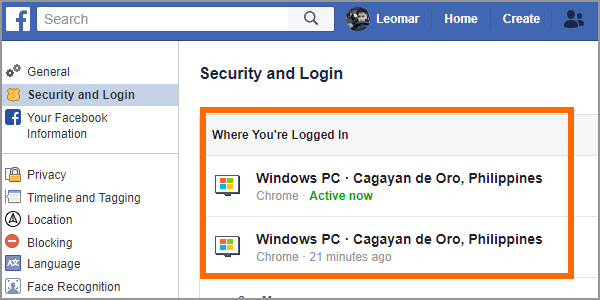
- Under Where You’re Logged In, check the IP addresses used for logins.
How to Locate Phone by IP Address
To locate a phone by its IP address, you can use various online tools. These tools are designed to map an IP address to a general geographic location. Here are some of the best tools to locate phone by IP address:
KeyCDN Geo Tool
Online tools like the KeyCDN Geo Tool can help you find a phone based on the IP address. This tool is fast and accurate. It provides maps of IP addresses to the country, region, city, latitude, longitude and ISP details.
- Visit the website.
- Enter the IP address you wish to trace.
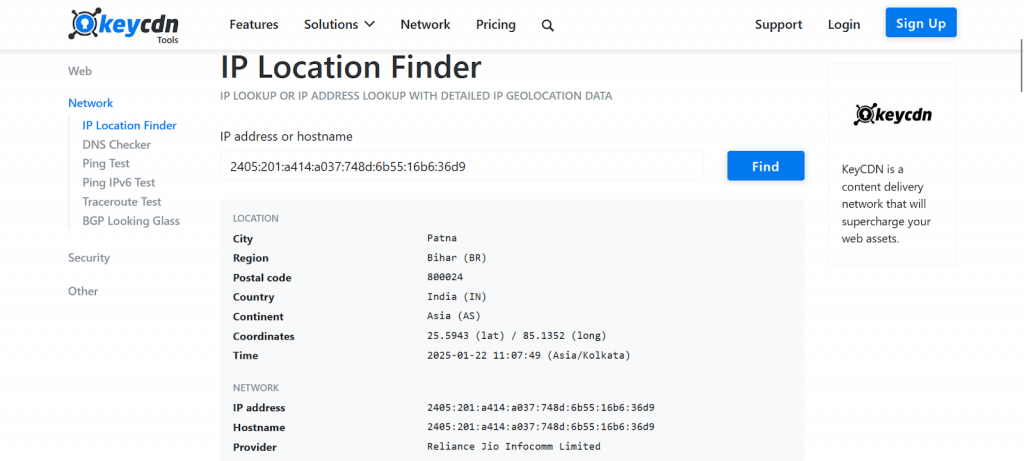
- Click “Lookup” to get the approximate location of the device, including country, city, and region.
IPLocation
IPLocation gives users access to complete IP address tools and resources in one platform. You can discover IP address locations plus follow email paths while reviewing your privacy options. The platform provides more tools which include VPN recommendations, mapping databases of internet addresses and cybersecurity guides.
- Go to IPLocation.
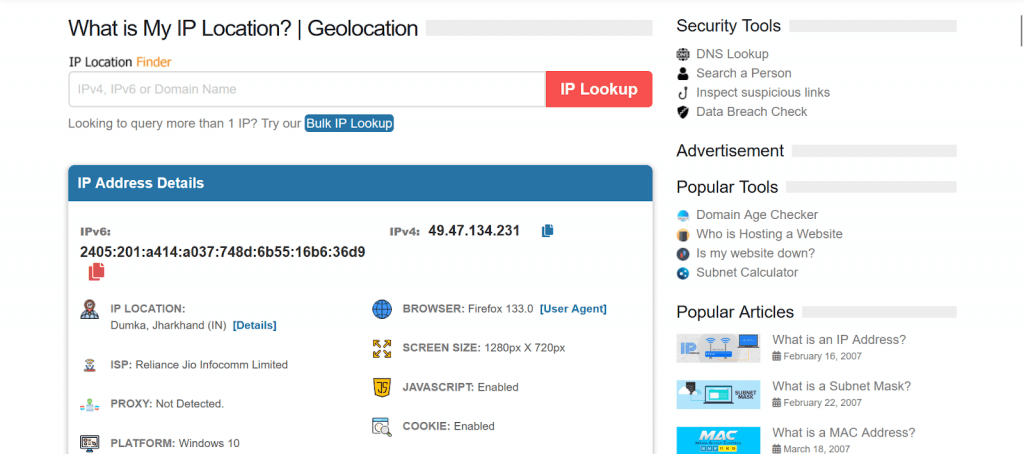
- Enter the IP address into the search bar.
- Click Search to get detailed location data.
HackerTarget GeoIP Lookup
HackerTarget delivers advanced tools for network security including vulnerability analysis, network monitoring and precise IP location detection. The GeoIP API system helps users find specific address spots based on IP address numbers. The platform has tools designed for experts along with casual users who want it for network management and security testing activities.
- Open HackerTarget‘s GeoIP IP Location Lookup tool.
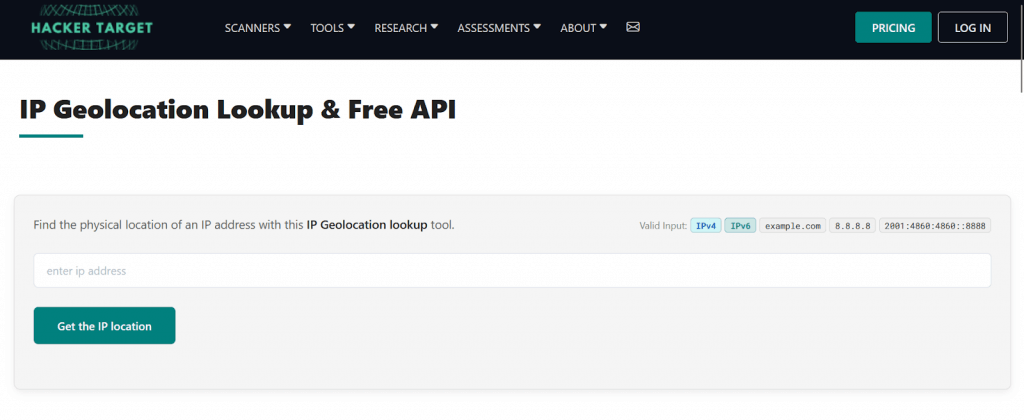
- Type in the IP address you wish to track.
- Fetch the region, city and ISP of a location with Hit Lookup.
IPLocation.io
IPLocation.io lets you search for locations by IP address and monitor those persons without charging any fees. Users can read IP details and choose from extra tools to boost security and productivity all from this one website.
- Visit IPLocation.
- Enter the IP address in the search field.
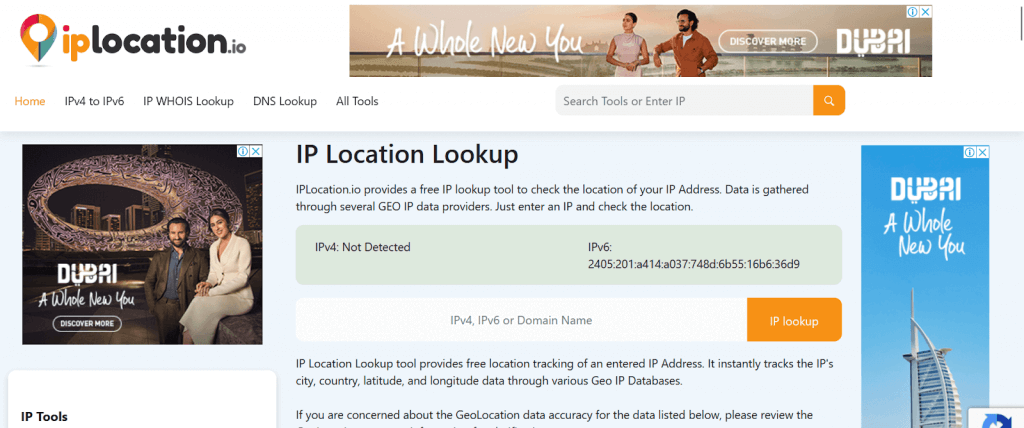
- Click Lookup to view detailed information, including geolocation and the associated ISP.
Alternative Methods to Locate a Phone by IP Address
While IP address tracking provides limited information, there are alternative methods to track a phone more accurately. These methods can offer real-time or detailed location data. Let’s explore some of the best alternatives for locating a phone, starting with phone number tracking.
Locate a Phone by Phone Number
You can quickly locate a phone if you have its phone number. Through MLocator users can monitor the exact location of their phone using its phone number right now. This easy method helps you monitor your phone if someone steals or loses it.
👉Steps to Locate a Phone by Phone Number:
- Go to MLocator’s website.
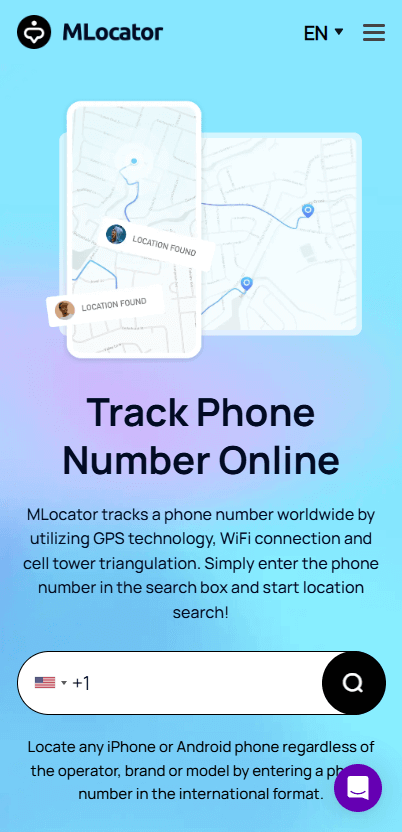
- Input the phone number you wish to track into the provided field.
- Click the “Track Now” button to receive the phone’s real-time location.
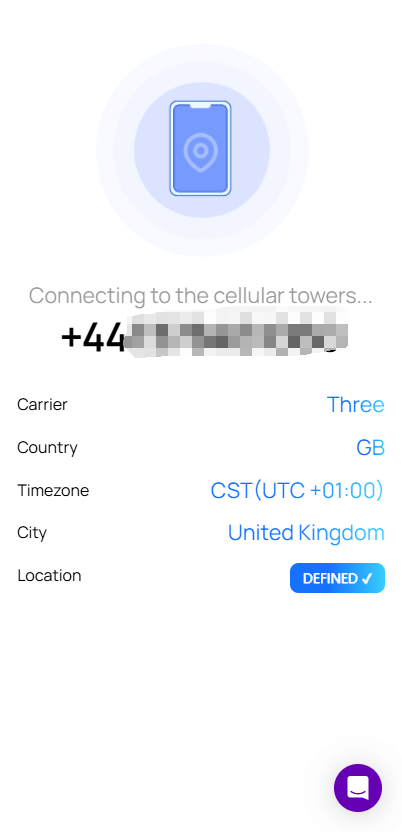
- You’ll be able to view the phone’s position on a map after inputting your email address.
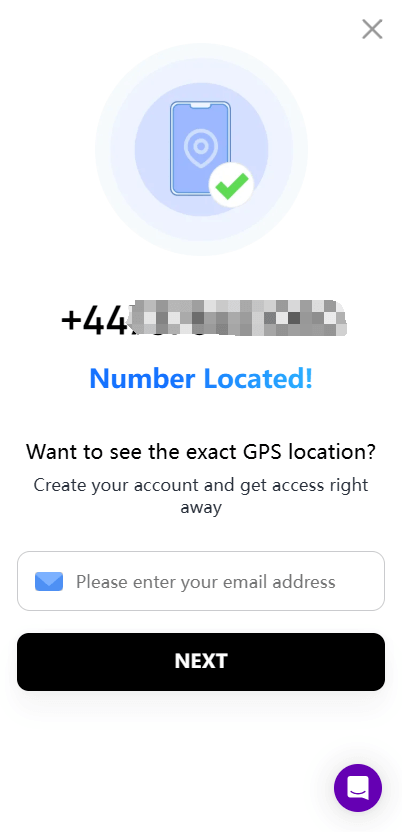
Locate a Phone by GPS
GPS tracking produces the best phone location results because it identifies exact geographic coordinates. Both Android devices and iPhones come with built-in GPS services to track their location through Find My Device and Find My. The system can detect phone locations with exact coordinate measurements.
👉Steps to Locate a Phone by GPS:
Google Find My Device (for Android)
- Visit Google Find My Device.
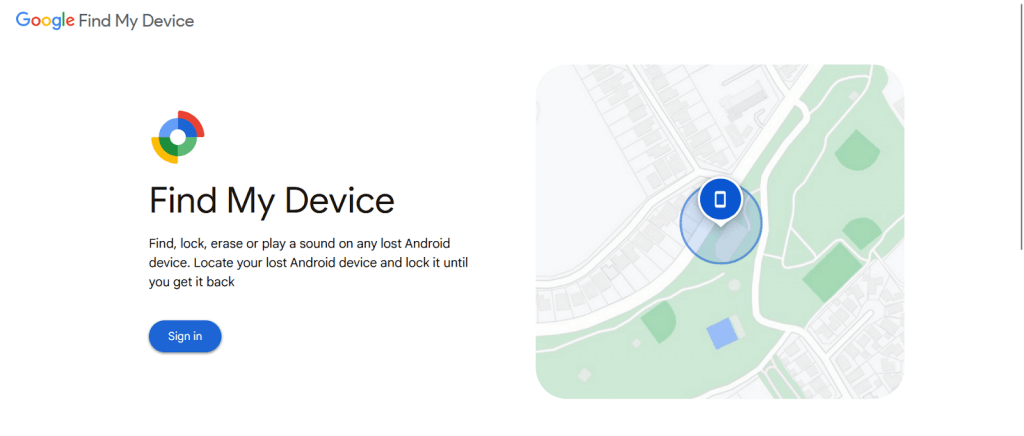
- Log in with the Google account linked to the phone.
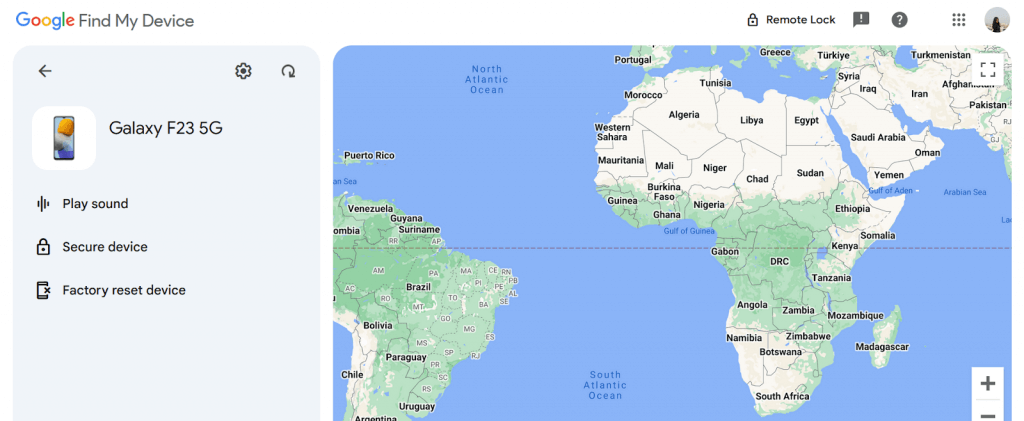
- Click “Locate” to see the phone’s exact location on a map.
Apple Find My (for iPhone)
- Open the “Find My” app or go to iCloud.com/find.
- Sign in with your Apple ID.
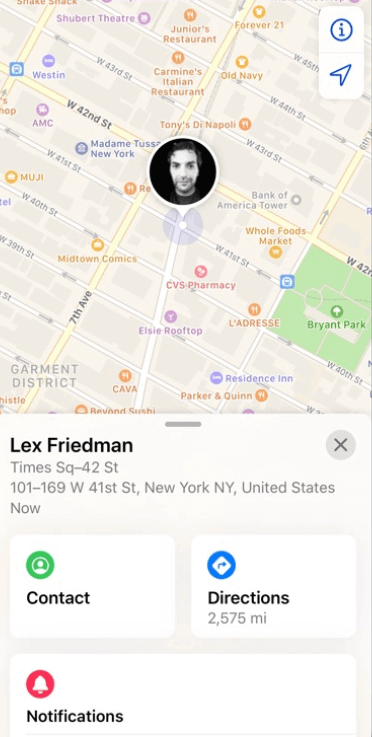
- Select the device and view its location on the map.
Use Mobile Tracking Apps
Real-time phone tracking is provided by mobile tracking apps like Life360. You have to install and set the apps up before you use them. For accurate tracking, the device should be powered on and connected to the internet.
👉Steps for Life360:
- Install Life360 from the app store.
- Set up an account and add the device you wish to track.
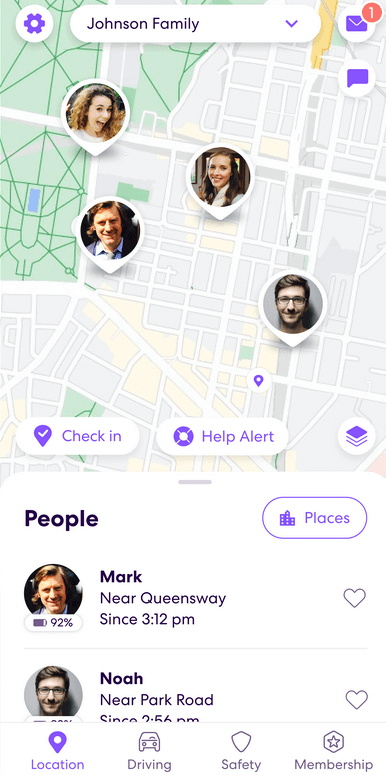
- Open the app and access the map to track the phone’s real-time location.
SIM Card Tracking
The SIM card tracking by Mlocator works by figuring out where the phone is from its cellular network. This is where this method is based on the SIM card’s unique identifier that allows users to track within borders. When GPS or app-based tracking is not available, it is useful.
👉Steps for SIM Card Tracking:
- Visit MLocator online SIM Card Tracker’s website.
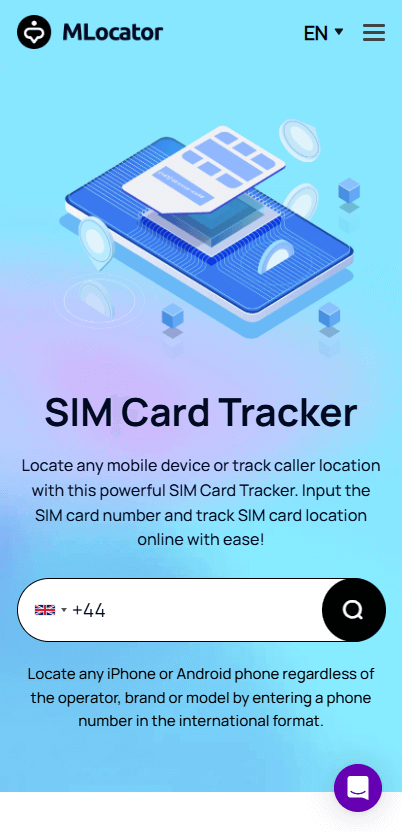
- Enter the phone number associated with the SIM card.
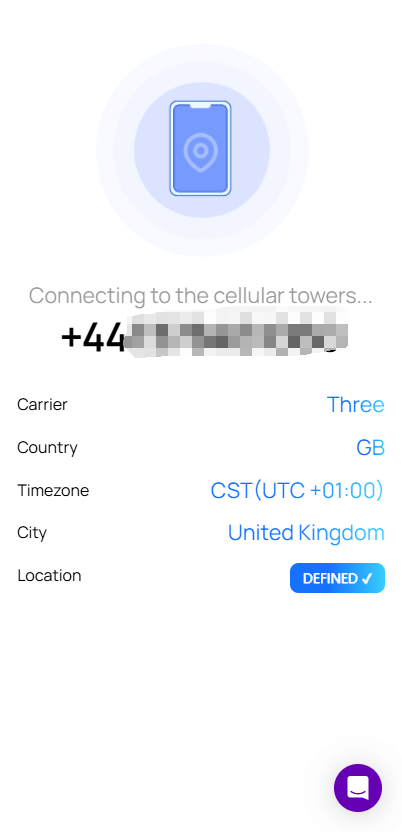
- Follow the instructions to track the phone’s location in real time.
Locate a Phone by IMEI Tracking
Using IMEI (International Mobile Equipment Identity) tracking you can locate a phone based on their IMEI number. Every single mobile device has an IMEI, which will permit authorities or some tracking service to locate their lost or stolen phone. As compared to IP tracking, this method is more precise.
- Dial *#06# or check the settings under About Phone.
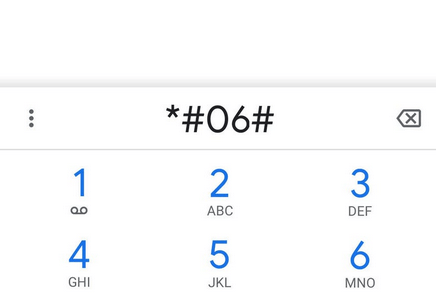
- Visit a reliable IMEI tracking website.
- Enter the IMEI number and submit.
- Once submitted, the website will provide the last known location of the phone based on the IMEI number.
FAQs
Can you find a phone number with an IP address?
No, an IP address cannot directly reveal a phone number. However, it can provide some details about the device’s location, such as the city or country it is connected to. To find a phone number by name or other information, you would typically need access to a service or platform that tracks phone numbers, like mobile tracking apps or reverse phone number search databases.
Can you track a phone’s exact location using its IP address?
No, tracking a phone’s exact location using only its IP address is not possible. The IP address can give you a rough estimate of the device’s geographical location, such as the city, state, or country. However, for precise tracking, GPS data or other specialized tracking methods are required to pinpoint the exact coordinates.
How to find someone’s name with an IP address?
An IP address alone cannot reveal someone’s name directly. While IP addresses can be linked to an internet service provider (ISP), the provider typically only offers the account holder’s name with a legal request or subpoena. In some cases, online services might offer partial information related to the ISP, but privacy laws prevent disclosing full names without authorization.
Wrap Up
While tracking a phone by its IP address offers some insight into its location, it’s not the most accurate method available. For precise tracking, consider using GPS, mobile tracking apps, or SIM card tracking. Always ensure you’re respecting privacy and using these methods responsibly.
Additionally, combining IP tracking with other tools can provide a more comprehensive understanding of a device’s location. Remember, these methods should only be used in compliance with local laws and with proper authorization.