When it comes to phone tracking queries, the Philippines is no exception. The most common questions are about how to find a phone number in the Philippines in the event of a theft, or loss, or to track down family members.
Fortunately, you can do it for free. If the necessity arises, you have a variety of options because paid trackers are compatible with Philippine phone carriers.
How to Locate a Person in the Philippines
If you’re wondering how can I locate a person for free, there are several free and paid services that you can use. Let’s explore them in detail.

Locate A Person Using Phone Number
There are various tools to locate a person using a phone number in the Philippines. One such successful tool to locate a person through a phone number is MLocator. It is a versatile mobile phone tracking tool designed for locating devices using their phone numbers.
Its main features include real-time GPS tracking, allowing users to pinpoint the exact location of a phone on a map. Additionally, it offers historical location data that enables users to view past movements.
To use MLocator, follow these steps:
- Visit their website.
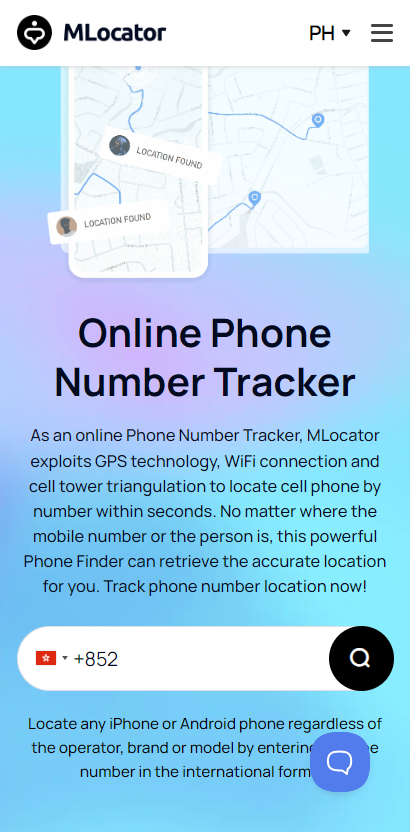
- Enter the phone number of the device you wish to locate.
- Click on “Locate.”
- The service then initiates the tracking process and provides you with the current location details based on the data available.
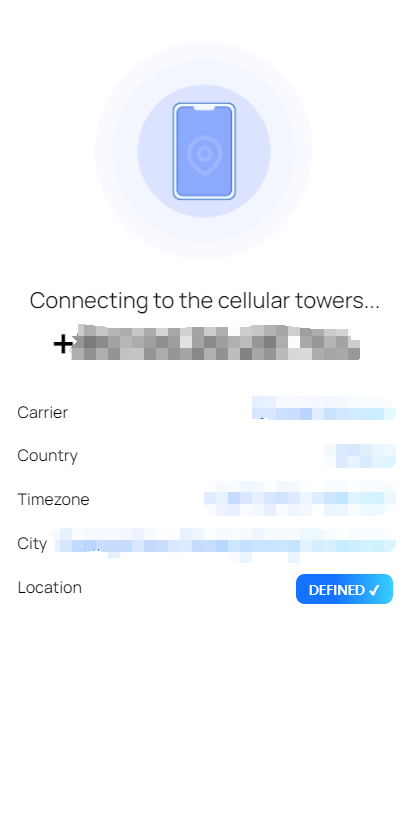
6. Enter the email id where you want to receive the location coordinates. Then click “NEXT” to move on.
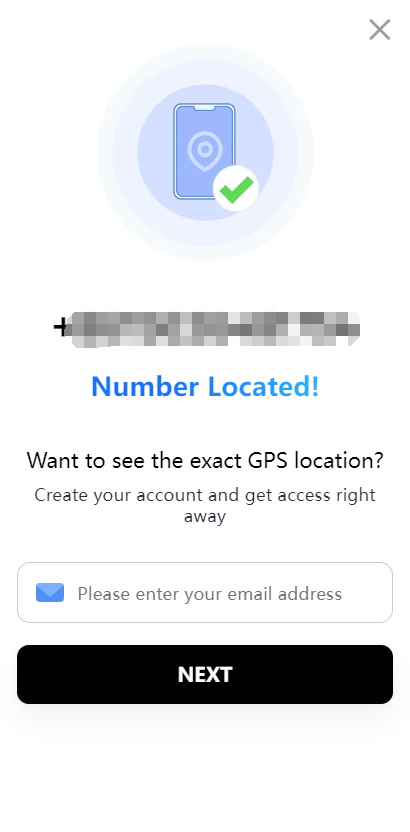
7. Make the payment and you’ll receive the results on your email ID.
Use Find My Device from Google
In the Philippines, Google’s Find My Device is an accessible tool that can be used to track an Android phone and monitor its location on any Android device.
Here is a detailed guide on how to use the Find My Device:
- Make sure Google’s Find My smartphone is activated on the Android smartphone you wish to trace.
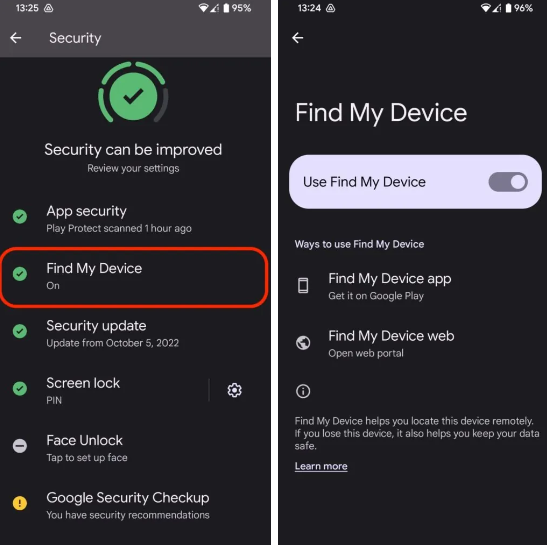
- Login to your Google Account.
- You will see a list of devices connected to the Google account once you have logged in. Choose the device that needs to be found.
- The chosen device’s location will show up on the map.
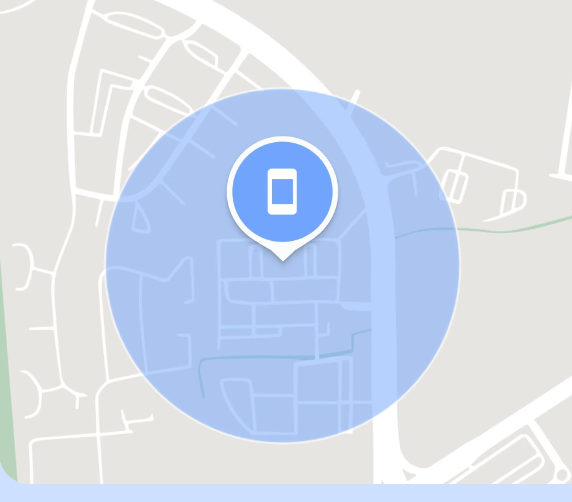
- You can use the tool to ring the phone if you believe it is close but cannot see it.
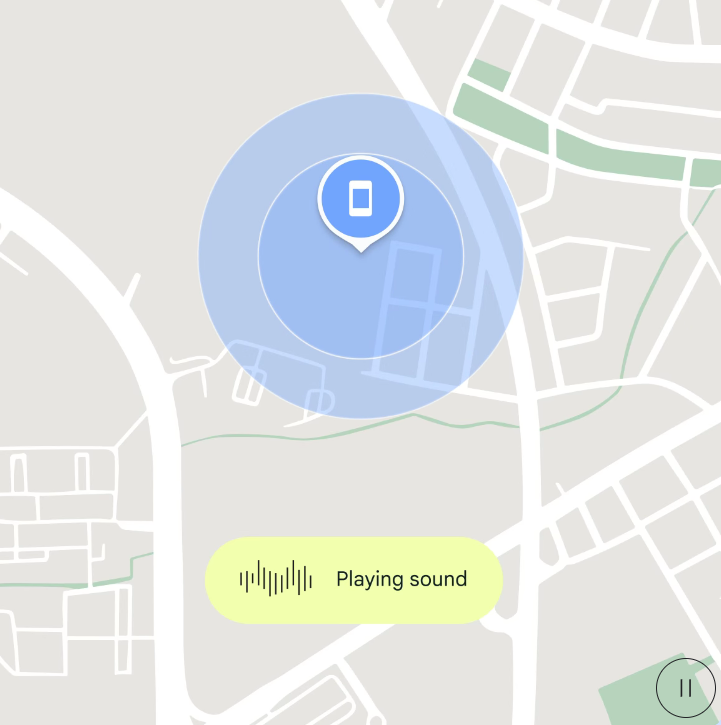
- You can remotely lock the phone or delete all of its data for extra security if you can’t find it or think it was stolen.
Use Find My Friends from Apple
If you’re an iPhone user, you can use Apple’s Find My Friends to locate a person in the Philippines. You can locate your friends and family using the Find My app, and vice versa. This is a useful tool whether you’re out with colleagues at bars or want to find out how far away your mom really is when she claims she’ll be there in “just ten minutes.”
💡Note: Remember that in order for you to track someone, they must both have iPhones and consent to share their whereabouts with you.
Here’s how you can use it:
- Launch the Find My app.
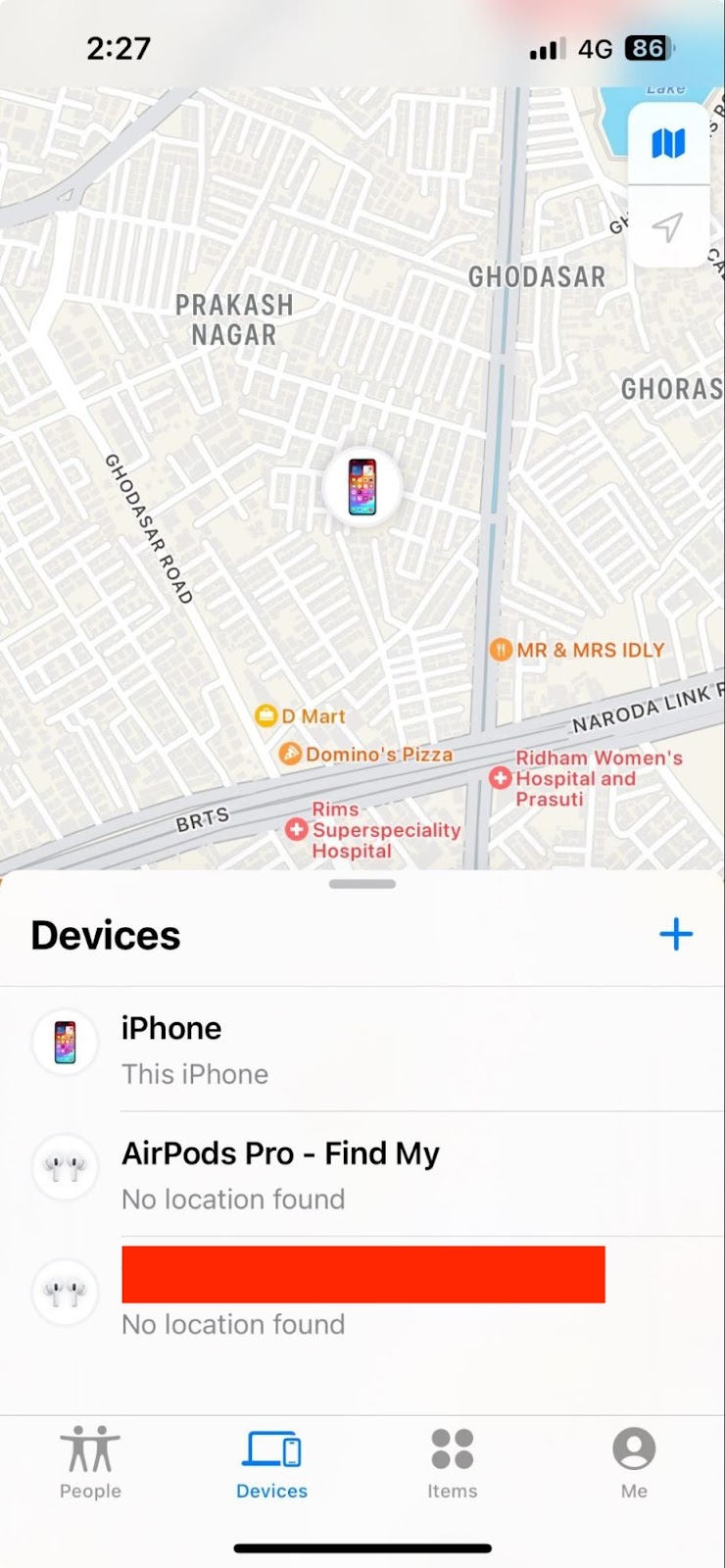
- In the lower-left corner, tap the People tab.
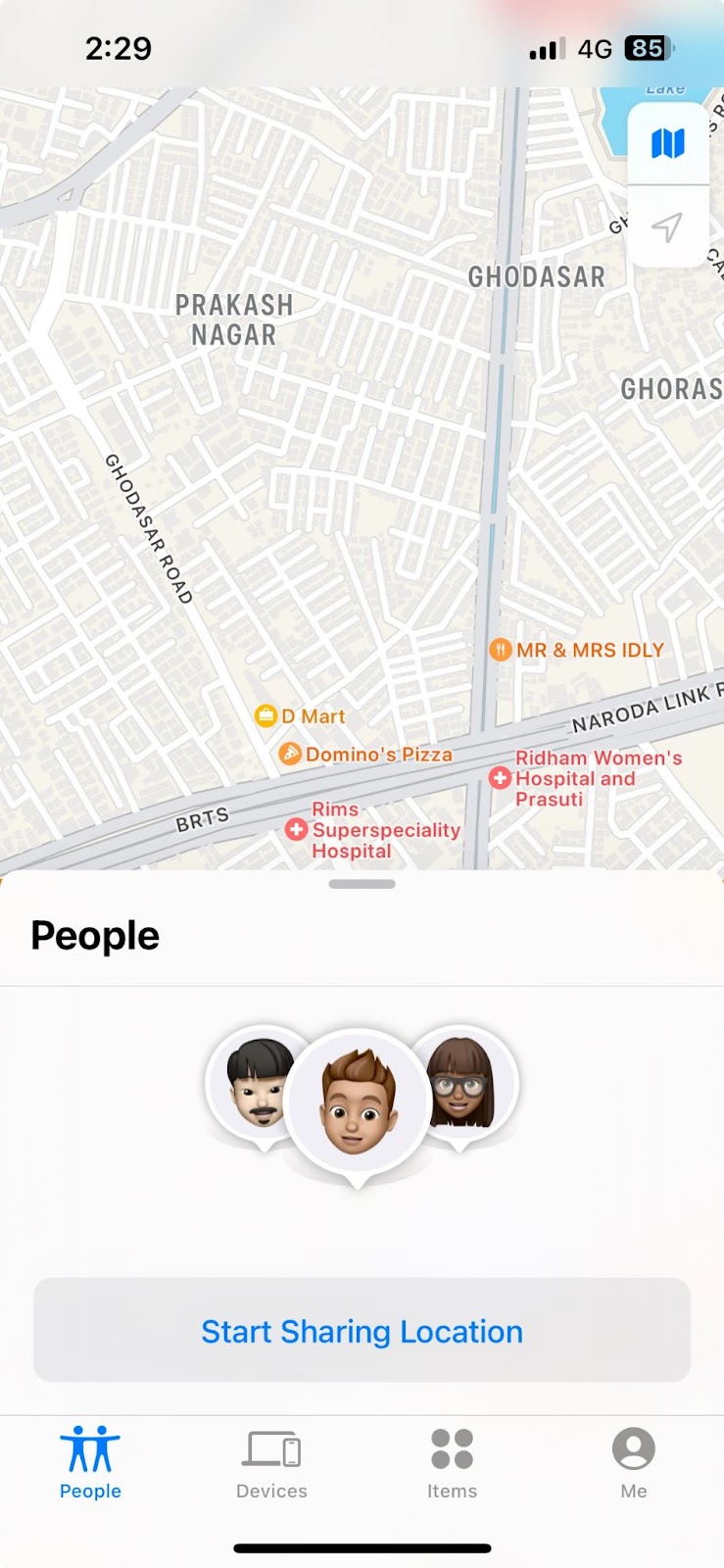
- You can set up an alert for or about a buddy by tapping on them.
- To view all of the options below the map, swipe up on the information panel.
- Select “Add” from the Notifications menu.
- Click or tap “Notify [contact]” or “Notify Me”.
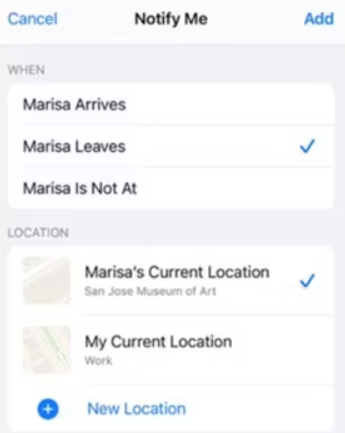
Use Local People Search Services
There are different local websites that you can use to locate a person in the Philippines.
PeopleSearch
Look up phone numbers and addresses online for both personal and professional use. If you are aware of the name of the company an individual works for, or if they’re using their own name while employed, business names may be helpful. You can perform a reverse phone lookup to find an unknown number using PeopleSearch.
Follow these steps to use this tool:
- Enter the number or name of the person you want to locate in the search bar.
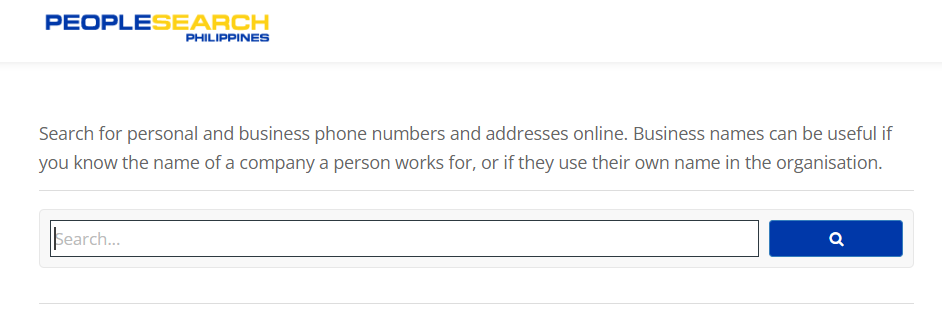
- Click on the magnifying glass button.
- Wait for the results to appear on the screen.
Person Finder Philippines
Zele Private Investigators & Detectives Philippines provides a Person Finder service that you can use to locate your lost friend, missing family member, or other loved ones. Here’s how to use the platform:
- Enter your details in the form.
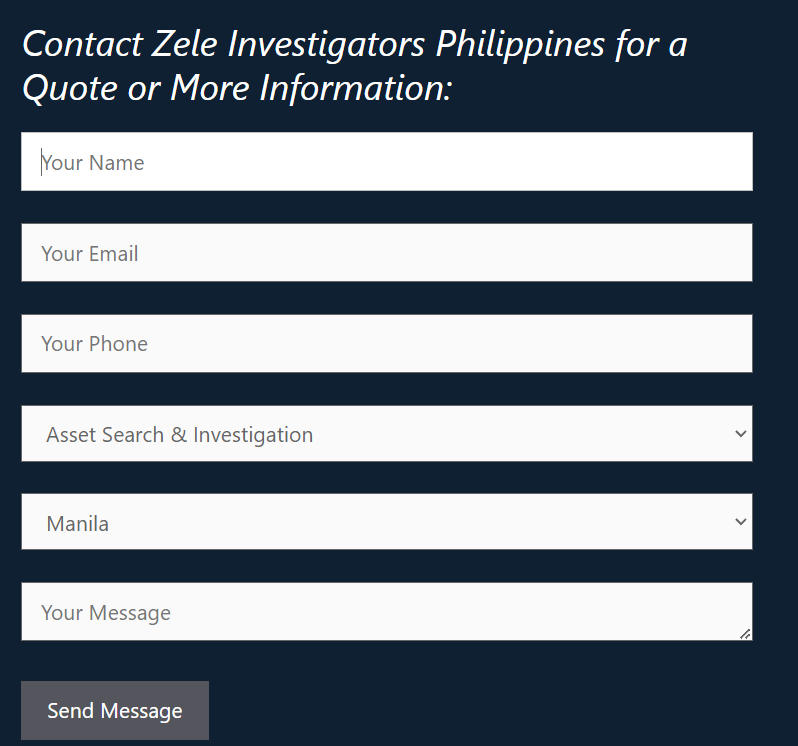
- Enter the details and purpose for the people finding the service.
- Send your message and wait for the team to get back to you with answers.
FastPeopleSearch
FastPeopleSearch is a good platform for locating someone in the Philippines using their name, email, address, or phone number. Here’s how you can use this services:
- Enter the first and last name of the person you want to find.
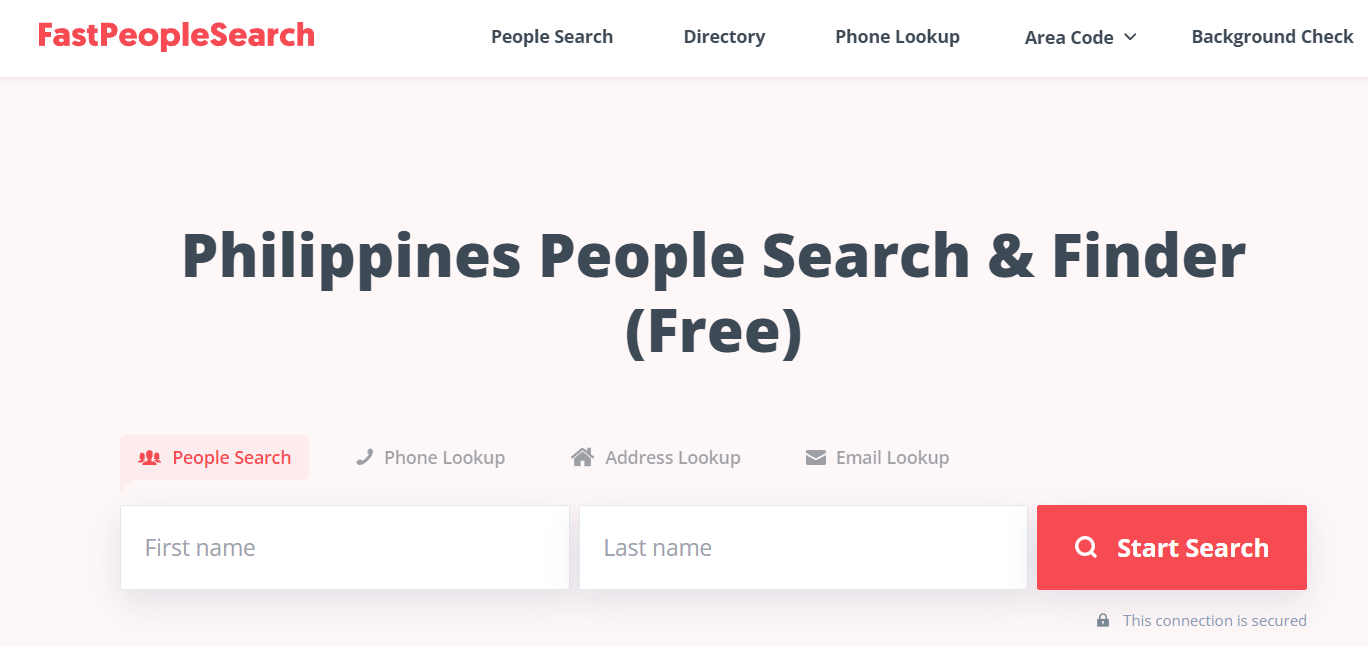
- Click on the start search button.
- Get quick results about the person’s whereabouts.
Whitepages
Whitepages has a large database of people’s profiles. You can conduct a quick phone number lookup search and find a person’s location. Follow these steps to find a Philippines resident using Whitepages:
- Enter the number in the Google-enhanced search bar of Whitepages.
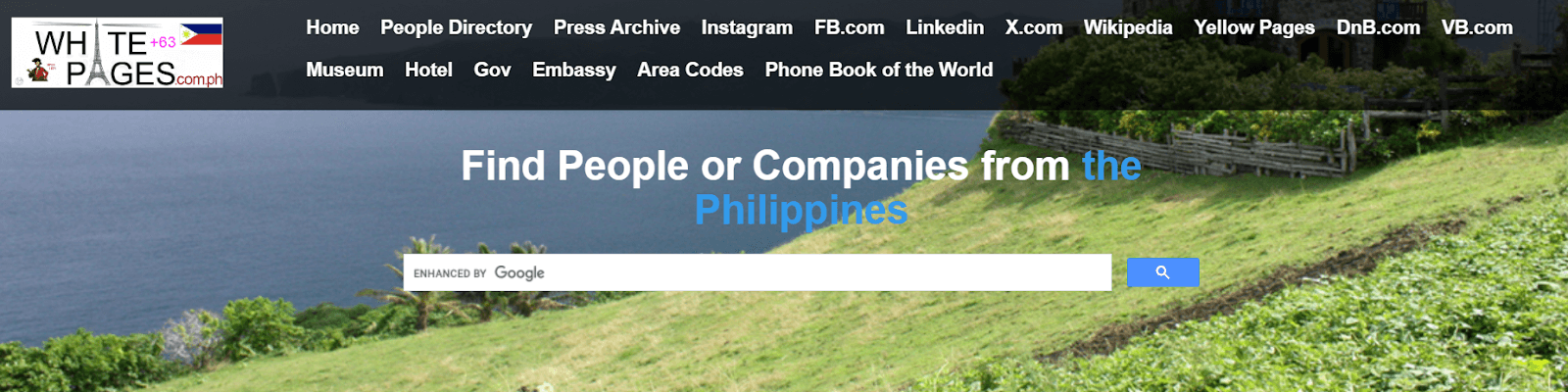
- Get comprehensive information about the person you’re looking for.
How to Locate a Person Using Google Map
It is true that Google Maps is one of the most reliable and effective tools for tracking a user’s location from almost anywhere. Google Maps has been improved with captivating features like street view, geofencing, and real-time updates, making it more accurate for both frequent travelers and everyday users.
You can use Google Maps to find a person in the Philippines by following these steps:
- Select ‘Profile’ after launching the Google Maps app. Next, choose ‘Settings’ > ‘Location Sharing’.
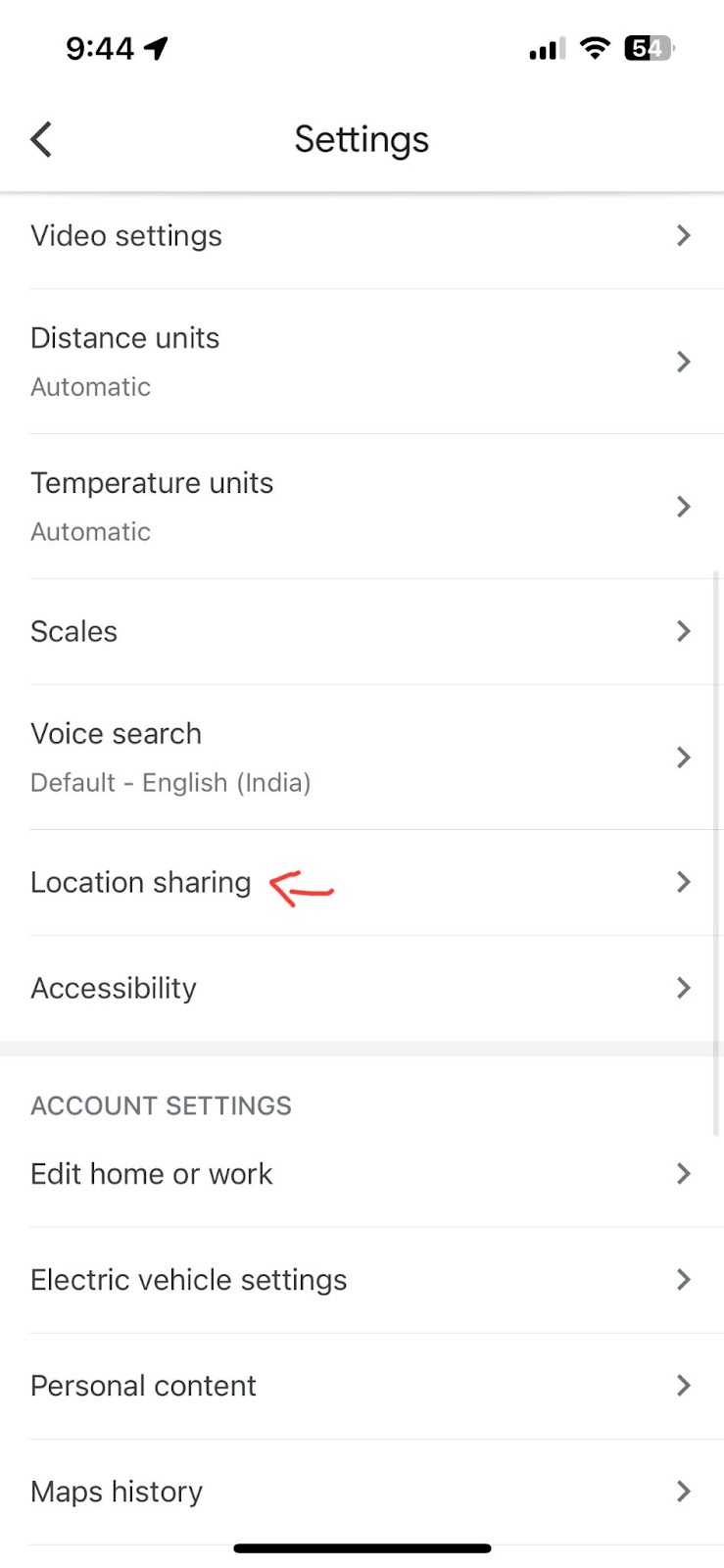
- Choose a profile photo to begin tracking. Click on ‘Location Sharing’ to see a map with the current locations of all the people who are sharing their location with you. You can tap a user’s profile image at the bottom of the screen to see their location in Zoom.
- If you want to track someone who is not on your list, you can tap Request location. Once the other party agrees to share their location, you can see where they are in the same way.
FAQ
📌What is the best site to locate a person?
One of the best sites to locate a person is MLocator. It is an online phone number tracker that uses GPS, WiFi, and cell tower triangulation to locate devices. MLocator offers accurate results for location tracking so that you can keep track of your loved ones.
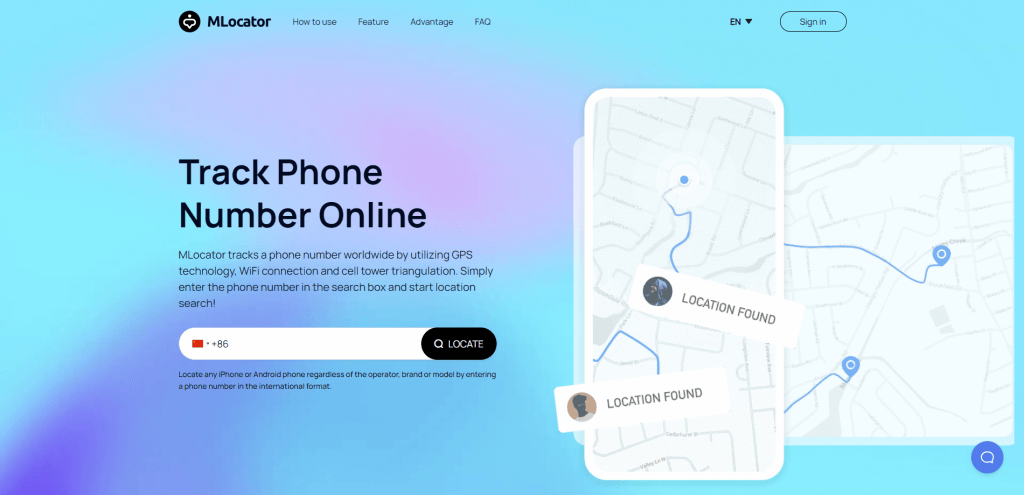
📌Can I locate a person using a phone number in the Philippines?
Yes, it is possible to locate a person using a phone number in the Philippines. You can use MLocator to get the precise location of a person and track their location history as well. It is a well-trusted platform and you can monitor the whereabouts of your loved ones with a minimum fee.
📌How to find missing people in the Philippines?
To find missing people in the Philippines, you can use reverse phone lookup services to trace their phone numbers. Enter the phone number in a trusted reverse phone lookup website to get the location and owner details. This can help in locating the person more efficiently. Still, remember to call the police for help in time.
📌How can I locate a person for free?
You can locate a person for free using local directories like Whitepages. It will give you the information of a person, including their name, address, and sometimes even the business they are associated with. There are free phone reverse lookup websites as well that give instant location results.
Wrap Up
Do you want to keep an eye on your kids’ location or are you interested in learning more about your family’s whereabouts? For whatever reason, you could find that a phone number tracker is the answer you need in the Philippines. With a phone number tracker, you may use their phone number or GPS to keep tabs on their activities. While there are some decent free websites, you can get more accurate results with the paid tools.


