Did you ever think about the possibility of identifying someone including their location or address just using a link? Owing to the factors of technology, it is now easy to tell the location of a certain person through different equipment and methodologies. Regardless of if you have lost your phone or you want to verify the safety of someone, this article will give you some useful information.
Principle of Tracking Address and Location Through a Link
Location tracking through the link is based on the Interaction Tracking of the user with the link. Whenever a person opens a tracking link, the IP address, location, and sometimes details of the device are saved.

Failure and success rates of location tracker links depend on the chosen method and tool used, however, with the current technology the results are nearly perfect. However, make sure that these methods are being used properly and ethically, and if there is consent needed, get it.
How to Get Someone’s Address and Location through a Link
Here are detailed methods you can use to gather someone’s address and location through a link. Follow the steps carefully and understand the link location tracker tools’ features.
Online Phone Number Tracker
It is very simple to find a phone number and its address with the help of an online phone number tracker. This tool can use GPS, WiFi signals, and cellular triangulation to provide the suspect’s location in detail through a link.
MLocator
MLocator is an online tool for tracking phone numbers. It tracks a person’s location through a link using GPS and WiFi signals. The service is very basic, allowing users to get precise location information as soon as the service is initiated.
👉Here’s how you can get someone’s location through a link:
- Login to MLocator with your account.
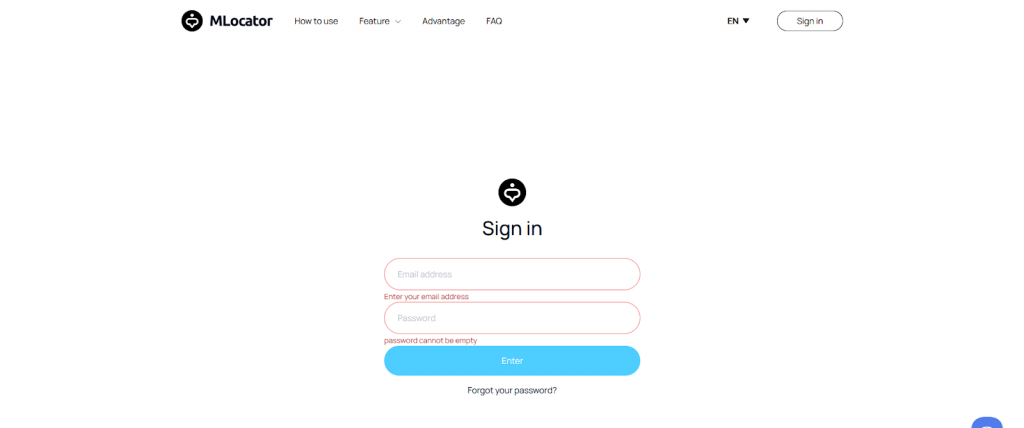
- Enter the phone number you wish to track.
- Generate a location tracker link and track location by sending link.
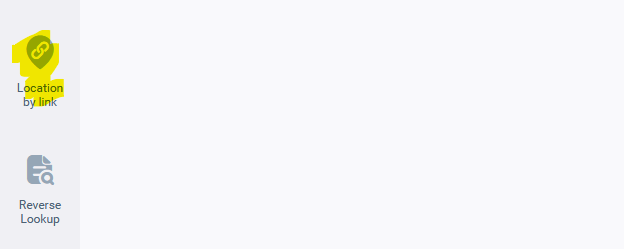
- Assign a name to the tracking link for easy history reference.
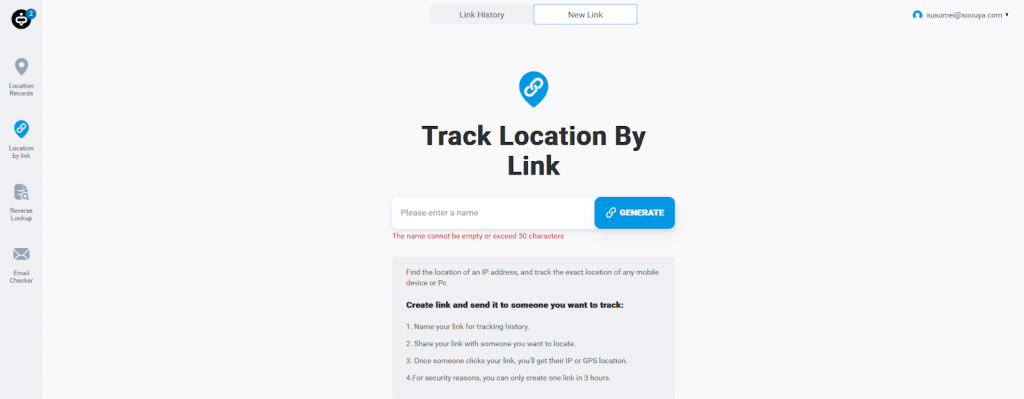
- Use the MLocator tool to generate a custom tracking link.
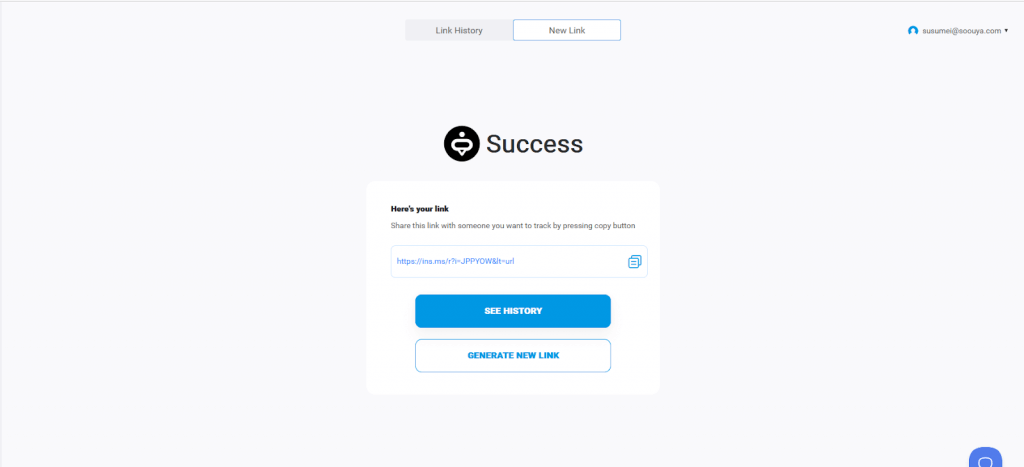
- Send the link to the person whose location you want to track.
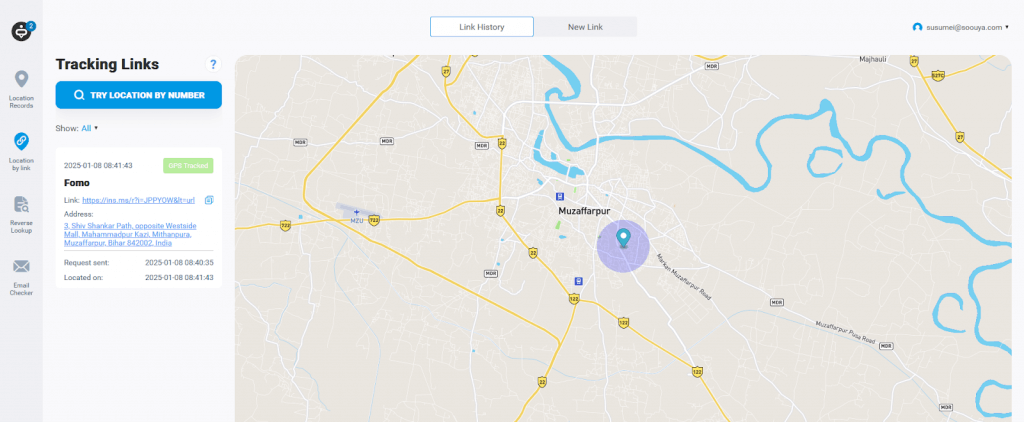
- Once they click the link, MLocator captures their IP or GPS location.
Note: You can only create one link every three hours for security purposes.
LocatePhone
LocatePhone is an online service that can help you to track someone’s mobile phone by their phone number. It gives GPS location, WiFi, and cell tower location without the installation of applications, is very fast, and maintains the privacy of users.
👉Steps:
- Visit the LocatePhone website.
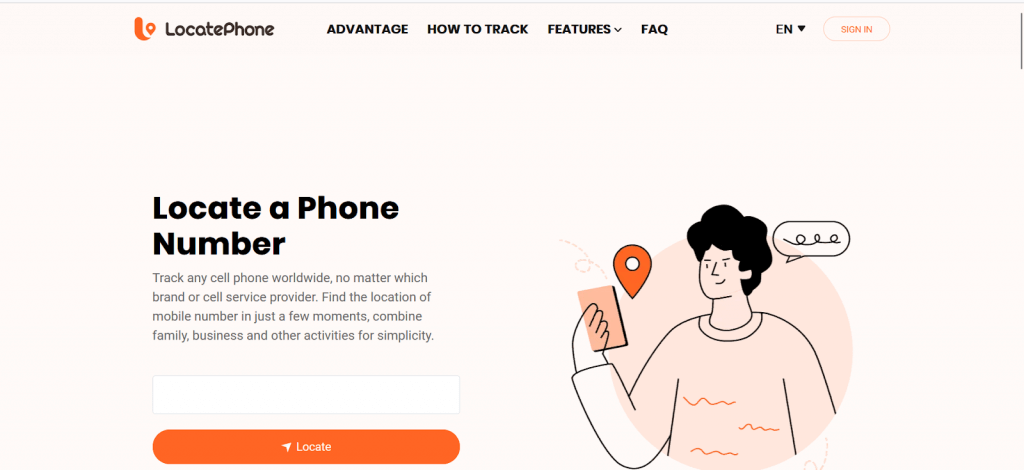
- Select the “Track Location by Link” feature.
- Generate a tracking link and send it to the recipient.
- View the location details, including GPS coordinates and nearby landmarks.
Mobile Apps with Location Sharing Features
With features such as location sharing, the link location trackers include real-time tracking and better connectivity. All of these tools make it incredibly simple for people to announce their current location.
Google Maps Location Link
Location sharing becomes easy and convenient with real-time tracking due to the feature of sharing location via links in Google Maps. People can share their specific location for better orientation or security purposes, which makes it a great tool for tracking the location.
👉Steps:
- Open Google Maps and tap on the user’s profile or location.
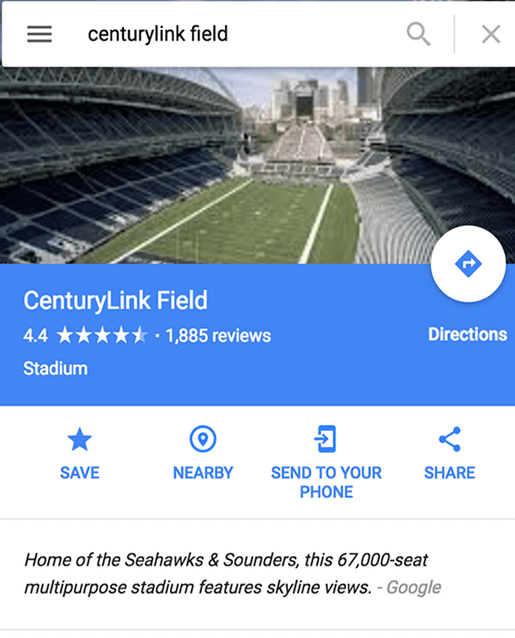
- Select “Share Location” and create a sharable link.
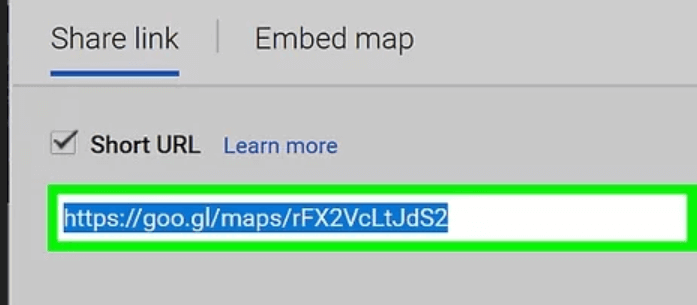
- Access the shared link to view real-time location updates.
Find My Device
Find My Device is a feature that assists the user in locating and protecting their devices while providing location sharing. This feature is very useful for finding lost devices or when one needs help urgently.
👉Steps:
- Sign in to Find My Device using your Google account.
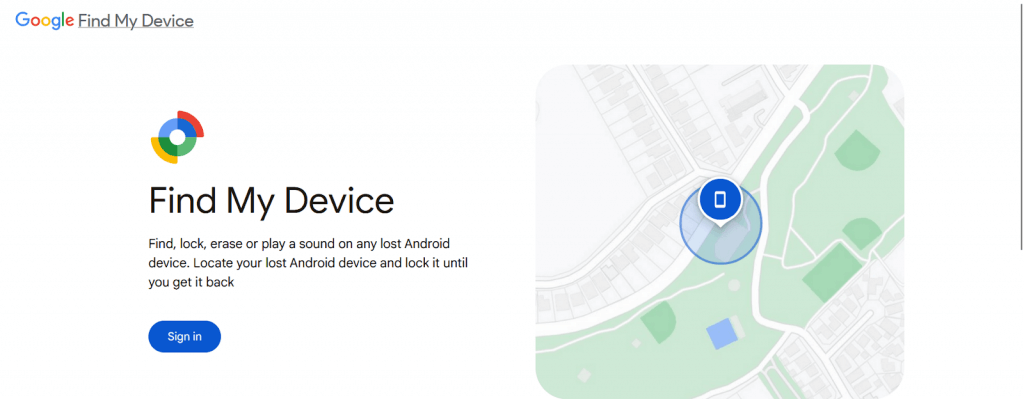
- Use the “Secure & Locate” feature.
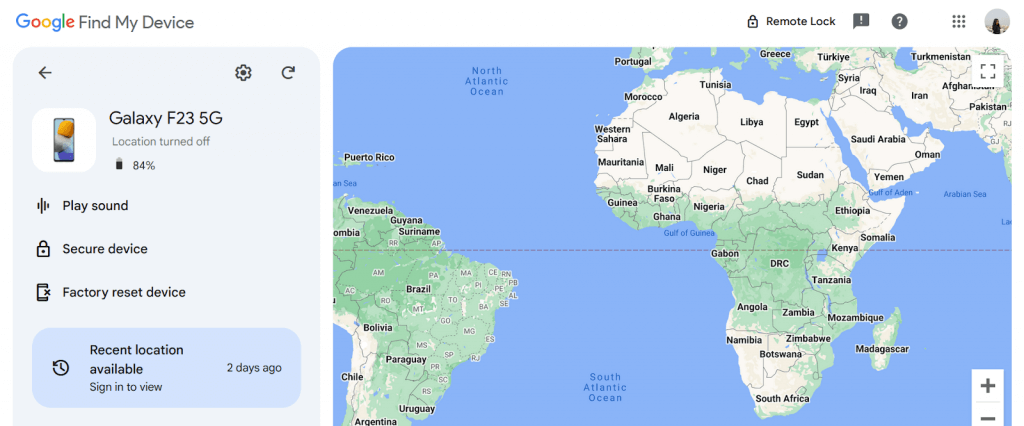
- Generate a link to share your device’s location.
Location sharing is possible on the go since WhatsApp provides the functionality through a chat interface and with privacy and security. This feature is quite useful when planning to meet up with other people, or you just want to keep others informed about your location.
👉Steps:
- Open a chat with the recipient.
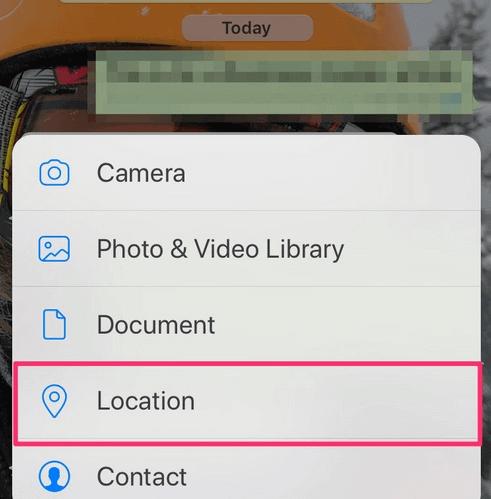
- Tap the attachment icon and select “Location.”
- Share your real-time location link directly within the chat.
Snapchat’s Snap Map
SnapMap is very creative and useful when it comes to sharing the live location with friends. This feature is inapt with Snapchat and presents a lively way of sharing the geographical location among friends.
👉Steps:
- Enable location from the settings menu.
- Navigate to Snap Map and select the location-sharing option.
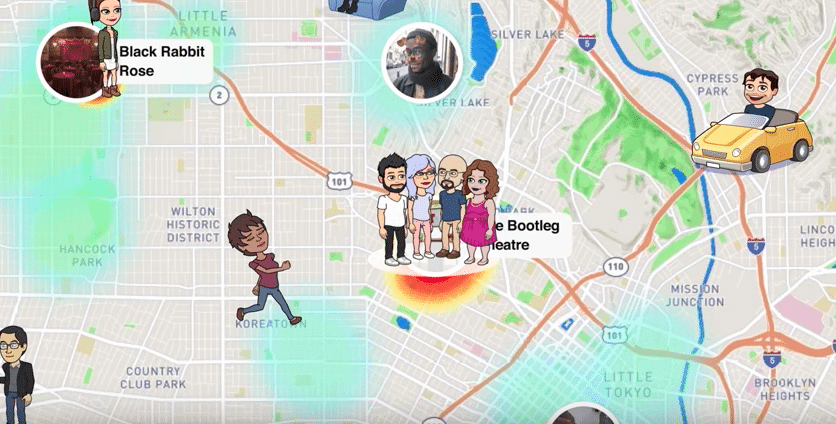
- Share a live location link through the Snap Map interface.
Send URL Shorteners with Analytics
URL shorteners with analytics help in the process of managing links, while also giving detailed tracking options. These tools provide shortcuts with tracking facility on clicks, IP address, time, and location for efficient and effective use at individual as well as organizational levels.
Bitly
Bitly is a URL shortener company that can be used for any project with features that offer live statistics. You can use to generate text link to find location for free. It measures the clicks with the help of IPs, time and places which gives comprehensive information about the users. For marketers, it has a very simple and easy-to-navigate interface.
👉Steps:
- Create an account on Bitly.
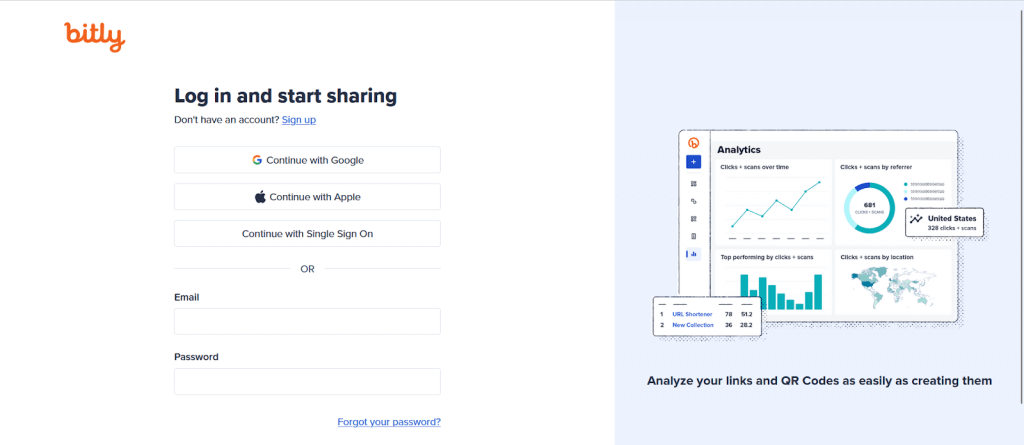
- Shorten the desired URL using its dashboard.
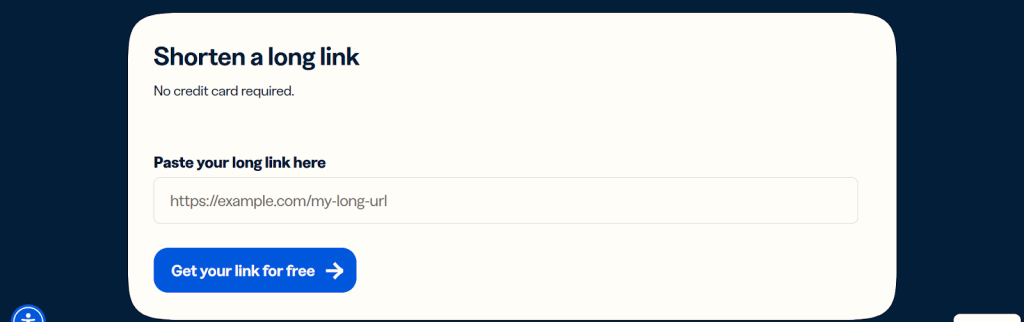
- Access analytics to track IP addresses, time, and location of link clicks.
TinyURL
TinyURL is one of the simplest URL shortener apps. It can be used by anyone. It offers the insertion of tracking parameters for the analysis of links and their performance, as well as clicks, and other parameters if any.
👉Steps:
- Generate a shortened link using TinyURL’s platform.
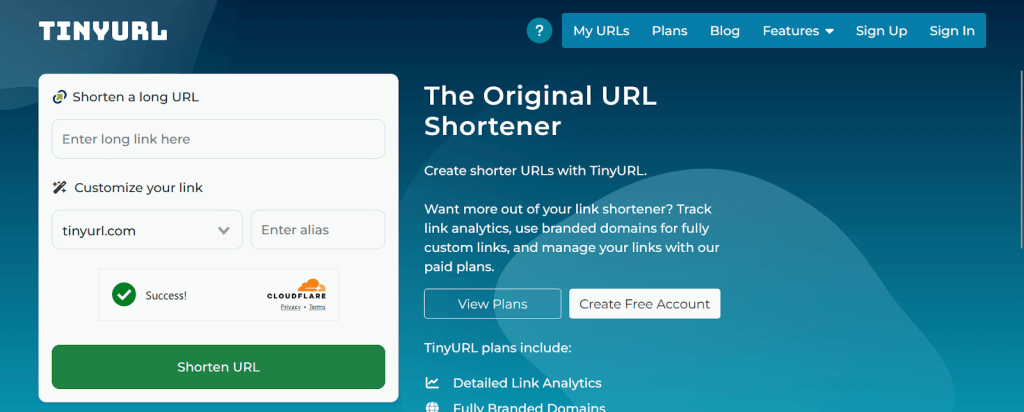
- Embed tracking parameters for detailed analytics.
- Monitor link clicks and associated data for performance insights.
IP Grabbers
IP grabbers are programs which are used to capture IP addresses and give information concerning the geographical location of the user, the device, and the Internet service provider. They are usually employed for identification and monitoring processes.
Grabify
Grabify is one of the web applications used to create clickable links so that the users can get all the details of the IP address as well as the device used. It is widely used in analyzing user interactions as well as for detecting fraud. The utilisation of real-time analytics has made the platform efficient in displaying results in a very basic format.
👉Steps:
- Enter a URL on the Grabify website to create a trackable link.
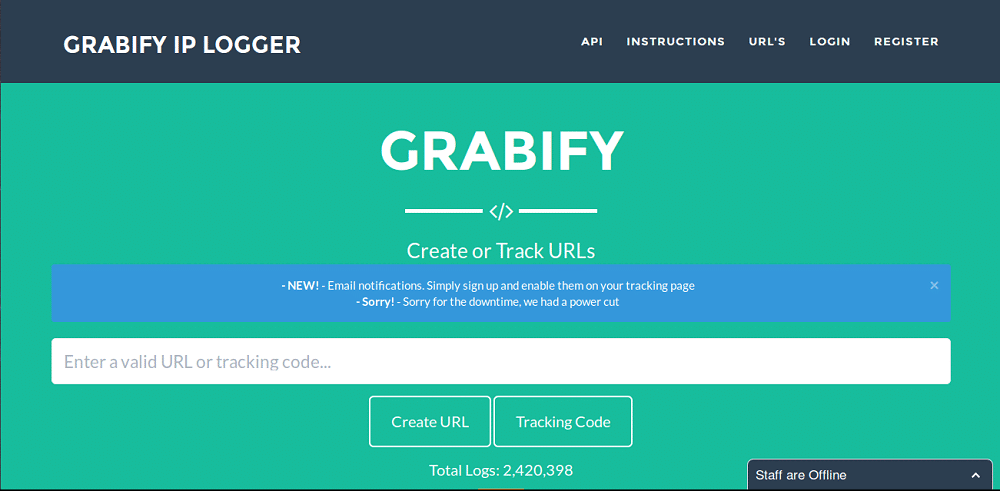
- Share the generated link with the target via email or message.
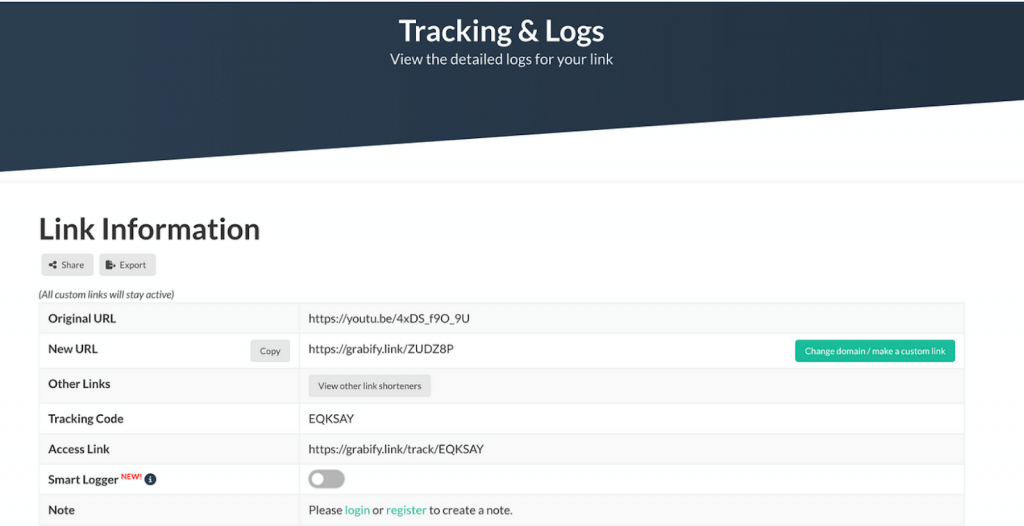
- Monitor the Grabify dashboard to view IP address, location, and device details of anyone who clicks the link.
IPLogger
IPLogger is an effective means for capturing IP addresses and obtaining geographical information. They create special links or images which when clicked gather extensive information regarding the user’s device, geographical location, and Internet service provider.
👉Steps:
- Generate a tracking link or image using the IPLogger platform.
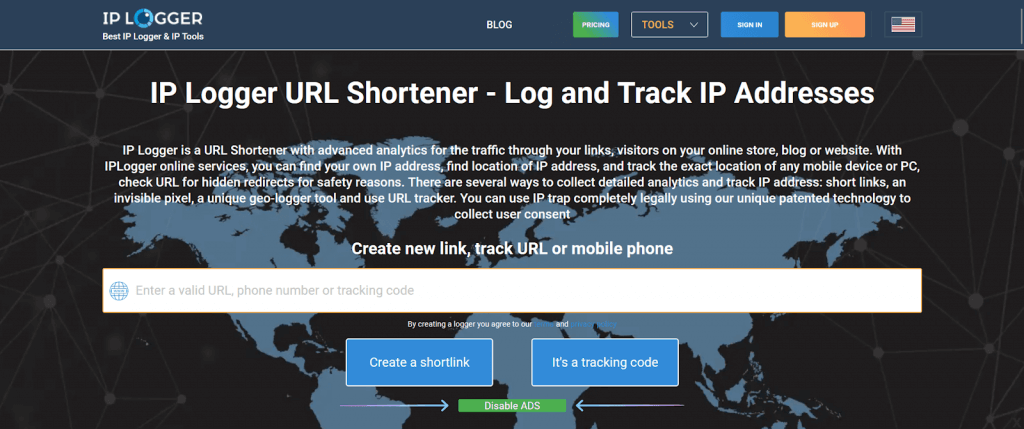
- Share the link or image through email or messaging platforms.
- Access the IPLogger dashboard to review IP addresses, device types, and geolocation details of the link’s visitors.
Use Tracking Pixels
Tracking pixels are tiny, often invisible images embedded in digital content that collect data when viewed. They help gather information such as IP addresses, geolocation, device types, and browser details.
- Use tools like Trackify.
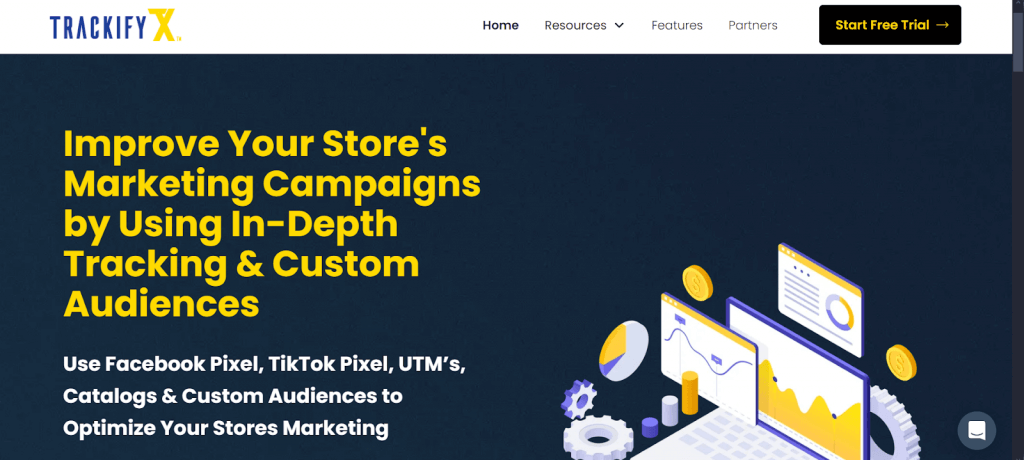
- Embed the pixel in an email or link.
- Collect data such as IP, location, and browser details.
Geolocation APIs
Geolocation APIs provide precise location data based on IP addresses, enabling businesses and individuals to track user locations, analyze trends, and enhance content delivery through seamless integration into websites or applications.
IP2Location
The next geolocation API under consideration is called IP2Location and it offers comprehensive information about user locations by their IPs. It provides you country, region, city, ISP, etc. information in real-time, which makes it perfect for tracking and identification of fraudulent cases.
👉Steps:
- Integrate the IP2Location API into your website or application.
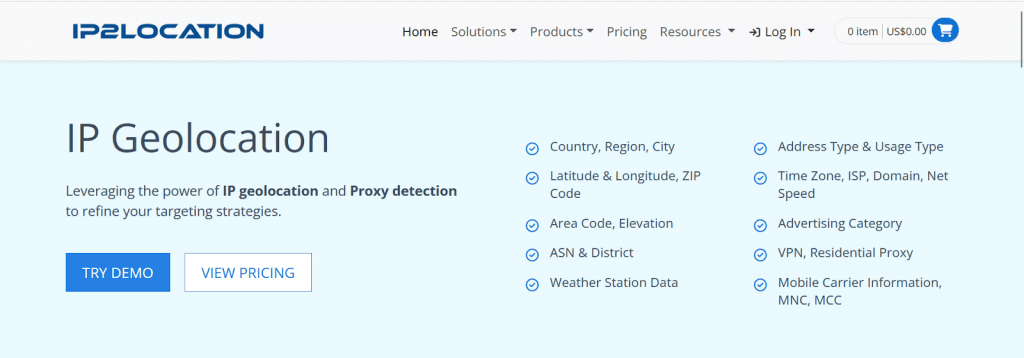
- Use the API to collect geolocation data whenever a click or request occurs.
- Analyze the location data to understand user behaviour or identify suspicious activity.
MaxMind GeoIP
MaxMind GeoIP is one of the most used Geolocation APIs that is built for accurate IP location. It offers a correct geolocation, specifically, a city, zip code, and Internet Service Provider data. The service is also useful in cases of fraud detection, advertisement targeting, and compliance.
👉Steps:
- Sign up for the MaxMind GeoIP service and obtain an API key.
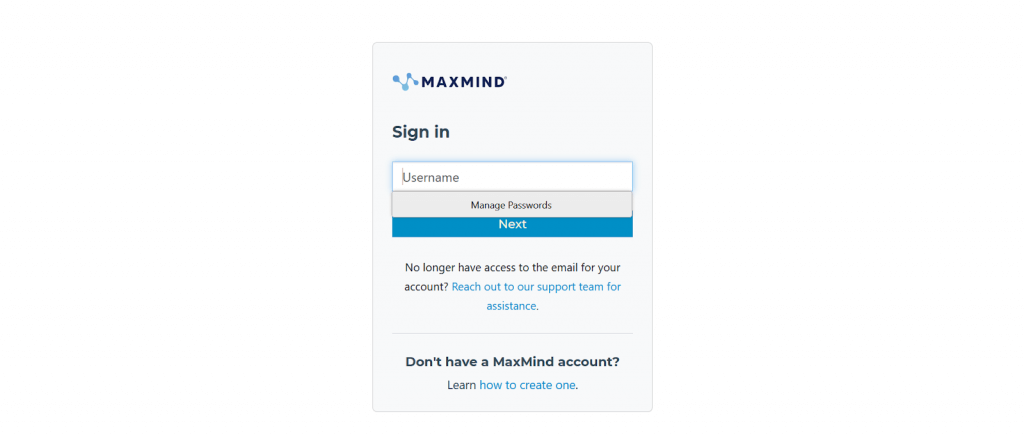
- Implement the GeoIP API into your website or application code.
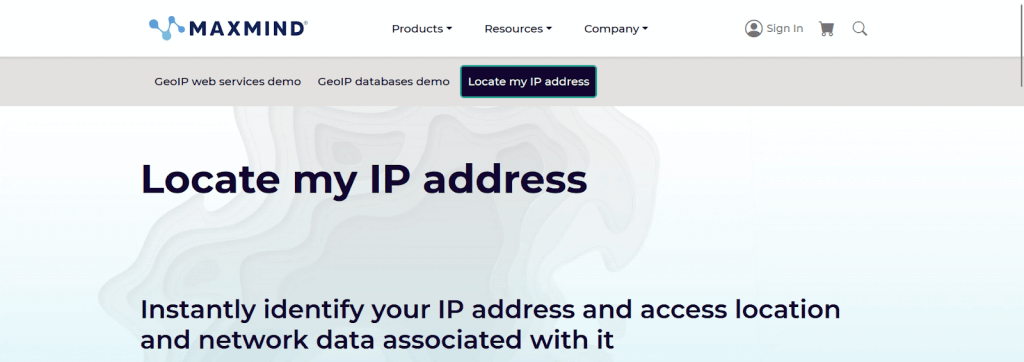
- Track user locations, retrieve address data, and use it for analytics or security purposes.
FAQs
What kind of information can I collect through a tracking link?
A tracking link can monitor the IP address of the device used, geographical location, city, state and country, type of browser and operating system, the type of device used and time of activity on the link. Such information assists in identifying a user’s approximate geographic area and contributes to the analysis of their browsing context.
How do I translate an IP address into a physical location?
You can use IP lookup tools or geolocation APIs like MaxMind or IP2Location to map IP addresses to geographical areas. These tools analyze data from ISPs to provide details such as the city, state, and sometimes postal code associated with the IP address. However, results may vary based on the accuracy of the ISP database.
Can I get someone’s exact address through a link?
Tracking links usually provide coordinates and not actual street addresses. Exact coordinates need something from the user such as permission to enable the location function on the device or even willingly giving out their address. One must seek permission to collect more personal information to avoid violations of Ethics when handling people’s data.
Can I track someone in real-time using a link?
Yes, some tools like Google Maps, WhatsApp Live Location, or MLocator’s “Location by Link” feature allow real-time tracking. For this, the recipient must click on the shared link or enable live location sharing on their device. Without their active participation, real-time tracking via a link is generally not possible.
Wrap Up
It is quite interesting to track location by sending link that can be helpful for personal security or business. When using any of these tools, it must be done responsibly and the consent of the individual being monitored should be sought. This way, you can take advantage of advanced tools with proper consequences and outcomes in hand.

