In the environment of online gaming and virtual societies, the identifiers like Steam IDs are of great significance. Knowledge of these identifiers, including Steam ID, username, account name, and profile name will assist you to deal with your gaming persona well.
In this guide, you will learn what these terms mean, how to look for your Steam ID, and what its applications are.
What Is Steam ID, Username, Account Name, and Profile Name?
Steam has a few different identifiers that can confuse users: Steam ID, Username, Account Name, and Profile Name are four identifier names.
- Steam ID: A personal identification number given to each Steam profile. It never does, even if you change your username, or the name of your profile again and again.
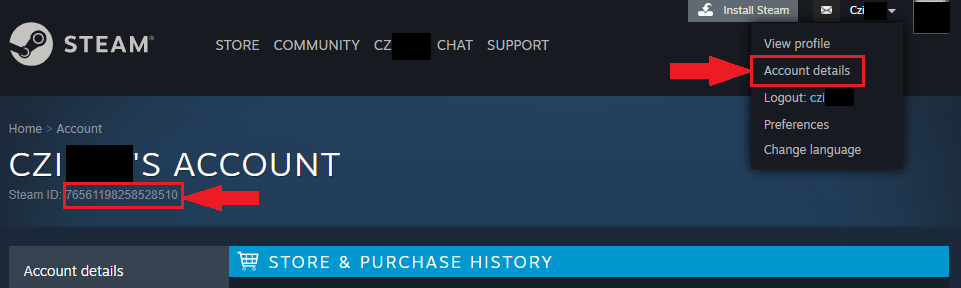
- Username: The account destined to welcome you into the Steam gaming platform and through which you type in the username. It can be changed and it is different from the account name of the game.
- Account Name: This is the name that you set when you registered Steam for the first time and will be used in most of cases. It is your identifier used at the site’s login option and does not reveal any information to other users.
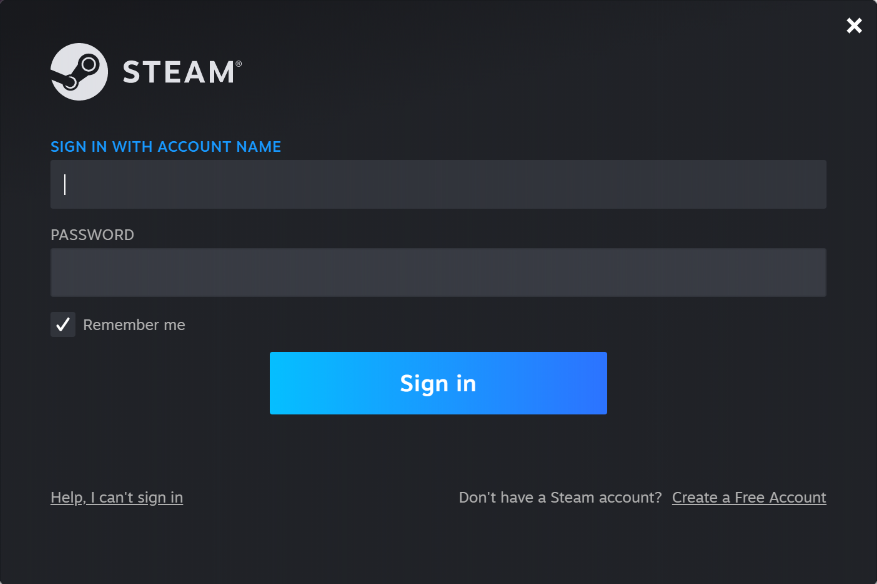
- Profile Name: This is the alias that everyone else sees on your profile. It can be edited at any given time You can change it at any time.
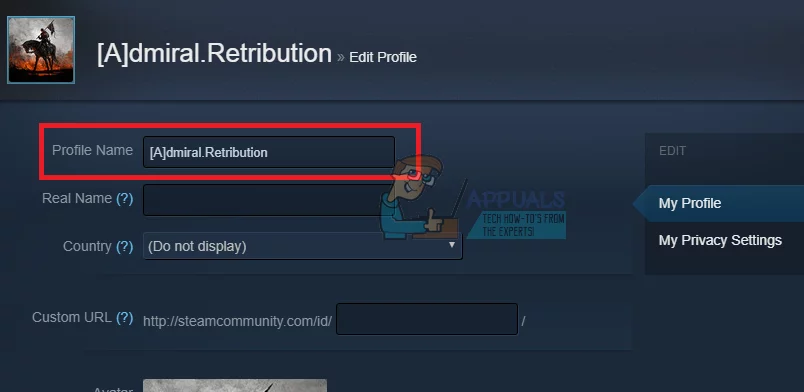
All of these identifiers work in different ways, but the Steam ID is the primary one that is stated and persistent and it is necessary for some features such as third-party tools and certain actions within a game.
What is an example of a SteamID?
A Steam ID can come in several formats, but the most common one looks like this: STEAM_0:1:12345678.
The structure is fairly straightforward:
- STEAM_0 refers to the format type.
- 1 refers to the server identifier.
- 12345678 is the unique account number.
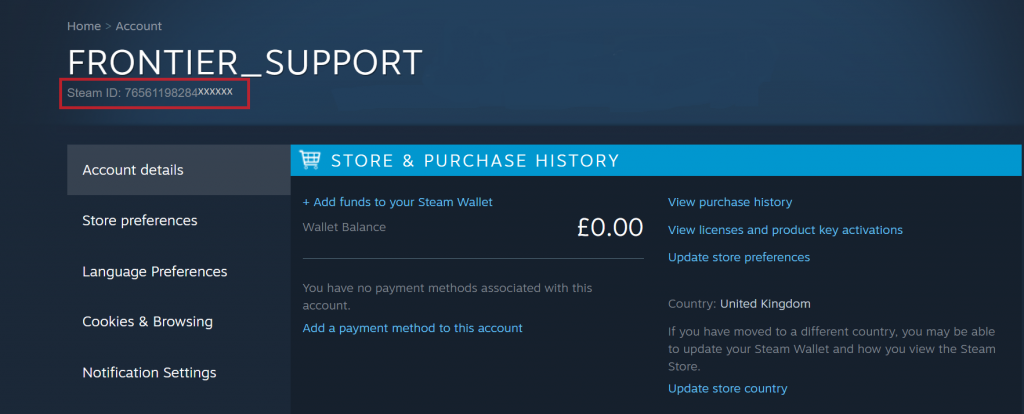
Other formats include SteamID64, which is a 64-bit version and looks like a longer series of numbers (e.g., 76561198067489567). Despite these variations, they all refer to the same account.
How to Check Your Steam ID
To check your Steam ID, follow these steps:
- Launch the desktop version of Steam and sign in using your credentials.
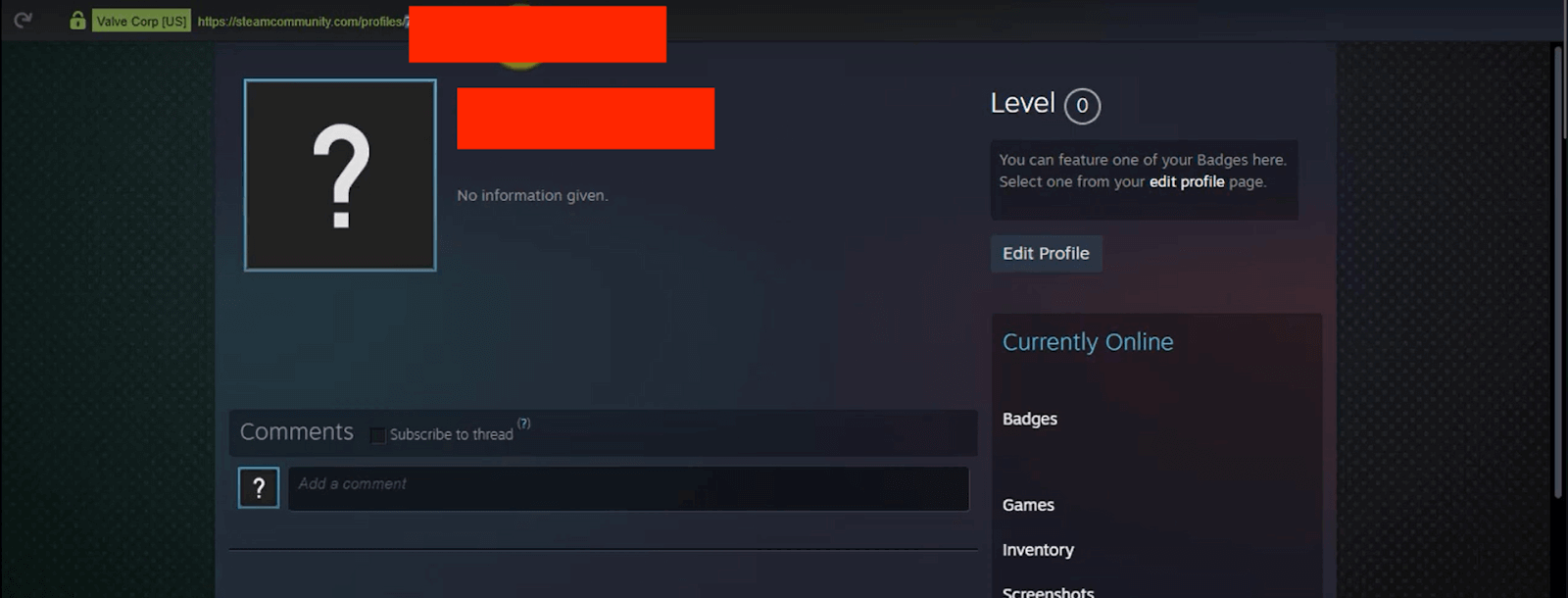
- On the top right hand corner of the screen you will see your Steam username that you clicked on.
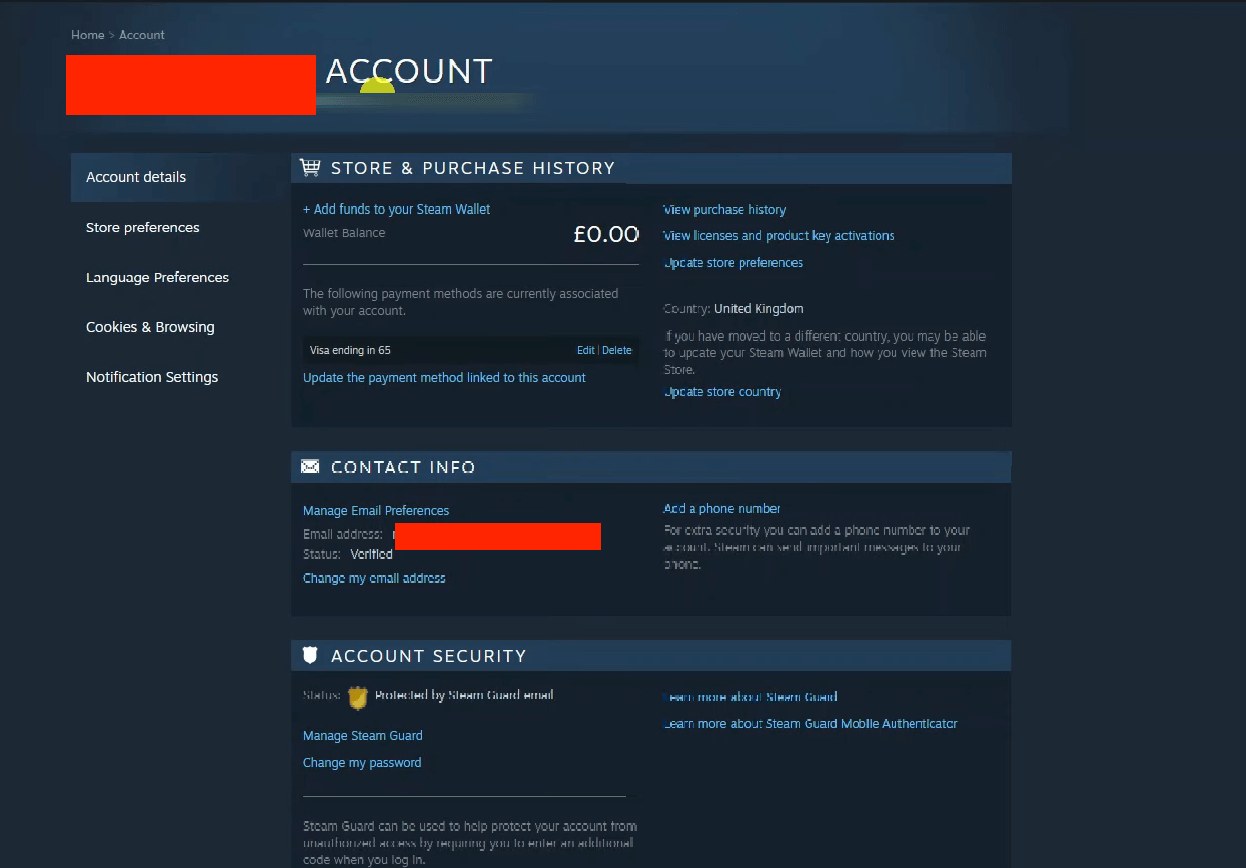
- From the dropdown menu, choose the option of Account details.
- Once the Account details page is open, the Steam ID can be seen below the user name.
Alternatively, you can view your Steam ID through your profile URL:
- Click on your username in the right corner at the top.
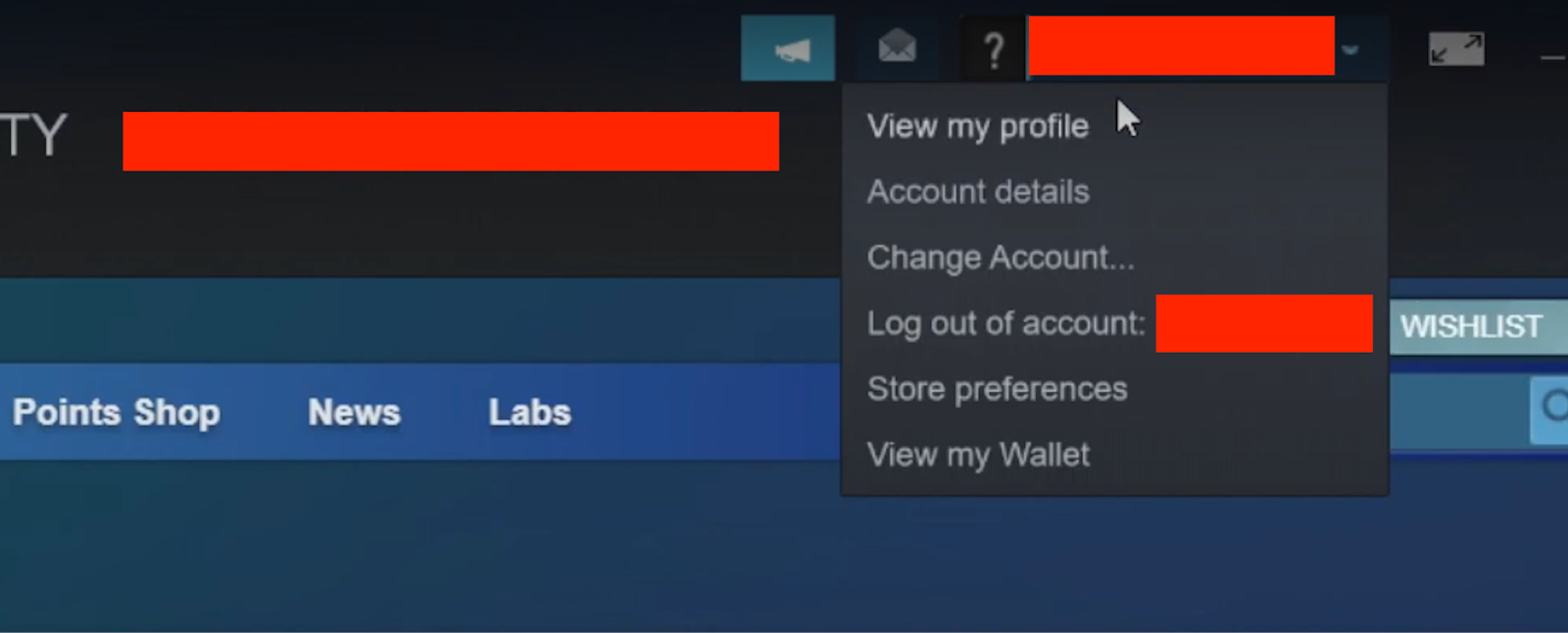
- Select View My Profile.
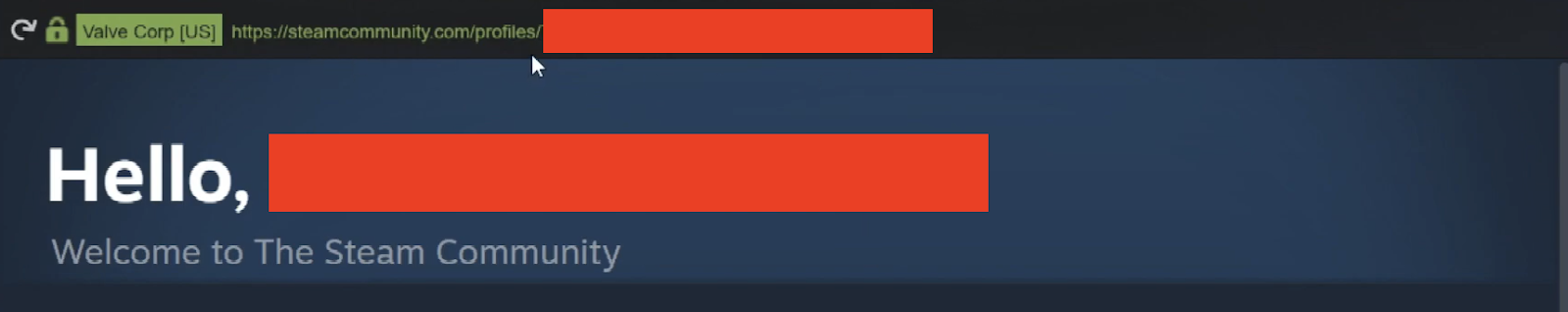
- If the URL appears in your browser, your Steam ID will be the string of numbers at the end of the URL (if custom URL is not set).
However, for a more extended and thorough search, Steam offers the SteamID Finder tool to not only find your SteamID but also to find other people’s SteamID by entering their username or profile link.
How to Find Someone’s Steam ID
Finding someone else’s Steam ID can be useful, whether you’re managing server permissions or checking a profile. Here are three easy methods to find a person’s Steam ID.
Find Someone’s Steam ID Using SteamID Finder
SteamID Finder is an online tool that allows users to easily locate someone’s Steam ID by inputting their profile URL or custom username. Gamers and server administrators use this simple tool to manage participants on different gaming servers.
The website generates multiple formats of the Steam ID, including SteamID64, SteamID32, and SteamID3. This helps in tasks such as banning or unbanning users from a server. With its easy-to-use interface, SteamID Finder is a go-to solution for tracking and identifying users on Steam.
- Visit SteamID Finder.
- Enter the Steam profile URL or custom username in the search bar.
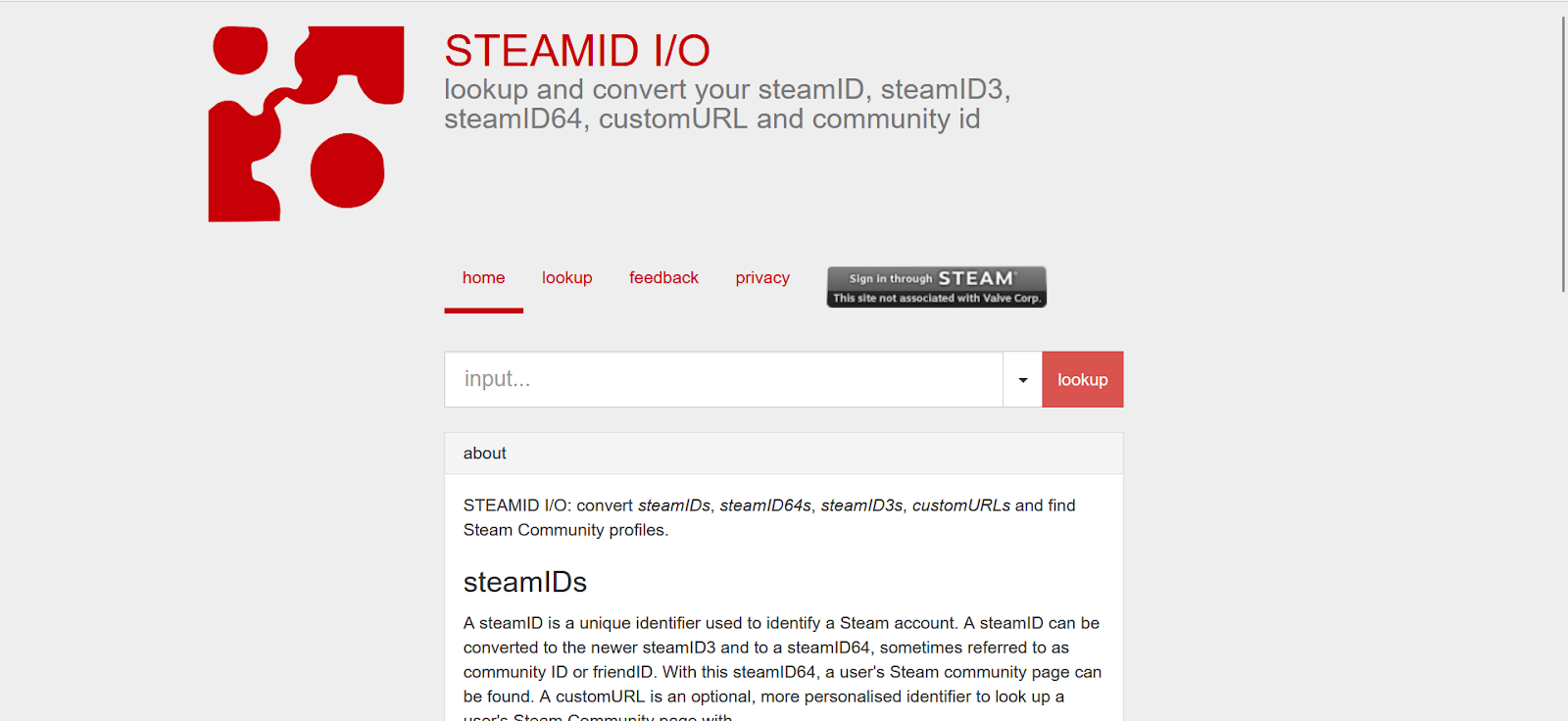
- Click “Lookup.”
- The Steam ID in different formats will be displayed.
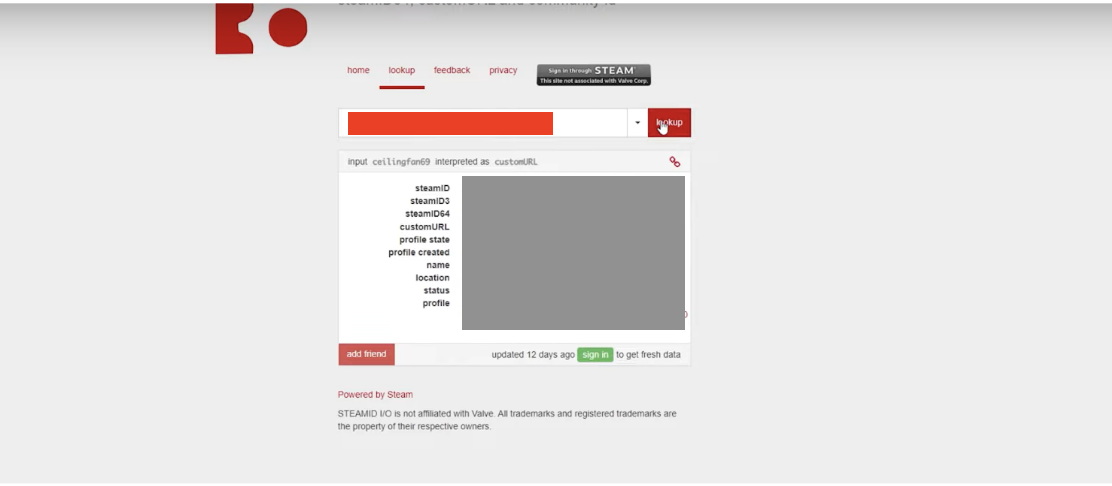
- Copy the required SteamID format (usually SteamID64) for your purpose.
This steam id search method is quick and reliable, especially for public profiles.
Find Someone’s Steam ID Using Steam Client
Another option is to find a Steam ID directly through the Steam Client. Here’s the process:
- Open the Steam Client and navigate to the Friends tab by clicking Profile at the top.
- Find the friend whose Steam ID you want to locate.
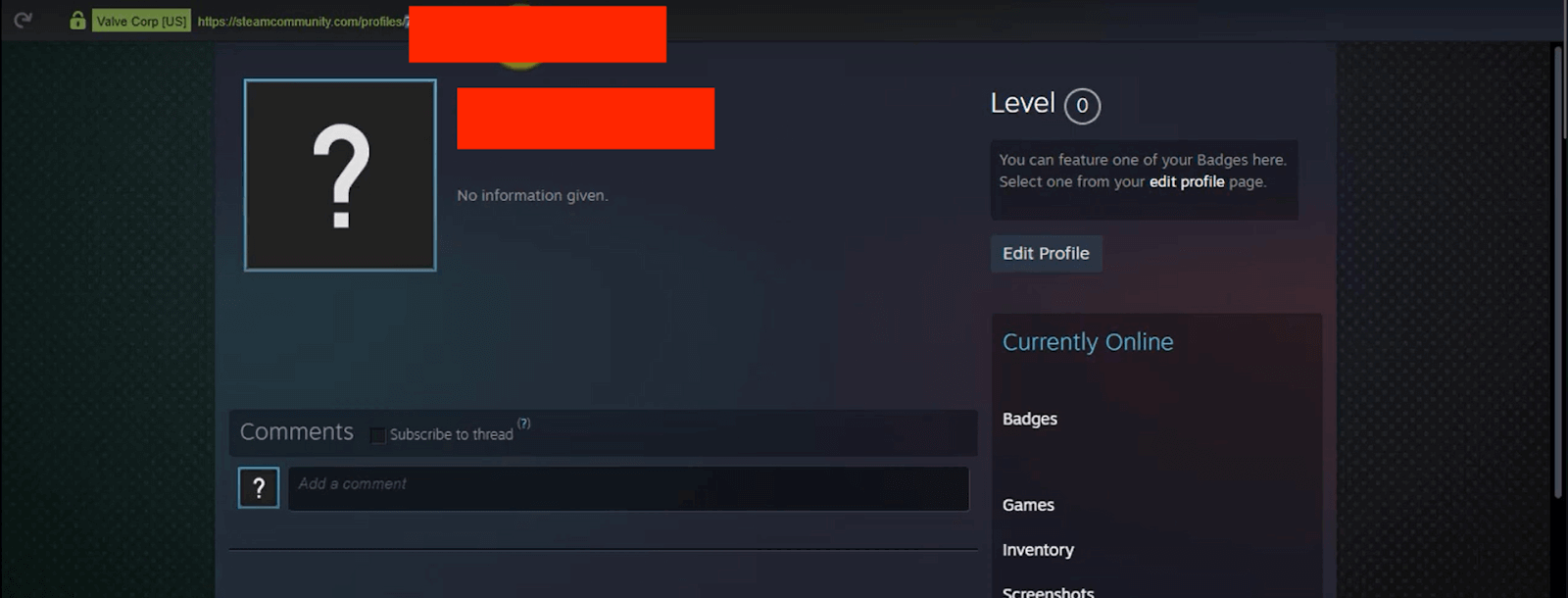
- Right-click their name and select Copy Link Address. This will copy the Steam profile URL.
- Paste the link into a browser or text editor. The Steam ID is the long numerical string at the end of the URL.
This Steam ID look up method quickly retrieves the Steam ID without needing any third-party tools.
Find Someone’s Steam ID by Asking Them
One of the simplest ways to find someone’s Steam ID is to ask them directly. They can easily locate their Steam ID by following a few quick steps:
- Open the Steam client and click on their profile picture in the top right corner.
- Select Account details from the drop-down menu.
- At the top of the page, under their username, they will see their Steam ID.
Once they have found it, they can share this numerical string with you. This method avoids complications and ensures you get the correct information directly from the user.
How to Find Steam ID on Mobile
If you’re using the Steam Mobile app, here’s how you can find your Steam ID:
- Open the Steam mobile app and log in.
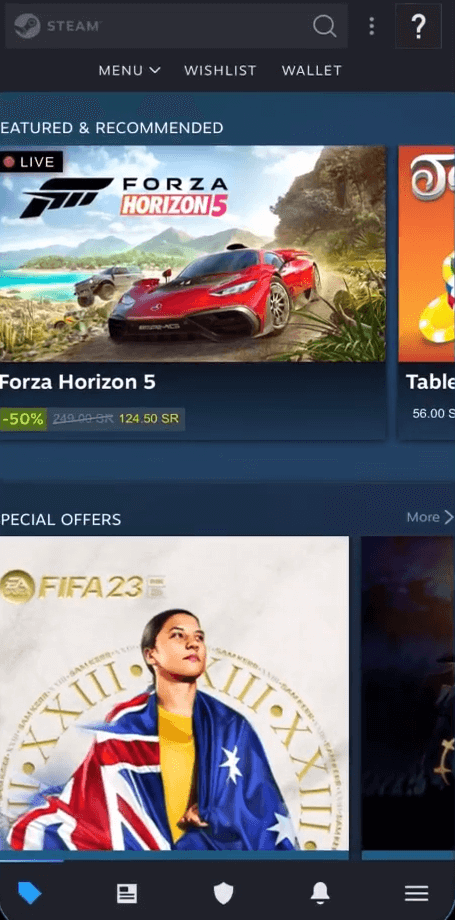
- Go to the Menu (three horizontal bars).
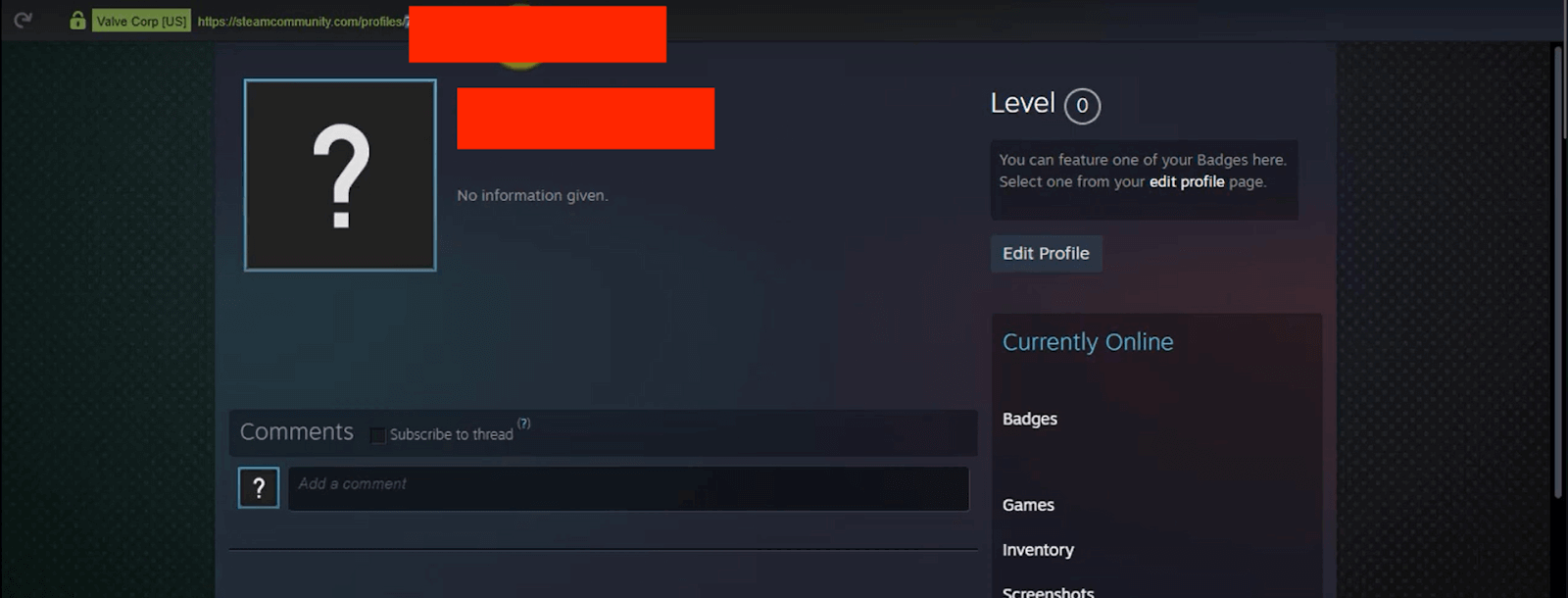
- Click on Your Profile.
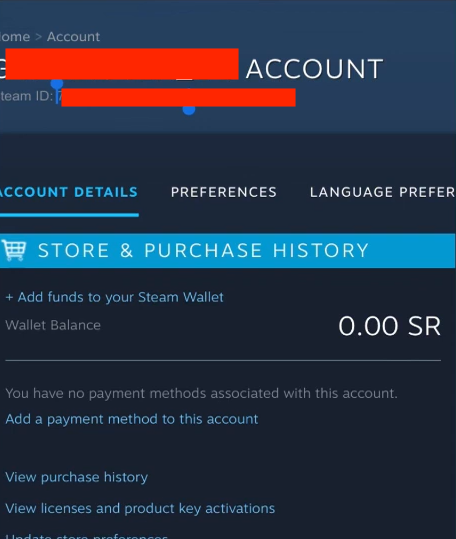
- At the top of your profile page, you can find your Steam ID.
The number at the end of the profile URL is your Steam ID. While the mobile version is less flexible than the desktop app, this method works just as well for quick access.
What Can I Do With a Steam ID?
There are several useful applications for a Steam ID, including:
- Friend Requests: You can send a friend request using the Steam ID.
- Third-Party Services: Almost every tool that is connected to gaming like stats trackers or trading sites would ask for Steam IDs.
- Server Management: Many game servers utilize the Steam IDs for administrative purposes including banning players or giving them admin access.
- Account Recovery: It is handy to know your Steam ID when you need to contact Steam Support for the purpose of account recovery.
FAQ
- How to find someone with a Steam ID?
To search for a person by his/her Steam ID, open up the Steam Client and navigate to Friends. Go to Add a Friend and type in the Steam ID of the person you want to add in the search field. This will bring up their profile where you can send them friend requests. Make sure the settings of the person’s profile are set right so that the individual can accept friend requests effectively.
- Is it okay to give out your Steam ID?
Yes, sharing your Steam ID is safe. It’s equivalent to sharing your public profile link and doesn’t reveal sensitive personal information like your account credentials or payment details. However, do not disclose any more personal information and do not share your Steam username or password with other people for safety reasons.
- How do I find out who owns a Steam ID?
By using a SteamID Finder tool, one is able to search by using the Steam ID of a particular user. Public information such as usernames, profile pictures, and public profile information are retrieved using the tool. Nonetheless, it only reveals what the user has made public, so if their profile is set to private, little information is provided.
- Can I hide my Steam ID?
However, you cannot hide your Steam ID since it forms part of your account details. But, still, you may change the settings so that nobody will see the games you play, your friends list, and other essential and non-essential information. To change the privacy settings of the profile information go to Steam > Settings > Privacy Settings.
Wrap up
Having a better grasp of what your Steam ID number is as well as how you can search for other people can make the Steam experience even better. No matter whether you are monitoring statistics, chatting with friends, or setting up game servers, it is crucial to know this data. So next time you do not know where to find Steam ID or the one of another user you are playing a game with, you know the steps to take!


