Snapchat is one of the most recognizable social media applications to share pictures and videos with friends. However, there are times when you need to search directly for a profile and you do not know the username of that person.
Below are different ways to search for someone’s Snapchat profile using the app and other approaches.
What Does a Snapchat Profile Tell?
When you view someone’s Snapchat profile, you are not limited to seeing their name as displayed on the app. Snapchat also reveals a user’s Bitmoji if available, the snap score, which is the total of snaps sent and received, and, at times, a story if available. They may also include a friend list (if visible), profile picture, and Snap streaks with friends.
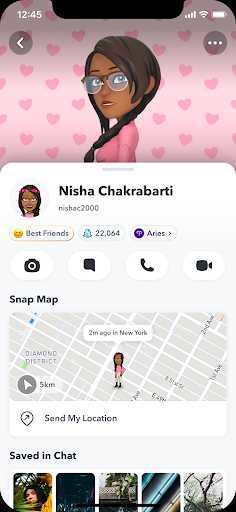
While people’s profiles do not contain any email or phone number as such, these details give enough information about a person’s activity on the Snapchat app. As such, if the intention is to search for a friend’s profile or any profile in general on Snapchat then it can be very informative.
How Do You Find Someone on Snapchat
Finding someone on Snapchat is straightforward when you know their username, but if you don’t, here are several methods to track down their profile:
Search Names or Usernames on Snapchat
One of the simplest ways to find someone on Snapchat is by searching for their name or username within the app.
Steps:
- Open Snapchat and tap the search bar at the top.
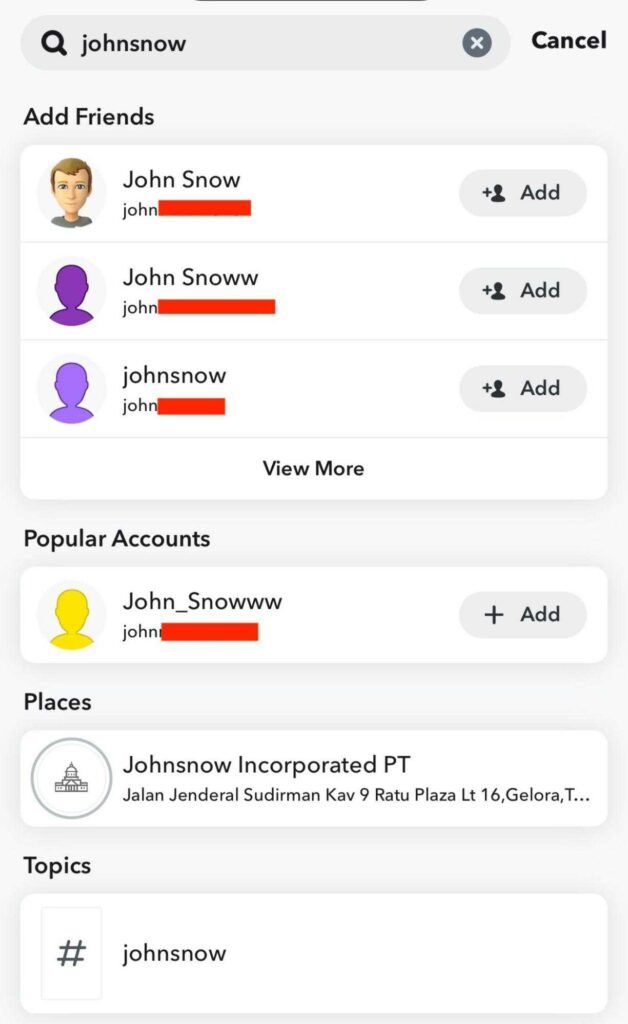
- Type the person’s full name or their Snapchat username.
- A drop-down list of available profiles will be displayed. Give it a tap on the right one to open the profile to the friend request list.
Connect Snapchat to Phone Contacts
To connect with new people on Snapchat, the app can automatically import your phone contacts for people who already have Snapchat. This is particularly beneficial if you only have the phone number of the person you want to add on Snapchat, but not their name.
Steps:
- Click on the profile icon located at the top left part of the home screen.
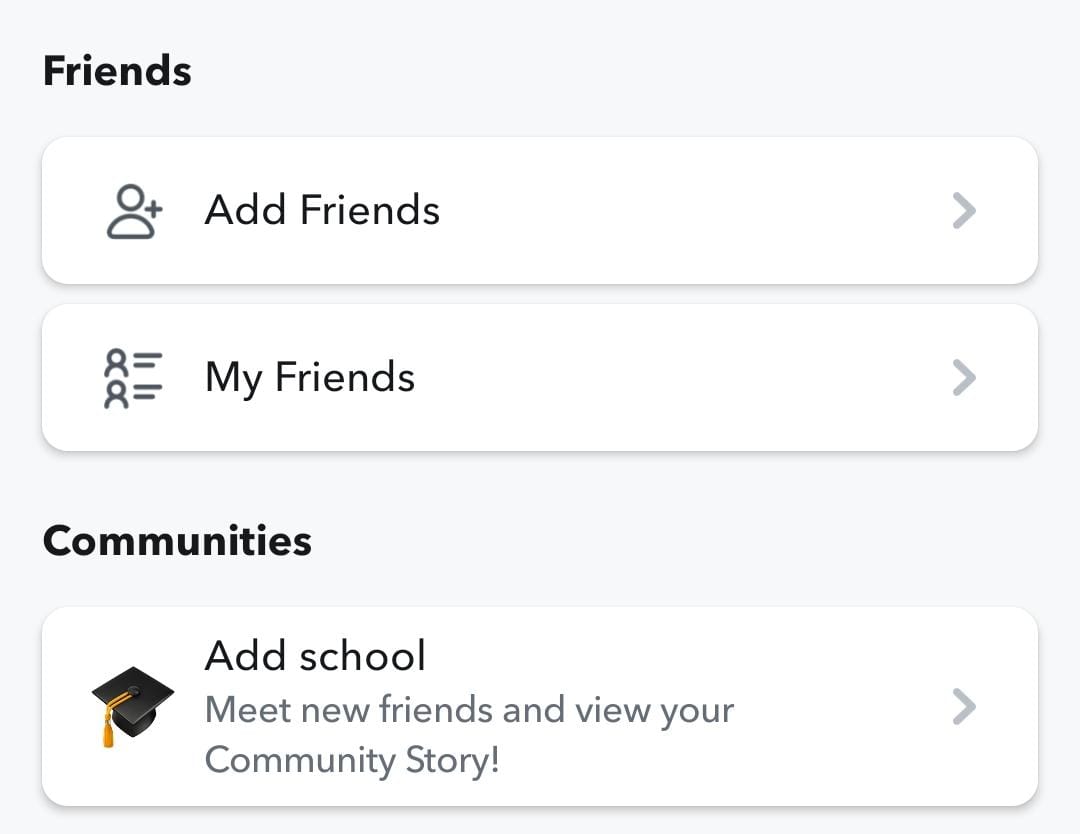
- Click on the option Add Friends and then click on Contacts.
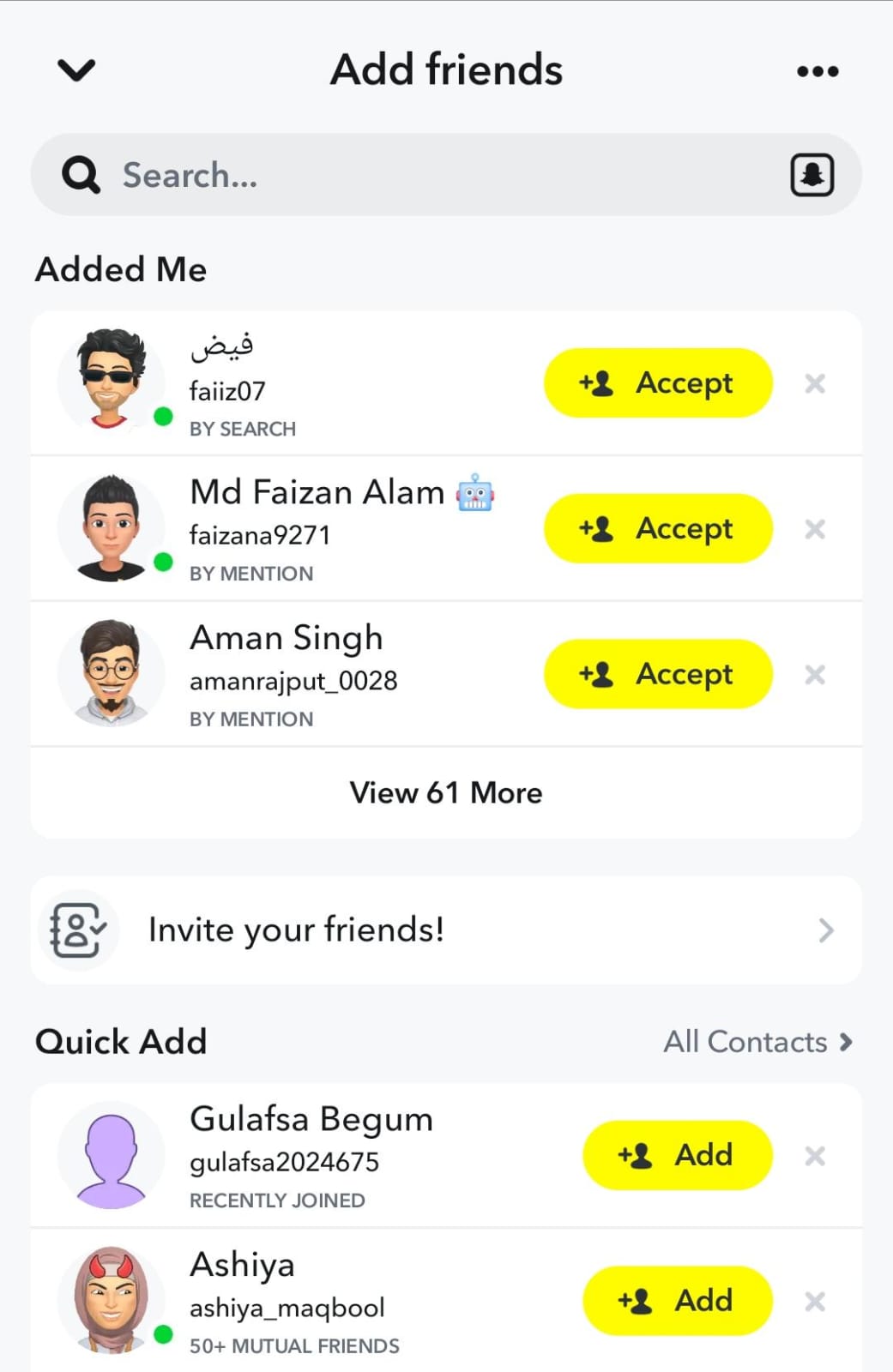
- You only give permission to Snapchat to access your contact list; it then shows the list of Snapchat contacts.
Use Add Nearby Feature on Snapchat
If you are close to someone you wish to add as a friend then it has the feature of Add Nearby provided the other person has it too.
Steps:
- Tap on your Bitmoji to access your profile.
- Select Add Friends and then Add Nearby.
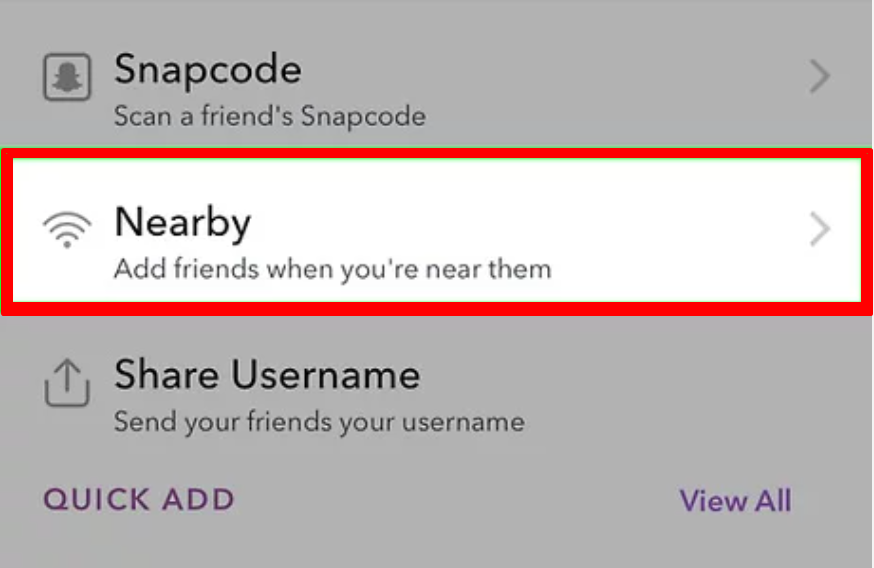
- Afterward, the person should be requested to open Snapchat and activate the Add Nearby possibility. You both are going to be visible on the other’s screen, therefore it is easy to add them.
Use the Quick Add Feature on Snapchat
Snapchat recommends friends through its Quick Add feature based on mutual friends and shared interests.
Steps:
- Tap the profile icon in the top-left corner.
- Scroll down to “Quick Add” under the “Add Friends” section.
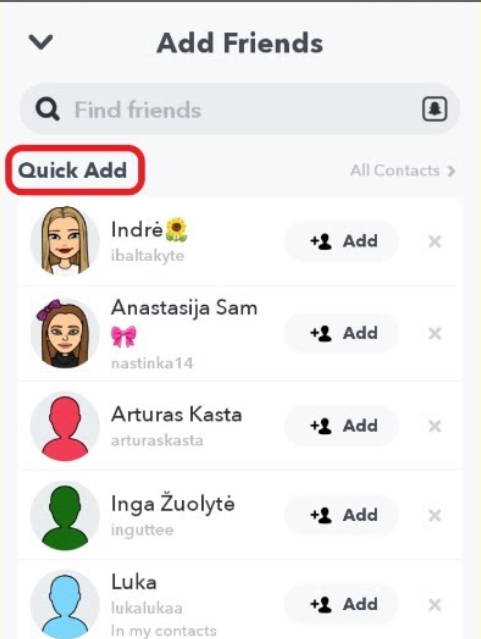
- Browse the list and add people that seem familiar or relevant.
Scan a Snapcode
A Snapcode is a unique, scannable code that can add someone directly to your Snapchat.
Steps:
- Ask the person to share their Snapcode.
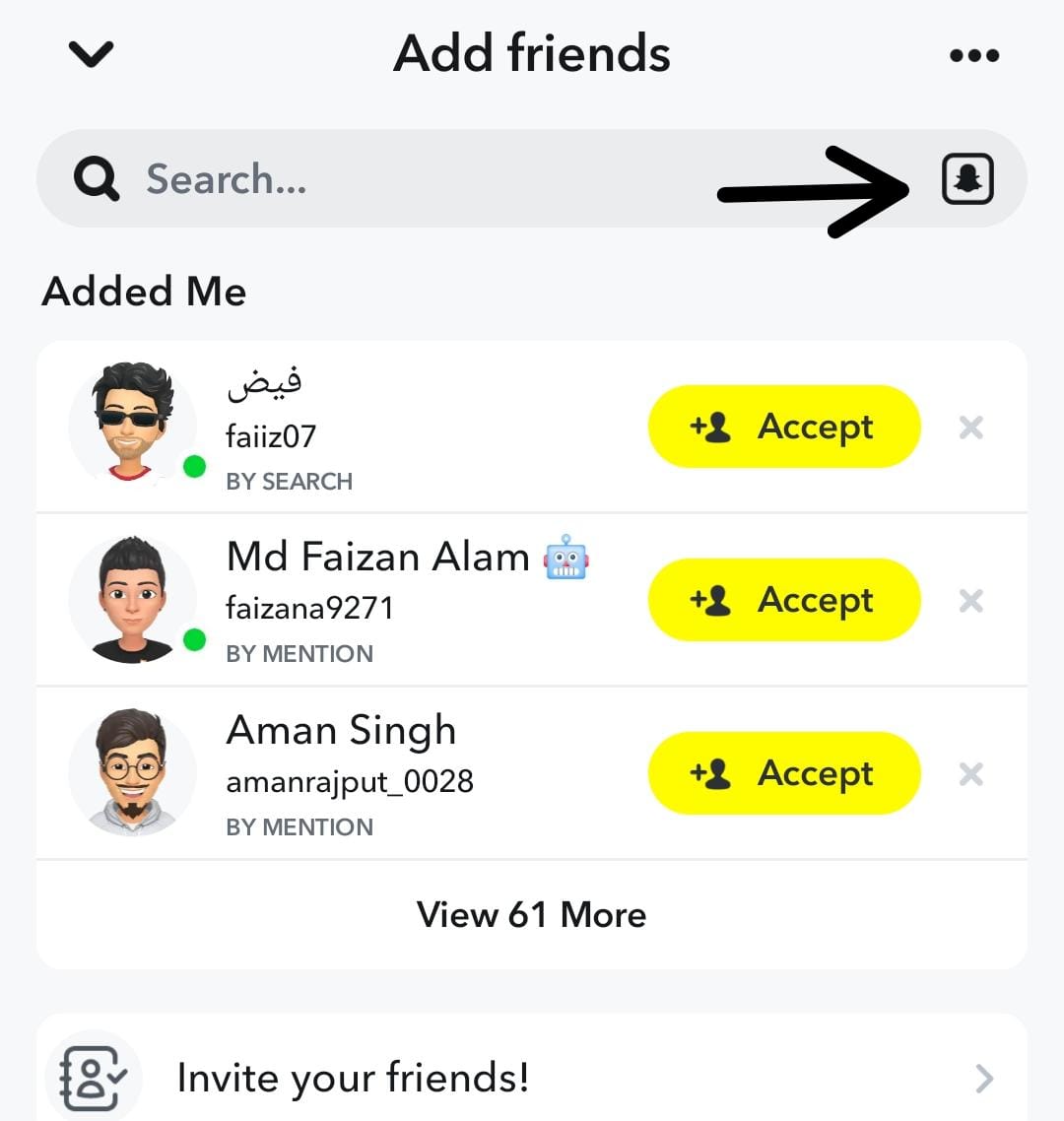
- Open Snapchat and tap the profile icon.
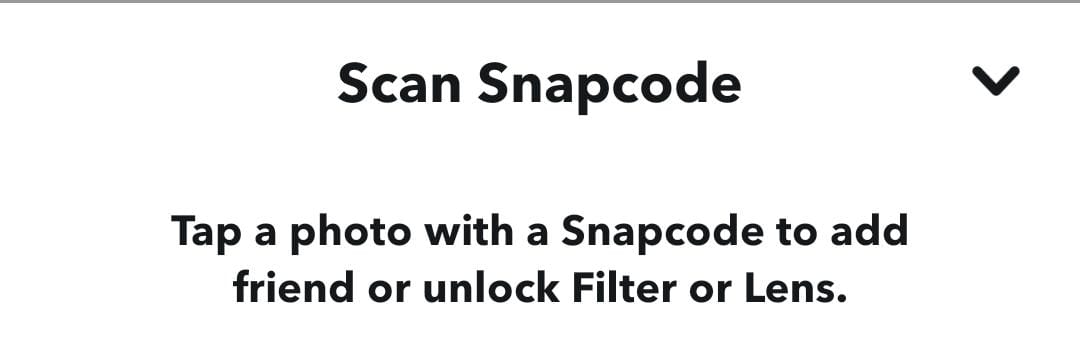
- Tap the Snapchat icon and point your camera at their Snapcode to scan it and add them instantly.
Search by Bitmoji
If you know what someone’s Bitmoji looks like, you can search for it, as Snapchat profiles often display Bitmojis.
Steps:
- Open Snapchat and use the search bar.
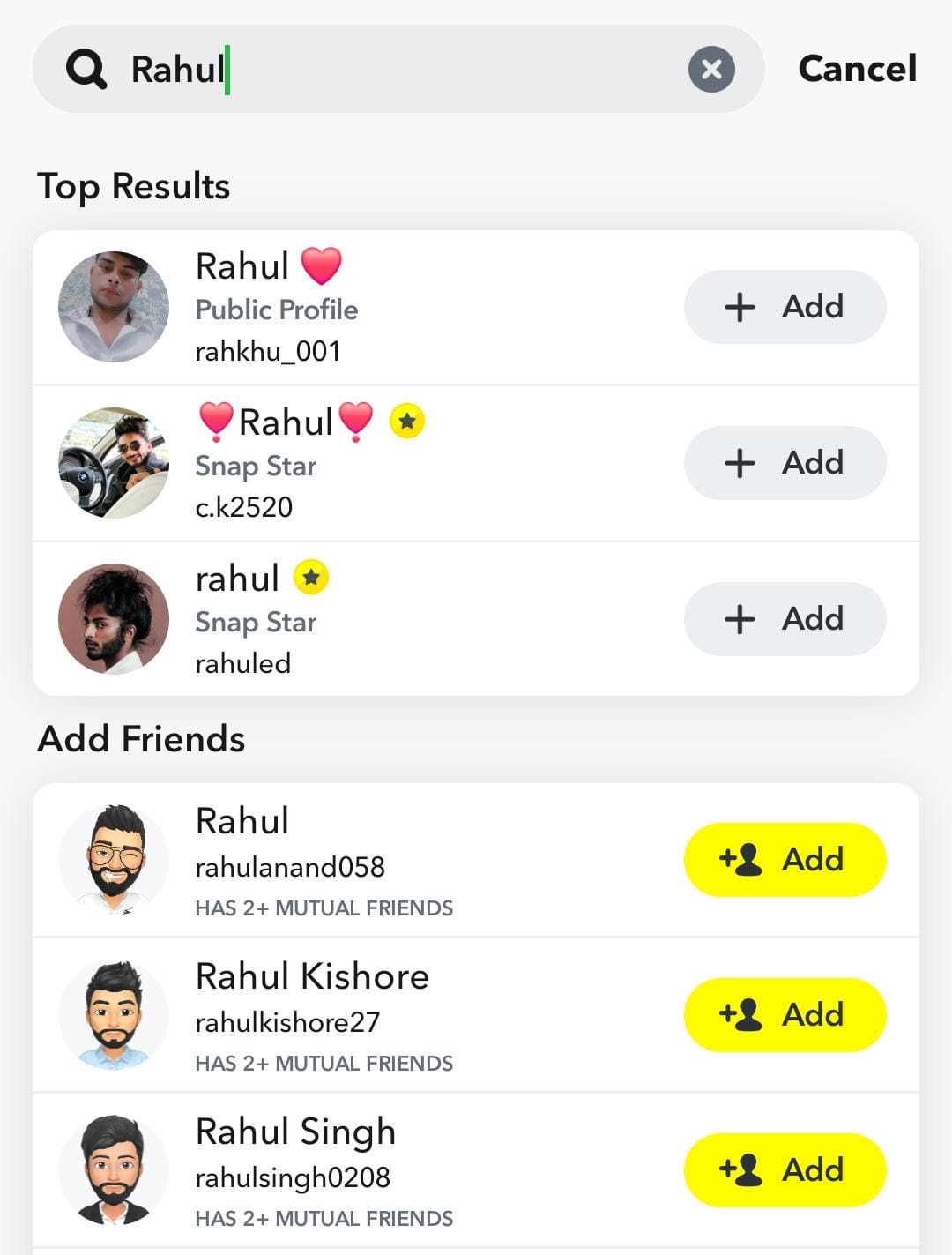
- Type the person’s name or username and look for their distinctive Bitmoji.
Alternative Ways to Find a Snapchat User
If the above methods don’t work, there are alternative ways to find someone on Snapchat:
Use Reverse Snapchat Lookup
Reverse Snapchat lookup tools help you find someone by entering their phone number or username. These tools use public records to check if a phone number is linked to a Snapchat profile. You can use reverse Snapchat lookup tools like Instantusername.
Steps:
- Visit Instantusername and enter the username that you want to search.
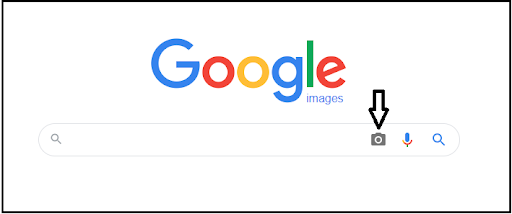
- Once you add the username, click on enter and the website will list down all the social media platforms where the username was available.
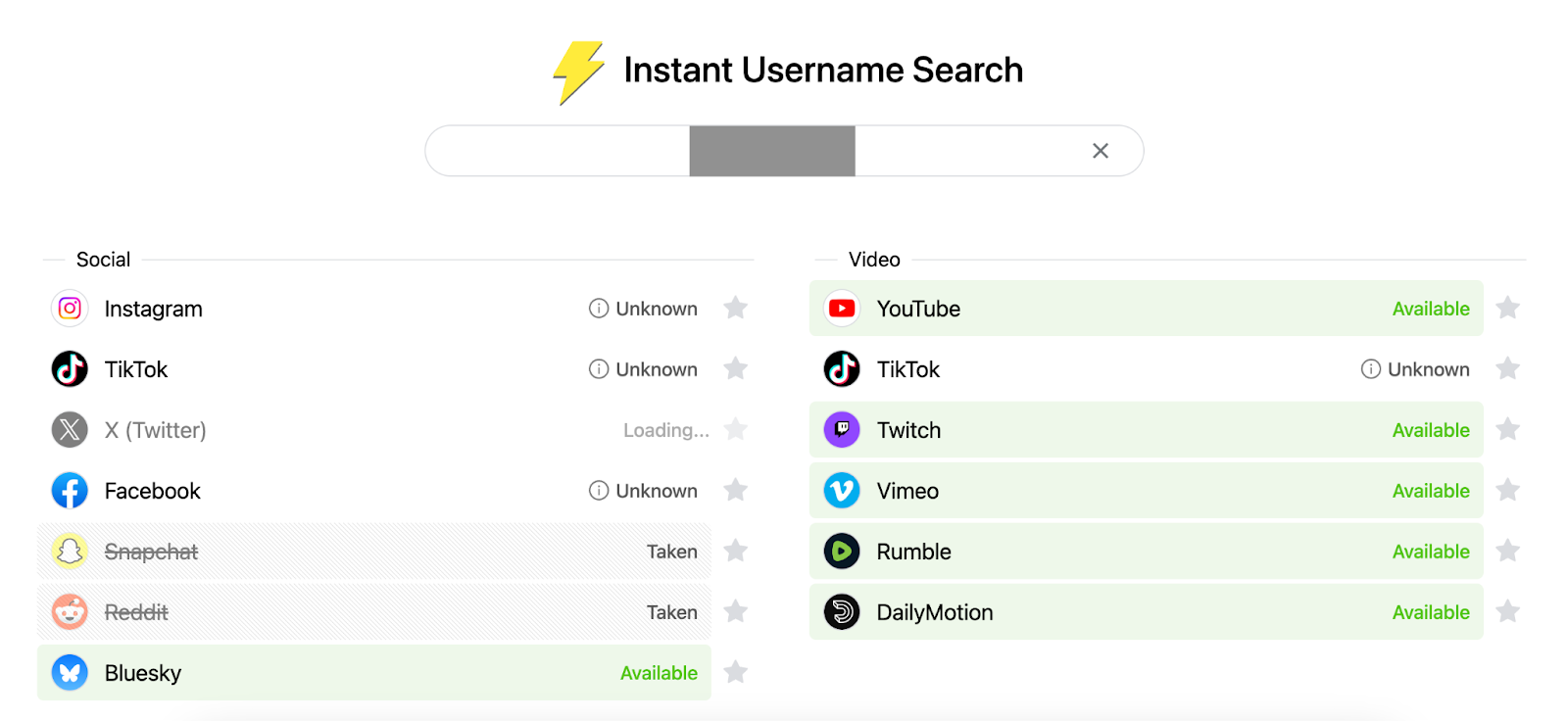
- Click on Snapchat if it shows “Taken” and you’ll be directed to the relevant Snapchat page.
Reverse Image Search
If you have a picture of someone, you can run it through Google’s reverse image search to see if their profile picture appears on social media or other platforms, including Snapchat.
Steps:
- Go to Google Images and click on the camera icon to upload the image.
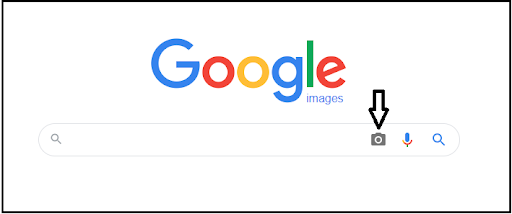
- Run the search and see if any related images pop up that link to their Snapchat.
Search on Google
You can also try searching for someone’s Snapchat profile through Google by using keywords such as their name, username, and Snapchat.
Steps:
- Open Google and type Person’s Name + Snapchat or Snapchat username.
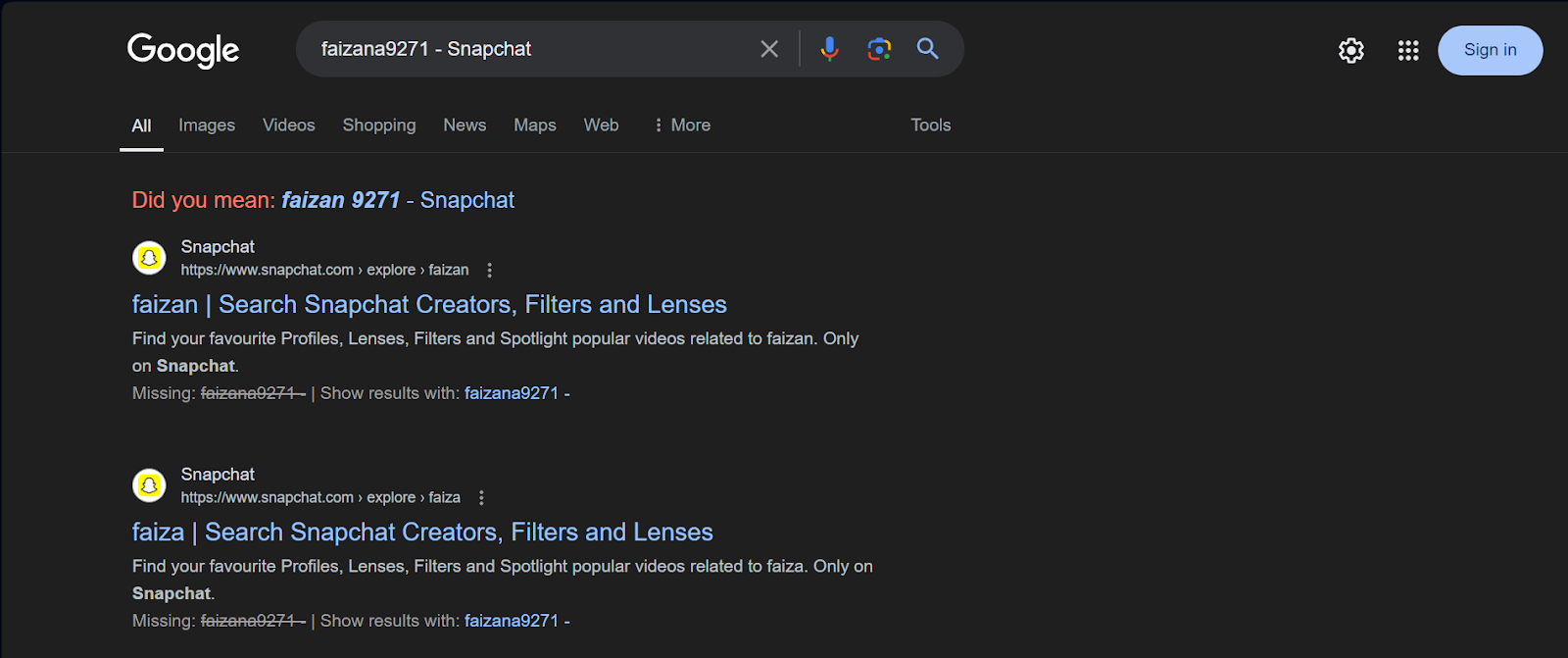
- Scroll through the results to see if their profile or username appears in forums, social media posts, or blogs.
Search on Social Media
Many users link their Snapchat profiles on other social media platforms like Instagram, Twitter, or Facebook. Checking their bios or profile links might help.
Steps:
- Visit their social media profiles and check for Snapchat links in their bios.
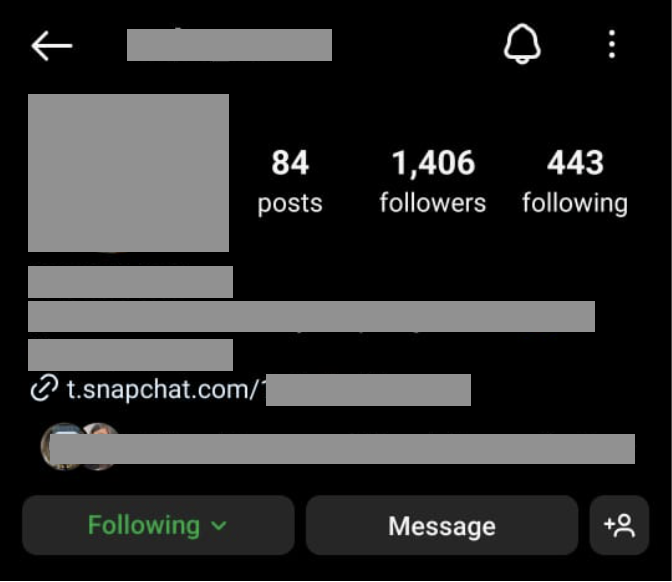
- Follow the link to view or add them on Snapchat.
How Can I View Someone’s Snapchat Profile?
To view someone’s Snapchat profile, you generally need to add them as a friend first. Once added, you can tap on their Bitmoji to see basic information like their Snap score, stories, and friend status. However, if their profile is set to private, you might not be able to see much unless they accept your friend request. Snapchat also allows you to view public stories without adding the person as a friend, but to access detailed profile information, connecting with them is essential.
FAQ
How can you find someone on Snapchat without their username?
You can locate someone on Snapchat without their username by syncing your phone contacts with the app. If the person is in your contacts and has linked their phone number to their Snapchat account, you can add them easily. Additionally, you can use the “Add Nearby” feature to find people around you, or rely on the “Quick Add” feature for suggestions based on mutual friends and connections.
How do you find hidden Snapchat profiles?
Hidden Snapchat profiles can sometimes be found using third-party tools like MLocator, which perform reverse phone number lookups. These tools can help determine if a phone number is linked to a Snapchat account, even if the profile isn’t publicly searchable. Additionally, syncing your phone contacts to Snapchat may reveal hidden profiles if the user has connected their account with their phone number.
Can you find someone on Snapchat just by their name?
Yes, you can search for someone using their full name using the search bar in the Snapchat application. However, searching for this type of contact depends on their privacy settings because many users are not indexed by name only. This means that if the user is a normal person with a usual name or if he/she wants to keep his identity unknown, he/she will not appear unless you know him/her either by nickname or by friends in the list of friends.
Can you view someone’s Snapchat profile without adding them?
No, on average people cannot view your full profile on Snapchat if you two have not connected as friends. If you do not add them you are only able to view their profile picture, display name, and if they’ve shared any public stories with limited privacy settings. You can still only follow a specific user and have access to the general content such as posts that are made publicly but any restricted info, such as Snap Score, or, for instance, private stories, will be unreachable unless the user accepts your friend request frenzy.
How do you find out someone’s original name on Snapchat?
One of the best ways is to use the reverse lookup service such as MLocator, which in fact, can help you find the original name of a person associated with a Snapchat account. These tools scour the public records and phone directories to find out the information connected to a certain phone number. If the person has linked the actual name to the number and phone number to the Snapchat account, then, reverse lookup will unveil this besides other detailed background information.
Wrap Up
In this article, you will discover how easy it is to search for a person on Snapchat if you know the basics of doing it. Whenever you are using in-app features such as searching for the username or synchronizing the contacts and in addition to this, you can quickly find the person that you are looking for by using the reverse lookup method. Check the following guide to be able to connect with friends smoothly!


