Instagram enables the sharing of posts, stories, and even live videos in case of an event with a location tag. If it is about someone’s travel story discussed by a friend or just about monitoring someone’s presence, Instagram can give that information. However, there are certain legal and ethical issues that any person should be aware of before trying to locate the location of a certain person.
Can You See Someone’s Location on Instagram?
Of course, you can always track somebody’s location on Instagram but only in case he or she decides to share it. In posts, stories, and even live streams, people can mention locations on Instagram.
However, not all people decide to share information about their location, and some people can hide it. Knowing when and how one can get the geolocation can be quite helpful in figuring out where the post or the person was at the time of posting it.
How to Find Someone’s Location on Instagram
The location of an individual on Instagram can be discovered in several ways ranging from checking which locations are frequent by searching the location tags in posts and stories. These methods can enable you to know where someone is, although it is fundamental to understand that location sharing is consensually arrived at.
In this section, you will find step-by-step instructions to use the best free Instagram location trackers.
Find Location in Post Tag
Any user of Instagram can mention the location in their posts. This is one of the simplest and quick ways by which one can locate another person. When they add a location tag it is often seen right above the caption they have written.
👉How to Find It:
- Open the post you’re interested in. If a location is tagged, you’ll see it below the username and above the caption.
- Tap on the location name to be redirected to a page with other posts from that location.
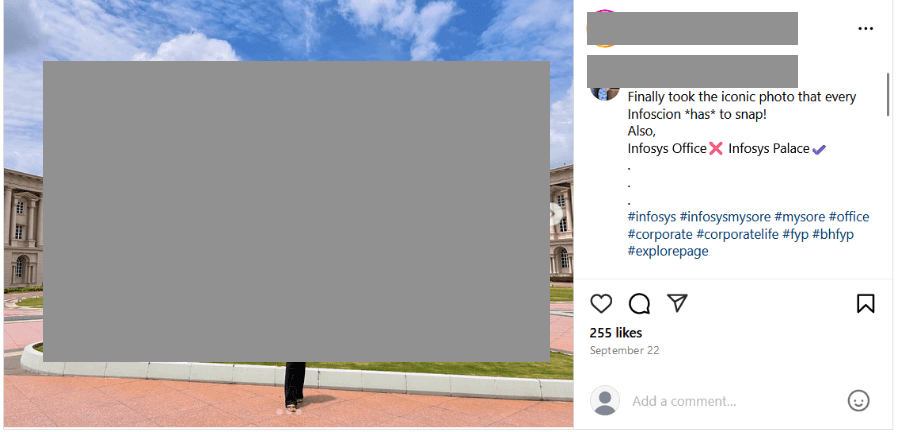
- For example, if someone posts a picture at the Eiffel Tower and tags it with “Eiffel Tower, Paris,” you can click on that location and see more posts from there.
- This helps you identify not only their location but also the context around the place they are at.
Find Location in Live Streams
Live streams on Instagram may also have location tags. Sometimes, people add their location to their live broadcast, especially if they’re in a public or interesting place.
👉How to Find It:
- When someone is live, their location is usually displayed at the top of the screen, just below their profile name.
- If the location is visible, you can tap on it to learn more about where the live video is happening.
- This is useful for tracking events or following someone’s live experience at a particular place.
Share Location in Messaging Tab
If you’re messaging someone on Instagram, you can also share your current location with them. This feature allows people to share their real-time position, which can be used to find out where they are at a particular moment.
👉How to Find It:
- Open Instagram and go to the chat of the person whose location you want to find.
- Tap on the “+” sign (or “camera” icon in some cases) to send media. In the pop-up window, choose the “Location” option.
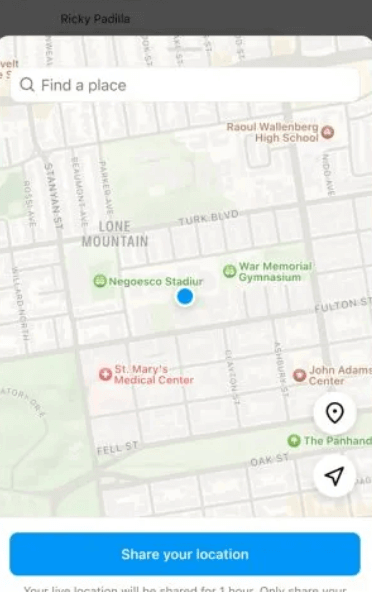
- This will show you nearby places, and you can share your current location or search for a different place to share with your contact.
- However, if you’re trying to track someone else’s location, you would need them to share it willingly.
Use Location Search Feature
Instagram provides a search feature where you can explore locations. If you know the general area where someone might be, you can search for that location and see the latest posts tagged there.
👉How to Find It:
- Open Instagram and tap on the search icon (magnifying glass).
- In the search bar, type in a location or place name (for example, “Chicago”, “Paris, France”).
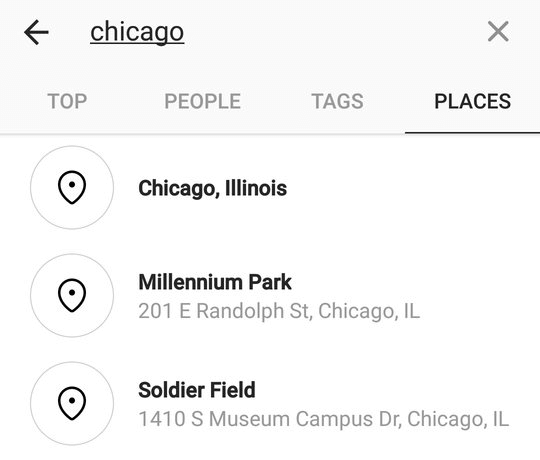
- Choose the “Places” tab to view posts tagged with that location.
- If the person has tagged that location in their posts, their photos will appear in the search results.
Use an Instagram Location Tracker
An Instagram location tracker, such as MLocator, can help you track someone’s location using their phone number or social media information. MLocator is an online tool that allows you to track the location of any device using a phone number. It works with both iPhones and Android phones, as well as other portable gadgets like tablets and smartwatches.
MLocator uses advanced GPS technology to pinpoint the precise location and provides location details securely. This instagram location finder service offers worldwide tracking and confidentiality during the process.
👉How to Find It:
- Visit MLocator’s website.
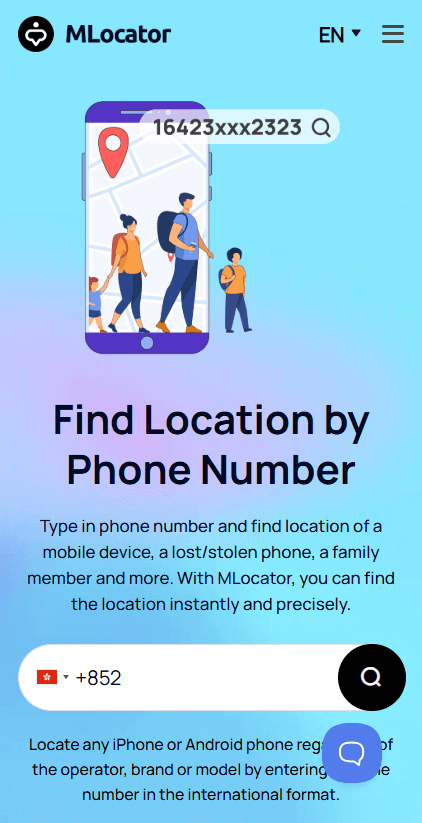
- Enter the phone number you wish to track.
- Wait for the location to be processed.
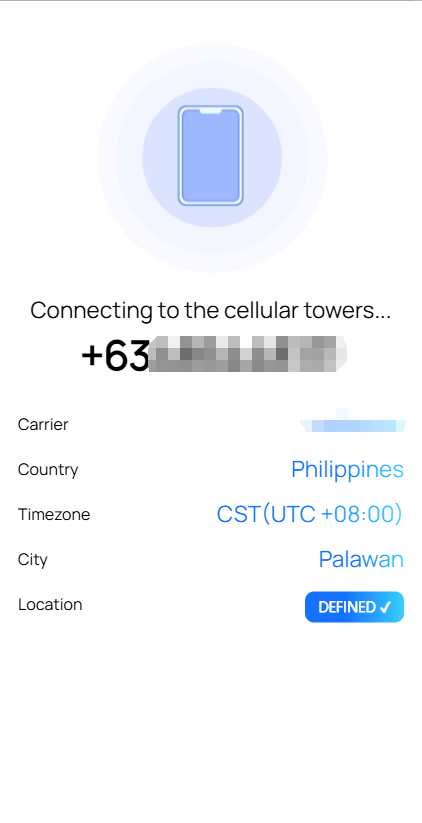
- Make a secure payment to view the location details.
Keep in mind that this method may not always work, and using such trackers without consent could raise ethical and legal concerns.
Use an IP Grabber
An IP grabber can be used to trace the approximate location of an Instagram user by obtaining their IP address. This method works when the person clicks on a link you send them.
👉How to Find It:
- Go to a website like Grabify.
- Generate a custom link using the website.
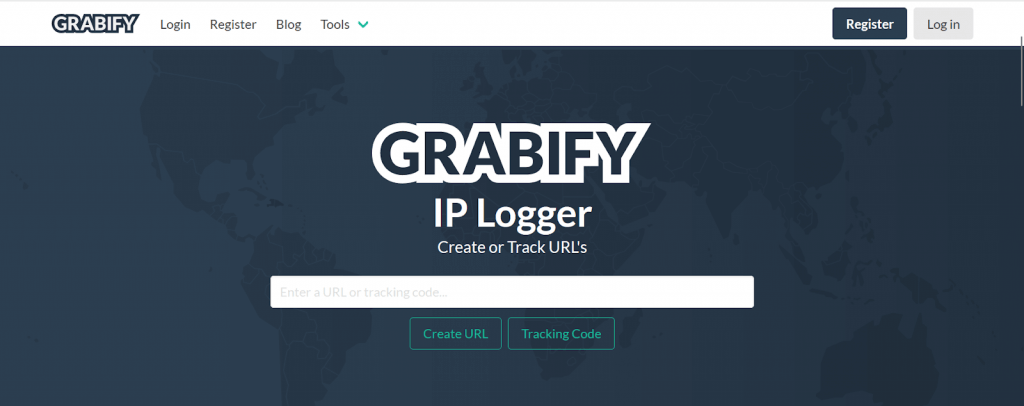
- Send the link to the person you want to track through Instagram messages.
- When they click on the link, you will be able to see their IP address and approximate location.
- This method should be used with caution, as it could be considered invasive.
Use Reverse Image Search
A reverse image search can sometimes help you track a person’s location by analyzing the background of their photos. While this doesn’t give you an exact location, it can point you toward where the image was taken.
👉How to Find It:
- Go to a reverse image search site like Google Images.
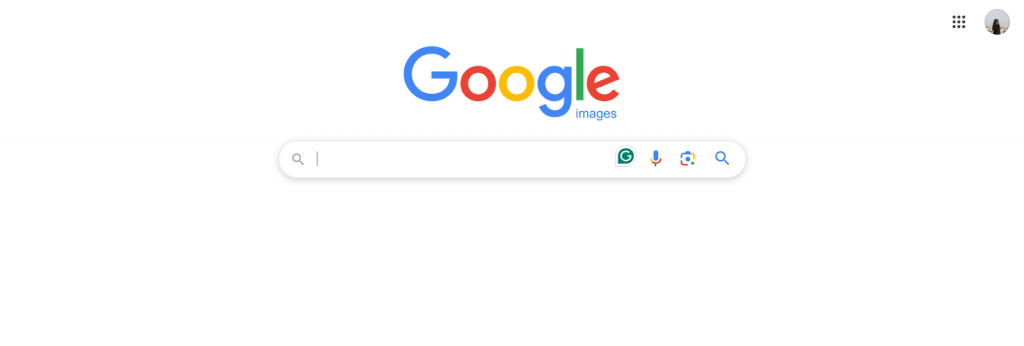
- Upload the image you want to search for or paste the image URL.
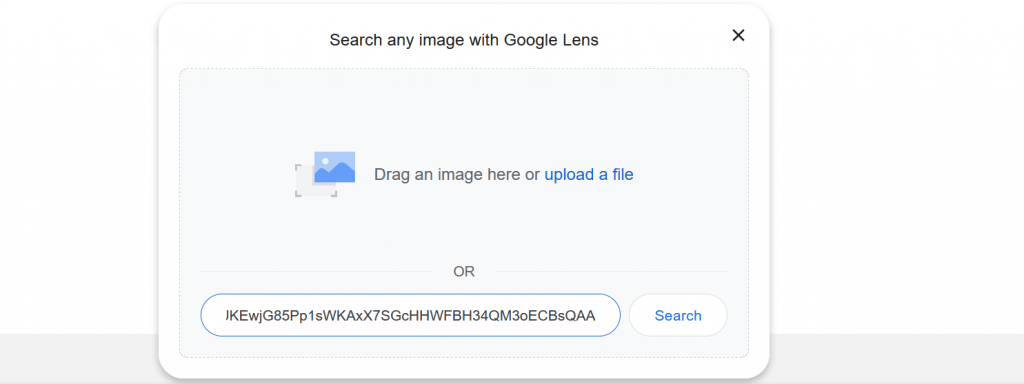
- The search results may show you other instances of the image online, sometimes with additional information about the place where the photo was taken.
- This method won’t work for every image but can be helpful in some cases.
How to Protect Your Own Location Privacy on Instagram
Your location privacy on Instagram is crucial to safeguard your personal information. By taking a few simple steps, you can prevent others from tracking your whereabouts. Protecting your location ensures that your online experience remains secure and private, keeping your movements and activities confidential.
- Disable Location Tags: Don’t tag your posts with your location unless necessary.
- Turn off Location Services: Disable location tracking for Instagram in your phone’s settings.
- Use General Locations: Instead of tagging your exact location, use nearby areas.
- Hide Posts from Specific Users: Use Instagram’s privacy settings to restrict who can view your posts.
- Avoid Sharing Real-Time Locations: Turn off the option to share location in stories or messages.
- Be Mindful of Check-Ins: Avoid revealing too much personal information in check-ins.
FAQs
Can I track the real-time location of an Instagram user?
No, Instagram does not offer a feature to track someone’s real-time location. You can only see location tags that users add to posts, stories, or live broadcasts. For real-time location, users must share it with you directly.
Can Instagram users fake their location?
Yes, users can fake their location by manually tagging a place different from where they are. They can also use third-party apps to add a false location to their posts and stories.
How to find someone’s address on Instagram?
Instagram does not provide a direct method to find someone’s address. Addresses are private, and Instagram’s location feature only reveals general location data (like city or place). To find someone’s address, you would need other means, such as public records or databases.
Wrap Up
Tracking someone’s location on Instagram is possible, but it has limits and ethical considerations. Always respect privacy and seek permission before attempting to locate someone. For your own privacy, be cautious with location-sharing features and take steps to protect your information. Stay safe, and use Instagram responsibly!


