As technology in the use of the internet advances, it becomes very easy to find a specific person on the internet. Whether you’re trying to communicate with an old friend, conduct background checks, or verify the identity of someone new, it is very much possible to track someone given only their name and phone number.
This article looks at the most effective practices, reputable people search websites and other resources that can assist you.
Top Advantages of Finding Someone with Name and Phone Number
- Combining a name with a phone number significantly increases the chances of finding the correct profile.
- Searching by name alone can lead to many results, especially if the name is common, making it difficult to identify the intended person.
- Using both a name and phone number together reduces the likelihood of inaccurate or irrelevant results.
- Save time and improve accuracy compared to a general search.
How to Find Someone with Name and Phone Number
There are various online options available that help people to search for various information. Six of the most recommended online sites to look for somebody with a particular name and contact number are provided below.
Anywho
AnyWho is a people search engine that resembles a general search engine and is not chargeable for use. This means that the user can search through the records by name, address, or phone number. This site is particularly appropriate for simple searches that only require the most essential contact details.
👉How to Use:
- Visit Anywho.com.
- Enter the person’s name and phone number in the respective fields on the search bar.
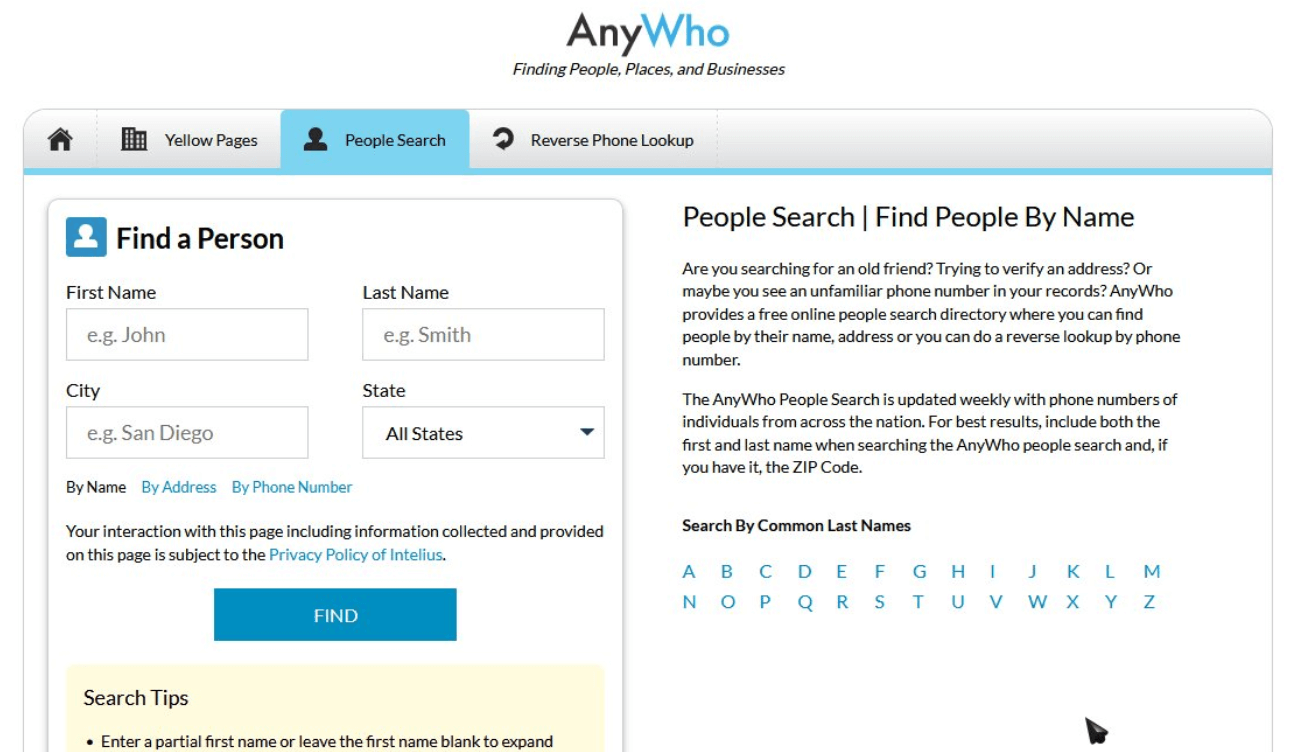
- Click “Find” to retrieve results.
- Review the search results. You can filter by state or city to narrow down the search if needed.
✅Pros: Simple to use, free basic search, wide accessibility.
❌Cons: Limited data for unlisted or cell phone numbers, and the information may not be as detailed.
PeopleSearchNow
PeopleSearchNow is the simplest and fastest way to find the person you’re searching for. Highly appreciated for its concise and often updated data, it contains rich filters that help increase the accuracy of the search.
👉How to Use:
- Go to PeopleSearchNow.com.
- Input the person’s name and phone number in the designated fields.
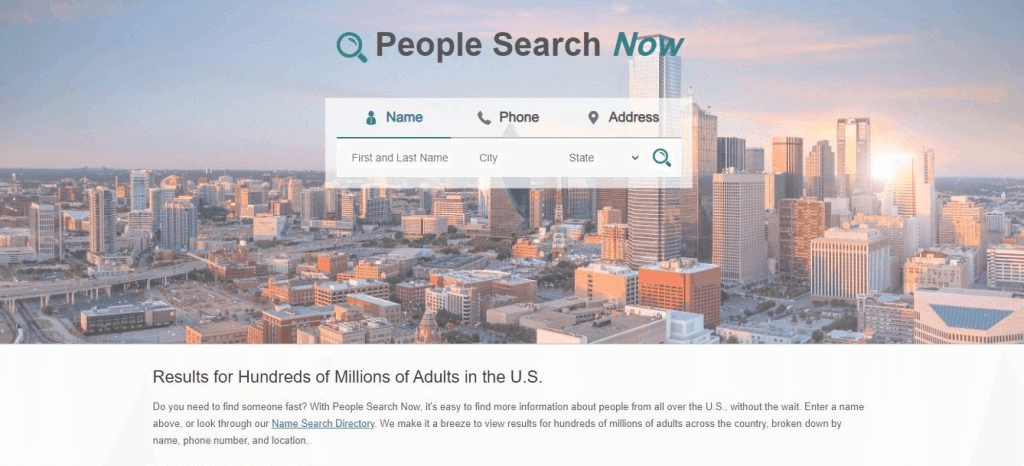
- Click “Search” to view results.
- You’ll see details such as current addresses, possible relatives, and more.
✅Pros: Detailed results, user-friendly, accurate, and current data.
❌Cons: Full access to some details requires a paid subscription.
WhitePages
WhitePages is one of the oldest and most known people search websites. It is well known for its efficiency and offers users thousands of records containing address data, telephone numbers, relatives, and much more.
👉How to Use:
- Visit WhitePages.com.
- Go to the People Search section and enter your name and phone number.
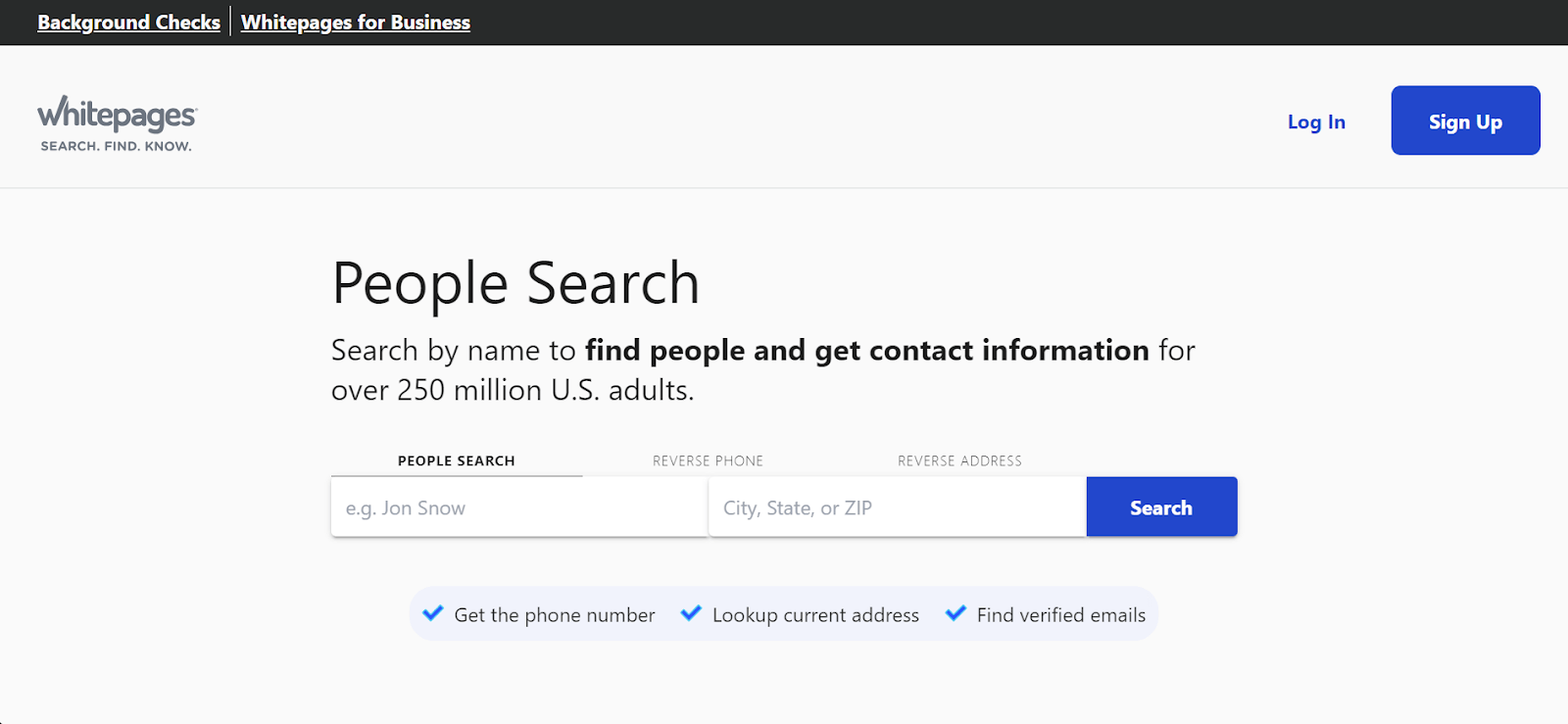
- Click “Search” to find related profiles.
- You’ll receive a detailed report with the person’s location, age, relatives, and contact information.
✅Pros: Extensive, reliable database, well-organized search results.
❌Cons: Full reports require payment; some data may be restricted without a subscription.
PeopleFinder
PeopleFinder offers a simple interface with valuable insights on people based on basic information such as name and phone number. It’s widely used for reconnecting with individuals and verifying identities.
👉How to Use:
- Go to PeopleFinder.com.
- Enter the name and phone number in the respective fields.
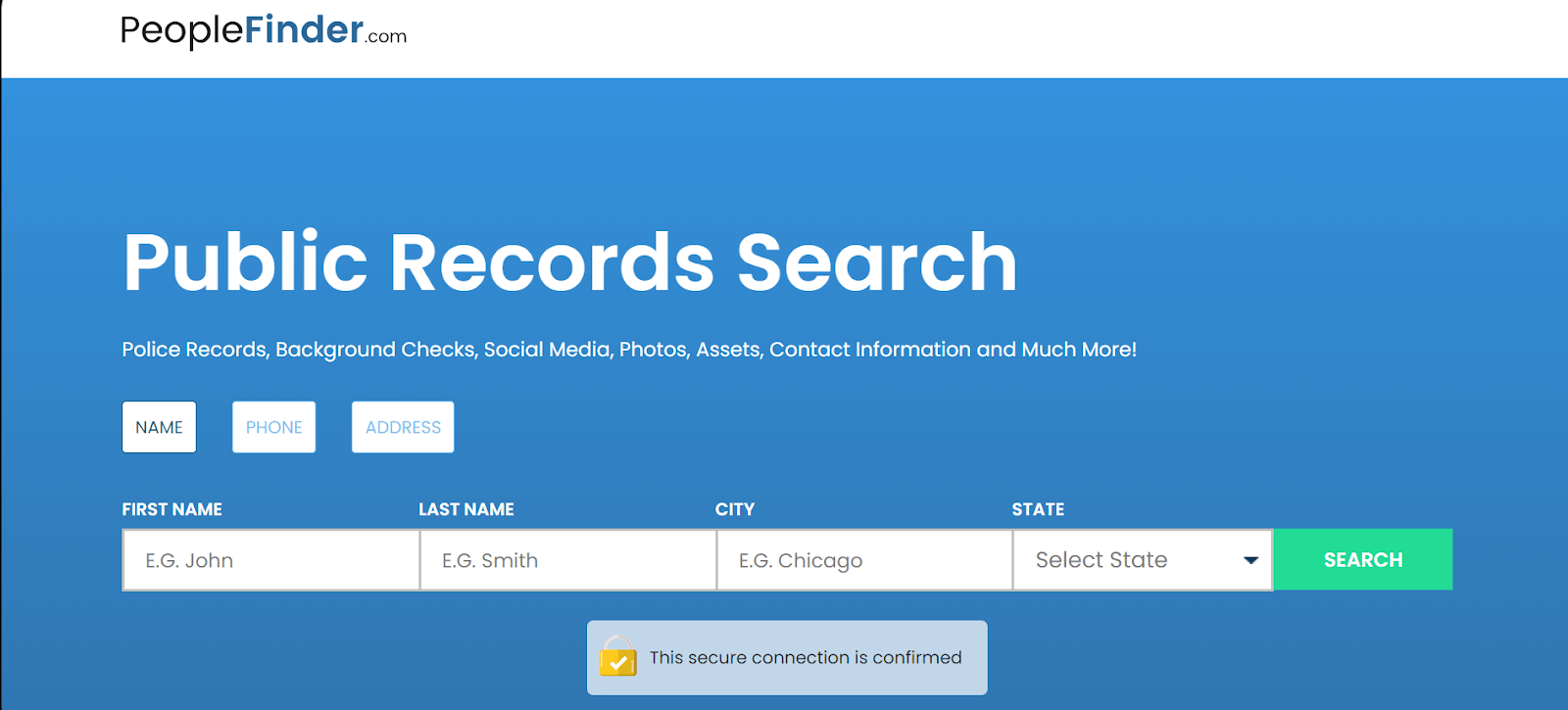
- Click “Search,” and review the information provided, which may include addresses, age, and relatives.
✅Pros: Basic search is free; fast results.
❌Cons: Limited advanced search options without payment.
ThatsThem
ThatsThem provides a range of search options, including searches by name, phone number, and email. It’s unique for its detailed options that allow users to access various personal information linked to a phone number.
How to Use:
- Visit ThatsThem.
- Enter the name and phone number, then click “Search.”
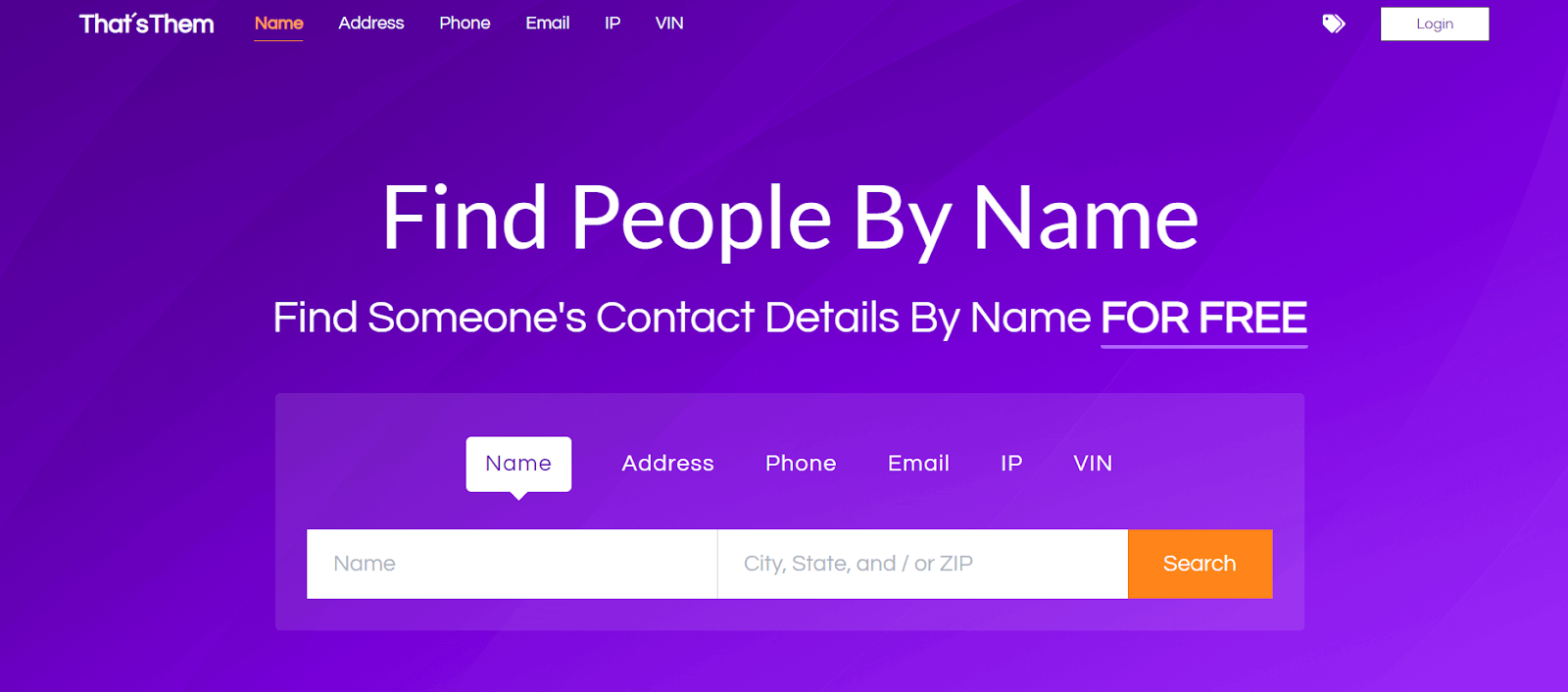
- The results will provide data such as addresses, emails, and related individuals.
✅Pros: Multiple search options, user-friendly layout.
❌Cons: Data accuracy may vary depending on the record type.
SearchBug
SearchBug is particularly useful for verifying contact details and conducting background checks. It’s popular with professionals for business verification but also serves individuals well.
👉How to Use:
- Go to SearchBug.
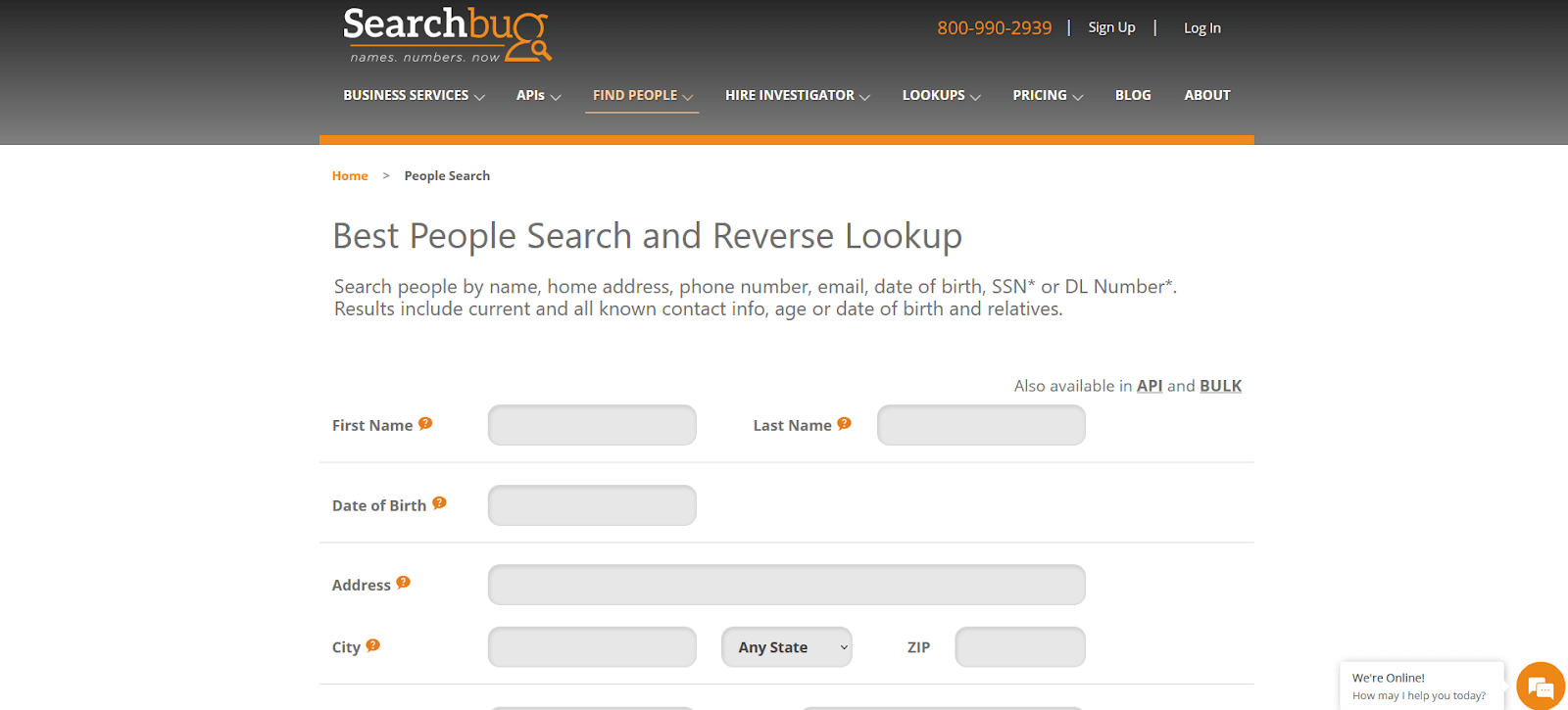
- Enter the name, phone number and other details in the search fields.
- Click “Search” to view available information.
✅Pros: Reliable for contact details; suitable for professional use.
❌Cons: Many features are only available with a paid subscription.
Additional Methods to Find Someone Without Name or Phone Number
Sometimes, you might not have a name and phone number. Here are alternative methods to find someone:
Reverse Image Lookup
If you have a photo, you can use a reverse image lookup tool, like Google Images or TinEye, to locate them. Simply upload the image; these tools will search the web for similar images or appearances.
Google Images
Google Images is a widely used tool for reverse image searches, allowing users to upload a photo to discover visually similar images across the web. This method is beneficial for locating the origins of an image or finding people on social media or websites using the same photo. Google’s algorithm scans and matches the uploaded image against online content, displaying links to relevant websites.
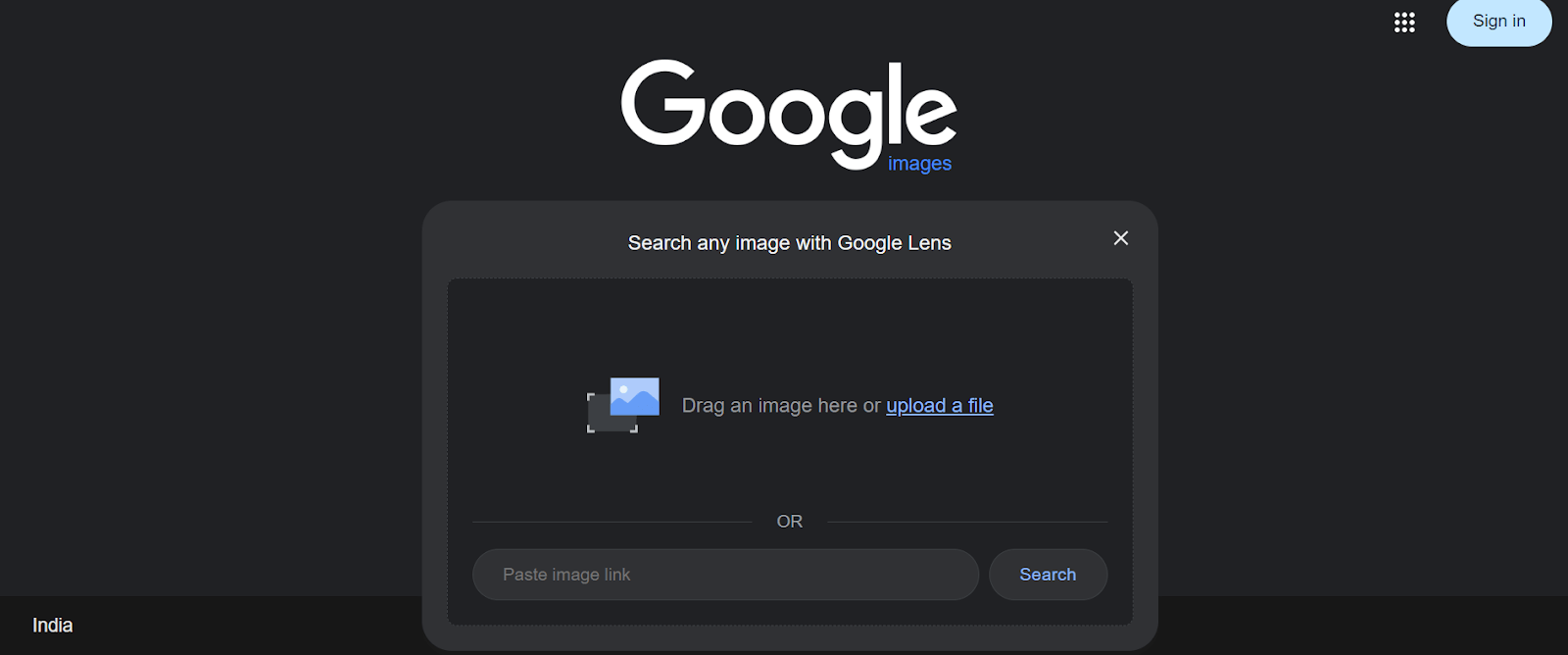
👉Steps:
- Go to Google Images.
- Click the camera icon in the search bar to upload your photo.
- Review the search results, which show similar images and links to pages where the photo appears.
TinEye
TinEye is a specialized reverse image search engine known for its precision in tracking where specific images appear online. It scans the internet for exact matches or slight variations of an uploaded photo, making it particularly useful for identifying sources, tracking image usage, or finding websites hosting the image. TinEye’s extensive database and focused search technology provide accurate results quickly.
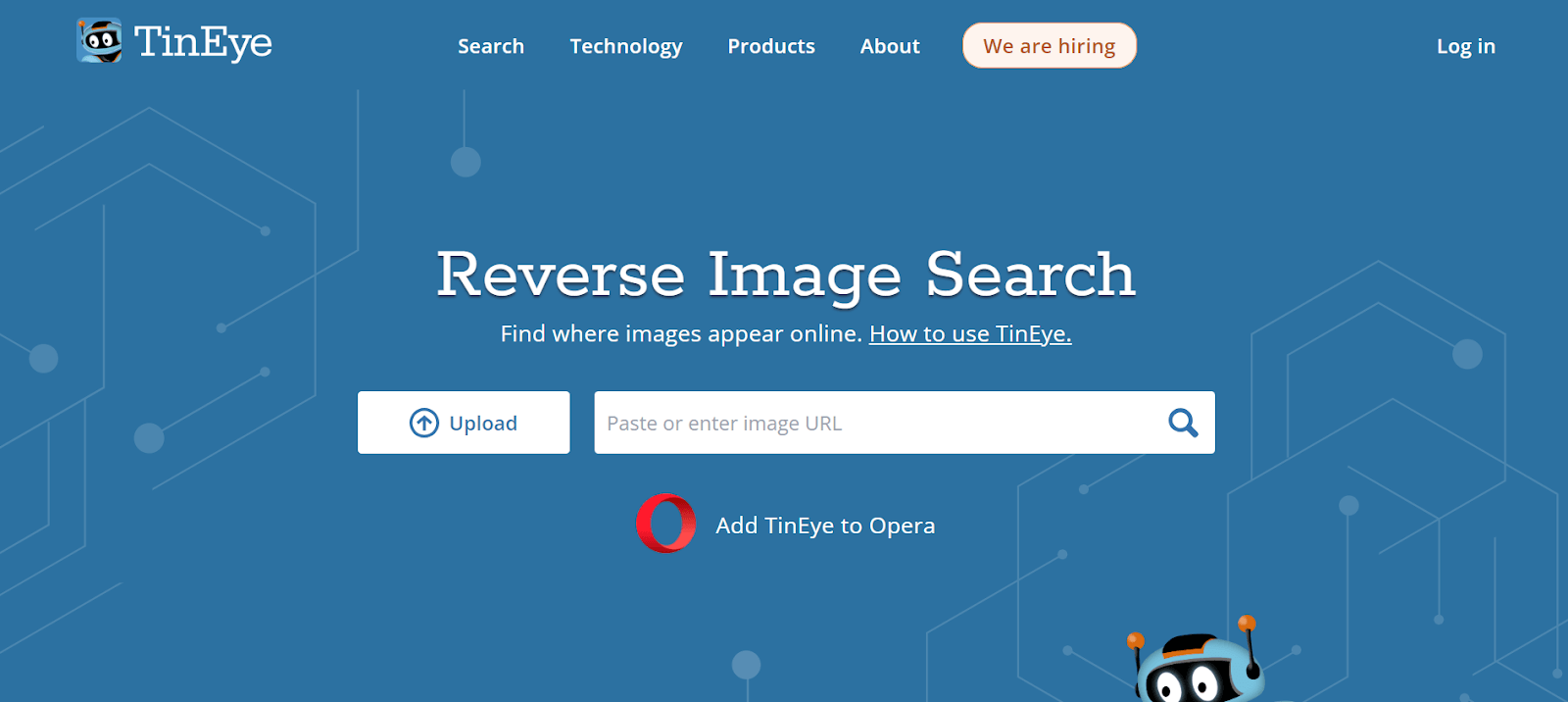
👉Steps:
- Visit TinEye.com.
- Click “Upload” to add your image or paste an image URL.
- TinEye will display all matches, showing sites where the image appears and any alternate versions.
Reverse Address Lookup
If you know an address, you can use WhitePages or SearchPeopleFree’s reverse address lookup. This option reveals who lives at that address, potentially linking to more details about the individual.
WhitePages Reverse Address Lookup
Besides finding people by name and phone number, Whitepages also offers reverse address lookup. It is an authentic source for getting information on other persons, particularly those living in the United States, and can be accessed through particular addresses. It includes data about more than 210 million addresses, which enables users to check property ownership, owners’ contact information, district information, and background data.
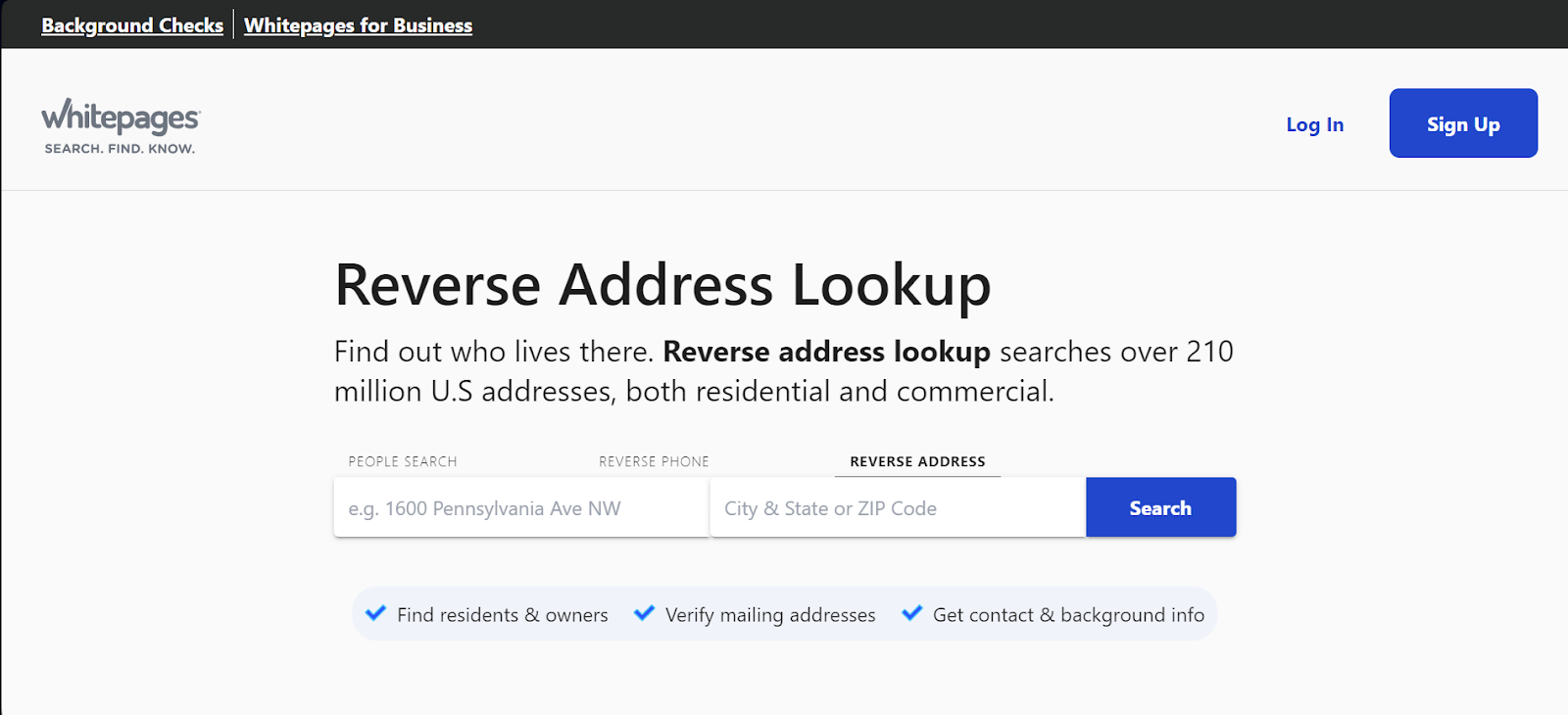
👉Steps:
- Go to the WhitePages Reverse Address Lookup.
- Enter the street address, city, and state or ZIP code.
- Click “Search” to view details like resident names, contact info, and property data.
SearchPeopleFree
SearchPeopleFree is an efficient and convenient service where users can conduct reverse address searches with ease, and people interested in solely obtaining residential information can do it for free. It provides information about property owners, residents, and the area for each address in the United States. It also gives access to the most current information on occupants and residents.
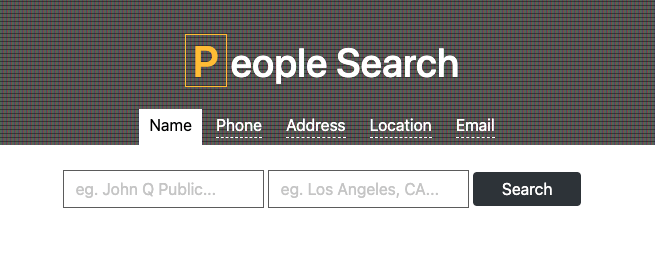
👉Steps:
- Visit SearchPeopleFree.com.
- Input the street address, along with the city and state or ZIP code.
- Press “Search” to find the available information on property residents and owners.
Find Someone with an Email Address
If you have only an email address, reverse email lookup tools like ReverseContact can help you uncover more information. By inputting an email, ReverseContact can reveal details linked to that email, including the person’s name, location, and other contact information.
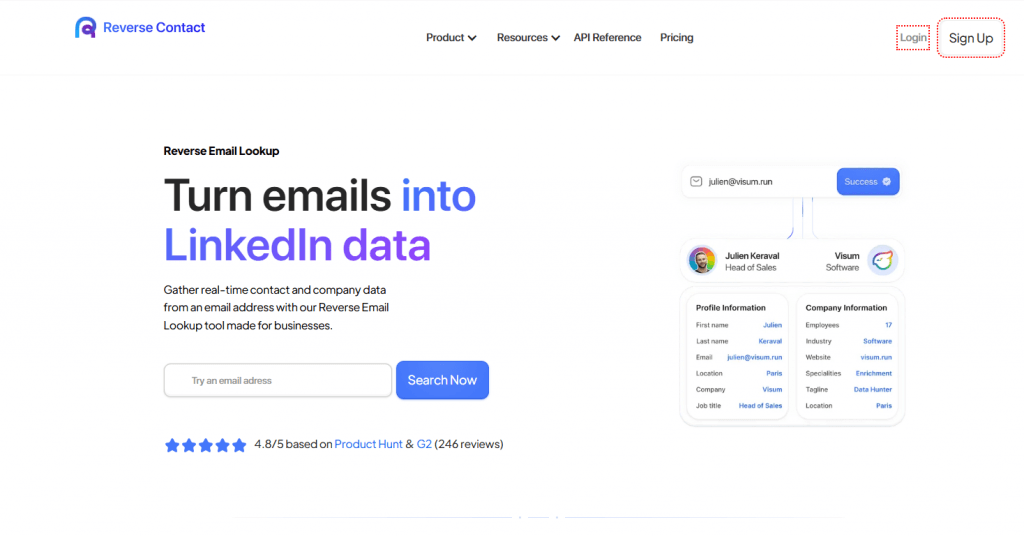
👉Steps:
- Go to ReverseContact.com.
- Enter the email address in the search field.
- Click “Search” and review the results to access any available details.
Find Someone with a Username
PrivacyWatch’s Username Checker helps you find someone by searching for a specific username. Reverse username searching method is useful for tracking an individual’s online presence across social media, forums, and other sites where they use the same username.
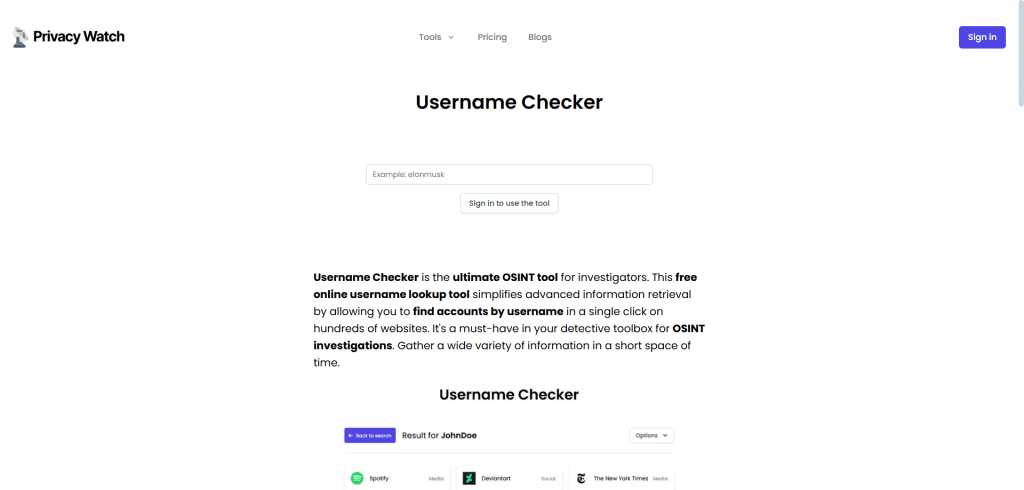
👉Steps:
- Visit PrivacyWatch’s Username Checker.
- Input the username in the designated search box.
- Click “Search” to view profiles or posts connected to that username across platforms.
Search by Mutual Connections
If you know people linked to the person, try social media networks like LinkedIn, Facebook, or Instagram. Using mutual connections can lead you to their profile, adding a personal touch to your search.
👉Steps:
- Go to the social media platform where you have mutual contacts.
- Search for the person in your contacts’ friend lists.
- View the results and filter by location or other details to find the correct profile.
FAQ
How to find someone with a first name and phone number?
To locate someone with only their first name and phone number, a platform like WhitePages is ideal. Simply enter both fields to narrow down your results, reducing irrelevant matches. While a first name alone can yield too many results, adding a phone number increases search accuracy. Some sites also offer filters, like age or location, to refine your search, making it easier to pinpoint the right person.
How to find someone if you don’t know their last name?
If you lack a last name, search with only the phone number on people search sites, as this can yield useful data. Social media platforms also help—search for mutual connections who might know the individual. Many people search tools offer name suggestions based on the provided information, helping you identify possible last names or related profiles linked to the individual’s phone number.
How to find someone with just a face?
To find someone using only their photo, reverse image search tools like Google Images and TinEye are effective. Upload the image, and these tools scan the web for similar matches, often leading to websites or profiles where the image appears.
Can you find someone’s location with name and phone number?
Yes, you can locate someone with just a phone number and name using location-based tools like MLocator or WhitePages. These services often reveal the general location or address associated with a phone number, helping to confirm the individual’s whereabouts.
Wrap Up
Indeed there are some tools like MLocator or WhitePages with which you can search for someone by their name and phone number. Such services are usually helpful in either identifying the area or address of a particular phone number by doing a reverse search to confirm the whereabouts of an individual. These tools can be incredibly useful but should be used responsibly to respect individuals’ privacy.


