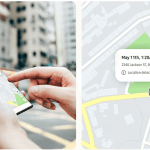If you want to send money to someone using a Cash App, you may wonder how to find them without asking directly. This usually happens when you have a cash gift surprise or need to split a bill with them. That said, finding a specific person on the app can be tricky. Fortunately, this guide will help you find someone on Cash App without directly asking for their information.
What Is a Cash App?
Cash App, formerly called Square Cash, is a mobile app-based digital wallet launched by Block in 2013. This lovely app allows users to send, receive, save money, access a debit card, or invest in stocks and bitcoin. It also provides a means to apply for personal loans and file taxes. At first, this lovely app functioned as a person-to-person money transfer service. So, at the time, it only supported sending money to your friends and family. But since 2015, businesses can now offer Cash App payment systems, especially because it’s so popular for sending the smallest amount of money to anyone. So, you can now shop online or offline with Cash App, among other things.

Why Can’t I Directly Find Someone on Cash App?
Cash App prioritizes user privacy. So, there’s no directory or search feature on the app for looking up people’s real names. The only search button at the bottom of the app is designed to search your own transactions or activities. Not having a Cash app directory search might seem like a limitation. But it’s meant to keep users’ personal information secure. It helps users control who can find and contact them, like on social media. That way, they reduce the risk of spam, harassment, or unauthorized access to personal data. That said, you can still find someone on Cash App.
How to Find Someone on Cash App Without Asking
Even though there’s no straightforward search function, you can find someone using specific details like their $Cashtag, phone number, or email address. But this typically happens after you’ve selected the amount you want to send to them. Let’s talk about each of these methods.
Use Their $Cashtag
Every individual or business has a $Cashtag. This is a unique identifier that also serves as a username on the platform. People and businesses also use it to create a shareable URL (https://cash.app/$yourcashtag) to help others send payments to them.
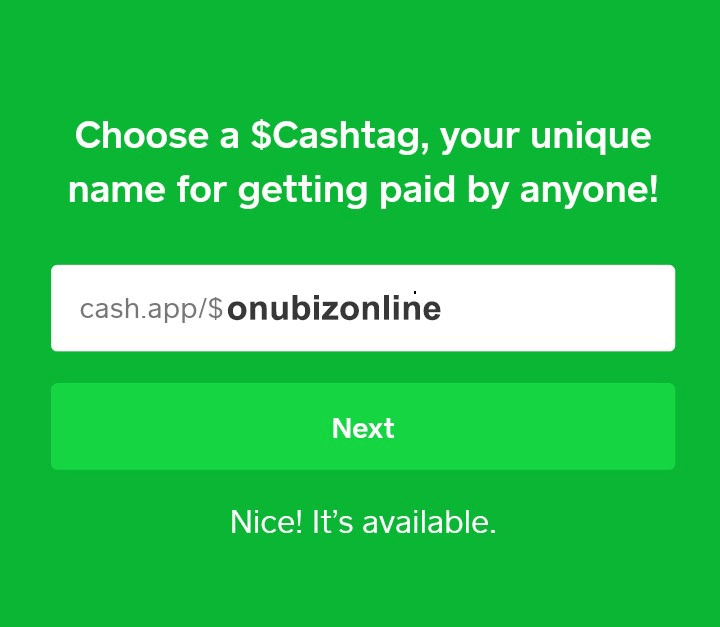
So, if they’ve shared the $Cashtag or corresponding URL with you, you can use this to find them. Note that this won’t find their business name directly but may often provide an avenue to make payment. Also, avoid making payments to weird Cashtags, with strings of numbers and letters, which are intently made that way to reinforce anonymity.
👉To use this method:
- Open the Cash App on your smartphone.
- Enter your Cash App pin.
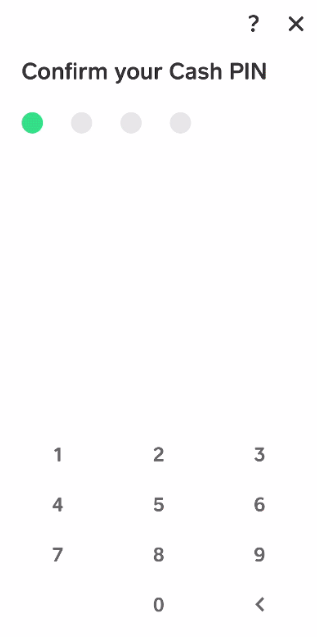
- Hit the dollar ($) icon at the bottom.
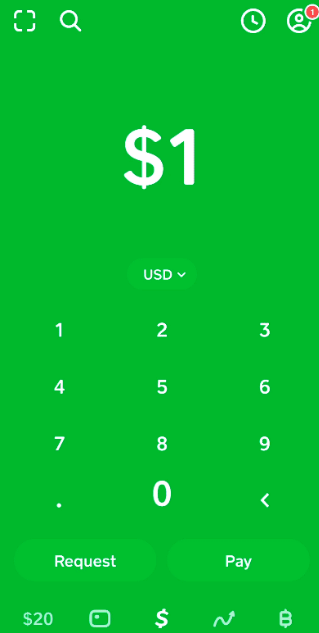
- Enter the amount you want to send, and choose how you wish to send it: “Bitcoin,” “Cash,” and more.
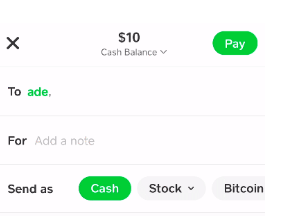
- In the “To” section at the top of the page, type in the $Cashtag.
- This should bring up their Cash App profile in the suggested column, where you will see their display name.
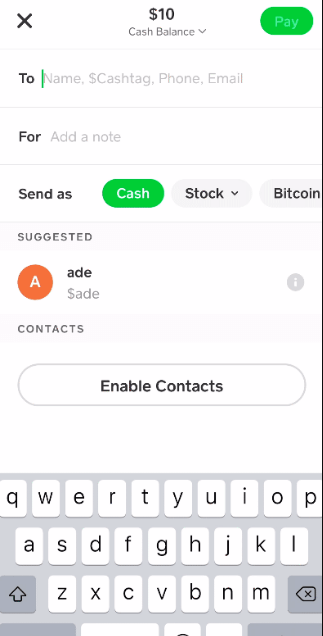
- Next, confirm the profile before you hit “Pay”
- If their Cash App page doesn’t show up, close the app and go to a browser on your smartphone.
- Insert cash.app/cashtaghere/1 (For example, cash.app/johndoe123/1. This will open up your app and go straight to the payment screen.
Alternatively, on the website:
- Login to your Cash App account at cash.app/account
- Tap on “Pay & Request” on the left-hand side.
- Next, enter the amount followed by the recipient’s Cashtag to find their profile.
- Choose from “Cash Balance” or other payment options
- Hit “Pay”.
Search by Phone Number
In the same way, if you find someone using their Cash tag, you can do so with their phone number. However, make sure you have their valid phone number registered with Cash App. Many users do not connect their phone numbers to the platform. Also note that if you search for too many phone numbers on the platform, it can trigger the algorithms to stop returning answers to you. That’s another way Cash App stops malicious people trying to spam others. That said, here’s how to search:
- First, save the phone number to your phone’s contact list.
- Launch the Cash App and enter your PIN.
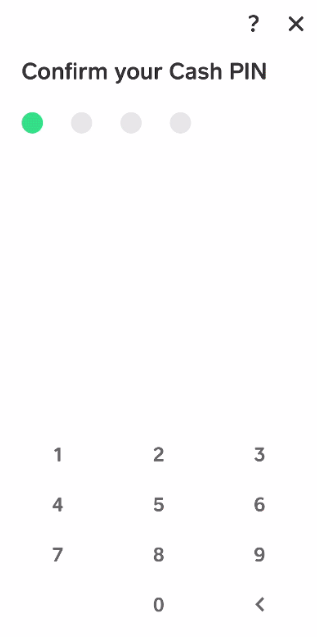
- Hit the dollar ($) icon at the bottom.
- Enter the amount you want to send and the payment type.
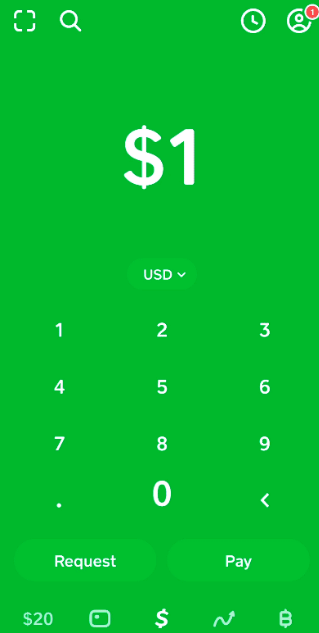
- In the “To” section at the top of the page, type in the phone number.
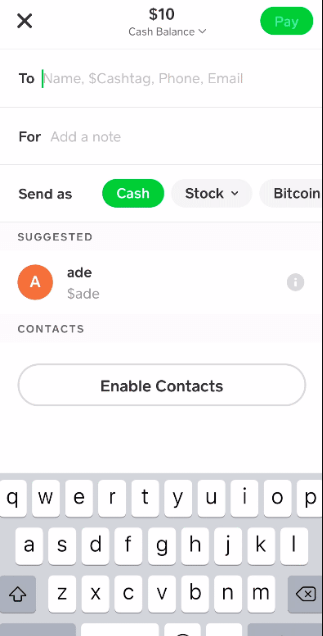
- It should be their Cash App profile in the suggested profile section, and then you hit “Pay”
Alternatively, on the website:
- Login to your Cash App account at cash.app/account
- Tap on “Pay & Request” on the left-hand side.
- Next, enter the amount followed by the recipient’s phone number to find their profile.
- Choose from “Cash Balance” or other payment options
- Hit “Pay.”
Search by Email Address
It’s also possible to search for someone on Cash App using their email address. This also follows the same steps as searching by phone number. You will also get more luck with this, as most people prefer connecting their email addresses to their Cash App account. Here’s how:
- Launch the Cash App and enter your PIN.
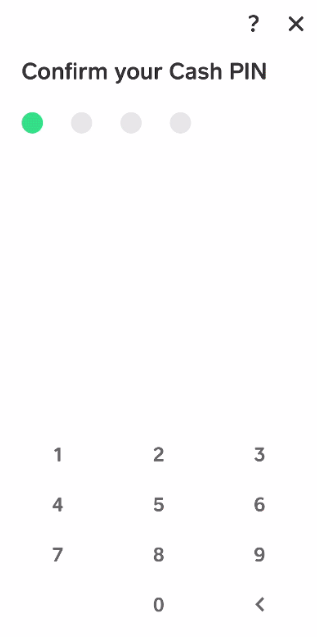
- Hit the dollar ($) icon at the bottom.
- Enter the amount you want to send and the payment type.
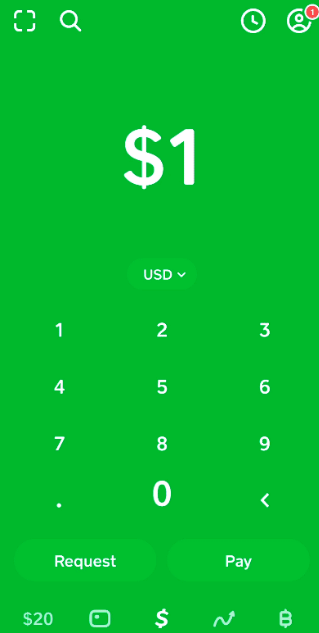
- In the “To” section at the top of the page, type in the email address.
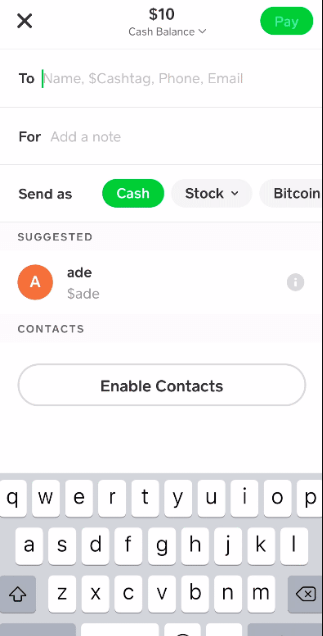
- It should be their Cash App profile in the suggested profile, and then you hit “Pay”
Alternatively, on the website:
- Login to your Cash App account at cash.app/account
- Tap on “Pay & Request” on the left-hand side.
- Next, enter the amount followed by the recipient’s email address to find their profile.
- Choose from “Cash Balance” or other payment options
- Hit “Pay.”
Use the Sync Contacts Feature
You can also sync your phone contacts to friends and loved ones who have Cash App accounts. This is also a straightforward way of finding someone without asking on this fabulous platform. Here’s how it works:
- Open Cash App. Navigate to “Profile Settings”
- Hit the button “Edit Profile”
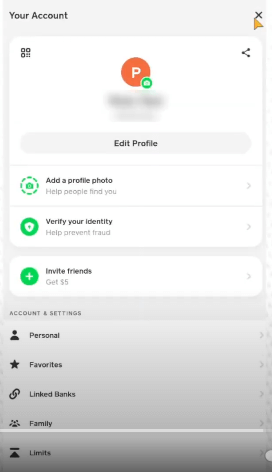
- Look for the option “Contacts” or “Address book”
- Enable the feature to sync contacts.
- Now go back to “Contacts”.
- You’ll see all the contacts using the Cash App displayed right there.
Scan a QR Code
Cash App users often use unique QR codes to help others send or request payments. However, this method would require asking them to send you a QR code.
- Once you have the code, you can simply scan using your Google Lens on your smartphone to go directly to their profile on the platform.
- Alternatively, open the Cash App and tap the “Scan” icon
- Next, scan the QR code to add them instantly.
Check Other Social Media Platforms
If you aren’t sure of the details you have for finding their Cash App, consider checking their other social media platforms. If they run a business, there’s a decent chance they may have made a post with their Cashtags. People also do this on birthdays and special occasions to solicit funds from their friends and loved ones. Here’s how to check their social media accounts:
- Start by checking their account bio.
- Next, check their social media posts, including pinned pages.
- Look at mentions or tags from other people, which can also lead you to their Cash App details.
FAQ
Does the Cash App show your real name?
Cash App allows users to set their display name. This display name does not have to be your real name if you don’t want people to see that. Hence, Cash App does not show your real name unless you use it as your Cash App display name or customize it into your Cashtag. The entire idea is to protect your privacy and maintain some level of anonymity within the app. Still, remember that Cash App will still need your real name for verification and compliance purposes when setting up your account. But the Cash App won’t make it public.
Can Someone find out who I am on Cash App?
If someone has your $Cashtag, phone number, or email address, they might be able to find your Cash App profile. However, they won’t be able to find your real name or other sensitive details like your bank details or full address on the platform. They can only find you if you use your real name as your display name on your Cash App profile.
How to trace unknown numbers on CashApp?
If you receive payments from unknown phone numbers on the Cash App, you can try to find them using a reverse phone lookup service. A great one is MLocator reverse phone number search tool, which allows you to quickly match phone numbers to their respective owners’ details. You may be able to find the person’s real name, email address, and even their social media pages using this fantastic service.
How to search for someone on a cash app by phone number?
You can do this by either enabling synchronization with your phone contacts. To do this, go to “Profile Settings” and then tap on Sync contacts.” Alternatively, you can hit the “dollar” or ($) sign at the bottom of your Cash App. Next, confirm your PIN and then pick the amount you want to send to them. Finally, enter their phone number. If that phone number is connected to a Cash App account, you’ll be able to see their profile immediately.
How to find someone on Cash App by their name?
Cash App does not allow anyone to search directly using their real or display names. Finding someone on the platform is only possible using their phone number, email address, or $Cashtag. Doing this allows Cash App to prioritize the privacy and security of its users.
Wrap Up
Finding someone on CashApp can be super easy. And you don’t have to ask them to send you a request. All you need is their phone number, email address, or $Cashtag. Alternatively, you can use their social media accounts to see if they’ve shared this information. In the end, you’ll have everything you need to connect with friends, family, or business contacts as discreetly as possible.