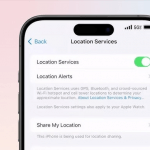Have you ever wondered how to find a SIM number on the SIM card? This especially comes in handy when trying to manage your mobile phone service, activate new packages, or even troubleshoot problems with your SIM card. This guide will show you where and how to find your SIM ICCID number.
What Is a SIM Card Number?
Your SIM card number is also known as the SIM ICCID (Integrated Circuit Card Identifier) number. It is a unique 18 to 22 string of characters that identify your SIM Card hardware. Acting like a fingerprint for your SIM card, it is stored digitally within the SIM card and sometimes written on it physically as well. This number allows the networks to identify and authenticate that SIM card on their systems. However, your SIM card number is different from a phone number which is a different series of digits that people use to contact you. And more importantly, you should avoid sharing your SIM card number publicly because it can be used for malicious purposes.
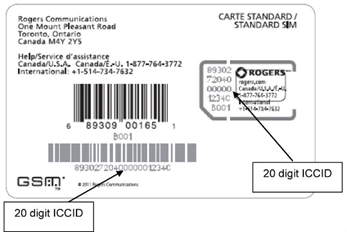
How to Read a SIM Card Number?
Surprisingly, your SIM card number in itself can reveal the details about your network provider, country of origin, and lots more. Usually, it reads like this MMCC IINN NNNN NNNN NN C x. Each of these designations stands for something including:
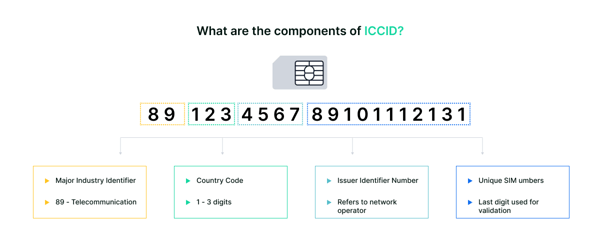
- MM: This is the constant number and international ISO/IEC 7812 standard assigned to show that you have a telecommunications smart card associated with mobile networks.
- CC: This is your country code (also called Mobile Country Code or MCC). It’s used in wireless telephone networks to identify your country of origin. Note that it can also be a 3-digit number. For instance, 310 indicates the United States.
- II: This is called the Mobile Network Code (MNC). It identifies your specific mobile network provider such as AT&T, Verizon, and T-Mobile. The MNC is particularly useful when your device roams in another country and requires a new connection to a local network and therefore, a new identifier. Hence, due to partnerships between service providers and cellular companies, your mobile network code may show the company partner instead of your direct network provider. This can also be a 3-digit number.
- Ns: These are specifically for your SIM card alone. It’s also called your account ID.
- C: It’s called the checksum and is evaluated using the previous digit via a formula called the Luhn algorithm.
- X: This stands for the extra digit that the ICCID does not list as part of the ICCID number.
How to Find Your SIM Card Number
Besides knowing how to decode your SIM card number, you should know how to find a SIM number on the SIM card or elsewhere. Let’s talk about the numerous ways to carry out a SIM card number lookup.
Check Your Physical SIM Card and Packaging
The most straightforward way to find the SIM ICCID number is by looking at the physical SIM directly. Often this number is encoded directly on it. It’s also possible to be encoded in other areas on the packaging that came with your physical SIM card.
Check Phone Settings
You can also carry out your SIM card number lookup by checking the Settings app on your smartphone. Here are the different ways to check your SIM ICCID number.
iPhone
To find your SIM ICCID number, you can check your iPhone’s Settings app using the following steps:
- Launch the Settings app.
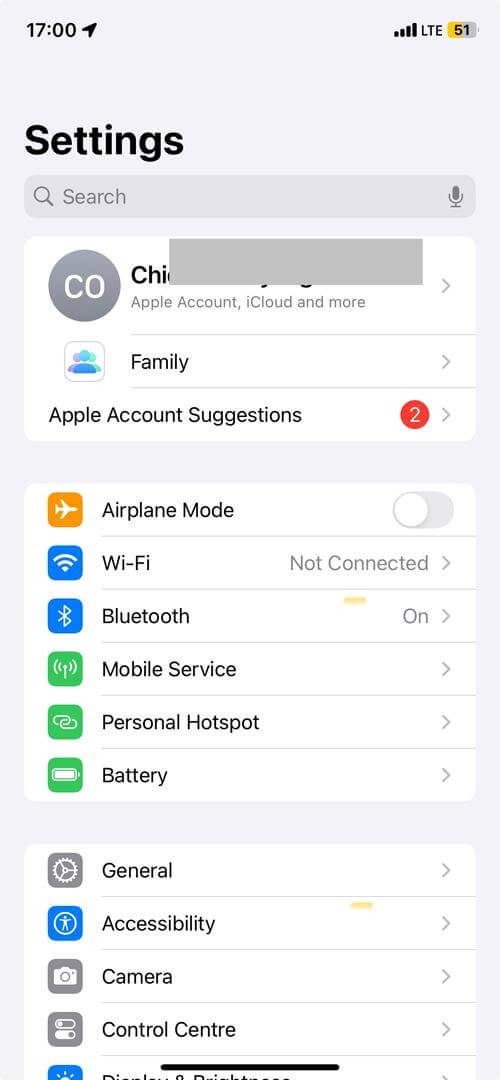
- Go to “General.”
- Tap on “About.”
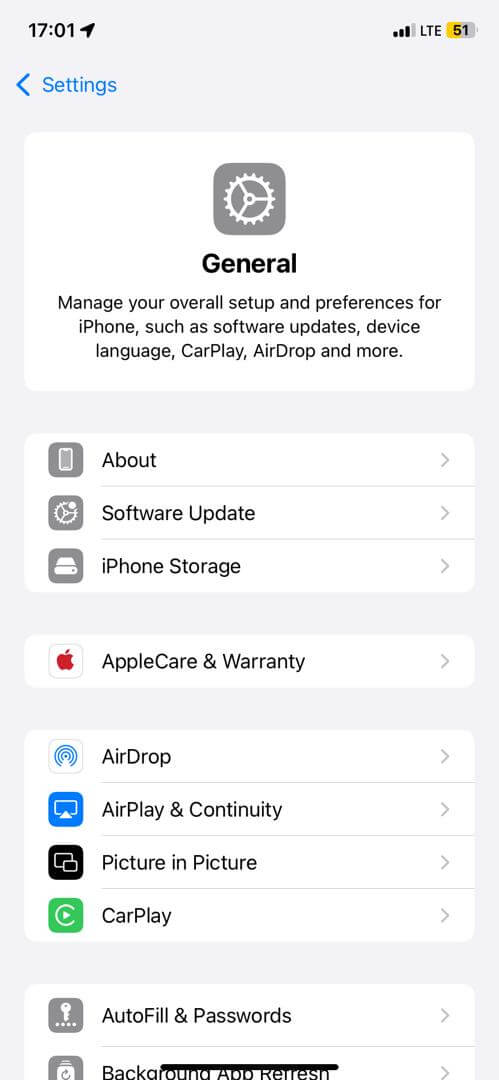
- Scroll down to ICCID and it’s the number next to it.
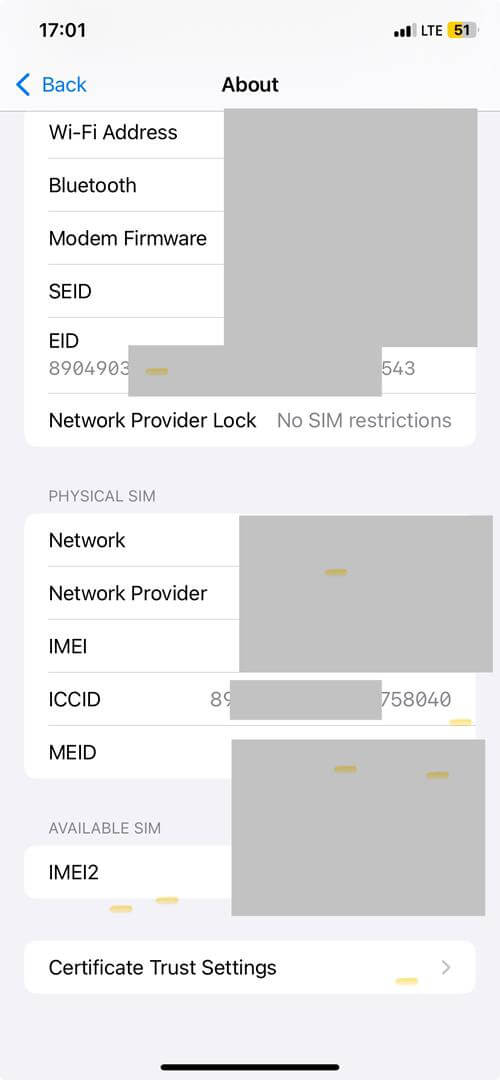
Android Phone
Now let’s talk about how to find your SIM number on your Android phone. Remember that Android phones may vary slightly depending on the Android phone’s brand and model. But looking up the SIM ICCID number generally takes the following steps:
- Open the Settings app.
- Scroll to “About device” or “About phone.” Tap on it
- Select “Status information”
- Tap on “SIM card status.”
- You’ll now see the SIM card number next to ICCID.
Windows Phone
Your Windows version will also determine where the ICCID number is located within Settings. Let’s talk about two ways you can find it on Windows 8 and Windows 10/11
📱 On Windows Phone 8:
- Open the Settings app
- Scroll to “About”
- Look for ICCID and find the SIM card number listed next to it.
📱 On Windows 10 Mobile:
- Go to Settings
- Scroll down and select “Network & Wireless”
- Select “Cellular”
- Look for ICCID and the number should be listed there. Alternatively, on Windows 11, you may need to click on “Properties” first.
Dial USSD Codes
If you are still worried about how to find a SIM number on the SIM card, some network providers provide specific ways that can help find them directly. Here’s a full list of the different ways to use code to check SIM card numbers across the major US network providers. Also, note that some of these codes may not offer a direct path to the answers you’re looking for.
| Network provider | USSD Code to check SIM card numbers |
| T-Mobile | #NUM# or #686# |
| Sprint | #NUM# or #686# |
| Verizon | #UPG or #874 |
| Vodafone | *#1001# |
| EE | Text the word “Number” to 150 |
Check Your Carrier’s App or Online Portal
Many mobile carriers also provide a dashboard for you online where you can sign in and access details about your network usage, status, parameter settings, and more. You can also use this medium to carry out a SIM card number lookup. For instance, on Verizon, here’s how it works:
- Sign in to the admin page on Verizon. Make sure you’re connected to the network you use to be able to access the admin page
- Next, select the “Cellular” tab
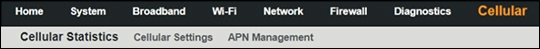
- Scroll down to “Status” and look for ICCID under that section.
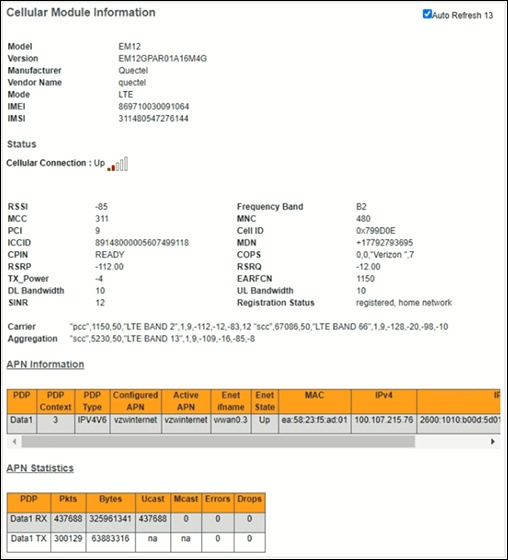
Call Mobile Service Support
Another fantastic way to check your SIM ICCID number is by contacting customer support. However, make sure your identity card is nearby as you might need to confirm and validate before you can access information about your SIM number. Here are the various ways to contact the most popular mobile services in the US.
| Network provider | Contact details |
| Verizon | 800-922-0204 |
| AT&T | 611 from ATT mobile phone or 800.901.9878 |
| T-Mobile | 611 from T-mobile phone or 1-800-937-8997 |
| Sprint | 1-888-211-4727 |
| MetroPCS | Call 8888-metro8 or 888-863-8768 |
| Boost Mobile | (833) 502-6678 |
| US Cellular | 888-944-9400 |
Use a SIM Card Reader
A SIM card reader is a small device that allows you to access and read the data stored on your physical SIM card. All you need to do is insert the physical SIM into it, and it can read information like phone numbers, SIM numbers, contact details, and network settings stored within that SIM. Do realize that most SIM card readers require connecting to a computer via a USB port to access the results and information.
Why Do I Need to Learn My SIM Card Number?
Your SIM card number plays a variety of important roles, which all work together to ensure accurate, secure, and efficient management of mobile services. These benefits include;
- Register with your network: Your network provider uses the ICCID to validate your SIM card and subscriber account information.
- Safeguard your SIM card: Due to its uniqueness, your SIM card number prevents unauthorized access to the network. In the event the SIM card is lost or stolen, you can instruct your network provider to block access by providing the ICCID number.
- Helps impact your mobile security: Hackers constantly seek ways to hijack phone numbers to divert calls, and texts and gain account access. Protecting your SIM information can help avoid any vulnerabilities providing a means to instantly deauthorize SIM cards until real ownership is confirmed by providing the SIM card number.
- Creating and managing your account: Your ICCID helps you create an account with your network provider to keep track of usage of all the appropriate services.
- Activating your device: You need the SIM card number during the activation of your new phone or tablet. Often smartphone manufacturers may connect device-specific capabilities with particular SIM card numbers. Hence, It’s beneficial for ensuring your phone has the peak performance reserved for that SIM profile. It’s also possible to update SIM profiles if you provide accurate account details during the upgrade.
- Roaming services: When you travel internationally and your mobile device roams on a foreign network, your SIM card number ensures continuous identification with your home network.
FAQ
How to find SIM card number on Samsung phones?
To find the SIM ICCID number on your Samsung phone, simply go to the “Settings” app. Next, scroll down to “About Device” and tap on “Status” or “Phone Identity” depending on your Samsung’s Android OS. Finally, select “SIM Card Status” and you’ll see the ICCID listed there alongside other relevant details.
Can you look up a SIM card number online?
No, you cannot look up a SIM Card number online directly. Doing so might not yield accurate details about its owner’s status unless you’re a hacker with advanced skills. However, you can decode a SIM card number to find out the owner’s country of origin, carrier, and SIM card account ID.
Is IMEI the same as the SIM card number?
The IMEI is not the same as the SIM card number. However, both numbers help with identification and authentication. The IMEI number identifies the phone itself, whereas the SIM Card number also called the ICCID identifies the SIM card to the network provider. Thus, transferring your SiM card number to another phone simply transfers the SIM card number there, once you insert the SIM or activate it there.
💡 Click here to learn how to find your device’s IMEI number.
Is your SIM number your phone number?
No, the SIM number isn’t your phone number. Your phone number is the number other people use to contact you. It is also connected to your SIM card but it isn’t the same as the SIM card number. Instead, the SIM card number is unique and preferably hidden from the public to help authenticate your mobile service needs with your carrier or network provider.
Can I locate a phone via its SIM card number?
You can locate a phone using its SIM card number by taking advantage of SIM card tracking services like MLocator. This fantastic tool leverages a variety of technological protocols including GPS location to help uncover wherever that phone is located. It’s a great choice for tracking any phone’s whereabouts no matter where they are and at any time.
Wrap Up
Ultimately, knowing how to find a SIM number on a SIM card goes beyond the physical SIM. Here we’ve shared all kinds of tools and methods to help you quickly and efficiently locate your SIM ICCID number. Remember, you must keep that number safe as it protects you from all kinds of safety issues and vulnerabilities.