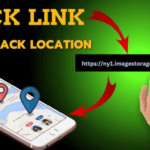Twitter is an amazing place where Filipinos (and people around the world) engage in lively conversations, connect with others, and share ideas. However, the ease of creating accounts on the platform has also made it a breeding ground for bots and malicious accounts that spread misinformation or engage in harassment. Encountering such fake Twitter accounts can be disconcerting. However, this guide will walk you through the most reliable techniques to find out someone’s real name on Twitter.
Understanding Legal and Ethical Boundaries in the Philippines
Before we talk about these methods, you must understand the laws governing internet activities and privacy in the Philippines. First, the Data Privacy Act (RA 10173) protects personal information, requiring that you request consent before collecting, processing, or using anyone’s data. But then, the Cybercrime Prevention Act (RA 10175) also criminalizes creating all sorts of profiles or systems online for identity theft, hacking or other cyber offences. So, if you’ve been victimized in any of these ways, you can use all legal avenues available to you to uncover their identity.
Twitter Username, Display Name & Real Name: Definitions & Difference
Understanding the Cybercrime Prevention Act is fantastic. However, we also need to learn how to read and understand someone’s Twitter profile.
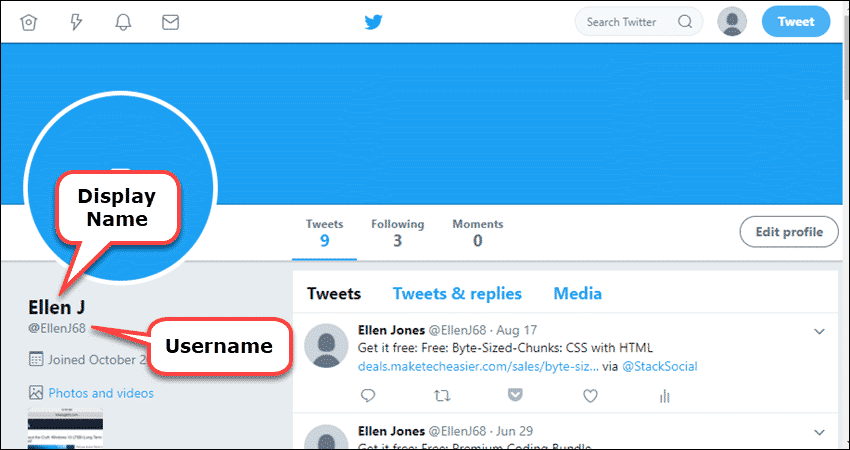
- Twitter Username: This is the @handle and is unique to each account. Although users can change it, Twitter restricts frequency to ensure it remains constant to enable easy identification of that person.
- Display Name: This is the first name you see boldly on anyone’s account in their profile and tweets. And unlike the Twitter username, you can customize and update it with complete freedom.
- Real Name: This refers to the actual name of the account holder and is used when creating your account for the first time. This isn’t shared publicly unless the user makes this their display name. Most people opt to use nicknames or pseudonyms when they don’t have professional accounts or aren’t public officials.
How to Find Out Someone’s Real Name on Twitter: 10 Methods
Now, let’s talk about the tools and techniques used to find someone’s real name and identity on Twitter.
Check the User’s Profile Information
Some people share insights on who they are via their Twitter profile. So, check their profile for hints about their location, website links, and other details they’ve shared. Users who use their Twitter profiles to display their business may also have their real names displayed. Here’s what you can do:
- Analyze their bios for any information that might be personal to uncover who they are.
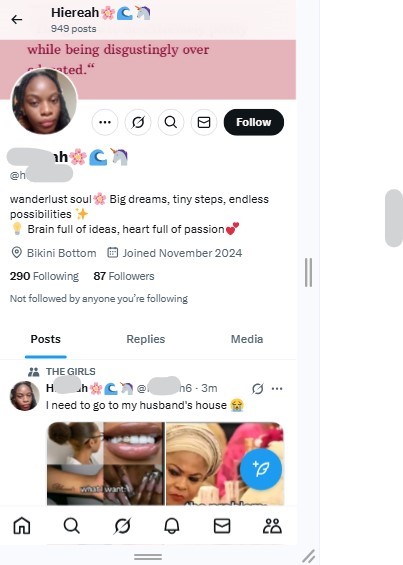
- Tap on their Twitter picture and save it.
- Then, upload it to Google’s Image search feature to see where they’ve used that image before, especially when it looks unique to them. Note that if the image is fake or from another person, it also validates that the account is fake.
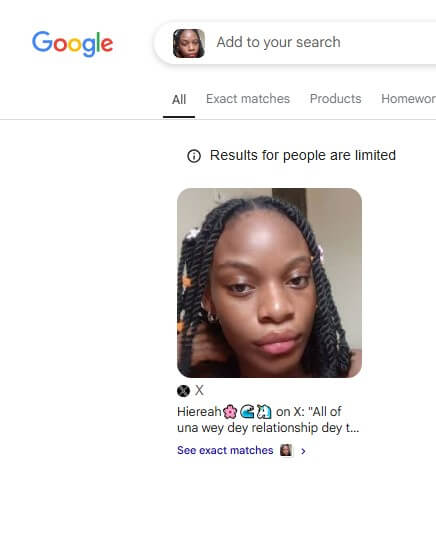
Analyze Shared Content
Despite how fake an account can be, people tend to stick to doing familiar things. So, here are also ways you should analyze the content they post or share on the platform.
- Review their tweets or contents they’ve reposted from other users. Also look for patterns on the type of posts they like.

- Pay attention to whether they seem to focus on a single topic or community.
- Seek out mentions about their schools, events, or workplaces.
- Go to the Media section of their Twitter handle and check their uploads.
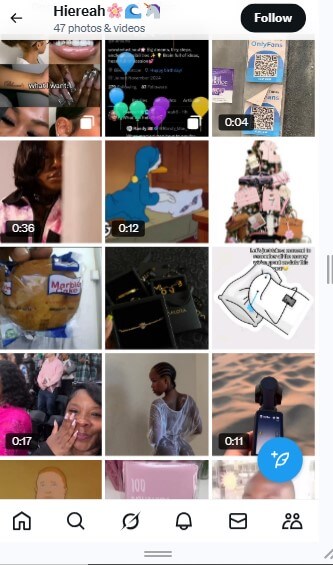
- People also interact with people from their locality. So you’ll be able to narrow down details about them and find their real name.
Use Advanced Twitter Search Operators
Twitter also has “shortcodes” that transform how you search. These search operators are powerful, providing effective ways to scan through hundreds of past tweets focused on what you need. Here’s how it works:
- Go to the Twitter search bar. Simply type [username] combined with keywords like “my name is” and “call me”.
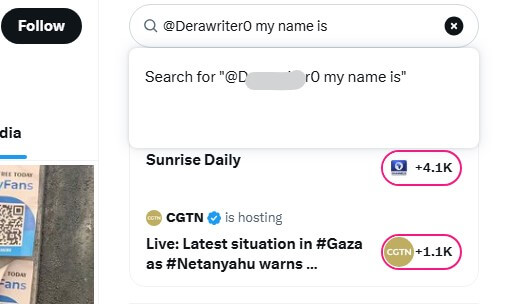
- Be creative with the keywords to identify tweets where they revealed their name.
Report to Authorities or Twitter
If an account harasses you on Twitter, the Philippines government has procedures in place to help you. Here’s what you should do:
- First, document by taking screenshots of the harassment. Don’t leave any details out.
- Next, report the issue to Twitter to have them take appropriate action.
- You may choose to block or mute their account afterward. Note that Twitter/X’s recent changes mean that you can still block them, but they will still be able to see your account. However, they will not follow, directly message, or interact with you. The only way to set your account out of sight is by setting your profile to private. Still, if you decide to report, especially to the Philippines investigative body, don’t block or report the offending account until the completion of the investigation.
- As we said, you can also file a report with the Philippine National Police (PNP) Anti-Cybercrime Group or the National Bureau of Investigation (NBI). They have the capabilities to investigate such crimes.
- Alternatively, the Department of Justice also provides venues to report serious cases of cybercrime. You can send an email to cybercrime@doj.gov.ph, call 526-2747/521-8345, or walk into the Office of the Cybercrime (OOC), 3rd Floor, De Las Alas Bldg. Department of Justice P.Faura St. Ermita Manila.
Reverse Phone Number Search
If you have the phone number linked to that Twitter account, reverse phone number search tools like MLocator can help you find the owner’s real name. This method is particularly useful if they’ve shared details about themselves publicly. As an effective reverse phone lookup service, MLocator will find their real name, address, records, and other connected social media profiles.
Here’s how you can give it a try:
- Go to MLocator and type in the phone number.
- Tap the “search” button.
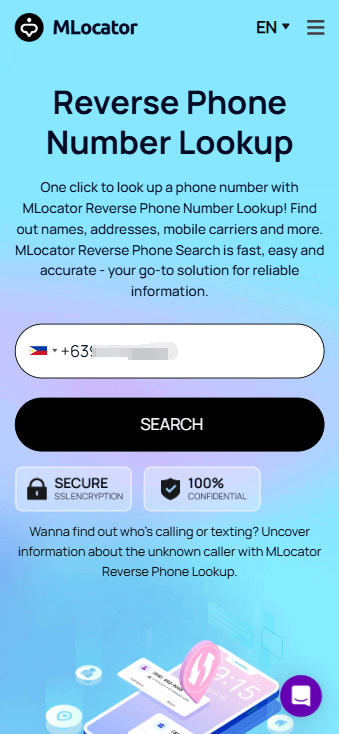
- Wait for the search to process and enter your email to access the information.
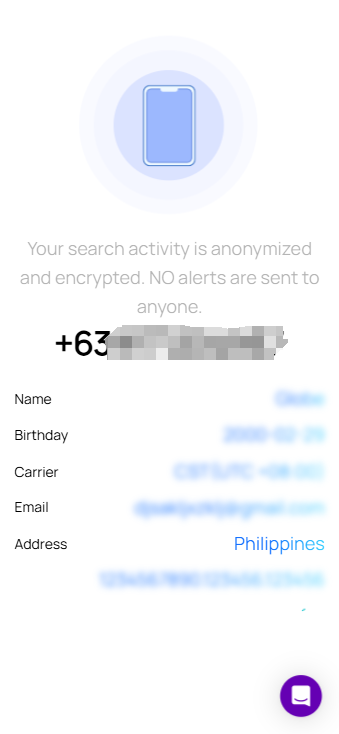
Reverse Username Search
Besides searching by phone number, you can also use their username directly. Tools like Snusbase or similar OSINT tools can provide insights on the person behind that Twitter account. On such websites, you can type in your target’s Twitter username to uncover insights into who they are. For instance, using Snusbase:
- Go to the Snusbase website and tap on “create account.”
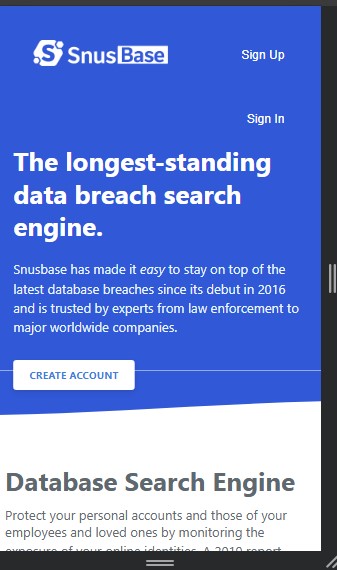
- Next, tap on the hamburger menu and select “Search.”
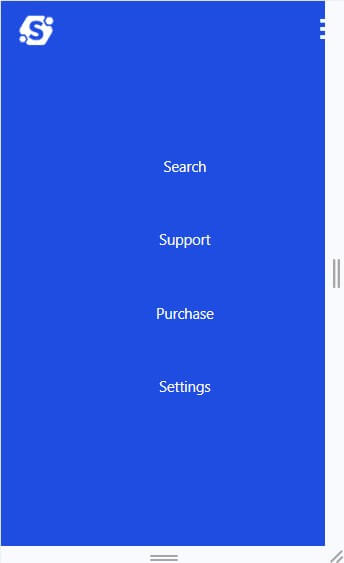
- Next, pick the “username” search feature.
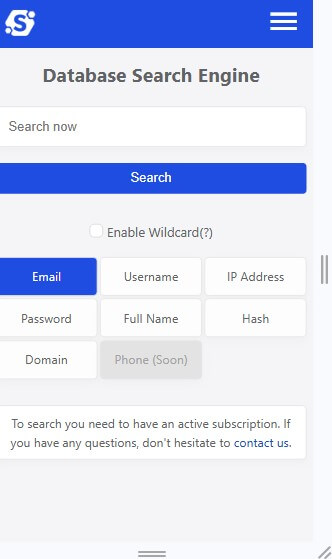
- Type in the username and click on the “Search” button (Note: you need a subscription to search successfully).
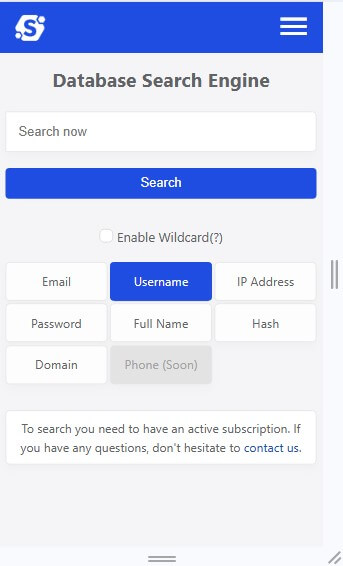
- Don’t forget to use their username and not their display name.
Reverse Name Search
If you suspect a name but aren’t sure, you can also use that as the basis of your search. Tools like SocialCatfish or Spokeo allow you to search by name. They will cross-reference the name you provide with their vast datastores to uncover other details about that person. You’ll be able to see their listed social media accounts, age, location, and other data that can help you paint a perfect picture of their identity. On Socialcatfish, here’s how it works:
- Launch the Socialcatfish website.
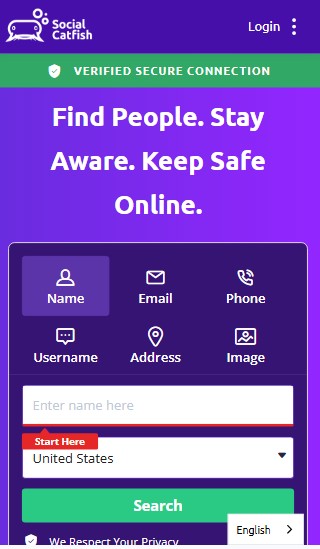
- Select the username option. And type in the username.
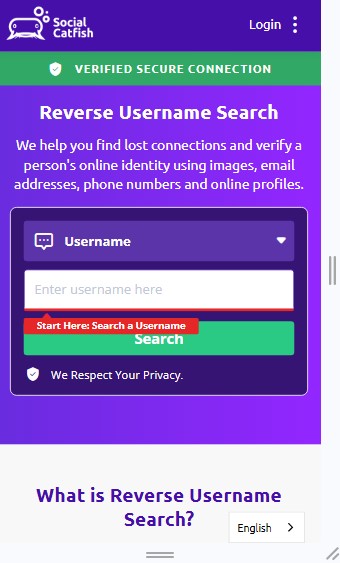
- Answer a few questions about any other details you know about them to match the correct records.
Reverse Email Address Search
If you can find their email address on their profile, you can use a reverse email address search tool like BeenVerified to track its owner. These tools will find other information about their identity, including their real name, physical address, alternative email addresses, age, and other valuable data. To use BeenVerified:
- Go to the Beenverified website
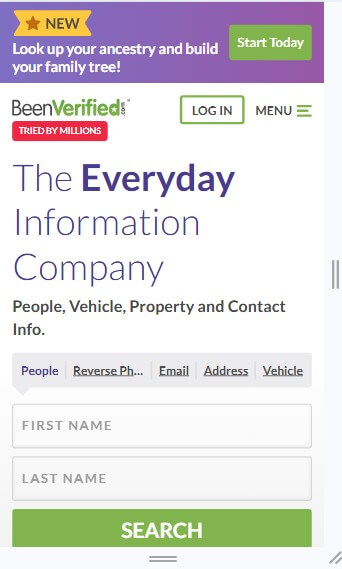
- Tap on the Email search feature.
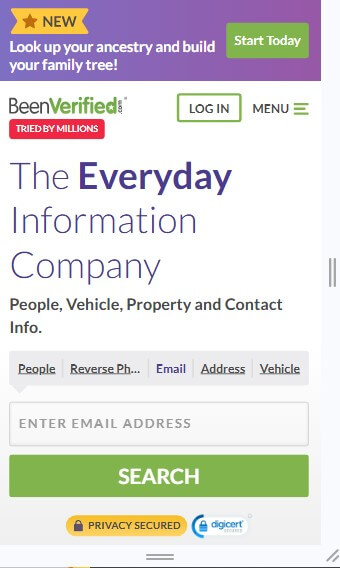
- Enter the email you have for them and click on the “Search” button
- Wait for the search to complete and tap on “View Report.”
Cross-search on Other Social Media Platforms
People often use the same display names or pseudonyms across other social media platforms. And they might not be as guarded about their personal information there. A good place to start such an investigation is Facebook, as many Filipinos even use the platform more actively than Twitter. All you need to do is:
- Log into your Facebook account
- Next, tap on the search bar or icon.
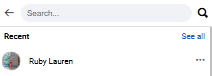
- Type their username or display name from Twitter into the search button.
- If they have a Facebook account with those details, you’ll find it.
Ask the Twitter User Directly
If you’re creative enough, you can coerce the Twitter user into telling you their name directly. This is a straightforward approach but may not always yield the right results.
What Not to Do When Searching for Personal Information on Twitter?
While searching for those insights is a great idea, don’t forget about the privacy laws we talked about in an earlier section. So, to stay compliant with Philippine laws and ethical standards, follow these tips:
- Do not engage in cyber libel; Never post defamatory content about others online, especially the ones you find during your reverse lookup. Doing so can lead to steep legal penalties for you.
- Read Twitter’s terms of service: Twitter has strict laws about trying to hack someone’s account or participate in reverse cyberbullying. Be sure to read up on Twitter’s terms of service to guide your actions.
- Avoid impersonation: You may wonder if you could misrepresent yourself to them to see if you can get them to reveal their identity. Doing so is illegal. Only law enforcement agencies are allowed to perform such sting operations.
- Seek consent always: When you are searching just for curiosity, you must stay within the law. Aim to respect their privacy or seek consent at all times.
- Avoid unethical lookup techniques: Do not hack into their Twitter accounts or systems. And avoid using IP loggers without consent.
FAQ
Is it illegal to find someone’s real name on Twitter in the Philippines?
Generally, it isn’t illegal to find someone’s real name on Twitter, especially if you’re using legal methods like analyzing public information. In contrast, using illegal techniques like social engineering, coercion, threats, or hacking is strictly prohibited and regarded as cybercrime. When possible, you need to prioritize getting consent and respecting all privacy boundaries.
Can you find the real name of a fake Twitter account?
Yes, it’s possible, although tricky, to find the real name of a fake Twitter account. There’s a possibility they might still like the same type of content or have some form of links between the same accounts. Some people use the same pseudonyms across all of their accounts, including their fake accounts. This can reveal clues about the real account owner over time.
How do I hide my full name on Twitter?
Although you cannot do anything about filling in your real name when opening your Twitter account, you can use a pseudonym as your username and display name. However, also avoid adding any links to websites or emails that may inadvertently reveal your real information. Also, avoid making tweets about very personal stories that can expose your identity.
Can I see who stalks my Twitter profile?
Unfortunately, Twitter does not have any feature that allows you to see who’s monitoring your Twitter profile. We also advise that you are careful about third-party apps claiming to provide such services.
Wrap Up
Ultimately, it can be challenging to find someone’s real name on Twitter. But fear not. The smart techniques and tools we’ve shared in this article will help you uncover their real identity in no time. The good part is that they all comply with the Philippines’ privacy laws. So, whether you’re dealing with harassment or are just curious about anonymous Twitter accounts, you’ll love how these practical solutions help you find what you need in no time.