What if you want to find out who owns an Instagram account? This often happens when we have a new follower asking bizarre questions, sending you suspicious attachments, or simply liking everything you post. Fortunately, this guide will share with you the many amazing ways you can carry out an Instagram account lookup to unravel the identity behind that Instagram account.
7 Ways to Find Out Who Owns an Instagram Account
To tell who is behind an Instagram account, you need to evaluate different things about that account ranging from its photos or videos to the username, ID, bio, and more. Let’s discuss the tools and techniques to help you with your reverse Instagram profile lookup.
Look at the Profile Details
The first place to begin your Instagram profile lookup is on that account. By investigating their profile, you might put together some clues to make an educated guess about their identity. Here’s how to do this:
- Go to their profile and look at the Instagram bio, profile photos, and caption
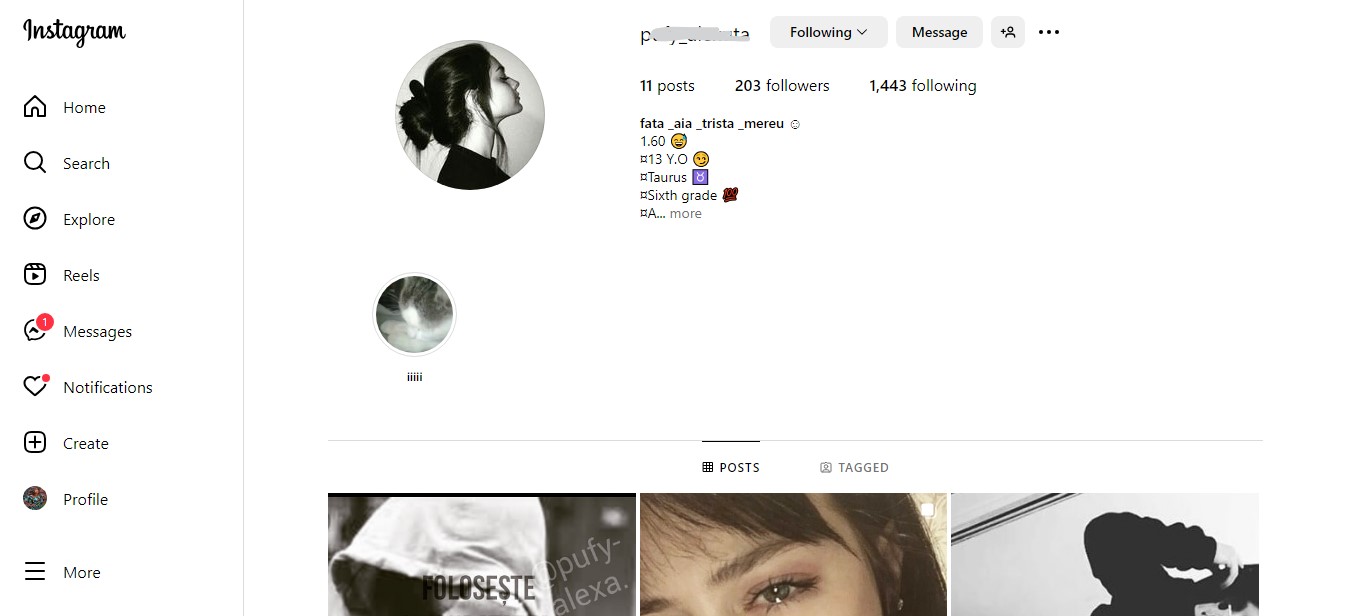
- Look at their following list versus followers (a basic rule of thumb is that fake profiles tend to have a large number of accounts they follow but no followers)
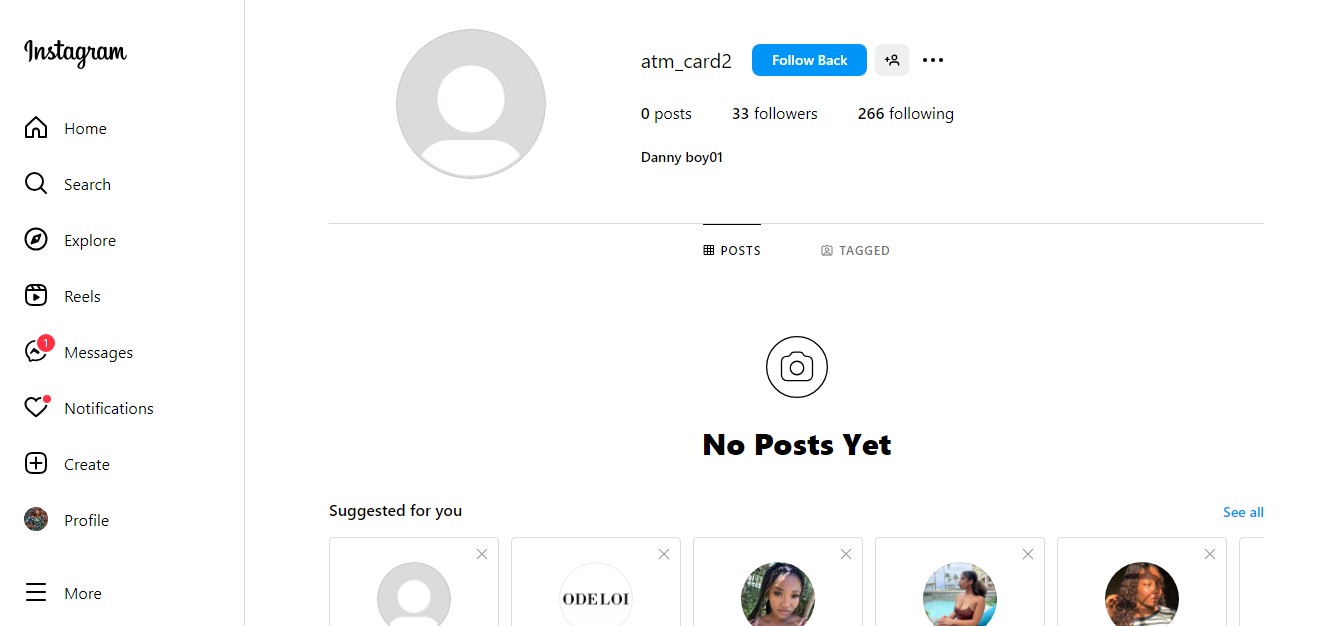
- Look at the comments, posts, and mentions.
Search the Instagram Username Online
Next, you need to search for the username online using search engines like Google. People often use their aliases or nicknames for their usernames. So, you might get lucky if they’ve used that same name elsewhere. Do note this only works if their username is unique.
- Copy the username from their page.
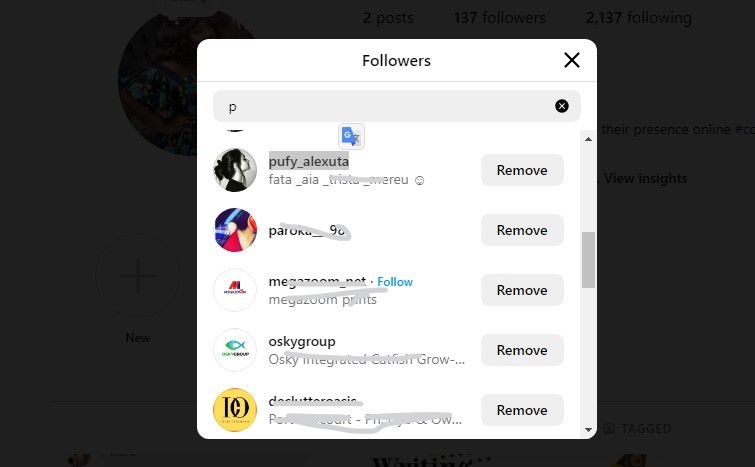
- First, go to Google.com and type in the username (without any underscores).
- You can also try using their display name as well.
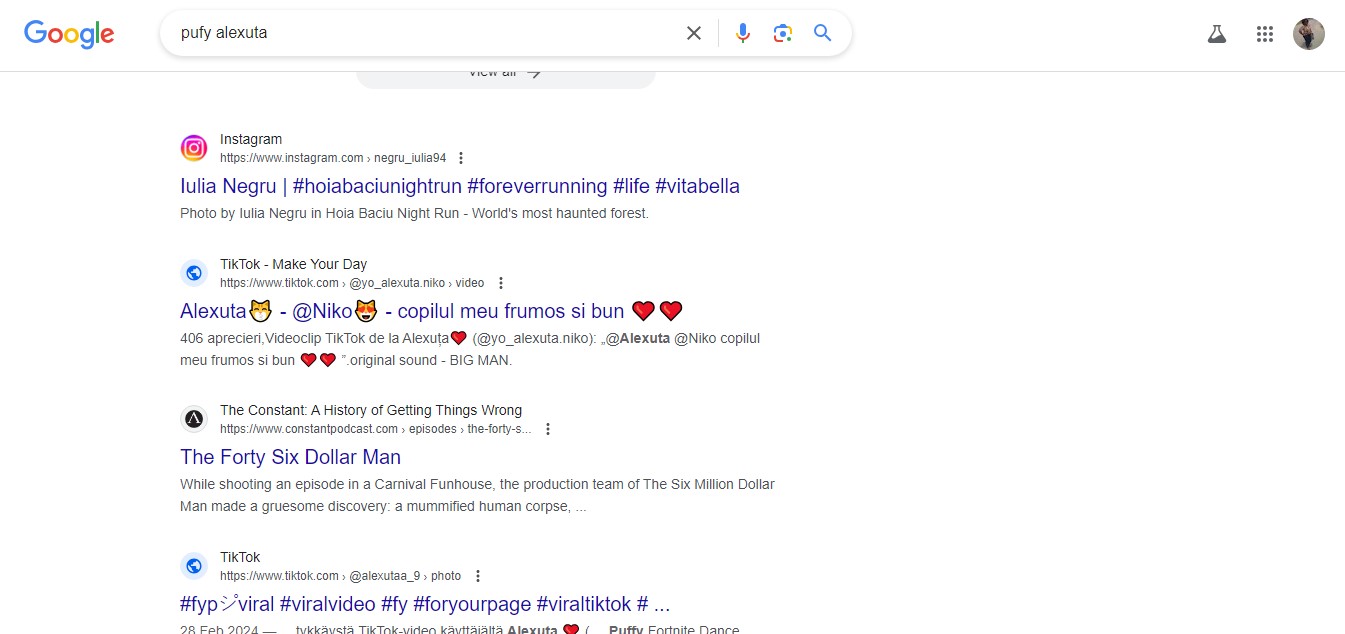
Investigate Across Various Social Platforms
Consider carrying out a reverse Instagram username lookup on other social media accounts. This means searching to see if they have other accounts with the same username on other social networks. You can try searching on Twitter (X), Facebook, or LinkedIn. You might be able to find accounts that match which can also provide more details about them. To do this:
- Login to Twitter and type their Instagram username on the search bar
- Look at accounts with the same username, investigating that account’s comments, mentions, posts, and bio.
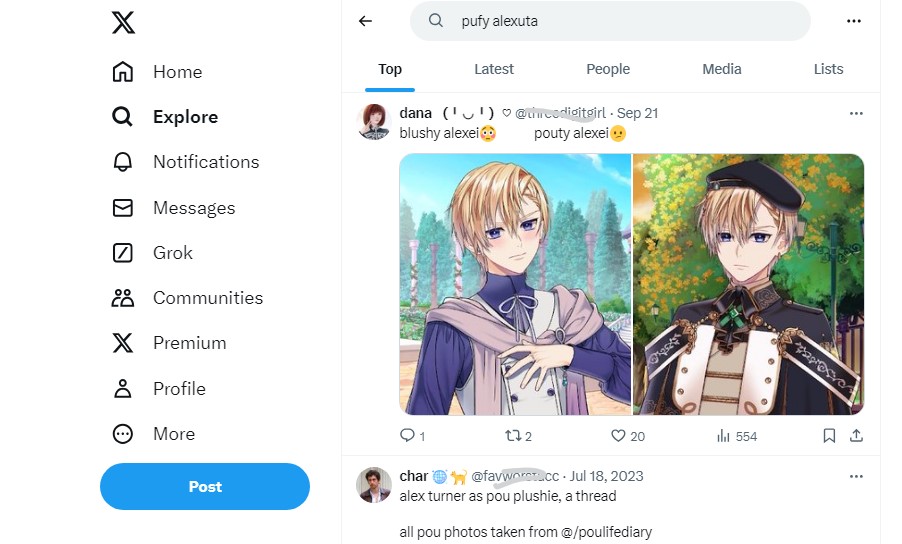
Use Reverse Image Search Tools
Another dependable way to carry out a reverse Instagram lookup is using reverse image search tools. These tools will find matching accounts or posts that can offer insights on how to unravel their identity. There are tons of Instagram image lookup tools, but our favorites are Tinyeye and Google image search.
Google Image Search
Google Image Search is one of the simplest ways to carry out a reverse Instagram image lookup to find accounts, website pages, and other social media networks with similar pictures. Here’s how it works:
- Take a snapshot of a photo from that Instagram account (consider using both a snapshot of their profile photo and a post on the page).
- Go to Google Image Search and tap the image icon.
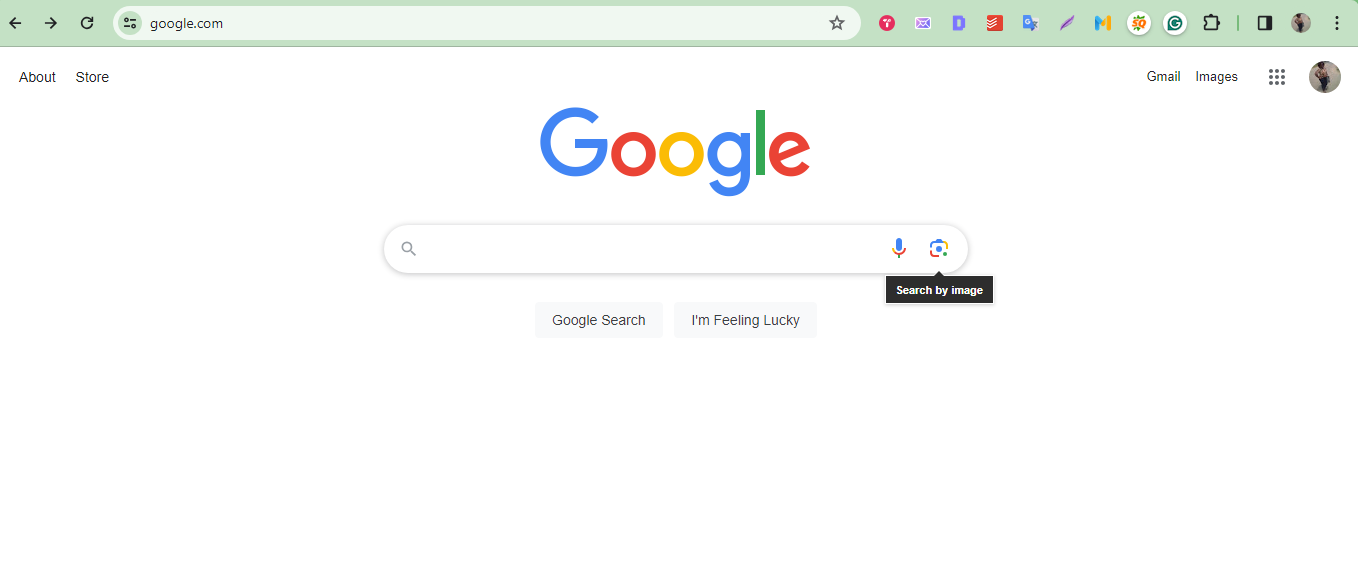
- You can upload the photo by tapping the “upload a file” button.
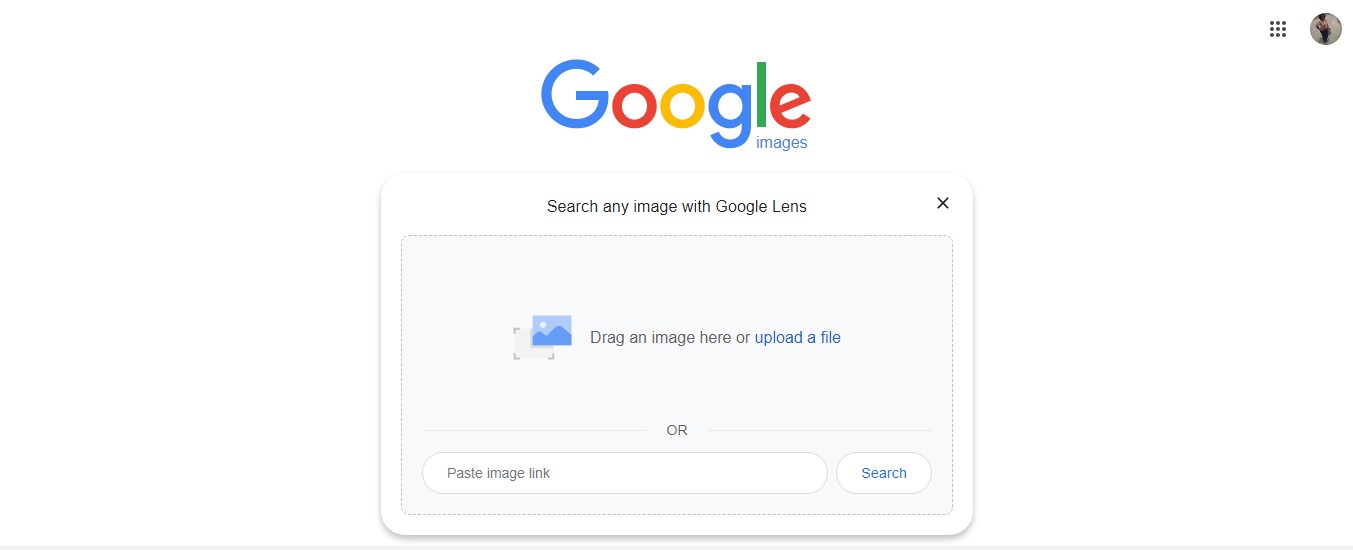
- Browse through the accounts to unravel the identity of your target.
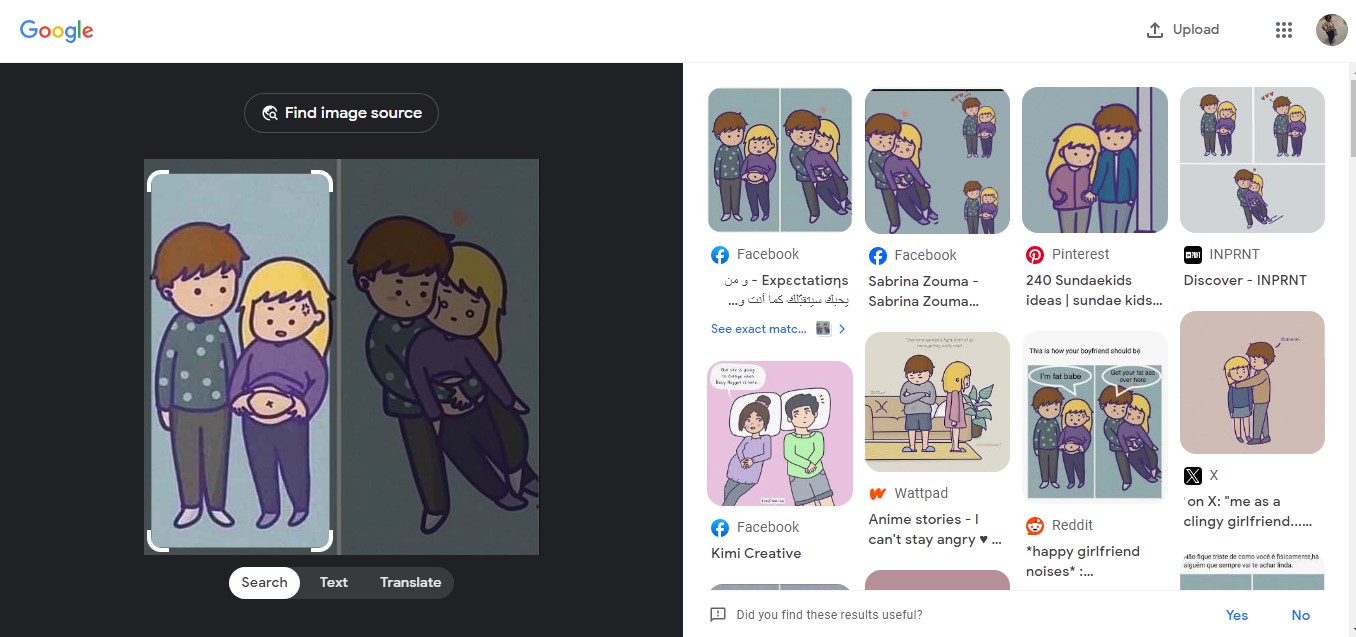
TinEye
TinEye is also a great way to handle a reverse Instagram image lookup. What especially makes TinEye stand out is that it won’t just find similar photos, but the most accurately matched images anywhere they are online. That way, it can help you find the most accurate profiles connected to that suspicious Instagram account. To use Tineye:
- Go to Tineye, and tap “Upload”
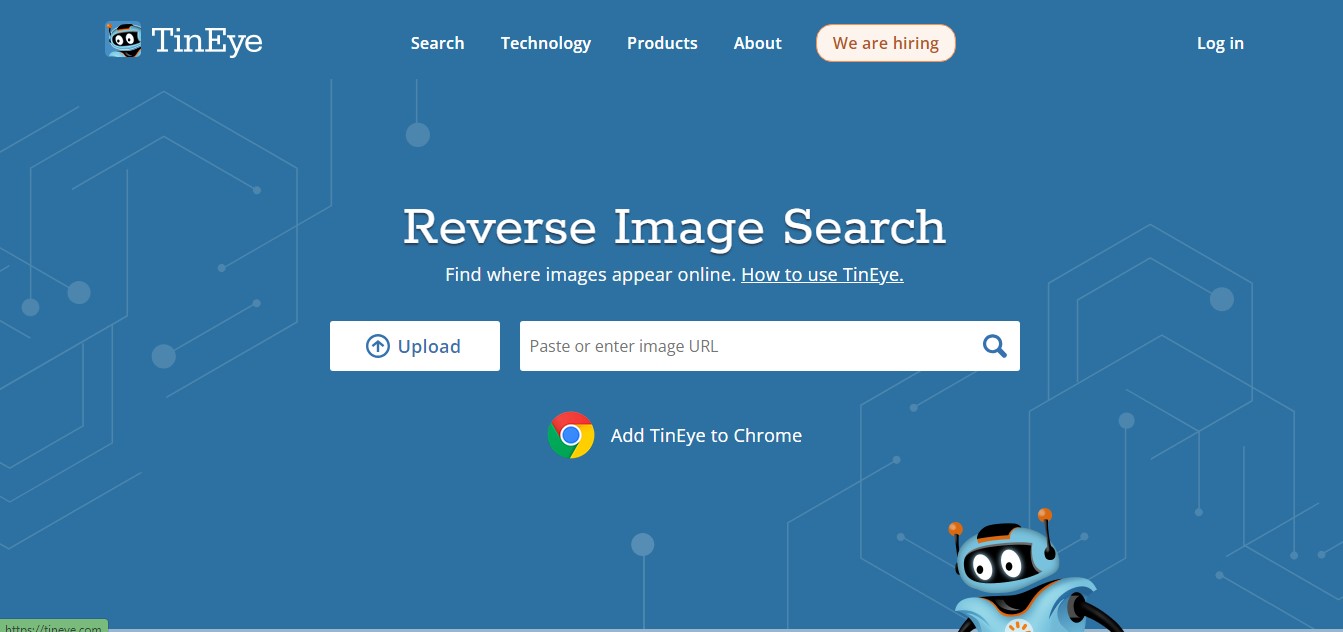
- Once it’s done, you’ll find the closed results. You can also filter the results by the best matches, biggest or oldest.
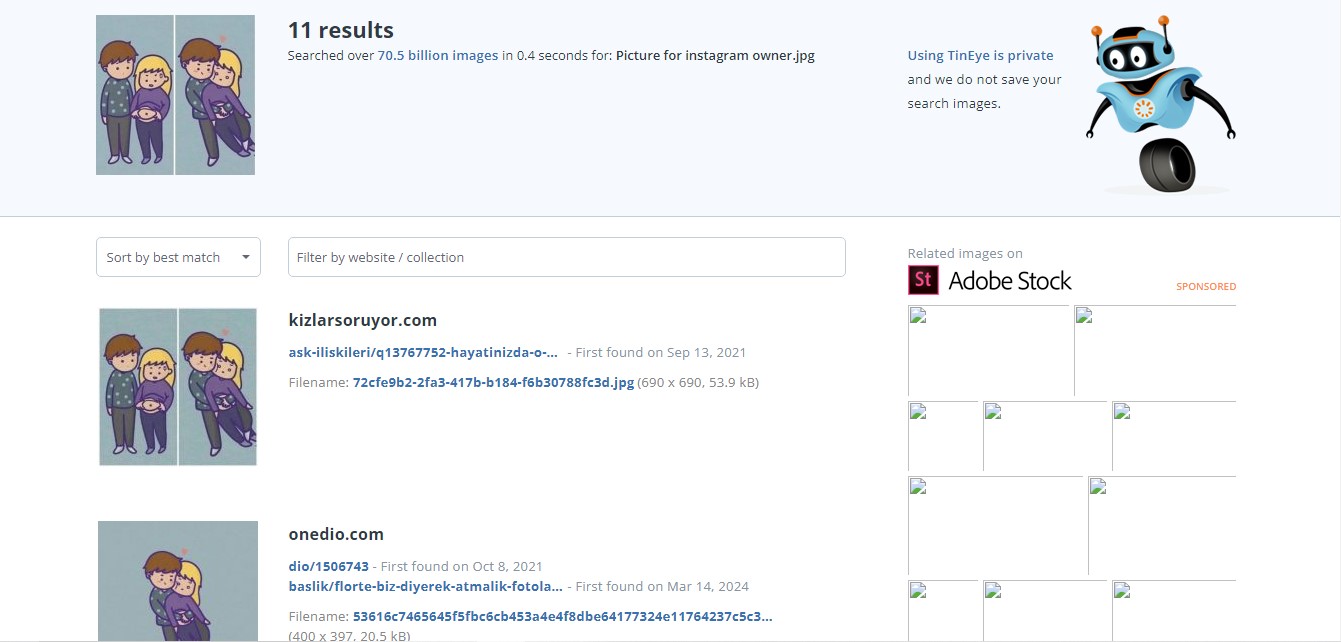
Use Reverse Phone Number Lookup Services
If you know the phone number linked to that Instagram account, you can use a phone number lookup tool to find out who owns the Instagram account. Two popular tools for that include Truecaller and MLocator.
MLocator
MLocator reverse phone number search tool is an exceptional solution that can help you find details about the owner of that phone number. What this tool does is help validate if that phone number is owned by an individual, used by telemarketers, or associated with fraudulent calls. That way you can enjoy more clarity about the identity of that Instagram account. To use MLocator:
- Go to the MLocator website and type in that phone number. Tap “Search”
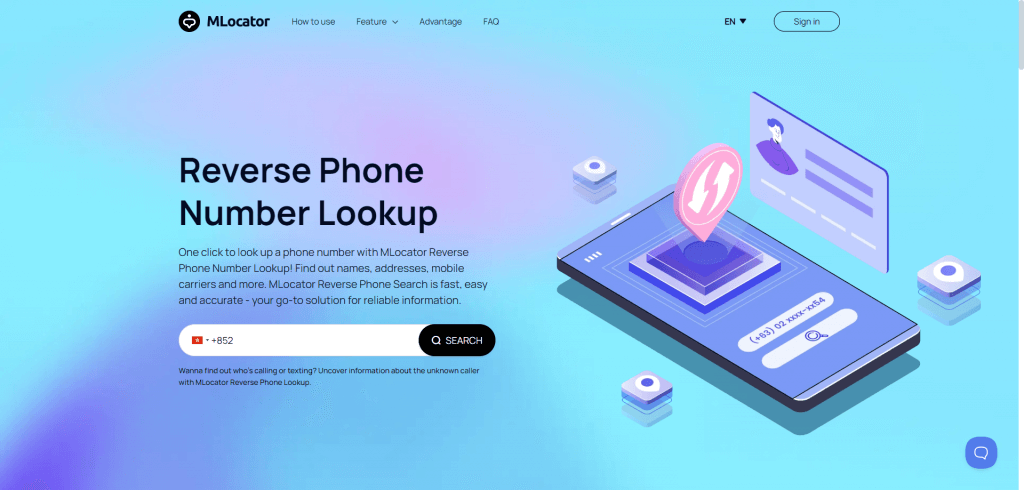
- The website will start looking for related information.
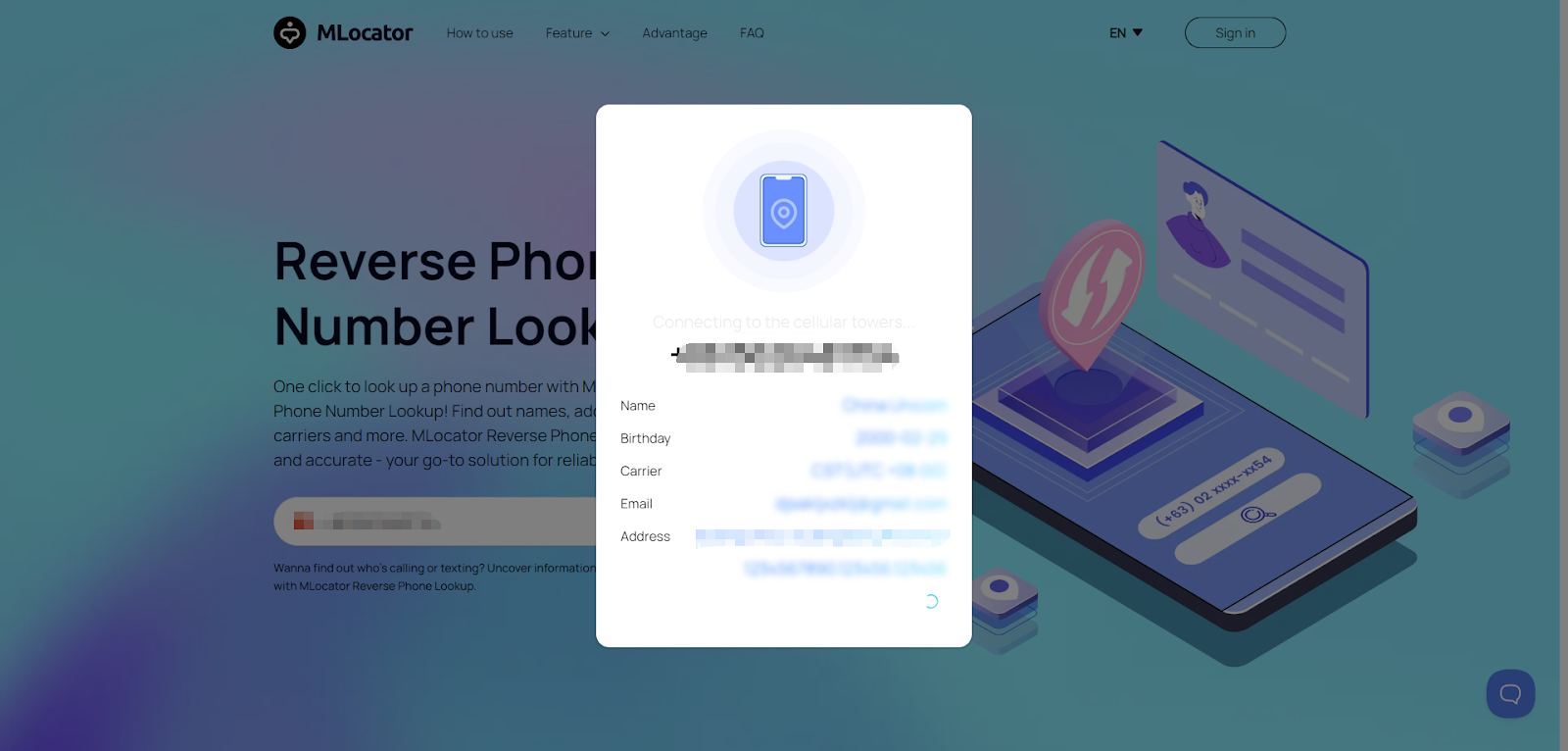
- Once MLocator finds any details, it prompts you to enter your email address and pay the search fee.
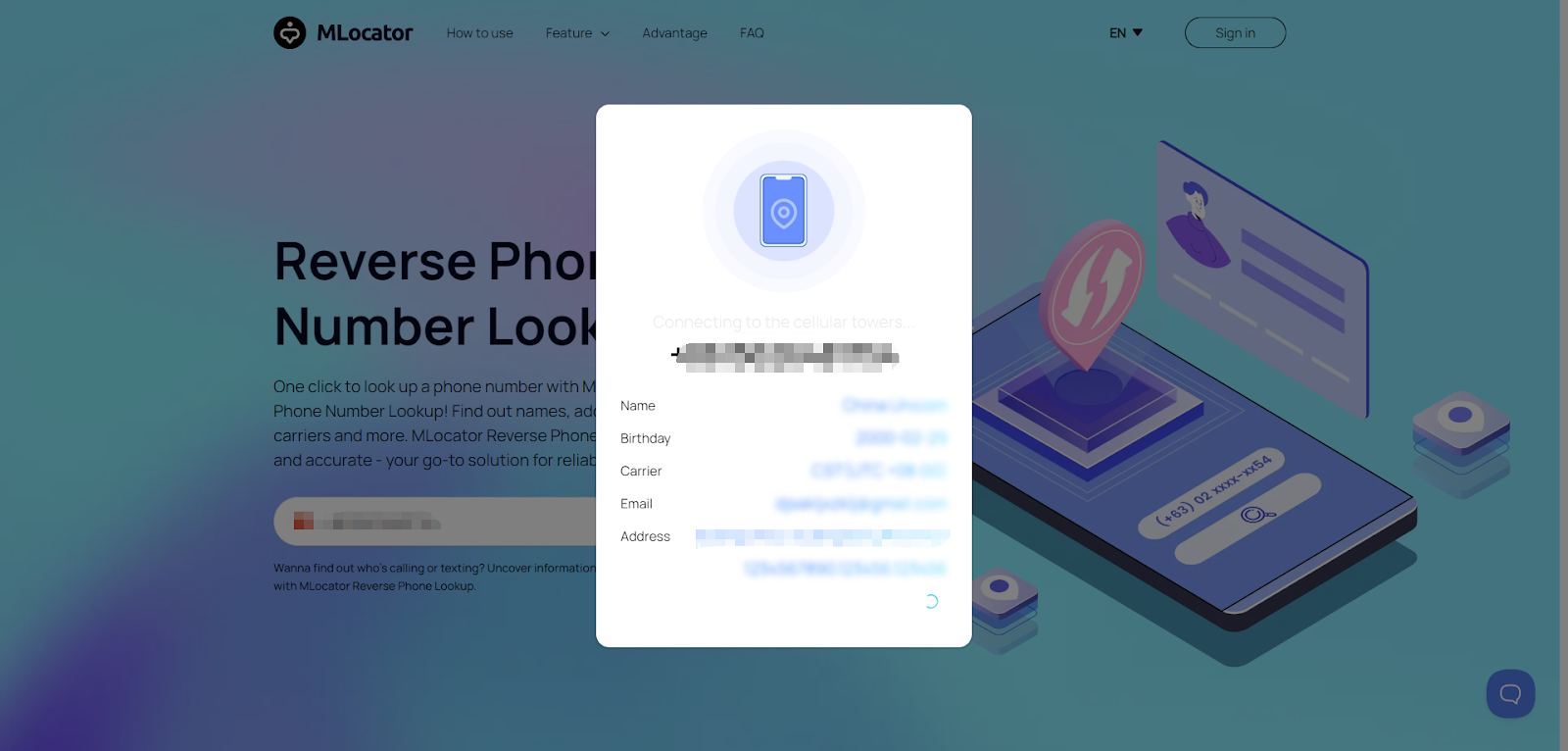
Truecaller
Truecaller is also a great reverse phone number lookup that can help you figure out who’s behind that Instagram account. This amazing tool relies on user-generated insights to validate phone numbers belonging to spammers or scammers. Truecaller also has a directory across every country in the world, giving you the ultimate power to improve how you uncover fraudulent communications. To use Truecaller:
- Go to Truecaller reverse the phone number and enter the phone number.
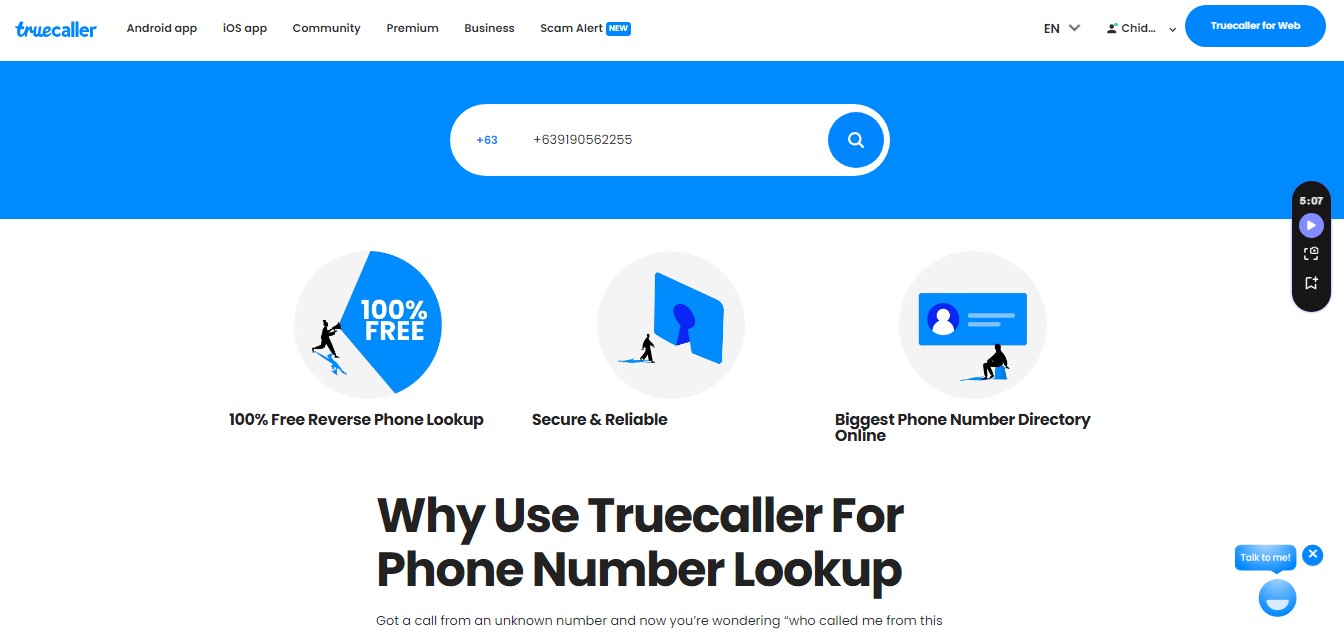
- Wait for Truecaller to find any details connected to that phone number.
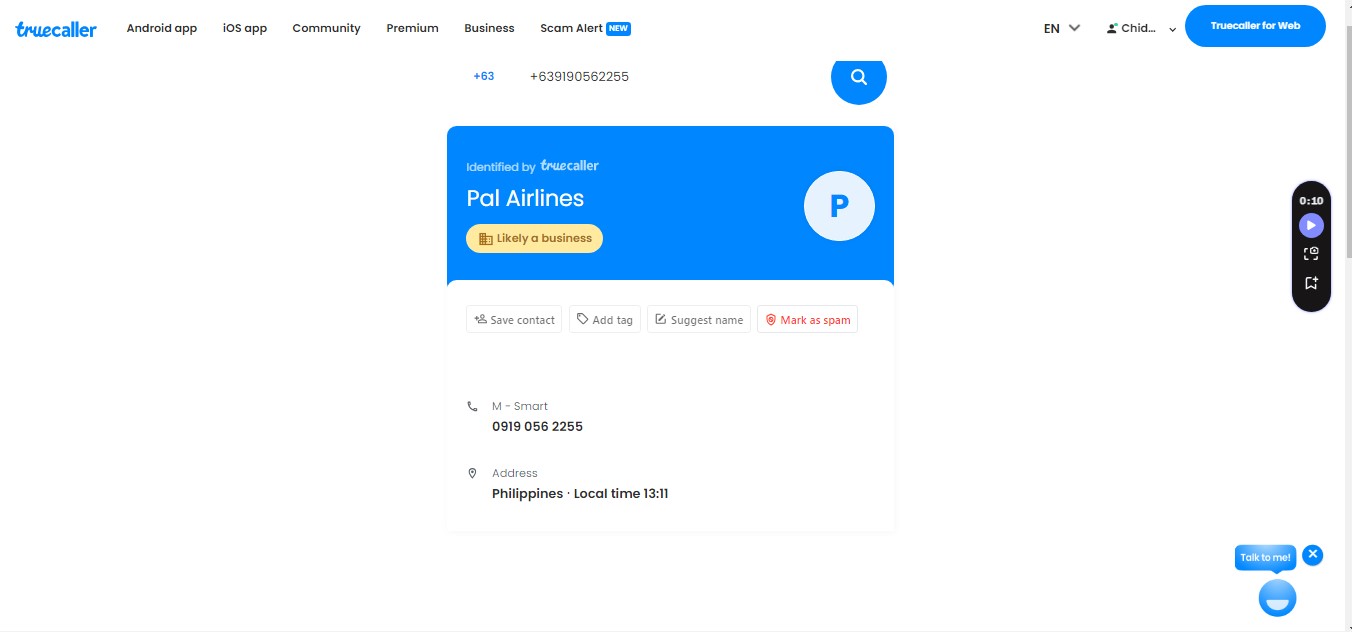
Use Reverse Email Search Services
If you know an email connected to that account, you can carry out an Instagram email lookup which would help you find all the details about its owner. For your Instagram account lookup via email, Proxycurl and ReverseContact are fantastic tools you can use.
Proxycurl
Proxycurl’s Reverse Email Lookup can paint a full picture providing all the details about all other social media profiles that the Instagram account owner has including LinkedIn, Facebook, and X/Twitter. This tool can also provide insights into their name, the company or workplace they work, and their workplace location. Here’s how to use Proxycurl for your Instagram email lookup:
- Go to Proxycurl and type in their email
- Tap the “I’m not a robot” and then select “Lookup now”.
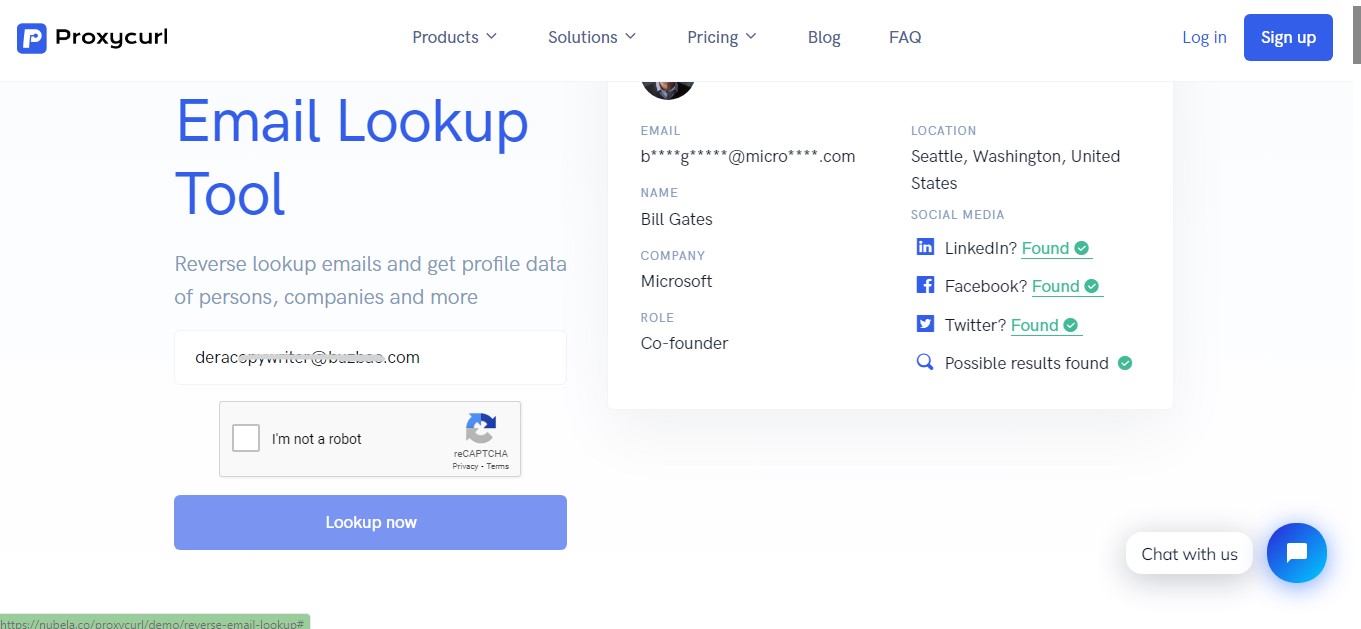
- Once the results are found, you’ll need to pay for the API credits by clicking “Get API Key With Trial Credits” to access the results.
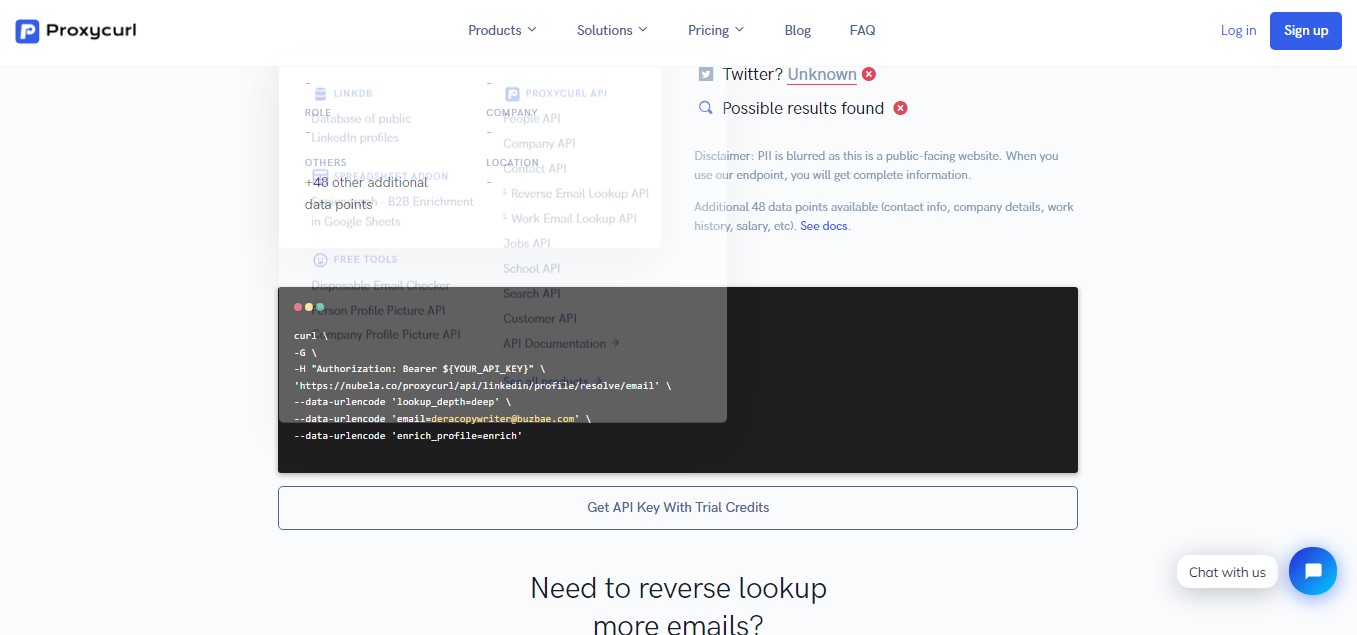
Reverse Contact
Reverse Contact is also a delightful tool that can help you find dependable information about that Instagram account. Based on their email, you’ll be able to find their workplace and its location, their social media accounts, and other email addresses they might have. To use Reverse Contact:
- Go to ReverseContact and type in the email
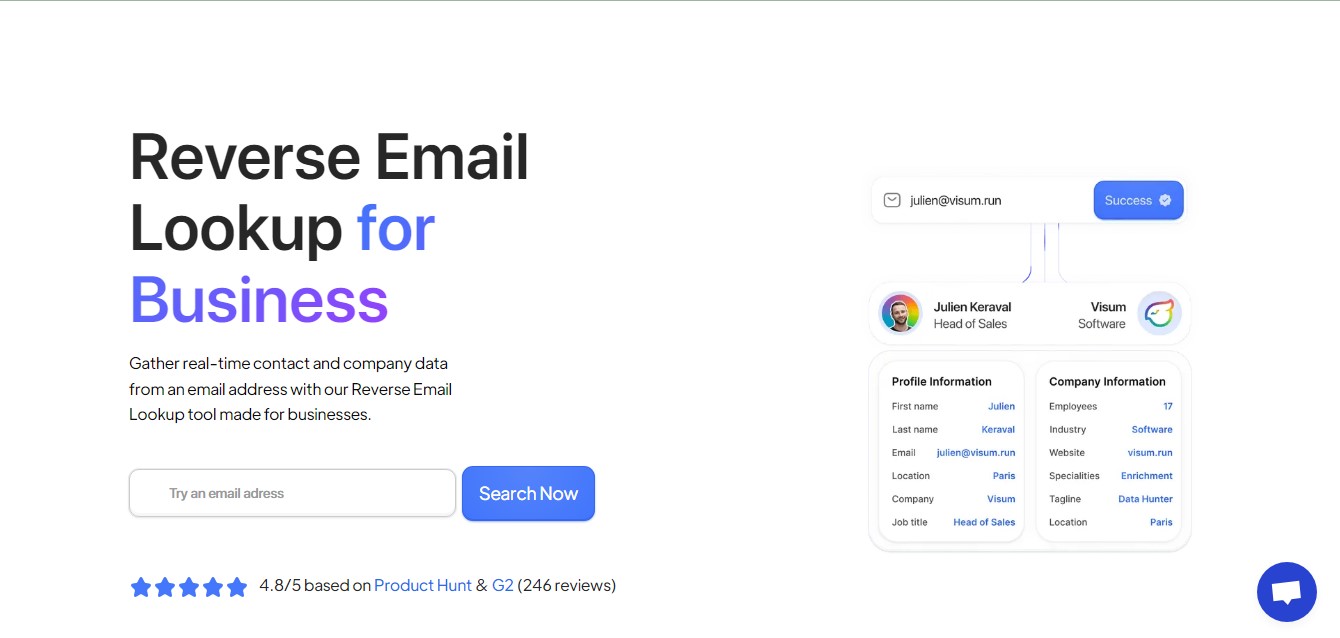
- ReverseContact begins searching and then will prompt you to sign up.
- After signing up and picking the monthly subscription you want, you can access details about that email.
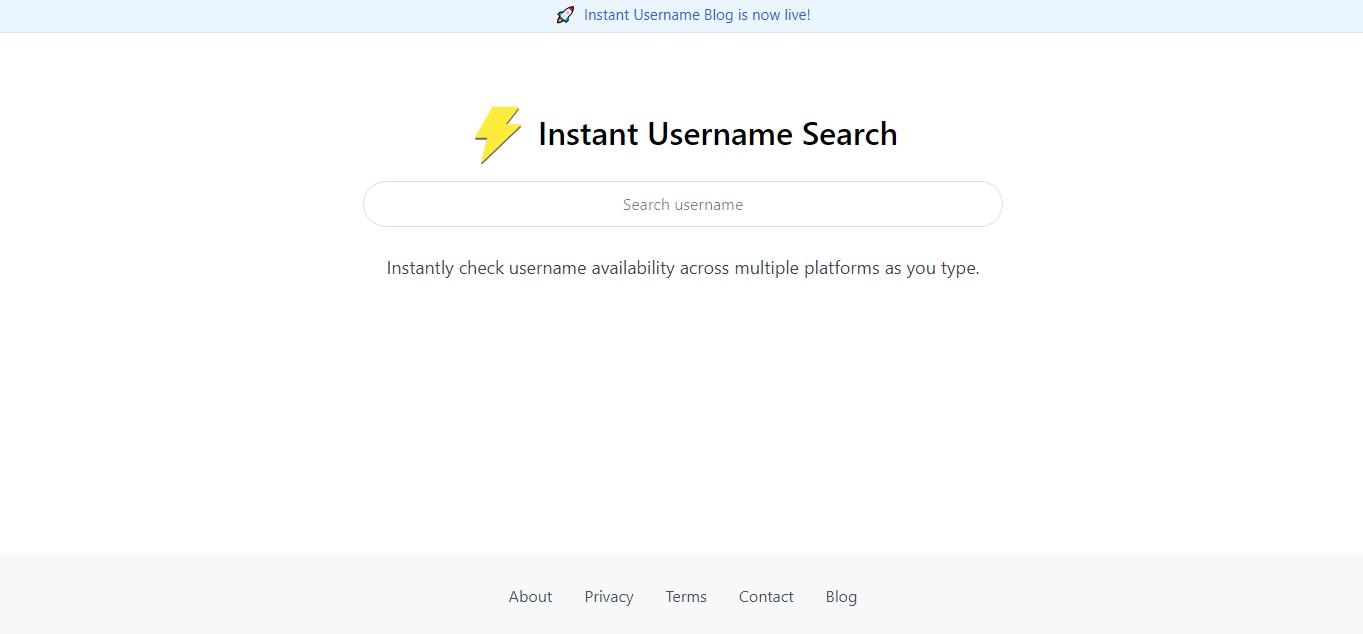
Use Reverse Username Search Websites
Beyond emails and phone numbers, you can also carry out an Instagram user ID lookup using the name on that account. However, this time, you’ll be using dedicated Instagram name lookup tools to unravel insights on the owner of that Instagram account.
InstantUsername
InstantUsername search is a gorgeous Instagram Name Lookup service that will automatically check for all social media accounts with that username. With this tool, you will find any connected accounts easily which also adds to what you know about that Instagram account owner’s identity.
- Go to Instant Username and type in their username in the search bar.
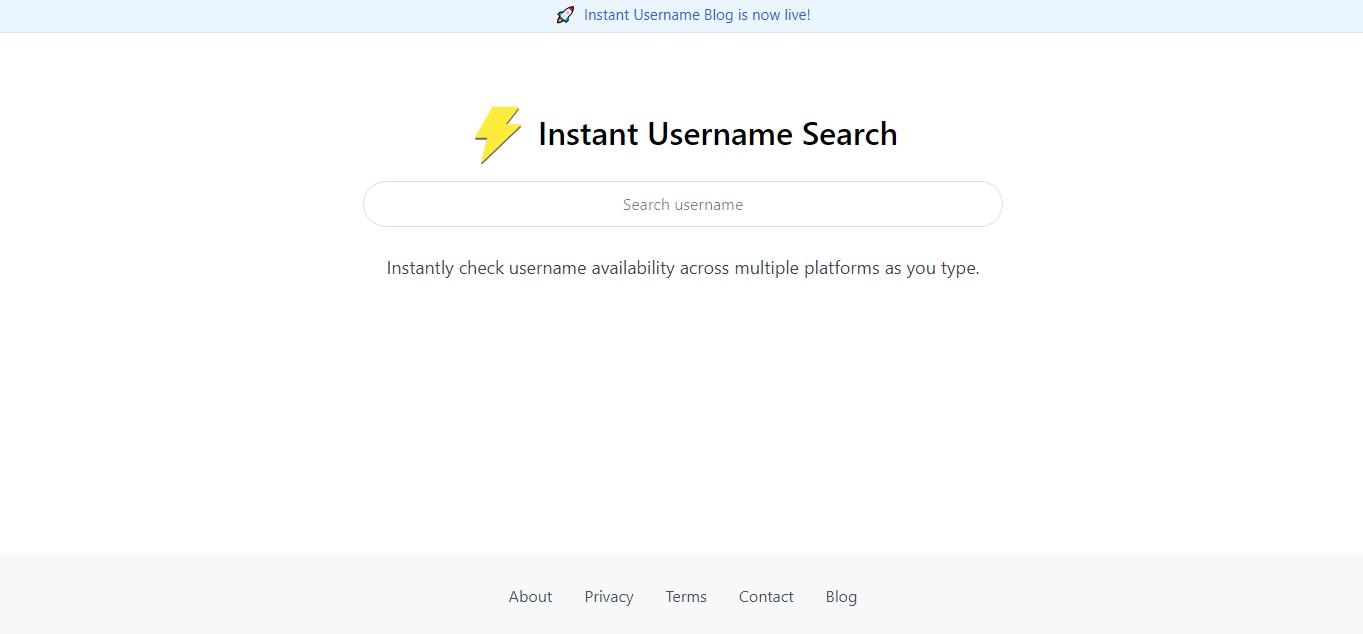
- Instant Username automatically finds all the information. Tap on any social media accounts you want to search first to go and check it out.
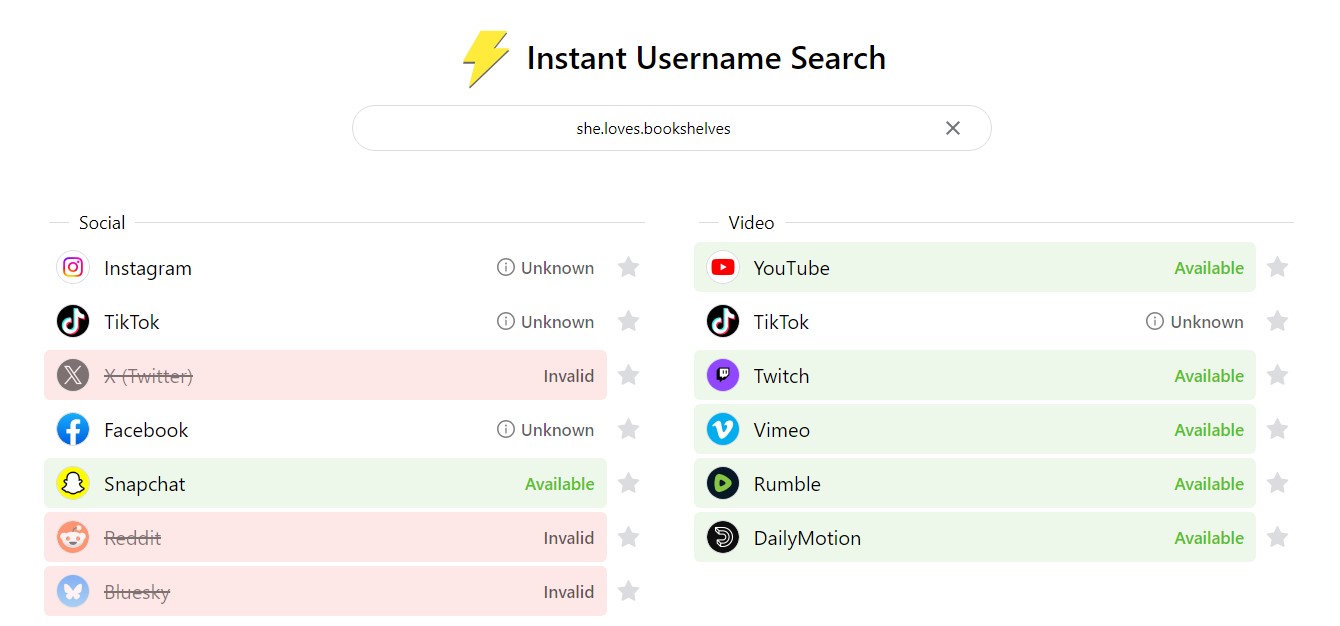
PrivacyWatch
PrivacyWatch is also an amazing Instagram user ID lookup tool that would find all similar accounts with that username. This fantastic tool can also find insights on other website pages where they might have used that same username. Here’s how:
- Visit PrivacyWatch and type in the username.
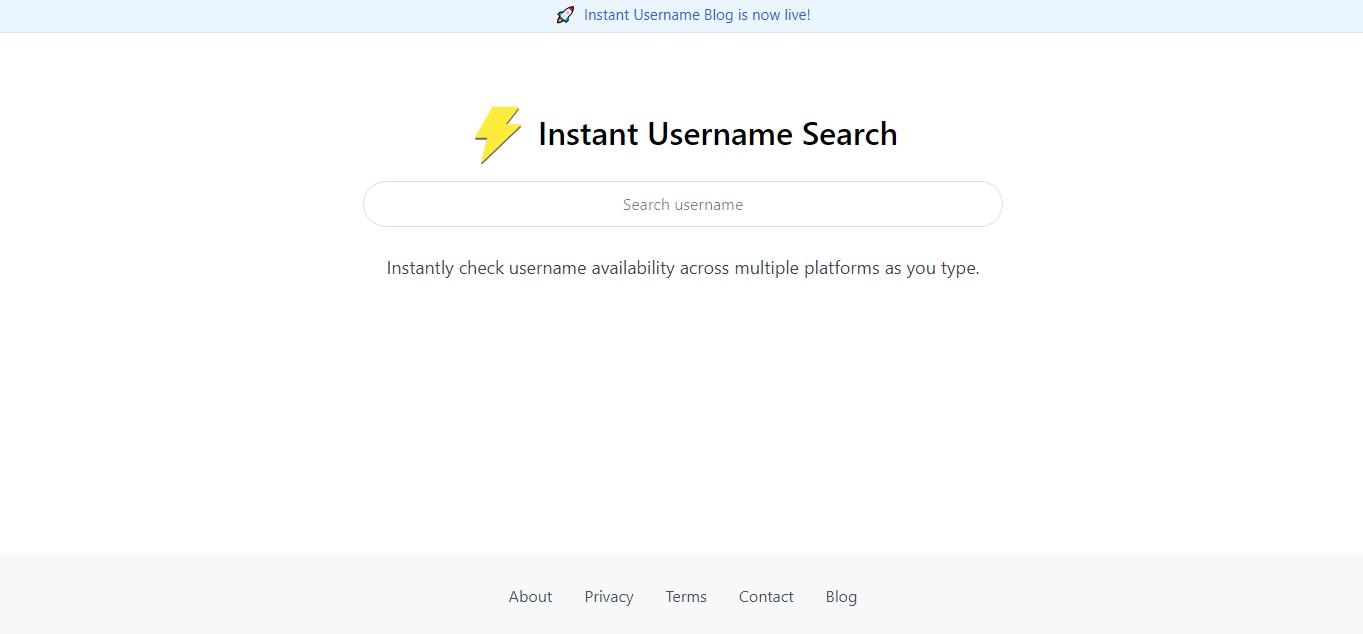
- Tap “Sign in to use the tool”. Next, select “Signup” and register your details.
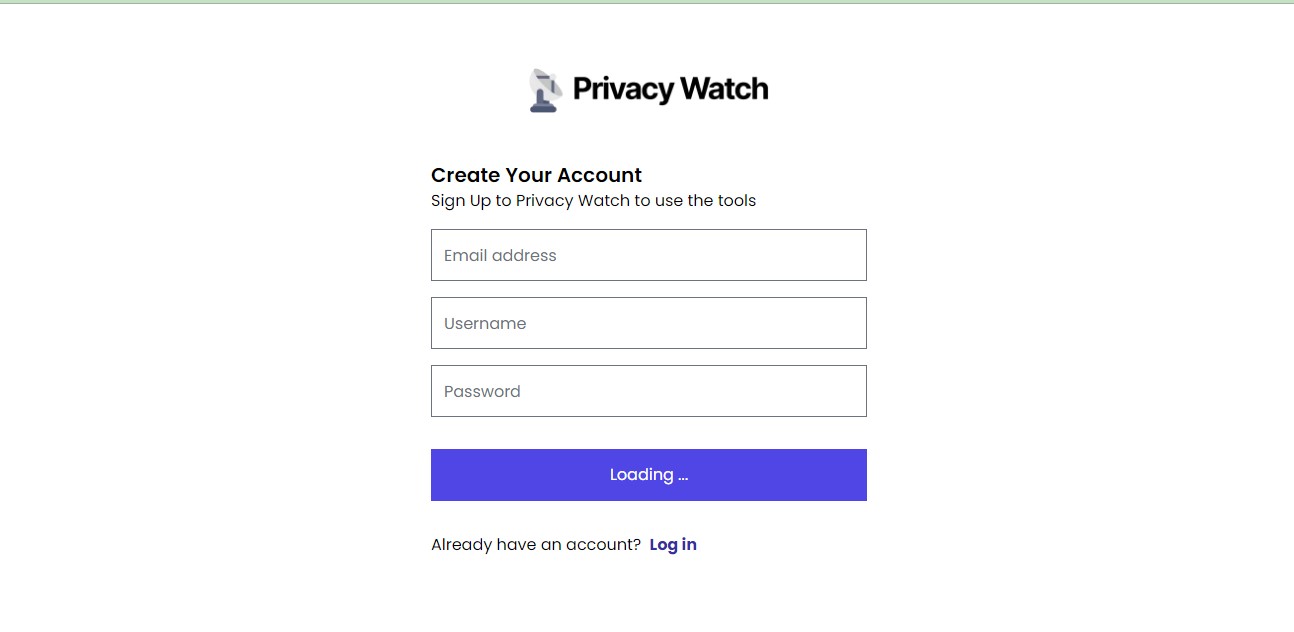
- Wait for PrivacyWatch to search for all connected accounts.
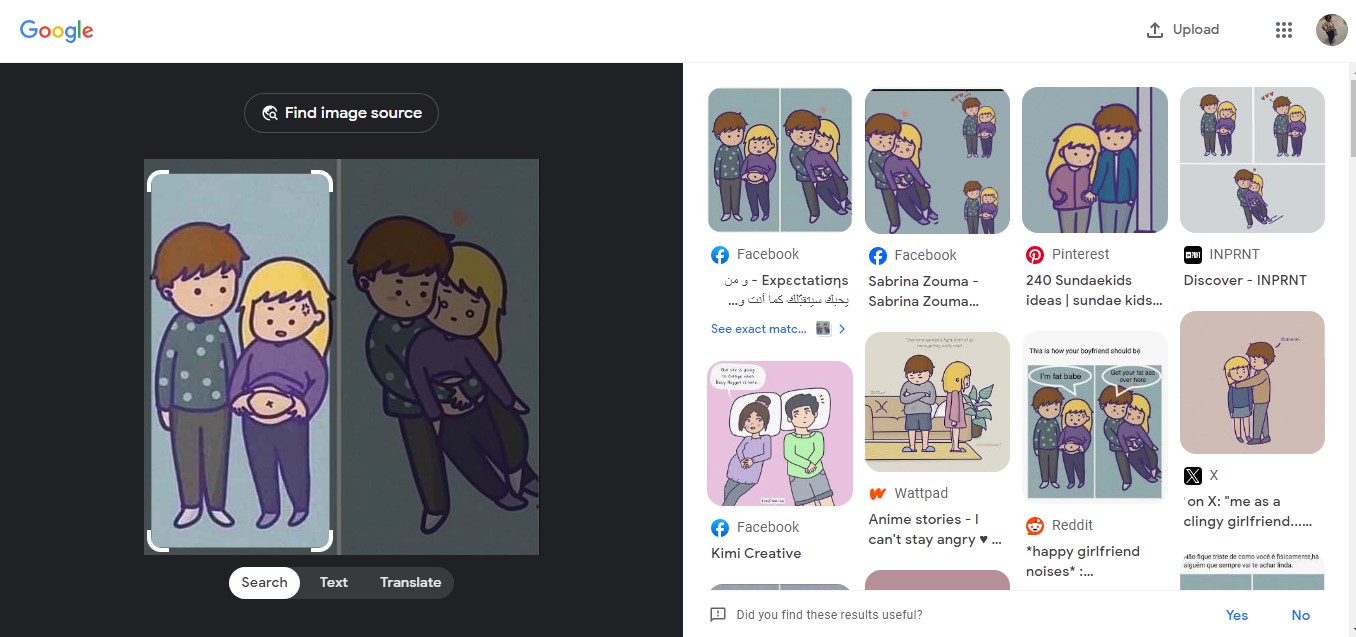
- Tap on any of the social media icons to see the profile.
What to Do with a Fake Instagram Account
Fake Instagram accounts are dangerous. They can steal your identity, try to trick you into clicking on malicious links, or lure you into scams or fraudulent schemes. To spot them, look for accounts with unusual characters or numbers in their username, or using similar usernames with other Instagram accounts. Once you’ve identified fake Instagram accounts, you might wonder about your next steps. Here are tips on how to deal with fake Instagram accounts:
- Block them immediately: Blocking helps you avoid any social engineering tactics that might have you sharing personal details.
- Report the account: You should also report that account to Instagram for impersonation. That way, it can be removed as soon as possible.
- Inform your followers: if a fake account followed you recently, whether impersonating you or not, make a post about it, so your followers have all the awareness to avoid deceit.
- Secure your personal information: Review what type of privacy settings you have on Instagram as well as other social media networks.
- Monitor future activities: Often the same fake accounts may try to follow you again via new Instagram accounts or other social media pages.
FAQ
How to find out who owns a private Instagram account?
To find out who owns a private Instagram account, investigate the profile, bio, and photos. Then use Google’s Reverse image search or a people search engine to find more details. You can also carry out an Instagram username lookup to find other social media accounts they might have.
Can reporting a suspicious Instagram account reveal the owner’s identity?
No, reporting a suspicious Instagram account may not reveal its owner’s identity. However, it would help Instagram investigate and potentially take action to remove accounts that violate their terms of service. Instagram has strict privacy policies meant to protect users. So, you shouldn’t expect to learn the owner’s identity.
Can Instagram help me identify who owns a fake account?
No, Instagram won’t help you directly identify the owner of a fake account. Instagram focuses on protecting user privacy. So, you’ll have to use other tools to scrutinize that account and find the owner’s identity. You can use tools such as reverse email, image, or phone number lookup services to unravel insights about that account.
Can the username of an Instagram account reveal the owner’s identity?
The username of an Instagram account can help you identify the owner, but not directly. What you’ll do is carry out a reverse Instagram username lookup using Google or other dedicated tools like Instant Username Search to find any other social media accounts on other platforms bearing the same username.
Wrap Up
There are many incredible ways to evaluate a suspicious Instagram account such as screening their user ID/username, profile, reverse image, phone number, email, or name lookup. Here we’ve talked about the best Instagram account lookup tools and techniques to find out who owns an Instagram account with ease. Feel free to experiment with these methods until you’ve found that owner’s identity and satisfied your desires.


