Social networks provide an opportunity to interact with people from various countries in the world. VKontakte (VK) is an open-access Russian social network with numerous features that foster interaction among people and the exchange of information.
This article contains step-by-step instructions on how to search for a person and how to determine his location using the social network VKontakte.
What Is VKontakte?
VKontakte is a Russia-based online social networking service which functions similarly to Facebook. It has special options to let the users create personal profiles, post pictures, and even interact with friends. Another feature of VK is geodata, which can be added to microblogs and personal account settings.

This means that some people may decide to share their location, maybe within the profile or within photos that they post.
How to Find Out a Person’s Location via VKontakte
To locate a given person on VKontakte is relatively easy, and it only depends on what this person has made public or what features they have active on their account. Below we have outlined various approaches that you can use.
Check Their Profile Information
In the case of an open profile, you can always consult the social site’s official details in the case that you are interested in a specific individual’s profile location. Users usually have their city or country in the personal details section of the profile creation. Moreover, when these posts and images contain geographical coordinates, this may lead to the general disclosure of more detailed information about the user’s current location.
👉Steps:
- Go to their VK page.
- Go to the About Me section.
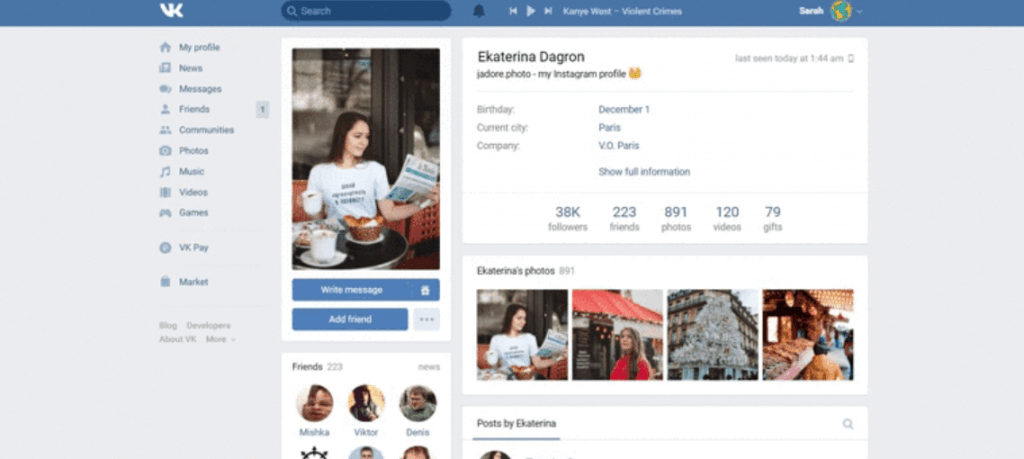
- Look for tags with the location of recent posts and pictures.
- Check the location of a public group or event connections, if any.
Use Reverse Image Search on Their Photos
Reverse image search assists in finding more information about an image including the place they were taken or the website they were taken from. For this purpose, Yandex can be considered to be rather helpful. What happens when Yandex uploads the image is that it looks for images like the one it uploaded across the internet. This method is especially useful for identifying unknown places and objects or finding an image’s location.
👉Steps:
- Save the desired photo to your device.
- Go to the Yandex search engine.
- Click the camera icon to upload the saved photo.
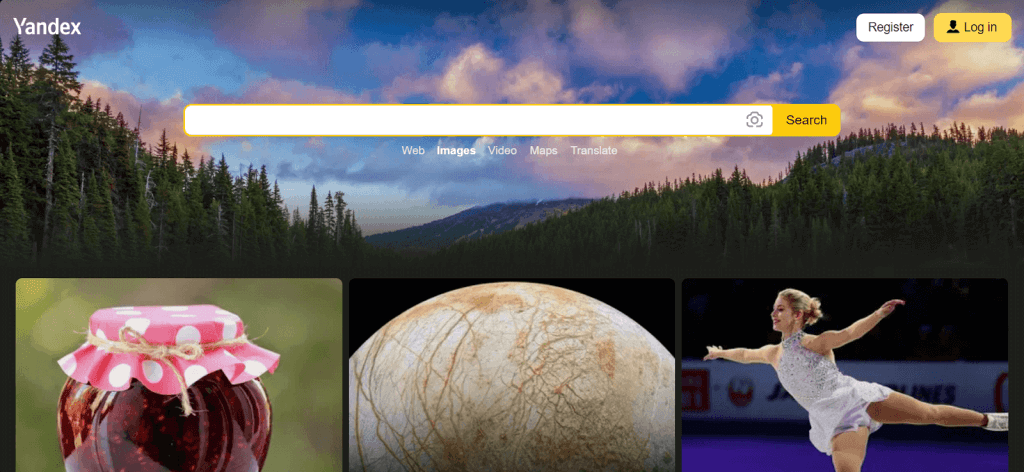
- Review search results for similar images, locations, or metadata.
- Use the findings to gain additional context or verify image details.
Look at Group Memberships
Analyzing the groups a person is a member of at VKontakte can help to guess their location. A lot of groups are based on certain cities, districts, or local celebrations. If the individual is a member of such groups, then it is somewhat related to his/her current geographical location, or regions he or she is connected to.
👉Steps:
- Visit the person’s VK profile.
- Scroll to the Groups or Communities section.
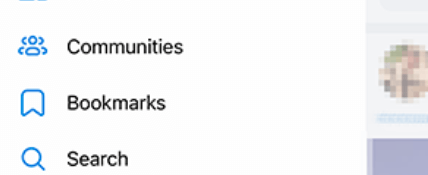
- Browse the groups they are a member of.
- Look for groups related to specific cities or regions.
- Analyze if these locations align with where they might live.
Use VK’s Nearby People Feature
VK also has a feature named Nearby People. This feature enables a user to find out every other user who is nearby geographically in the same geographical region or country. If you and the person you’re looking for activated this feature, you can see his or her location on the Map, as the approximate one, though. To use this feature:
👉Steps:
- Open the VK app or website.
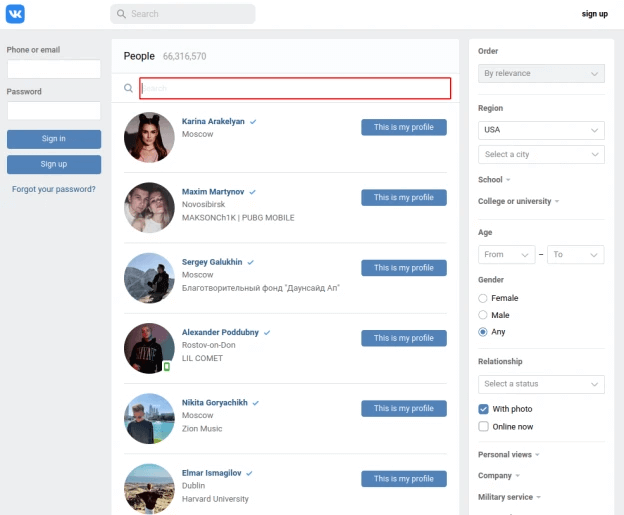
- Go to the Nearby People tab.
- Check the map for people in your vicinity or in the region you’re interested in.
Remember that the Nearby People feature will only work if people share their location information so the results are not always guaranteed to be accurate or available.
Use VK’s Search Features
Looking for people based on location can be quite productive using the search function of VK. Adding location-related words (for instance city names) allows filtering search results by profiles with location details. This method can help define location and find people who live in some area and have a location in their profiles.
👉Steps:
- Go to VK’s search bar.
- Enter location-related keywords (e.g., a city name).
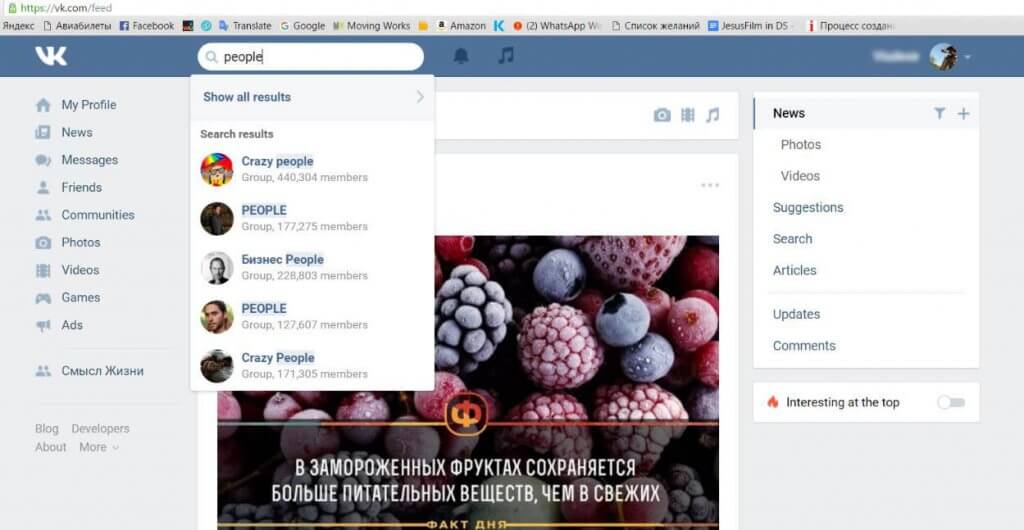
- Filter results by profile information or posts.
- Browse through profiles to find location details.
- Narrow your search using additional filters like region or interests.
Check Related Social Media Accounts
If location information is missing from the VK profile, it can be found in the linked social media accounts. Users can connect VK with Dzen, Odnoklassniki, or Gaming Platforms, where they provide location information in posts or images or the bio section. This can give further information on their location.
👉Steps:
- Look for social media links on the person’s profile.
- Check out links to their activity profile on Dzen, Odnoklassniki, etc.
- Search for a location in the bio, in the posts, and in the photos that have been tagged.
- Look through the notifications, if there have been any check-ins or location-based posts recently.
- Cross-check the details with other platforms for convergence.
Ask Them Directly
In addition to the above approaches, as a last resort to obtaining location details, you could just ask the person. You may either write to them directly in a personal message or reply to their comment on your post.
👉Steps:
- You can write a private message to them individually or comment on anything they post online.
- Gently inquire where they are.
- If they do not wish to share, respect their privacy.
- Don’t be formal at all, be polite instead.
- Do wait for their response telling you they are comfortable and await the next move.
Alternative Methods to Find Out a Person’s Location
Although VK has several ways to locate a person’s position, there are other ways of tracing a person through the internet and phone services. Here are some alternative methods:
Use an Online Phone Number Tracker
If the person has included their phone number in their VK profile, you can use online phone number trackers to find out more about them. Websites like MLocator allow you to trace the phone number’s location.
It utilizes GPS technology, WiFi connections, and cell tower triangulation to locate any mobile device. Compatible with all phone models and networks globally, it offers precise geolocation within seconds while adhering to legal and privacy standards.
👉Steps to locate a phone number:
- Open the MLocator website.
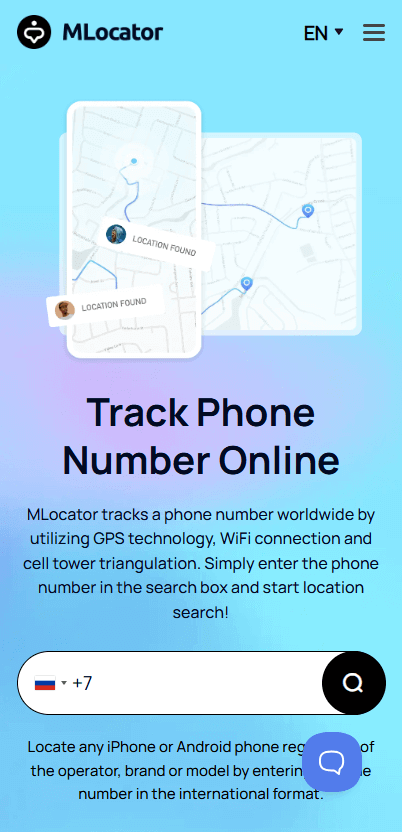
- Enter your phone number to access the target device’s location.
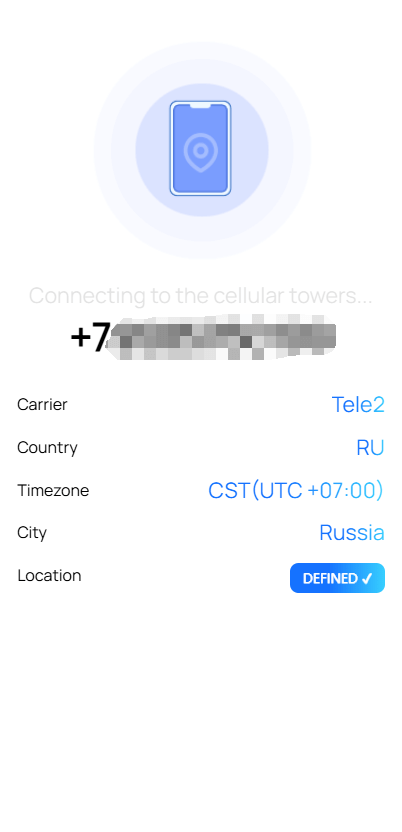
- Enter your email address and receive the device’s real-time location details.
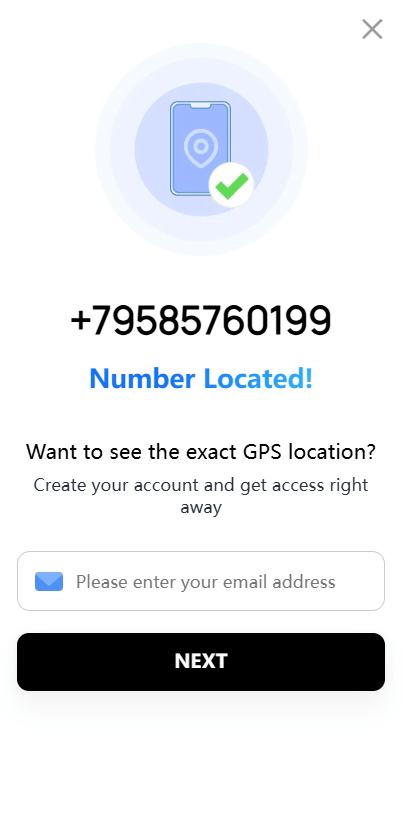
IP Address Tracking
Another method of approaching this issue is using an IP address to locate somebody, to track them down. This method is very based on the IP address of the person and this normally can be done by sending the person a link with a click-through. The next step is to use an IP tracking service after the person clicks the link above to get the holder’s IP address which could provide you with his geographical location.
👉Steps to Track an IP Address:
- Use a link shortening or tracking service (such as Bitly, TinyURL, or other IP tracking tools).
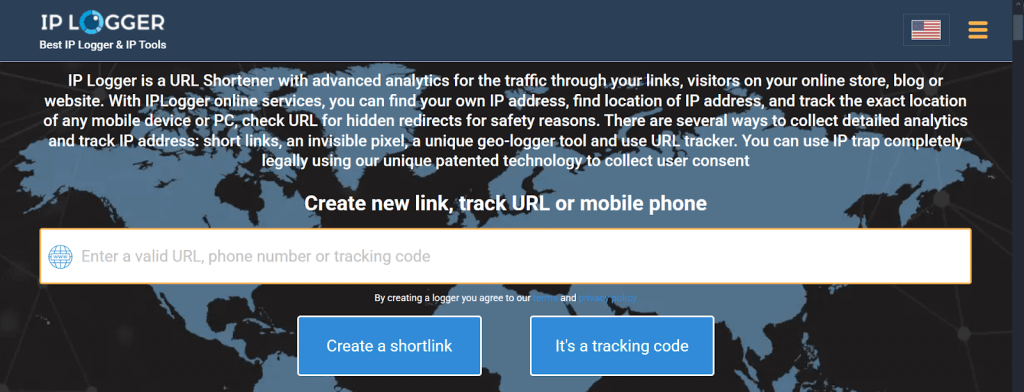
- Share the link through a VK message or comment, prompting the person to click it.
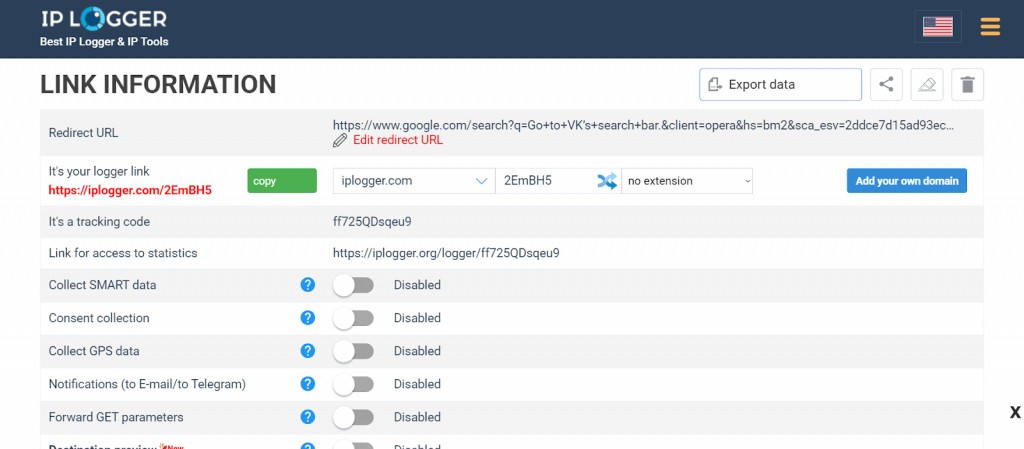
- Once the person clicks the link, you can use an IP tracking service like IPLogger to identify the location of the IP address.
Use Yandex Maps
Yandex Maps can be used as an efficient tool for the search of certain places or definite persons. Even though Yandex is more of a mapping tool, it should be rather easy to find out where a person is based on the information that is disclosed to the public. If you know the approximate coordinates of a certain person, you can use this information in search of the Yandex Maps.
👉Steps to Use Yandex Maps:
- Open Yandex Maps.
- Enter the location.
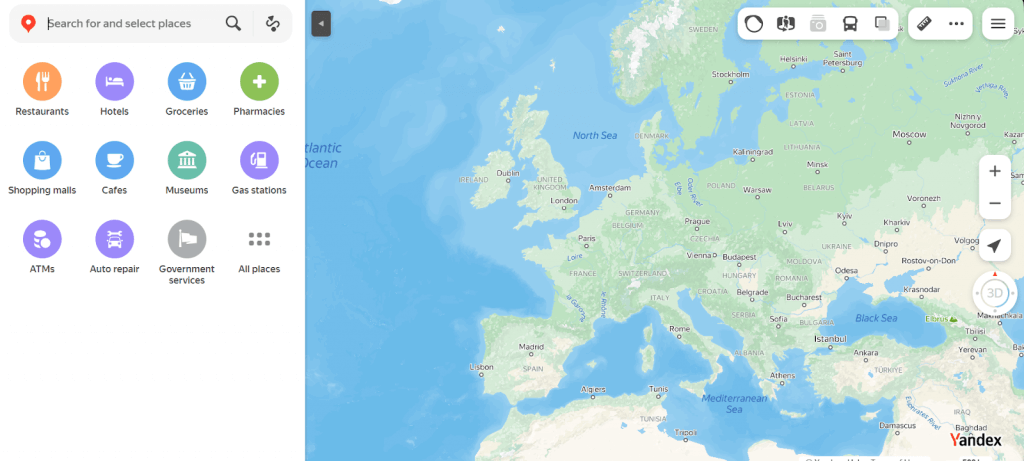
- Explore results like businesses, landmarks, or other publicly available data that may be tied to their location.
Use Built-in Find My Features
iPhones and Android both have GPS installed in them, which should help you locate someone if they are willing to let you. If you are close to the person in question, then you can use these instruments to track a certain device.
Find My Phone for iPhone.
Apple’s Find My feature allows you to track an iPhone’s location, but only if location sharing is enabled.
👉Steps:
- Open the Find My app on your device.
- Log in with your Apple ID credentials.
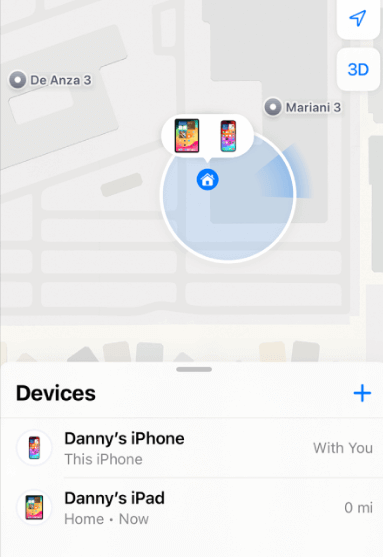
- Select the device you want to locate.
- View the device’s location on the map.
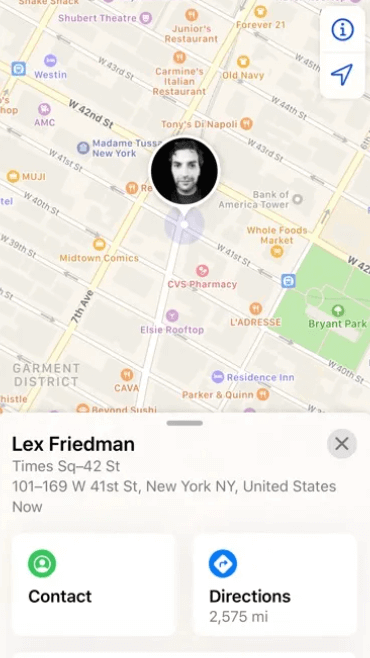
- If the device is offline, try again later when it’s connected.
Find My Device for Android Phones
When you have logged in to the Find My Device website or the mobile application, you can see the location of the phone on a map. This service functions only when location services have been turned on, and the phone is online.
👉Steps:
- Visit the Find My Device website or open the app.
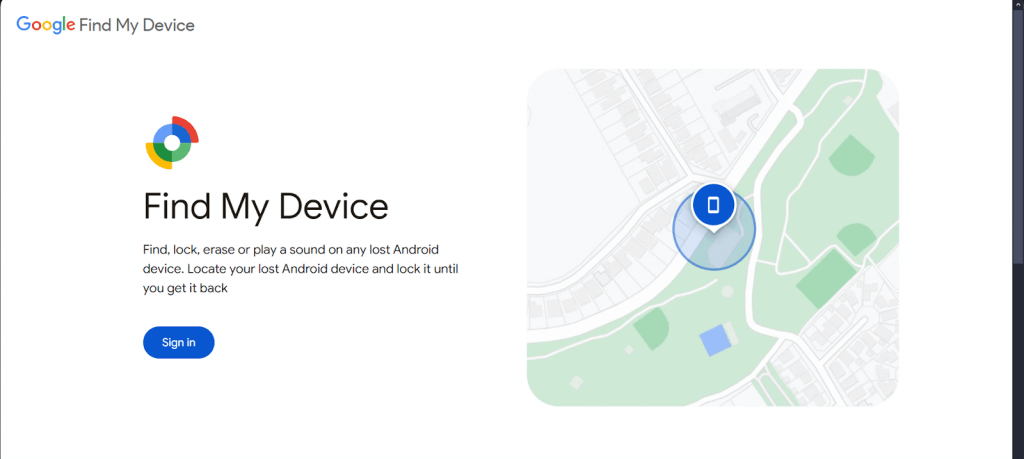
- Log in using your Google account credentials.
- Select the device you want to locate.
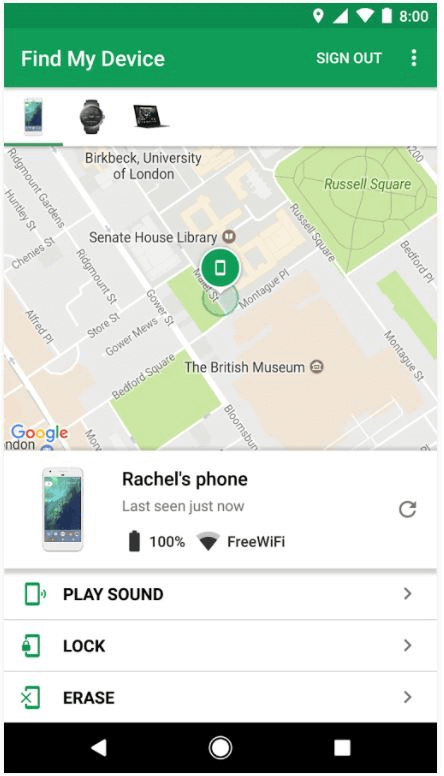
- View the device’s location on the map.
- If the device is offline, it will show the last known location.
Check Online Directories
Online Directories gather and store public data, including home and phone numbers, among other things, to aid in identification. If you intend to find the location of a certain person, there is no way you can go wrong with Whitepages, Spokeo, or PeopleFinder. These services help in a search and provide a detailed outcome in case you search for a name, an email, or a phone number.
- Select a platform like Whitepages, Spokeo, or PeopleFinder.
- Enter the person’s name, email address or phone number on the search bar.
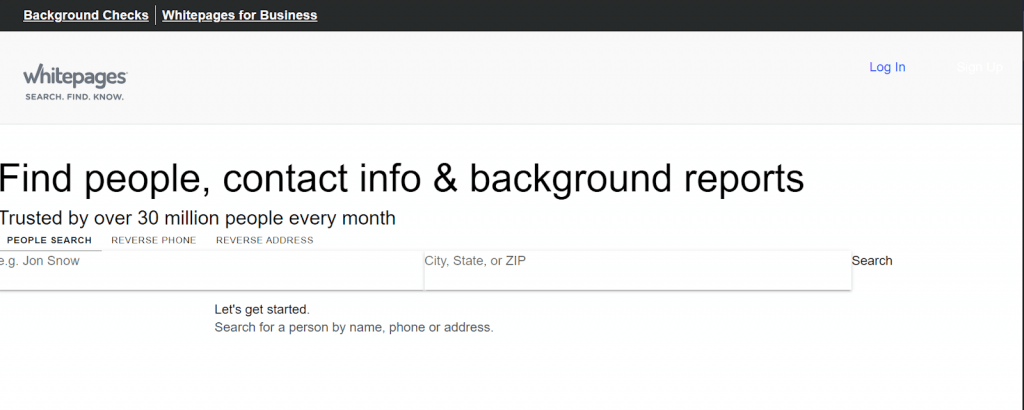
- Initiate the search to access the compiled data.
- Check the details provided to locate the person effectively.
Use Email Location Tracking Tools
Another way of identifying the location of a specific individual is through using mail tracking services. They assist you in finding out who the person mailing you is. Some options include: MailSuite and Yesware.
Mailsuite is a versatile application with features that allow not only email tracking features but also tracking of opens, clicks as well as the location of the sender.
- Add the Mailsuite extension to your browser or integrate it with Gmail.
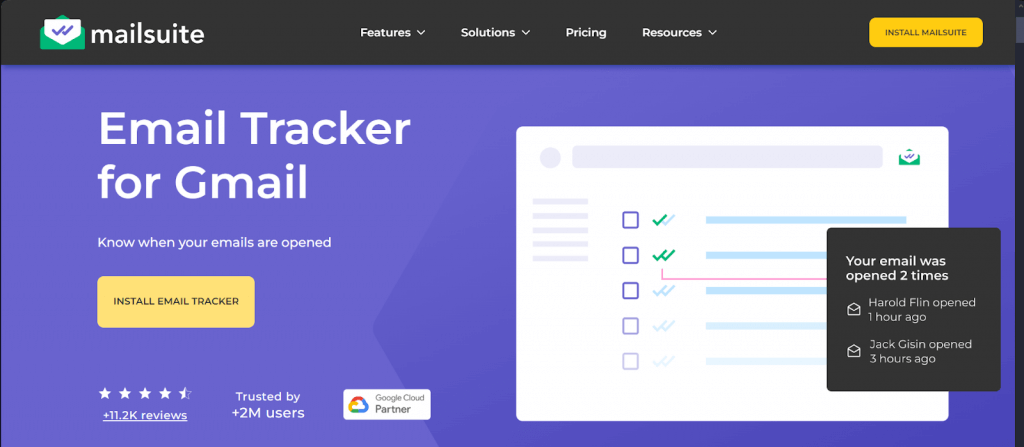
- Compose and send an email using Mailsuite’s tracking-enabled interface.
- Open the tracking dashboard to view recipient insights, including geographical location.
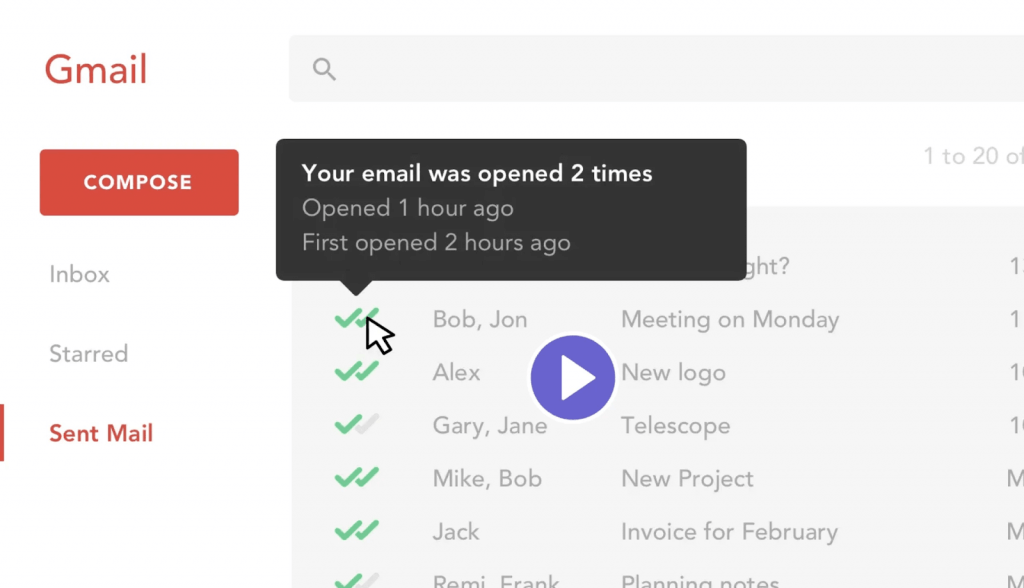
- Use the results to gain insights and refine communication strategies.
FAQ
How does VK determine location?
VK finds your location using several ways. It can use GPS from your phone. It checks your IP address to guess your area. If you allow, it uses Wi-Fi or mobile data signals. Sometimes, it uses the location you share in your profile or posts. It combines these for accuracy.
What information about location can be found in someone’s VK profile?
When considering contacts in someone’s VK profile, one may locate their city, their country, or their region. Additionally, location data may be embedded in photos or posts, especially if they have shared their whereabouts using VK’s location tagging feature.
How does VK protect user location data and ensure privacy?
VK offers privacy settings that allow users to control who sees their location. While users can choose to share their location in posts or profiles, they can also limit access to this information by adjusting their privacy settings. VK ensures that user data is protected by encrypting sensitive information and complying with data protection laws.
Can someone hide their location on VK?
Yes, VK provides users with the option to hide or not display their location information. By adjusting privacy settings, users can choose to keep their location private, and they can also opt to remove location tags from posts.
Wrap Up
While finding someone’s location on VKontakte can be straightforward if they have shared their information, it’s important to respect others’ privacy. There are multiple methods you can try to uncover location details, including checking profile information, using reverse image search, and leveraging various online tools. Remember to be ethical when using these techniques, and always respect the privacy and boundaries of others.


