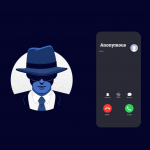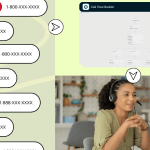The IMEI (International Mobile Equipment Identity) is a serial number unique for every mobile phone which is very essential for tracking, verifying or even securing the phone. It may be sometimes difficult to find out the IMEI especially when you have lost your phone but there are several efficient ways of finding it even without the phone.
Even if you don’t have your phone, there are multiple ways to retrieve its IMEI number, which we will discuss in this article.
What Is IMEI Number?
An IMEI number is a unique number of 15 digits that are attributed to every mobile device. It helps carriers and manufacturers pinpoint phones anywhere in the world, making it the company’s electronic fingerprint. It is most commonly used to lock stolen gadgets, authenticate warranty issues, or do repair work.
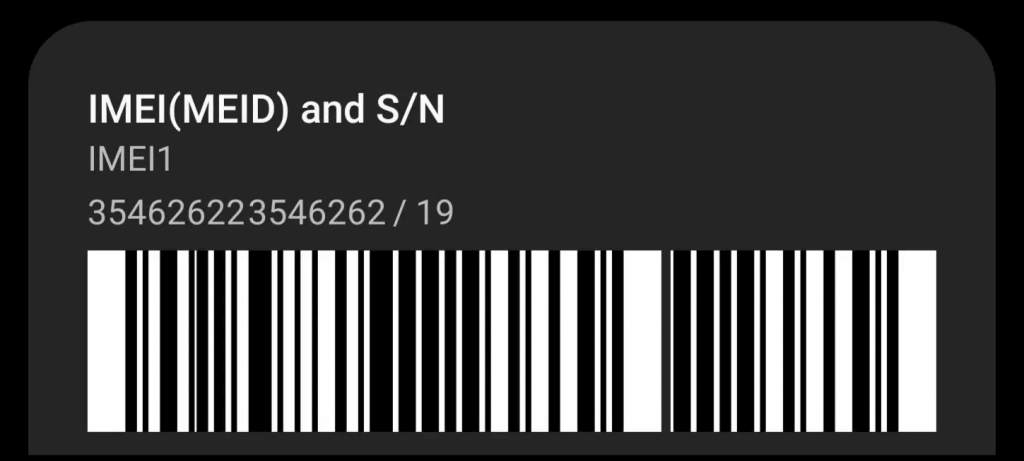
For UK users, it has a critical role in protection against theft because carriers can ban the IMEI numbers hence making the stolen devices impossible to use on the UK networks. The IMEI number is unique for each device making it very crucial in matters of mobile security and cases of loss or theft of the device.
Can You Find an IMEI Number Without a Phone?
Yes, it is possible to get your phone IMEI number even if you have no access to the physical phone. This number can be retrieved in several ways including but not limited to, the original packaging of the cell, online accounts, and backup. These methods come in handy when documents are lost or stolen, as they assist the user in providing key information to the carrier or police.
How to Find IMEI Number Without a Phone
Here are the most effective methods for doing IMEI number lookup without having your phone:
Check the Phone’s Original Packaging
You can check the IMEI number on the phone’s original packaging. Usually, manufacturers place it after the barcode or serial number on the outer side of the package or some sticker pasted inside it.
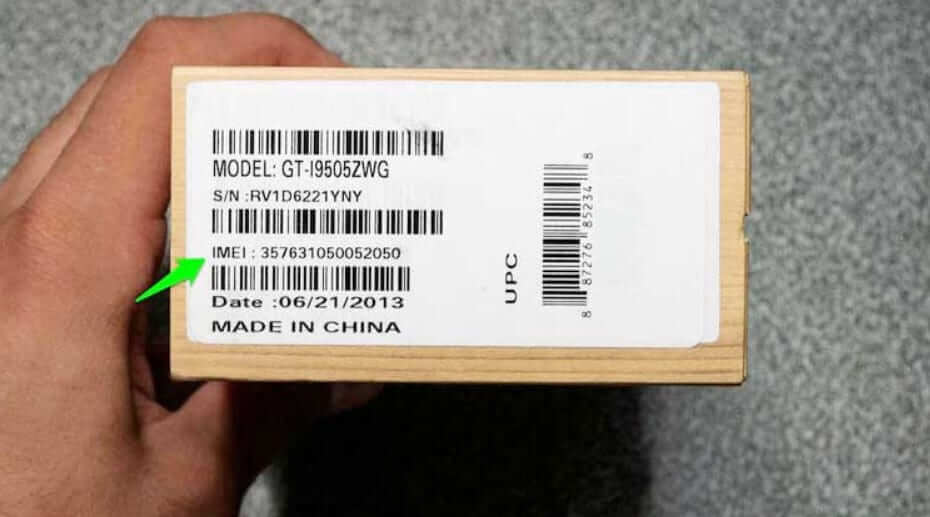
👉Steps to Check:
- Locate the original box or packaging of your phone.
- Examine the sides or back of the box for a sticker with the IMEI number.
- If not visible on the exterior, check inside the box or in the user manual for a label displaying the IMEI.
- Note down the IMEI (or IMEI1/IMEI2 for dual SIM devices) for future use.
Check a SIM Card Tray Backup Label
Some phone manufacturers pre-emboss the IMEI number on the label found beneath the SIM card slot. If you have the tray from the previous model or you have the tray from a spare, then it is possible that you will find the IMEI written on it.
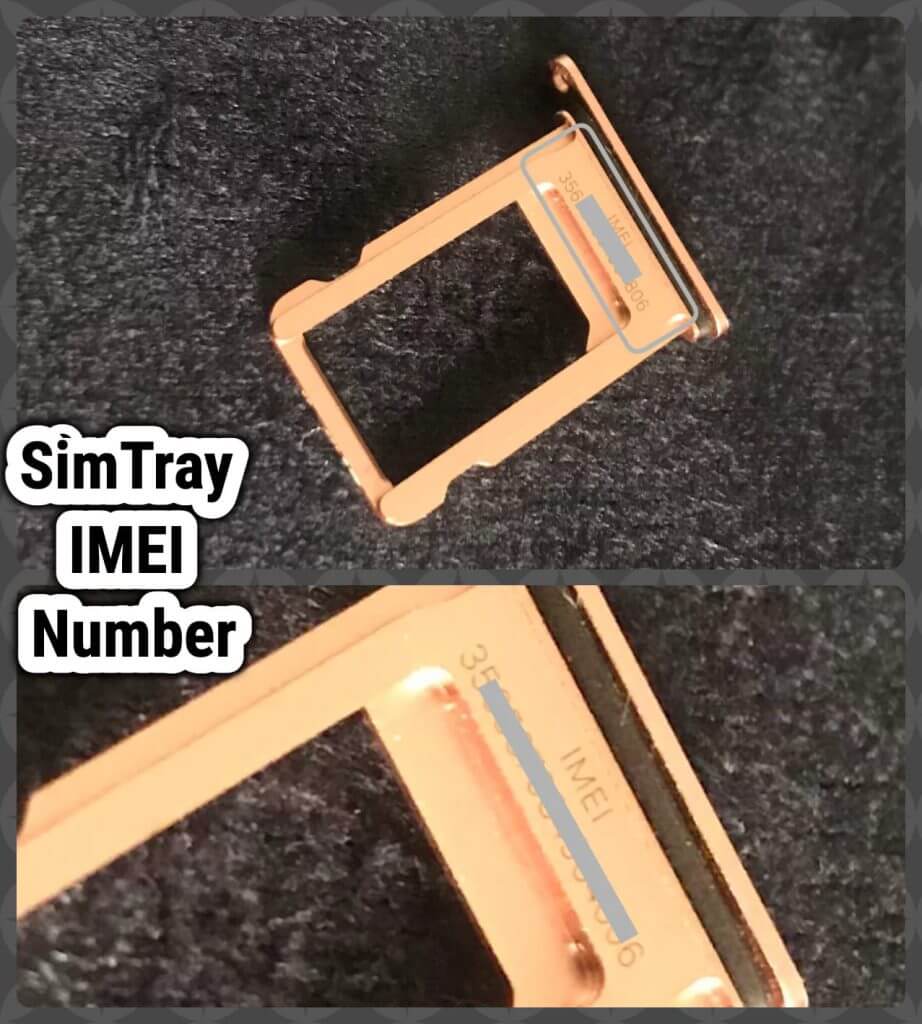
👉Steps to Check:
- Locate the SIM card tray if it’s still available.
- Inspect the surface for a printed IMEI.
Check Your Carrier’s Online Account
If you purchased your phone through a carrier, the IMEI number might be recorded in your account details. Most UK carriers provide online portals for account management.
👉Steps to Check:
- Log in to your carrier’s account portal (e.g., EE, Vodafone, O2).
- Navigate to the Devices or My Account section.
- Select your phone from the list of devices.
- Locate the IMEI number listed under your device details.
Check Your Google Account (For Android Devices)
If you are using a phone on an Android platform, there is a possibility that the IMEI number is backed up in your Google account. Google retains device data for connected accounts, and this data can be seen through Google Dashboard or using Find My Device. This method is fast, safe, and possible from any browser available on the website.
👉Steps to Check:
- Log in to your Google account on a browser.
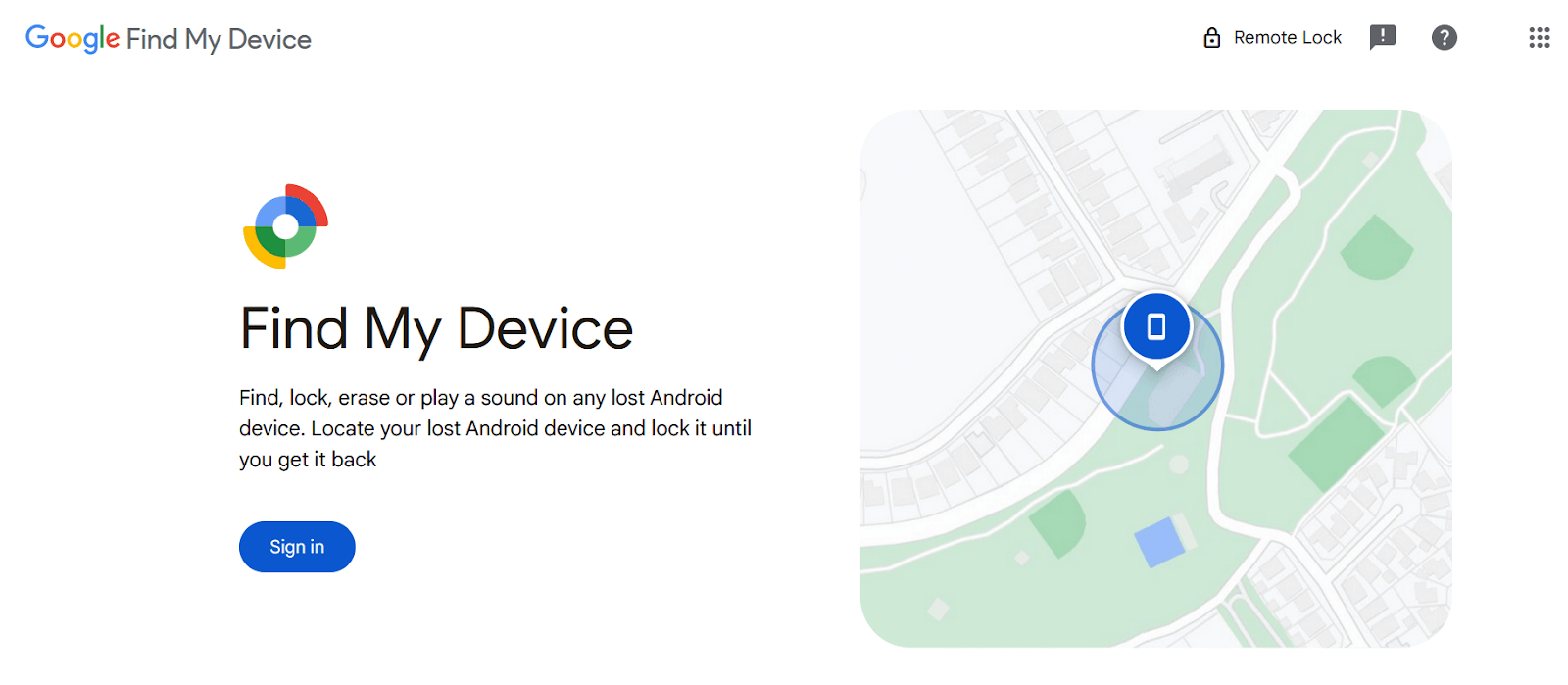
- Go to the Google Find My Device or Google Dashboard section.
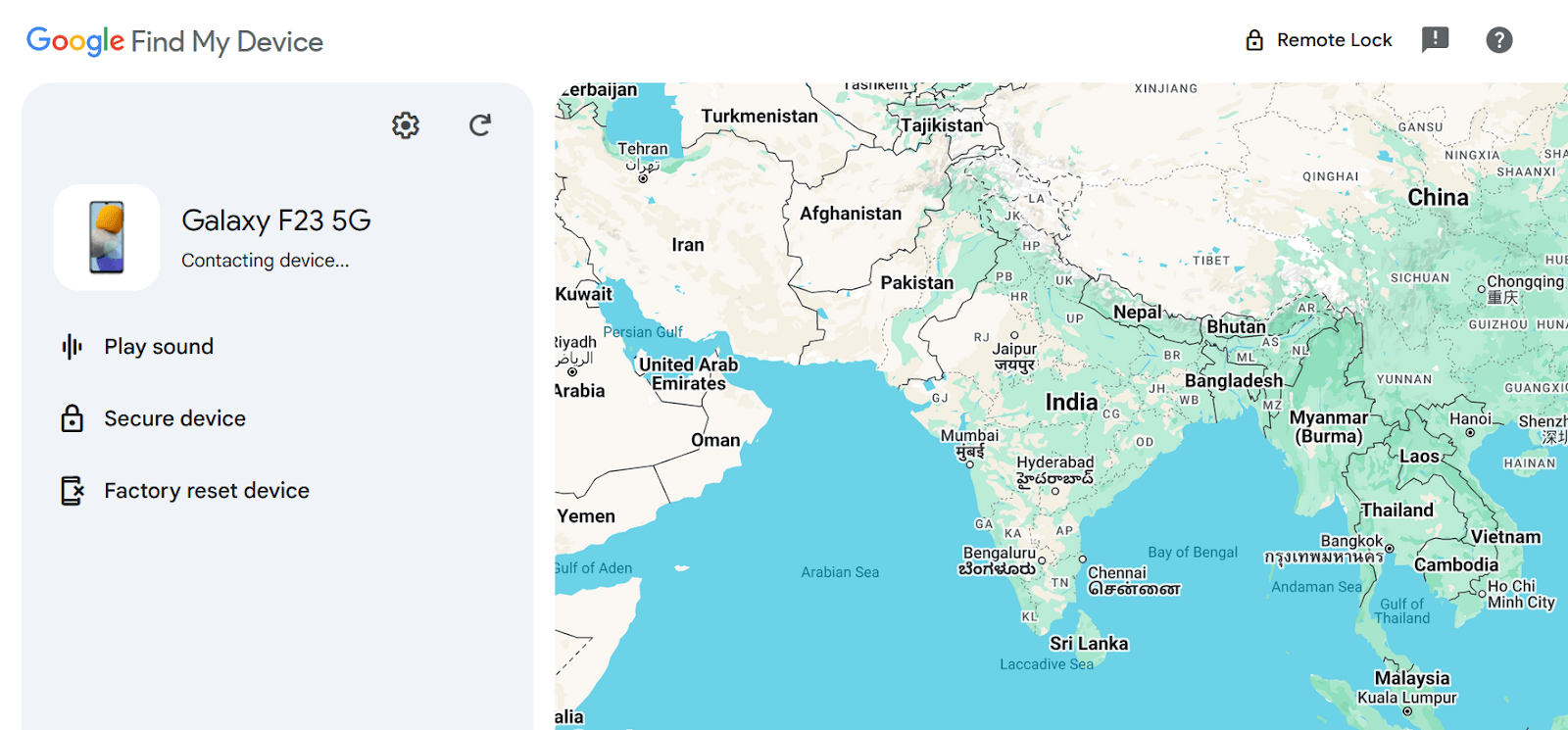
- Look for your phone in the list of connected devices.

- Find the IMEI number under the device details.
Check Your Apple ID Account (For iPhones)
To iPhone owners, Apple ID accounts contain information regarding gadgets associated with the particular account. This includes the IMEI number that for example can be viewed by signing into the Apple ID website. This is a safe and effective way to get the IMEI code though you do not have the actual handset.
👉Steps to Check:
- Log in to your Apple ID account at the Apple ID website.
- Click on Devices.
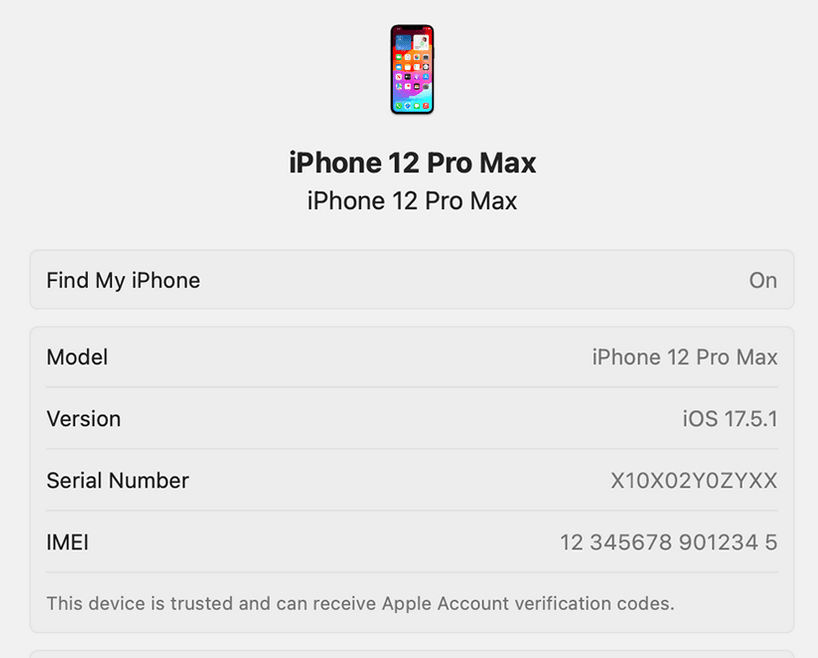
- Select the iPhone in question to view its details, including the IMEI number.
Check Phone Backup
The IMEI number may be included in the backup if you have backed up your phone with iTunes on a Mac or Windows computer. This method is appropriate in case you frequently transfer device data. To find the IMEI number from the saved details, close iPhone Storage, and then, you can get access to the needed backup using Finder, iTunes, or some other similar applications.
Find IMEI Number via Mac Backup
- Open Finder (macOS Catalina or later) or iTunes (older versions).
- Connect to your backup and locate your device under Locations.
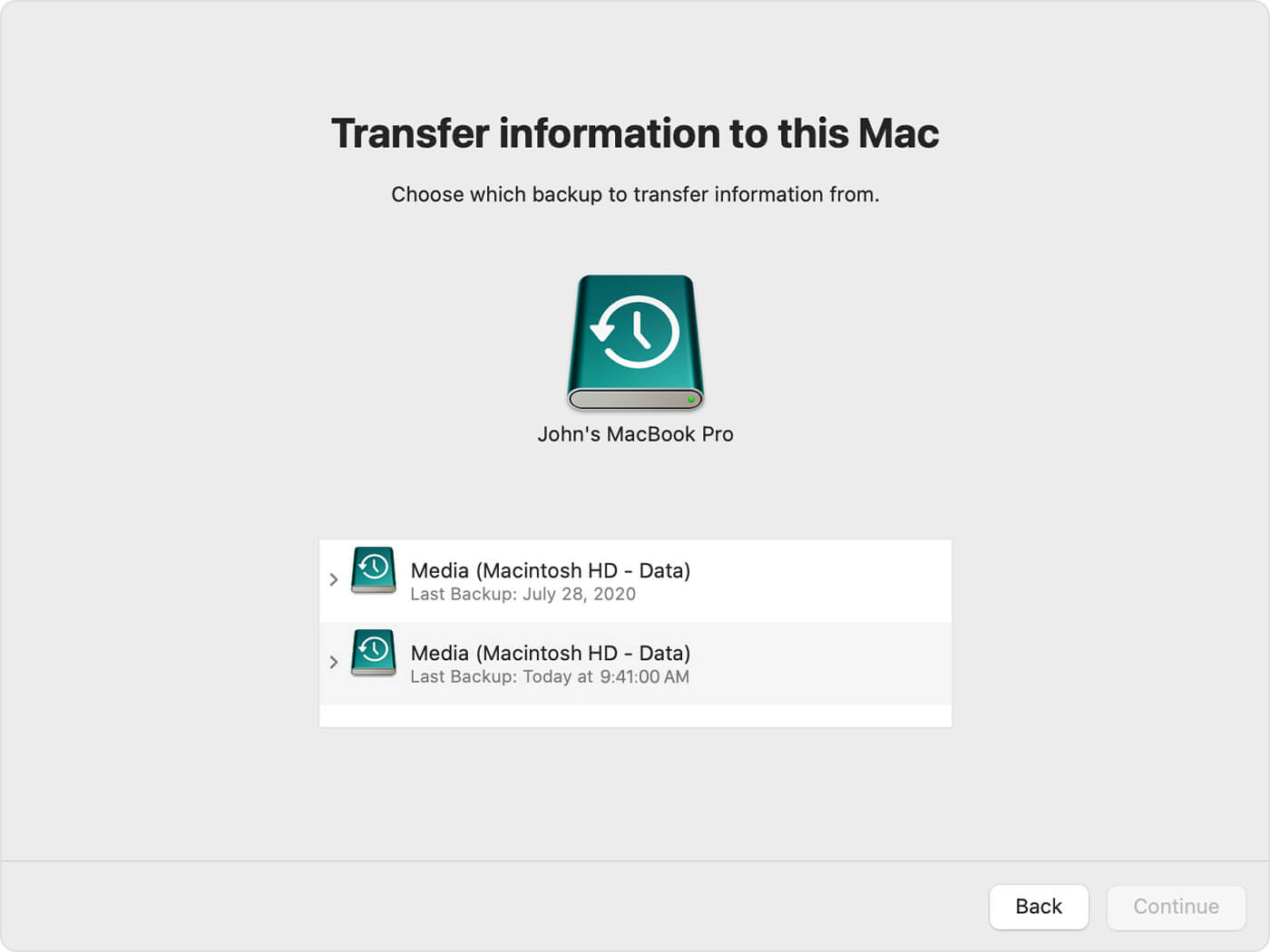
- Click Manage Backups and check for IMEI in the device details.
Find IMEI Number via Windows Backup
- Open iTunes on your Windows PC.
- Navigate to Preferences > Devices.
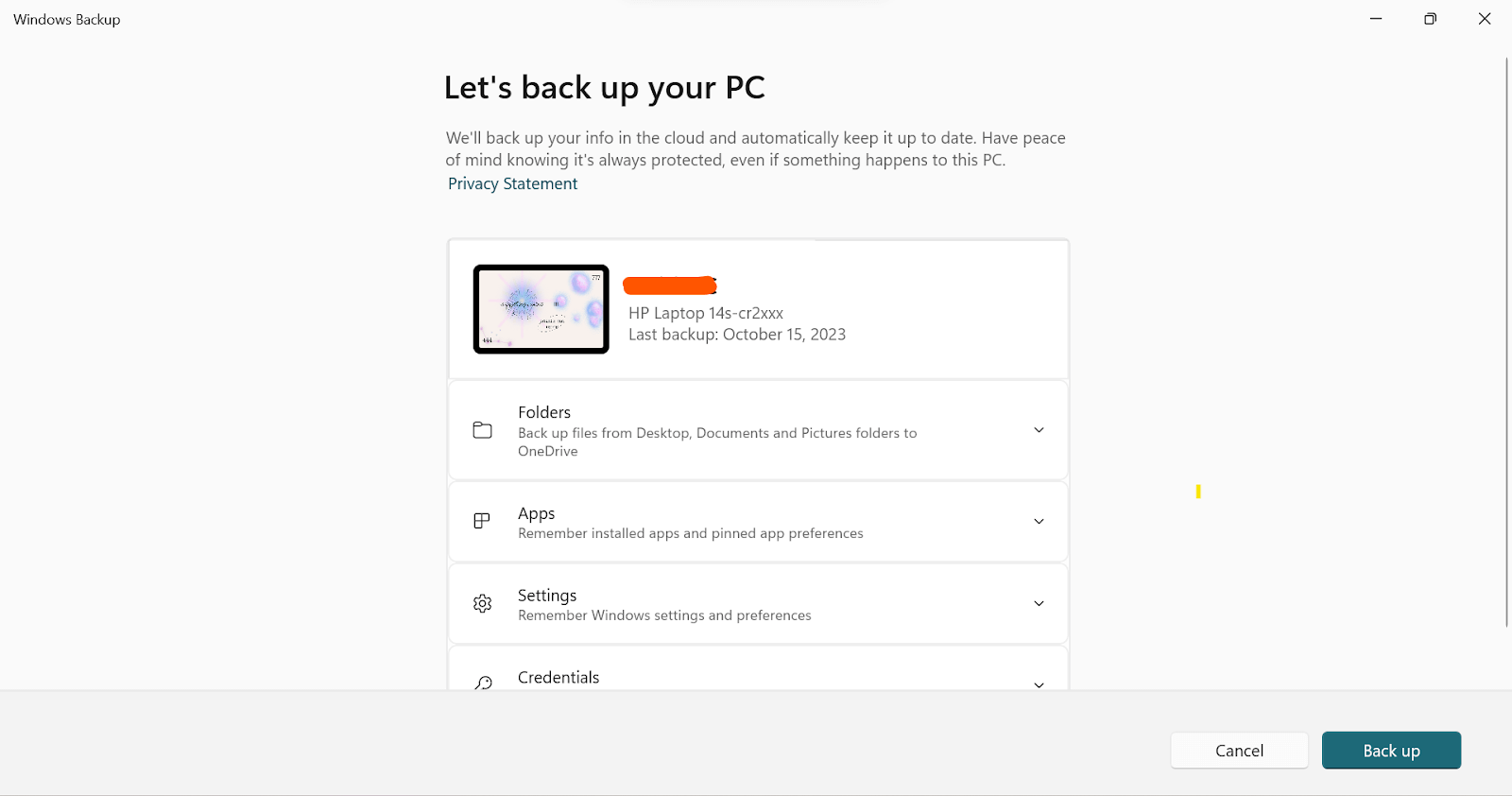
- Hover over the backup to reveal the IMEI.
Contact Your Carrier
This is the most effective method to obtain the IMEI since your carrier saves records of the IMEI associated with the devices used on his network. Customer support can give you the IMEI once you give details of your account to make sure that only you get to see this important info.
👉Steps to Check:
- Call your carrier’s customer service helpline.
- Provide your account information, including phone number and identity verification.
- Request the IMEI number associated with your device.
What Can I Do With My IMEI Number?
Your IMEI number is a valuable asset that I will explain to you has several uses, particularly when your phone is stolen or lost or when you simply need to take control of your device. Here’s how you can use it effectively:
- Report a Lost or Stolen Device:
In case your phone gets lost or stolen then it will be of great necessity to file a report to your service provider or police and here the IMEI number will be vital. They can use it to know the identity of the device and follow it with the potentiality of locating the lost or stolen phone.
- Block the Device:
In the UK you can request your carrier to block the IMEI number. This makes the device unusable on all the networks in the United Kingdom keeping it useless to thieves and anyone else who may have stolen the phone.
- Track the Device:
The Police and third-party services track the phone using the IMEI number. This is particularly useful when the handset gets stolen because IMEI is not as likely to be replaced as the SIM card is.
- Warranty Claims and Repairs:
Manufacturers and service centers ask for the IMEI when asking for a warranty or when seeking some repairs that are entitled under warranty.
- Verify the Phone’s Legitimacy:
It is possible to know whether the device is blacklisted or sold by a thief before buying a second-hand phone based on the IMEI number. There are web facilities like CheckMEND in the UK to ensure the buyer does not get trapped in fake purchases.
However, that is possible if each owner of the gadgets will follow some of the following steps essential for securing their investment and improving mobile security.
FAQs
How to know the imei number of a lost phone?
In case your lost phone is not easily accessible, you can check the original box in which, most manufacturers include the IMEI number alongside the barcode. You can also log into your Google account if you are using an Android phone or your Apple account if you are using an iPhone. Also, the IMEI can be displayed on the web interface provided by your carrier under the Devices section.
How do I find my IMEI number for another phone?
If the user needs an IMEI for another phone, for example, lost, he or she should apply the same actions as it was observed above. Find the digits in the original box, at the back of the phone, or in the slots for the SIM card. If you remember that the phone number is connected to your Google or Apple account, then you are welcome to go through your account and find the IMEI number. This information can also be acquired at your carrier’s online portal.
Can I look up the IMEI number via third-party apps or software?
As much as there are applications and software that are available online and promise to offer you your IMEI number, they cannot be relied upon. These apps can be potentially unsafe in terms of privacy and could be less accurate. It is much wiser and safer to use official ways, for instance, to check your Google, Apple ID, or the account with your carrier, as the information there is always trustworthy.
Can I dial #06# to find the IMEI number from another phone?
No, dialing *#06# only works on the phone you are physically using. It is a device-specific code that displays the IMEI of the phone it’s entered on. To find the IMEI for another device, you must rely on other methods such as checking its packaging, online accounts, or contacting your carrier.
Wrap Up
Losing your phone can be stressful, but finding the IMEI number doesn’t have to be. By checking original packaging, online accounts, or backups, you can retrieve this critical identifier. Having your IMEI number on hand ensures you can block, trace, or secure your device promptly. Keep it recorded in a safe place for future use.