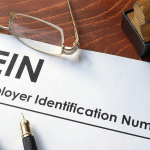Have you ever wondered how to find your Apple ID and your loved one’s? Your Apple ID is an important connection between all your Apple Devices. This step-by-step guide will help you learn how to find yours, and someone else’s. You’ll also uncover tips on keeping your Apple ID safe.
What’s an Apple & iCloud ID?
As an Apple device user, you have an iCloud account which gives you Apple’s cloud storage and computing service. There, you can store your documents, photos, and music alongside running the applications on your IOS, MacOS, and Windows devices. Hence, your Apple ID, which is an email address, acts as your unique identifier to access your iCloud and other Apple services. Signing in with your Apple ID offers access to all the data you store on iCloud.
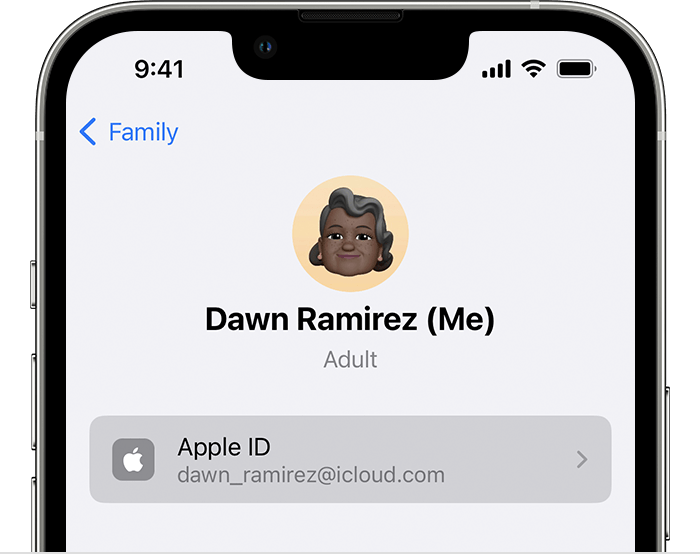
What Information Does an Apple ID Reveal?
Your Apple ID in itself does not reveal personal information. Instead, it serves as a gateway or login to everything stored in the iCloud about you. It also serves as the key to tracking and protecting your iPhone via Find My, syncing your photos, making App Store purchases, and more.
It’s also an extra layer of security over all your apps, photos, files, backups, purchase information, passwords, and more. For instance, if ever your device is stolen, you could log in to your Apple ID account to track your iPhone or other Apple device, lock or erase your data, and prevent a malicious individual from accessing it. It’s also important to use Apple services like Apple Music, Apple TV, and Apple Arcade.
How Do You Find Your Apple ID
Knowing how vital your Apple ID is to your entire Apple ecosystem of apps, tools, and services, you must keep safe. This is why we often find people asking – how do you find your Apple ID? Let’s talk about the best ways that can help you find your Apple ID.
Check on Apple Devices
The first place to find your Apple ID is your Apple Device. Here’s how to find Apple ID on an iPhone or your other Apple devices.
On iPhone, or iPad:
- Open the “Settings” app on your iPhone
- Tap on your name at the top.
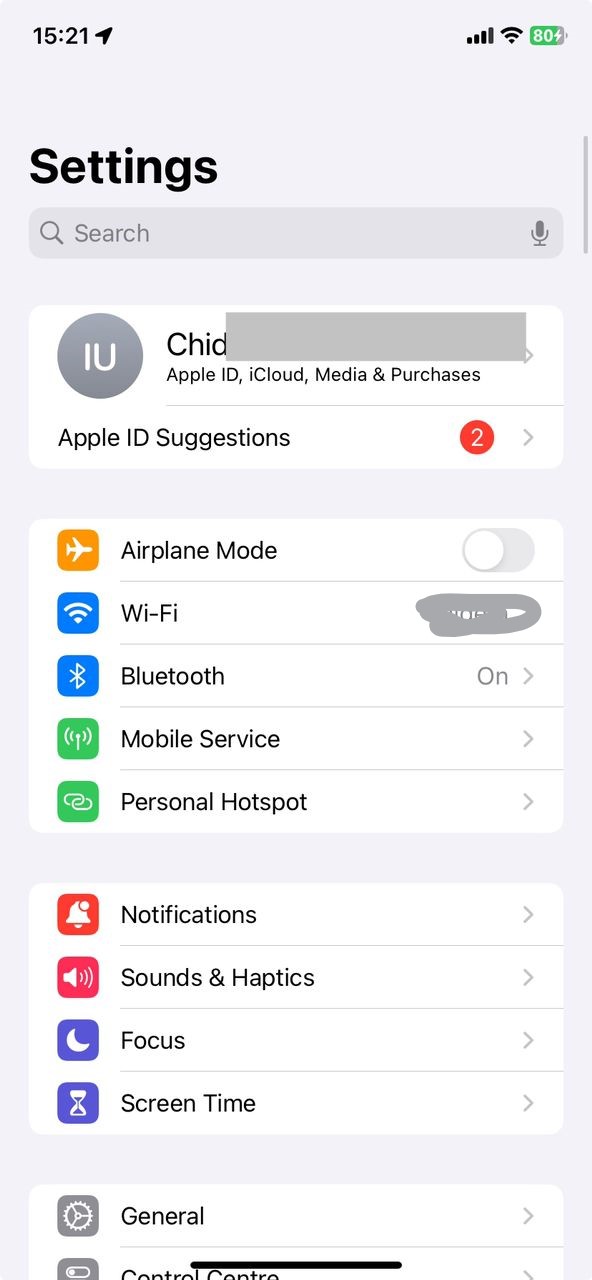
- Go to “Sign in & Security”
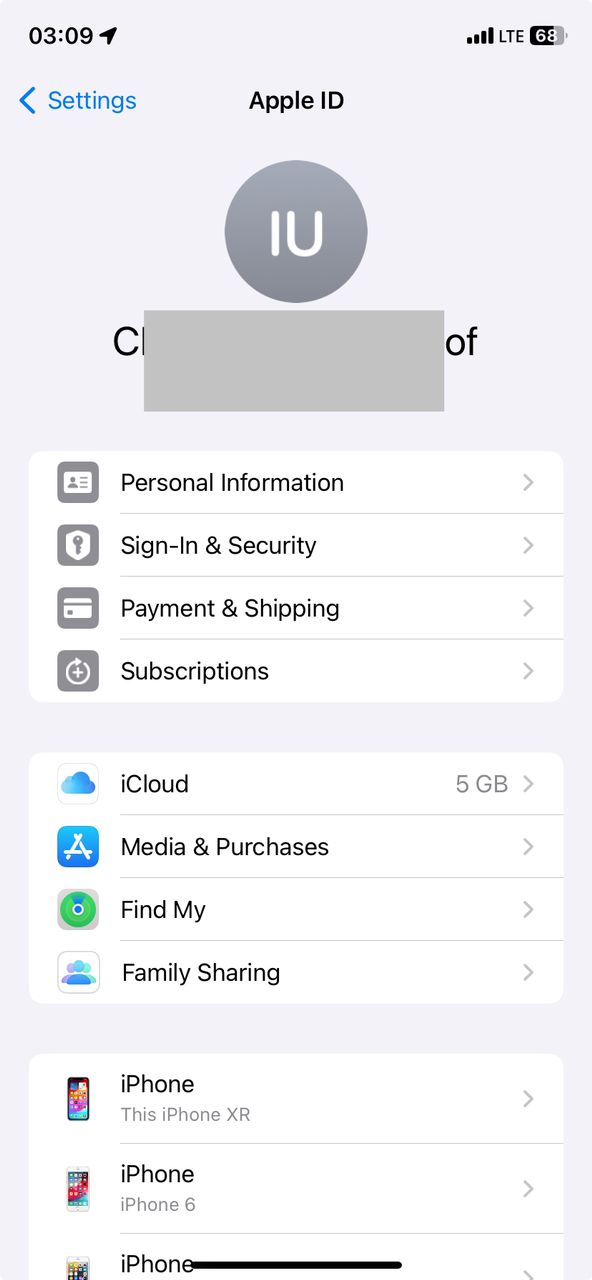
- You’ll see your Apple email address listed under the “Name, Phone Number”
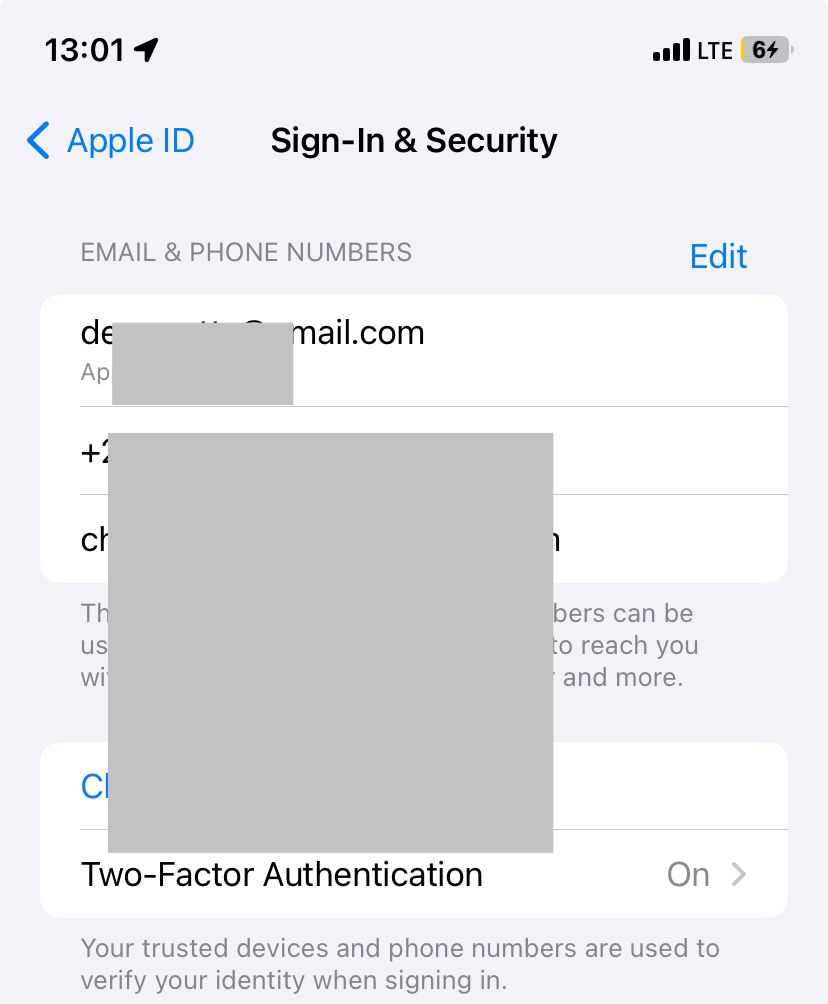
On Mac:
- Go to the Apple Menu and select “System Preferences” or “System Settings”.
- Tap on your name and your Apple ID will be displayed.
On your Apple Watch:
- Go to the Settings app, tap “General”
- Your Apple Email address will displayed under “Apple ID”
Check iCloud or App Store
Your Apple app store is also a great place to find Apple ID. Here’s how it works:
- Go to your Apple app store via your iPhone or Mac
- Tap your profile avatar at the top right corner
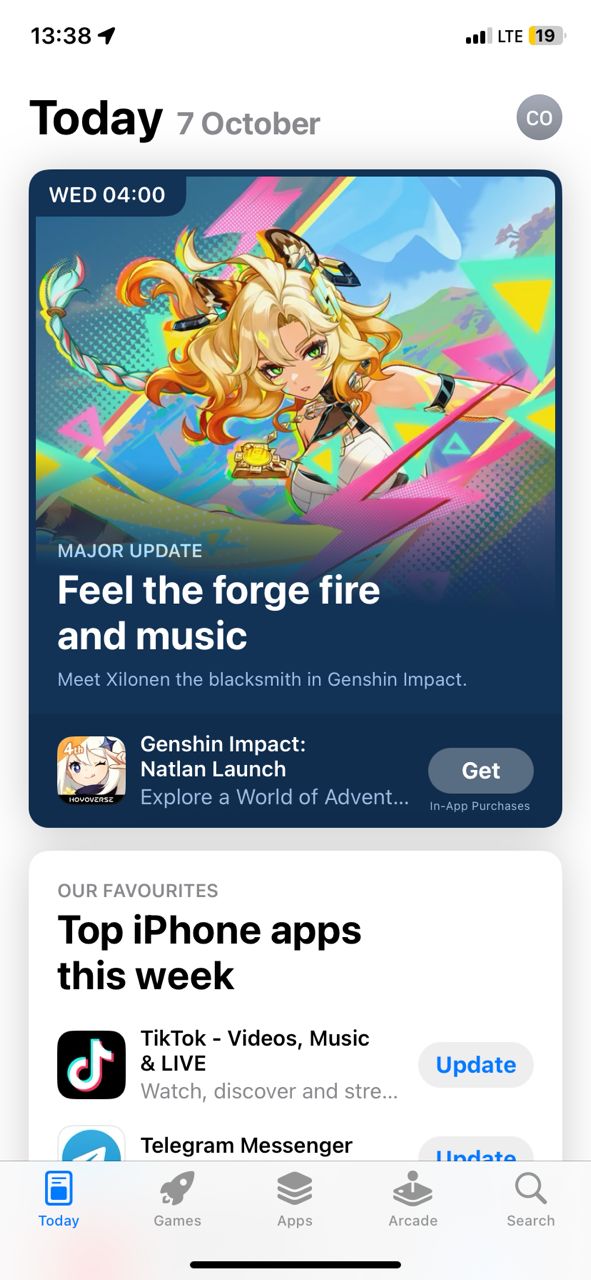
- Your Apple ID will be displayed under your name.
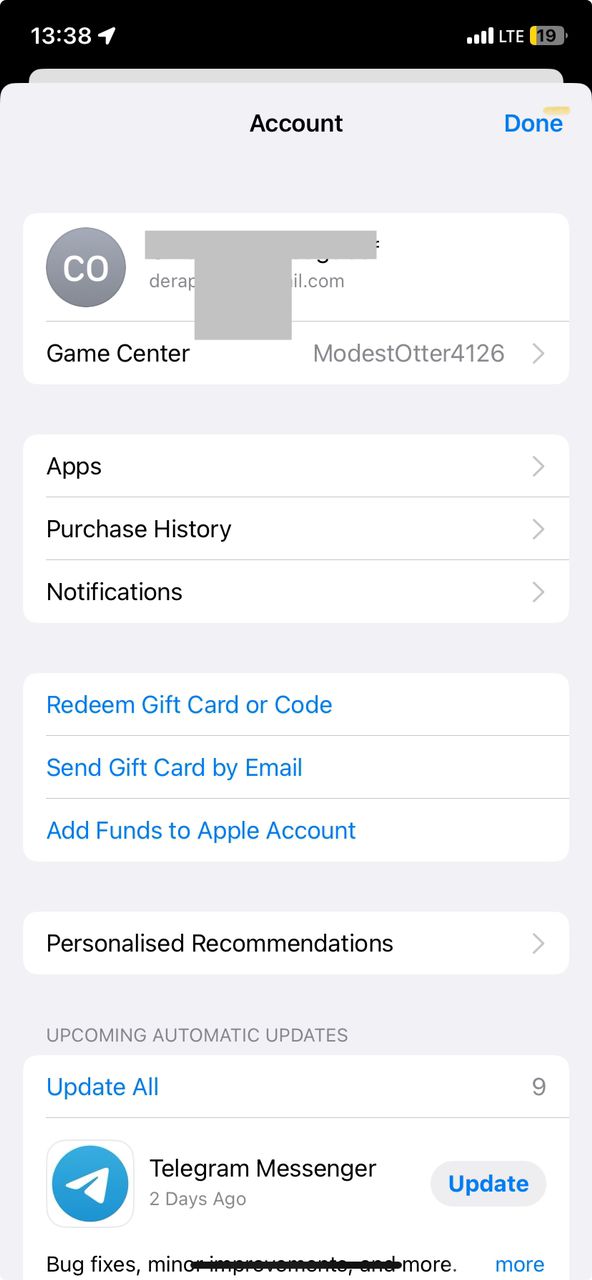
Use the Apple Iforgot Website
Besides knowing how to find Apple ID on Mac or other Apple devices, you may also consider using Apple’s IForgot Password website to search for your Apple ID. To do this:
- Visit the Apple Iforgot website. Tap “Reset Password”
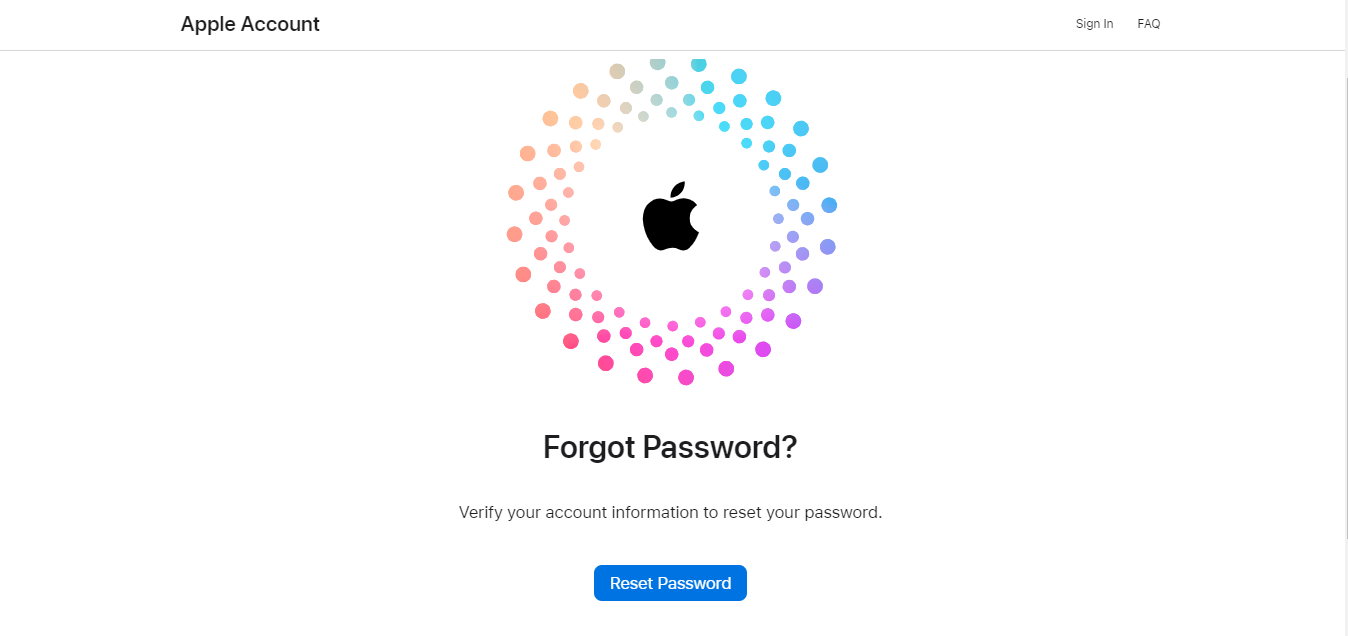
- Enter the phone number linked to your Apple account and type in the characters.
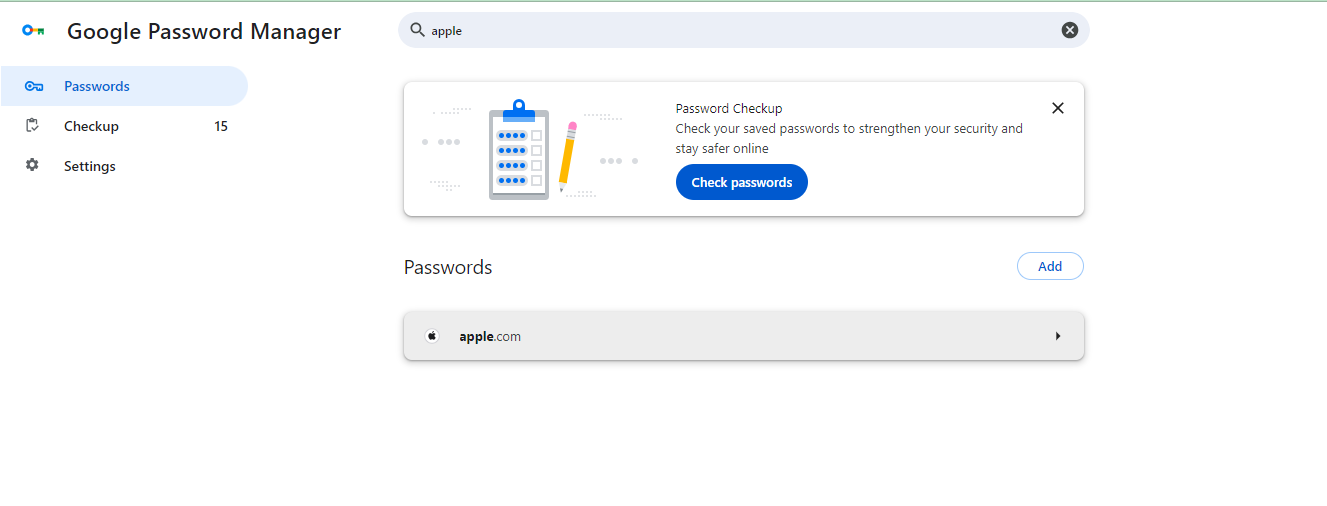
- Tap continue.
- You’ll be provided some prompts to help you remember your Apple ID. You don’t have to press “Continue” unless you want to also reset your password.
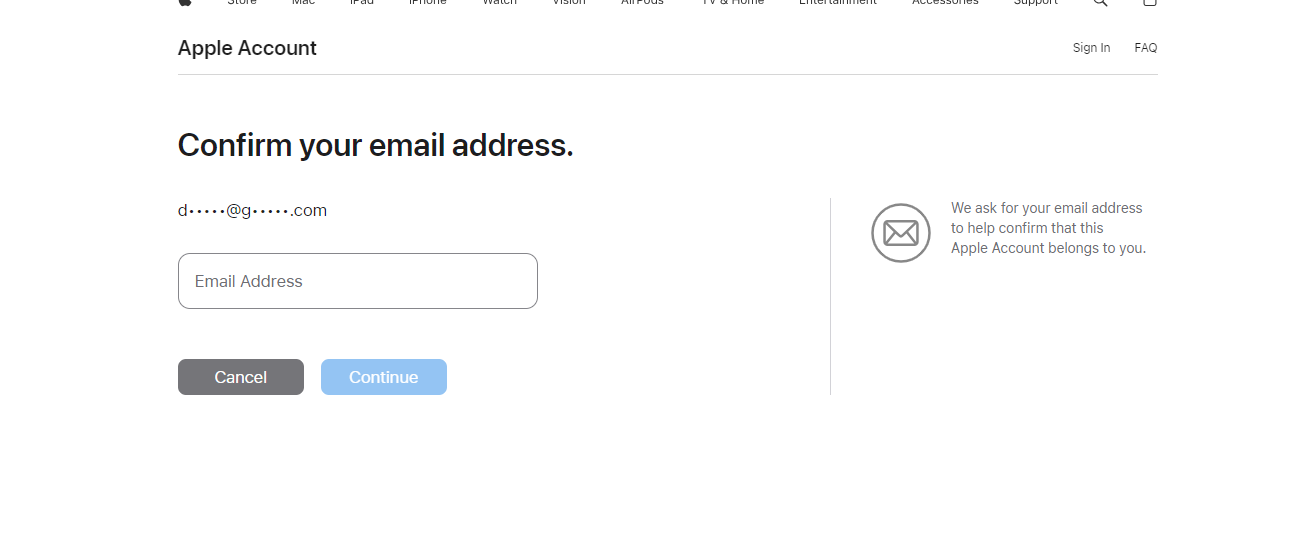
Check Email Inboxes
If you have multiple email boxes, then you need to search them individually for any hints on whether they are the email you’ve used to receive messages from Apple. Your Apple ID would be the email address with messages from Apple connected to account creation, purchases, or password resets. To do this:
- Start with any of your email boxes.
- Type in the ‘Search in the mail” tab keywords like “Apple”, “Apple account”, or iCloud”
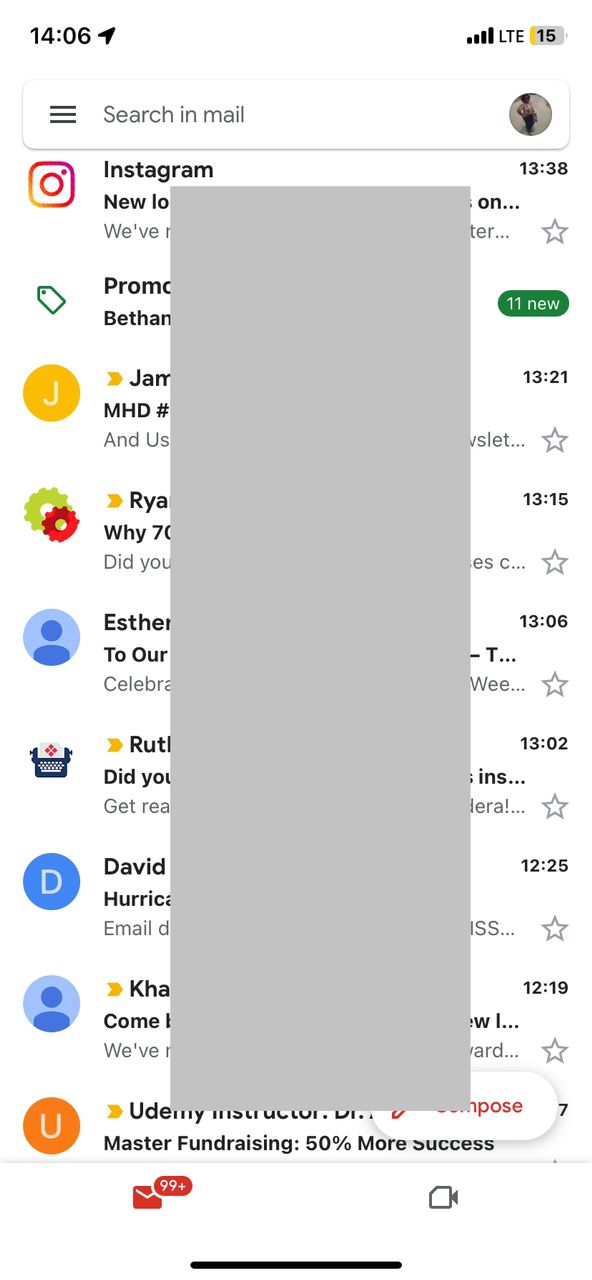
- Press enter. If it was used as an Apple ID, you’ll be able to see messages from Apple.
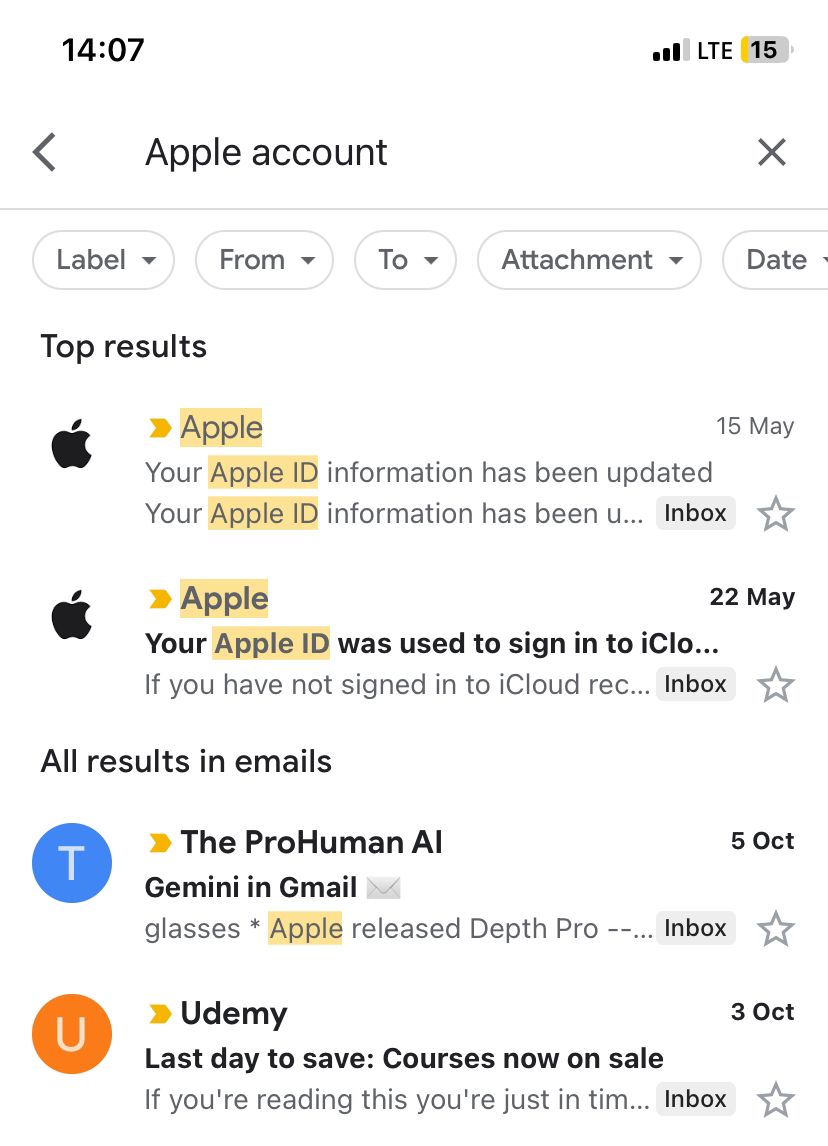
How to Find Someone’s Apple ID
What if you wanted to find someone else’s Apple ID? This situation often comes in handy, when you want to help them reset their account or even track their lost phones. Let’s talk about the unique ways you can find someone’s Apple ID.
Find Apple ID through Phone Number
You can also find someone’s Apple ID through their phone number. However, you’ll also need any of their email addresses to help validate the process. Here’s how it works:
- Go to Apple’s iForgot Website.
- Type in their phone number and answer the captcha
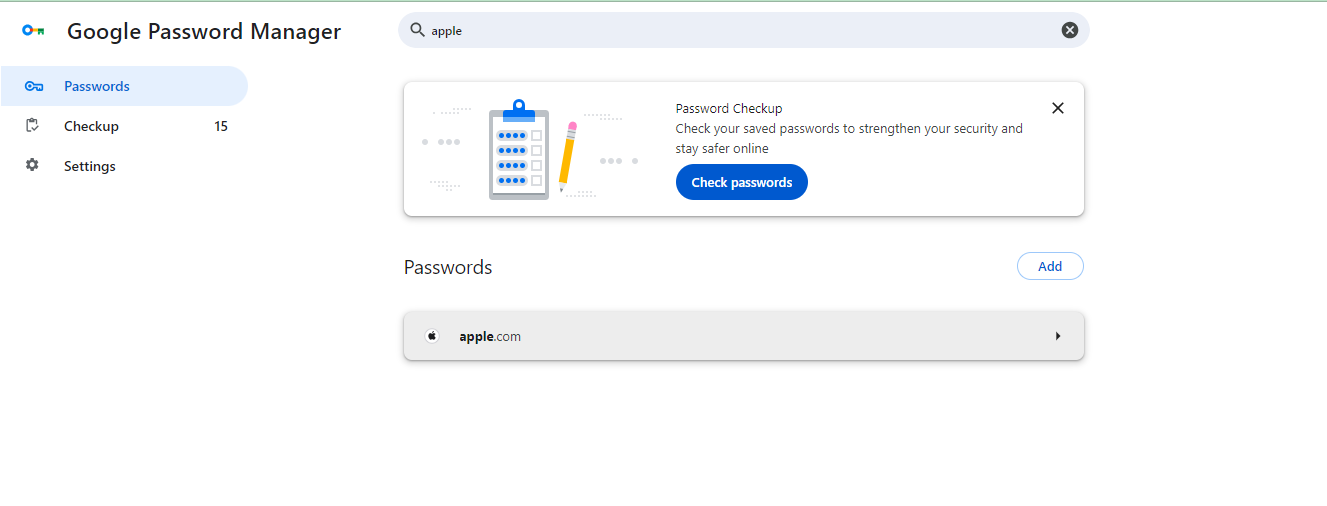
- Next, enter any of the emails you have that match the suggestion.
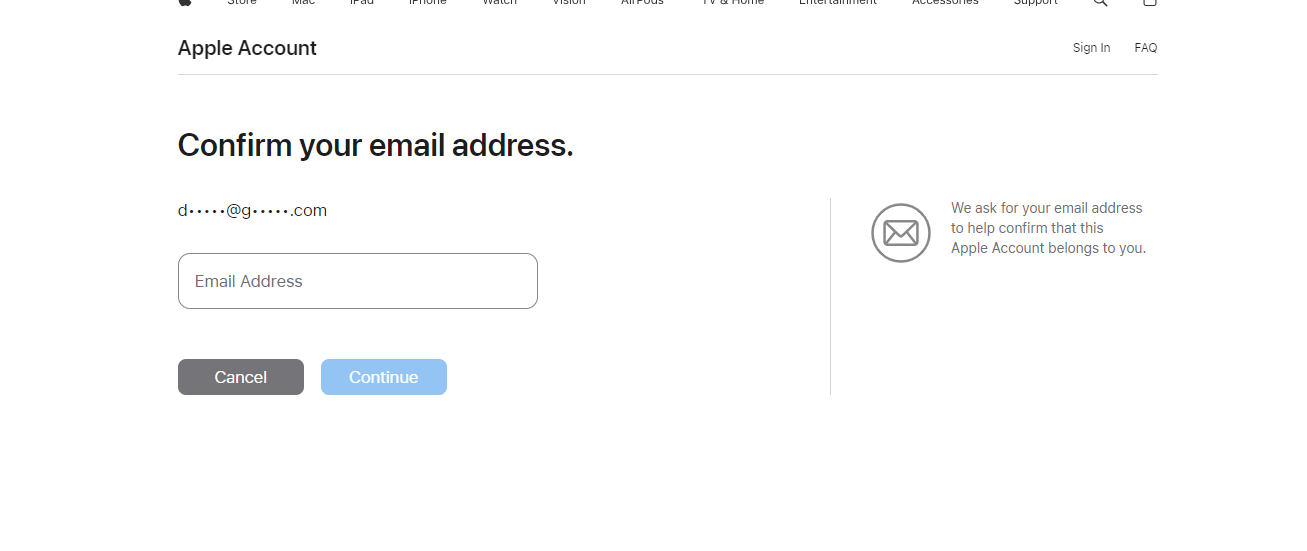
- Since you may not know their password, you’ll have to answer possible security questions about them, such as their pet type, date of birth, nickname, and more.
- After answering successfully, you’ll gain access to their iCloud account.
Find Apple ID through the Browser’s Record
Browsers like Chrome and Microsoft Edge offer built-in password managers that keep records of all sorts of accounts and their passwords. But to do so, you need their laptop or at least their Chrome or Microsoft Edge account.
On Chrome browser:
- Open the Browser and click on the hamburger (three stacked dots).
- Scroll to the end and tap “Settings”
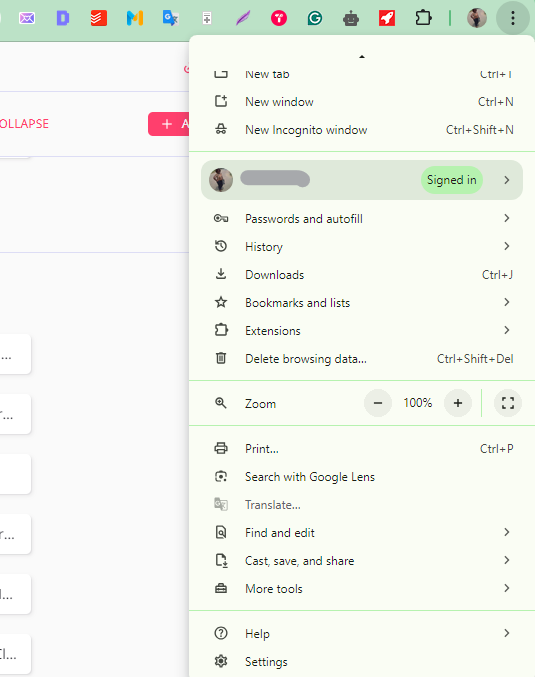
- Select “Autofill and Password”
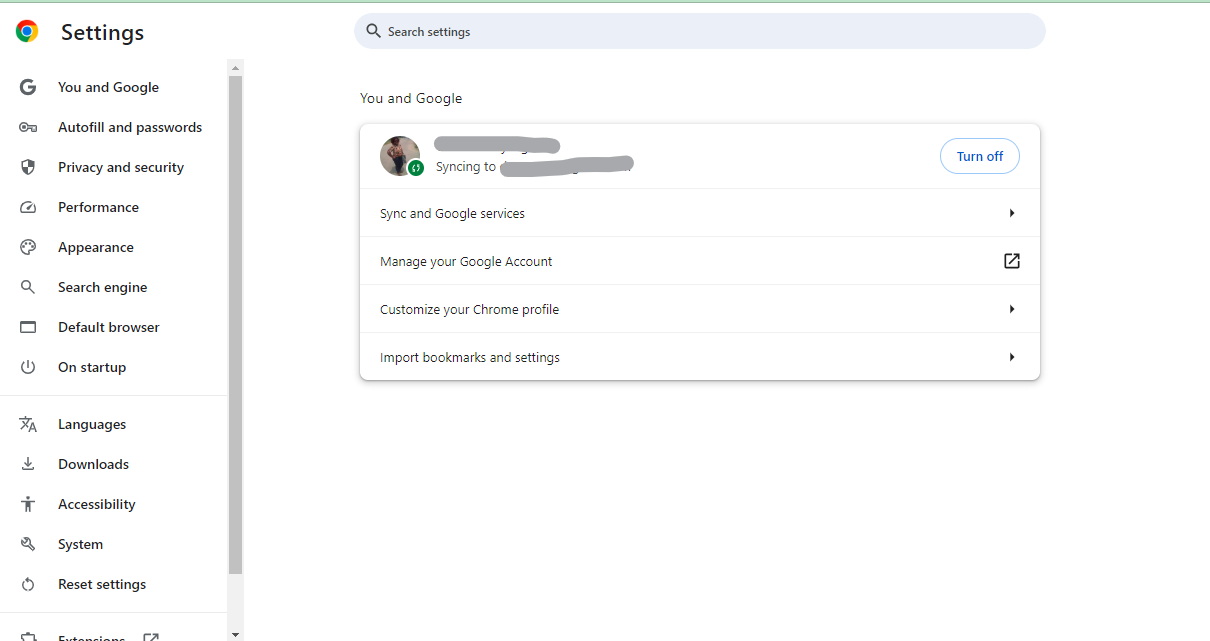
- Next tab “Google Password Manager”
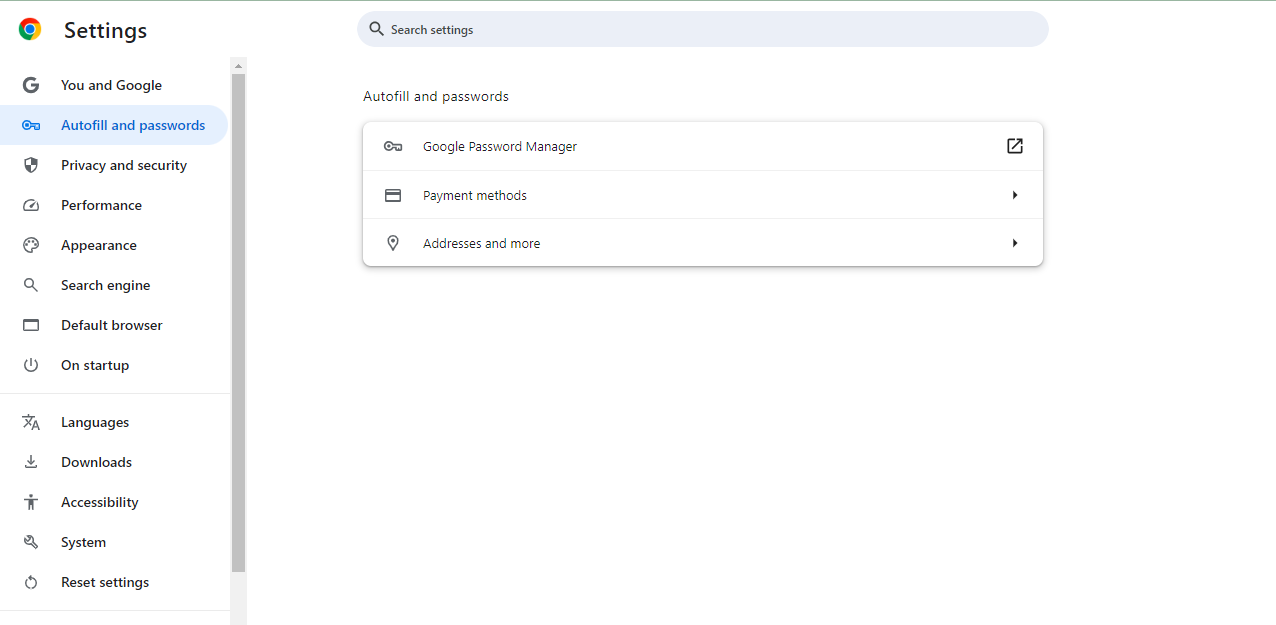
- Type keywords like “Apple” or “iCloud” to screen the records.
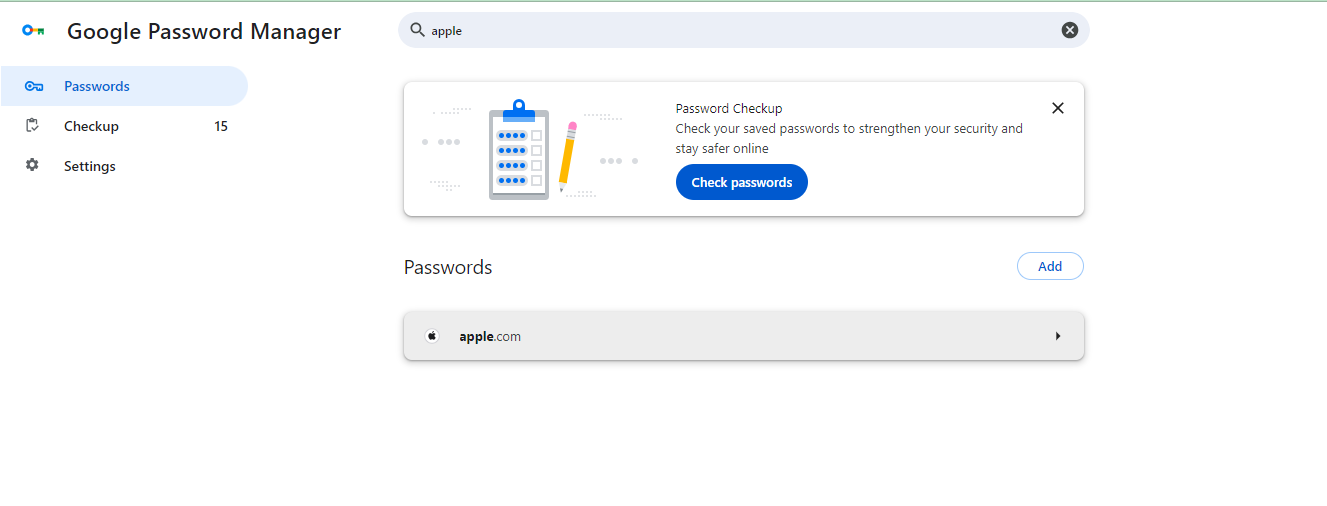
On Microsoft Edge:
- Open the browser and tap the three dots.
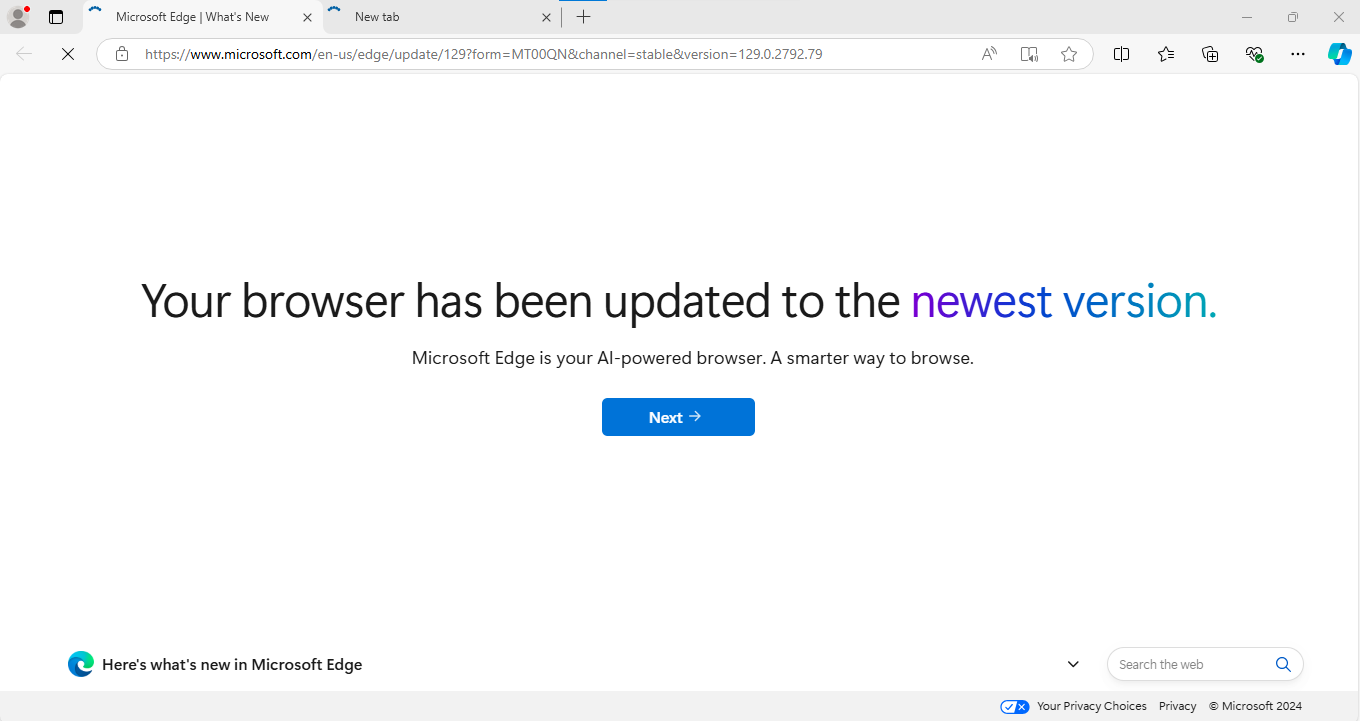
- Next, select “Settings”
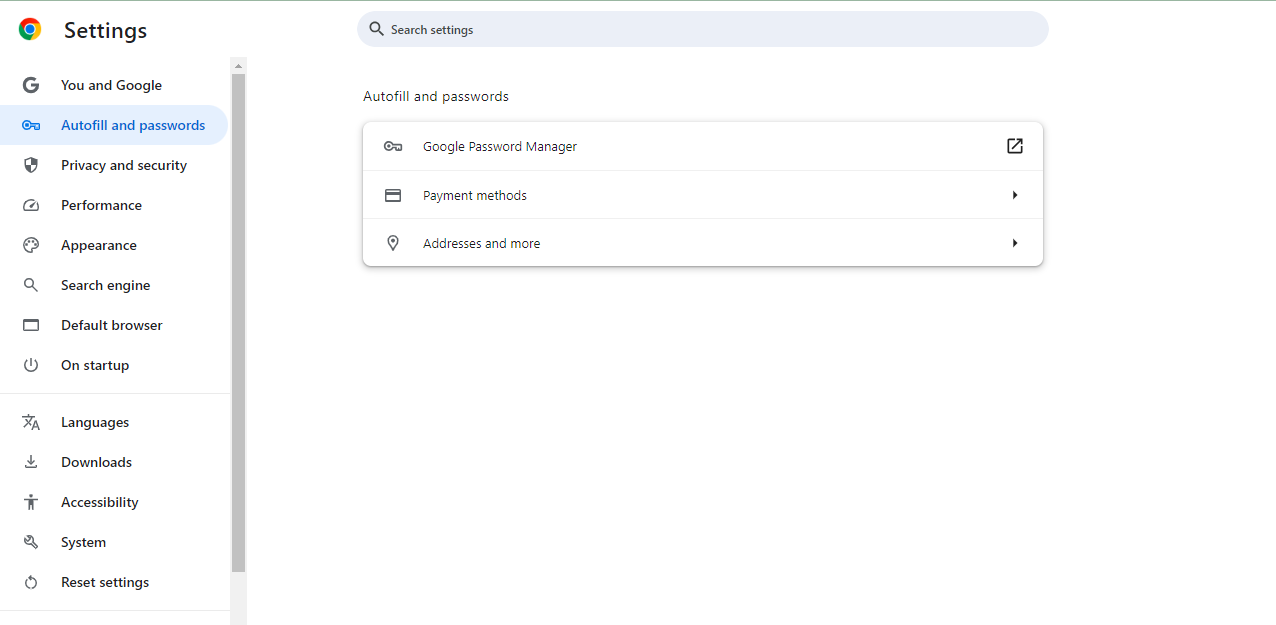
- Tap “Profiles”
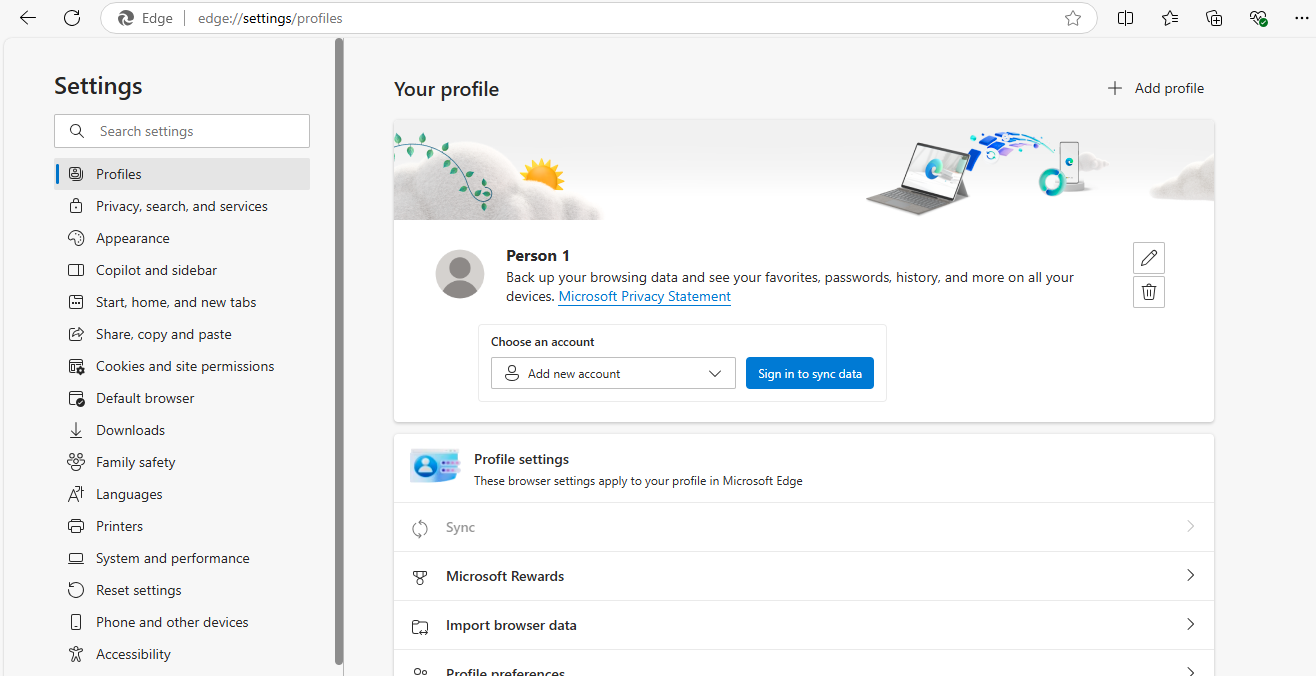
- Scroll down to “Passwords”
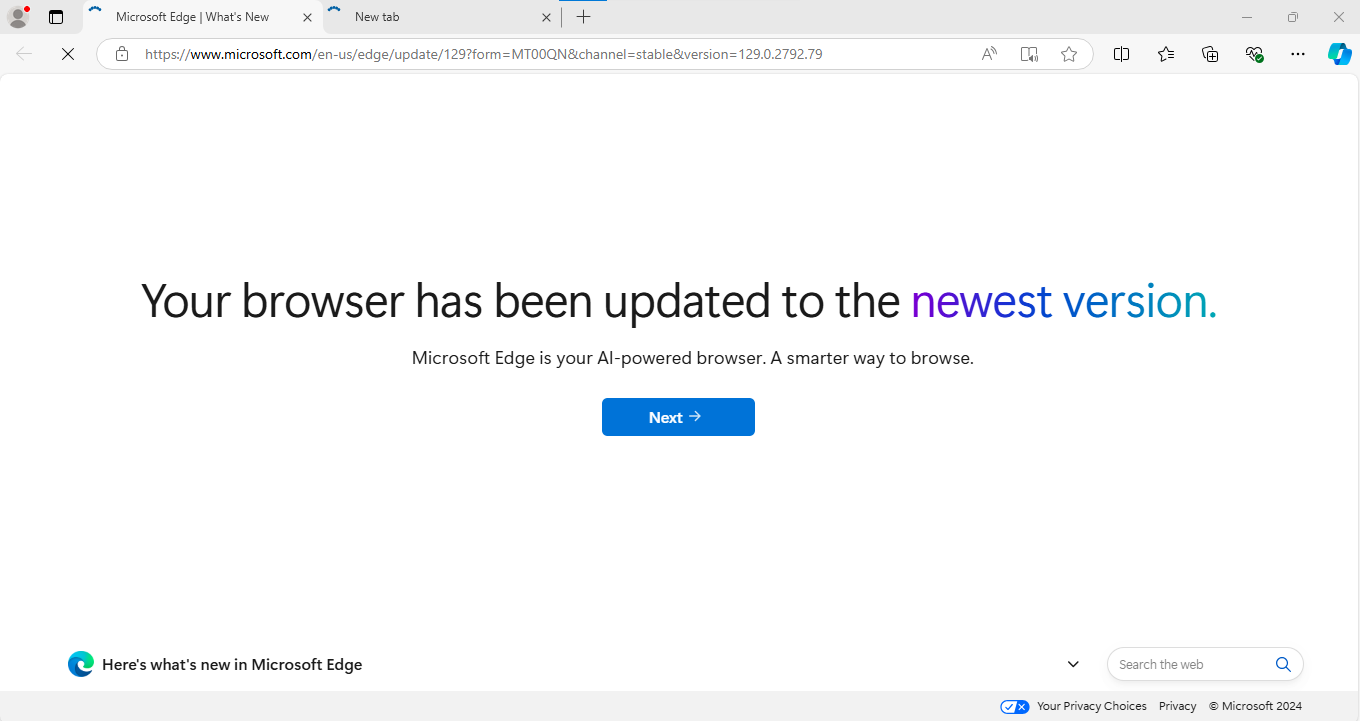
- Next, type keywords like “Apple” or “iCloud” to filter.
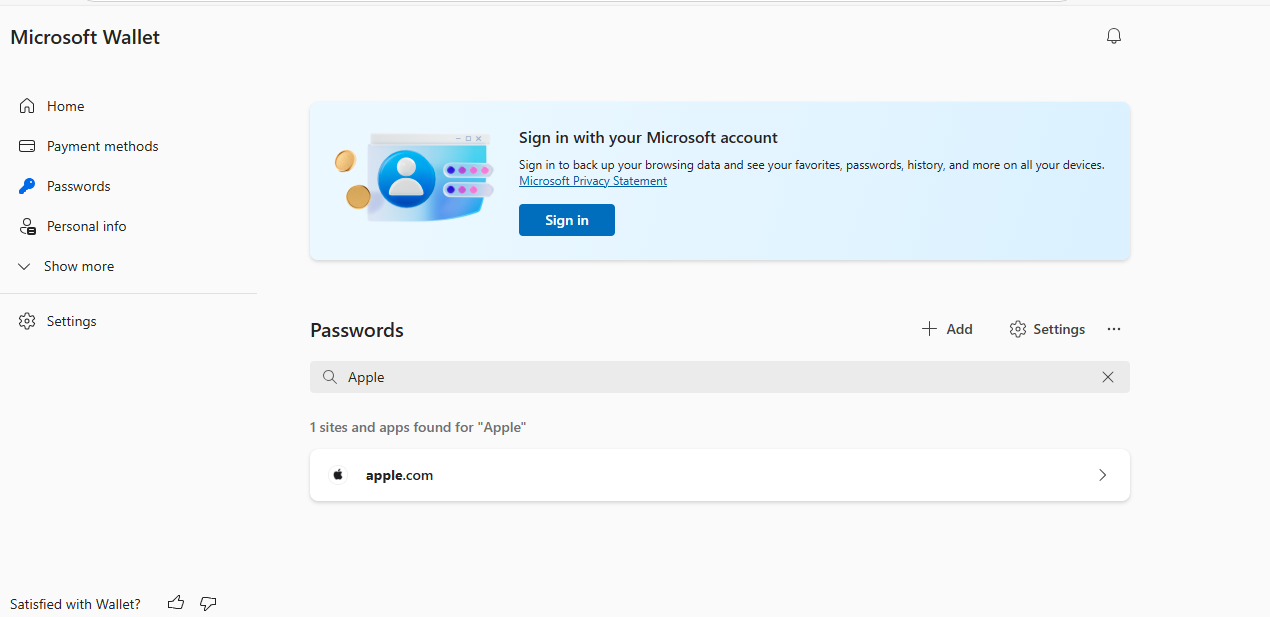
Find Apple ID through an iCloud Hacker
Another way people can find Apple IDs is by purchasing the services of an Apple ID finder and hacker. These hackers would often use black or white hat methods such as sending a phishing email to the target to get them to give up their iCloud Apple ID. However, such services do not come cheap. Also, it’s pretty illegal and unethical to use such services.
Alternative Methods to Find Someone’s Apple ID
There are many more ways you can try to find someone’s Apple ID. Let’s talk about these unique techniques that can improve your chances.
Ask them directly
The most reliable way of finding someone’s Apple ID is by asking them directly. Consider making your request most calmly, including why you need their Apple ID. Depending on your relationship, they might hand it over.
Using their device (with permission)
It’s also possible to check their device’s “Settings” page or “App Store” for their Apple ID. However, also note the legal implications and potential distrust that might happen if you go through their phone without permission. This is why you must ask for their permission before doing so.
Check email or chat history
You can also check their email inbox, or chat histories on iMessage, and other social media accounts to see if there’s any hint. Apple often sends emails about creating an account, password resets, and purchases which can help identify their Apple ID email address.
Find someone’s Apple ID by guessing
If you have a solid relationship with them, you might be able to guess their Apple ID. Feel free to experiment a few times with their name, nicknames, and more. You’ll need to use the Apple iforgot Password website to evaluate your suggestions.
Additional Tips to Secure Your Apple ID
Knowing how easy it is for someone to find your Apple ID, you might worry about the best ways to safeguard it from harmful actors. Here are 8 tips and insights that might help:
- Use a strong, unique password for your Apple ID. Also don’t use the same password across several accounts.
- Turn on two-factor authentication (2FA) on your Apple ID. This means whenever someone tries logging into your Apple account, you’ll get the verification code on your mobile phone when you try to sign in.
- Check your Apple account and its settings regularly for suspicious sign-in attempts or unfamiliar devices.
- Ensure your devices use the latest software and security patches from Apple.
- Be cautious about emails or messages you receive asking about your Apple ID.
- Never share details about your Apple ID on the internet or social media
- When you log into a new device, and wish to restore from iCloud backup, do so, only after you’ve checked and verified content and security.
FAQ
How to find Apple ID on iPhone?
To find your Apple ID on your iPhone, you can either check through Settings or your Apple App Store app. In Settings, tap on your Name and your Apple ID email address will be displayed. Alternatively, go to the App Store, click on your profile avatar and you should see your Apple ID email address under your name.
How to find Apple ID on Mac?
On a Mac laptop, you can either check for your Apple ID email address via the App Store or Apple Menu. Through System Menu, tap on System Preferences (or System Settings) to unveil your Apple ID email address. Alternatively, go to the App Store, and click on your name in the bottom left corner to display your Apple ID email address.
Can someone access my Apple ID without me knowing?
Yes, someone can access your Apple ID especially if they have any of your Apple devices or your password. This is why you need to keep your password secure, avoid sharing your personal devices, and frequently monitor your Apple account activities.
Can someone track you through Apple ID?
Yes, if someone has your Apple ID and password, they can track you by simply logging onto iCloud, to see your whereabouts through Apple Location Sharing. This is why you must keep your password secure, avoid sharing it with anyone, and monitor your Apple account activities.
Will my boyfriend know if I log into his iCloud?
Yes, if he’s set up notifications and 2-factor authentication, he might receive a notification about an attempt to log into his iCloud account. This is why it’s vital to get his consent before any attempts to log into his iCloud.
Wrap Up
Your Apple ID is the cornerstone of everything you do with your Apple devices and even your app purchases. You should always keep it secure. Fortunately, we’ve shared the numerous ways you can find your Apple ID, alongside insights on how to keep your Apple ID and password secure.