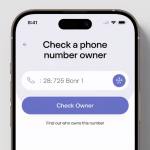Yes SIM is among the prominent telecommunications service provider companies in the country of Malaysia. For any problems, services activation or payments, it is crucial to remember Yes SIM number and phone number. It is equally important that you understand how to switch on your new SIM, how to retrieve a lost number or check your account statement.
This guide will help you learn what the Yes SIM number and phone number is and how you can find these two critical numbers, which are essential for your mobile service.
What Is Yes in Malaysia?
Yes is a modern telecommunications service manufacturer in Malaysia managed by YTL Communications. Known for providing fast internet connection with 4G LTE and 5G technology, Yes provides easy-access internet and mobile services with customized packages to fit everyone and everything. It was the first in Malaysia to offer its consumers VoLTE (Voice over LTE) services so that consumers could enjoy voice calls with no hang-up and the network was exceptionally powerful.

Yes also entails the promotion of education technology, something that adds to the digital landscape of Malaysia. It is a popular option for Malaysians in search of connection, thanks to extensive coverage.
Understand Yes SIM Number, Phone Number & Yes ID
Yes SIM offers an easy-to-use platform to control your mobile services with appropriate convenience and connection. Hence, it is important to be conversant with SIM Number, Mobile Number and Yes ID requirements for a smooth flow of the account.
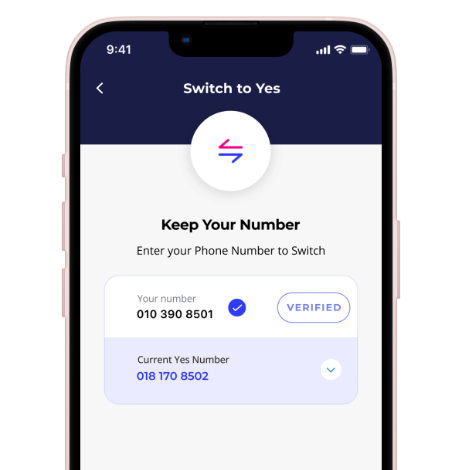
- SIM Number: An identification number, a 19-20 digit number printed on the SIM card itself or its packaging, which is used for the activation of your SIM and it is linked to your account.
- Mobile Number: Identification number attached to the Yes SIM for making phone calls, sending messages and browsing the internet.
- Yes ID: Your personal reference number that identifies you to access the Yes Self-Care program, Pay your bill or manage your services.
Thus, by getting acquainted with these identifiers, you would be able to freely move in Yes’s sphere and not to often encounter interruptions in services.
How to Check My Yes SIM Number
If you have the SIM card, its packaging, or if you need to check it through the phone settings, here are the best ways to get your SIM number:
Check Your SIM Card & SIM Card Packaging
You can get your SIM number from the SIM card or from the packet that you got the SIM card in. The unique 19-20 digit code is used for mobile service activation or troubleshooting and is marked as SIM Serial Number (SSN). Preserve the packaging for later as it may come in handy in case the SIM card is lost or damaged.
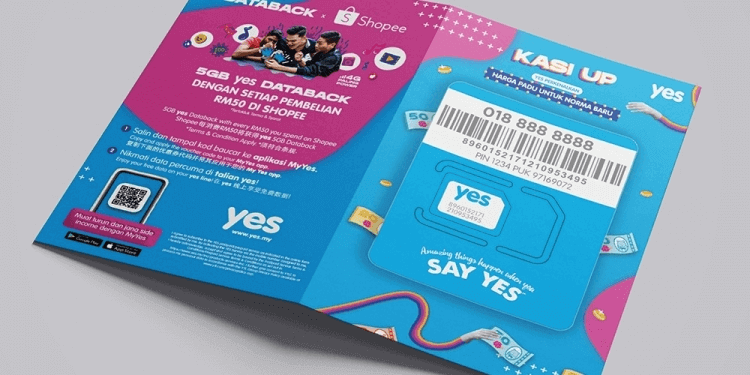
👉Steps:
- Locate your SIM card or its original packaging.
- Look for a 19-20 digit code labeled as SIM Serial Number (SSN).
- If it is not visible, then use a magnifying glass or observe carefully to examine the contents.
- Keep the packaging of the SIM card for information.
- You can contact your carrier to get assistance if you are unable to change your settings.
Dial #06#
To know your SIM ICCID number on the particular mobile, you can dial *#06# or you can check it in the settings. The IMEI number you get when you dial *#06# belongs to your given device, and ICCID directly points towards your particular SIM card. This number helps the users fix their problems that might be related to their mobile service provider.
Check Your Phone Settings
📱 iPhone
- Open Settings.
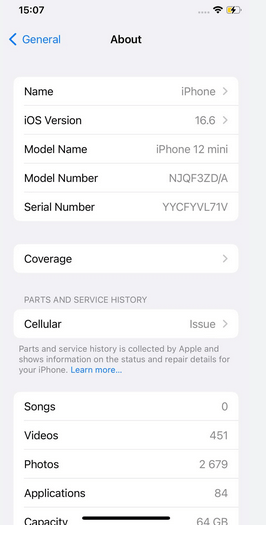
- Click on General and then open About.
- Scroll down to read ICCID (this is your SIM number).
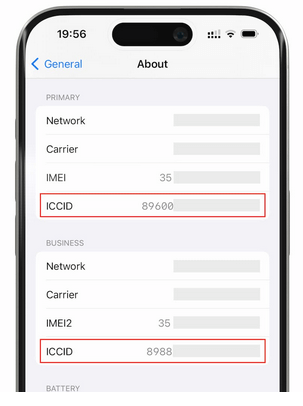
📱 Android
- Go to Settings.
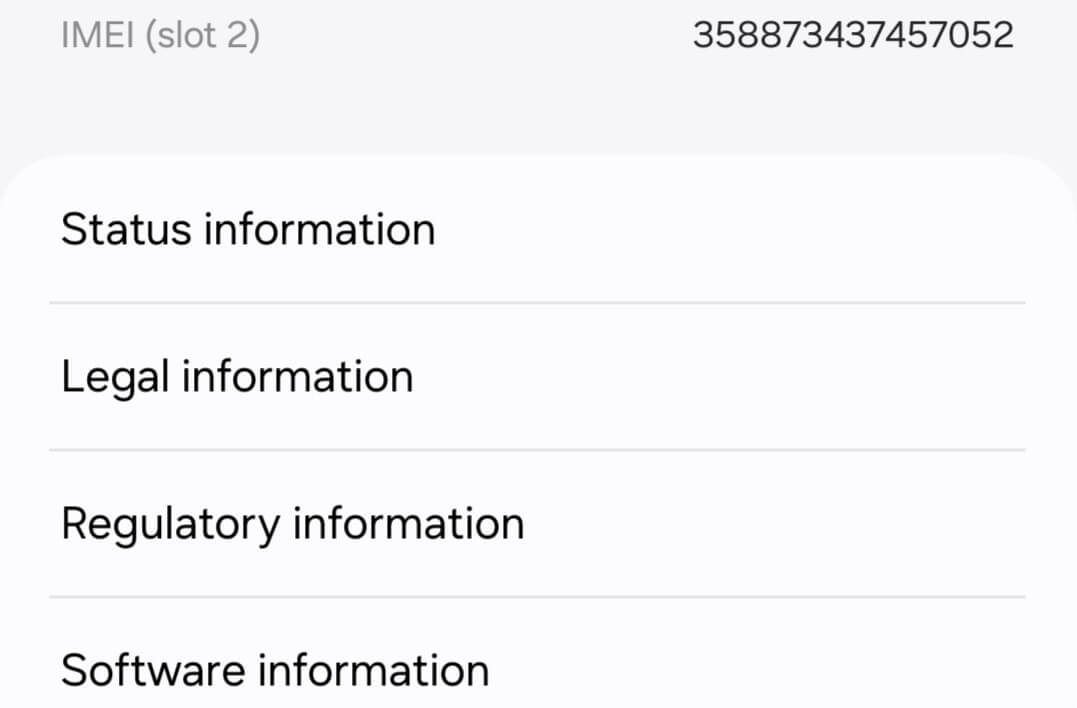
- Go to About Phone and tap Status.
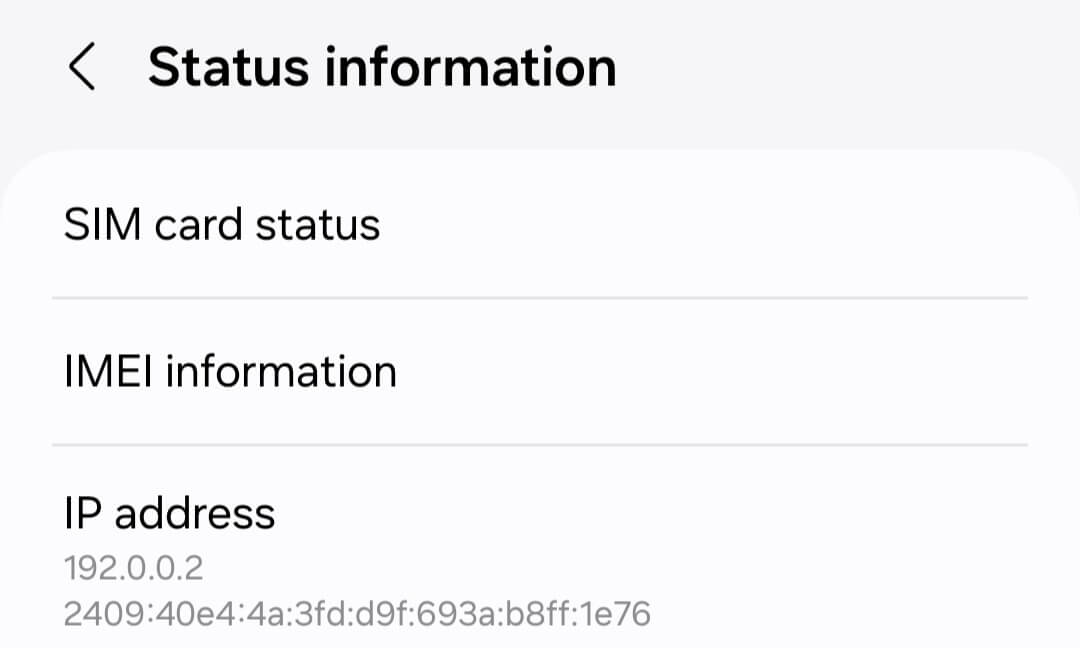
- Locate ICCID or SIM Status to find your SIM number.
Contact Yes Customer Support
If you can’t locate your SIM number, contact Yes customer support at 018-333-0000. Provide the necessary account details to verify your identity, and they’ll assist you in retrieving your SIM number.
Check via Yes Self-Care Portal
To find your SIM number via the Yes Self-Care Portal, log in using your Yes ID. Once logged in, go to the account settings or SIM information tab in your device. This makes it easy to check details that may be on your SIM card if one does not have physical access to the SIM card.
👉Steps :
- Log in to the Yes Self-Care Portal using your Yes ID.
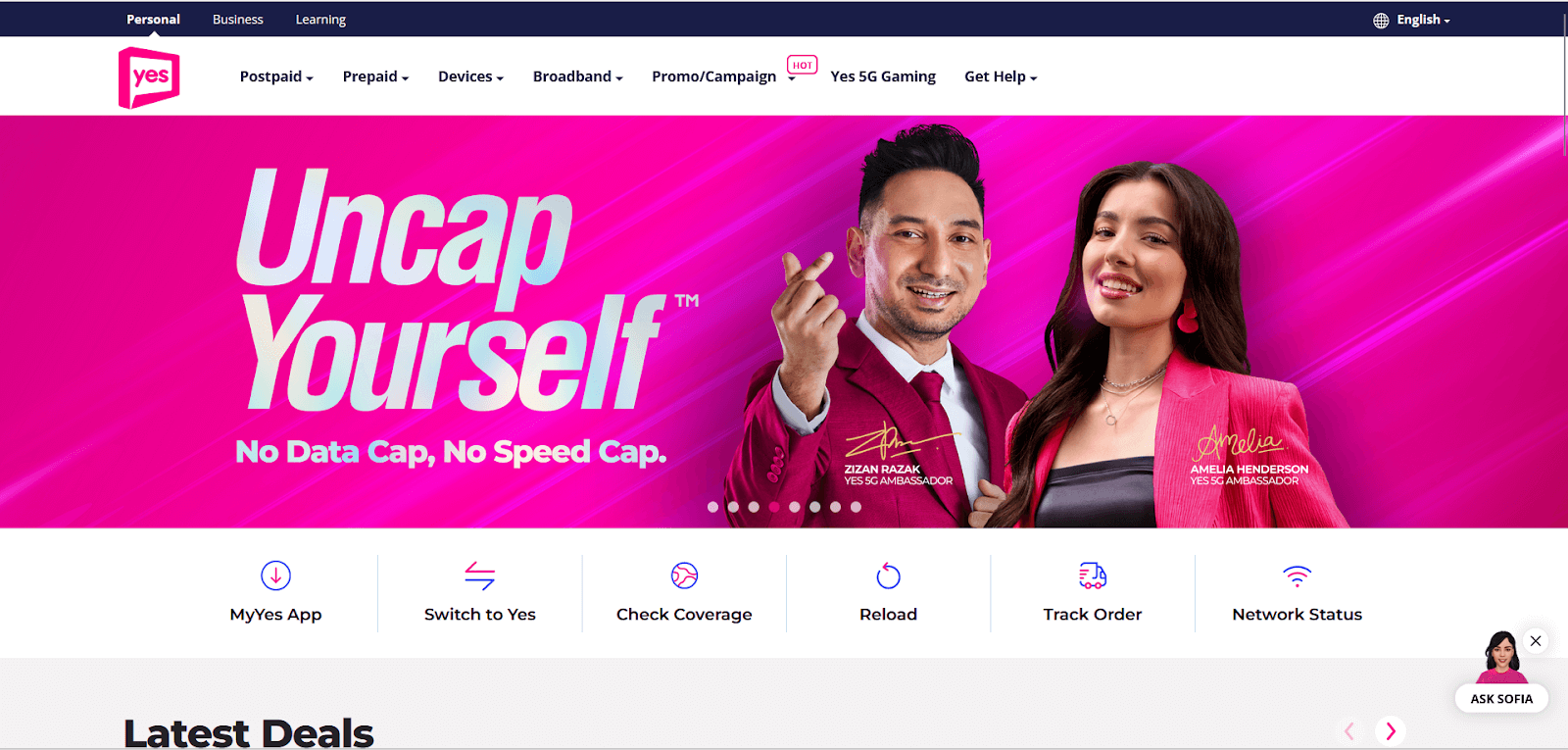
- Go to the Account Settings or SIM Information section.
- View your SIM details, including the SIM number, from the available information.
How to Check My Yes Phone Number
In case you are not sure about your Yes phone number, there are simple ways to help you identify it. If you are using a packaging of SIM card or any third-party software for number identification, follow the below steps.:
Check Your SIM Card Packaging
Your Yes phone number is usually printed on the SIM card packaging, either near the SIM number or the Mobile Number. If you still have the packaging, look into the condition for yourself.
👉Steps:
- Find the pack that contained the SIM card when you first bought it.
- Look for the label that contains the Mobile Number.
Call Someone
One of the easiest and most effective methods to find out your number is by dialing a friend or a relative. Please kindly ask them to let you know what number they are getting on the screen.
👉Steps:
- Dial a friend or family member.
- Request them to note the displayed number.
Call Yes Customer Support
Request Yes customer support for help on how you can go through a phone number recovery process. It is recommended to save the SIM serial number or Yes ID for servicing like payment validation.
👉Steps:
- Call Yes customer support, using the helpline number given to you.
- Paste the details the site requested in an email to regain your phone number.
Use a Third-Party Phone Number Lookup Tool
It is quite reliable to identify your phone number if SIM is installed in your device by third party apps or services. Only download reliable applications so your private information cannot be accessed by others.
👉Steps:
- It is crucial to install an efficient lookup tool, one that is reliable.
- Follow the app instructions to display your phone number.
What Can I Do with a Yes SIM Number & Phone Number?
Your Yes SIM number and Yes Phone number are compulsory for managing and enjoying your Yes services effectively. Here’s how each plays a crucial role:
With SIM Number
- Activate Your Yes Account: When you first startup the Yes SIM, the SIM number is used in relating the SIM to your account.
- Transfer to a New Device: With a SIM number, you transfer your services from an old telephone and switch to a new one within a blink of an eye.
- Replace or Recover a Lost SIM: The SIM number helps the account to be recognized in case the SIM card is either lost or damaged for a replacement with customer support.
With Phone Number
- Make and Receive Calls or Messages: Your phone number is used for making simple calls, sending SMS and using mobile data.
- Verify Your Identity for Online Services: Dial your phone number for identification when creating an account or verification of your personality.
- Two-Factor Authentication: Make your accounts secure by saving numbers or alerts associated with your Yes phone number.
Both numbers are critical for seamless communication and service management.
Bonus Tips on Keeping Your SIM Number and Phone Number Safe
SIM and phone numbers are sensitive details that need to be protected from being messed up by fraudsters in order to protect your identity and your monetary data. If the following measures are taken you will be able to minimize fraud and unauthorized access:
- It is recommended to keep the packaging of the SIM card safe and secure.
- Avoid sharing your phone number publicly.
- Use a strong password for accounts linked to your phone number.
- Secure your account with additional protection by using two factor authentication.
- Ensure that your SIM is locked and each time it is used, a PIN is entered in order to protect your personal SIM card.
- Monitor your phone bill for unauthorized activities.
- Report lost or stolen SIM cards immediately to Yes.
FAQ
How to check phone number on iPhone?
To view the phone number on an iPhone go to Settings and tap on the Phone option. Your number will be named as My Number. The other one is using the contacts application where the number being looked for will appear in the menu options of the upper part of the contacts list.
Can I check others’ phone numbers?
Yes, of course, you can check other people’s phone numbers but you have to ask their consent or have some information regarding them. It is quite easy to get a phone number from an address, phone number from a name, email address, or any other information, which is available to the public. Also, there is the possibility to show contact details on social media accounts, if the user is not very strict either with the account privacy. There are also online services and tools which assist to find a phone number connected with a certain address or person’s name.
How to check my SIM mobile number online?
If you want to check your SIM mobile number online, first you must log in to the Yes Self-Care Portal using your Yes ID. Now, navigate to your account settings, where you’ll find details about your SIM, including your phone number. This is a convenient way to access information linked to your SIM, especially if you’ve misplaced your SIM packaging or forgotten your number.
How can I find my Yes ID?
Normally, your Yes ID is the e-mail address you used when creating the Yes account you have. If you cannot remember it, please reach out to Yes customer support. Enter your SIM number or other identification details to be able to access your Yes ID. The Yes ID is very important for the login to the Self-Care Portal and for managing the account that belongs to you.
Wrap Up
Managing your Yes SIM number and phone number is crucial for seamless connectivity. By following the steps in this guide, Malaysians can easily retrieve this information, ensuring access to their Yes services. Keep your numbers safe and secure for a hassle-free experience!