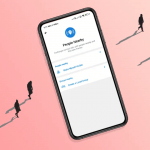You may be concerned about verifying a SIM owner’s details by number in Pakistan, especially considering the recent issues with illegal SIM cards in the country. Although the government has implemented stricter regulations and verification processes, for people looking to purchase new SIMs, there’s still a number of malicious agents using SIM cards registered to unsuspecting citizens to carry out their nefarious acts. Fortunately, we’ve put together this guide to show you how to check SIM owner details in Pakistan.
What Are SIM Ownership Details?
SIM Ownership details refer to the process of uncovering whoever is supposed to be the registered owner of a SIM card. When you do this, you can find the full name of the individual or organization registered to the SIM card, their unique 13-digit computerized National Identity card number, the specific phone number associated with the SIM card and the date on which the SIM card was registered with the telecom operator. This process can also uncover the physical address provided during the SIM registration. Together, these details help you verify the identity of the SIM card owner. It can also help prevent fraud and make informed decisions when doing business with that target person.

Can I Check SIM Owner Details Online?
Yes, it’s possible to check the SIM owner’s identity online. This process involves using an online website or service that allows you to analyze their phone number to match with any possible records that help find their identity. Checking the SIM owner name by mobile number online can yield many amazing benefits such as being able to identify malicious actors, and prevent or stop scams or fraudulent activities from happening. It can also help protect yourself from unwanted calls and messages. Beyond that, it serves as an avenue to ensure that SIM cards are registered and used by legitimate owners.
How to Check SIM Owner Details by Number Online
There are fantastic third-party websites and tools that can help you verify any SIM owner details in Pakistan. These tools often do not require direct access to the SIM card. So they are the ideal solution when checking up details about the person behind a phone call or text message you receive.
MLocator Reverse Phone Number Lookup
A fantastic way to find out the owner of any SIM card regardless of their network provider or whenever they are in the world is using Mlocator. This is a great solution, especially for Pakistanis outside the country who might struggle to get real-time information that helps prevent scams from happening to their loved ones. With Mlocator, you can make the smartest decision about any such scenario.
📌What Details Can It Find?
MLocator is a robust tool and through its reverse phone lookup function, you’ll be able to find the full name, mailing address, email, lookup cellphone carrier details and other critical information about that person. It may also find the phone number owner’s birthday and alternate phone numbers.
👉How to Use
Here’s how to check sim owner name by mobile number online using Mlocator:
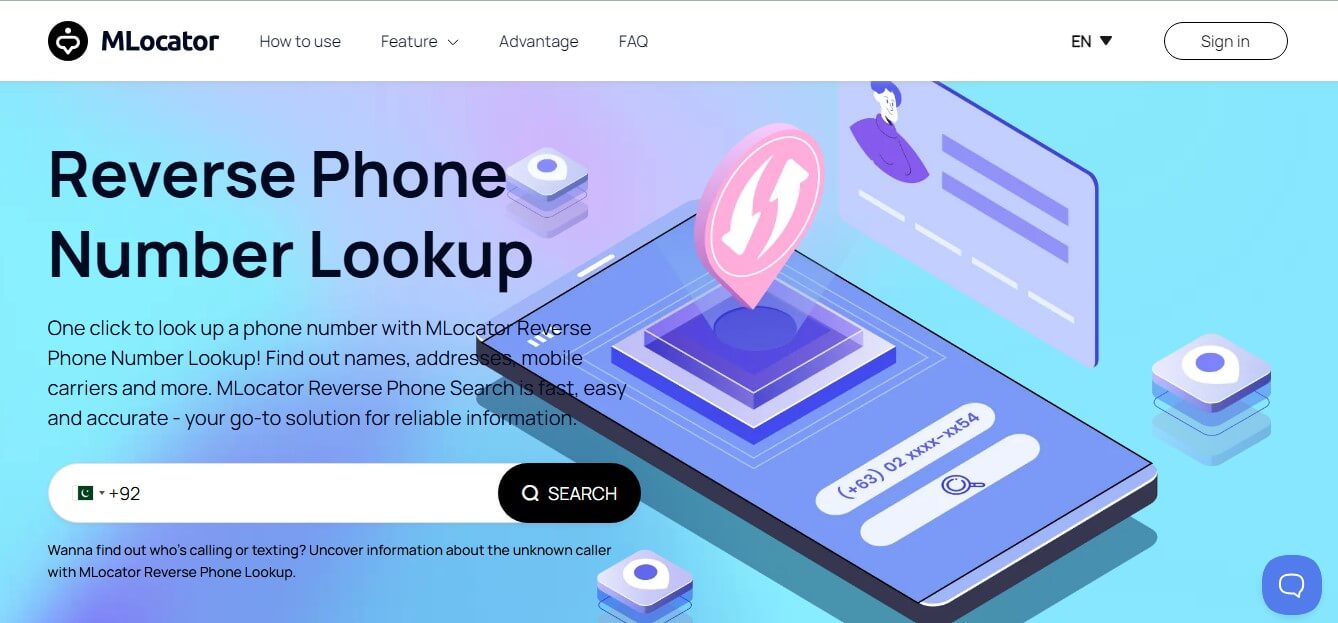
- Enter the Pakistani number (alongside the Pakistan country code)
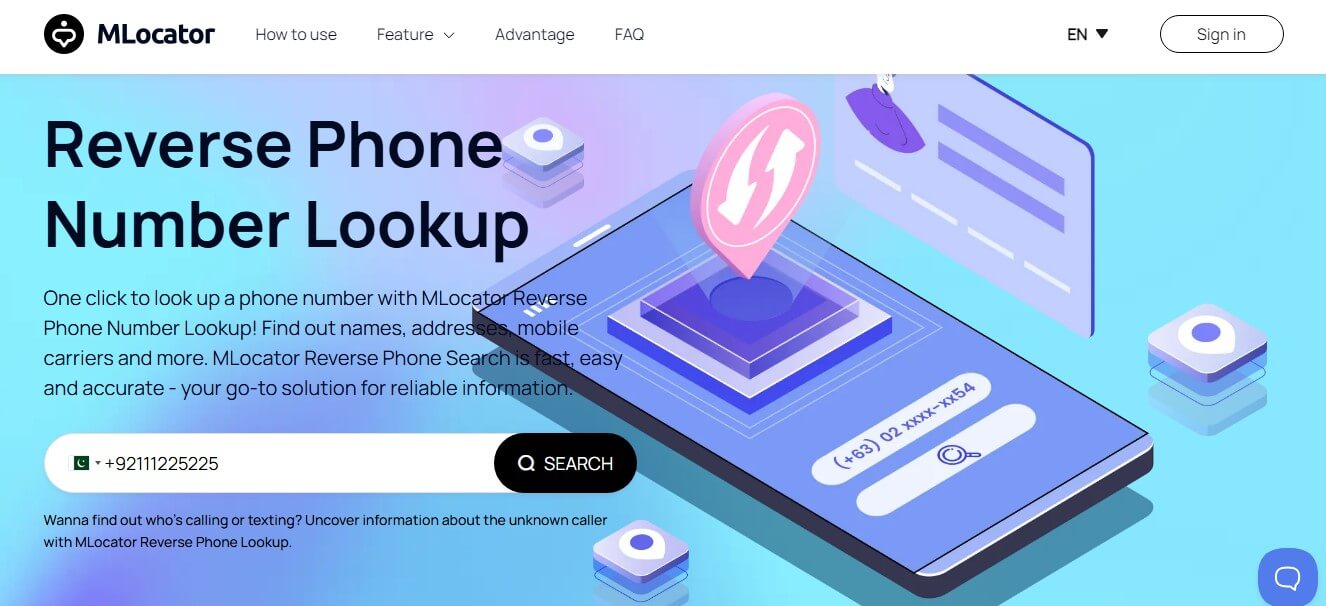
- Click on “Search”
- MLocator quickly finds details about the phone number
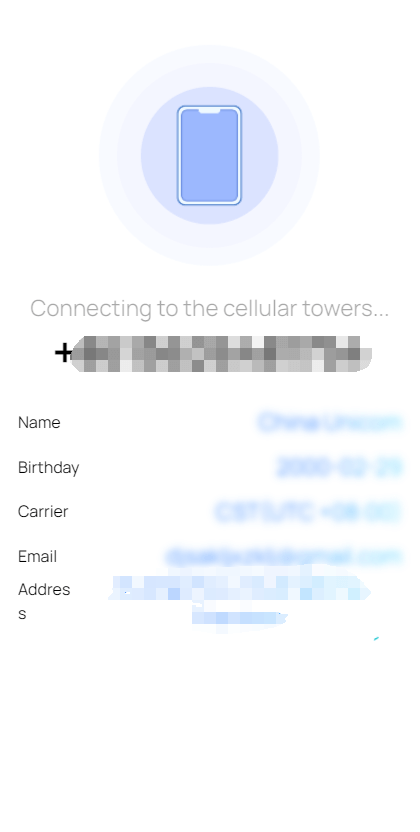
- Enter your email to access the details.
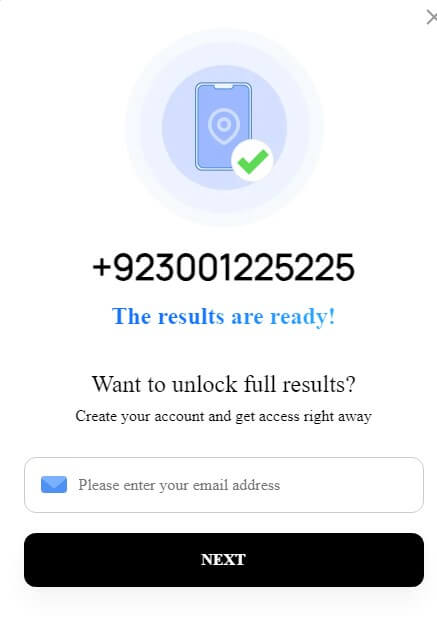
💰Pricing: Starts from $0.8 per search.
Sim Ownership
SIMOwnership Data is also a convenient way to check up on unknown numbers in Pakistan. This tool can track and match any information connected to that phone number, thereby helping stop any nefarious activities from happening.
📌What Details Can It Find?
SIMOwnership Data can find the full name of the SIM owner and their CNIC number. It can also find the SIM registration date, SIM status, network provider, and residential address used to register the SIM card.
👉How to Use
Here’s how to check SIM owner details by number using this website:
- Go to SIM OWNERSHIP DATA
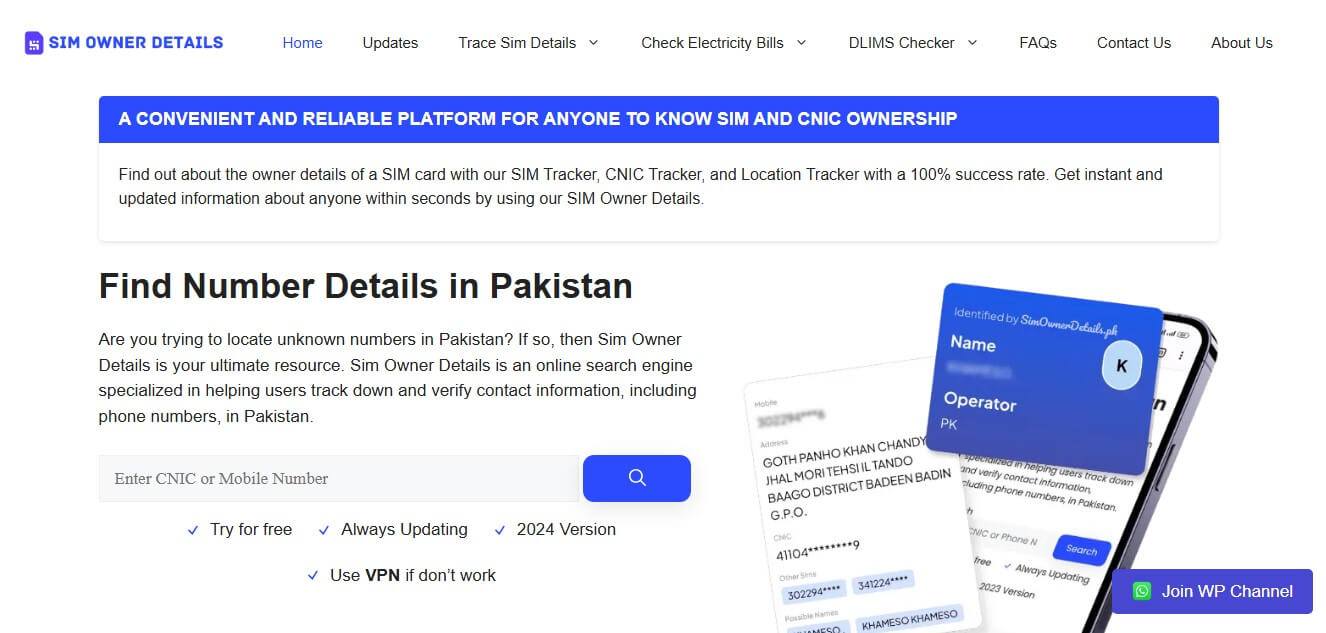
- Input the CNIC number or mobile phone number (with the plus sign and country code).
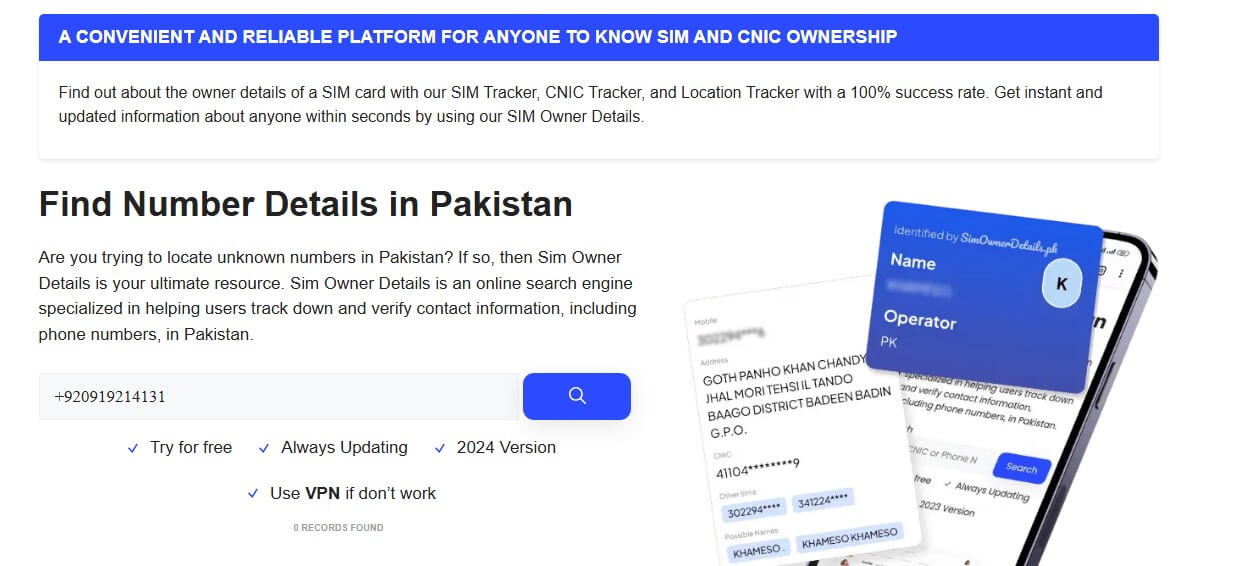
- Tap the Search button to access the details.
💰Pricing: Free
SIM Details Pro
Another great Pakistani website for verifying SIM card owners is SIMDetailsPro. This is a great website that can help uncover the identity behind that phone number in Pakistan.
📌What Details Can It Find?
SIMDetails can uncover other details such as the full name of the owner of that SIMcard, CNIC number, address, and any other associated phone numbers.
👉How to Use
To use SimDetails Pro to uncover insights about the owner of a SIM card:
- Go to SIMDetails Pro
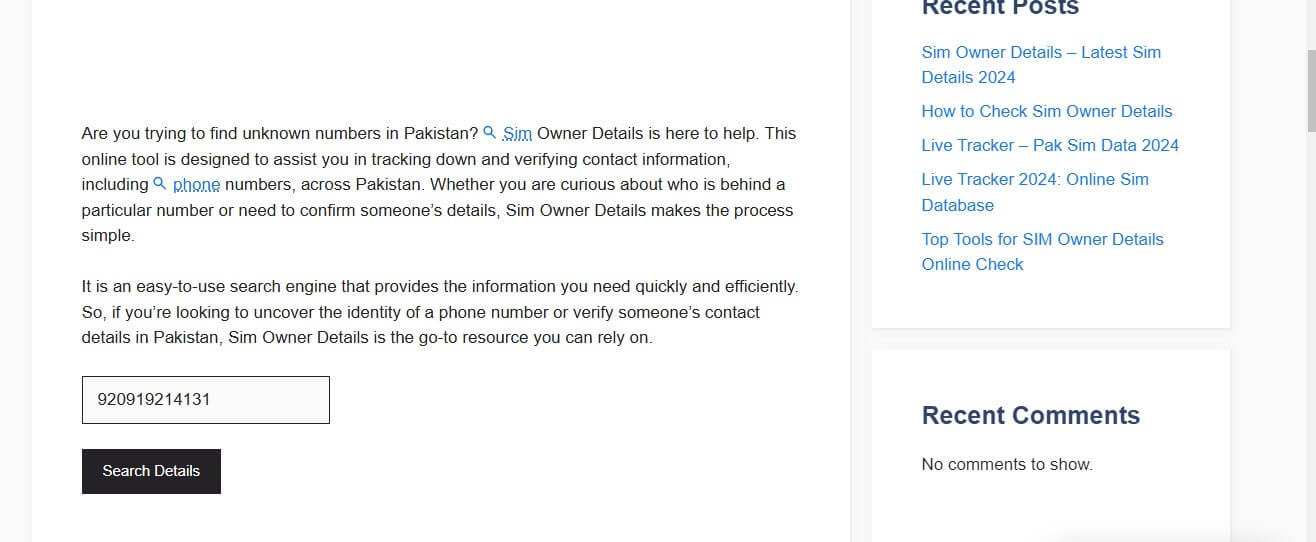
- Enter the phone number in the provided section
- Tap “Search Details” to begin.
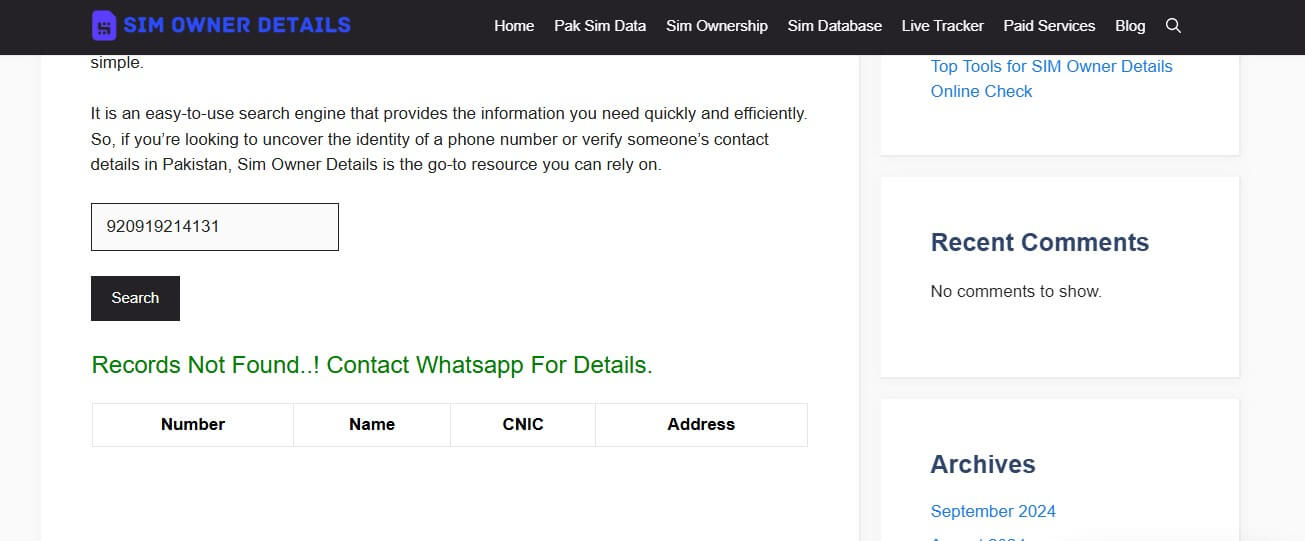
💰Pricing: Free
How to Check SIM Owner Details Online
Pakistan has an official way to check any SIM owner’s number. This is using the Pakistan Telecommunication Authority (PTA) official form for checking any phone number. The PTA is a government-run institution that supervises and manages telecommunication systems in the country. Here’s how to check the SIM owner’s name by mobile number online:
- Visit the PTA SIM Information System website

- Input your CNIC number and tap the box for verification. Finally, select “Submit”
- Alternatively, if you are a foreign national, tap “Foreign ID” and click verify.
Subsequently, if you want to lodge a complaint about illegal SIMs with PTA which is a great way to help in the fight against fraud, here are multiple ways to do so with PTA:
- Fill out a form online here.
- Use the PTA CMS Mobile App on Android or IOS
- Call PTA’s toll-free number 0800-55055
Regardless of the avenue you choose, you’ll need to provide your CNIC number.
How to Check SIM Owner Details by SMS
If you want to check a SIM you came across, here’s a great SMS verification system that works. This primary method helps check SIM owner details by number regardless of the telecommunications provider.
- Go to the phone dialer
- Send the text “MNP” to “667” from the phone you want to check.
- You’ll receive a reply with the owner’s name and CNIC number.
Alternatively, you can try:
- Go to a new messaging window
- Type in your CNIC without hyphens
- Send the text to 668 (You’ll be charged PKR2 plus tax)
- You’ll receive a text message containing the list of all active SIMs against that CNIC number alongside the operator’s name.
Another method to try is:
- Go to your messaging app
- Open a new messaging window
- Let the message box be blank
- Send that blank message to 667. (Message is free)
- This will offer a message containing the owner of that SM card and other related details.
How to Check SIM Owner Details by Dialing
USSD codes are also an excellent way to uncover the owner’s identity behind any SIM card. Plus, this method was initiated by the PTA. So it works regardless of your network provider, as long as you are checking while within Pakistan. To use this method:
- Go to your dialer app.
- Dial 336# or 68#
- Follow the on-screen prompts and put in the SIM card number
- You’ll receive details such as the name and address associated with that SIM card.
How to Check Network-Specific SIM Owner Details
Besides sending the MNP text, there are other ways you can check via SMS for the owner of the SIM card you have with you. Every network provider in Pakistan provides SMS codes and helplines that can help you. Follow the guidelines below on how to check SIM owner details in Pakistan depending on the network provider. We’ve put together details on SMS codes alongside helpline information to aid your search for SIM owner names in Pakistan.
Jazz
Jazz users can also check the SIM owner’s details with ease. When you want to confirm the identity of a SIM card holder, here’s what you should do:
- Go to the dialer’s app.
- Type the code *8822# and provide your CNIC number
Alternatively, you can call Jazz’s helpline number via 111/321 for mobile or 111300300/111111321 on landline.
Ufone
Ufone also provides diverse avenues to check who is behind your SIM card and whether you’re using an illegal SIM. Here’s how it works:
- Go to your dialer app and type the code *336#”
- From the menu that comes up, type 1
- You will receive SIM owner’s details promptly.
Alternatively, you can call the Ufone helpline via 333 for mobile or 111333100 on a landline.
Zong
For Zong users, checking SIM owner details by number happens within your messaging app. Here’s how to do so to checkmate any suspicious activities with the SIM card you have in your hands.
- Go to the messaging app
- Start a new message
- Type “V” in the message box
- Type 7911 in the recipient area. Tap send
- You’ll receive the SIM owner’s details via text message.
Alternatively, you can call Zong helpline via 310 for mobile or 111222111 on landline.
Telenor
Telenor also provided multiple ways to double-check the status of your SIM cards to make sure it’s correctly registered to you. Here’s how to do so:
- Go to your messaging app
- Start a new message
- Leave the message area empty
- Type 7751 or 7750 in the recipient area. Tap Send
- You’ll instantly receive the SIM owner’s details.
Alternatively, you can call the Telenor helpline via 345 for mobile or 111345100 on landline.
When using the helplines, make sure to dial in your respective city code before dialing the landline helpline number. For instance, if you live in Islamabad, then you use 051 or Lahore, you use 042.
FAQ
How to check the sim owner’s name?
You can check the SIM owner’s name in Pakistan using third-party reverse lookup tools like MLocator. Beyond this, the diverse network providers in Pakistan including Ufone, Zong, and Telenor all have specific codes for checking the SIM owner’s identity. Alternatively, you can use the Pakistan Telecommunications Authority website to learn about all the SIM cards connected to your CNIC number.
How can I check my CNIC SIM details?
The best way to check the CNIC SIM details is by using the Pakistan Telecommunications Authority (PTA) SIM Information Systems. This method uncovers all the SIM cards connected to your name. Alternatively, you can send a message containing your CNIC number without any hyphens to 668 to receive the total number of SIMs registered to your CNIC and their network operators.
How to check the live location of a SIM card?
Beyond checking the owner’s details, you can also use MLocator’s SIM Card tracker to find the current and real-time location of that SIM card. All you need is the phone number associated with it, and Mlocator will try to triangulate its location using GPS, and Wi-Fi signals. It’s an ideal way to further verify the legitimacy of whoever is behind an unknown phone number, a call or text you received.
Wrap Up
Now you have all the fantastic tools to verify and re-verify your SIM collection, alongside the identity of whoever is calling or texting you. These fantastic tools often work best when used in combination to uncover all the data available without leaving anything out. Feel free to experiment and make the best decisions on the go.