Have you found yourself in a fix looking for how to check your SIM card phone number? Your SIM card is a tiny but important piece of your phone connecting you to your mobile network. Thus the SIM card number identifies your SIM card to your network. It is also called the ICCID (Integrated circuit card identifier) and comes in handy when managing your account online or contacting your carrier. It is also different from your phone number which people are familiar with for calling and texting you. This guide will walk you through the easy ways to check your SIM card number, regardless of your phone or device.
How to Check SIM Card Number
Depending on your phone or tablet’s operating system, you might have different methods of checking its SIM card number. However, as long as you can insert a SIM card into that device, you can find the SIM card number attached to it. Let’s talk about the different processes depending on whether you have an iPhone, Android phone, iPad, or any other device.
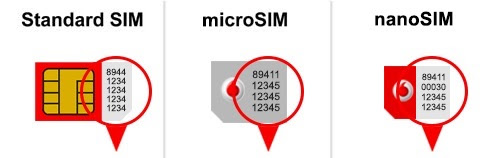
How to Check the SIM Card Number on an iPhone
The steps below will find your SIM card number on your iPhone:
- Go to your iPhone’s Settings.
- Scroll down and tap “General”.
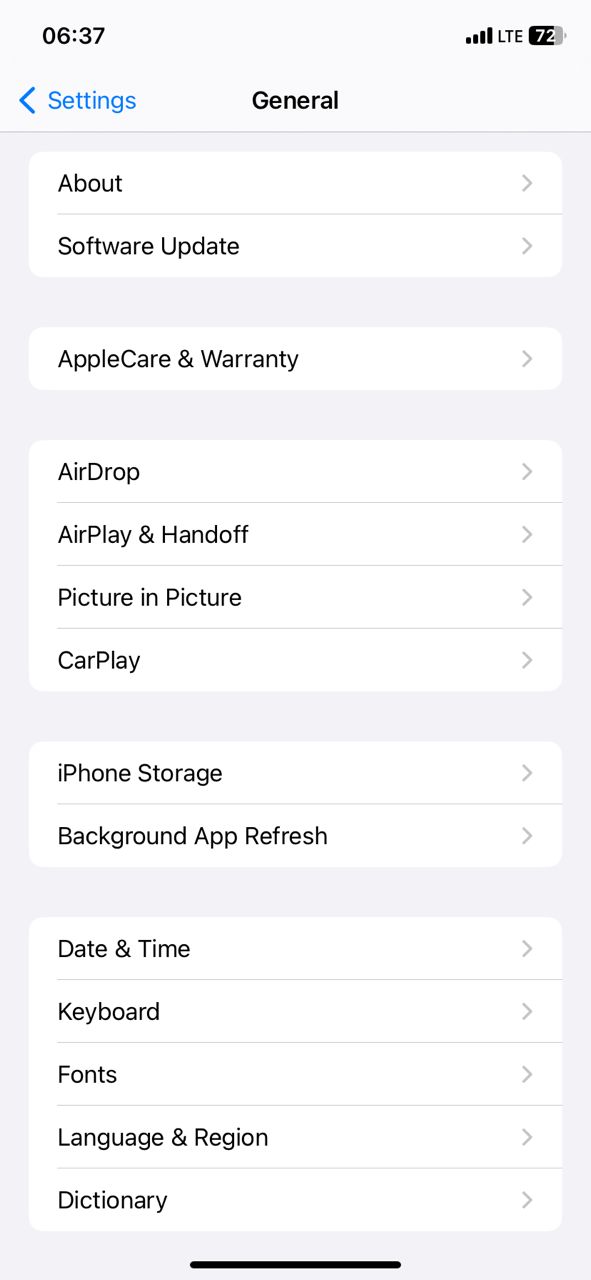
- Tap “About”.
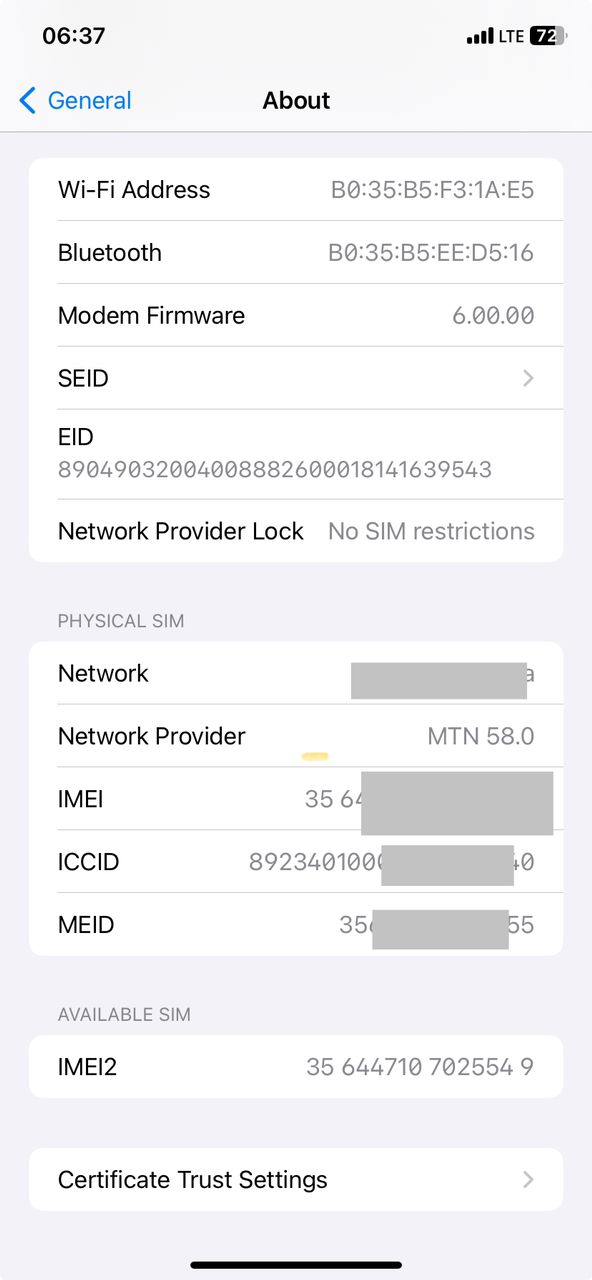
- Scroll down and the SIM card phone number (ICCID) is listed there. It’s usually a string of 19 – 20 digits.
How to Check SIM Card Numbers on Android
To check the SIM card number on Android, follow these steps:
- Go to the Settings app on Android
- Click on “About Phone” or “About Device.” On some Android phones, you’ll have to click on “System” first and then “About Device” or “About Phone.”
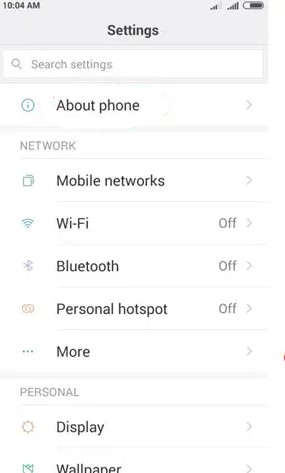
- Select “Phone identity,” or “Status”
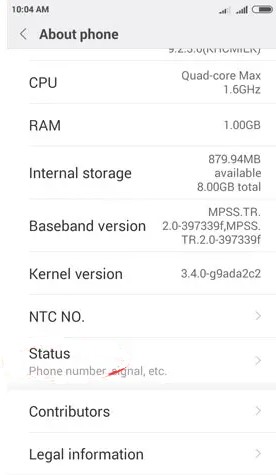
- Then select “SIM Status” or “SIM card status” and finally “ICCID” or “SIM Serial number”.
- The number next to this label is the SIM card number. If your smartphone supports more than one SIM or eSIM setup, you’ll see ICCID numbers there.
How to Check the SIM Card Number on the iPad
Although iPads and iPhones share the same OS, the setup for finding the SIM card number is slightly different. Here’s how to carry out a SIM card number check on an iPad:
- Go to the Settings app on iPad
- Next, go to “General” and then pick “About”.
- You’ll see the SIM card number.
How to Check SIM Card Number on Oppo
Oppo is a brand that also uses the Android OS. However, the setup for finding a SIM card number on Oppo is different. Here’s how:
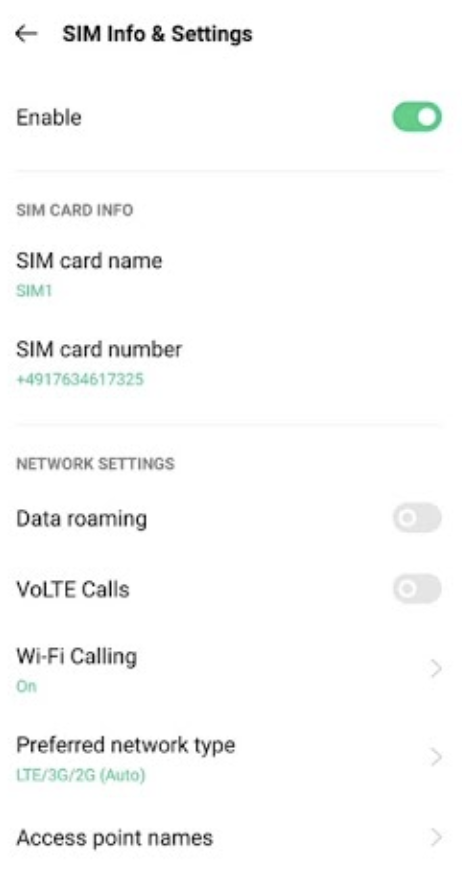
- Go to “Settings”. Scroll down to the SIM manager
- Tap on SIM manager, and select “About Phone or “About Device” depending on your Oppo model
- Then select “SIM 1”. For Oppo phones with dual SIM, you can also tap “SIM 2.”
- Access “SIM Status” or “SIM Card Status.” Tapping on this will display your SIM card number listed under “ICCID” (Integrated Circuit Card Identifier) or “SIM Serial Number.”
How to Check SIM Card Number via Mobile Carrier
You can also try calling your Philippine mobile carrier for help. Depending on the carrier, you have a special number you can call to get your SIM card number checked. Others, however, require you to call the customer care line.
- Smart Communications: If you are a Smart or TNT subscriber, you can dial *123# to see if it displays your SIM card number. Alternatively, you can call Smart and TNT customer care at *888 or (02) 8 888-1111
- Touch Mobile (TM): Call 808
- DITO Telecommunity: Call 1800-11-DITO (1800-11-3486) (toll-free)
- Sun Cellular: Dial 776 or (02) 395 8000
- Globe: Call 211 or (02) 730-1010
Many Philippine carriers also have mobile apps or websites where you can access your SIM card account to see the SIM card number. All you need do is look for sections on “Manage Account” or “SIM information” to find your SIM card number
How to Check SIM Card Number by Phoning a Contact
You cannot check your SIM card phone number by calling a phone contact. This system only finds your phone number. Often, here’s what happens:
- Simply go to the dial app, type in their phone number, and tap send.
- Once the call connects, it displays your phone number.
How to Check SIM Card Number by SIM Card Packaging
If you still have your SIM card packaging (some of us throw it away), the SIM card number should be mentioned clearly on it. You should also copy the number down elsewhere for easy reference in the future.
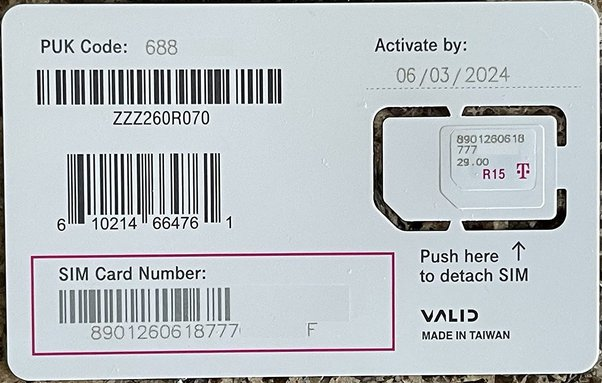
What Can I Do with My SIM Card Number?
There are many different things you can do with your SIM card number including:
- Manage your account online: Your mobile carrier may have an online account where you can manage details such as your billing information, data usage, and subscription plans. You’ll need your SIM card number when signing up and then subsequently to use your account.
- Contact your carrier: If you have any issues with your service and have called or emailed your mobile carrier, they might request your SIM card number for verification purposes.
- Transfer your number: On some occasions, you may consider transferring your phone number to a new SIM card. In such cases, you’ll need to provide the details including the SIM card number of the old card.
- Report a lost or stolen SIM card: If your phone was stolen, then your mobile carrier and law enforcement will ask for your SIM card number to aid in tracking, alongside preparing unauthorized use and potential security risks.
Can I Check the SIM Card Numbers of Other People?
Checking the SIM card numbers of other people is tricky and may not always reveal as many details as their phone numbers can. If you have both their phone numbers and SIM card numbers, here are tools to get more insights about them.
Check SIM Card Number Location
First, you can use someone’s phone number to pinpoint their geo-location using a phone locator tool. MLocator works by triangulating their geographical coordinates which would be then displayed on a map. To use MLocator:
- Go to the MLocator SIM card tracker. Enter their Philippines phone number
- Tap “Locate.”
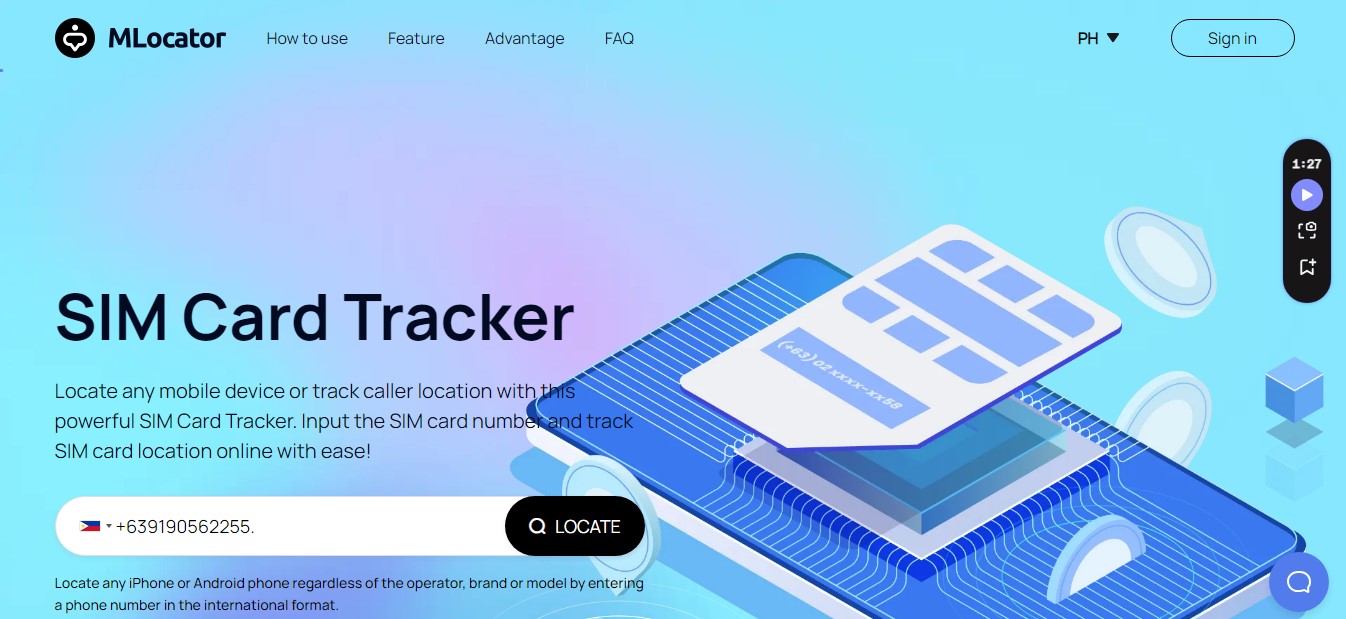
- Enter your email address and then select “Locate.”
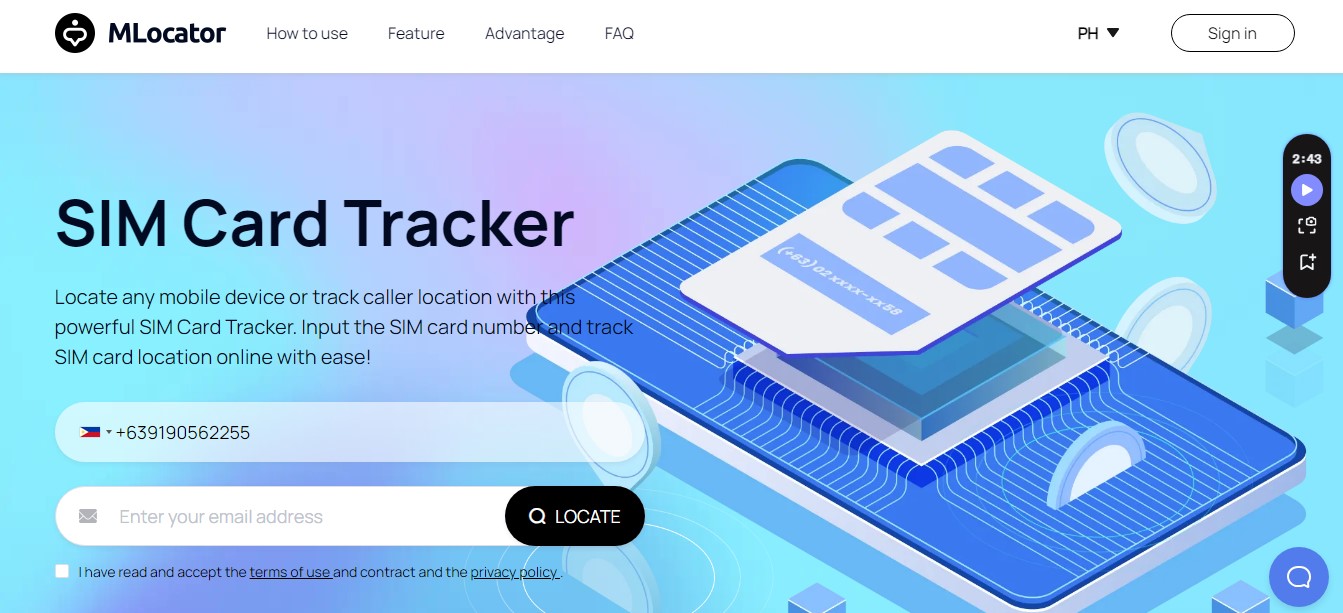
- Pay the location fee to access the geolocation data.
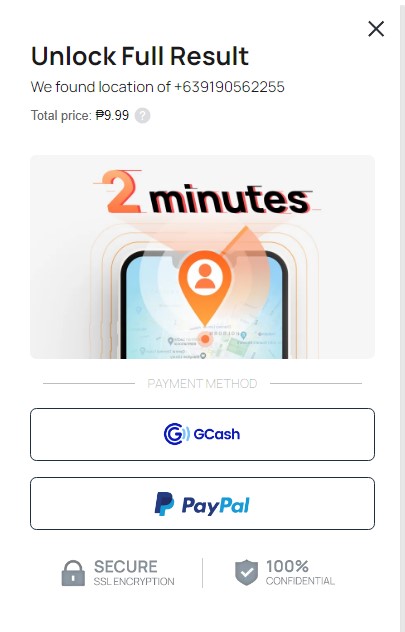
Check SIM Card Number details
When all you have is their SIM card number, you can use the International Numbering Plans SIM card analyzer to check the number. That said, you can lookup mobile network carrier and their country via the SIM card number. It only helps you validate if the number is used by an individual or business trying to market to you.
- Go to International Numbering Plans SIM card tracker
- Enter the SIM card number and tap “Analyze”.
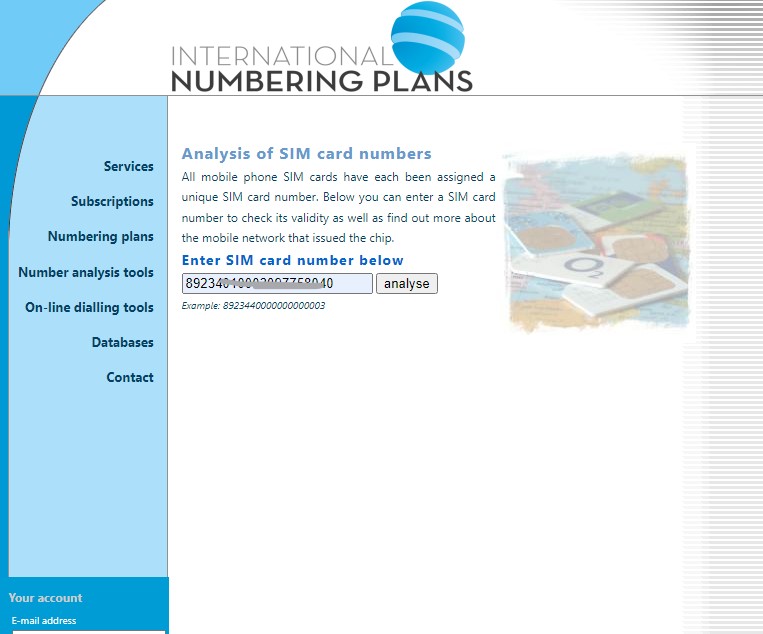
- You’ll be able to see details on their mobile carrier.
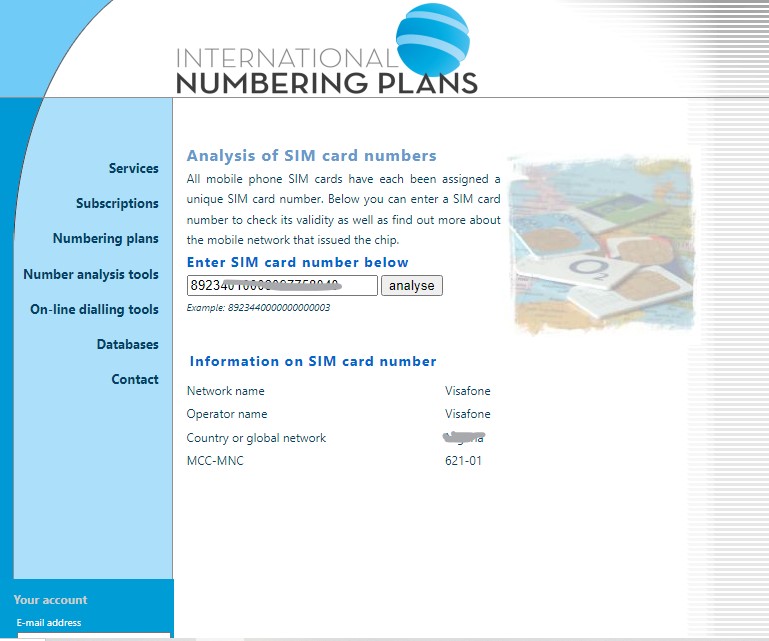
Check SIM Card Number Owner
It’s not possible to run a SIM card number check to find the owner behind a phone number. However, if you’ve received a suspicious phone call or text message, you can use a reverse phone lookup service. For instance, here’s how to use Truecaller reverse phone lookup:
- Go to Truecaller reverse phone lookup.
- Type in the Philippines phone number. Select the search button.
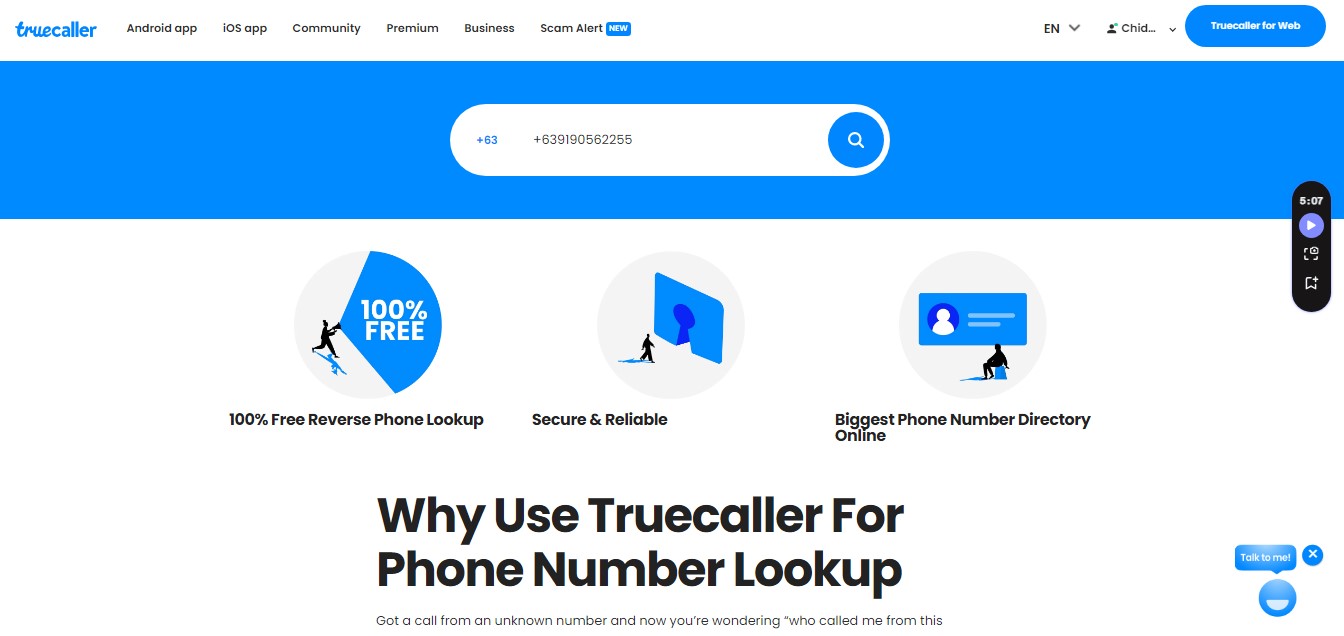
- Truecaller automatically finds details behind that number.
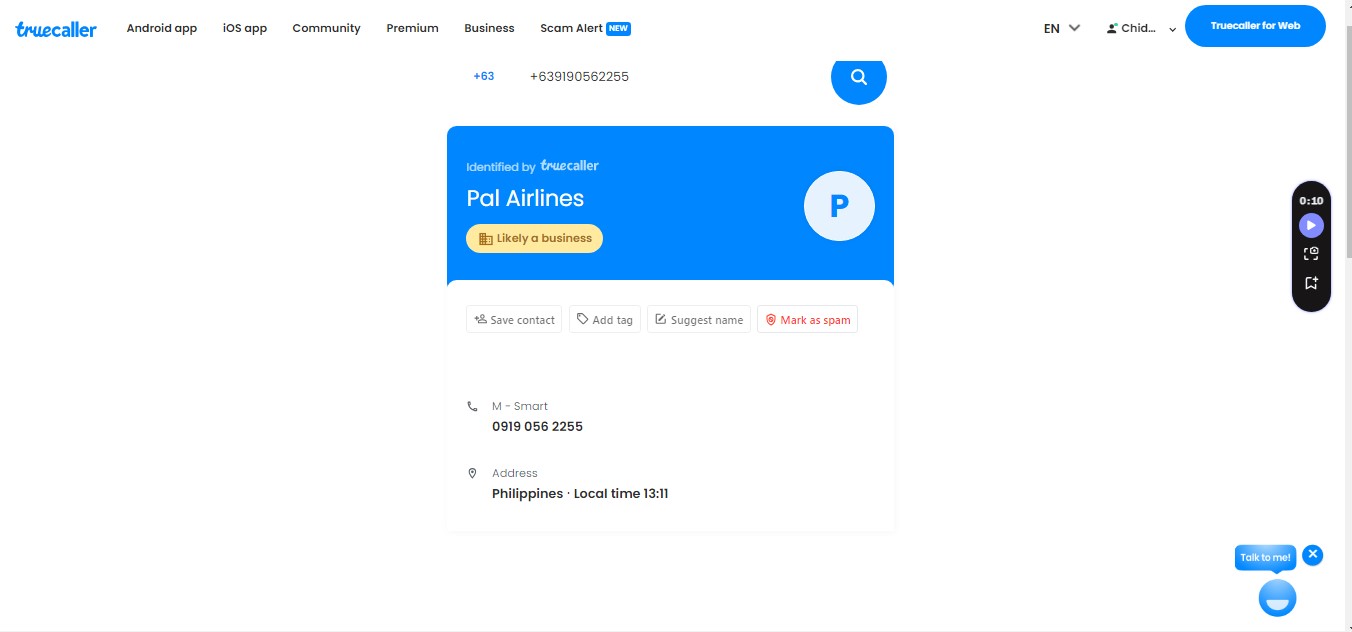
FAQ
Is the SIM card number the same as the phone number?
No, your SIM card number and phone number are not the same. Your SIM card number is a unique 19-20 digits number used to identify your device on the network. In contrast, your phone number is used to call or text you and is associated with your mobile service plan, not the physical SIM card.
How do I get my phone numbers from my SIM card?
You can find your phone numbers on Android either by going to the “Settings” app then “About Phone or “About Device” > “Status or “Phone Status” > “SIM Status” or “SIM Card Status” and then phone number. On the iPhone, go to “Settings’ ‘, then “Phone,’ and the phone number will be displayed next to “My Number.”
Is it possible to check my phone number without using my phone?
Yes, you can check your phone number without using your phone by contacting your mobile carrier, logging into your online account with them, reviewing SIM card packaging or original documents, or asking someone who has your number saved. Additionally, you can check linked accounts like email or social media by using tools like reverse email lookup, where your number might be listed.
How do I find my phone number if my SIM card is damaged or not working?
It’s possible that your phone settings might still display your phone number. However, the best way is to check your mobile carrier’s online account or contact customer support. Be prepared to answer some security questions to help them validate that you are the actual owner of that SIM card.
Wrap Up
Remember your SIM card number is different from your phone number. But it’s just as useful for managing your account with your mobile carrier or reporting a lost or stolen SIM card. Another person’s SIM card number won’t generate a lot of info on them. However, you can pair it up with a phone locator tool like Mlocator to find their geo-location. In the end, you now have all the different ways to conduct a SIM card number check whenever you need it.


