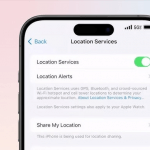Ever wondered how to check your phone number on MTN in South Africa? Although it seems pretty easy, knowing one’s phone number off hand isn’t always straightforward. There are times, you may have gotten a new SIM card. Or you have multiple SIM cards and can’t keep track of all the phone numbers you have. This simple guide offers a variety of techniques ranging from USSD codes to using the MTN chat Whatsapp to find your phone number as quickly as possible.
What Is MTN in South Africa?
MTN is a leading telecommunications operator in South Africa. Specifically, MTN provides a range of mobile services including text, messaging, data, voice calls and more. With headquarters in Johannesburg, they are one of the largest mobile operators in the world and the largest in Africa. Presently they have over 37.1 million active users in South Africa. Judging by the number of subscribers, it’s no wonder a very popular question people often ask is how they can check their phone number on the MTN network in South Africa.
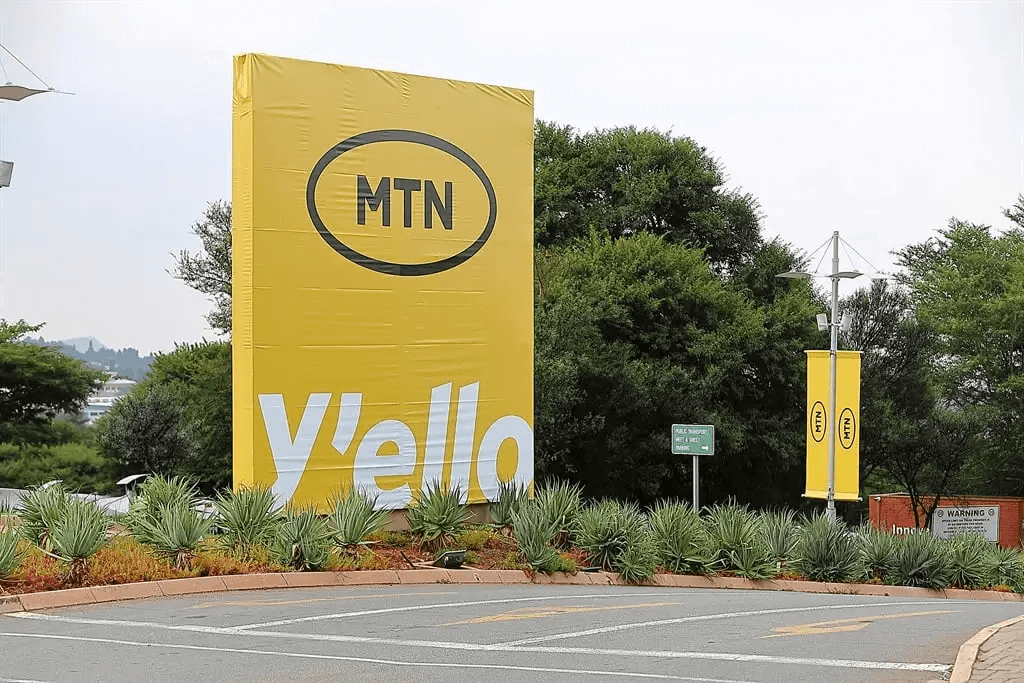
How to Check Your Phone Number on MTN?
Now let’s talk about how you can check your MTN phone number. This often comes in handy, when you’re trying to set up online accounts, get important notifications or even as simple as exchanging phone numbers with others. Fortunately, there are a number of ways you can check your phone number online or using other avenues.
Use MTN USSD Code
The most straightforward way to check your phone number on MTN in South Africa is by dialing the USSD code. USSD codes are set up by mobile network operators to allow customers to access different services directly from their mobile phones. Hence, the network operator provides different codes for a variety of things such as checking your balance, airtime top-up, paying bills, checking your bank account balance and more.
👉To check the phone number on the MTN network:
- you need to dial *123#.

- Next, tap or type “1”
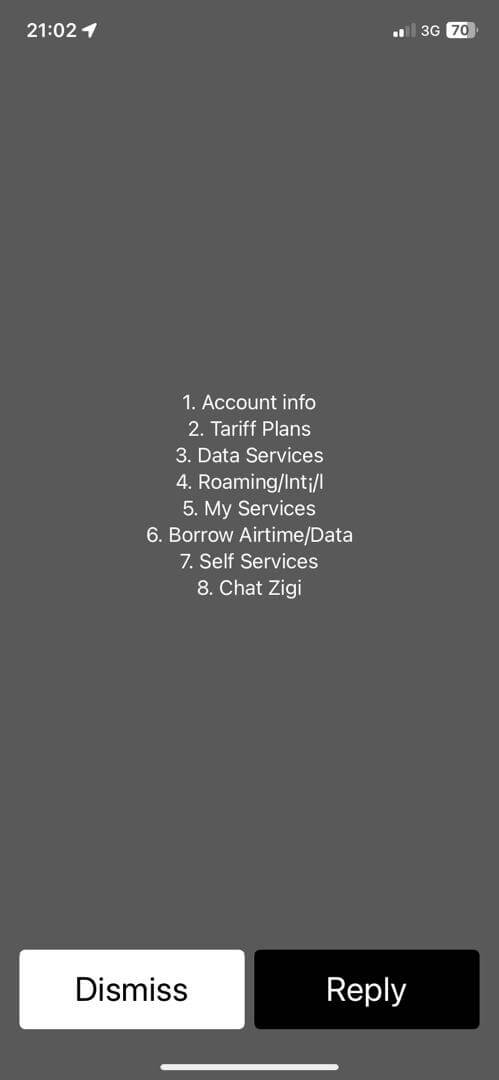
- Finally, type “1.”
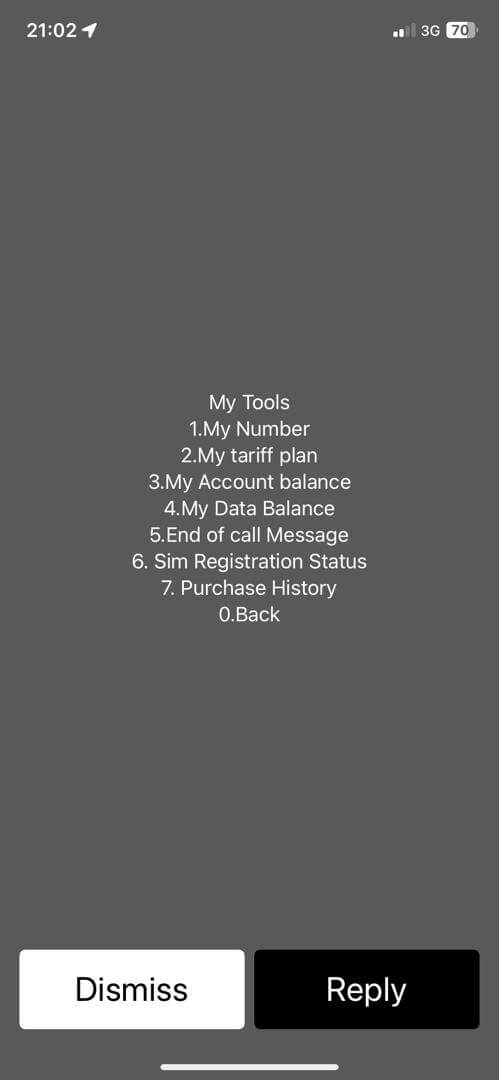
- Your phone number will now be displayed.
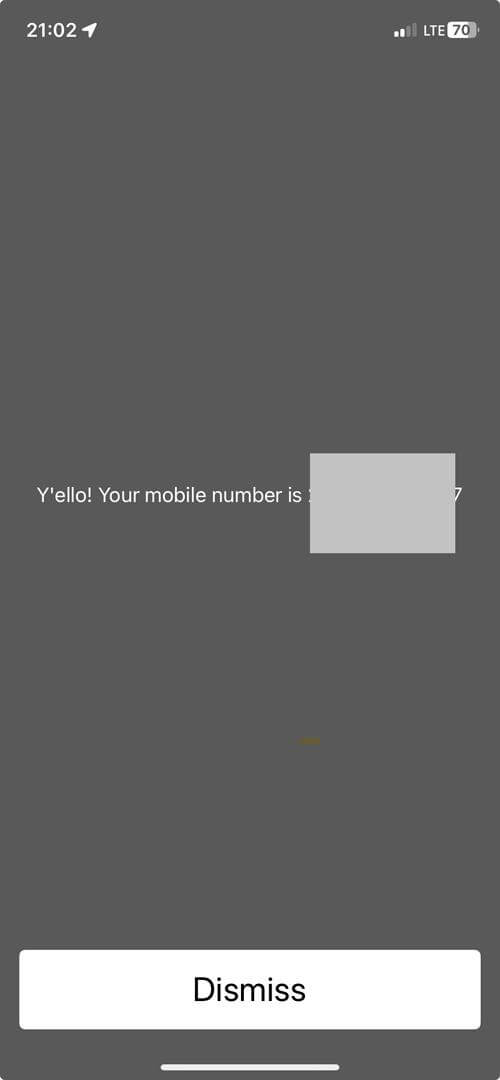
Other commonly used USSD codes on the MTN network include:
- Buy voice, SMS, or data bundles: *136*2#
- Browse all USSD services: *130*0#
- Check your balance: *136#
- Call back: *121*number#
- Recharge using your debit or credit card: *1336*10#
- Know the international calling rate: *135*2#
Use the MTN Mobile App
The MTN Mobile app is also a fantastic way to check your phone number. If you’ve already logged in or registered your SIM card on the app, you can always use it on the go. Here’s how to use it to check phone numbers online:
- Launch your MTN Mobile app
- You should see your phone number at the top of the homepage.
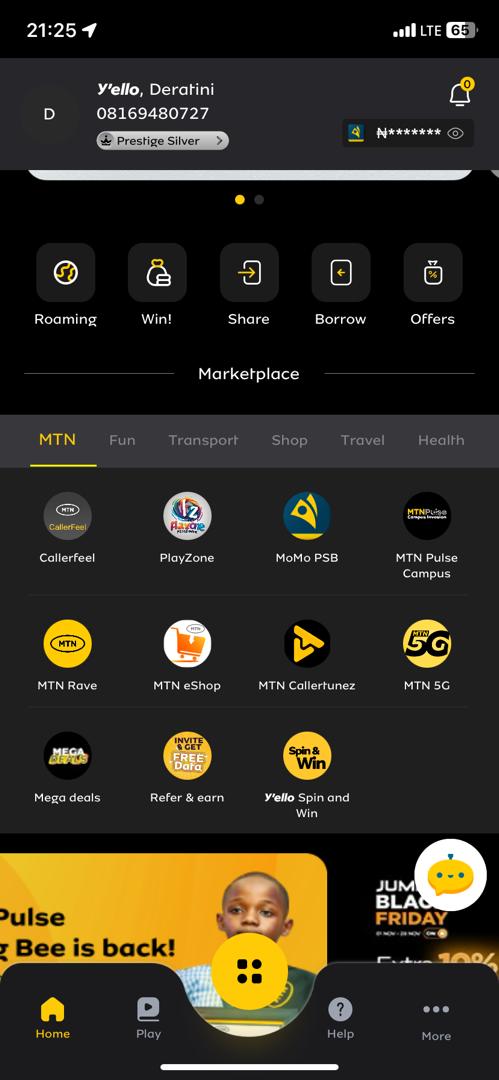
Check Your MTN Account Online
Unfortunately, the MTN official website in South Africa does not provide any direct avenue to check your phone number. You can also check phone numbers online using other methods like the Mobile app or customer service.
Call MTN Customer Service
You can also call your MTN customer care service representative to help you get your phone number. Here’s how:
- Dial 135 from your phone
- Follow the voice prompts to ask to speak to the customer care representative
- Ask the representative to call out your phone number. That’s all.
Send a “Please Call Me” Message
MTN provides a “please call me” service that allows people to send emergency calls out to their loved ones when they are low on Airtime. You can also use this service to check your phone number as well.
- Open your phone dialer
- Dial *121*recipient’s number#. Change the recipient’s number with the phone number of the person you want to call you back.

- Press the call button
- The person receives a message and in turn gives you the avenue to check your phone number on their phone.
Check SIM Card Packaging
If you still have your SIM card packaging, your phone number should be written boldly on the physical SIM card pack. Typically, you should find the phone number directly on the SIM card exterior case or printed on a sticker.
Check Your Phone Contacts
Depending on your smartphone brand, you can see your own phone number directly at the top of your contact list. For instance, on iPhone:
- Open your Phone app
- Tap the “My Card.”

- Now you can check your phone number.
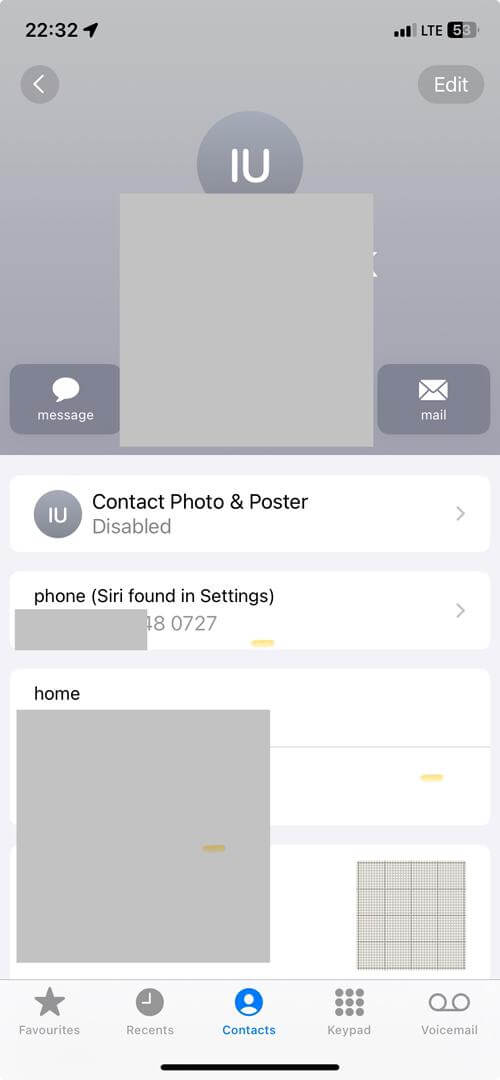
Alternative Ways to Check MTN Your Phone Number Online
Besides using the myriad of ways your MTN network has provided to check your phone number, there are other tools that can help. These especially come in handy when trying to look up all your phone numbers or even find the phone number of other people.
Check via Google Account
Your Google account also keeps a record of all your personal information handy, not just your passwords or login data. This works if you’ve used the Sync settings previously to keep track of everything via your Google account. Hence, you can use it to check your phone numbers associated with that Google account.
- On your computer or phone, go to myaccount.google.com.
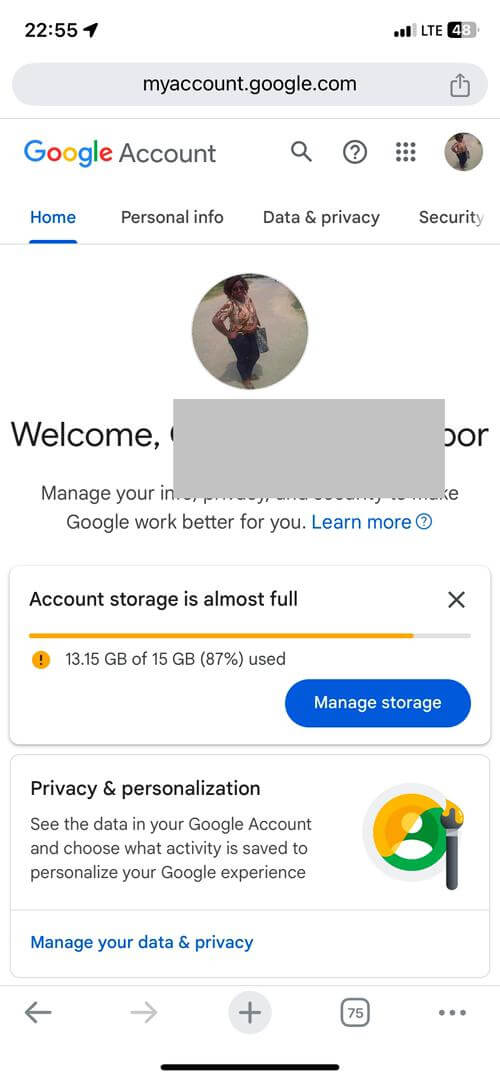
- Next tap “personal info”. Scroll down to the phone numbers section.
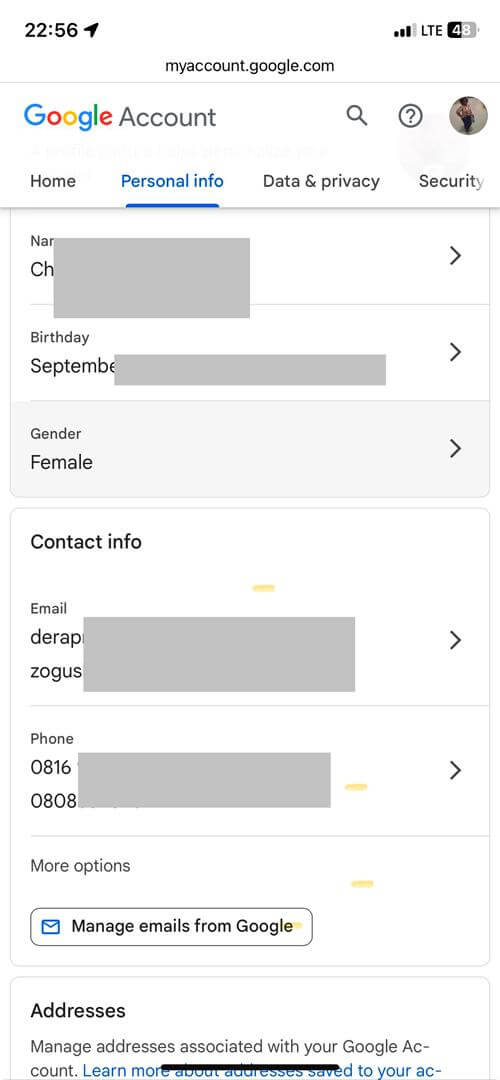
Check Your MTN Subscription on Online Platforms
Other third-party solutions can help you check phone numbers among other MTN services.
First, let’s talk about using the MTN Chat on WhatsApp:
- Save the phone number 083 123 0011 to your contact list as MTN Chat.
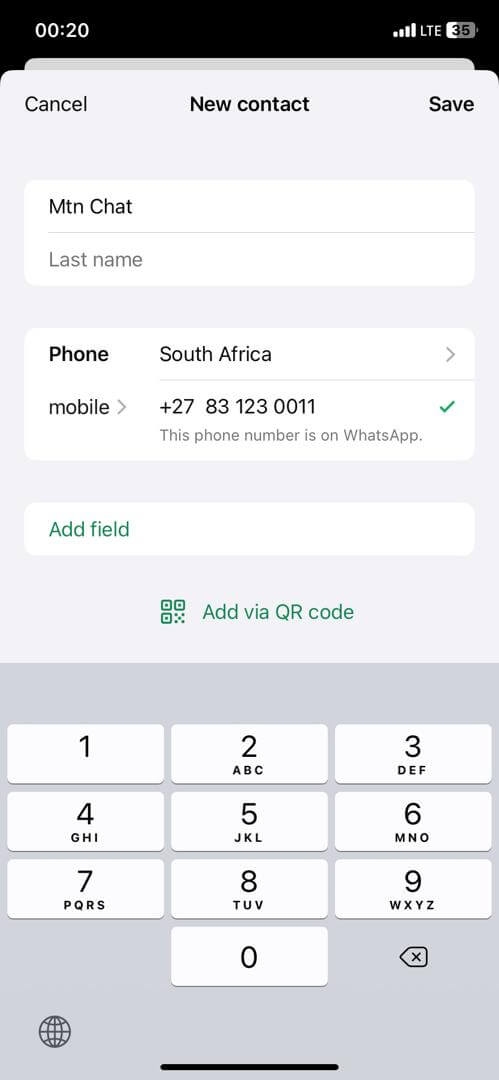
- Open Whatsapp and go to the contact:
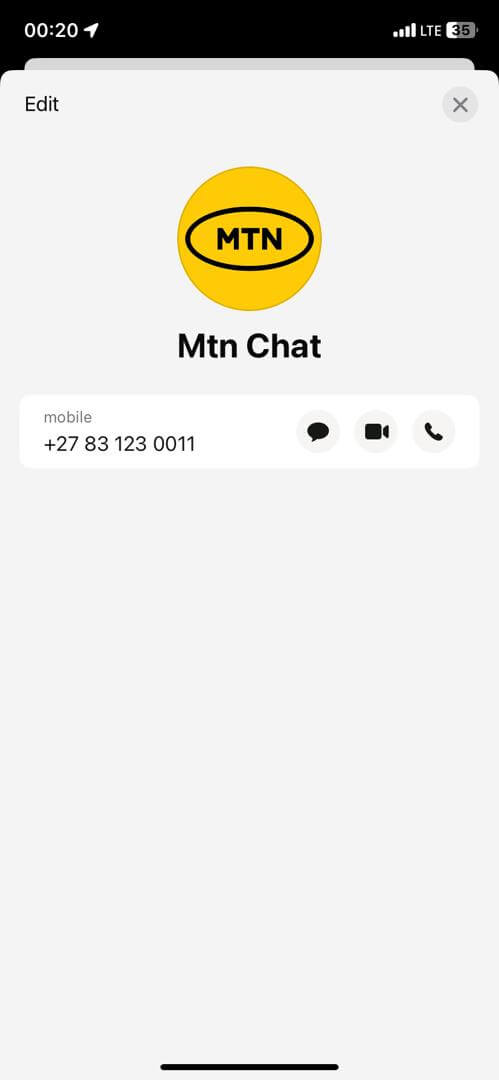
- Start a new conversation by typing “Hi”
- Next tap “Main Menu” and pick what you want which is checking your phone number.
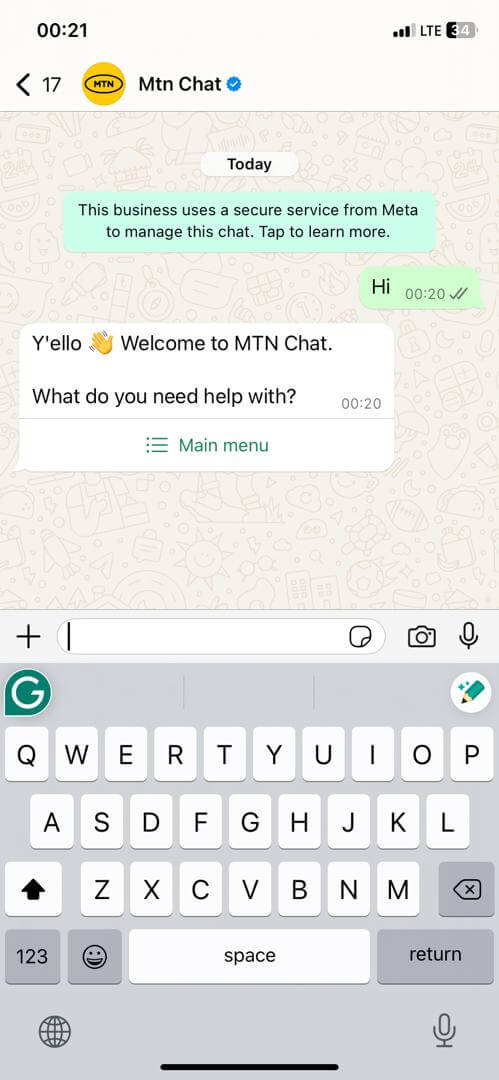
In contrast, you can also use the MTN Mobile Money (MoMo) service in South Africa. This service is primarily helpful for managing money in your bank account, alongside being able to purchase airtime and data. To check phone number using MTN MoMo:
- Download or launch your MTN MoMo account
- You should be able to see your phone number right away.
Use Online Phone Number Lookup Services
Now let’s talk about other avenues that especially help you find and verify phone numbers for other people. These are great tools to narrow down someone’s phone number, especially when you have other forms of personal data for them.
Whitepages
WhitePages is a fascinating directory that lists thousands of people. It’s a great tool to search for people using their name and address. What it does is match records to help you figure out the most accurate data collected. To use:
- Go to WhitePages.com
- Type in their full name and city. Tap “Search”
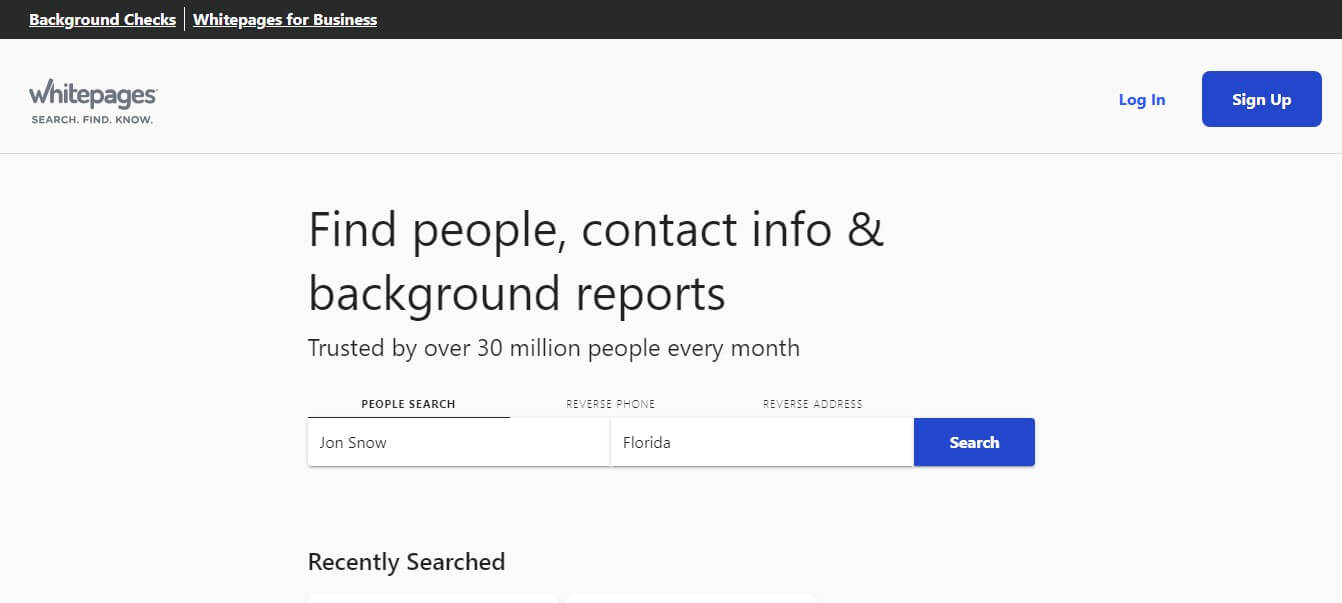
- Browse through results to find who you’re looking for
- Next, tap on “Phone” to view the phone number.
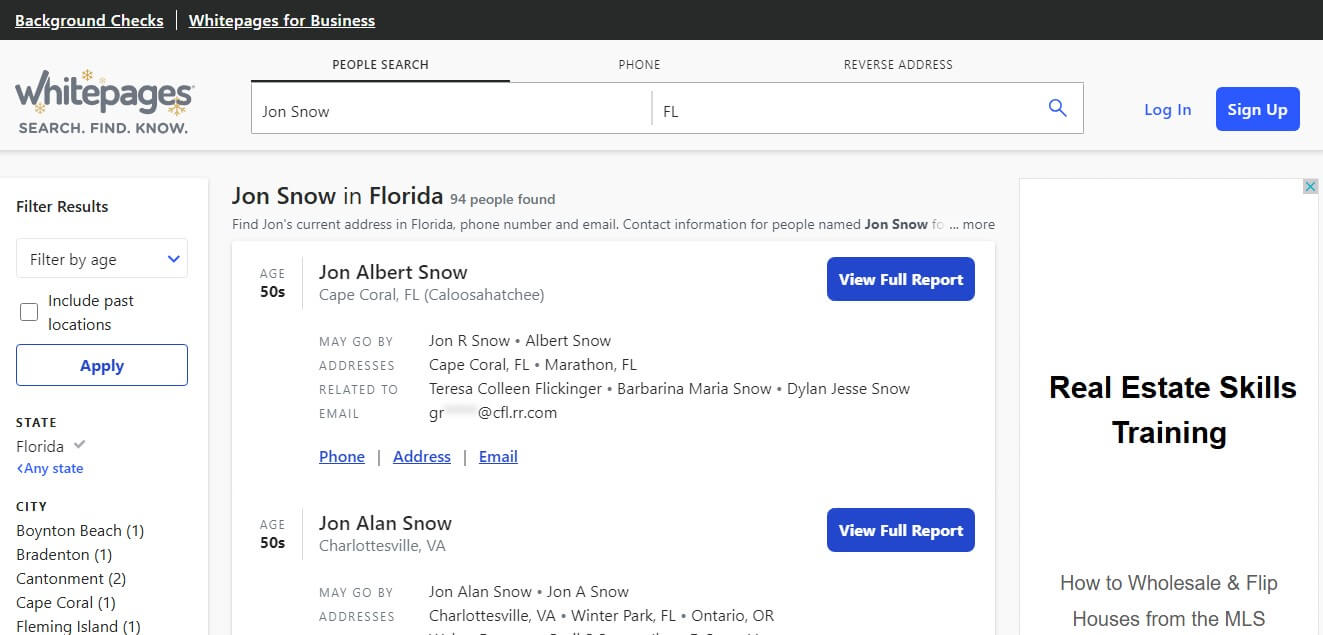
PeopleFinders
PeopleFinders is also a great tool to check anyone’s phone number. Using its millions of registered people, you can search via their phone number, email or address. Here’s how People Finders work:
- Go to PeopleFinders website
- Type in their name, city and state. Tap “Search.”
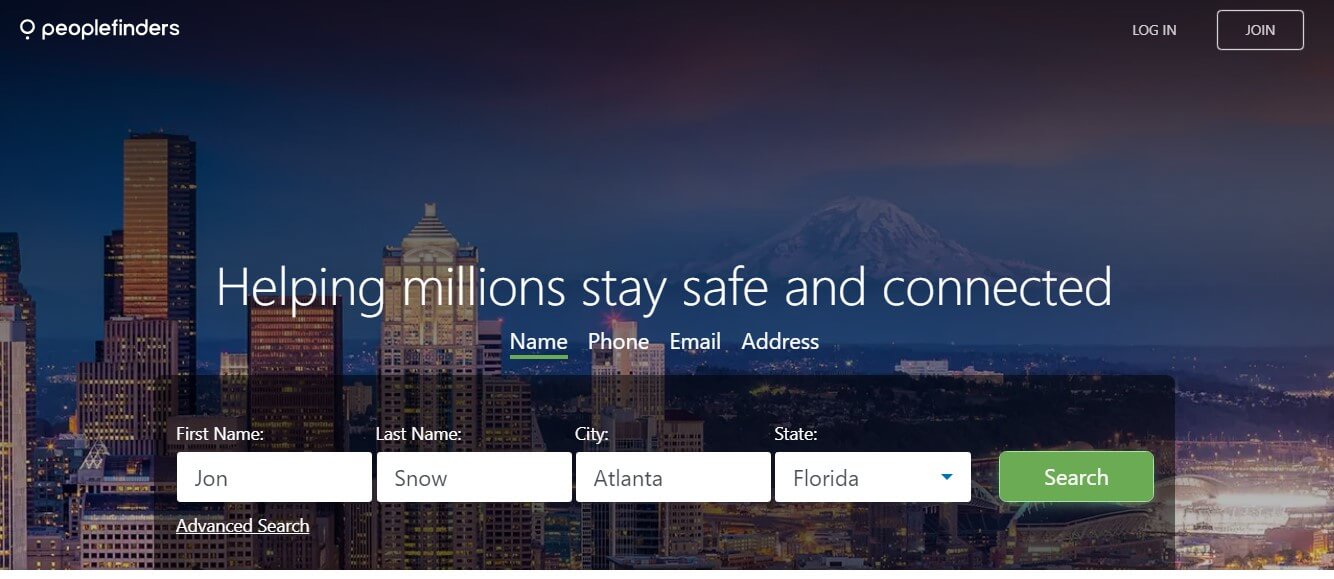
- Browse through the results and pick the appropriate person.
- Next tap “view details” and wait for the report to generate.
- You can now view their phone number, alongside other information.
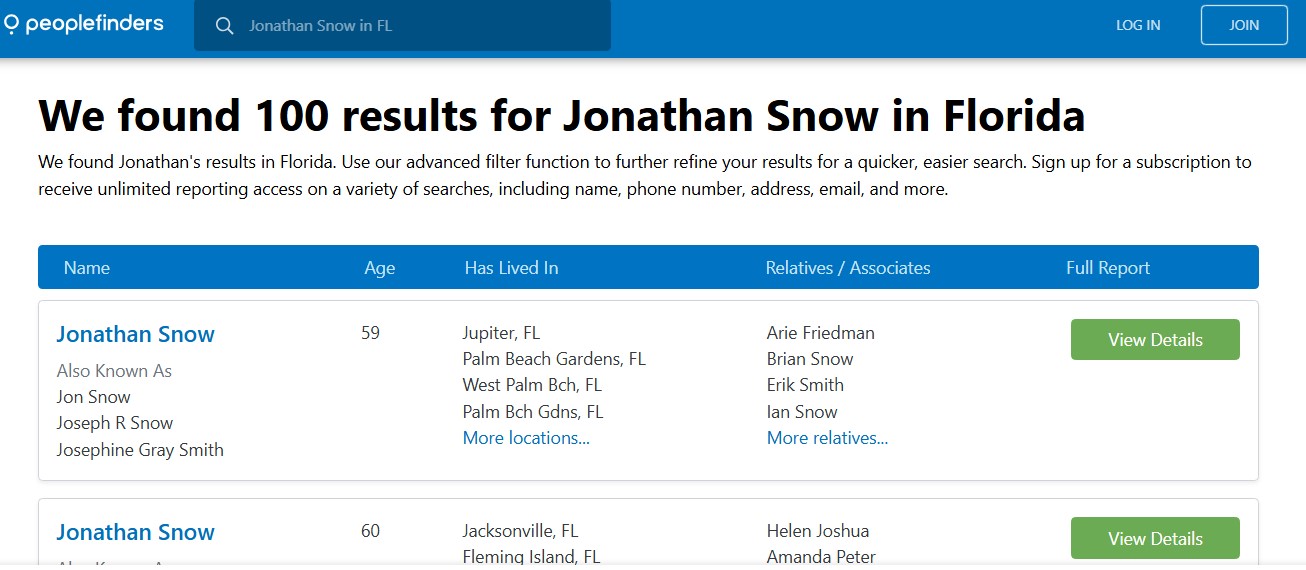
Asking a Friend or Family Member
You can also send a text message or call a family member or friend and ask them to read out your phone number. This is an excellent way of checking your phone number without depending on internet service.
How to Check Other People’s Phone Number on MTN
You can easily check other people’s phone numbers using third-party services like phone lookup tools or people search websites. Great examples are Whitepages and Peoplefinders. These websites often have directories or listings of diverse public records. All you need is different personal information such as their first and last name, email address or physical address to get started. Alternatively, you can check their social media website or better still, ask a mutual friend for that person’s phone number.
FAQ
How to check your phone number mtn via sms?
You can check your phone number on the MTN phone network using SMS by dialing the MTN USSD code *123#. Next, follow the prompts to make your phone number visible. This is a perfect way you view your phone number, alongside checking other details about your phone account.
How to check the MTN number owner?
To check MTN phone numbers using reverse phone number lookup websites like MLocator. Go to the MLoctor website and type in the phone number (with its country code). Next, tap the “Search” button and next Mlocator displays details like first, middle and last name, physical address, carrier, mailing address, and even social media pages.
How to check my MTN phone number without my phone?
To check your MTN phone number without using your phone, use people search websites like PeopleFinders and Whitepages. Simply enter the details you have such as your name and city. In no time, these websites will try to match you to the appropriate phone number.
Wrap Up
Now you have all the fabulous ways to check your phone number on the MTN network for free. From USSD code to using your MTN app, and even calling the MTN phone customer care service, the list is endless. You can even ask a mutual friend to help read out your own phone number as well. Ultimately, you don’t have to fret about not knowing your number. You now have a great number of ways to receive your phone number quickly and easily for any occasion.