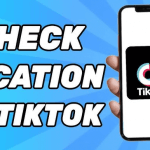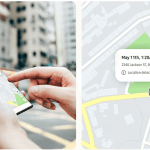How can we check someone’s age or birthday on TikTok? TikTok’s privacy settings can make this tricky whether you are verifying your details or simply want to check up on another user. However, there are ways to find clues. In this guide, we will explain to you step by step the ways of Tracking age-related Information on TikTok while respecting privacy rules. Let’s get started!
Why Age Matters on TikTok & How It Is Determined
Age plays a key role in TikTok. It decides the level of certain features for you such as live streaming, direct messaging, and monetization. It also guarantees that there is just a safer area with age constraints.
During signup, the basic information including the users’ date of birth is entered by them. This data also helps TikTok manage content visibility and interaction. However, age verification isn’t foolproof. It is possible for some users to inaccurately input information, which complicates finding real ages.
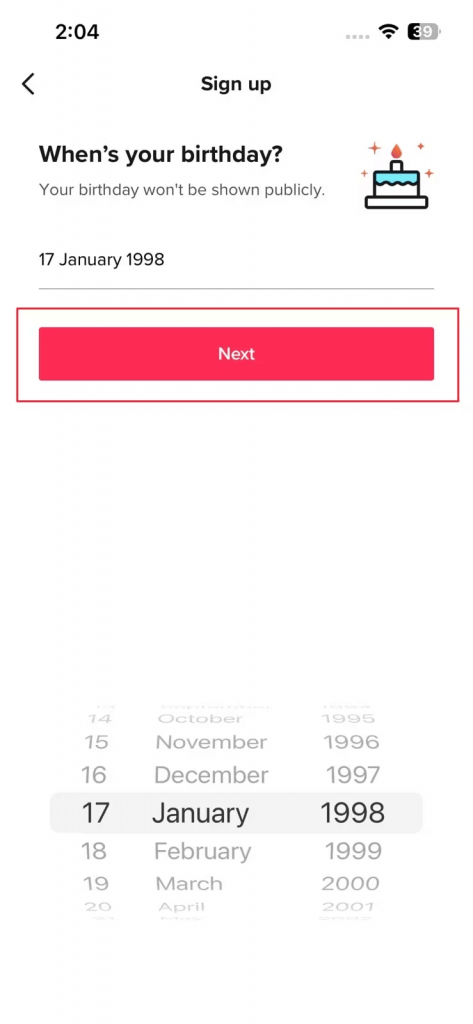
AI and reports are all TikTok uses to detect age misrepresentation. Agreeing on accurate age information offers protection to young users as well as for the security of the platform.
How to Check Your Own Age on TikTok
Do you want to know the age associated with your TikTok account? TikTok does not always allow your birthdate to show, but it stores it in your account settings. To verify your age you should follow these steps.
- Launch the TikTok app on your device.
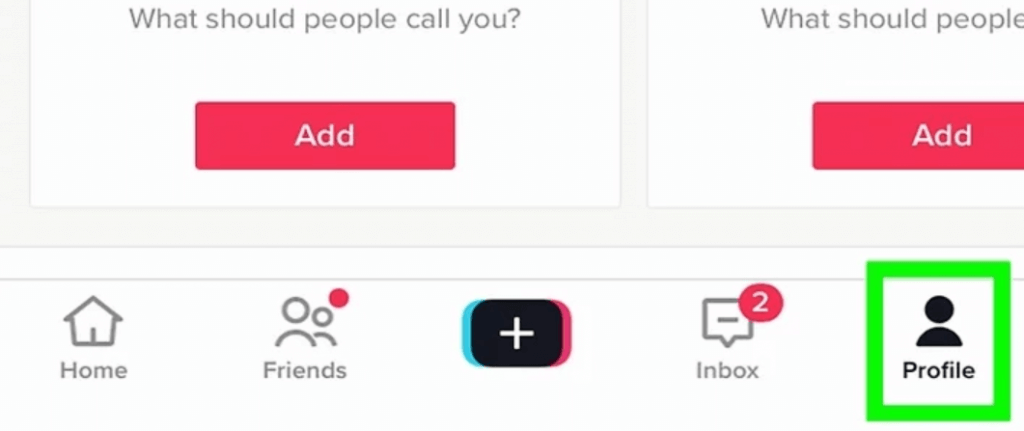
- Tap the Profile icon at the bottom right corner.
- Click on the three horizontal lines (menu) at the top right.
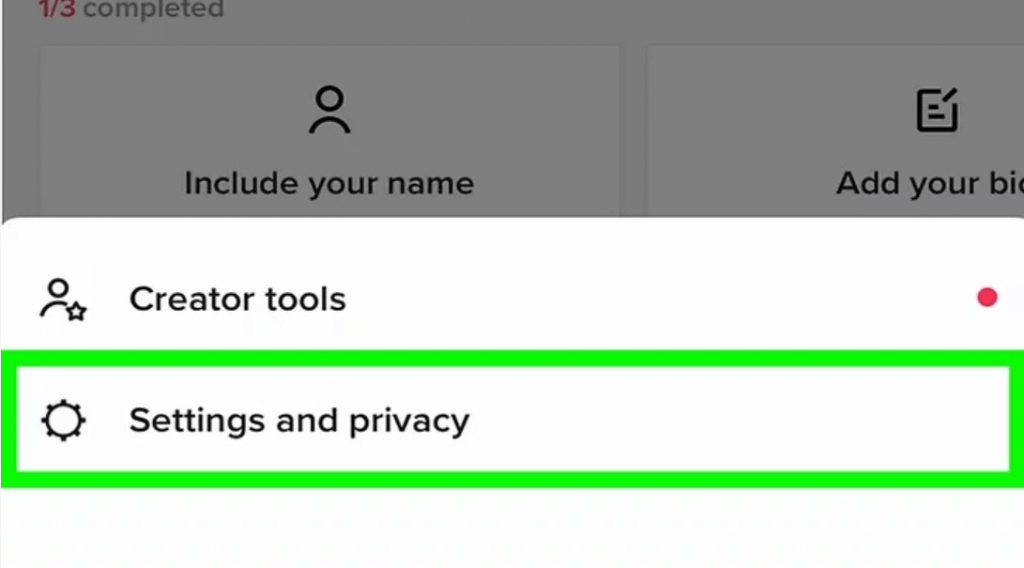
- Choose Settings and Privacy from the menu.
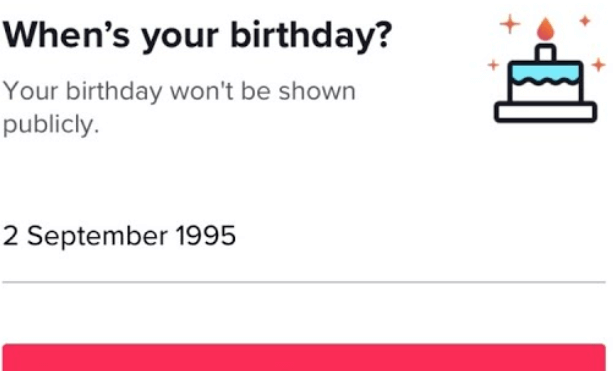
- Tap Manage Account. Here, you’ll see your account details.
- Your birthdate should be listed here.
How to Check the Age or Birthday of Other TikTok Users
Privacy settings make it difficult to find the exact age or birthday of another user. Nonetheless, here are how to collect some hints:
Check Their TikTok Profile
To find someone’s age on TikTok, one of the easiest ways is to see them on their profile. The bio of some of the users is filled with their birth date or age. Videos or highlight reels could also show others’ birthdays being celebrated. Another useful way of getting hints is by browsing their content and comments.
- Search for the user and open their profile.
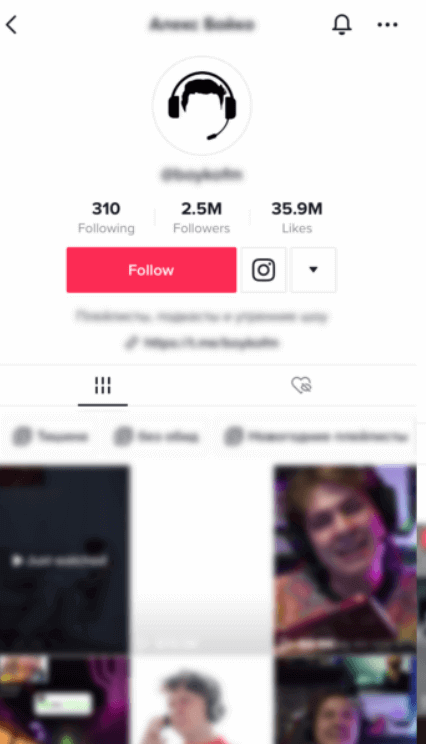
- Some users mention their age or birth date in their bio.
- Users might share birthday celebrations or age-related milestones.
💡Note: Not all users disclose personal information publicly.
Check Their Content & Behavior on TikTok
A user’s videos, comments, and interactions can reveal clues about their age. Look for birthday celebration posts, school-related content, or references to age in captions. Their language, the trends they follow, and the way they engage with others can also provide hints about their age group.
- Look for birthday posts or references to school or age.
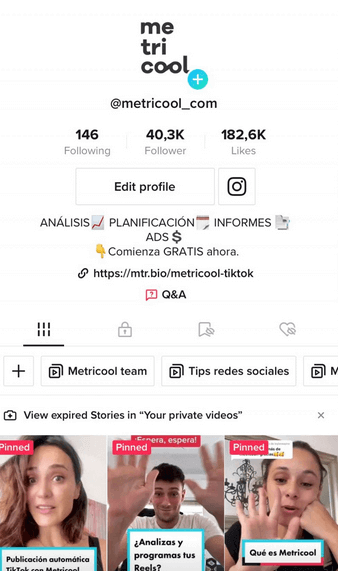
- They might mention their age in discussions.
- Trends and interactions can hint at their age group.
Check If They Can Access Age-Restricted Features
TikTok limits some features to a specific age. Only users aged 16 or over can send direct messages; users under 18 can’t go live or earn money. If people are utilizing these features, they should be out of this age limit. They can be observed to establish their general age.
- Only users 18+ can go live.
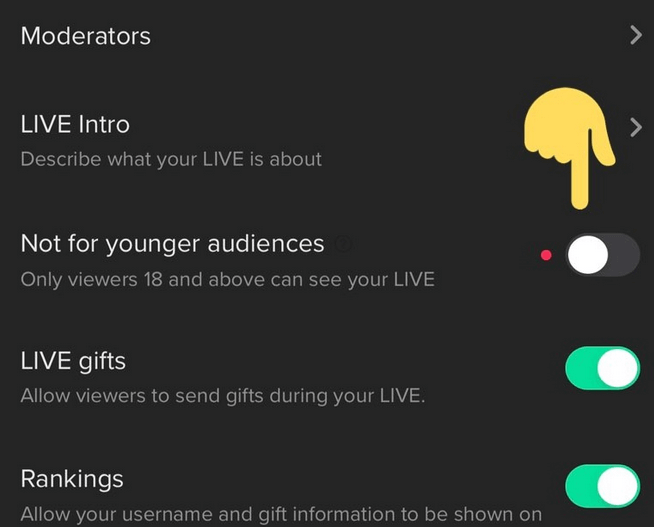
- Users under 16 can’t send DMs.
- Earning money requires being at least 18.
Cross-check Linked Social Media Accounts
Many TikTok users link their Instagram or YouTube accounts in their bio. Checking these platforms can provide more details about their age. Users might mention their birthdates, share birthday posts or reveal their school or college details. Profile descriptions and past posts can also give useful age-related hints.
- Check Instagram, YouTube, or other linked accounts.
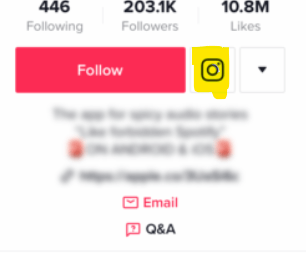
- Users often share birthday celebrations.
- Bio descriptions or older posts may reveal age-related information.
Use a TikTok User Search Tool
Online tools can provide additional information about TikTok users. Influencers Club offers a powerful TikTok search tool to find accounts by keywords, hashtags, location, and audience size.
It provides access to over 10 million TikTok profiles, allowing users to explore engagement rates, monetization details, and linked social media accounts. The platform also enables exporting verified emails for outreach and marketing purposes.
- Go to Influencers Club TikTok User Search.
- Enter relevant keywords, hashtags, or locations to find users.
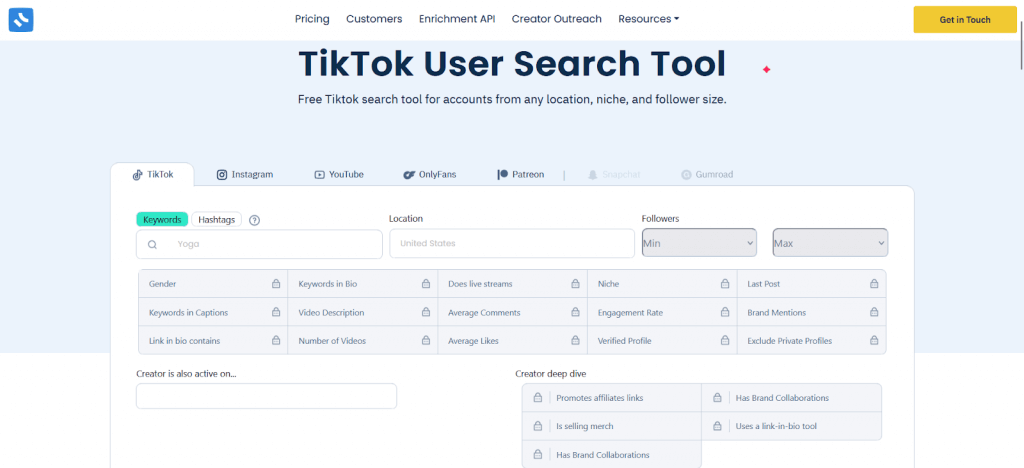
- Apply filters like audience size or engagement rate to refine results.
- Export data or verified emails for selected TikTok profiles.
Use a Reverse Phone Number Lookup Tool
If you have access to a user’s phone number, reverse lookup tools can offer information. MLocator is a powerful reverse phone number lookup tool that helps identify unknown phone number owners by providing details like names, addresses, mobile carriers, birthday and more.
It gathers data from telecom databases, public records, and spam registries to ensure accuracy. This secure and anonymous service is ideal for verifying contacts and avoiding scams.
- Navigate to MLocator.
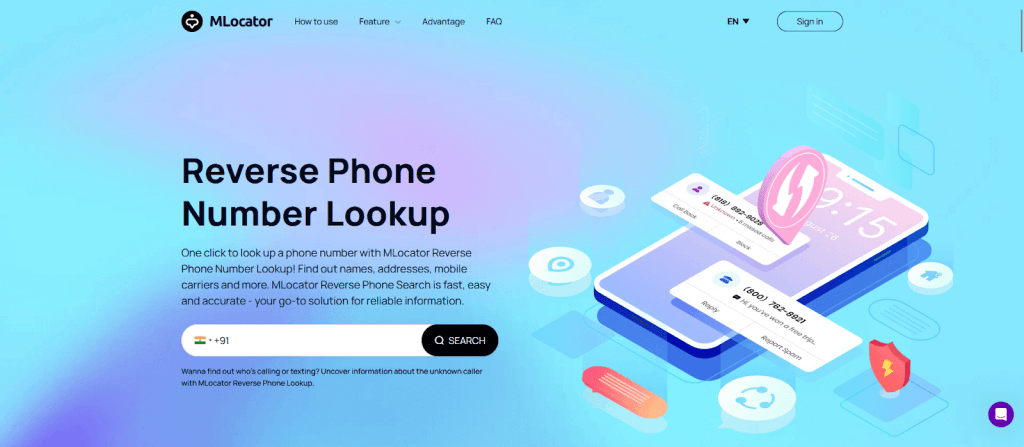
- Enter Phone Number.
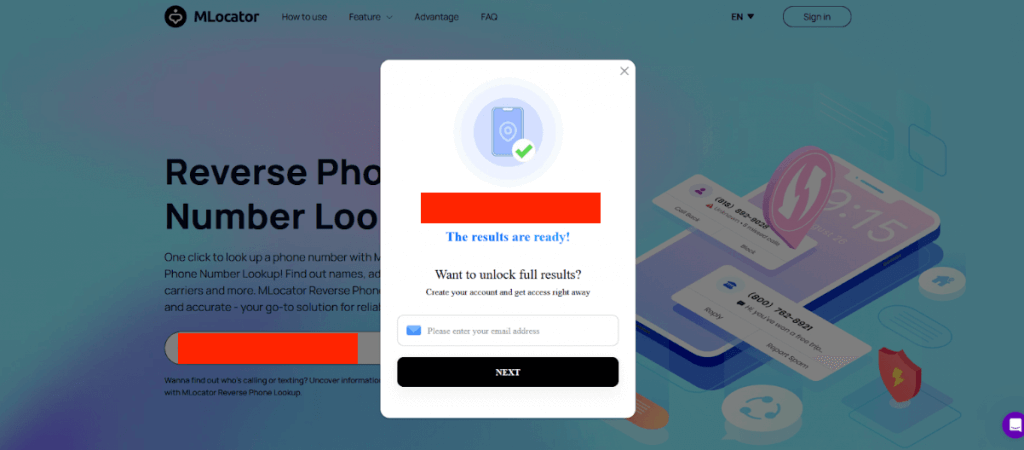
- Provide the email ID on which you want the report.
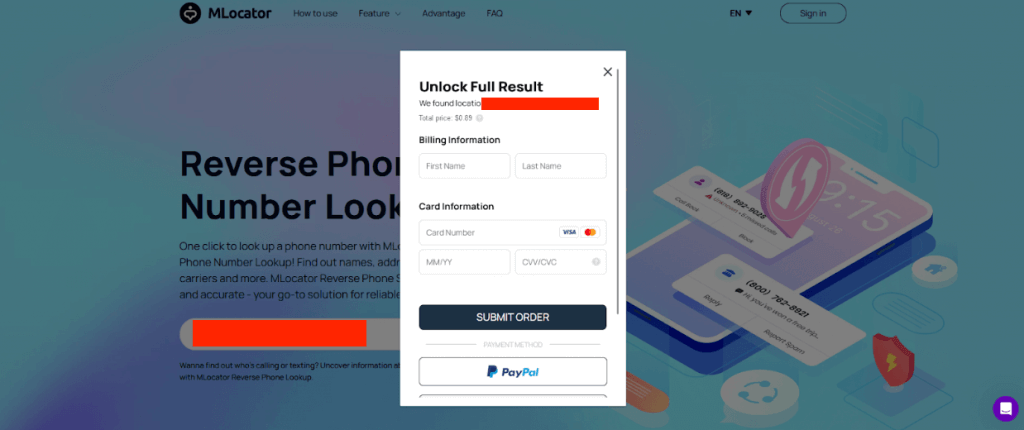
- Complete the secure payment.
The results may include the phone owner’s name, address, email, and carrier information, helping you verify identities and stay informed.
How to Update or Correct Your Date of Birth on TikTok
To update or correct your date of birth on TikTok, follow these steps:
- Log into your account.
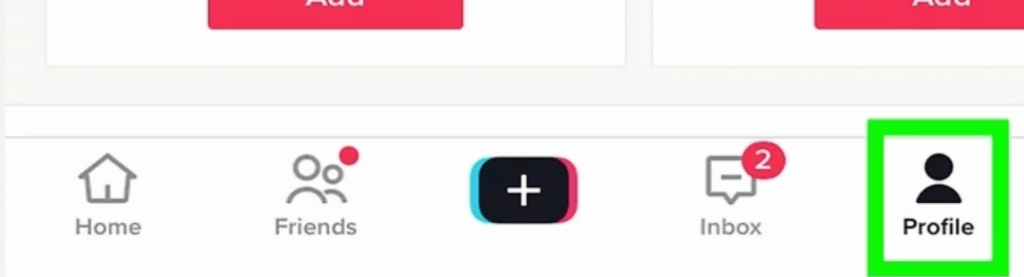
- Tap the profile icon at the bottom.
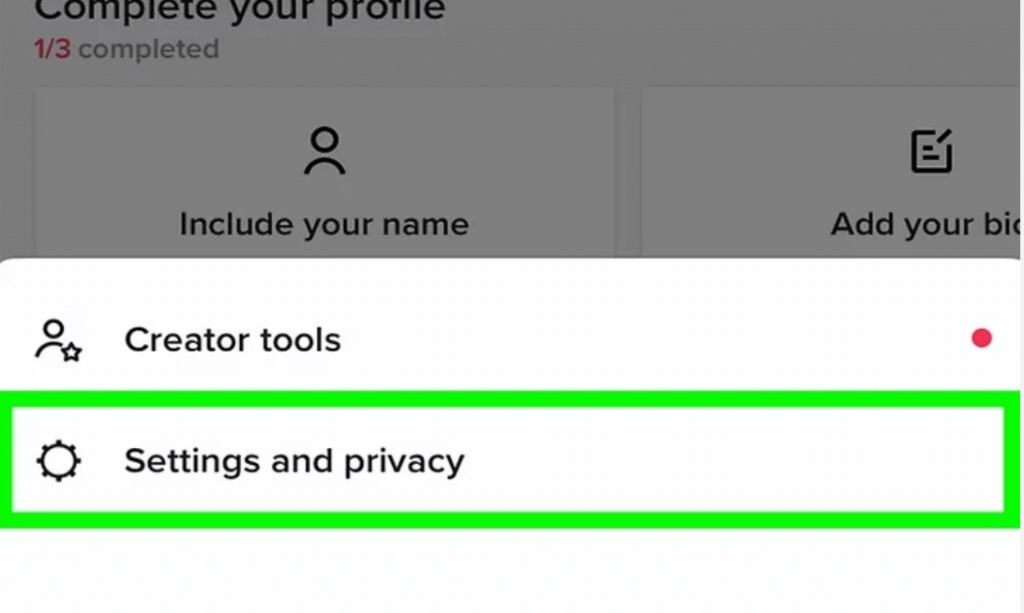
- Click on the three-line menu and select Settings and Privacy.
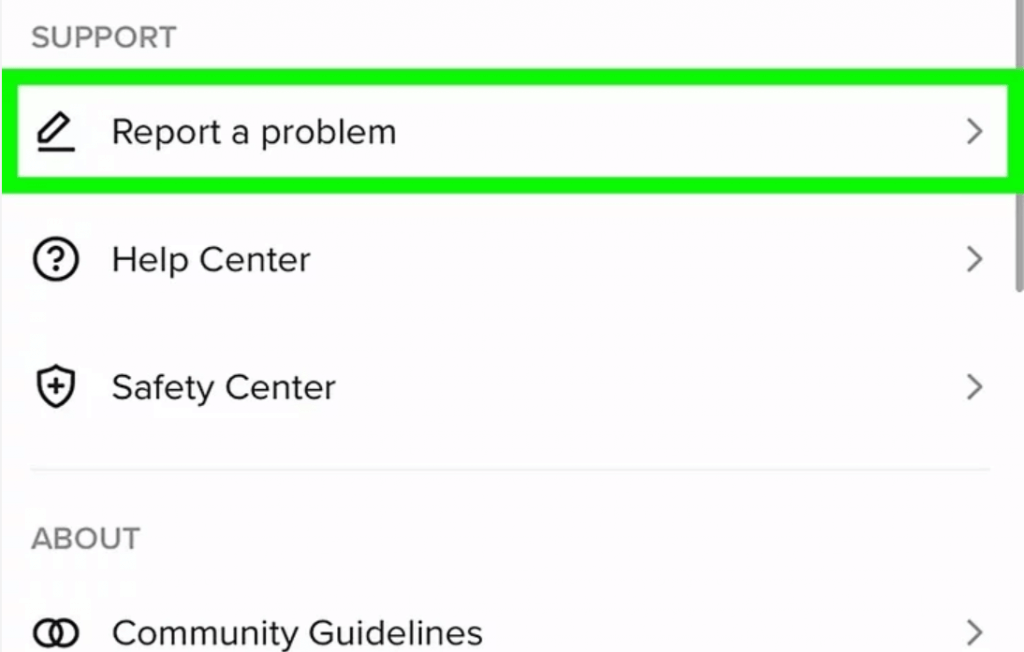
- Scroll to Report a Problem.
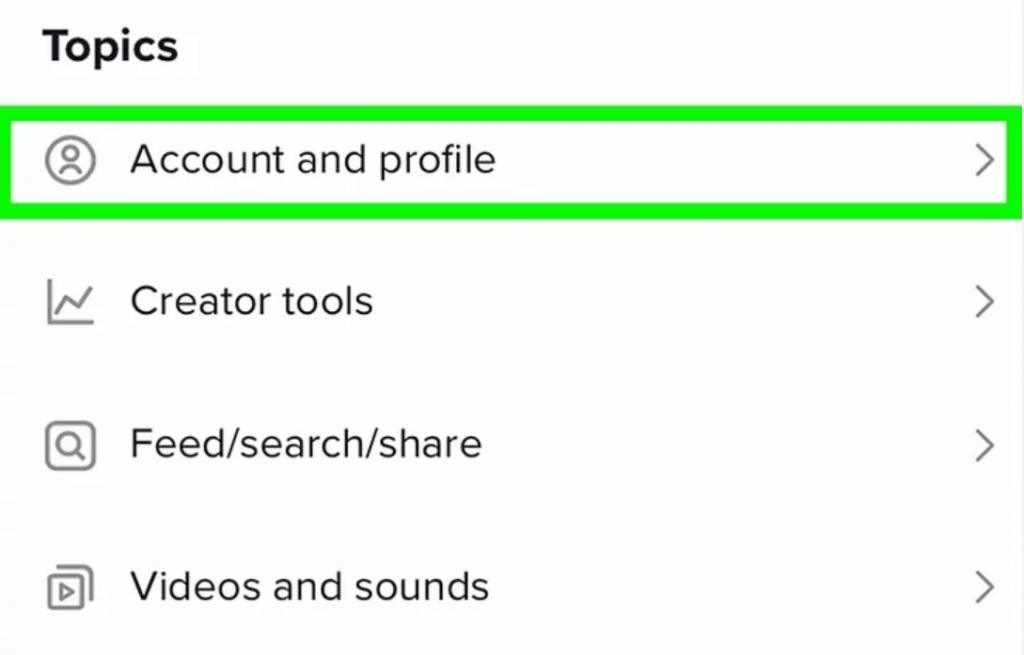
- Choose Editing Profile then others.
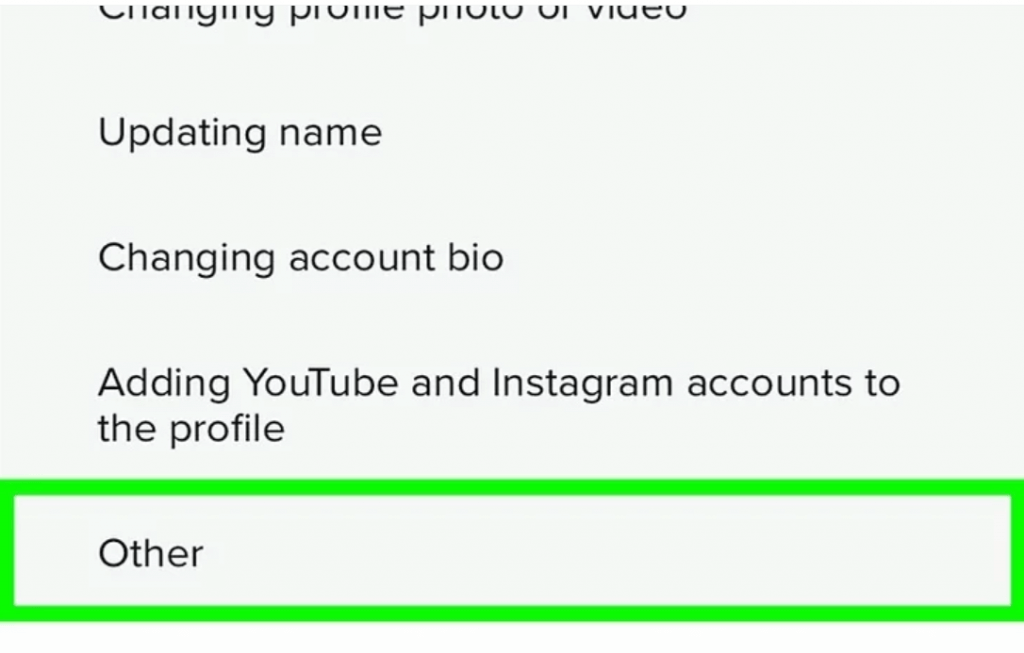
- Follow the prompts and provide proof if needed.
TikTok may ask for identification to verify your age. Changes are not always guaranteed. If denied, try contacting TikTok support. Updating your birthdate is crucial for accessing age-restricted features. Always enter the correct information when signing up.
FAQs
Is it possible to find out the exact birthday of a TikTok user?
TikTok does not publicly display users’ birthdays for privacy reasons. However, you can check their profile for clues, such as birthday posts or captions. Some users mention their birthdate in their bio. If they have linked social media accounts, you might find their birthday on platforms like Instagram or Facebook.
Can I use a reverse image search to find a TikTok user’s birthday?
Yes, a reverse image search can help if the user has shared their birthday-related photos elsewhere. Follow these steps:
- Take a screenshot of their TikTok profile or video.
- Use Google Images or Tineye.
- Upload the image and search.
- Check the results for any linked profiles displaying their birthdate.
What else can I do to find out someone’s birthday?
You can check their other social media profiles, look for birthday posts, or ask mutual friends. Some users mention their birthdates in Q&A sections or livestreams. Another method is using a reverse phone lookup tool like MLocator, which can find out someone’s birthday without asking.
Wrap Up
Finding someone’s age or birthday on TikTok can be challenging due to privacy restrictions, but you can gather clues from their profile, content, interactions, and linked social media accounts. Tools like TikTok search platforms and reverse lookup services can also provide insights.
Always respect privacy laws when searching for personal information. If you need to update your birthdate on TikTok, follow the platform’s official steps for verification and correction.