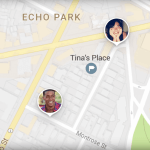What if you wanted to change location on Hinge, Tinder or Bumble? This often comes in handy if you are traveling or planning a vacation and want to change your location to expand your dating prospects. Or perhaps you want to keep your dating apps running in the same way, regardless of where you are in the world. This article will show you how to carry out a Hinge, Tinder or Bumble location change, alongside knowing when it’s a necessary step to take.
What Is Location in Dating Apps?
Many dating apps use location to help determine where you want to find your potential hookup or partner. Some people don’t like long-distance relationships and would prefer to find a partner within their locality. Others are ready to expand their dating choices beyond their geographical area. Hence, Location within dating apps, whether detected manually or filled in, is important in connecting users with potential matches. It provides the means to either limit or expand how far (physically and geographically speaking) you are willing to go to find love.
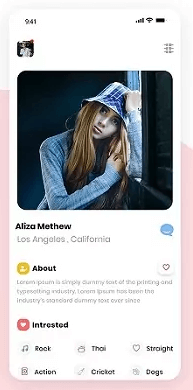
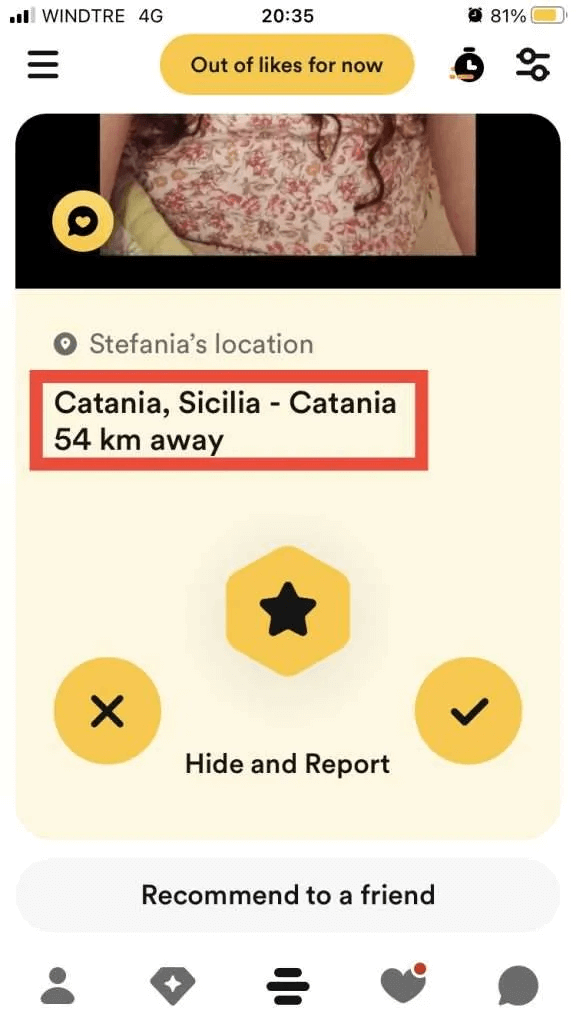
Why Changing Your Location on Dating Apps
There are many reasons you might consider changing your location on dating apps, especially to a destination you are not presently at. Here are some popular ones:
- As a safety measure: When traveling to unknown destinations, you might want to avoid being tracked in any manner, especially through dating apps. This is why some people consider changing their location on dating apps.
- Avoid people you already know: Sometimes people want to avoid being matched with people they know in their current area to help keep their dating life private. Changing your location helps.
- Broaden your dating pool: Perhaps you want to match with people with diverse interests and backgrounds. Changing your location on a dating app provides a simple solution.
- Test new app features: Some dating apps have location-based features. When you change your location, you can access these new features and also explore how the apps’ matching algorithms work in that region.
- To meet new people: some people change the location on their dating apps when traveling as a fun way to meet new people. It’s a great travel hack as these people will know great-of-the-beaten-path places that you can check out in the company of a local person.
How to Change Location on Hinge
Unlike Tinder or Bumble, you may not necessarily need to change location on Hinge. This is because Hinge does not use real-time GPS location tracking. Hence, Hinge provides you with more privacy about your location. That said, you’ll still need to specify the location you want to focus your search for prospects on your own. You can do this in two ways, either by expanding your neighborhood preferences or changing your profile settings.
Use Neighborhood Preferences
To change your location on Hinge via neighborhood preferences:
- Open Hinge IOS or Android app
- Go to the bottom right area and select the profile icon.
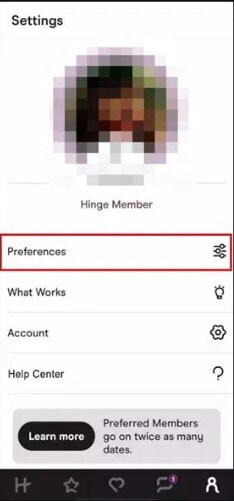
- Pick “Preferences”
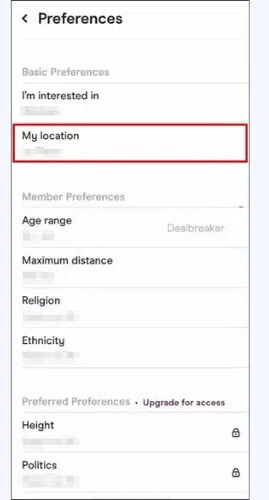
- Next, navigate to “My Location”
- Tap anywhere on the map to zoom in or out and find the neighborhood, state, or country you want.
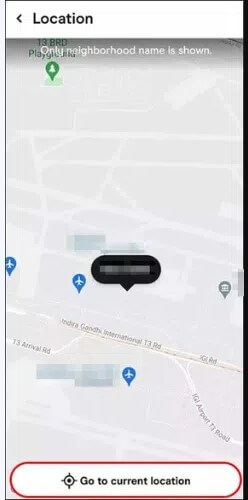
Concerning changing the profile settings, the steps to do so differ from Android to IOS devices. Let’s talk about the both of them:
Change Your Profile Settings
📱For an IOS device:
- Launch Hinge app
- Go to Settings
- Next to your name, pick the pencil symbol
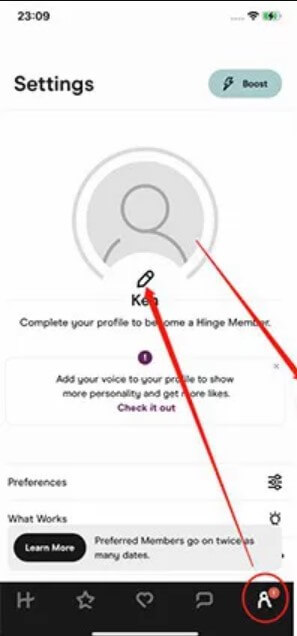
- Tap on “Vitals” right under “Edit”
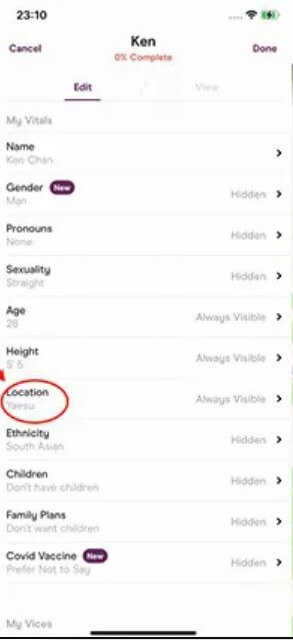
- Go to “Location” and toggle it on.

- Pick the region you want.
- Tap the Less Than icon at the bottom.
- Finally, select “Done.”
📱For an Android device:
- Open the Hinge app
- Navigate to Settings
- Tap on the pencil icon
- Go to “Edit” and pick “Vitals”
- Select the region you want under “Location”
- Next, tap the circle near “Visible on Profile” This helps people see your new location.
- Tap the Less Than icon at the bottom.
- Finally, select “Done.”
How to Change Location on Tinder
Tinder generally detects your location as you travel. So, there’s no official pathway where you can change location on Tinder. However, there are a few extra features you can fiddle with to help Tinder change your location while keeping you in complete control of the process.
Manually Change Location on Tinder
Even though there’s no manual button where you can make Tinder change location, you can still adjust how many people you can find. Tinder provides a means for you to expand your search radius when looking for new prospects. To do this manually, you can either use a different IP address or change your Facebook location.
📱To change your IP address on iPhones:
- Go to Settings on your iPhone or iPad
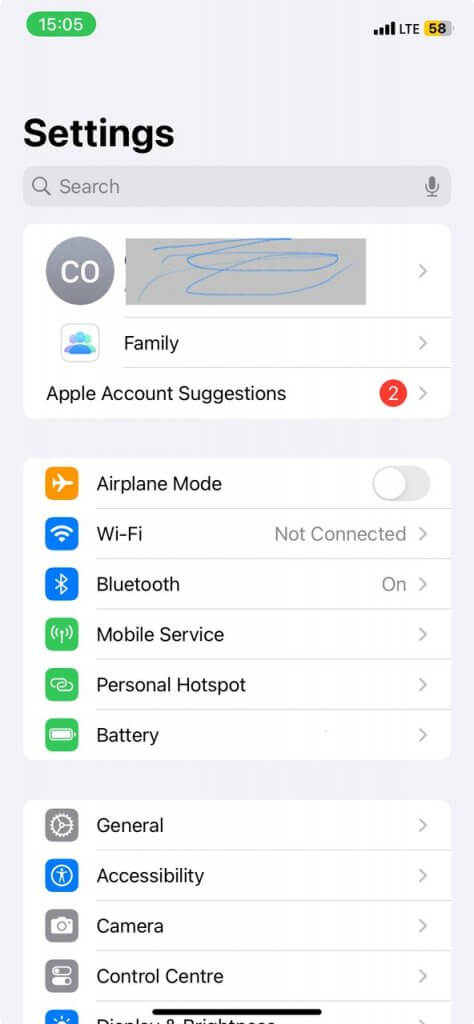
- Tap “Wi-Fi”
- Next, tap on the exclamation sign near the Network you are using.
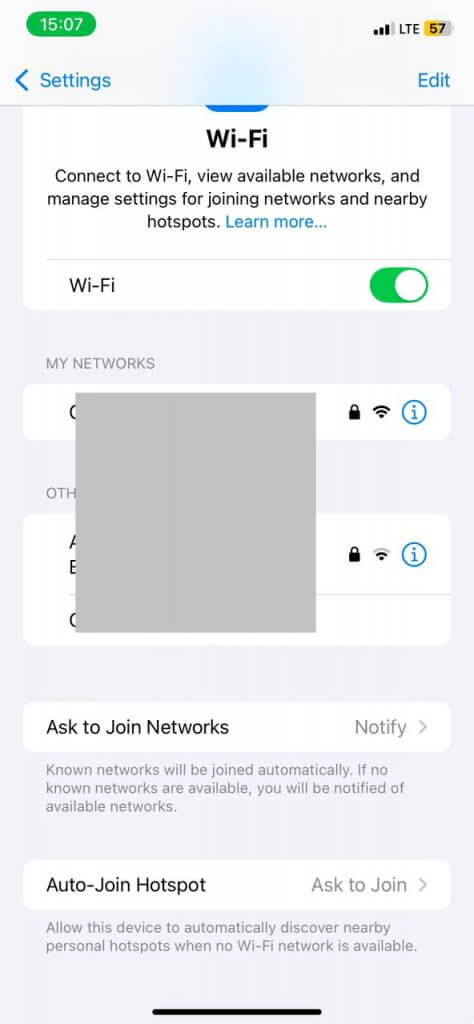
- Navigate to the IPV4 address and select “Configure IP.”

- Next, choose “Manual” and enter the new IP address.
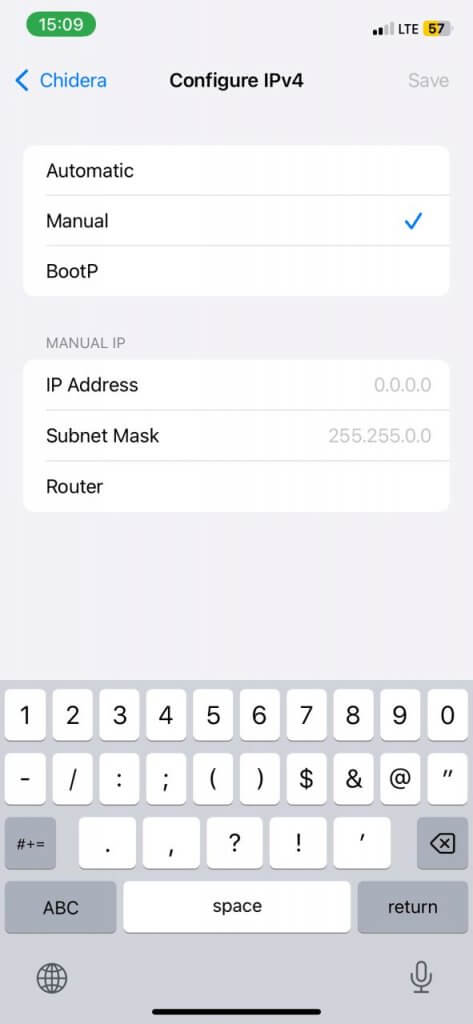
📱To change your IP address on Android phones:
- Go to Settings on your Android smartphone
- Choice “Wireless & Networks”
- Select your Wi-Fi network
- Tap “Modify Network” and go to “Advanced Options”
- Select “Change Your IP address” and enter the new details.
Use Facebook Location
Alternatively, you can use your Facebook Location. Please note that this only works if you log in to your Tinder account via Facebook.
- Go to your Facebook page.
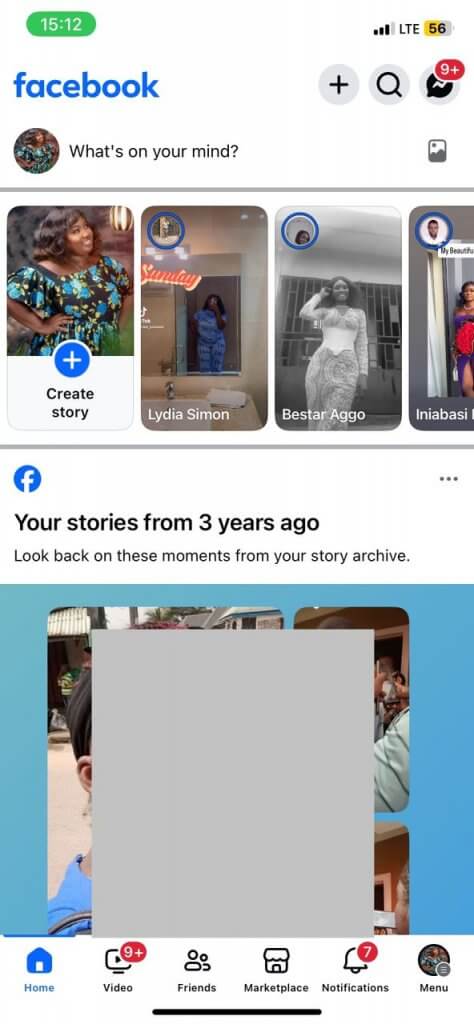
- Tap on your profile avatar at the base of the page.
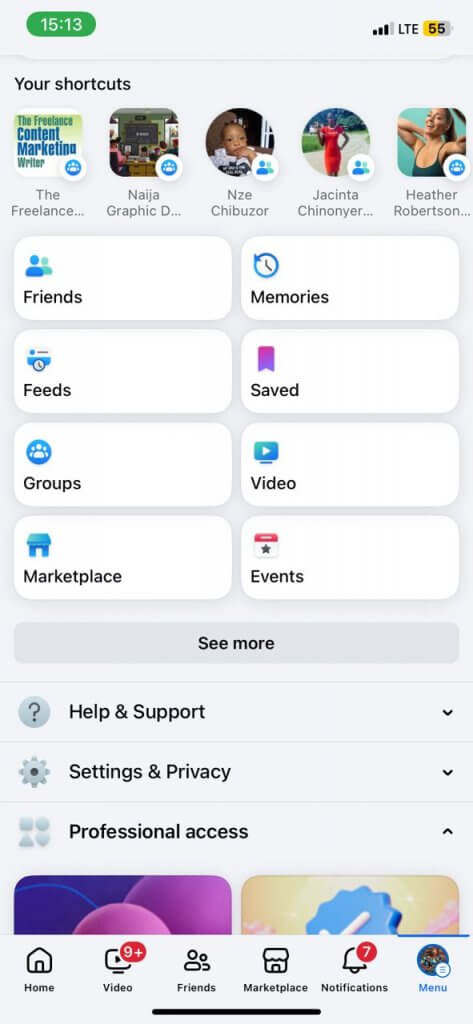
- Select “Settings & Privacy”
- Click on “Settings”
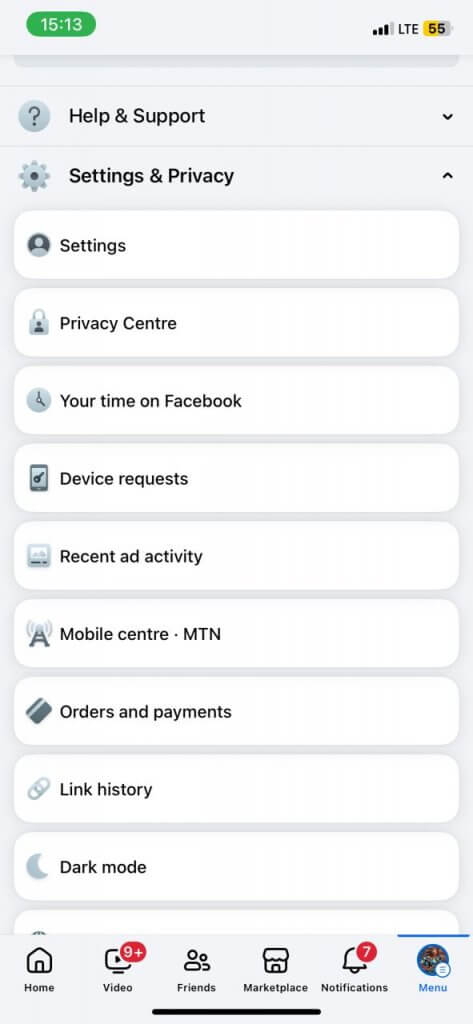
- Next tap on “Device permissions”
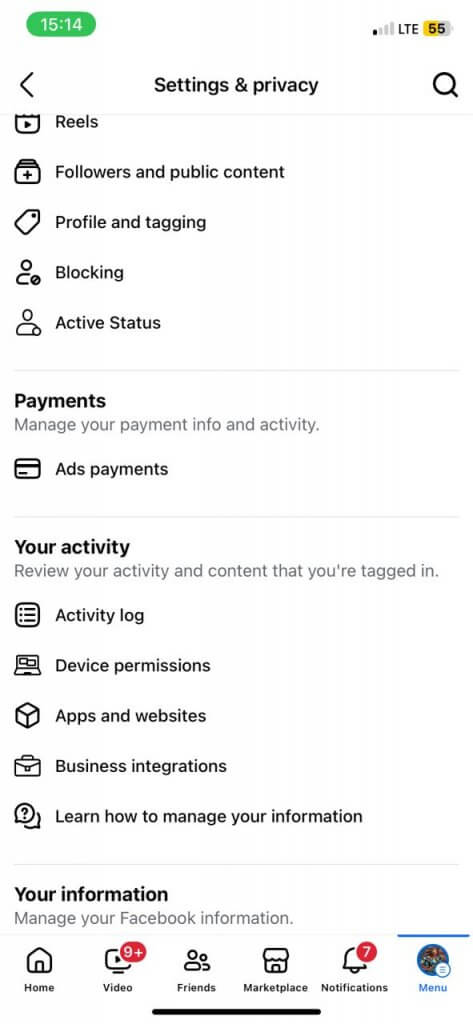
- Scroll down and tap on “See info” next to “Location.”
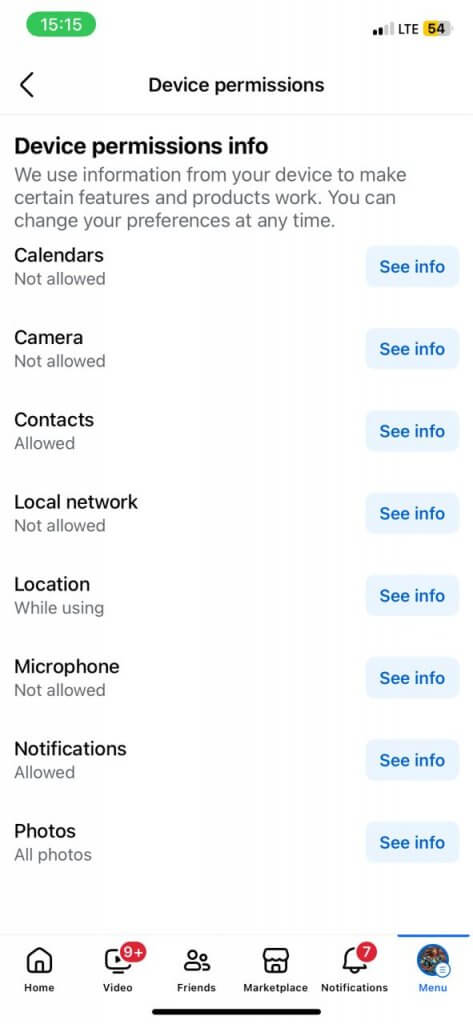
- Next, tap “Never” This stops Facebook from using your IP address to approximate your location and may help change your Tinder location. However, after doing this, you’ll still need to change your IP address location.
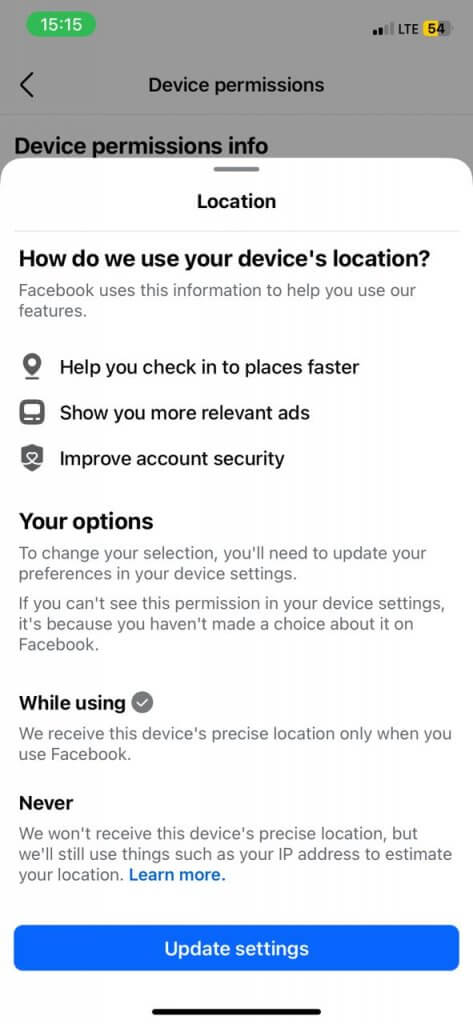
Use Passport™ Mode
Paying for a Tinder paid subscription gives you a fabulous feature called the Passport Mode. With this, you can search different locations for matches without having to be there. Hence, it’s a fantastic way to meet new people even before traveling to that destination for your vacation. Or you can use it as a means of staying in connection with potential partners at home, while you’re on holiday. To use this technique:
- Pay for the Tinder Plus, Tinder Gold, or Tinder Platinum subscription
- Now launch Tinder
- Go to your profile icon in the bottom left corner.

- Tap on the Settings icon (gear)
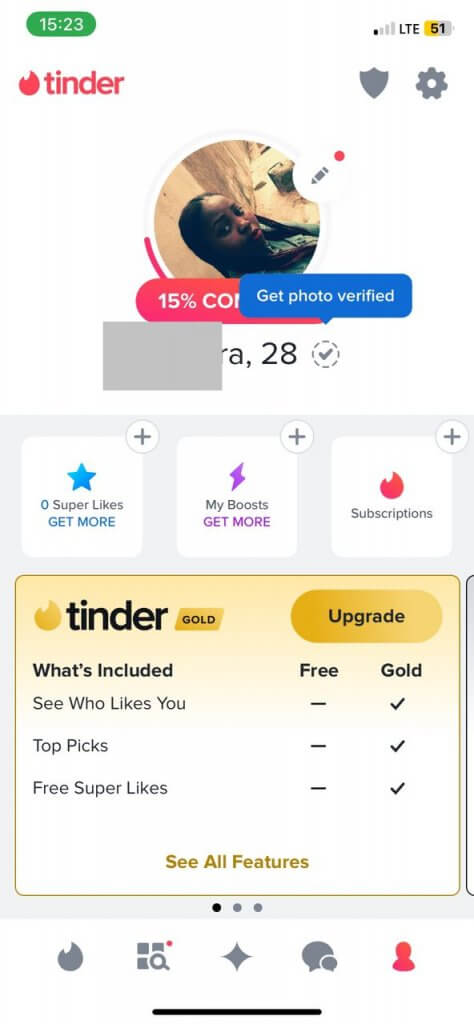
- Navigate to “Discovery Settings”
- Select “Location”
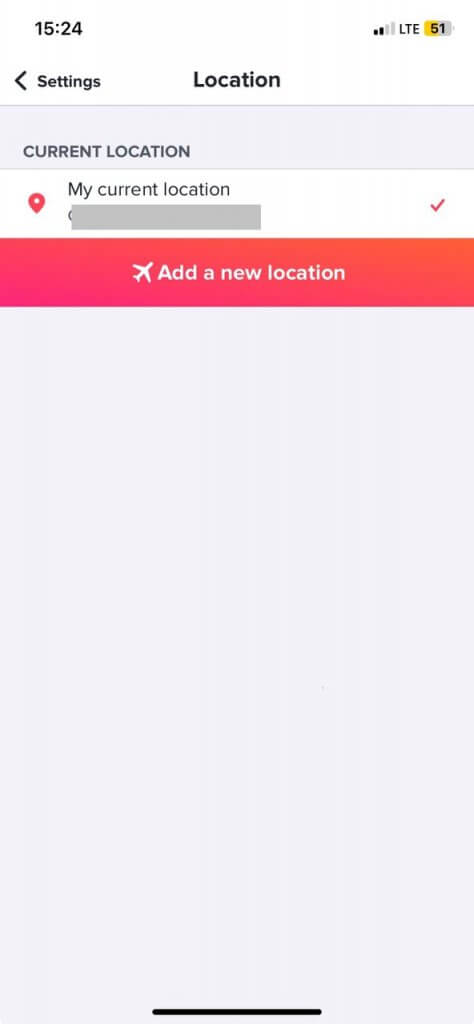
- Now tap “Add a new location” and enter your destination.
How to Change Location on Bumble
Bumble also automatically adjusts your location like Tinder depending on where you are. However, there are ways you can carry out a Bumble location change.
Use Travel Mode
Like Tinder, Bumble also has a Travel mode where you can change or add location and match with other people in other countries. But using this feature starts with paying for Bumble Premium. After paying for the Bumble Premium, here are the steps to change location on Bumble by activating Travel Mode:
- Launch Bumble app

- Select the Profile icon in the bottom left area.
- Go to the top right and select the Settings icon.
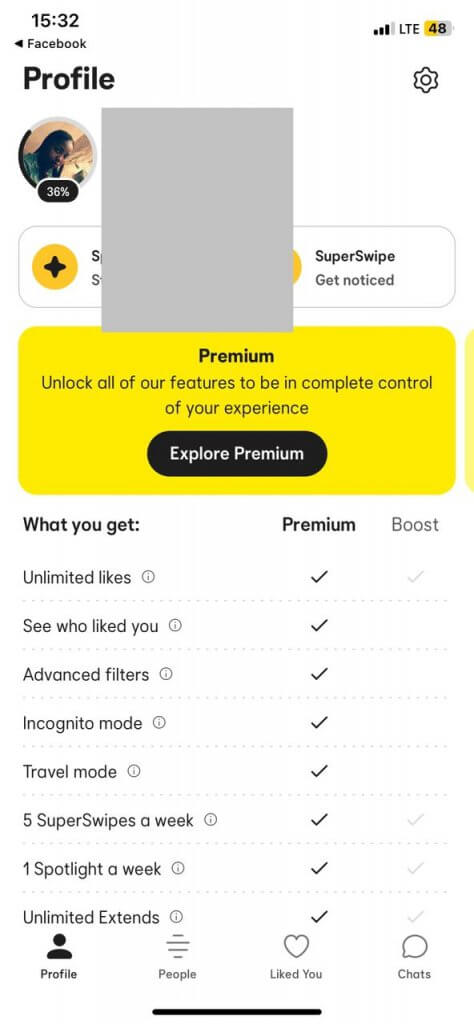
- Navigate to “location.”
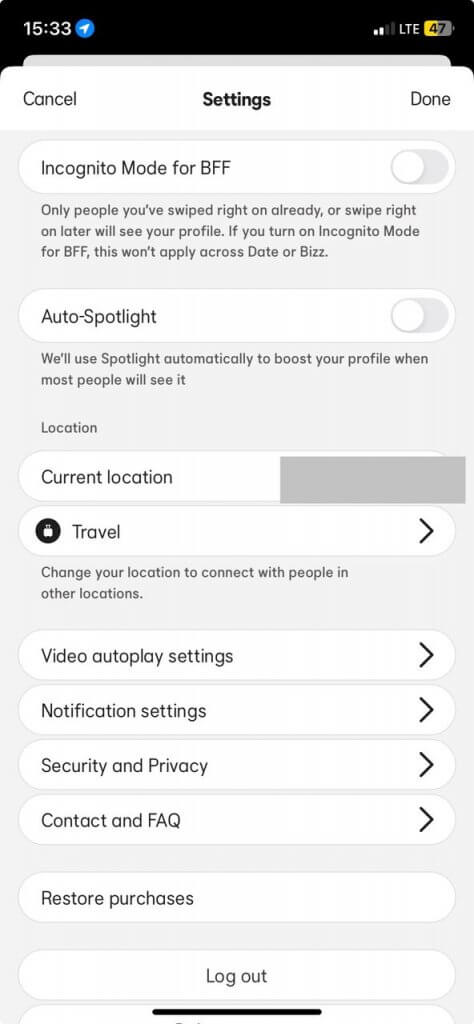
- Find your destination and press Enter.
Use Bumble Web Version
Travel mode does not work on Bumble Web. However, you can still change your location if you’re using the web version. To begin, you need to use a VPN first to spoof your computer’s location.
- Login to your Bumble app via computer
- Tap on your profile icon at the top left corner.
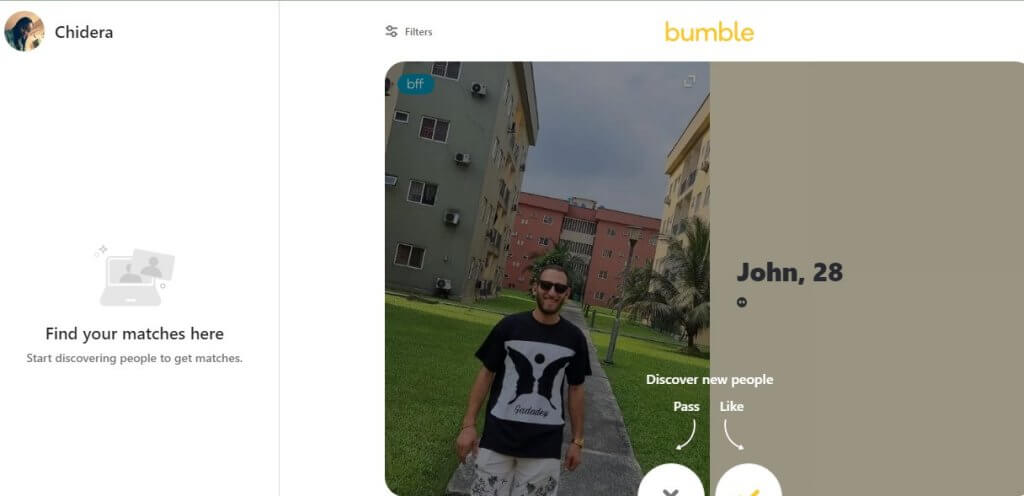
- Select “Settings”
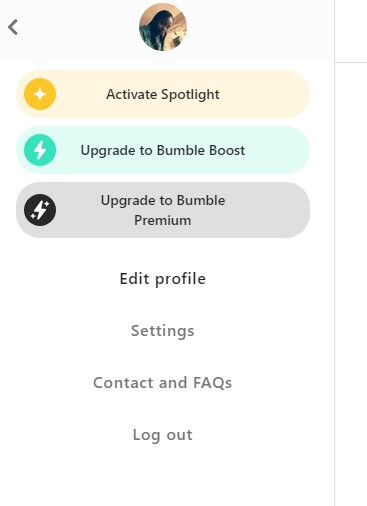
- Now tap on the tab next to Location.
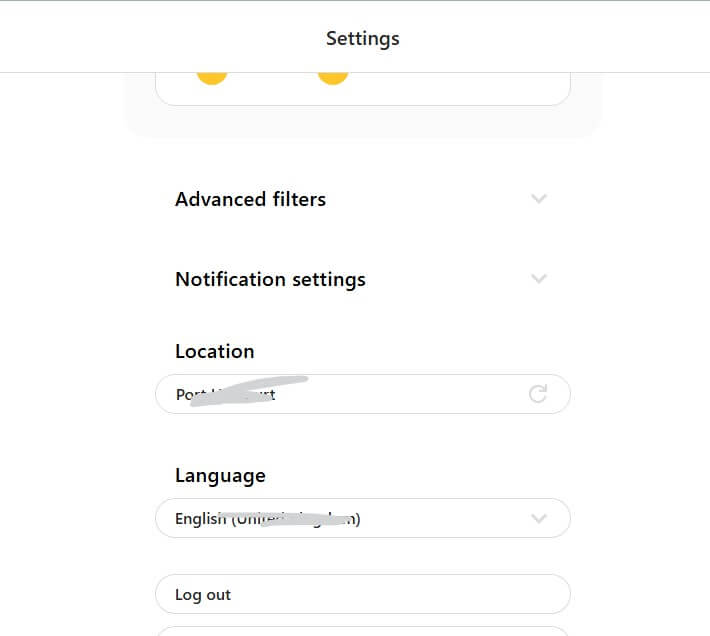
- This changes your location.
How to Spoof Location Across All Apps
Besides carrying out a Hinge, Tinder, or Bumble location change, you might worry about spoofing your location completely for all apps on your smartphone. Here are two reliable methods to do so:
Use a VPN
A VPN is one of the most dependable ways to change your location as many times as you want in a straightforward manner. VPNs work by spoofing your IP and GPS address offering an alternative narrative for anyone or app tracking you. It’s one of the best ways to ensure that your online and personal data remains safe. This is because VPNs won’t just clone your location. They also stop apps from collecting diverse kinds of data about you ranging from your device type to browning history and more. Fortunately, there are many kinds of VPNs out there. Some popular choices include NordVPN, ExpressVPN, and Windscribe.
Use a Location Changer App
Location changer apps also provide a simple and different location from where you’re at. Unlike VPNs, they don’t encrypt your internet traffic or protect your privacy. Instead, all they do is provide a mock location that manipulates your GPS address. These apps are often used for spoofing locations on Pokémon GO. To use a location changer app, all you need do is go to your app store and search for one.
Risks of Changing Your Location on Dating Apps
Before changing or hiding your location on dating apps, you need to be aware of the drawbacks and risks. They include:
- Increased risk of fake profiles: Going outside of your location might mean you no longer understand how to discern fake profiles from profiles owned by genuine people.
- You can no longer verify matches: It becomes harder to verify the persons you’re matched with since they are located so far away. And you would have to spend a lot of money to travel to their location.
- Misrepresentation and deception: Some people don’t like connecting with others far from them. Appearing as though you are in their location might make them question your intentions.
- Unwanted attention: Expanding your location also opens you up to unwanted attention. It’s also possible to receive harassment from people in that new location.
- Lower chances of genuine connections: Since you cannot physically verify who’s behind that profile, it becomes trickier to build genuine connections.
- Increased safety risk: While spoofing your location might safeguard your location, it also means meeting people in unfamiliar places. This can also pose new safety risks.
FAQs
How to change location on Tinder for free?
You can change your location on Tinder for free either by using a VPN to change your IP and GPS address, a location changer app to use a mock location, or by adjusting your Facebook location.
Does Hinge change location automatically?
Hinge does not change your location automatically since it does not use real-time GPS location tracking. When using the Hinge Dating app, you’re solely in charge of specifying the location where you want to find your potential dating partners. You can do so by setting your “Neighborhood preferences” or changing your profile settings location.
Does Hinge change your location when you travel?
Hinge does not change your location when you travel because it does not track your real-time GPS location. Instead, only you are allowed to set your Hinge location to wherever you like. To do so, you can change location on Hinge by picking the location you want via your Profile Settings, and then expanding your “Neighborhood Preferences.”
How to find the real location of a Hinge user?
If you have the phone number of a Hinge user, you can uncover the location of their mobile device regardless of its brand or operating system. A location-tracking web-based solution like MLocator helps you instantly find where people are by a phone number, anywhere around the world. It is one of the fastest ways to find a Hinge user’s location in real-time.
How do I make my location invisible on Hinge?
You can make your location invisible on Hinge, by turning off Location features via the Profile Settings. Simply go to your profile on an Android or iOS phone. Next, tap the Pencil icon and navigate to “Edit”. Next, select “Vitals” and toggle off the button next to “Location on iOS or tap the circle to hide your location on Android.
Wrap Up
There are many amazing ways to change your location whether on Hinge, Tinder, or Bumble. You can either manually set your location, or consider premium subscriptions for apps like Tinder and Bumble to expand your location access. Ultimately, you can choose to use a VPN or location app to spoof your location with more control and flexibility. No matter the methods you pick, always determine the risks versus the rewards before using any of the techniques to change your location on all dating apps and sites.