Losing your iPhone can be very stressful. It will make you suffer from disconnecting with friends and family and this will put your personal information at risk. Normally, using iCloud is a common way to find your lost iPhone. But what to do if you have forgotten the password or cannot access your iCloud?
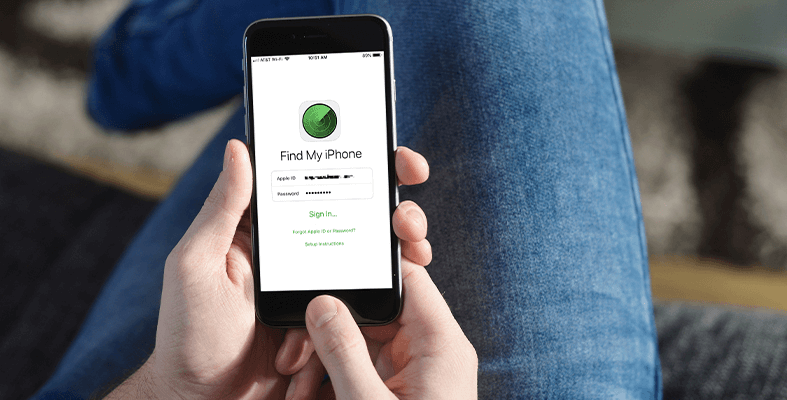
Fortunately, we have ways to find your lost iPhone. This article will explore 9 different ways to help you find your device. Don’t miss it if you need it.
9 Ways to Find My iPhone without iCloud
Check the details about 9 ways to help you find your lost iPhone.
Find My iPhone
Find My iPhone is an important feature included in Apple’s services. This feature allows you to view the location of the missing iPhone on a map. Additionally, it offers the option to emit a sound to help identify its location, lock the device from afar, and, in extreme cases, wipe the device to prevent unauthorized access when retrieval appears impossible.
It’s crucial that Find My iPhone is enabled before the device goes missing:
- Go to Settings on your iPhone.
- Tap on your name at the top to go into Apple ID settings.
- Select Find My.
- Tap Find My iPhone.
- Turn on the Find My iPhone.
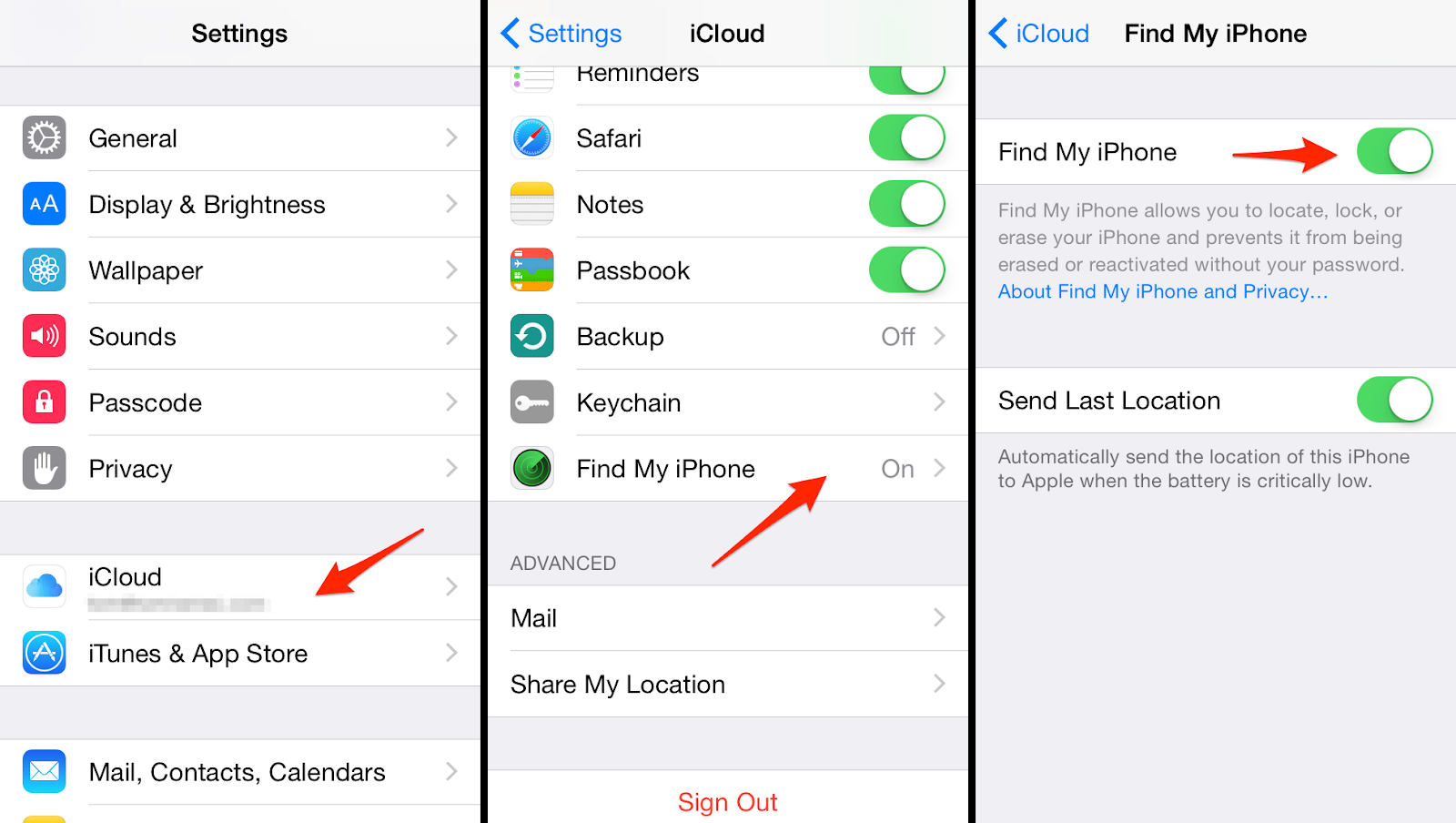
Once you realize your iPhone is lost, simply access the Find My app from another Apple device or from a web browser to locate your iPhone.
👉 How to use Find My iPhone:
- Use another Apple device and log in to your Apple ID.
- Go to Find My Device and select the missing device to check the location.
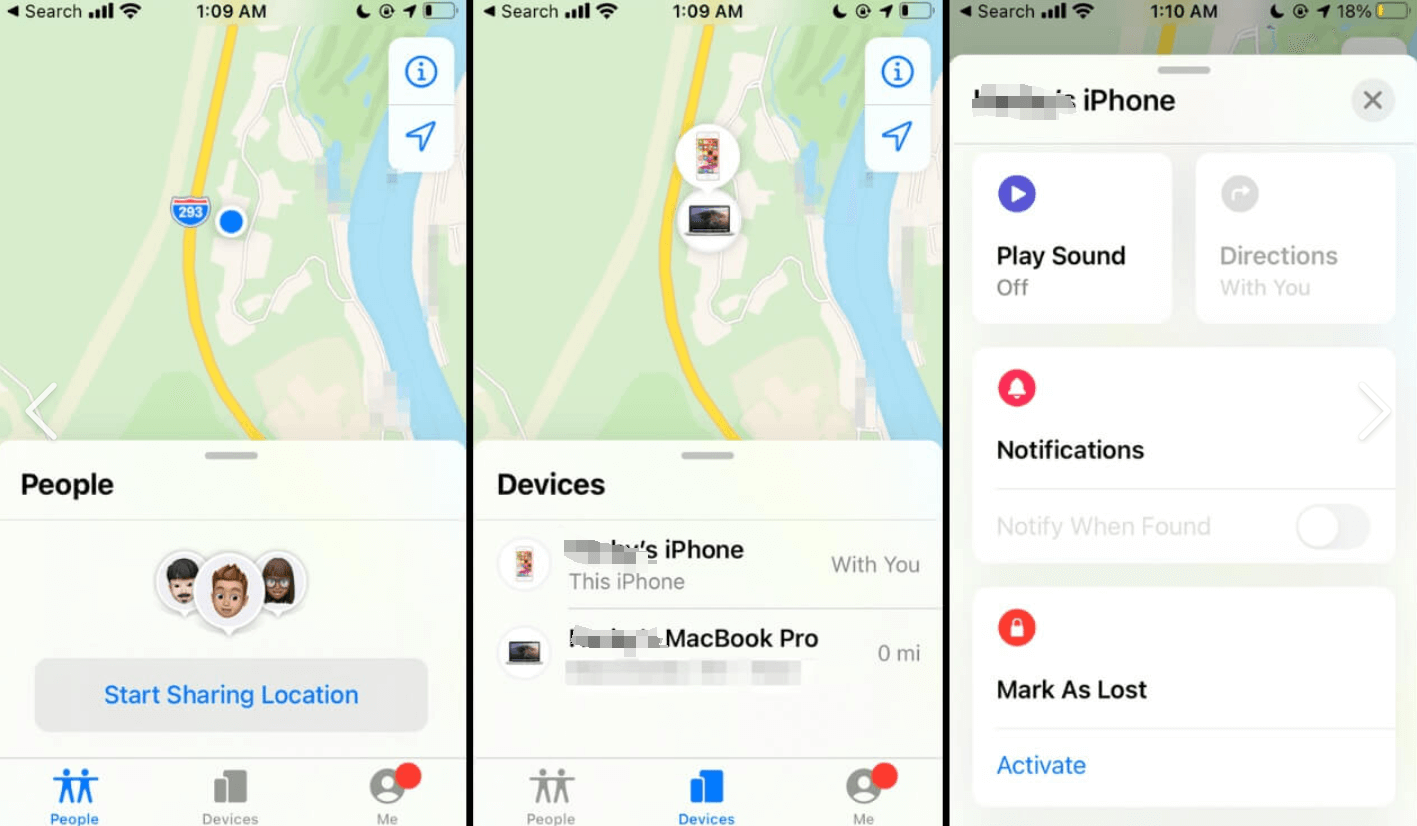
In addition to finding the location of your lost phone, you can mark your iPhone as lost so you can lock it with a passcode and display a lock screen message with contact information so others can return your lost iPhone to you.
💰 Price: Free
🧐 Success Rate: Precise and most of the time it works.
Use the Find My Friends App
Find My Friends can help you to locate your friends and family. So, you can locate your lost iPhone using your friend’s Find My Friends app. Using the Find My Friends app is simple but requires setup before your iPhone goes missing. Just enable it using steps like Find My Device. You should make sure to turn on the location share and ensure you and your friend are adding each other to the friend list.
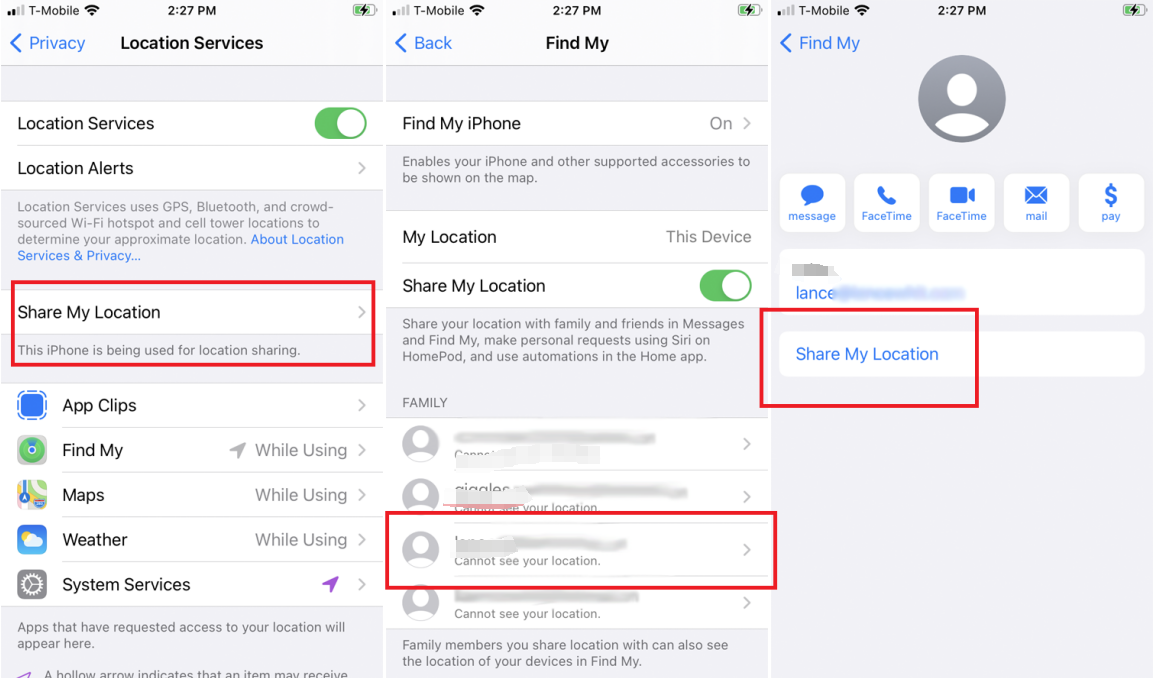
👉 Here are the steps to find your lost iPhone using the Find My Friends app:
- Launch the Find My Friends app on your friend’s iPhone.
- Choose your icon from the friend list.
- Your iPhone’s location will be presented on the map.
- Alternatively, you can utilize the directions feature to navigate to your iPhone’s location, and you can choose to play an alerting sound from your iPhone once you are close to it, making it easier to find.
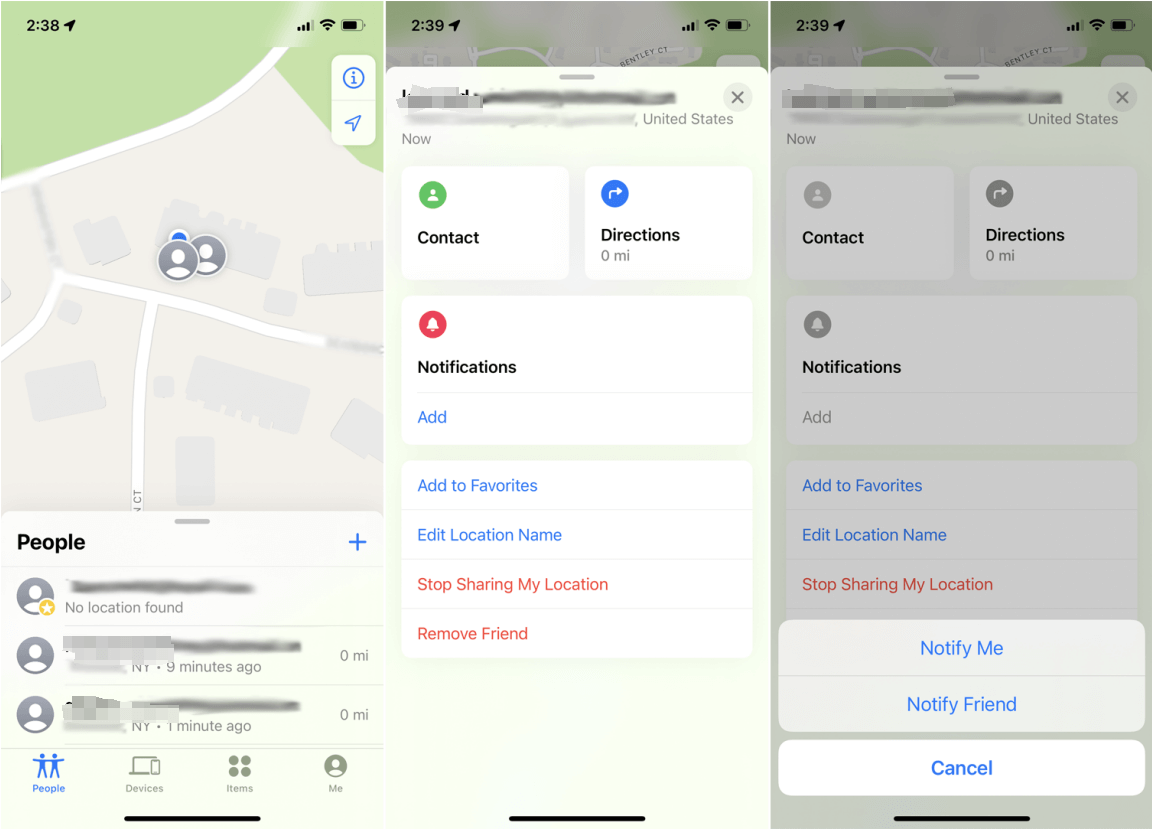
💰 Price: Free
🧐 Success Rate: Precise and most of the time it works.
Check Google Map History
Few people know Google has a helpful feature called Timeline. This feature utilizes the GPS service of the iPhone and records the locations where and when you have been once you are using your iPhone. The limitation is that you must have preinstalled Google Maps and turn on this feature.
👉 How to enable it:
- Open your Google account.
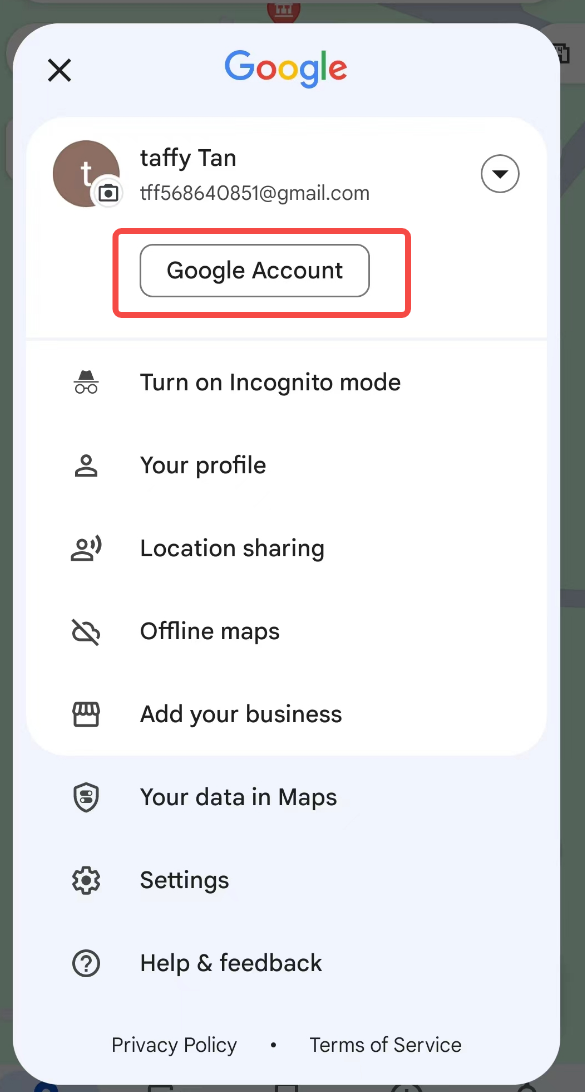
- Turn on Timeline feature.
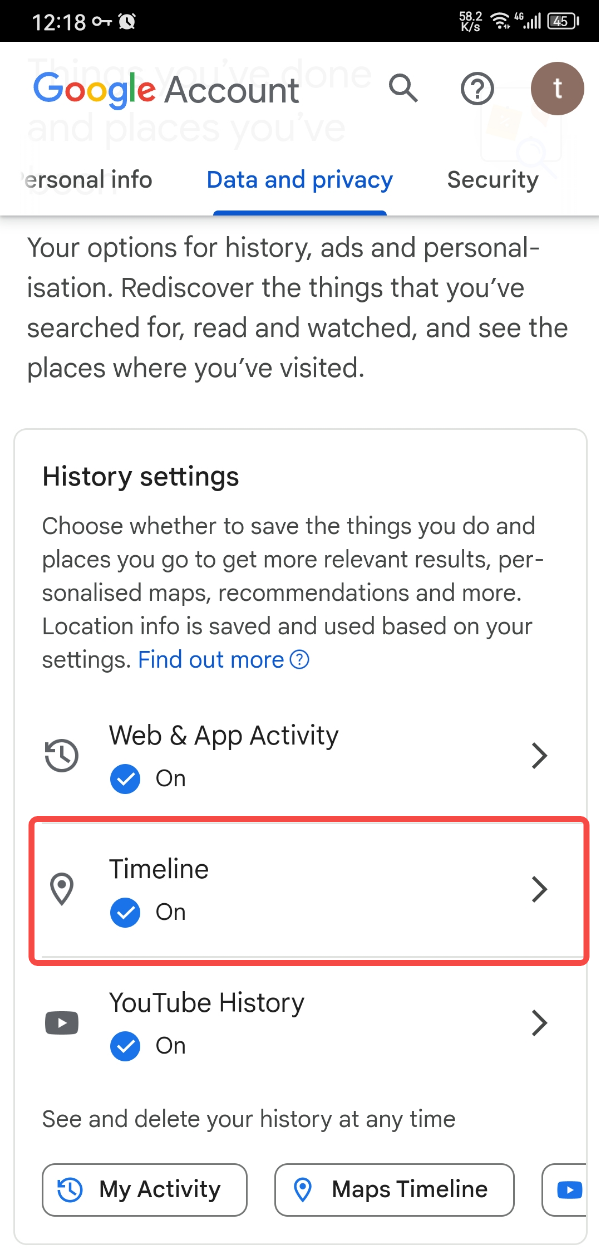
👉 How to use it:
- Use another device/computer. Head to the google.com/maps/timeline, log in to your Google account.
- Select the day your iPhone was lost and you can see the last location of your lost iPhone.
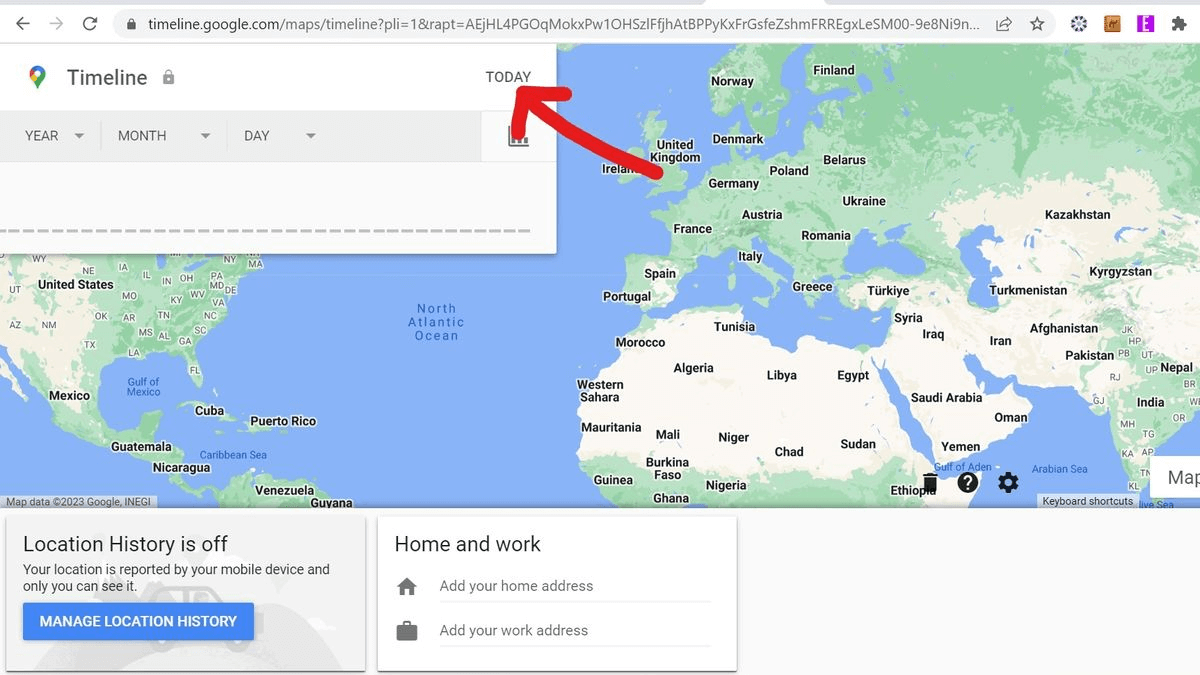
💰 Price: Free
❓ Success Rate: Low
Use Siri Feature
Siri was released in September 2014. It is compatible with iPhone 6 or above. It is a voice assistant that allows you to interact with Apple devices in a hands-free way. Simply say, “hey, siri” “hey, siri, where is my phone?” out loud, and you will hear its response, indicating your phone’s location.
However, it has limitations, too. You can only use it to track your lost iPhone that is near you. Like, locate your phone when it’s misplaced within your home or office. If the lost iPhone is far from you, it is not helpful.
👉 Here are the steps:
- Say “hey, Siri find my phone” and wait for its response.
- If you want to find another Apple device, you can choose the model from the list.
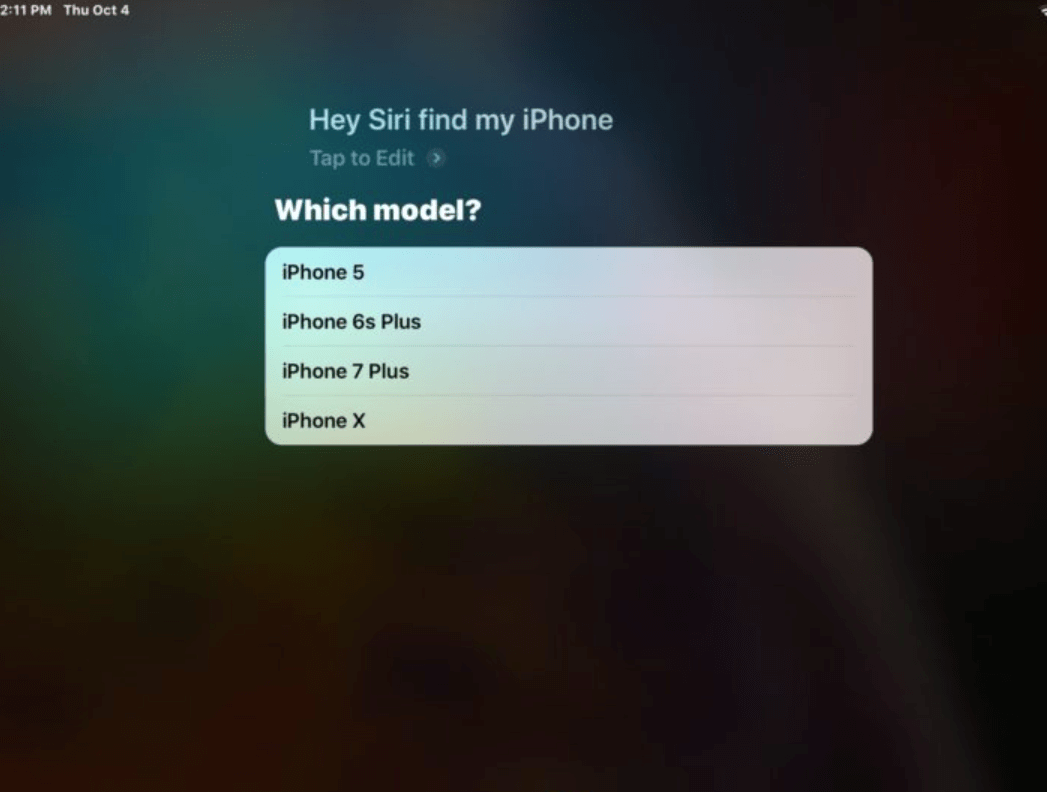
- Siri will play a notification sound to indicate the location.
- Or, if you have turned on Find My Device, you can ask Siri to show the location on the map.
💰 Price: Free
🧐 Success Rate: High success rate at finding misplaced iPhone
View Dropbox Image Location
Using Dropbox’s image location feature could potentially help in finding a lost iPhone. This feature will automatically upload photos taken by your lost iPhone to your Dropbox account.
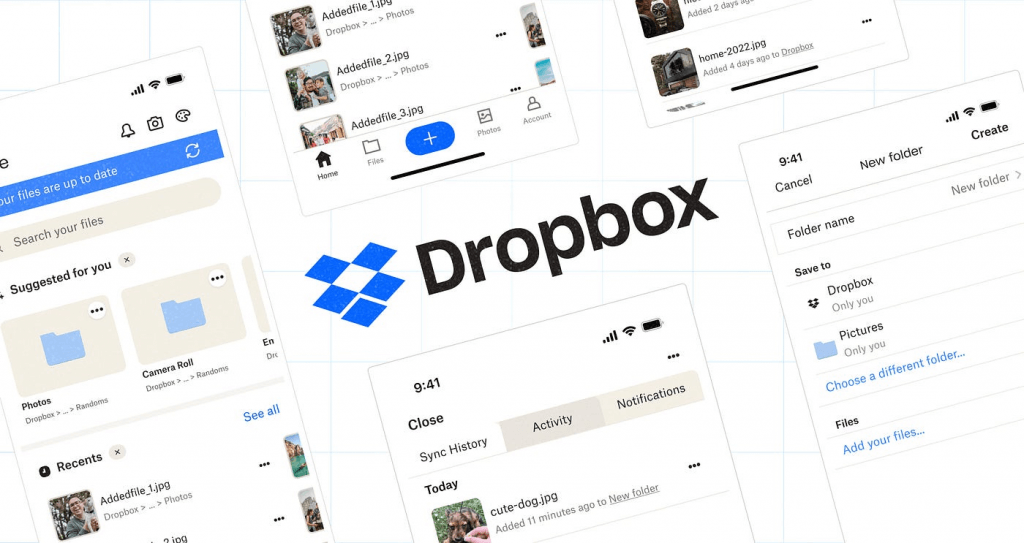
If the person who found or stole your lost iPhone and used it to take some photos, those photos could be uploaded to your Dropbox account, which includes information about where the photo was taken. Here are the steps.
- You can check the data on another device/computer by downloading the photo.
- Find the Camera Upload folder.
- If you find new photos or videos being uploaded, check the image location history.
However, this method has several significant limitations:
- The thief or finder needs to use the camera to take photos.
- The device should be connected to the Internet to upload the photos.
- Location services need to be enabled for the camera app to record GPS data in the photos’ EXIF data.
- The person must not have performed a factory reset or removed your Dropbox account from the device.
💰 Price: Free
🧐 Success Rate: Slim success rate
Use Apple Watch If You Have
This method is similar to using Siri. Apple Watch is a versatile and wearable device for Apple users. It serves many purposes, among which is to find your missing iPhone as long as the Apple Watch is watchOS 10 or above. The limitation is that you can only find your iPhone that is near you. If you want to use the Apple Watch to track your phone, you should also make sure your Apple Watch and your iPhone are connected through the same wifi or Bluetooth. Thus, the ping service will be effective.

👉 Here are the steps:
- Go to the Apple Watch Control Center by swiping up from the bottom of the screen.
- Find the Ping iPhone button, tap it, and your iPhone will play a ping sound, even if you set your iPhone to silent or vibrate.
- If you still cannot find your phone, hold the Ping iPhone button, and your iPhone will start to flash.

💰 Price: Free
🧐 Success Rate: High success rate at finding misplaced iPhone
Use IMEI Number
The IMEI number is a short name for International Mobile Equipment Identity. It is a 15-digit code that holds the very information about every phone, such as manufacturer, date of manufacture, phone brand, phone model, warranty, etc. You can find the IMEI number on its outer package, system setting, or dialog *#06# to get it. This number can be used to track your lost iPhone from a service provider or phone carrier. By this, the phone carrier can block your iPhone to prevent your property and data loss.
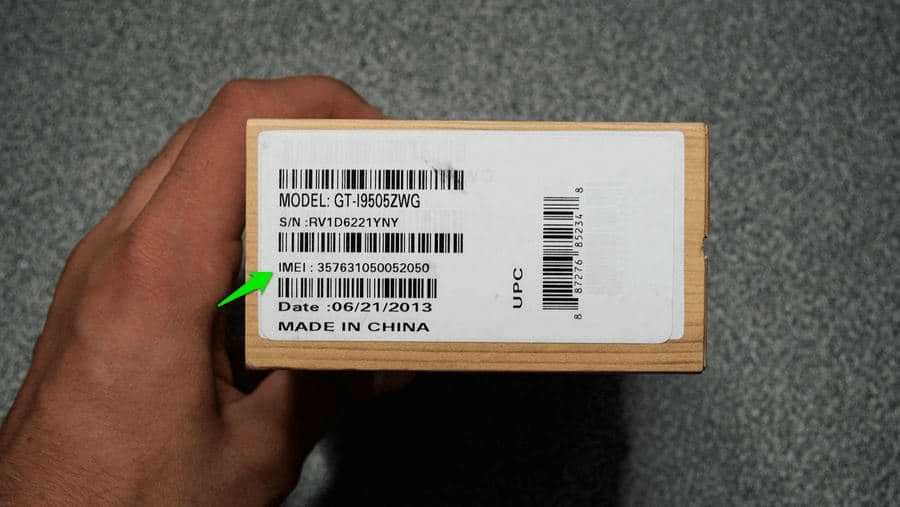
- Search IMEI tracker on Google. You will find several useful websites that provide this service.
- Report your lost iPhone to the phone carrier, and give them your IMEI number.
💰 Price: Depends on the tracking service provider you choose
🧐 Success Rate: Medium
Use Phone Number
If you fail to use the above methods, you can try this one. Using a phone number to track your lost iPhone is possible as long as you choose the right service provider, like MLocator. It can help you track your lost phone by phone number utilizing GPS techs, WiFi connection, and cell tower triangulation. The limitation is just like the other methods. If your iPhone is turned off or the SIM card is taken out. It will not work. Here is a simple guide on how to use it.
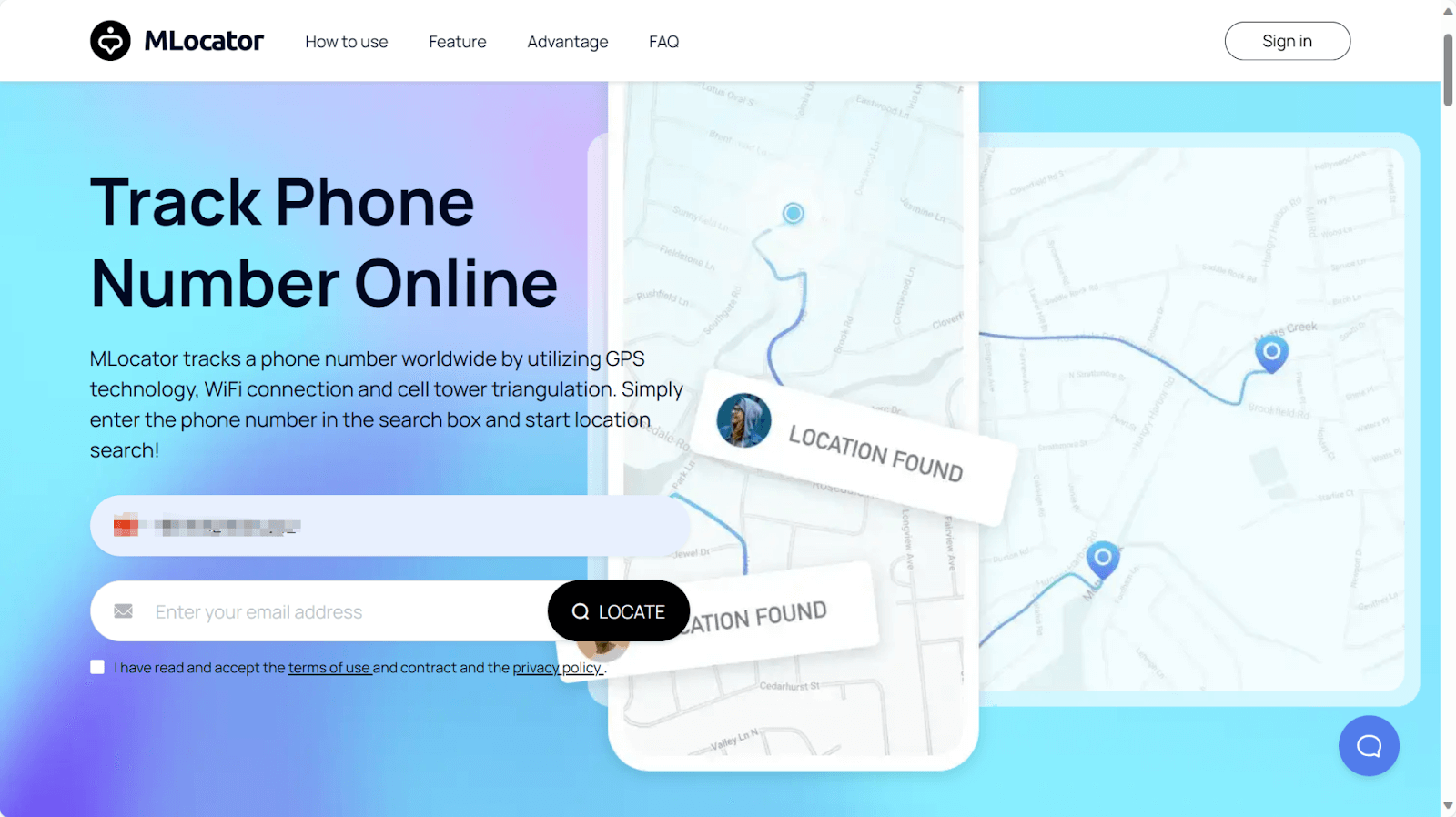
- Choose your country and enter your phone number.
- Enter your email address and pay for the price.
- Click on the Locate button and wait for the result.
💰 Price: $0.89 for a 24 hour trial
🧐 Success Rate: High
Report to Service Provider or Police
It will be more helpful if you report your lost iPhone to the service provider and police. You can benefit from these:
- Track your iPhone: The service provider and police all have the resources that you can’t access to help you find your lost iPhone.
- Block your iPhone: When your iPhone can’t be located. The service provider can block your iPhone to prevent unauthorized access to your phone data, internet connection, and calling/message service.
- Prevent financial fraud: Report to the police as soon as possible so that they can protect you from financial fraud if someone tries to use your iPhone to do this. What’s more, the legal documents from the police can be evidence when you claim compensation from the insurance company if you have actually lost property.
- Anyway, reporting the lost iPhone to the service provider does no harm but good. If your iPhone is lost, just hurry up to report now.
💰 Price: Free
🧐 Success Rate: Medium
Conclusion
In conclusion, losing your iPhone doesn’t mean it’s gone forever, especially if you can’t use iCloud. You have numerous ways to track your iPhone. Like Find My Device, Find My Friends, IMEI number, Phone number, report to service provider and police, etc. Every method brings a beacon of hope that gives you the possibility to find your lost iPhone. Remember, don’t give up. Creatively using different ways can increase the chance of reuniting with your lost iPhone.

![Tinder Search Without Registering [2024 Updated]](https://www.mobilephonelocator.net/blog/wp-content/uploads/2024/03/image-50-150x150.png)
![Best Free Reverse Email Lookup [Reviewed & Tested]](https://www.mobilephonelocator.net/blog/wp-content/uploads/2024/03/letter-envelop-message-notification-concept-150x150.jpg)