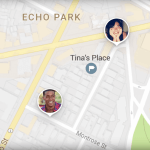Discord has become extremely popular in gaming and as an avenue to have discussions with other people. But there can be times, for instance when someone is harassing you, you might want to know the recipient’s identity or IP address.
This blog lays out techniques to find IP addresses on the Discord application with strict regard to ethics and users’ privacy.
What Is an IP Address?
An IP address, also referred to as an Internet Protocol address, is a number assigned to devices that are connected to the internet. It operates like a home address so that the devices can get connected with one another and send and receive data.
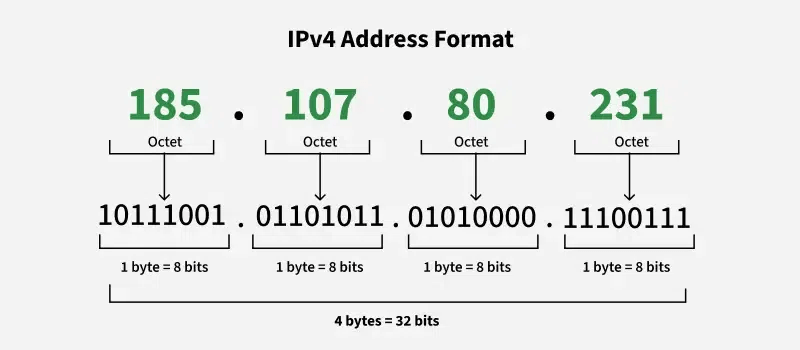
IP addresses in fact give information regarding the user’s geographic location, ISP, and many other things. However, getting someone’s IP without their permission is prohibited in almost all popular social networks. Please, ensure that you apply any of this knowledge in a rightful manner.
Can I Get Someone’s IP Address on Discord?
Directly obtaining someone’s Discord IP address is not possible. Discord hides IP addresses to protect user privacy. However, certain external methods may help uncover it if the user interacts with you. Use these methods only for ethical purposes, such as addressing cyberbullying or other issues.
How to Find Someone’s IP Address on Discord
As mentioned above, to obtain an IP address on Discord you need to use additional software and methods. Discord does not directly say IP addresses but some tools self-claim to reveal them. Here listed below are some methods, procedures, advantages of each method, and the disadvantages. Do not forget that all these methods should be used normally and, in any case, adhere to ethical guidelines.
Discord IP Resolver
Discord IP resolver is a tool that can be used to get a user’s IP address by entering their discord ID. These tools capture and dissect interactions and connectivity to obtain the IP. Although they are legal and perform optimally, they are not always accurate and cannot always be depended on.
👉Steps to Use Discord IP Resolver:
- Visit Discord Resolver.
- Open Discord and locate the user you want to resolve.
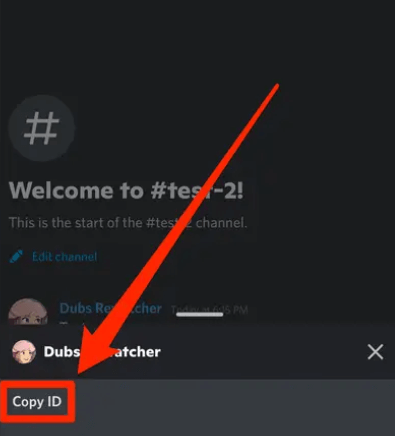
- Right-click on their profile and select “Copy ID.”
- If Developer Mode isn’t enabled, go to Settings > Appearance > Enable Developer Mode.
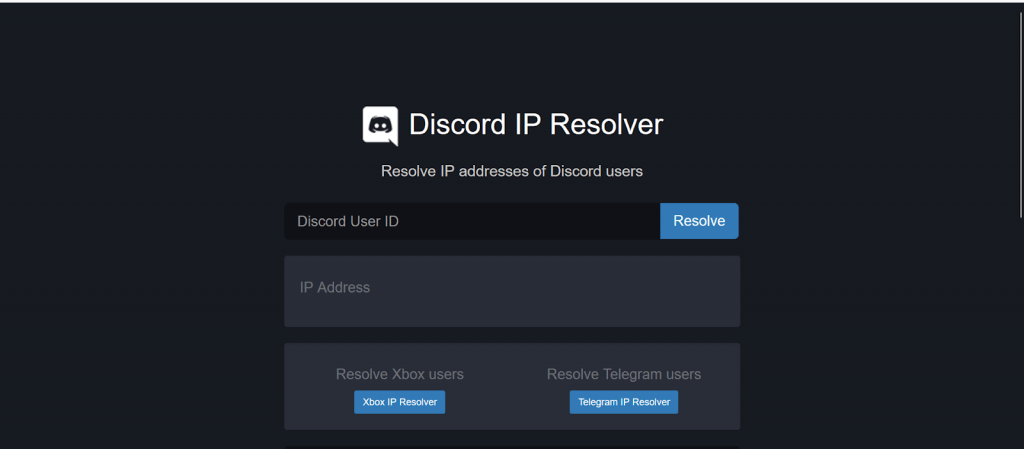
- Paste the copied ID into the resolver’s input box.
- Click “Resolve” to get the IP address.
✨Pros:
- Quick and straightforward.
- Free to use.
❎Limitations:
- Limited reliability.
- Discord’s privacy measures can block these tools.
Discord IP Grabber
Sites like Grabify function as an IP grabber, which makes short links with tiny URLs. So when a user clicks the link and visits the Grabify webpage, the service logs their IP address and other information including their geographical location and their device type.
It is easy to use and generates a lot of statistics and parameters for a particular website. However, it relies on the target clicking the link, so it’s not guaranteed to work if the link isn’t enticing.
👉Steps to Use Discord IP Grabber:
- Visit Grabify.
- Enter a URL you want to shorten and track.
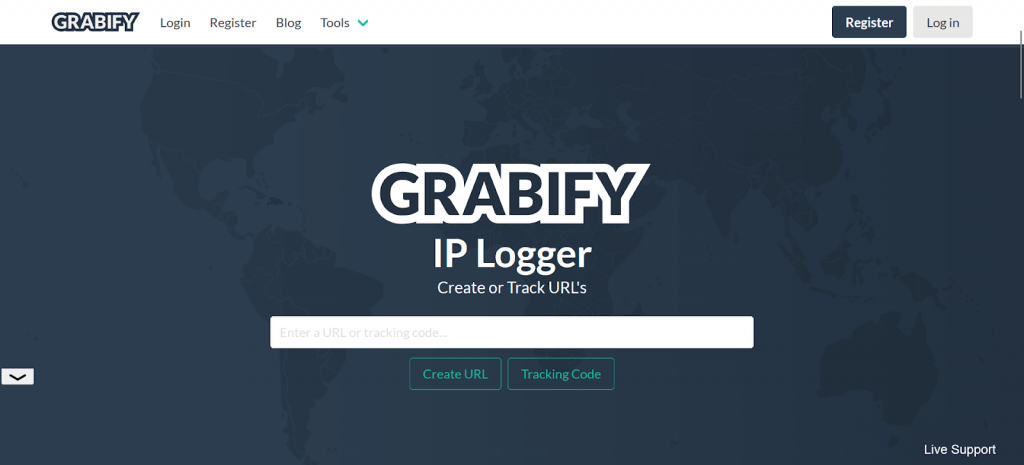
- Click “Create Link” to generate a shortened link.
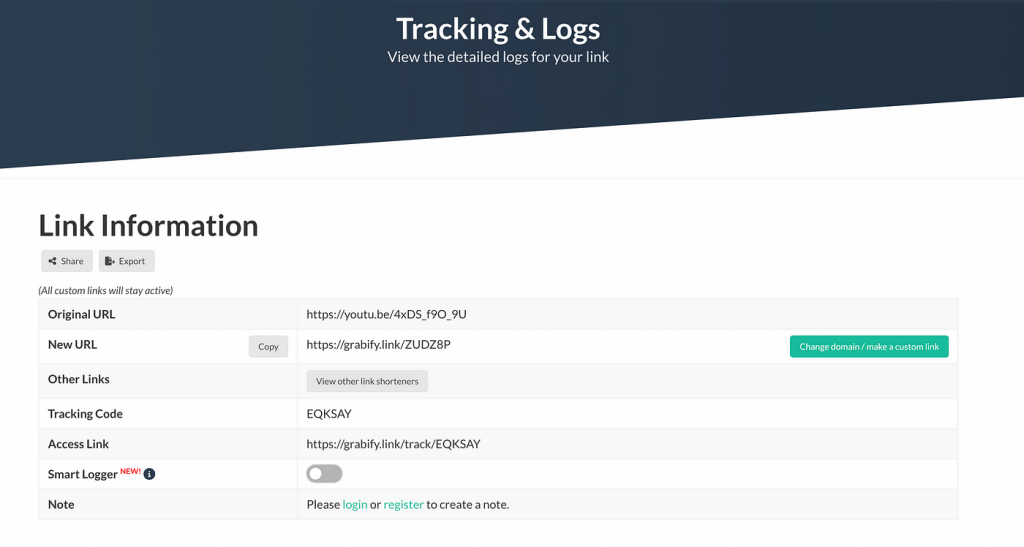
- Share the link with the target user.
- Once they click, view the recorded IP and data in the tracking page.
✨Pros:
- Accurate results.
- Free tool.
❎Limitations:
- Requires the user to click the link.
- Ethical concerns; ensure consent.
IP Lookup Websites
WhatIsMyIPAddress is an example of a tool, which can provide IP address details. It has location data including country, city, ISP, and even the status as proxy or not. It is easy to use, anytime and free, targeted for people who want online privacy tips or any location details. It also provides easy options such as VPN detection, and blacklist check and therefore is reliable for IP look-up.
👉Steps to Use IP Lookup Websites:
- Open WhatIsMyIPAddress.
- Enter the IP address in the search bar.
- Click Lookup.
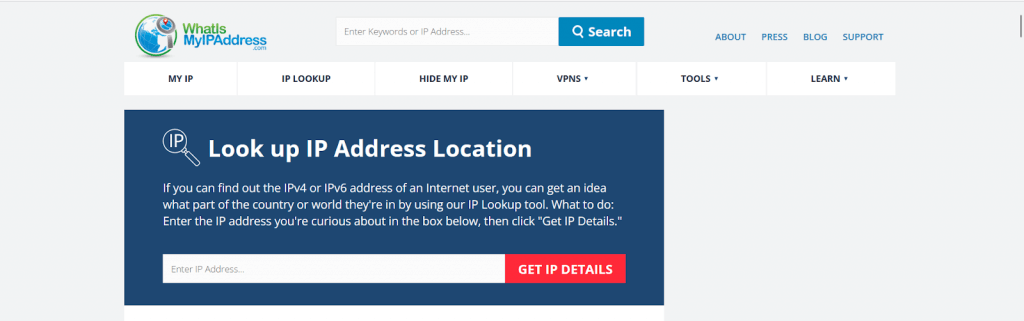
- Review the displayed details, including location and ISP.
- Use additional tools for deeper analysis, like checking for VPN usage or blacklist status.
✨Pros:
- Easy to use.
- Provides detailed information.
❎Limitations:
- Limited to location and ISP details.
Use Wireshark
The most popular program in the world for sniffing and analyzing network traffic is called Wireshark. This utility contains information on protocols, network problems, and IP addresses.
👉Steps to Use Wireshark:
- Download and install Wireshark.
- Run Wireshark and select the network you’re using.
- Start a call or interaction with the Discord user.
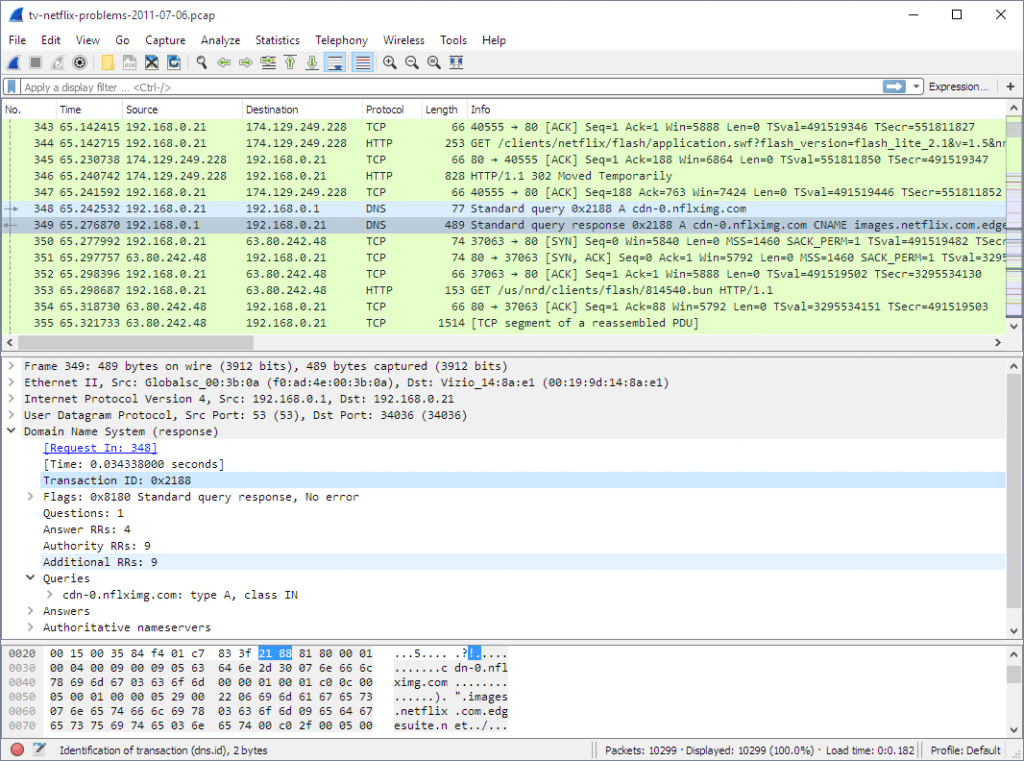
- Follow the packets; look for traffic that is associated with Discord.
- Determine the source IP address out of the details of the packet.
✨Pros:
- Highly detailed tool.
- Works for various platforms.
❎Limitations:
- Requires technical knowledge.
- May capture irrelevant data.
Contact Discord Support
To contact Discord Support for issues like cyberbullying or threats, ensure you have valid evidence, such as screenshots or message logs, to support your case. Discord’s support team takes user safety seriously and investigates reports thoroughly. By filing a well-documented report, you can help resolve issues quickly and effectively.
👉Steps to Use Discord Support:
- Gather evidence, such as screenshots or messages.
- Visit the Discord Support page.
- File a report explaining the issue.
- Wait for Discord to investigate and respond.
✨Pros:
- Ethical and direct.
- Supported by Discord’s policies.
❎Limitations:
- Low success rate for non-critical issues.
What Can I Do with an IP Address on Discord?
An IP address can expose the general information about the location. It can be used to look for any suspicious activity. This assists in preventing accidents in the course of undertaking the activities in the project.
But to use an IP address for bad intentions is wrong! It is unlawful to hack, stalk, or harass someone. Always act responsibly.
In case of misuse, report it to the right authorities with evidence to back it up. Give the IP address to them and let them investigate.
Remember that an IP address is a protected information. Don’t use it for threats or aggression or personal vendettas.
How to Prevent IP Tracking on Discord
Being secure on Discord is very easy if basic measures are to be taken. It is necessary to guard your IP address because it can be exploited or violated. Below are some simple measures concerning the safety of your IP address from tracking. By following these steps, you can enjoy Discord safely.
Use a VPN
A VPN has the function of masking the actual IP address. It provides you with a new IP from another location. This makes it impossible to track you.
Avoid Clicking Suspicious Links
Never click on links that you do not recognize or seem unusual. They might be viruses or just too simple to be traps to get your IP. One should always look at the link before opening it.
Enable Privacy Settings
To do this, configure your discord to allow only friends to send messages to you. Block unwanted users. This limits unwanted contact.
Use Proxy Servers
A proxy server is an intermediary between the end user and the internet. It masks your IP. This puts an additional layer of security.
Update Your Antivirus Software
Antivirus can block harmful tools. Keep it updated. It ensures your safety online.
Log Out on Public Devices
Never stay logged in on shared devices. Log out after use. This prevents misuse.
Report Suspicious Users
If someone acts suspicious, report them. Use Discord’s reporting feature. Stay vigilant.
FAQs
Can you find someone’s IP address on Discord directly?
No, Discord doesn’t directly share IP addresses with users due to privacy protection. Discord employs robust security measures to ensure that IPs remain private. To obtain someone’s IP, you would need to use external tools or methods, but always remember to follow ethical guidelines and avoid illegal activities.
How can I report someone attempting to track my IP address on Discord?
If someone is attempting to trace your IP, for instance, through messages, links and or any form of contact, then it is advisable to archive all records. Go to the Discord Support page and submit a complaint. It is recommended to briefly describe the situation and give more specific information in its description. Discord’s team will consider the case and will take all necessary actions including a user ban within the Discord server if necessary.
How do I identify and avoid suspicious links on Discord?
Typically, that link appears strange or the URL is shortened or different from the actual text or from the conversation the link is supposed to correspond to. Always, scan the URL first before clicking by using link-checking tools, such as the VirusTotal. Don’t click any link that one of the users sends you and it is better to inform other members of Discord and tell them to report the user who sent the link.
Wrap Up
It is always possible to find the IP address of a user in Discord, but these discord ip address finder methods should be used responsibly. Privacy is as important as one’s right to or preventing the violation of another person’s right to privacy. Always do so responsibly and if you encounter any misuse it is important to report it to Discord. Stay safe and informed online!