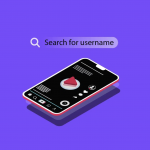Do you often have to leave your phone unattended? That’s when you need an app to protect your phone from snooping and your data. This post will introduce the top 8 Don’t Touch My Phone apps with anti-theft alarms for Android phones and iPhones to help you keep your data private and your phone secure.
What Is a Don’t Touch My Phone App?
As its name implies, the Don’t Touch My Phone App is a Security and Anti-Theft Alarm app for phones that detects certain motions and sets off an alarm when someone attempts to touch your unattended phone and warns them off. Whenever you need to leave your phone alone like charging, turn on this app and lock your phone. If someone touches it without permission, a loud alarm will be triggered until they unlock your phone and turn it off. Some apps of this kind even offer an anti-theft alarm for phones if someone steals it from a pocket.
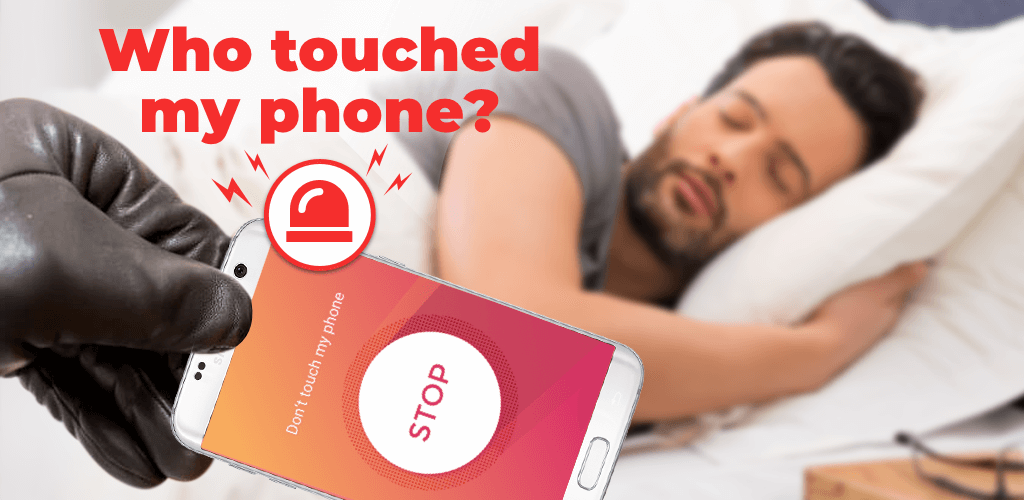
To help you choose a Don’t Touch My Phone App that meets your needs and preferences, below the top 8 Don’t Touch My Phone apps are listed for Android phones and iPhones, with detailed features, ratings, pricing and each Don’t Touch My Phone app download link.
4 Don’t Touch My Phone Apps for Android Phones
Don’t Touch My Phone – WTMP
If you’d like to provide all-around protection for your mobile phone, this Don’t Touch My Phone app is your first choice. It offers a collection of functions including a charger alarm, selfie-taking for snoopers, and in-app PIN code options. Custom alarm sounds are available, and you can even record your own voice message to scare off any snoopers. With this app, you can leave your phone unattended, while your data and cell phone are well protected.
- Features:
- Who Touched My Phone – Take a selfie of the intruder and sync reports to cloud drive
- Motion alarm detector with intruder alert and light flashes
- PIN code for extra protection
- Custom alarm sound
- Ratings: 4.3 out of 5
- Pricing: It is free to download and use, with in-app ads. Premium subscription starts from $0.99.
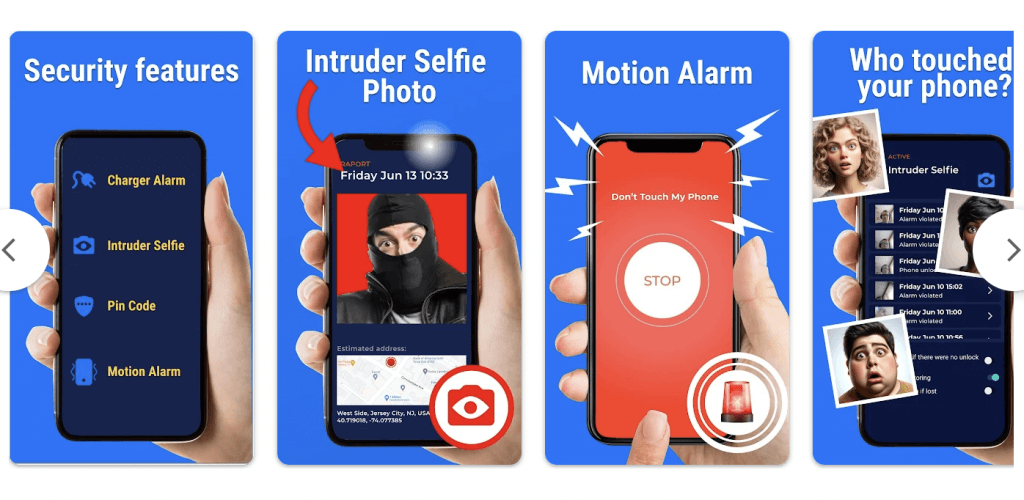
Dont Touch My Phone – Alarm Security APK
This Don’t Touch My Phone Anti-Theft Alarm APK is designed to prevent your cell phone from theft and loss. It works as an anti-theft and anti-lost alarm with multiple features. If anyone tries to open your unattended phone with the wrong password, it will send a notification. You can also set a time to lock the phone while keeping the app running in the background guarding your phone.
- Features:
- Diverse alarm tones
- Charger removal alert
- Pattern or number lock for extra protection
- Ratings: 4 out of 5
- Pricing: It is free to download and use, with in-app ads.
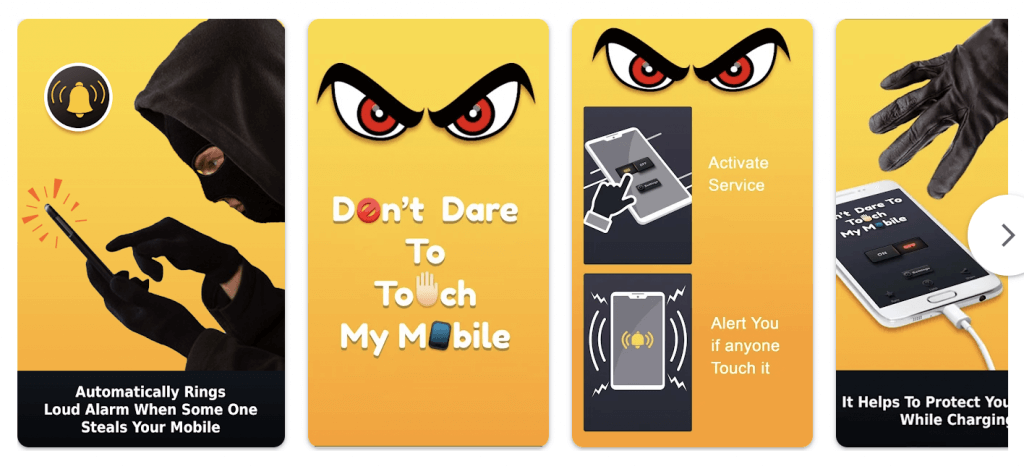
Dont Touch My Phone Anti-Theft
This security alarm app lets you know if someone touches your phone without permission, by giving out alarm sounds, vibrating, and flashing on your phone. Featuring a cute and user-friendly interface, it supports over 70 languages. Additionally, with this app, yell and your phone will give out sounds to help you locate it if you misplace it.
- Features:
- Anti-theft alarm with vibration and flashes
- Misplaced phone finder
- Multiple alarm sound options
- Ratings: 5 out of 5
- Pricing: It is free to download and use, with in-app ads.
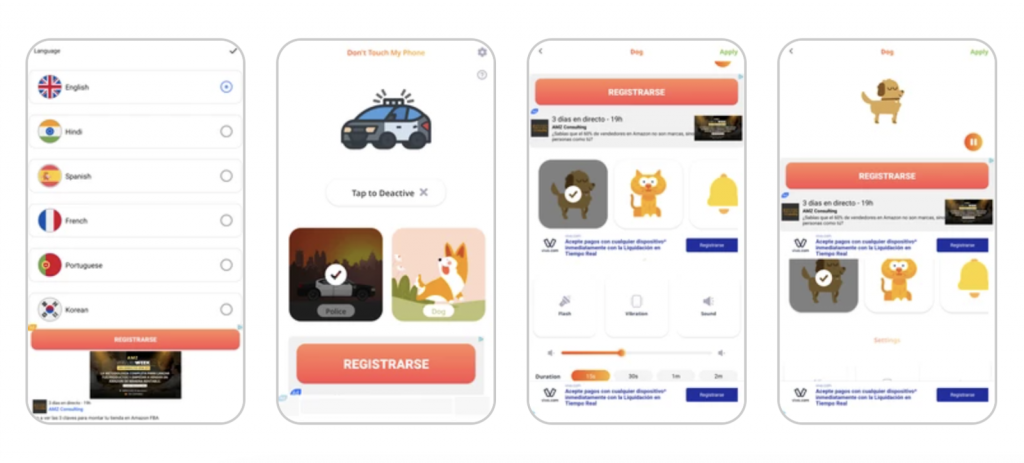
Don’t Touch My Phone AntiTheft
This anti-theft alarm app detects motions (charger removal, headset disconnection, pickpocketing, and snoops) and sets up a loud alarm whenever someone attempts to touch your phone without permission. It features an easy-to-use interface, and all you need to do is activate the detector and lock the phone. Once someone triggers the alarm, they will need to put in the correct PIN to turn it off.
- Features:
- Anti-pickpocket protector
- Motion alarm detector
- Disconnect charger alarm
- PIN code and fingerprint for extra protection
- Customizable alarm sounds
- Ratings: 4.4 out of 5
- Pricing: It is free to download and use, with in-app ads and purchases.
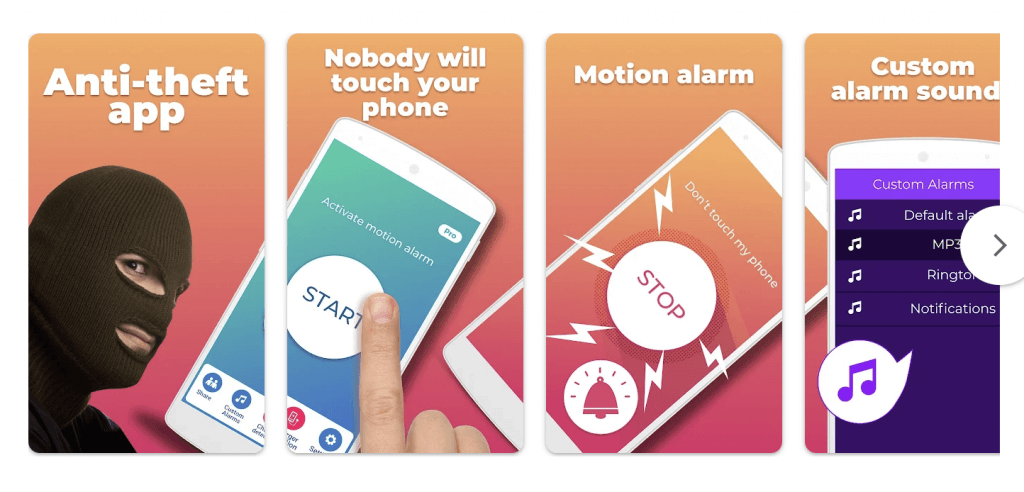
4 Don’t Touch My Phone Apps for iPhones
Don’t touch my phone AntiTheft
This Don’t Touch My Phone app is designed to enhance the security and privacy of your phone from unwanted touch or snoops. You can set up customizable alerts such as your own voice message so you can recognize it easily from other sounds.
- Features:
- Protect your device from unwanted users
- Instructions available on how to activate the security system
- Different security tunes are available
- One tap to activate or deactivate
- Pin code for protection to activate and de-activate security alarm
- Easy-to-use interface
- Ratings: 3.9 out of 5
- Pricing: It is free to download, with a premium subscription of $5.99 per week, $9.99 per month, $19.99 for 3 months, and $44.99 for a lifetime.
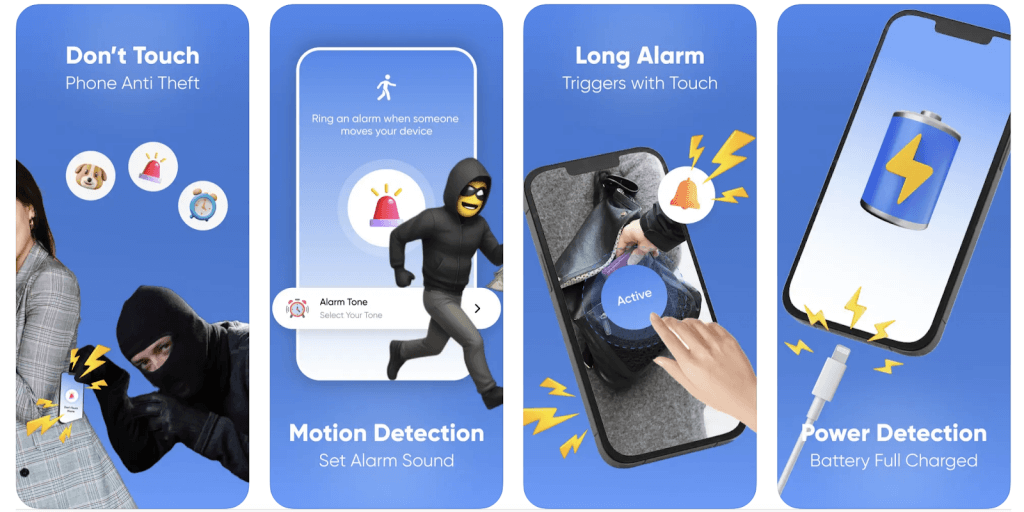
Anti Theft Alarm Motion Alert
This anti-theft alarm iPhone app offers three alarm modes (Motion, Charger, and Location), which should cover your needs to protect your phone from others. It has a simple-to-use interface. Each feature offers an easy-to-follow instruction. You can select a preferred alarm sound in the settings section.
- Features:
- Anti-theft alarm
- Charger removal alert
- Location sensor alarm
- Ratings: 4.6 out of 5
- Pricing: It is free to download and use, with in-app ads. To remove ads, it costs $2.99.

Who Touched My Phone: Anti Spy
This app works as a phone privacy protector, providing comprehensive protection against snoopers and spyware. What’s special about this app is the Anti-Spy Setup feature. It allows you to review and manage app permissions on your phone, enhancing data security by preventing unauthorized access to sensitive data.
- Features:
- Do not touch my phone – motion alert
- Who touched my phone – intruder captures
- Charge alert
- Anti-spy setup
- Ratings: 4.6 out of 5
- Pricing: It is free to download. To use the features, get a premium subscription of $3.99 per week, $14.99 per year, and $17.99 for a lifetime.
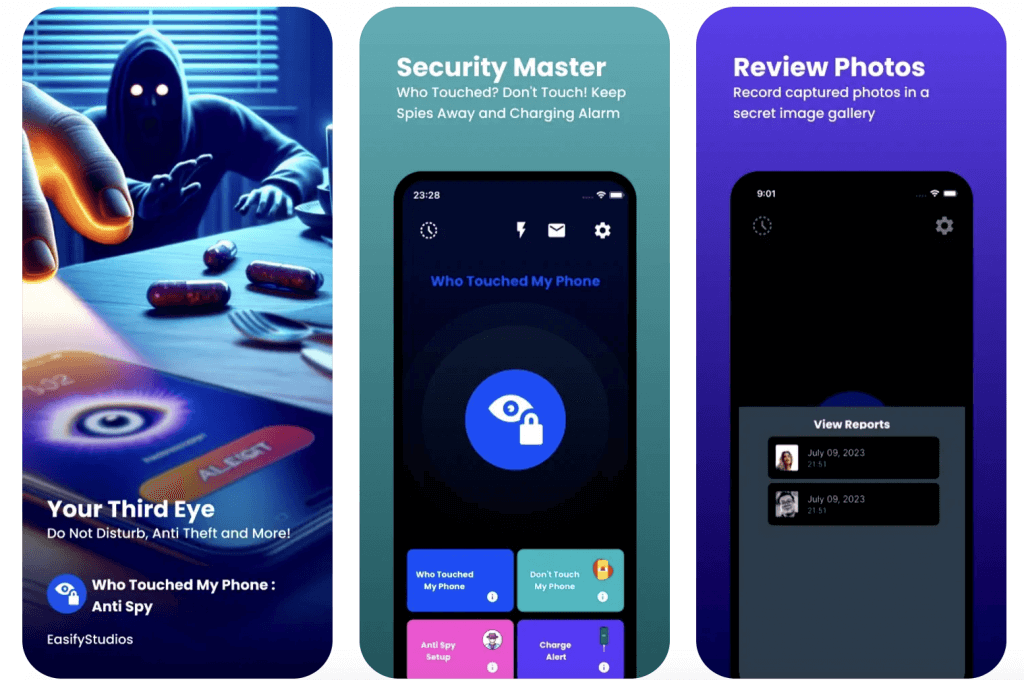
AntiSpy: Who Touched My Phone?
If you are looking for an app that detects and records any unwanted touches and snoops on your phone, this is the one. This app will detect and take a capture automatically if someone attempts to touch and unlock your phone, which will all be saved in the History section. At the same time, a loud siren will be set off to warn the snooper.
- Features:
- Intruder captures
- Anti-theft alarm
- Security reports records
- Ratings: 4.7 out of 5
- Pricing: It is free to download, with a premium subscription of $3.99 per week, $9.99 per month, and $39.99 for a year.
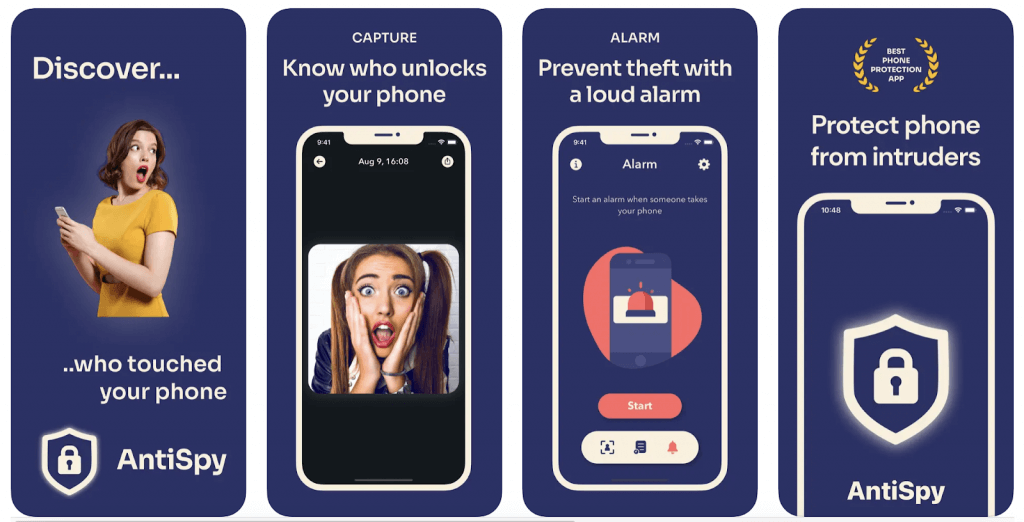
Additional Tips to Safeguard Your Phone From Snooping
It is not enough to use third-party security alarm apps to secure your cell phone data. When your phone is connected to the Internet, there is a risk of data leak. To safeguard your phone from snooping risks, here are some tips.
- Limit app permissions:
Check the permissions granted to each app and prevent them from accessing sensitive information like contacts, photos, and location unless necessary.
- Ensure physical security on phones:
Set a strong passcode, PIN, or biometric authentication (fingerprint or facial recognition) and always lock the screen if not using the phone. Create regular data backups to ensure you can recover it in case of loss or damage. Enable remote wiping features on your phone to erase data if it’s lost or stolen.
- Enhance network security:
Avoid using public Wi-Fi networks for sensitive activities. Use a VPN if necessary. Be wary of suspicious emails, texts, or calls that ask for personal information.
- Protect privacy on social media:
Review and adjust privacy settings on social media platforms. Do not over-share personal information online.
FAQs
- Can the app track my phone’s location if it’s stolen?
Currently, such Don’t Touch My Phone apps do not support phone location tracking. You will require a phone number tracker to do so. It is an online service that locates your phone using your mobile phone number. Also, your phone needs battery power, network access, and geolocation authorization. Once it pinpoints your phone’s location, it will send the location details to your email address. If you fail to track your stolen phone down using a phone number tracker, it is suggested that you call the police for help as soon as possible.
- How does iPhone theft protection work?
If using an iPhone, you may turn on the stolen device protection feature to prevent any information on your phone from being accessed in case someone steals it. Here is how to set up the protection:
- Go to Settings, tap Face ID & Passcode/Touch ID & Passcode, then enter your passcode.
- Scroll down and tap Stolen Device Protection. If you don’t see Stolen Device Protection, set up Face ID or Touch ID first. Turn on Stolen Device Protection. Tap Away from Familiar Locations (Use it when you’re away from home or work), or Tap Always (Use it everywhere).
Once this protection is turned on, more sensitive operations require a Security Delay. For instance, after a successful Face ID or Touch ID, an hour wait, then an additional successful biometric authentication. Such a measure helps prevent someone from changing the iPhone or Apple ID account on your phone.
Wrap Up
Given that important information is stored in a phone nowadays, your phone’s security can never be underestimated whenever leaving your phone alone. It is necessary to have a Don’t Touch My Phone app installed to secure your personal information. Such apps can also set an anti-theft alarm for phones. Besides, take necessary precautions to protect your data on your phone.