There are occasions you may want to see if a loved one is on Hinge. Whether you’re trying to find someone you recently connected with on another platform, or a lover or partner, carrying out a Hinge profile search can help. However, most users often complain about not being able to search for any specific Hinge profile in a straightforward manner. Fortunately, we will talk about the most effective methods you can try.
What Is Hinge?
Hinge is a fantastic dating app that markets itself as “anti-Tinder” with the tagline “the dating app designed to be deleted.” The app aims to be the go-between for singles looking for partners. On the platform, Hinge users can screen according to “dealbreakers” and create question cards with voice note answers on their profile. So, the app works hard to ensure only the most compatible people connect.
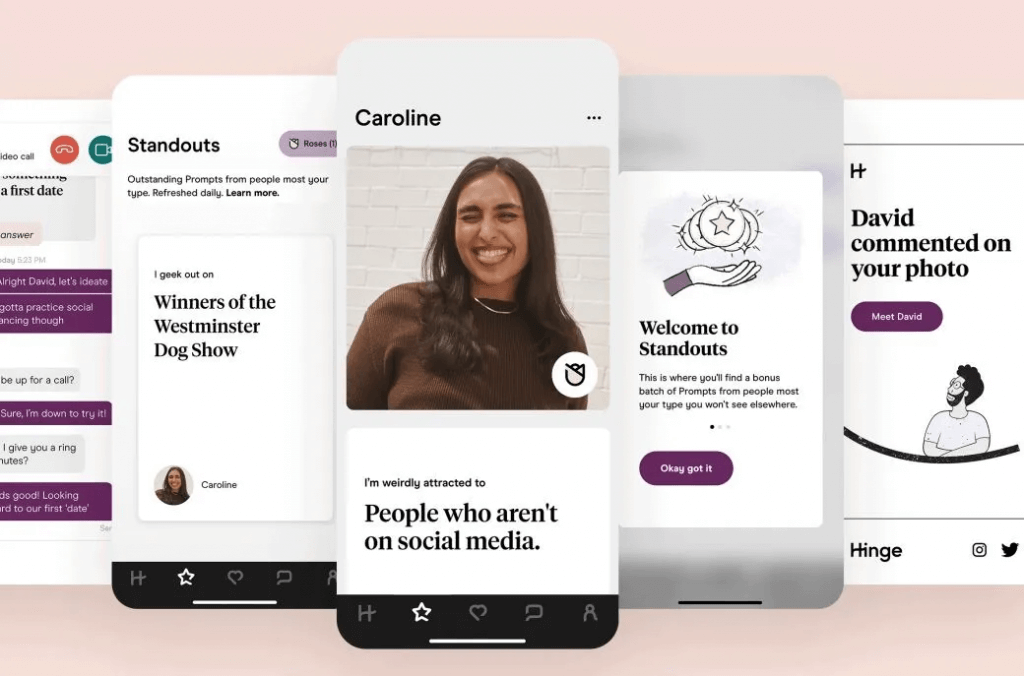
It’s no wonder, the app has over 23 million users and has grown its revenue from $8 million in 2018 to $396 million in 2023. Today, Hinge is the third most-used dating app, behind Tinder and Bumble. However, it ranks as No. 1 across many European countries like Ireland, the UK, Sweden, Denmark and Norway.
How to Search for Someone on Hinge
First, to answer the question – can you search for someone on Hinge? The truth is you cannot directly find someone on Hinge, even when you know their username because Hinge does not have a search bar. Nevertheless, let’s talk about how you can carry out a hinge profile search even with the limitations.
Use Hinge Search Filters
Because there’s no search bar, you’ll begin your search using the next best thing – search filters. Hinge offers a “Discover” Tab where you can see suggested matches based on what you answered about the people you want to see while opening your profile. You can now scan through these matches by filtering your search by age, location, height and more. The more you can narrow your search results, the better your chances. To do this:
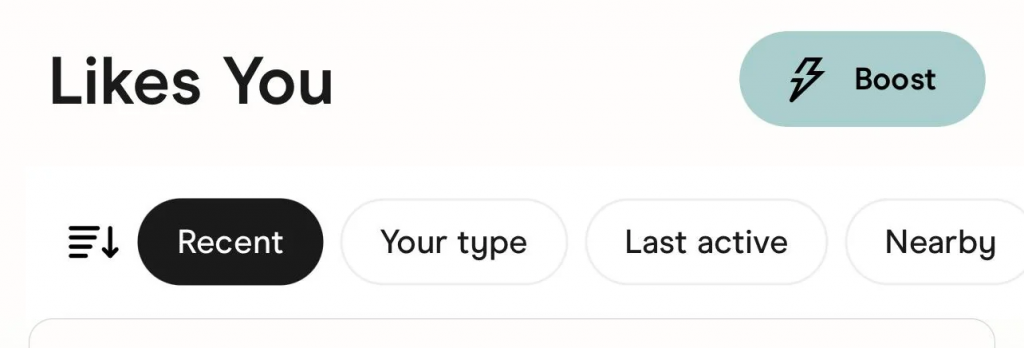
- Login into the Hinge app with your details
- Go to the Discover tab (the little H icon) and select the right filters. You can also filter your search by “active today” and “nearby”.
Use Hinge’s “Most Compatible” Feature
Consider creating a separate profile on Hinge which you can polish to the details you know about your target’s preferences. That way, when signing up, you can answer all of Hinge’s prompts and questions about who you’d like to see based on the attributes of your target person. This includes narrowing your location preferences to their area, ethnicity, religion, and age range.
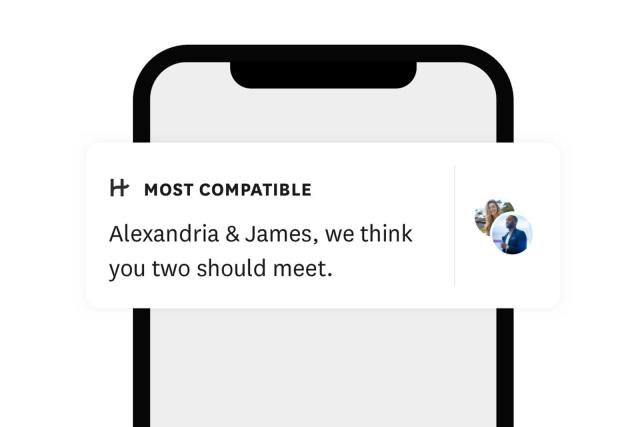
To do this:
- Sign up on Hinge (for this profile, use a different phone number than your regular one)
- Next, go to “Settings and Preferences” and enter attributes and preferences according to your target’s desires. Ensure you answer the “dealbreaker” section carefully.
- Using the tiny “H” icon at the bottom of your screen, you’ll uncover people suggested to you based on compatibility.
- Also check the star icon, which is the second icon at the bottom, to scan the most famous Hinge users and people Hinge things you might like.
- You can also check Hinge’s standout tab for people on Hinge with the best reputation and may be likely compatible with you.
Sync Facebook & Instagram Accounts
Using your own Hinge profile, you can also synchronize with your Facebook and Instagram accounts especially if your target is already your friend or a friend of your mutuals on these platforms. Hinge allows you to connect your Facebook and Instagram accounts to find people in your network. To do this:
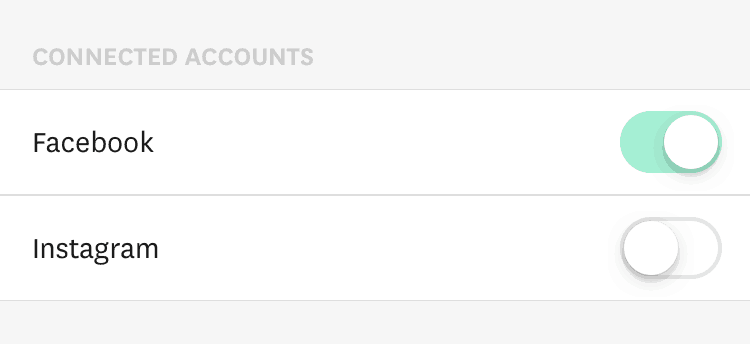
- Login to the Hinge app.
- At the bottom of your screen, click on the profile avatar.
- Navigate to find and sync your Facebook and Instagram accounts.
Search Hinge Username on Google
Google is one of the best ways to find someone. Here you can search using just about any details you have to see what pops up about their Hinge profile, and hopefully find other dating app profiles. Note that Hinge is an app, so this won’t directly search the Hinge website. Here’s how to do this:
- Go to Google.com and start your search using their Hinge username.
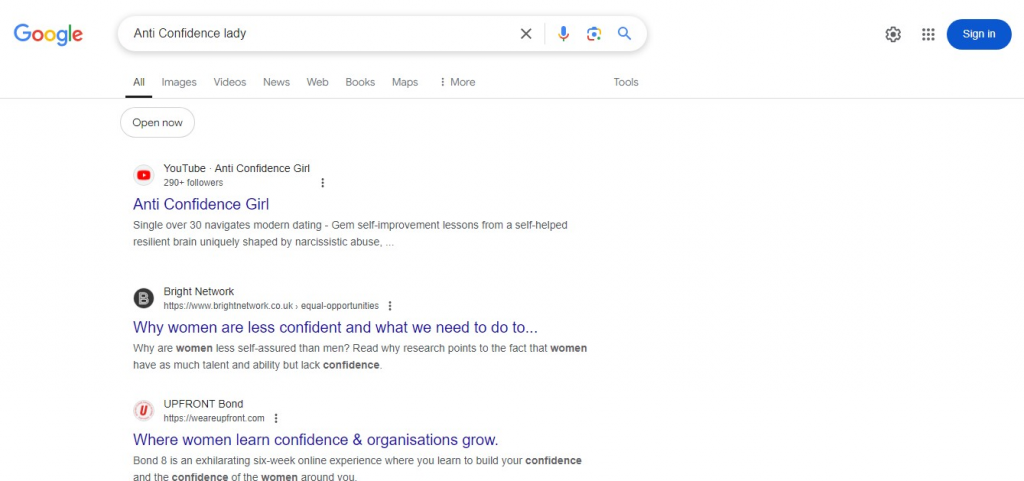
- Again, search using other usernames or nicknames you know
- Try their first and last name
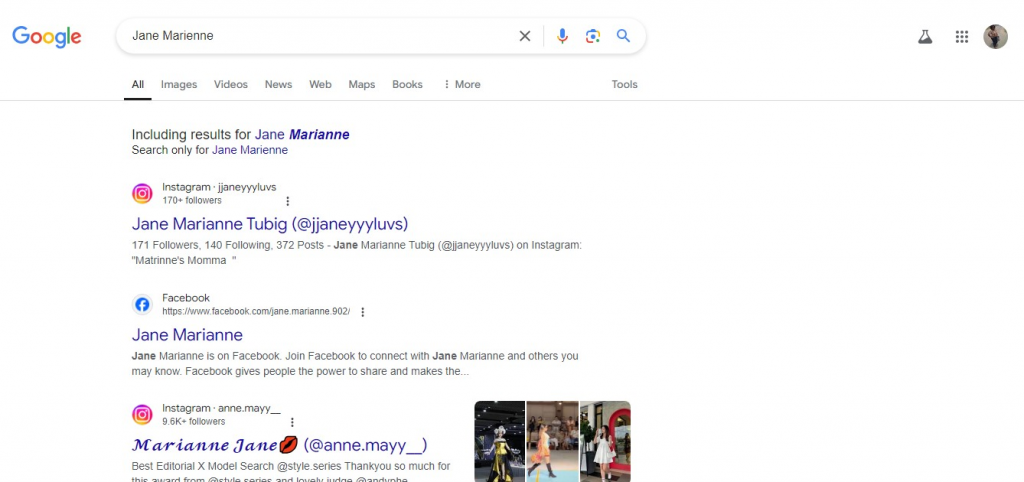
- Try searching using names, followed by school or workplace.
Search on Other Social Media Platforms
If you have the name of the person you’re looking for and their location, you can search on other social media platforms like Facebook, LinkedIn or Instagram. If you can find their social media account, you may be able to find hints on possible usernames you can search for on Hinge. To do this:
- On any of the social media platforms such as Facebook, go to the search bar and type the name or username you have. Press Enter.
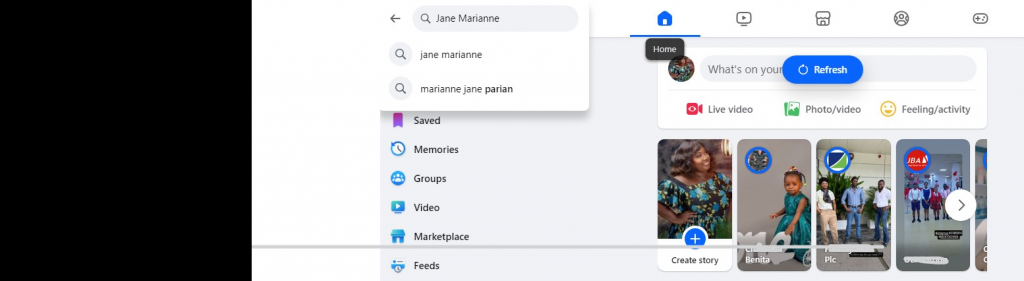
- Go to the People tap, and browse through the profiles to find the right person.
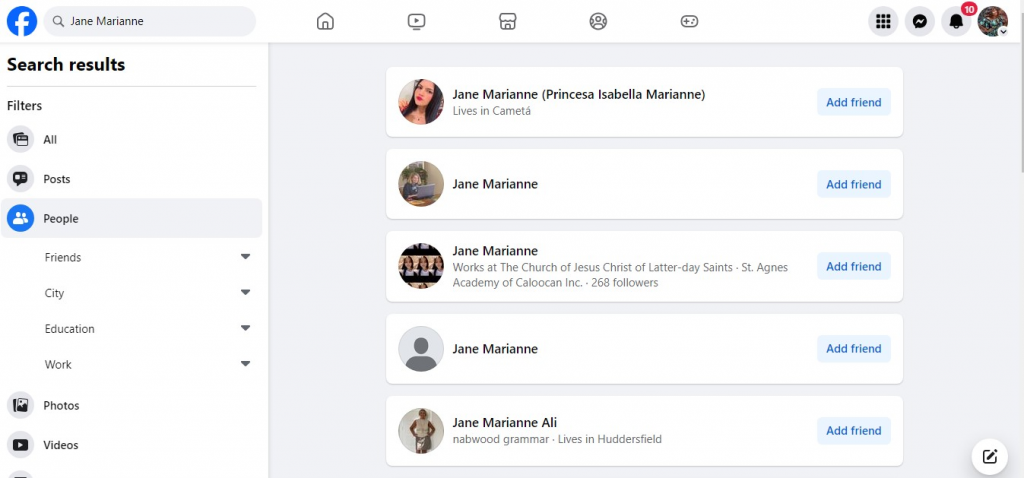
- Click the right profile and look through the page.
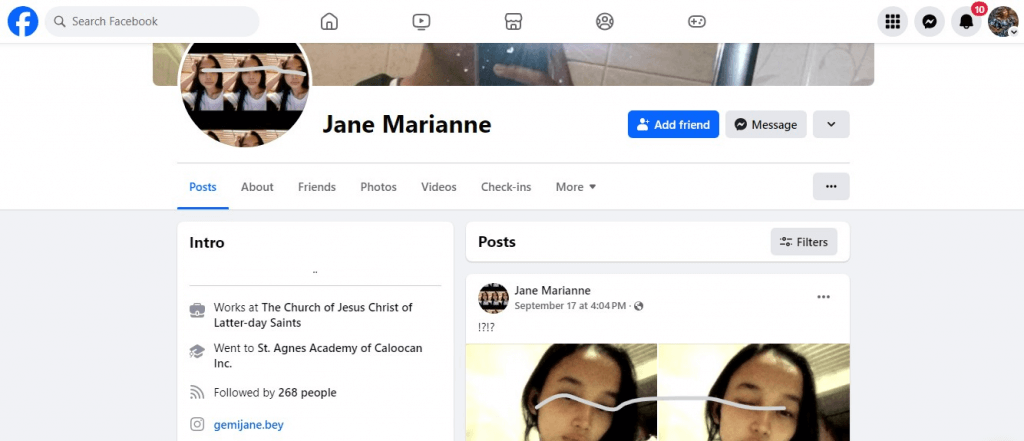
Try Reverse Image Search
If you can get a screenshot or photo of them, you can try a reverse image search using tools like Google Image Search or TinEyes. These tools can help find any similar images of them all over the internet. Hence, it’s a fantastic way to carry out your Hinge profile search and increase the chances of finding them. Here’s how it works using TinEye:
- Go to TinEye on your computer.

- Tap Upload and pick their photo
- TinEye automatically pulls wherever a similar photo is on the internet.
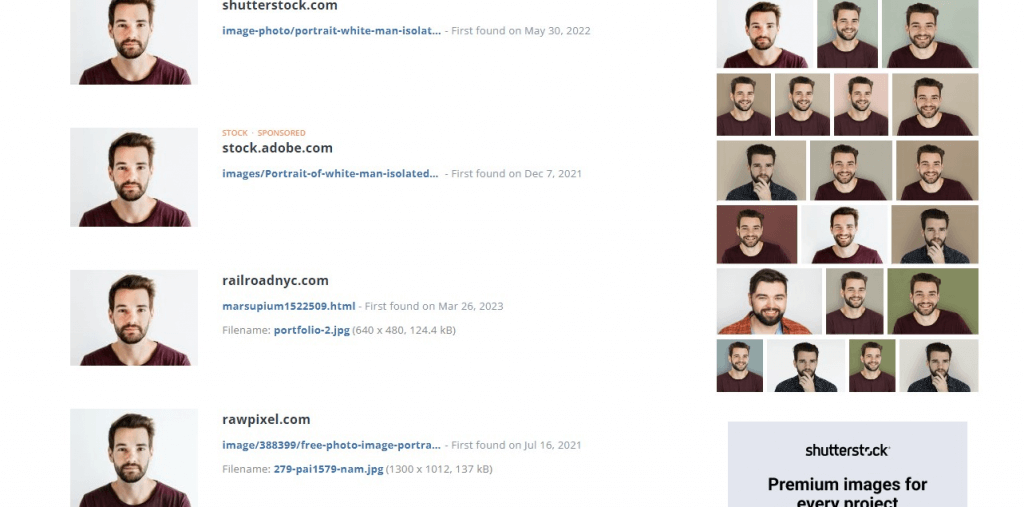
Tips on Hinge Profile Search
Now you know about the different ways you can search for someone on Hinge, you might benefit from extra tips to help your outcomes. Here they are:
- Maintain a low profile: Consider creating a new profile with limited information to improve focus on them. Also the Hinge dating profile will ask for your preferences, keep your target’s preferences in mind when filling out your answers.
- Change your location: Hinge is a location-based dating app. So, you’ll need to be in your target’s city or nearby for it to work. It’s also possible to try using a VPN to clone your location. But there’s no guarantee this will work.
- Search carefully: When people are trying to be on dating apps without their loved ones knowing, they might alter their appearance in their profiles. Changes to hair color, contact lenses or even a hairstyle can make someone look different. So, keep checking your matches as carefully as possible so you don’t miss anything.
- Check their activities on other social networks: Look at their recent posts, comments, likes and more. Look for patterns that may offer hints on their activities on dating apps.
- Look at their friend list: Evaluate your target list for unfamiliar names or accounts. If they seem to have an influx of new friends or connections, it might mean they are leveraging other apps to gain new friends.
- Update your Hinge app settings: Constantly, refine your search filters, settings and “deal breakers” to switch up your results and also increase your chances of finding that profile.
- Consider external tools: Try using tools that can help you find all the social accounts and online activity of your target. Tools like SocialCatfish and Truthfinder can help. All you need is their name, phone number, email address or username to help your search.
FAQ
Does Hinge have a user search feature?
Hinge has a user search feature. But you cannot use it to search for anyone specifically such as using their name or username.. You can only improve your chances of finding someone using the Hinge search feature, by refining your search based on different attributes such as location, age, interests, gender and more.
How do I see the profiles that I previously Liked?
On Hinge, simply navigate to your profile avatar, then go to the “Likes” section. There you will see the people who you’ve liked alongside people who have liked you back. When you Like a picture on Hinge or a post on another Hinge’s profile, they have to like your profile back for the both of you to begin messaging each other.
How to check if your partner is on Hinge?
There’s no guaranteed way to check for your partner on Hinge, even when you know their username. However, you can try using their features, preferences and location to improve the profiles shown to you and see if you can find them. This is Hinge’s way of maintaining the privacy of its users.
Can you find someone on Hinge by phone number?
No, Hinge does not allow you to search for anyone by their phone number. However, you can try using other phone locator tools like Mlocator to check on your loved one’s whereabouts.
Can you use filters to search for someone specific on Hinge?
The filters on Hinge don’t find someone specific directly. Instead, they allow you to filter your search by location, age, sex, interests and other attributes. Hence, when you have the correct details about that person’s attributes, you may be able to find them.
Can you be tracked on Hinge?
Hinge is very serious about privacy. This means it does not allow users to track people on Hinge in any format. However, it’s possible for people to use third-party tools, data scraping software or social engineering tactics to uncover details about someone’s location.
Wrap Up
Although you cannot precisely search for someone on Hinge, we’ve talked about some of the most effective workarounds to improve the outcomes of your Hinge profile search. Feel free to experiment with the tools, techniques and insights we’ve shared. All you need is patience and some creativity, you may be able to find that person in no time.


