The rise of Apple’s AirTag tracking device has raised concerns about privacy and legality. While AirTags are designed for locating personal belongings, some individuals have used them for unintended purposes like tracking people without their consent.
In this article, we’ll explore the legality of tracking someone with an AirTag and discuss ethical alternatives for monitoring loved ones’ whereabouts.
What Is An AirTag?

An AirTag is a small, disc-shaped tracking device developed by Apple. It’s designed to help users locate and track personal items like keys, wallets, or luggage using Apple’s Find My network.
AirTags leverage Bluetooth technology and the vast network of Apple devices to relay their location data, allowing owners to pinpoint the tagged item’s whereabouts through the Find My app.
What Can AirTag Track Legally?
AirTags had been designed and meant for tracking private belongings that you personally own. This can include your car, motorbike, luggage, or your lost mobile phone. However, you need to keep in mind that using AirTags against a person’s will can lead to legal complications. This can count as stalking, harassment, or invasion of privacy.
That being said, here are a few examples where you can use AirTags legally:
- Tracking your keys in case you’ve misplaced them
- Adding it to your suitcase when you’re visiting another country
- Putting it on your vehicle to discourage robbery and to find out if it ever gets stolen.
- For tracking a shared item such as a toolbox
Can You Track a Person with an AirTag?
An AirTag can be used to track a person only if it’s attached to any of their belongings or vehicle. Once again, only if you have the consent of the other person can you track them. Without their consent, it is considered to be illegal.
While AirTags can technically be misused for tracking people, doing so without proper consent is unethical and likely illegal. It’s crucial to respect individuals’ privacy and use AirTags only for their intended purpose of locating personal belongings.
How to Know if AirTag is Tracking You?
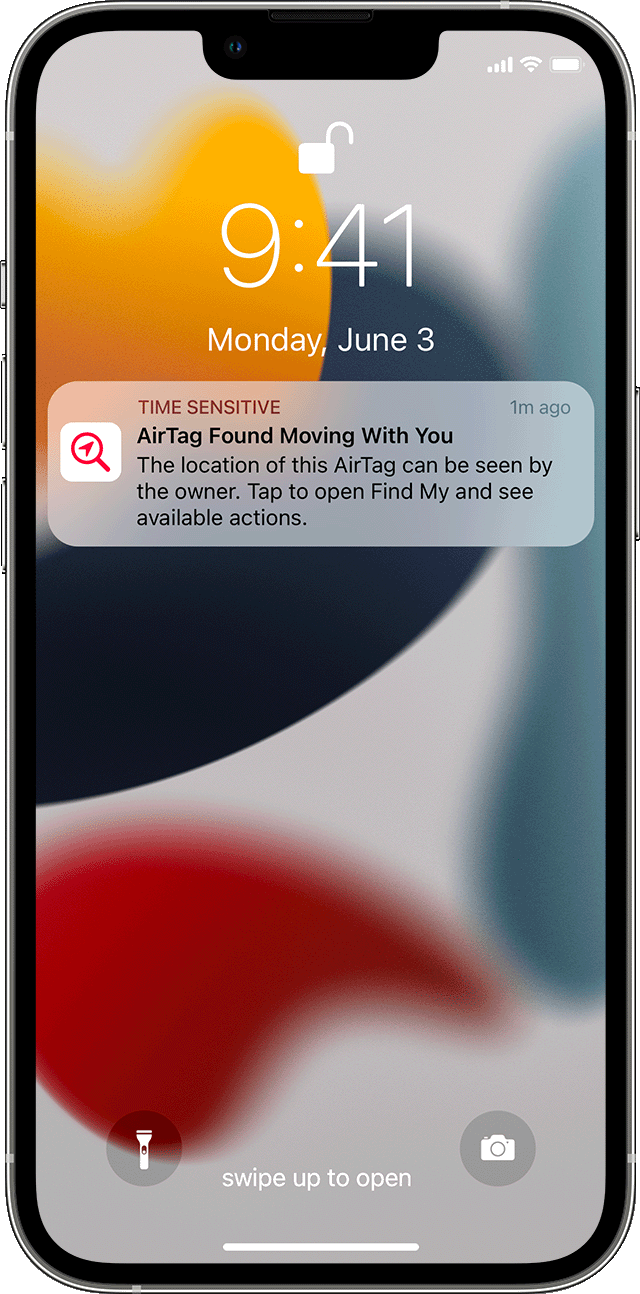
If you observe that an AirTag is used to track you without your consent, there are numerous methods to discover its presence:
- Listen for indicators: AirTags are designed to emit a sound alert whilst they may be separated from their owner and are with someone else. If you pay attention to an intermittent beeping or chirping sound coming from your property or location, you will be able to find the AirTag.
- Check for notifications: If you’ve got an iPhone or any other Apple device, you may get hold of a notification alerting you that an “Unknown AirTag” is traveling with you. This notification presents instructions on how to find and disable the AirTag.
- Scan for AirTags: You can use the Find My app for your iPhone or iPad to scan for nearby AirTags. The app will discover any AirTags that are not associated with your Apple ID.
- Manually search: If you do not have an Apple tool, you could manually search your property, automobile, and surroundings for any unfamiliar small objects that might be an AirTag.
It’s important to take action if you suspect unauthorized tracking, as it may be a violation of your privacy and probably unlawful in your jurisdiction.
How to Stop AirTag Tracking?
If you find an AirTag being used to track you without your consent, there are many steps you can take to stop it. These include:
- Disable the AirTag: AirTags have a removable battery. Hence, once you find it you can easily remove the battery to disable and stop it from tracking you.
- Play a sound: If you have an iPhone or any other Apple device, use the ‘find my app’ to get some sort of sound from the Airtag – this will make it easier to find and disable it.
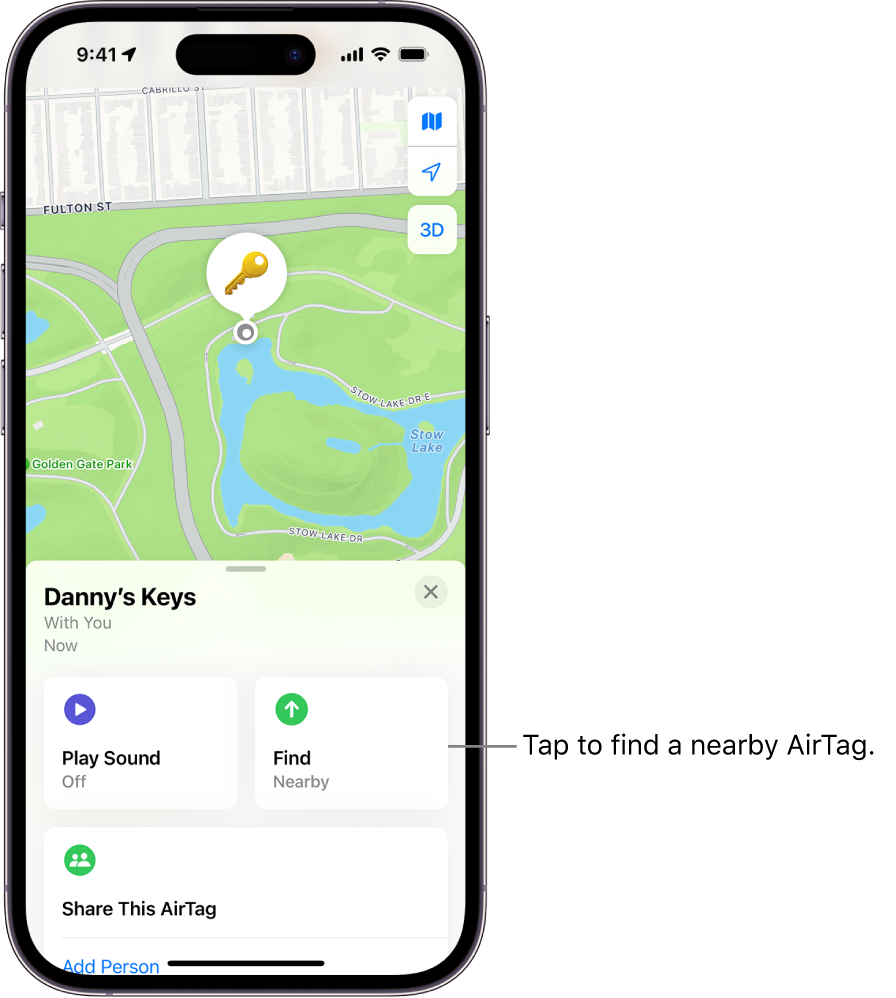
- Contact the owner: You can also find information on the owner of the Airtag on “find my app”. This information can include their phone number or even their email address. You can contact the owner and request them to stop tracking you.
- Report the incident: If someone is tracking you without your consent, or if it’s unauthorized, you can always report the incident to official authorities. These can include the police or your local law enforcement agency.
You must take immediate action in case you suspect any illegal tracking – this can be a violation of your privacy rights.
How to Find the Owner of AirTag with Serial Number
If you come across an AirTag monitoring you, it will be possible to find the owner of it by contacting Apple Support and giving them the serial number of the device. Here’s how you may do it:
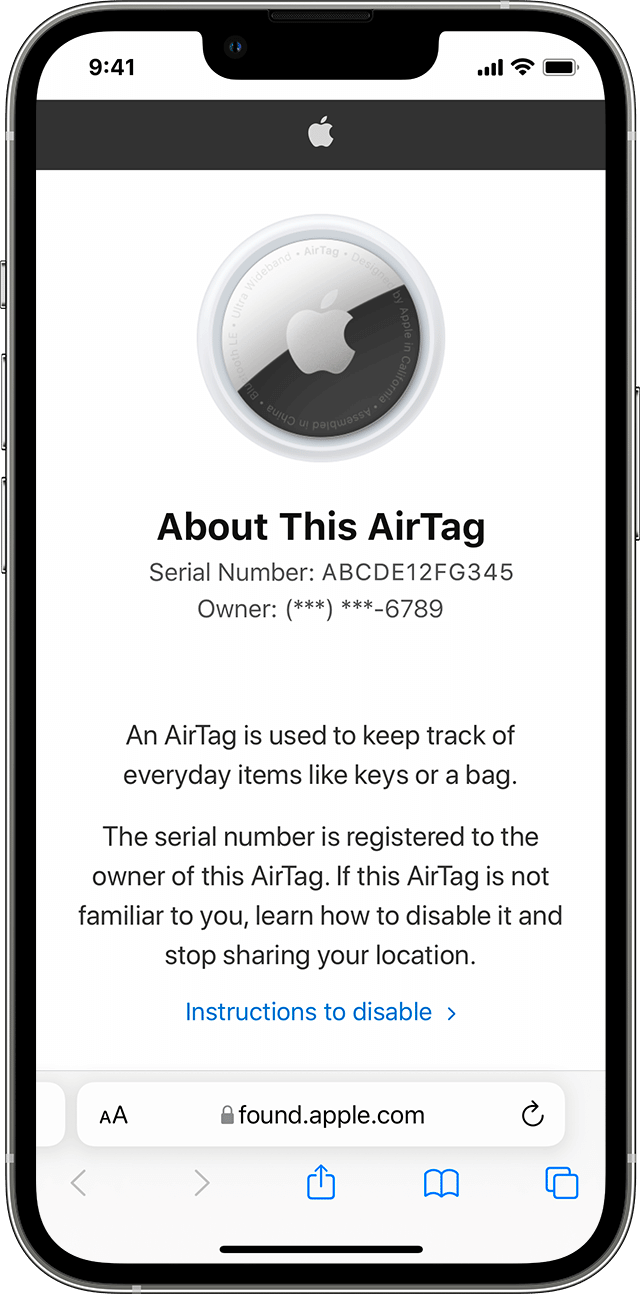
- Locate the number: Each AirTag happens to have a unique Series and serial number, similar to a phone’s IMEI number, that is visible on the battery back cover on the back. The only thing is to take the cover off and let the battery out.
- Contact Apple Support: You can visit any nearby Apple store, contact their customer call center, or fill out an online form.
- Provide details: Apple may require a cache for data that includes what and where you stored it. They may even inquire about any suspicious activities that you may notice. Give them as much information as possible.
- Request proprietor records: Apple will be able to get information on the owner of the AirTag. They may even be able to give you their contact information. However, it can be restricted based on their privacy policy.
Alternative Ways to Track Someone’s Location
Using an AirTag to secretly track someone without their knowledge or consent is a major no. Not only is it a massive breach of privacy, but it could also land you in some serious legal issues.
But what if you have a legitimate reason to keep tabs on a loved one’s whereabouts? In situations like these, there are actually some ethical alternatives that won’t get you in trouble with the law:
Using Apple Find My App
Step 1: Allow “Find My” app to use your location
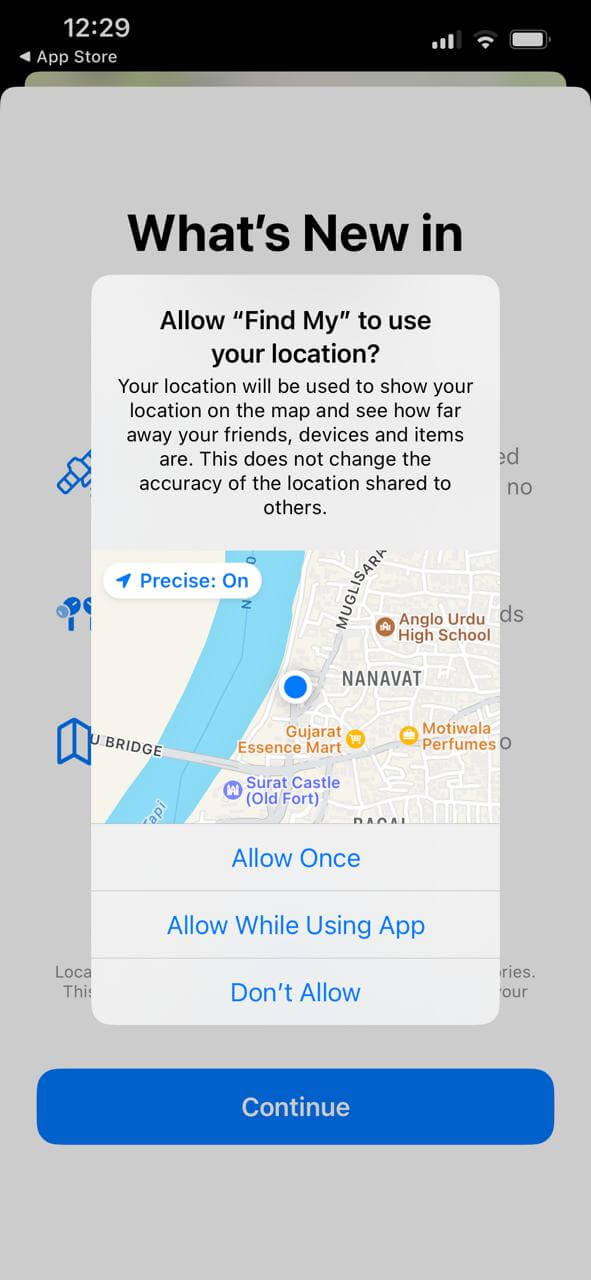
Step 2: Select the option “Start Sharing Location”
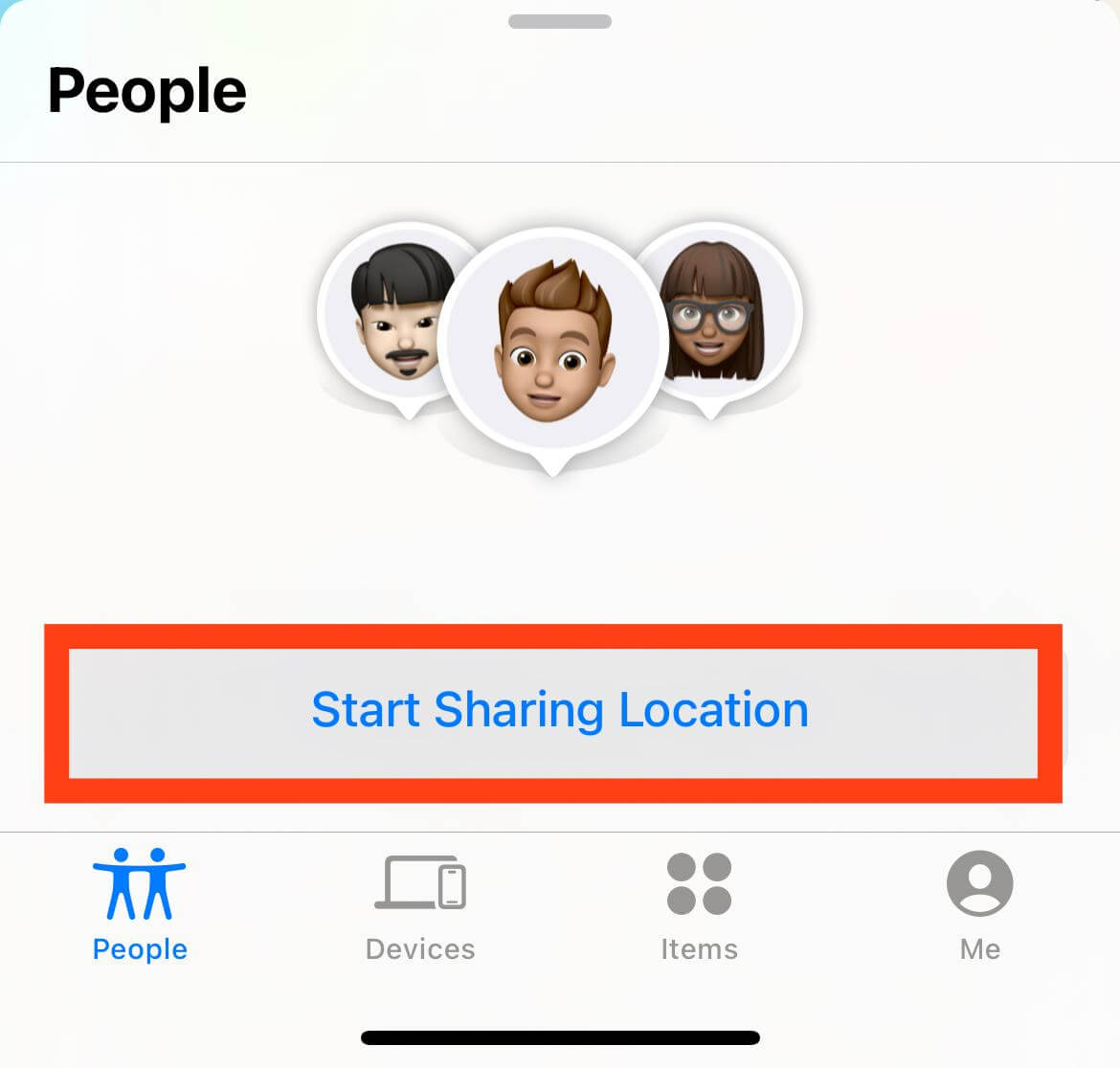
Step 3: Click on the “+” sign. This will open up your contact list. Select the contact with whom you want to share your location.
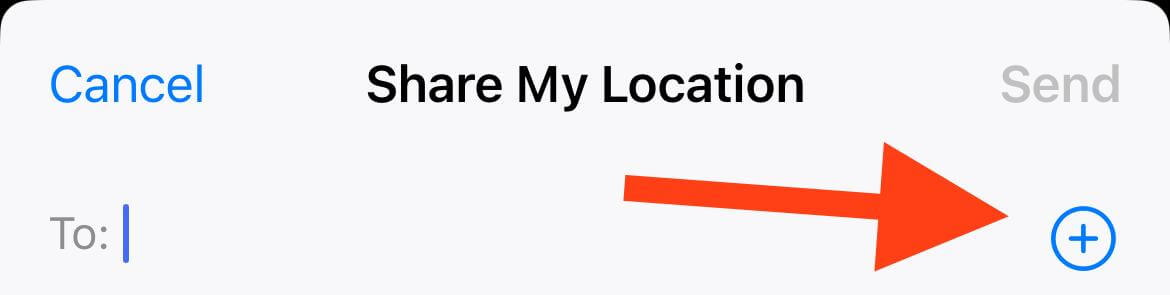
Step 4: Now, select the person you shared your location with, and click on “Ask to follow location” option
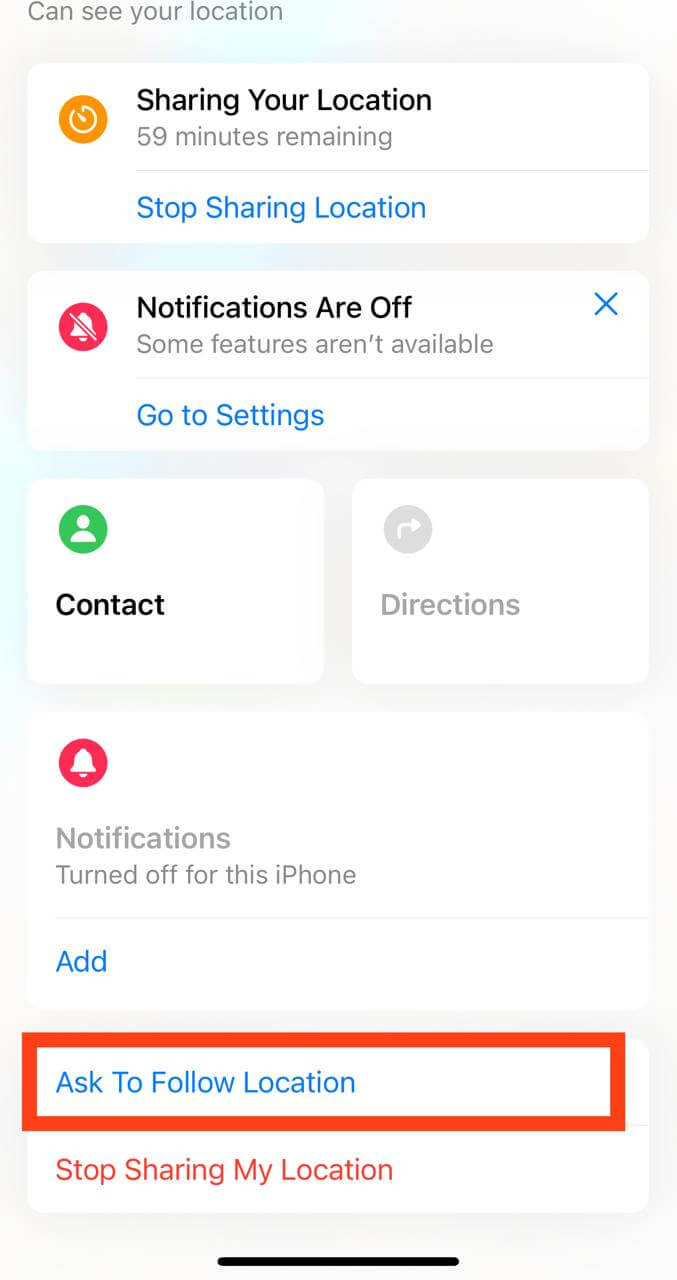
The other person can either accept or reject your request. If accepted, you’ll be able to see his location on your “Find My” app.
Share Location on Google Map
Step 1: Open the “Google Maps” app on your device
Step 2: Click on the profile photo that appears on the top right corner
Step 3: From the pop-up dialog, select the “Location Sharing” option
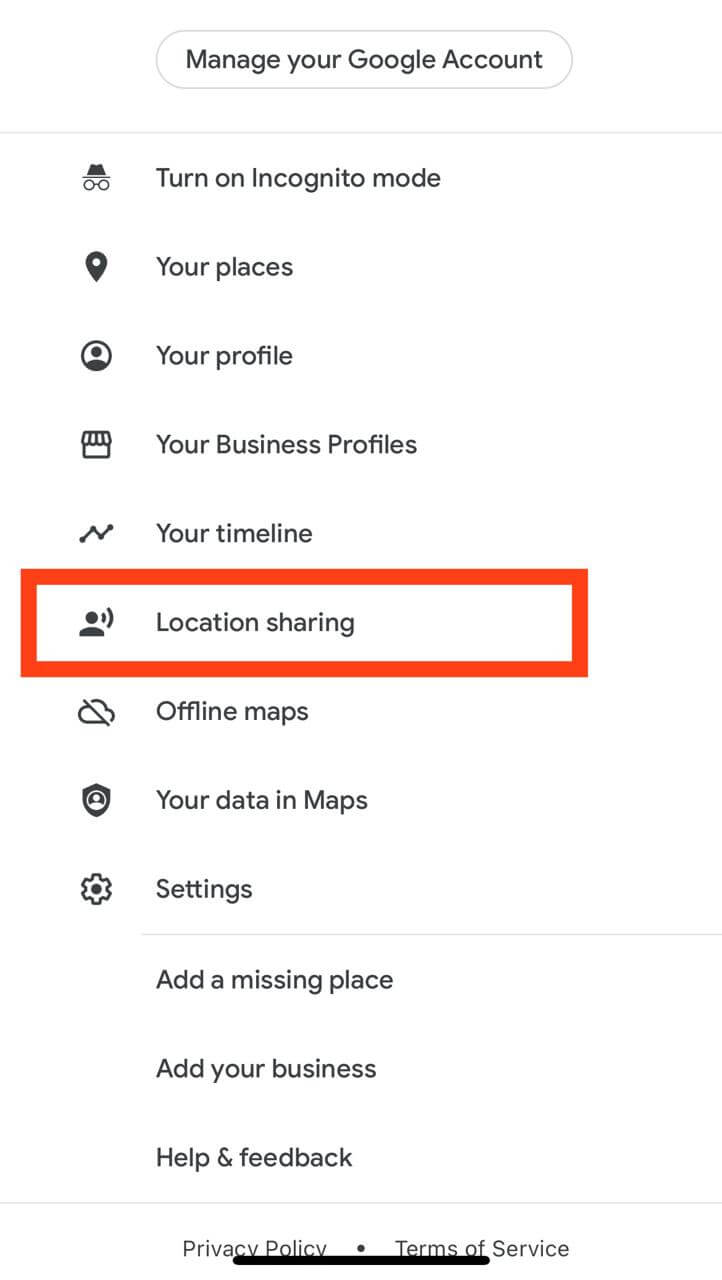
Step 4: Select the contact with whom you wish to share your location
Track Someone’s Location with Phone Number
Services like MLocator can track a person’s location using their mobile number, but there’s a catch – you need their explicit consent or a legitimate legal reason, like monitoring a minor child under your care.
Step 1: Add the phone number that you need to track in the textbox
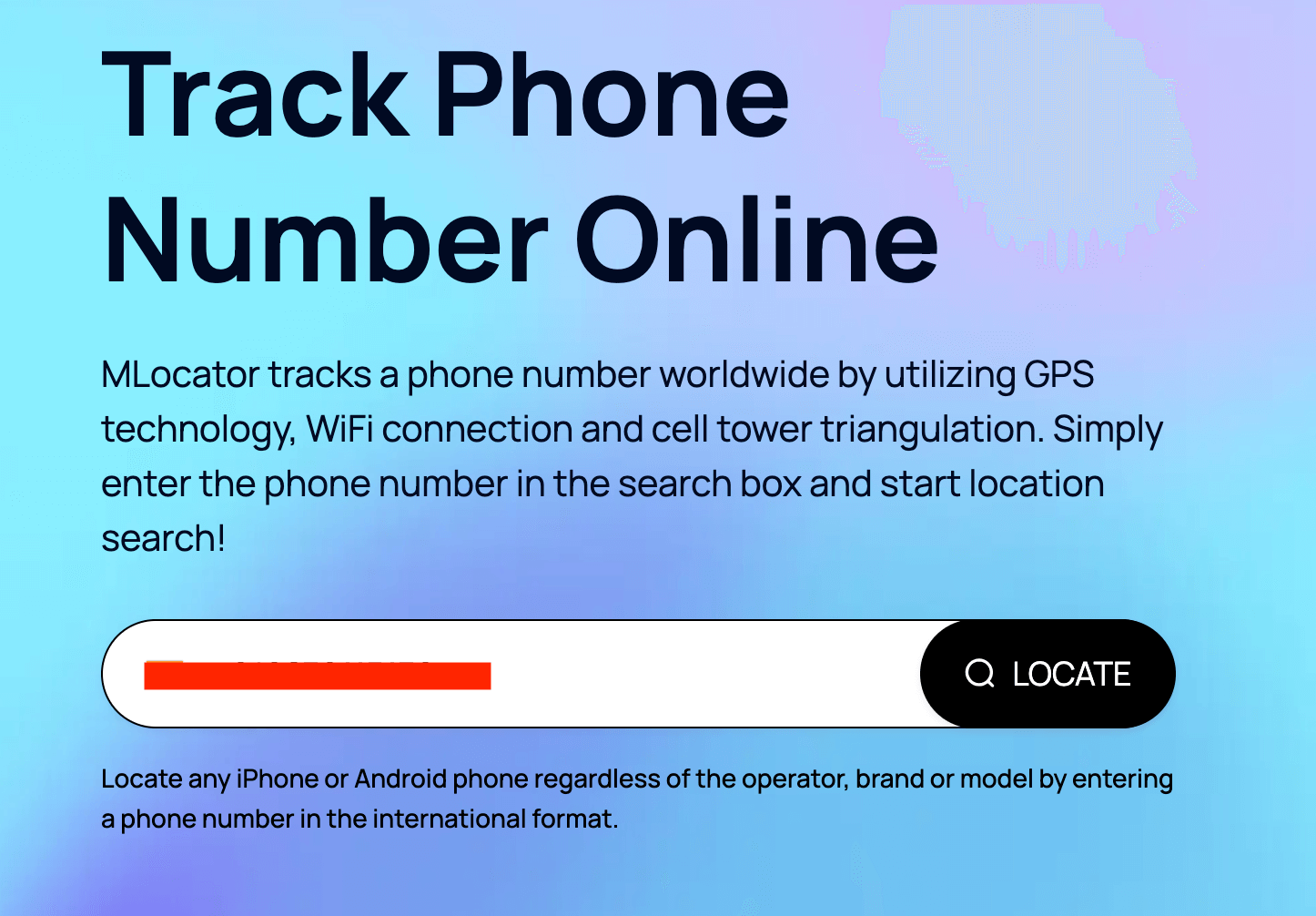
Step 2: Make the requested payment.
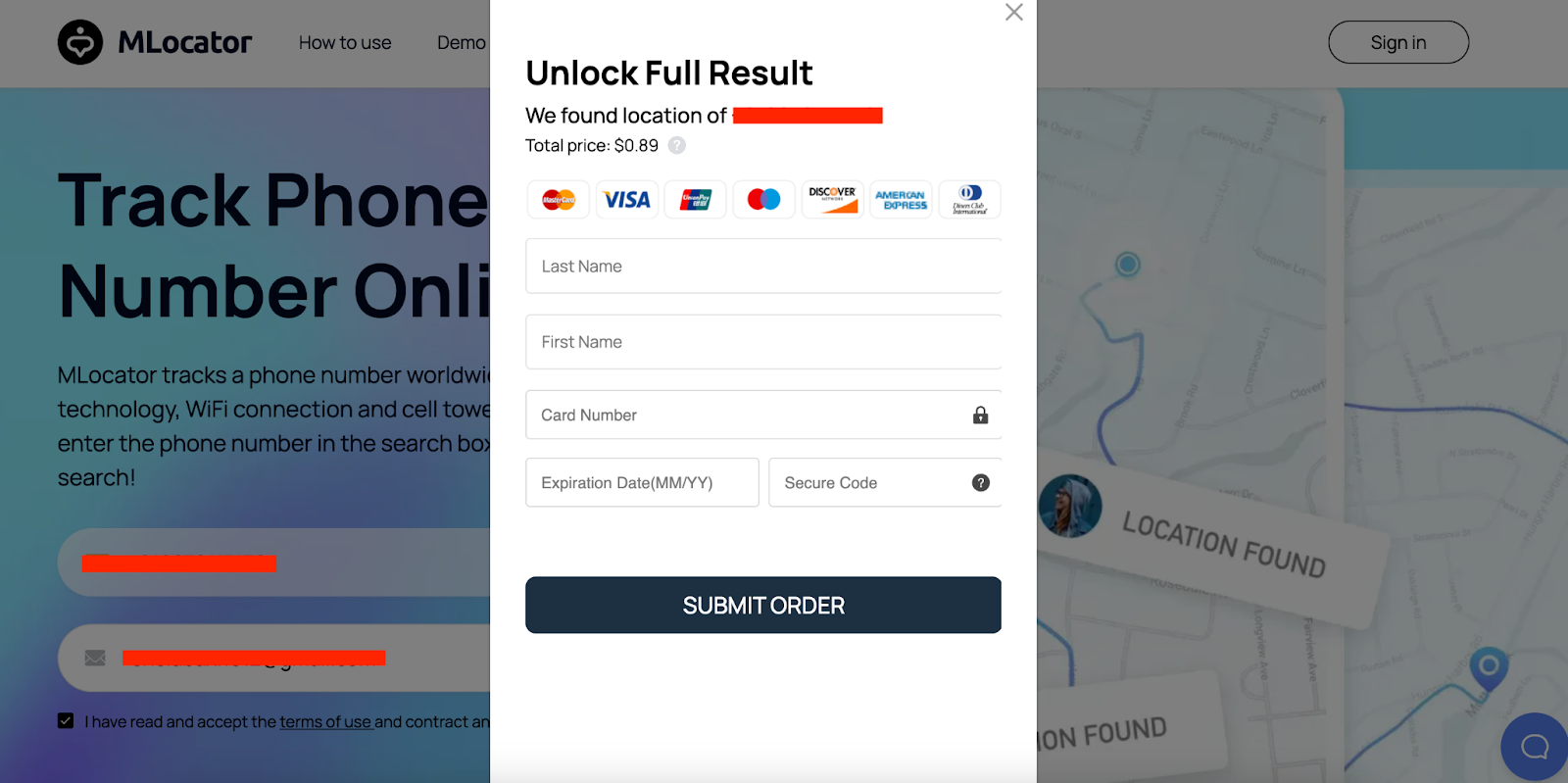
Step 3: Input your phone number. You’ll receive the location updates on this number
Once this is done, you’ll receive real-time location updates on your phone via SMS.
FAQs about AirTag
- Can you track AirTag miles away?
Yes! Thanks to Apple’s nifty Find My network, AirTags can be tracked from seriously far-off distances. As long as the AirTag is within range of other Apple devices, its location can be relayed and tracked, even if it’s miles away from its owner.
- Can multiple people track an AirTag?
Nope, AirTags are designed to be tracked by a single owner or Apple ID at a time. No sharing or group tracking allowed – one person, one AirTag.
- Can an AirTag track a car?
Absolutely! AirTags can be used to track the location of your car or any other vehicle you own or have permission to track. But let’s be crystal clear – secretly putting an AirTag on someone else’s ride without their consent is a major no and totally illegal.
Final Thoughts
AirTags can be very useful for keeping track of your personal belongings. However, using them to secretly monitor or follow people without their permission is a major invasion of privacy. This could get you into serious legal trouble. Always respect people’s privacy and only use AirTags for their intended purpose.
If you think someone is tracking you without your consent, take steps to disable that AirTag and report the behavior if needed. If you need to monitor someone’s location, use alternative methods like MLocator with their consent.

![Lost Phone in Uber? Here’s What to Do [2024 Updated]](https://www.mobilephonelocator.net/blog/wp-content/uploads/2024/03/1710234405510-150x150.png)
![How to Find Someone’s Phone Number [2024 Updated]](https://www.mobilephonelocator.net/blog/wp-content/uploads/2024/03/1710827222253-150x150.png)