It can be stressful to lose your phone or have to worry about where your loved one is. If you are a T-Mobile user in the United States, you are lucky enough that you have a few options in order to track a T-Mobile phone without any extra cost. There are a number of built-in phone features as well as official and third-party tools to quickly locate a lost or stolen device without breaking the bank.
Why Tracking Your T-Mobile Phone is Important
Being able to track your T-Mobile phone is a source of peace of mind and security. T-Mobile location tracking is a powerful tool – for lost phone or to make sure your child is where you want them to be.

- If you have lost your phone, you can track its real-time location to recover it.
- They can keep tabs on your child’s location for their safety during school or another outing.
- Surveillance of elderly family members who may wander or remember the wrong directions.
- Knowing where employees are at work is important to track company-issued phones to make sure they remain within work zones.
- Use it during accidents and emergencies to help you find your phone.
- Track friends and family members when traveling together to avoid getting separated.
How to Track a T-Mobile Phone for Free
As you can see, tracking a T-Mobile phone doesn’t always require expensive services. There are a number of free or low cost tools available that make it easy to find your device. Below are eight proven techniques, including one that works even without your cellular connection, on either an Android, an iPhone, or a Samsung phone. We will dive into each one in greater detail.
Use the T-Mobile FamilyWhere App (Free Trial)
T-Mobile FamilyWhere is a parental control and T-Mobile tracking app that enables users to track devices on their account. It has real-time locations, scheduled alerts, and easy-to-read maps, and, best of all, is perfect for families. New users can try the features of T-Mobile family tracking before subscribing for free for 30 days.
👉Steps:
- Download the T-Mobile family tracker app
- Log in using a T-Mobile account
- Enable location sharing on the target device
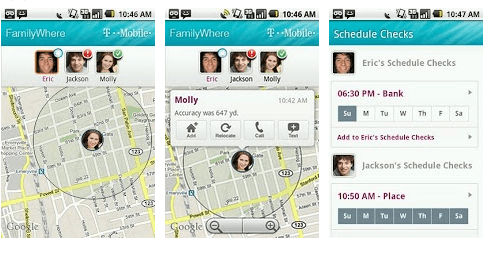
- Start tracking in real-time via the map
- Set alerts and schedules
SyncUP Tracker
The SyncUP Tracker by T-Mobile is a GPS-enabled device that attaches to valuable items like bags, bikes, or even pets. It connects to the T-Mobile network and allows real-time T-Mobile phone tracking through the SyncUP TRACKER app, offering features like geofencing, location history, and customizable alerts for added security.
👉Steps:
- Buy the SyncUP Tracker.
- Download the T-Life app and attach the device to your item.
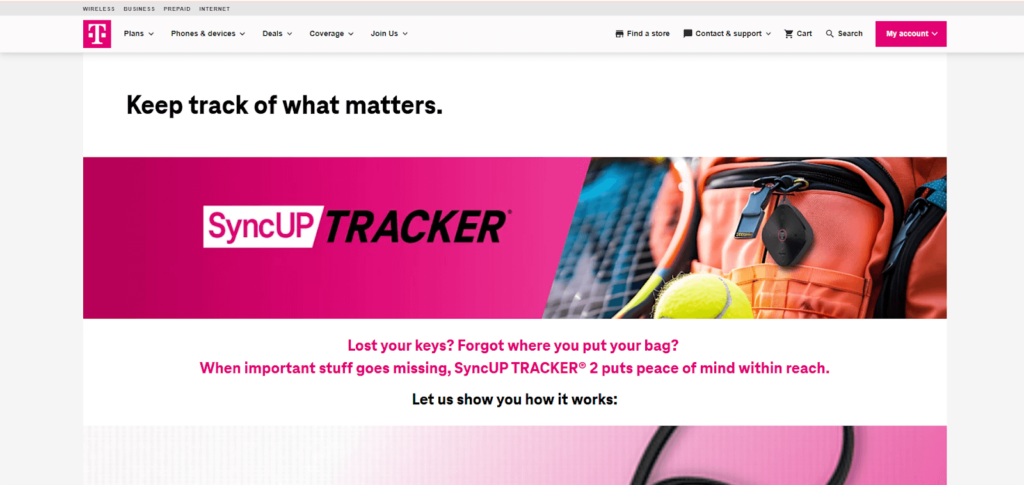
- Activate it via the app.
- Set up boundaries and alerts, and begin real-time tracking.
Google Find My Device (Android)
Google Find My Device is a free tool that helps Android users locate their lost or stolen phones. It shows your device’s real-time location on a map, lets you make it ring, lock it with a message, or erase its data. It’s reliable, easy to use, and available via browser or Android app.
👉Steps:
- Visit Find My Device
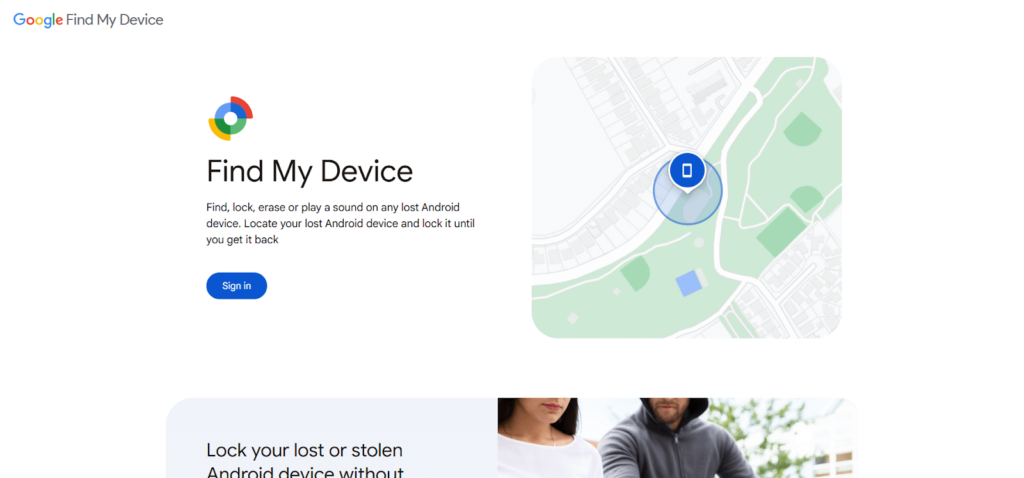
- Sign in with your Google account and select the lost device.
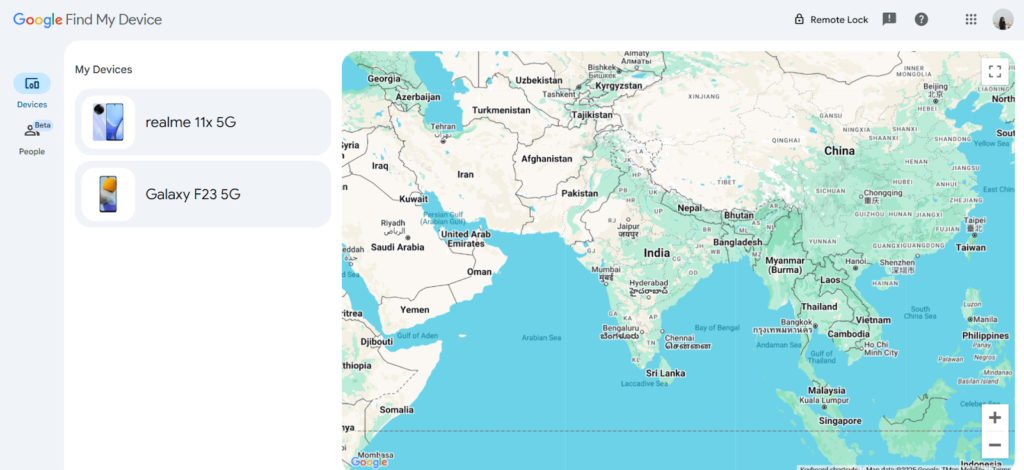
- View the device’s location on the map
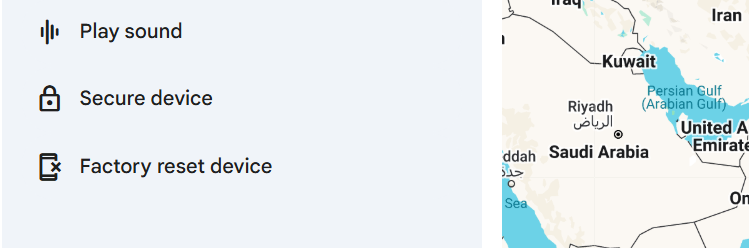
- Choose to ring, lock, or erase the device
Apple Find My Network (iPhone)
Apple’s Find My Network utilizes millions of Apple devices worldwide to help locate your lost iPhone—even when it’s offline or powered off. Integrated with iCloud, this secure system provides real-time location tracking, alerts, and remote actions like playing a sound or marking the device as lost to protect your data.
👉Steps:
- Open the Find My app on another Apple device
- Tap the “Devices” tab.
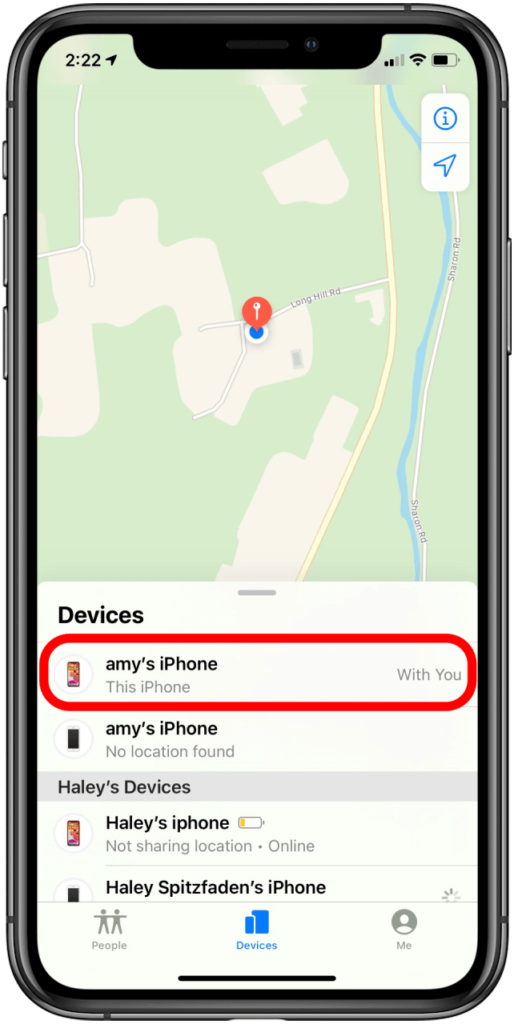
- Select your lost iPhone.
- View its current or last known location.
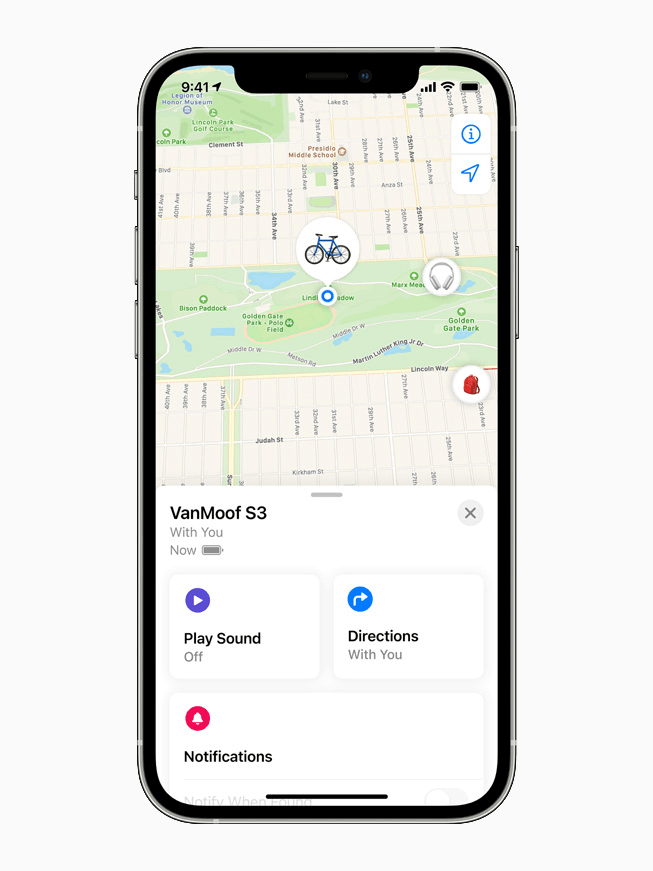
- Choose to play a sound or mark it as lost.
SmartThings Find (Samsung Phones)
SmartThings Find is a Samsung-exclusive feature that helps you locate your Galaxy phone, even when it’s offline. It uses nearby Galaxy devices and Bluetooth signals for accurate tracking. Integrated within the SmartThings app, it also shows device status and last known location, offering an efficient, seamless experience for Galaxy users.
👉Steps:
- Open the SmartThings app on your Samsung device
- Tap on SmartThings Find
- Choose the missing device from the list
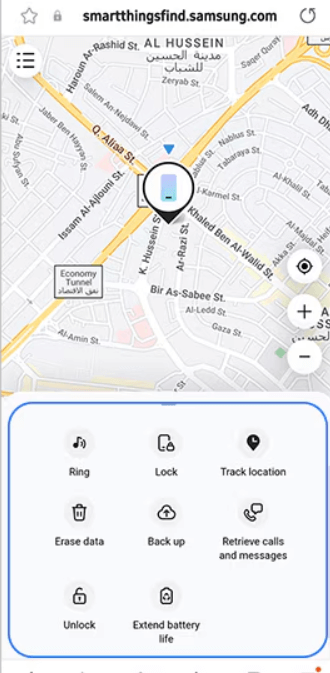
- View its location on the map
- Play a sound or navigate to it
Third-Party Apps (Free Tier Focus)
These apps help track T-Mobile phone locations using built-in GPS and shared permissions. They offer limited but useful features for families or small groups under their free plans.
Life360 (Free Plan)
Life360’s free plan allows location sharing, driving reports, and limited location history. It’s ideal for families wanting basic location tracking without a subscription. You can see where members are in real-time on a private map.
👉Steps:
- Download Life360 and create an account.

- Create or join a Circle.
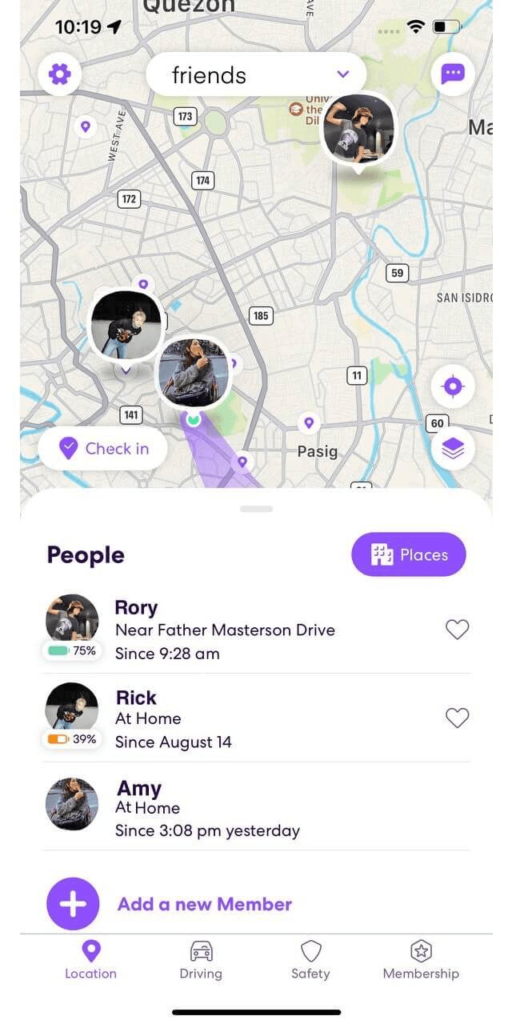
- Enable location and Start tracking.
GeoZilla
GeoZilla is a T-Mobile phone tracker that offers family tracking with features like location sharing, alerts, and a basic timeline under its free tier. It’s designed to keep tabs on loved ones with minimal setup and privacy-focused sharing.
👉Steps:
- Install GeoZilla and Sign up.
- Add family members and enable GPS.
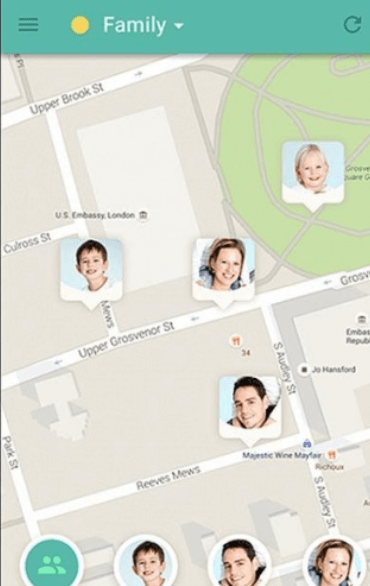
- Start sharing your location.
Online GPS Phone Trackers
Online GPS trackers allow you to locate any phone using minimal information. MLocator is a reliable online GPS phone tracker that lets you track T-Mobile phone location using GPS by simply entering a phone number. It works with both Android and iPhone devices and doesn’t require app installation.
The tool uses global GPS satellite technology to pinpoint the real-time location of the target device. It also supports offline tracking and diverse devices like tablets and smartwatches. MLocator offers a trial fee of less than $1, making it an affordable option for users.
👉Steps:
- Visit MLocator.
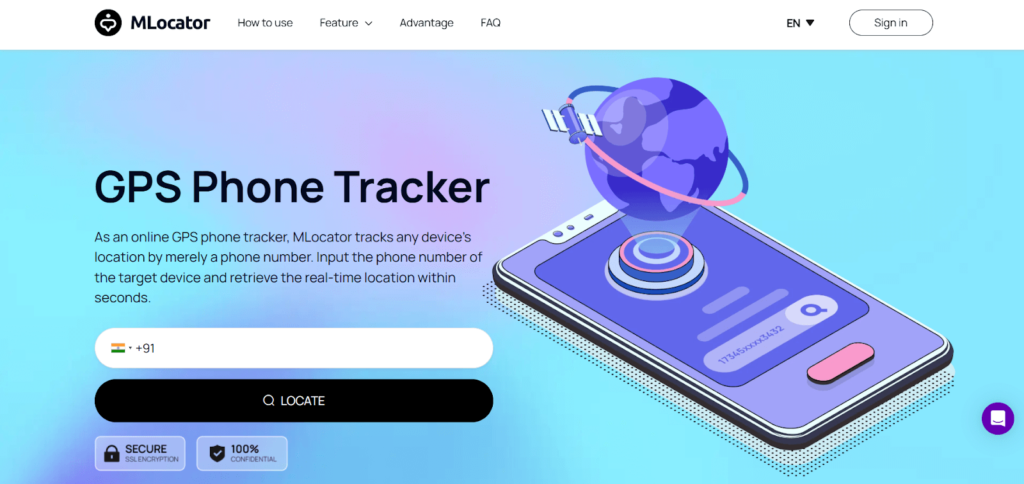
- Enter the phone number in international format.
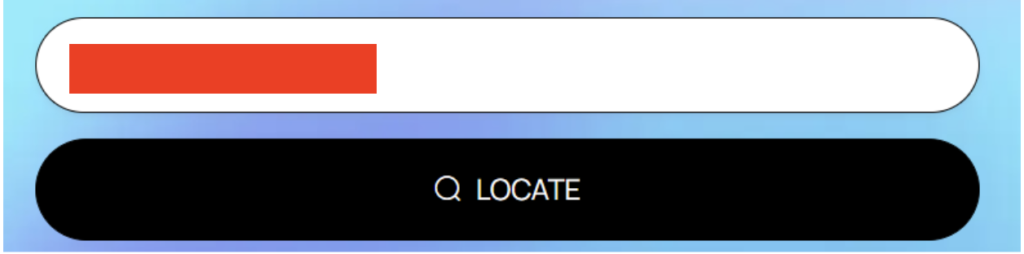
- Enter the email address to receive the location of your T-mobile phone on a map.
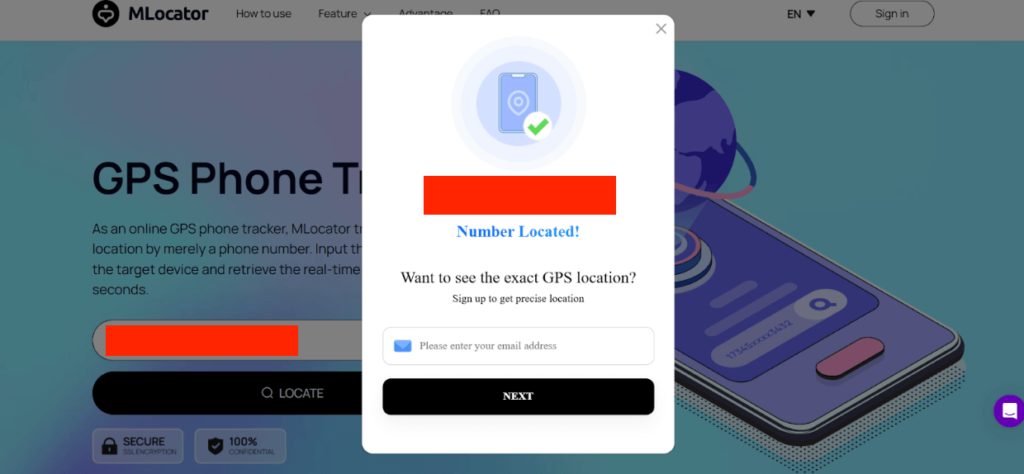
IMEI Tracking
IMEI (International Mobile Equipment Identity) is a unique number assigned to every mobile device. While individuals can’t track phones using IMEI directly, law enforcement can work with T-Mobile to locate a lost or stolen phone using this number.
👉Steps:
- Report your phone as stolen to the police.
- Provide the IMEI.
- Request that they coordinate with T-Mobile for tracking.
FAQs
Can you track the location of a T-Mobile phone?
Yes, you can track a T-Mobile phone using apps like FamilyWhere, Find My Device (Android),Find My iPhone or online GPS phone trackers like MLocator. These tools offer real-time tracking, provided the phone is on and has internet access.
Can you track a T-Mobile phone with no cell service?
If the phone has Wi-Fi or Bluetooth enabled, tools like Apple’s Find My and Samsung’s SmartThings can use nearby devices to provide a location. However, most trackers require some network connectivity.
How to cancel T-Mobile FamilyWhere service?
Log in to your T-Mobile account, go to the “Manage Add-Ons” section, and deselect FamilyWhere. You can also call T-Mobile customer support to cancel the service.
Is there a monthly fee for SyncUP Tracker?
Yes, while the app itself is free, SyncUP Tracker devices require a monthly data plan fee through T-Mobile, which is usually added to your account.
Can I track a T-Mobile phone using the phone number?
No, tracking via phone number directly isn’t allowed for privacy reasons. However, certain tools like MLocator provide location tracking services using phone numbers for a small trial fee.
Wrap Up
Tracking a T-Mobile phone doesn’t need to be difficult or expensive. From T-Mobile’s own FamilyWhere app to built-in tools on Android and iPhone, there are multiple free and legal methods available in the U.S. Use these solutions to locate lost phones, ensure loved ones’ safety, and protect your digital life. For more robust features, consider advanced GPS trackers or third-party apps with free plans.

