Searching for a particular TikTok user is not easy because there are millions of people active on TikTok. In case you want to reach out to a friend, work with an influencer or check the authenticity of an individual, there are many ways to search for a TikTok user effectively.
This guide will show you several of them such as searching by usernames, user IDs, using QR codes and so on. Here are the steps for your use in searching for a particular user on this application.
How to Find a TikTok User Using Different Methods
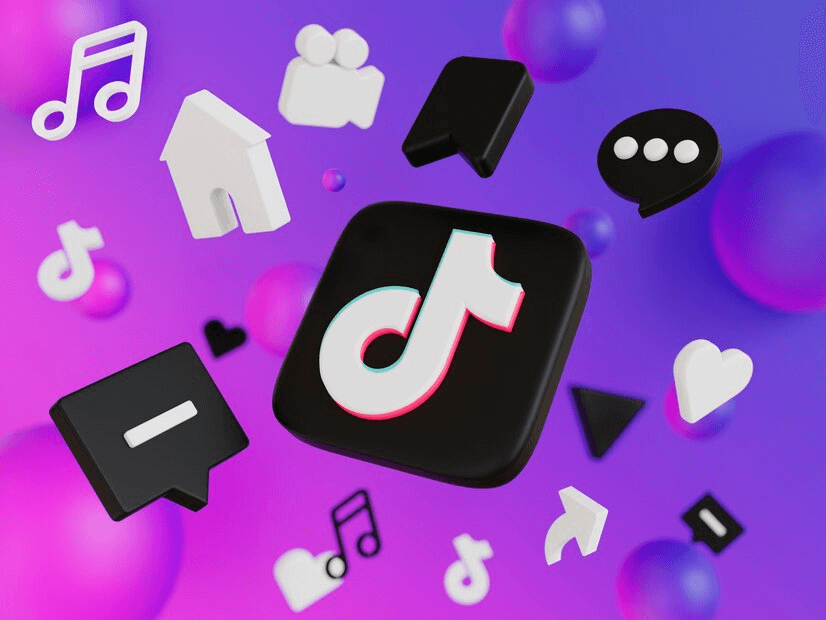
You can follow any of the below-mentioned methods to find a TikTok user.
Search Their TikTok User names or Real Names
One of the simplest ways to find a TikTok user is by searching for their username or real name. Here’s how:
- Launch the TikTok application, and in the application interface, tap on the search icon which is represented by a magnifying glass at the bottom of the screen.
- In the search bar enter the desired username or the real name of a person you are searching for.
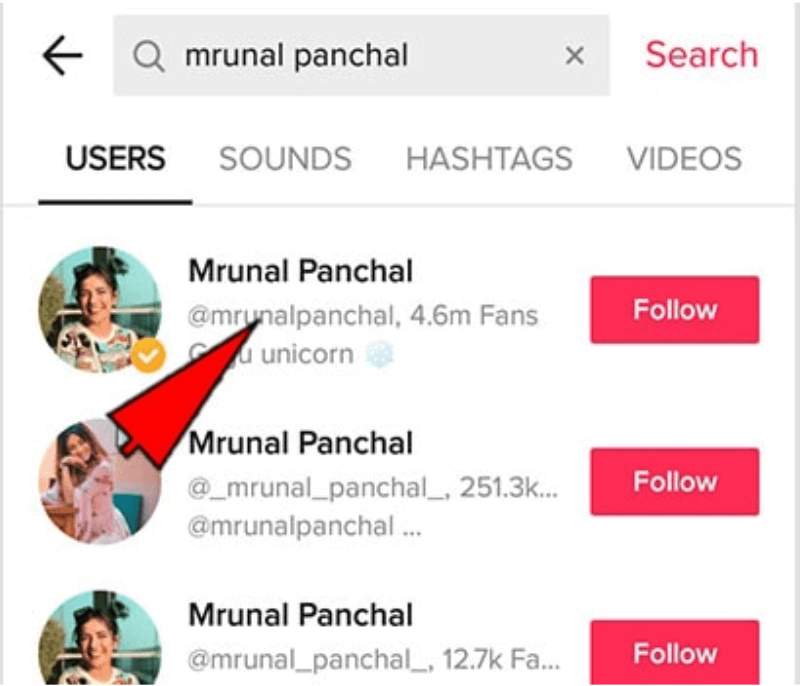
- Review the results returned to locate the specific user. TikTok will recommend accounts that are similar to or contain the search term you have entered.
- Click on the appropriate profile to see the content of that profile and if interested, then one is free to follow that particular profile.
Searching by username is more precise while using a real name might require more browsing through similar profiles.
Search Their TikTok User IDs
It is important to note that TikTok User IDs on TikTok are distinct from usernames. I know that a username is changeable while the user ID remains the same most of the time. To find a user by their ID:
- In the TikTok app, open the search bar and it can be done by tapping at the search icon which looks like a magnifying glass.
- You must then type in the user ID into the search bar.
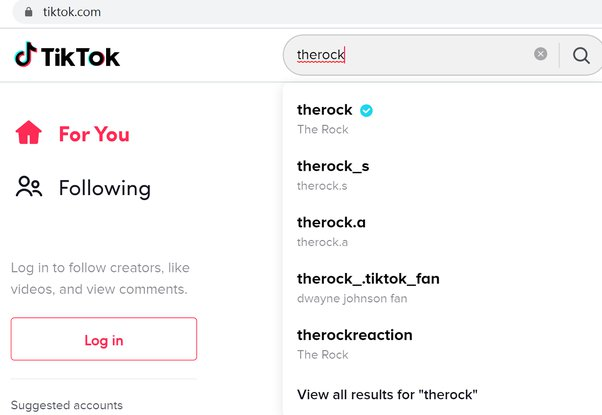
- The user then goes through the results to identify the desired match. As already pointed out, user IDs are unique, and, therefore, the right account must pop up as soon as the digit is entered.
💡Difference between Usernames and User IDs: Usernames are what users set and can change to personalize their profiles, while user IDs are permanent and serve as unique identifiers.
Scan Their TikTok QR Codes
TikTok users can generate a QR code that others can scan to find and follow them quickly. To scan a QR code:
- Ask the user to share their TikTok QR code with you.
- Open the TikTok app and tap on the Profile icon.
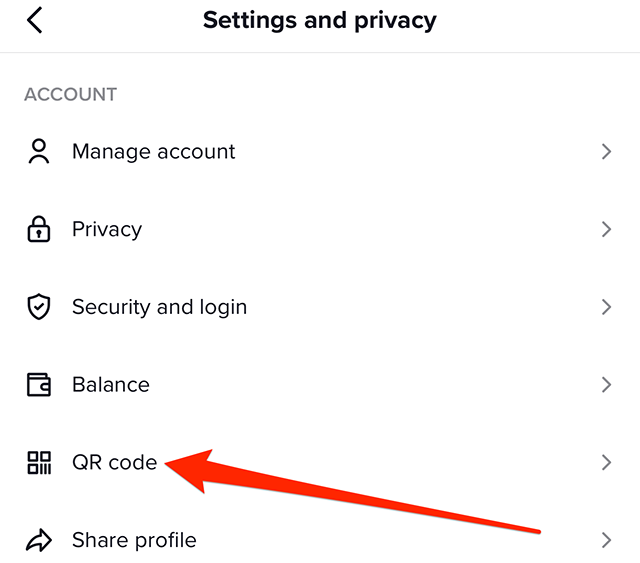
- Tap the QR code in the top corner.
- Choose “Scan QR code” and point your camera at the QR code you received.

- TikTok will automatically recognize the code and direct you to the user’s profile.
This method is particularly useful when meeting someone in person or if they share their QR code on other social platforms.
Connect Your Phone Contacts
If the TikTok user you’re trying to find is in your phone contacts, TikTok can help you connect with them:
- Open TikTok and go to your profile by tapping the Profile icon.
- Tap the Find Friends button, usually represented by a person icon with a plus sign.
- Allow TikTok to access your phone contacts when prompted.
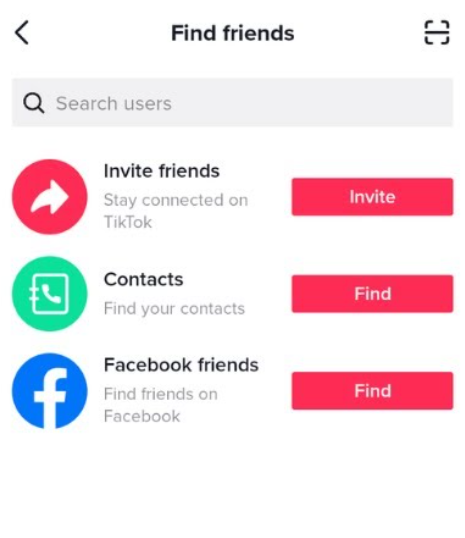
- TikTok will scan your contacts and suggest profiles that match the phone numbers in your address book.
- Browse through the list and follow the users you recognize.
This method is convenient for connecting with friends and family who are already in your contact list.
Find a TikTok User Using Facebook
If the TikTok user has linked their account to Facebook, you can find them through the following steps:
- Open TikTok and go to your profile.
- Tap the “Find Friends” button.
- Choose the option to find friends using Facebook.
- Log in to your Facebook account if prompted.
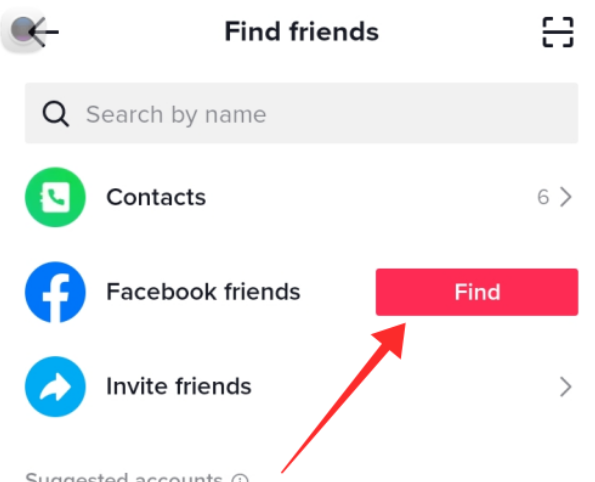
- TikTok will show a list of Facebook friends who also have TikTok accounts. You can browse this list and follow users directly.
This method works well if you are friends with the person on Facebook, making it easier to find them on TikTok.
Find TikTok User by Picture
Finding a TikTok user by a picture can be tricky but possible if the user has shared the image across different platforms. Here’s how you can do it:
- Use a reverse image search tool like Google Images.
- Upload the picture or paste the image URL in the search bar.
- Google will display results of where that image appears online.
- Browse through the results to find the TikTok profile associated with that picture.
This method is useful if the TikTok user uses the same profile picture on other social media platforms.
Use TikTok User Finders
Several online tools can help you find TikTok users. Here are three popular options:
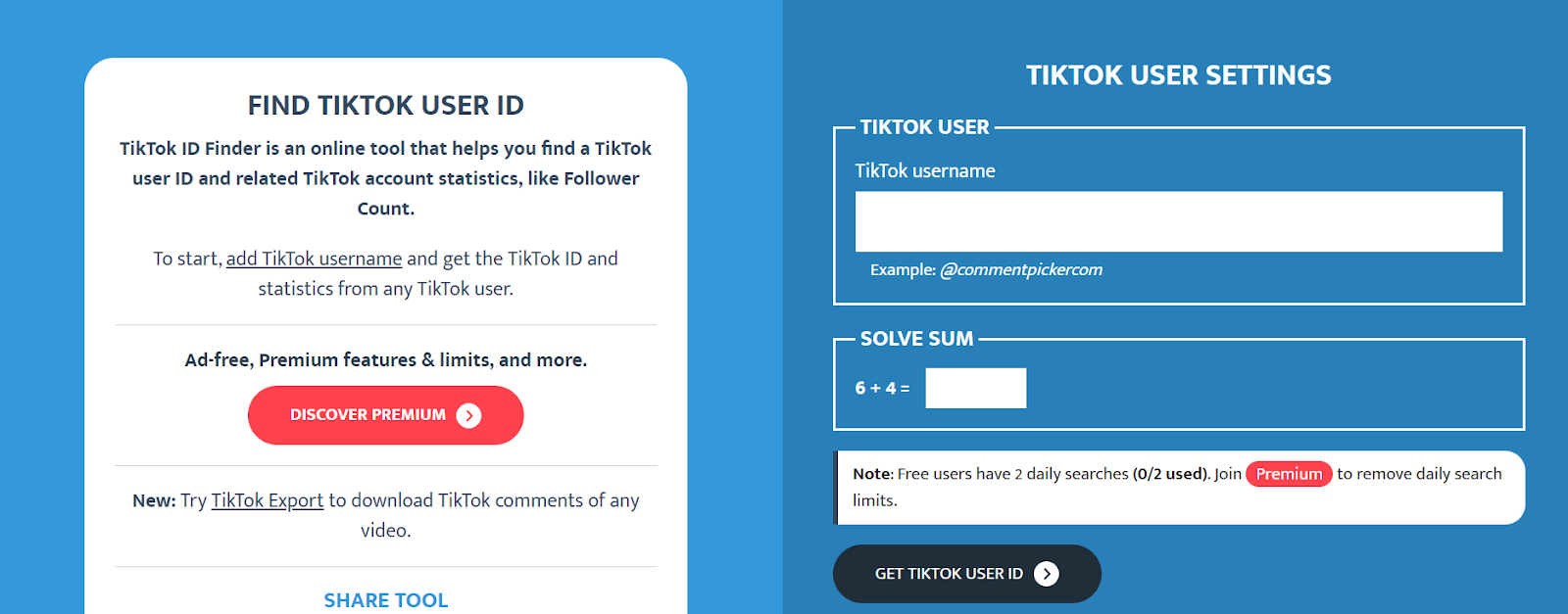
This tool allows you to search for TikTok users by entering a TikTok user name. It can retrieve the user’s profile information and posts. To use it, go to the website, enter the TikTok user name, and click “Find User.” The tool will display the user’s TikTok profile and content.
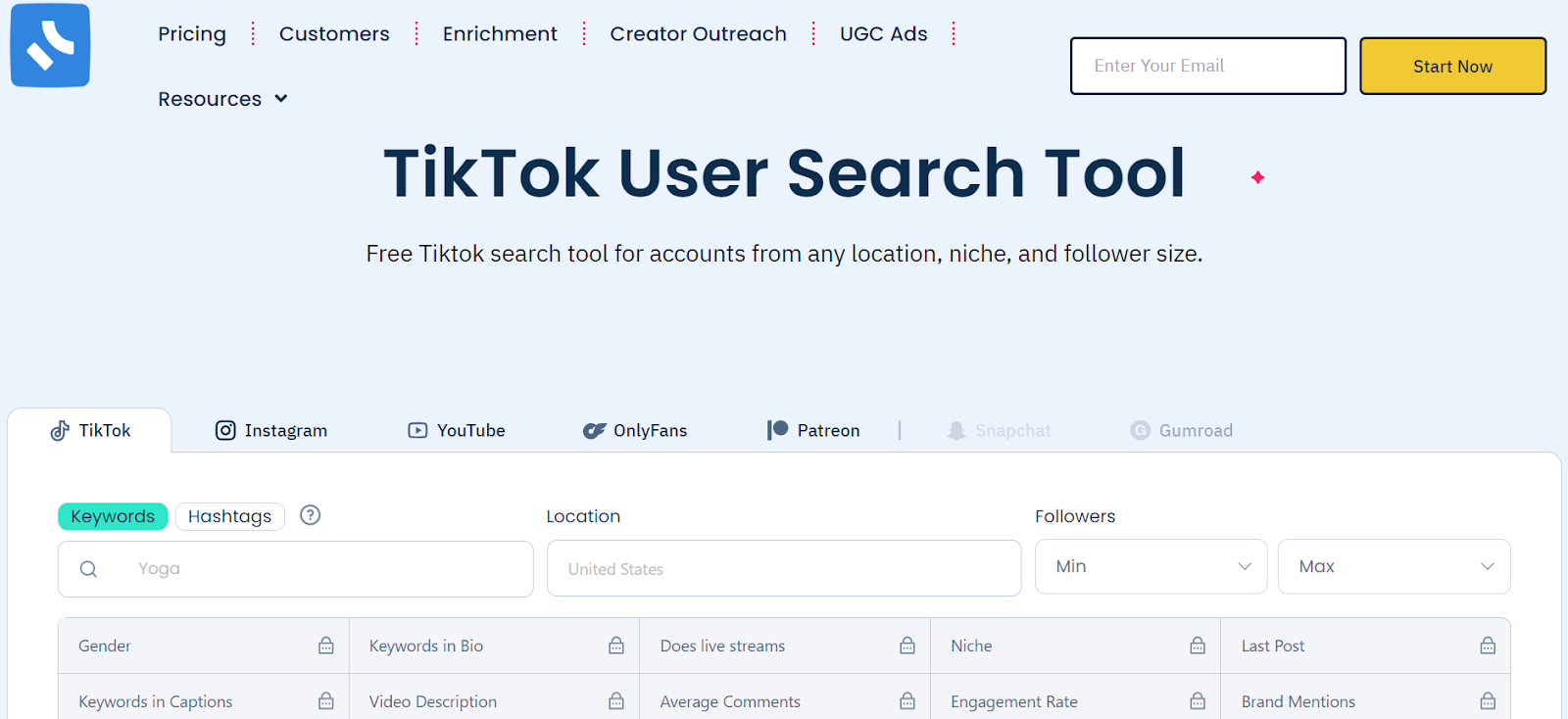
This platform focuses specifically on searching for social media influencers. To locate a TikTok user, register, input the TikTok username or other information about the user, and the tool will visit its database to display the profile of the user with their contact information if available.
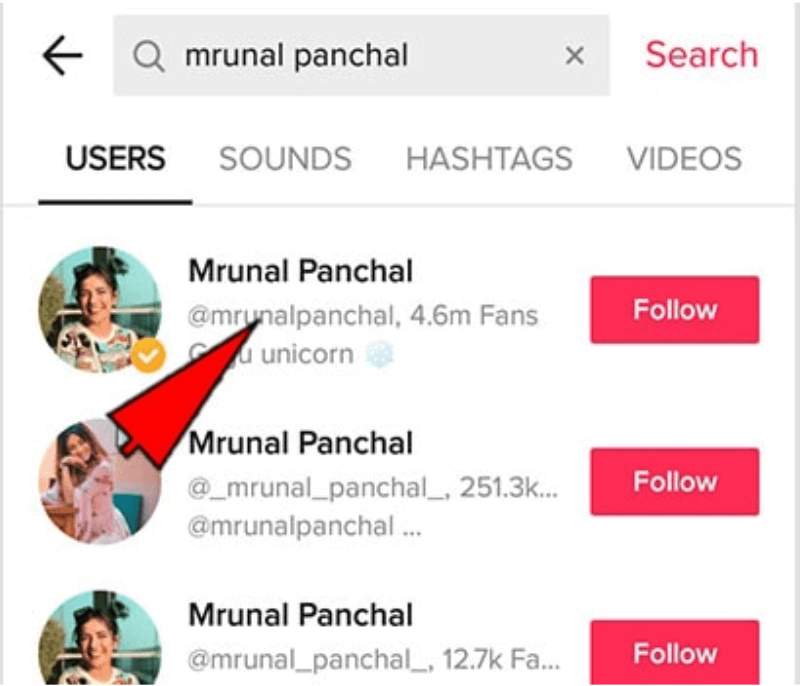
High Social enables you to search for TikTok users using their usernames or other information. It is particularly helpful for searching for influencer profiles. All you need to do is go to the site, type in the required information, and the tool will give you the associated TikTok accounts.
Additional Tips to Spot a Fake TikTok User
Here are some tips to determine if the user is fake on TikTok:
- Check the Profile Picture: Fake users have the tendency to choose generic images or photos of famous personalities. This can be easily done by running a reverse image search to check if the profile picture is genuine.
- Analyze the Bio: Fake profiles have poorly filled-out profile summaries and description pages. If there is no personal data or if the bio sounds too vague, it may be a sign of something suspicious.
- Review the Content: Real Tiktokers often share unique videos consistently. If the account doesn’t post frequently, or posts others’ videos without permission, it can be fake.
- Look at the Follower Count: Specifically, a large number of followers but a lot of likes or comments on published posts can be an indication of a fake or bot account.
- Engagement Patterns: Another characteristic is the stability of accounts that are considered genuine, with relatively similar activity levels. Any significant increase in the likes or followers could clearly indicate that the accounts have been buying followers.
- Check for Verification: Like any other social media platform, TikTok uses a blue tick symbol that means your account is real and not fake. However, the absence of verification doesn’t mean that an account is fake all the time.
- Search for Inconsistencies: There is something wrong with usernames, biographies, and the content shared in accounts that are active across multiple social media platforms.
How to Report an Impersonation or Fake Account
Reporting an impersonation or fake account on TikTok is straightforward:
- Go to the profile of the account you want to report.
- Tap the three dots in the top-right corner to open the menu.
- Select “Report” from the options.
- Choose the reason for the report, such as “Impersonation” or “Fake account.”
- Provide any additional details if prompted, then submit your report.
FAQ
How to find TikTok user’s mobile number?
Finding a TikTok user’s mobile number directly through TikTok is not possible due to privacy protections. However, you may find contact details if they’ve shared them in their bio or linked social media accounts.
How to find the identity of a TikTok user?
To find the identity of a TikTok user, search for their username on other social platforms, or use reverse image search tools. Checking their bio, linked accounts, and content can also provide clues.
How do I find someone’s email with their TikTok username?
Use tools like Influencers Club or Hunter.io to search for emails associated with a TikTok username. These tools can cross-reference usernames with publicly available email information.
What is the difference between TikTok’s name and username?
The TikTok name is the display name visible on the profile, which can be the same as or different from the username. The username is the unique identifier preceded by “@” and used in profile URLs.
How to search TikTok user names on Google?
To do a TikTok user search without an account on Google, enter their username or TikTok handle in quotes. You can also use site-specific searches, like “site.com username,” to narrow down results.
Wrap Up
It may sound daunting to search for a particular TikTok user, but the process is manageable with the right techniques and tools. You can find the TikTok user ID you want to contact in a number of ways including by username, by QR code scanning, or by using web search. Be careful with fake accounts and report any suspicious users to enhance the safety of using the platform.


