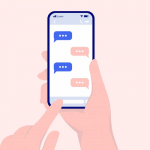Snapchat is a social media app that is famous for its photo-sharing capabilities. It also features a service called the Snap Map, which enables you to find someone’s location on Snapchat. In this post, we will present you with a step-by-step guide on how you can see someone’s location on Snapchat, including preparations, the exact steps as well as some alternative ways. Let’s dive right in!

What to Prepare Before Tracking Someone on Snapchat
Before locating someone else on Snapchat, there are some preparations you need to make. Otherwise, you might likely fail to see someone’s location on Snapchat.
👉 Step 1: Activate “Find My Location” on Snapchat.
Whatever the reason why you want to pinpoint someone’s location, the first step for you to activate the service is to pinpoint your location on the Snap Map. Note that both you and your friends need to activate “Find My Location” on Snapchat. Snap Map’s capacity to find your location requires you to turn on the function in your phone settings. Here is how you can get it worked:
- Go to your profile page on the Snapchat app
- Tap on the Settings sector at the top of your profile
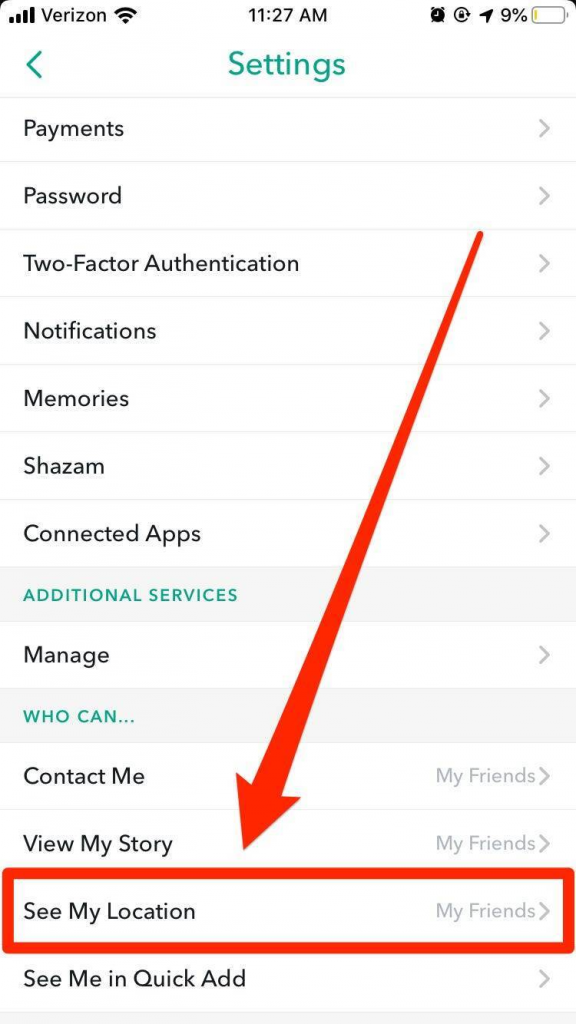
- Click on Setting > See My location
With the above three steps, you might have Ghost Mode enabled. When you choose to switch off Ghost Mode, you can choose who can see your location on Snapchat.

👉 Step 2: Enable Snapchat to Access Your Location Data
Both you and your friend need to allow Snap Map to access your location data on your phone settings. How? It can be pretty easy for you to activate the function by following our guidelines here. If this is your first time going through the process, a permission request might come with your screen “Snapchat wants to use your location.” Alternatively, you might be prompted by a screen saying:” Using the Map requires location access” when you enter the Snap Map. Under the above circumstance, you should click on “Allow”.

Another way for you to enable the location services on Snapchat can be implemented in the Settings section on your phone. Here’s how:
- Enter the “Setting” section
- Select Snapchat from the list of the app
- Select location
- Tap on “While Using the App”
👉 Step 3: Ensure You Are Allowed to See Your Friend’s Location
Make sure that your friend has included you in the list where he/she shares location with. In this case, go to “Settings” and then hit “See My Location” under the “Who Can” section. Select between “My Friends”, “My Friends, Except…” or “Only These Friends…” based on your friend’s preference.
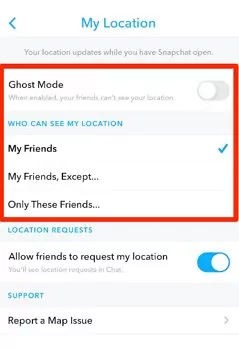
After everything above is well set, you are good to go.
How to See Someone’s Location on Snapchat?
With the above preparation done, you have been one step away from the Snapchat location function. Just go to your camera screen and swipe down with your finger from the top of your page. You can see your current location on the Snap Map. Note that the platform can just simply pinpoint your general location.
If you have friends who have turned on their location on Snapchat, you can also see them on the map. If you want to find the location of a specific friend, you can search their username on the search bar which lies at the top of the Snap Map. Just come to Snapchat and enable it to facilitate your meet-up with your friends!

How to Request Someone’s Location on Snapchat?
Although it is just a one-click process for you to locate someone’s position on the Snap Map, it might fail to grasp one’s location on the map, for your friend might not get the location service activated. At this moment, you are supposed to get it out by pinging his location on the app. Yes, Snapchat also allows you to grasp one’s exact location by sending a request. Here are the step-by-step instructions for you:
- Enter your friend’s profile page
- Under the settings for Snap Map, click on Request Location

Snapchat will send a location request to your target, while your friend can choose to accept or reject the invitation. You can also let your friends request your location easily with the following steps:
- Select your profile
- Open the Setting section located in the top-right corner
- Get “Allow friends to request location” enabled
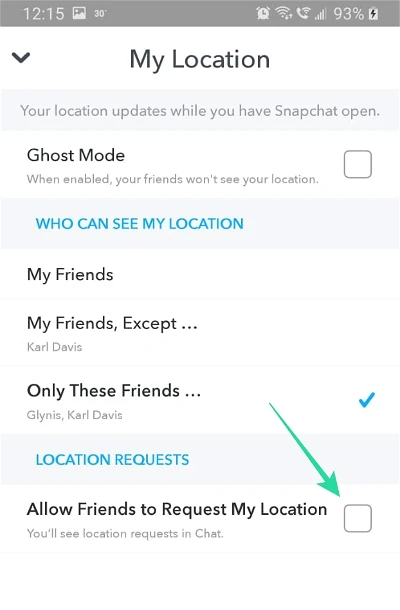
Snap Map Alternatives
The above section can be a detailed handbook for you to find one’s location on Snapchat. However, it might not be adequate for you if you want to track the real-time movements of someone, for the app can just provide you with the general location of someone. Or if you want to locate someone that doesn’t include you in the location-sharing list, here we offer you some alternative ways to fulfill your needs.
In this case, tracking someone’s location by phone number can be a great alternative to Snap Map. All you need is his/her phone number. The whole process is simple and intuitive. Here’s how:
Step 1: Search “phone number tracker” on Google and pick one to try. In this case, we will show you how to use MLocator, an online phone number tracker to locate any mobile device with merely a phone number.
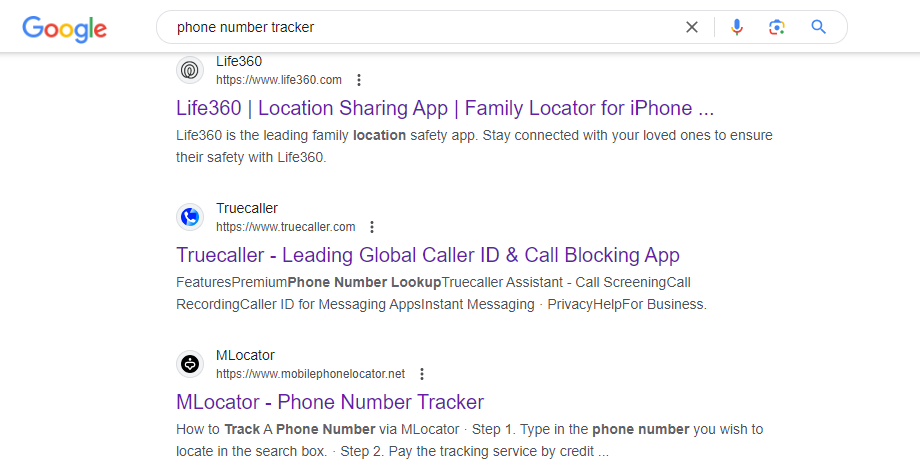
Step 2: Launch MLocator‘s website. Input the phone number of the person that you want to track. Then input your email address to receive the location result. Finally, hit “Locate”.
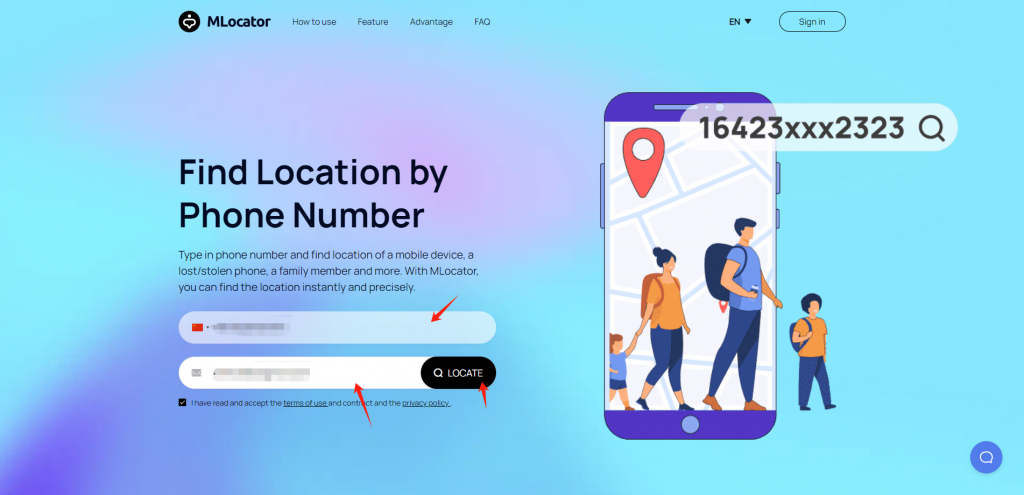
Step 3. Wait for the tracking process to be finished. This process might take a few seconds.
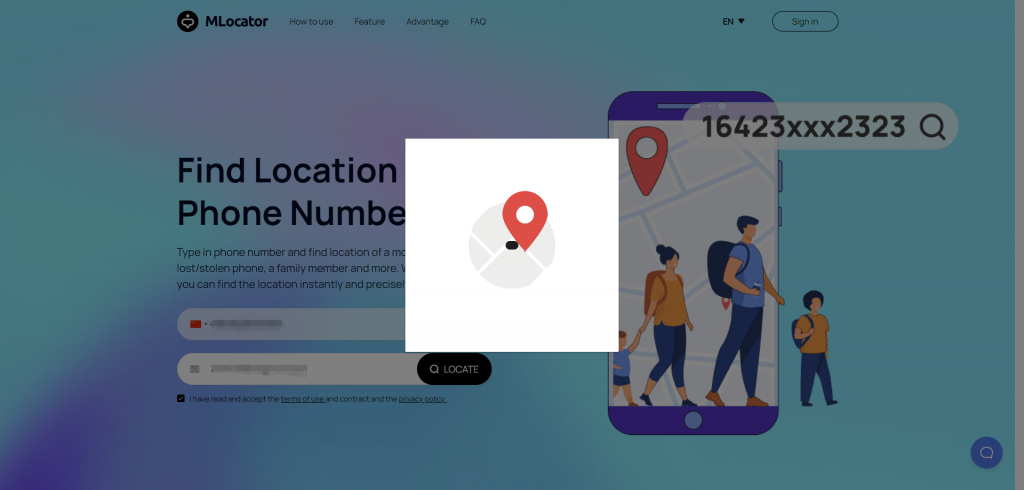
Step 4. Pay for the fee to view the location result. It’s $0.89 for a 24-hour trial.
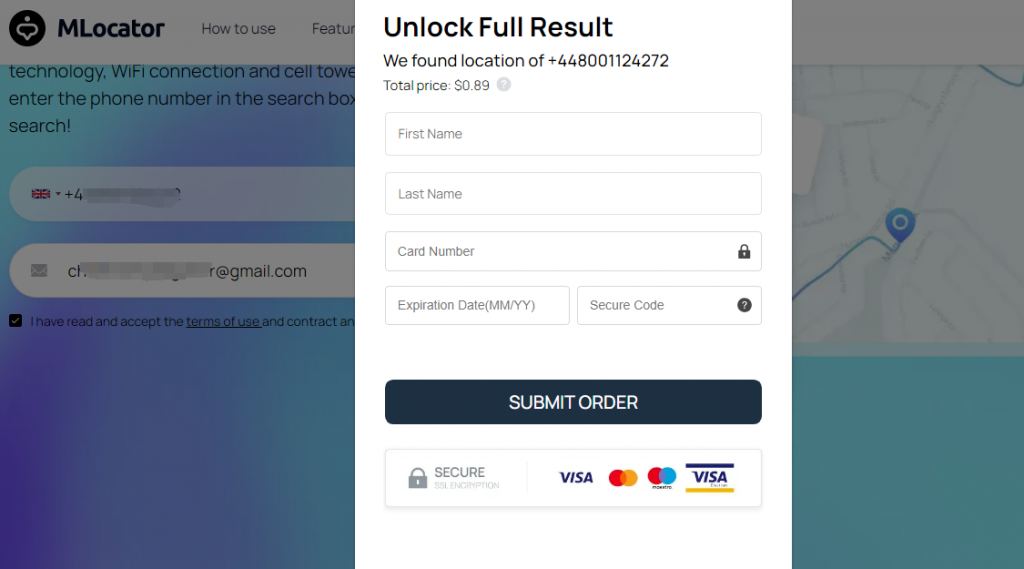
Step 5. After payment, you will see the result displayed on Google Map sent to your email.
FAQ
👉 Why can’t I see someone’s Snap location anymore?
There can be a few reasons why you can’t see someone’s Snap location anymore. A person might remove you from the location-sharing list and hence you can’t see his/her location. What’s more, if a person might log out on Snapchat for more than 8 hours, their locations might be hidden automatically. In this case, you can try using an online phone number tracker to see someone’s location.
👉 How long does Snap location last?
Your Snap location will not be updated unless you use Snapchat. The Snap location will expire after 24 hours it’s updated.
Wrap up
Finding someone’s location can be easy if you follow our guide step-by-step. Also, consider using alternative ways to locate someone else when Snap Map doesn’t show the location for any reason. In this way, you can easily establish an unceasing connection with the ones who matter most at any time and anywhere!
📚 Explore More: 8 Easy Ways to Track My Husband Phone Number Free

![How to Locate a Phone by Phone Number in UK [11 Ways]](https://www.mobilephonelocator.net/blog/wp-content/uploads/2024/04/1712567531270-150x150.png)